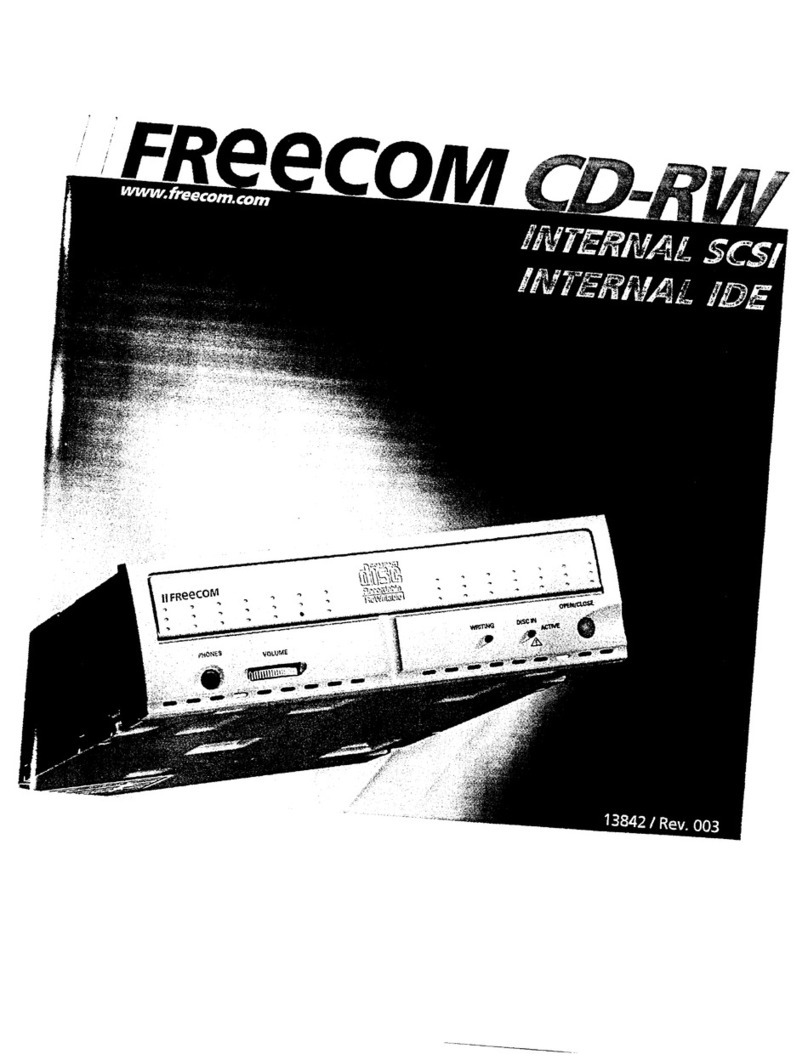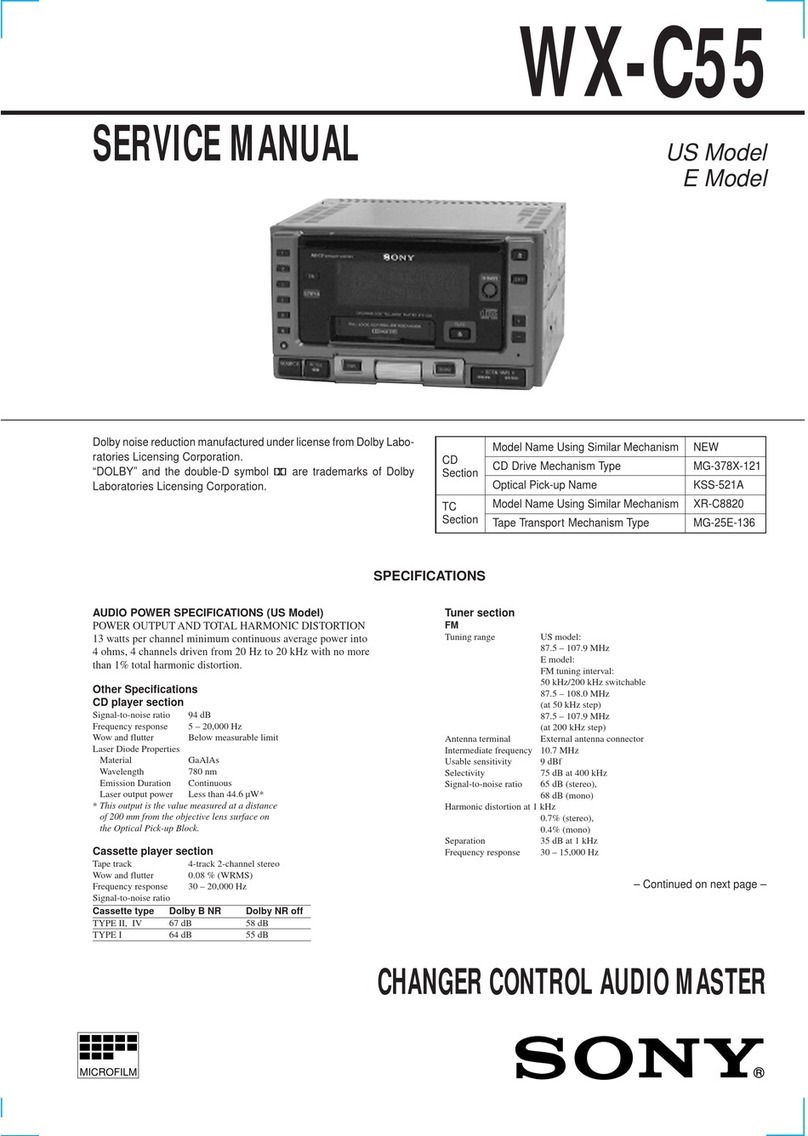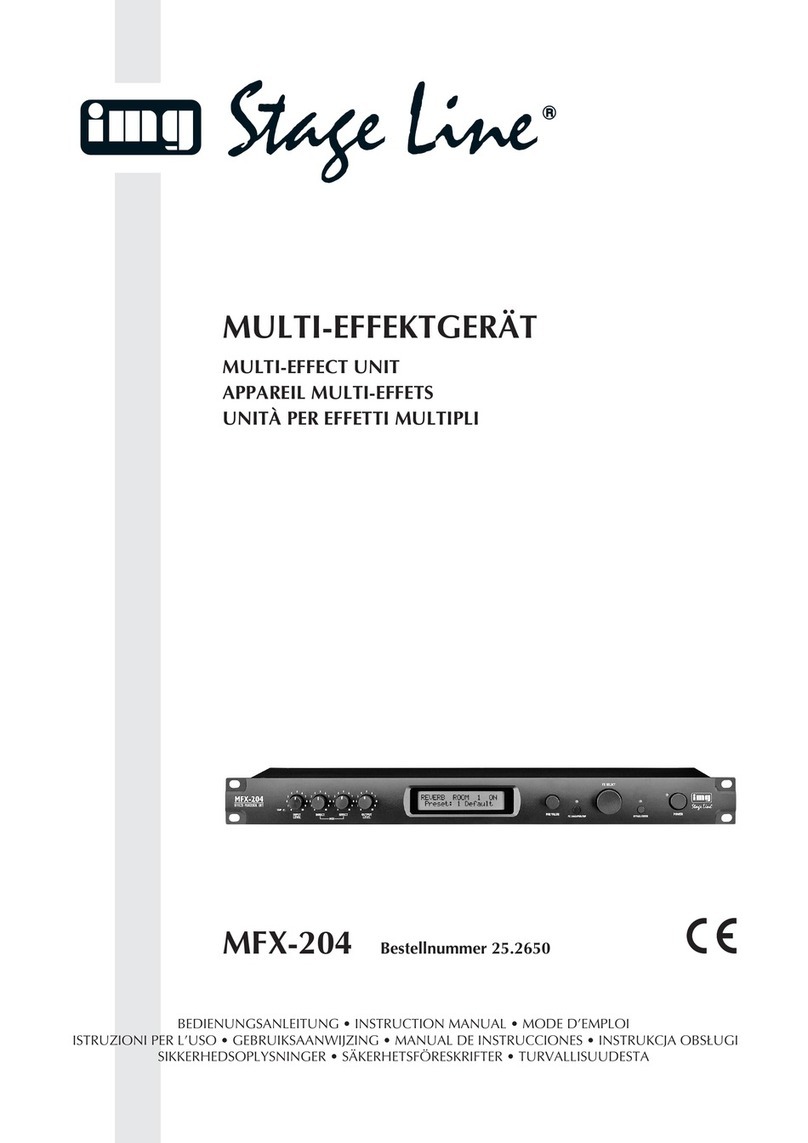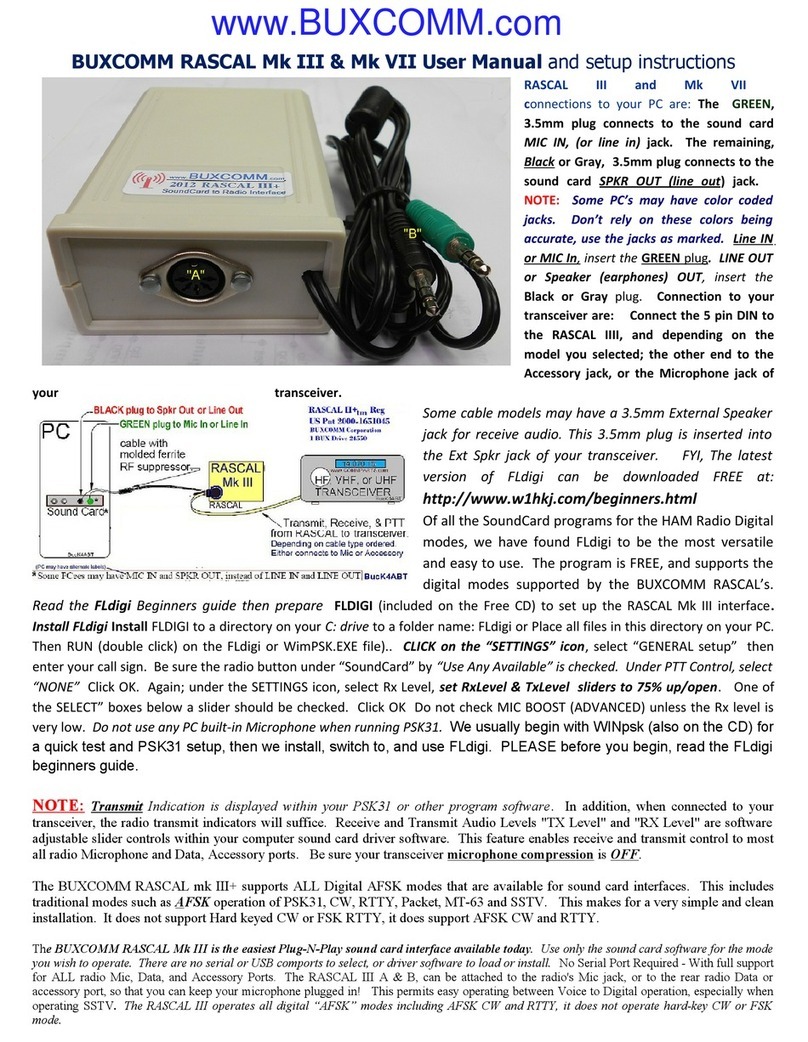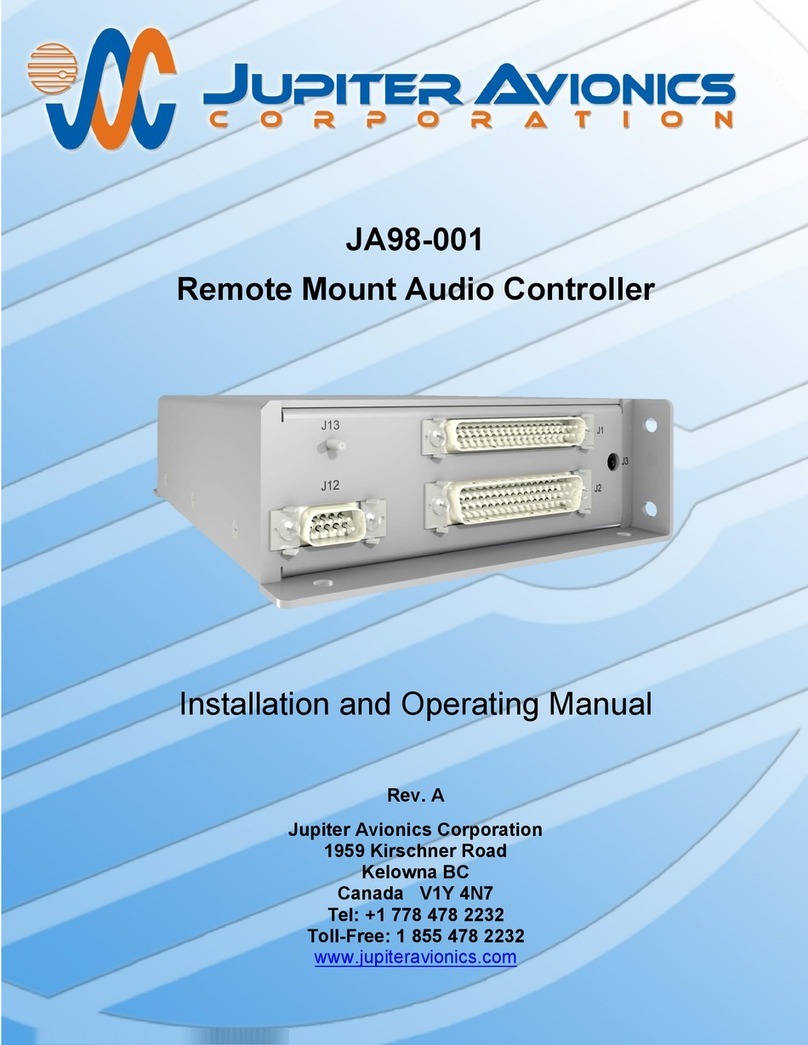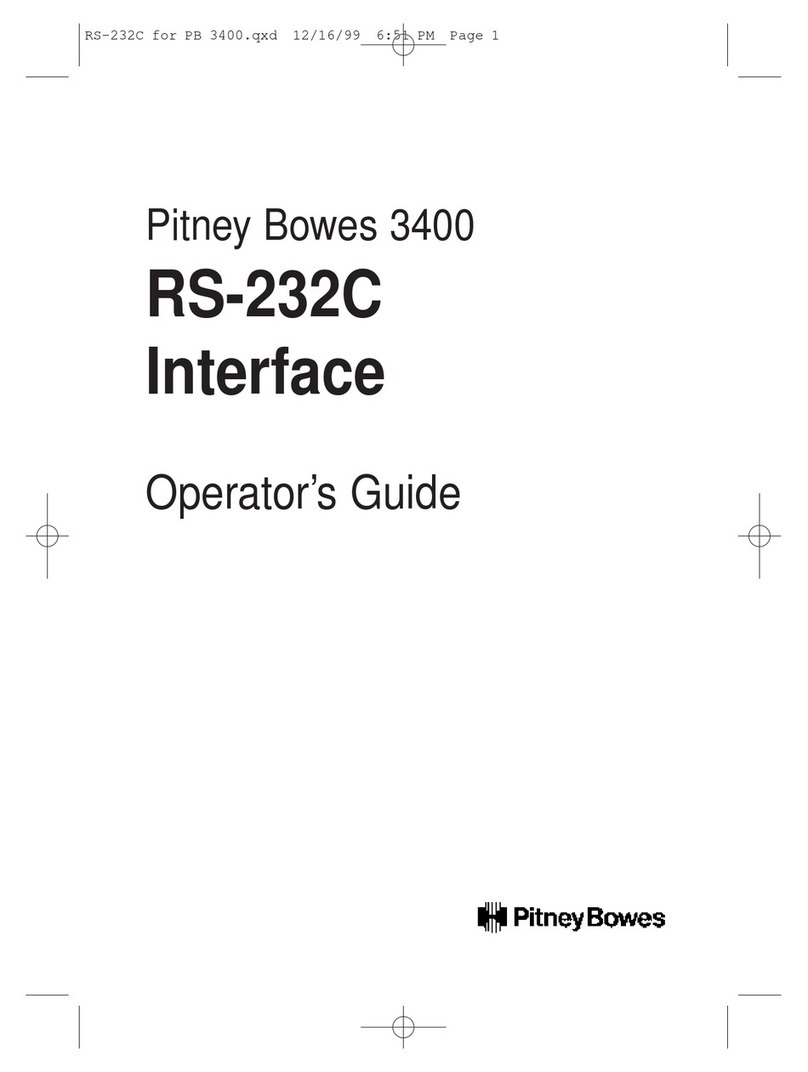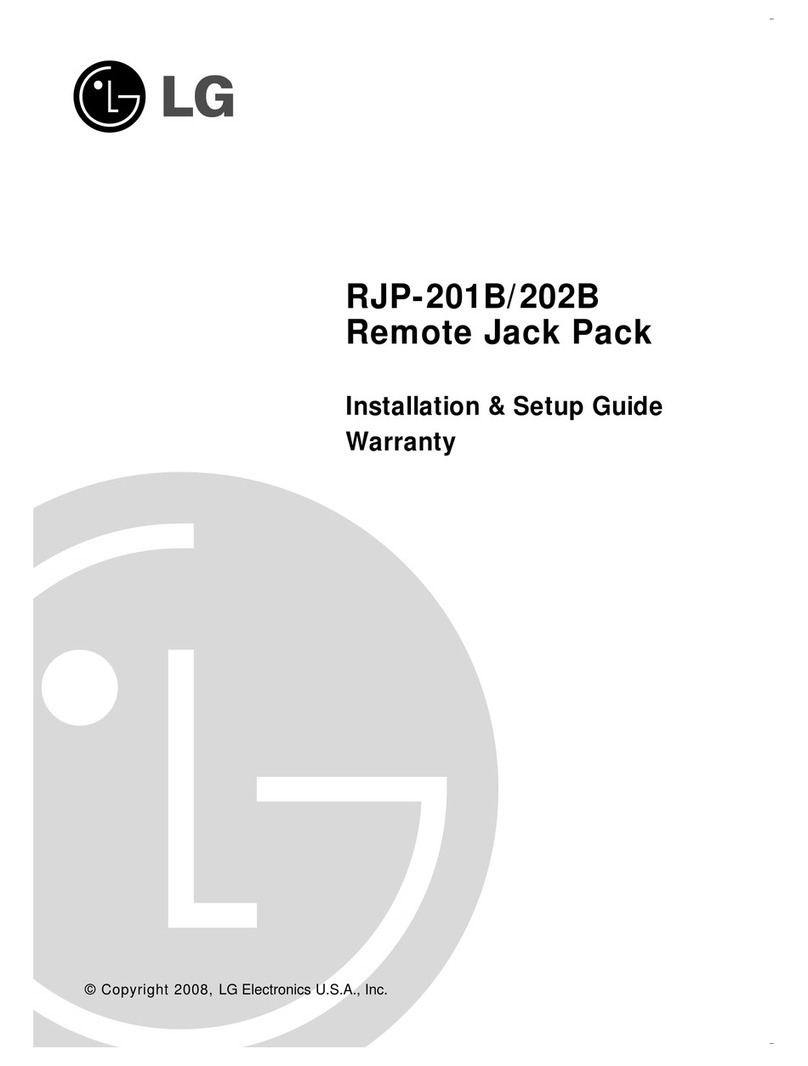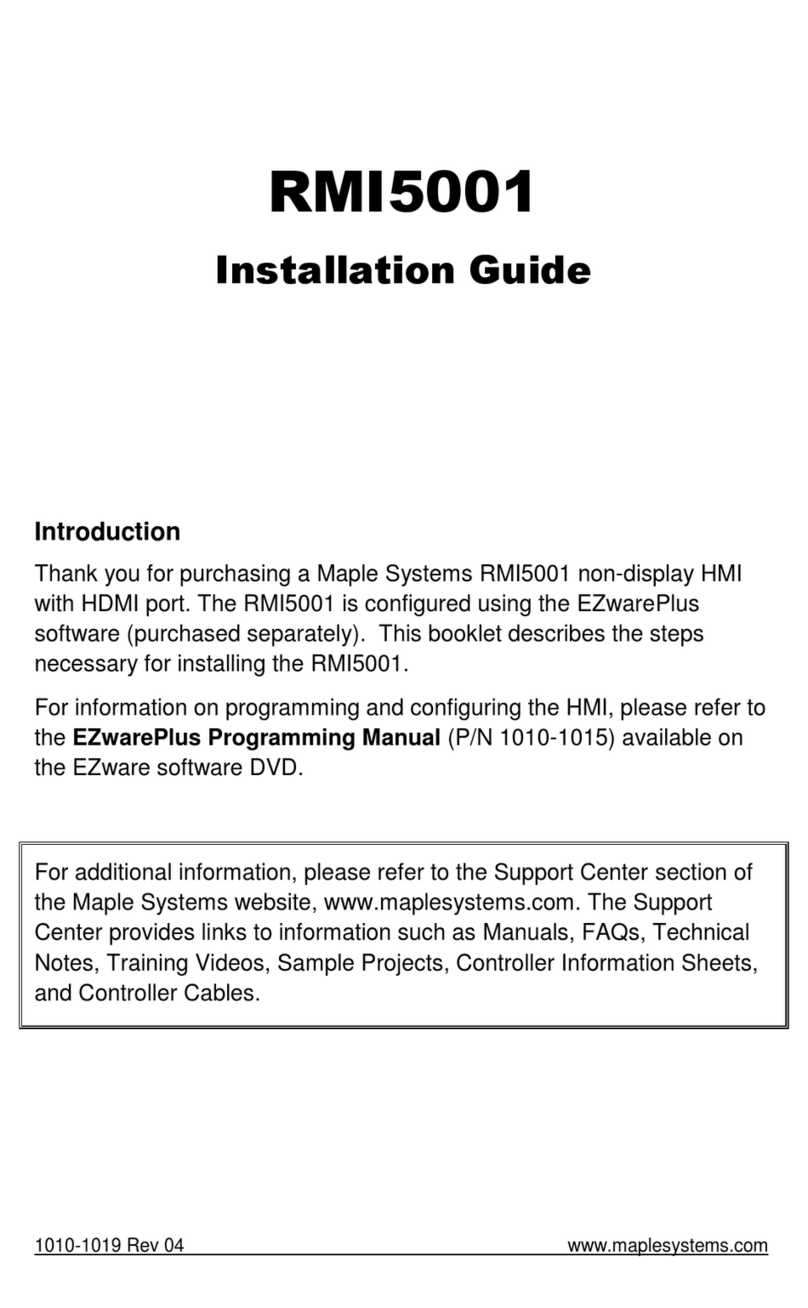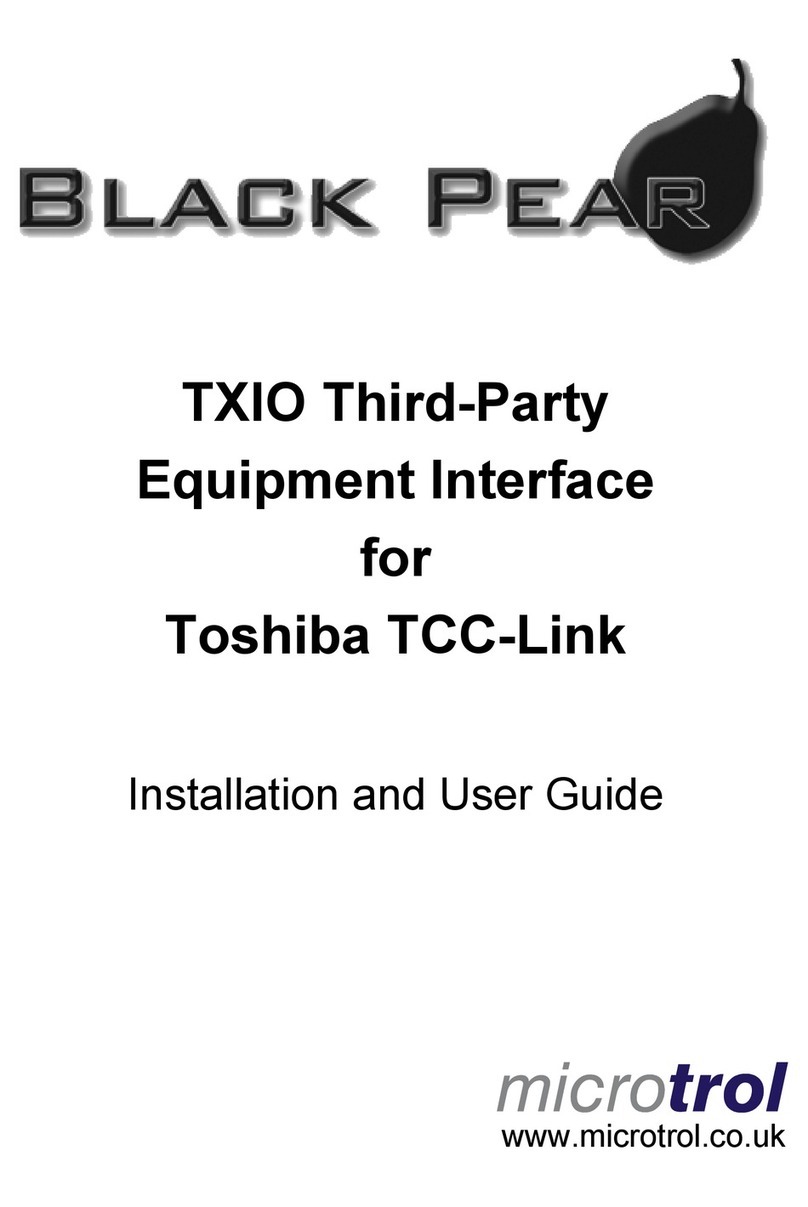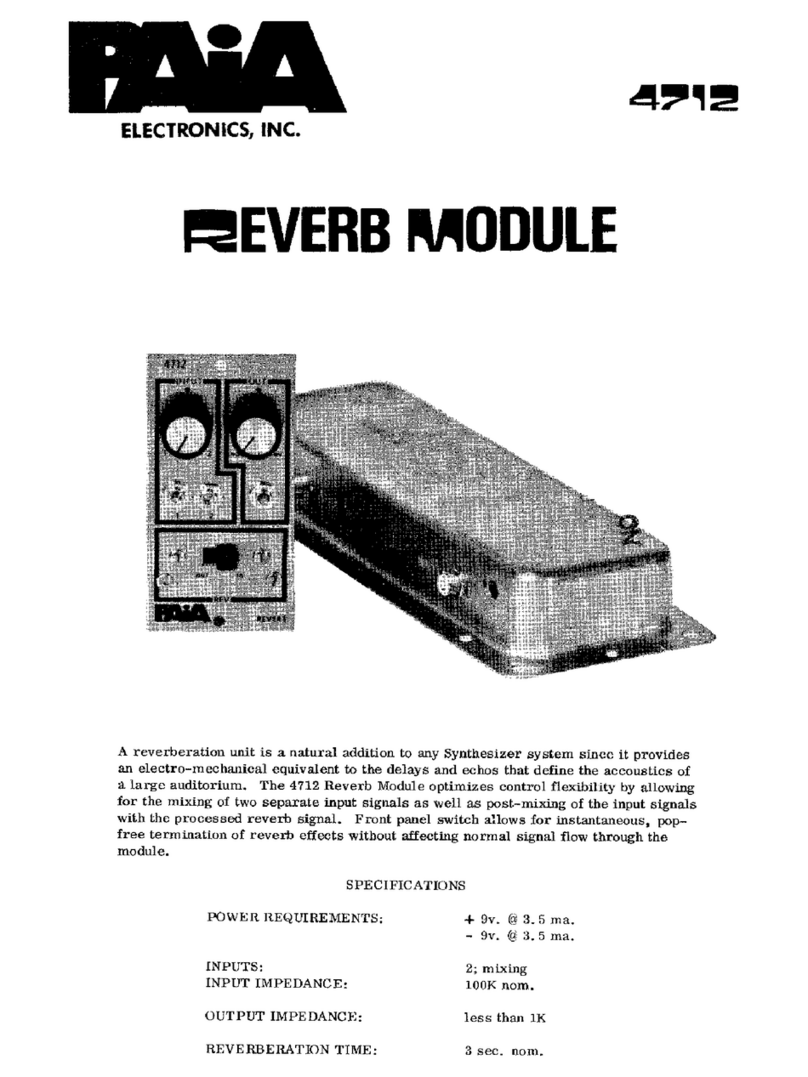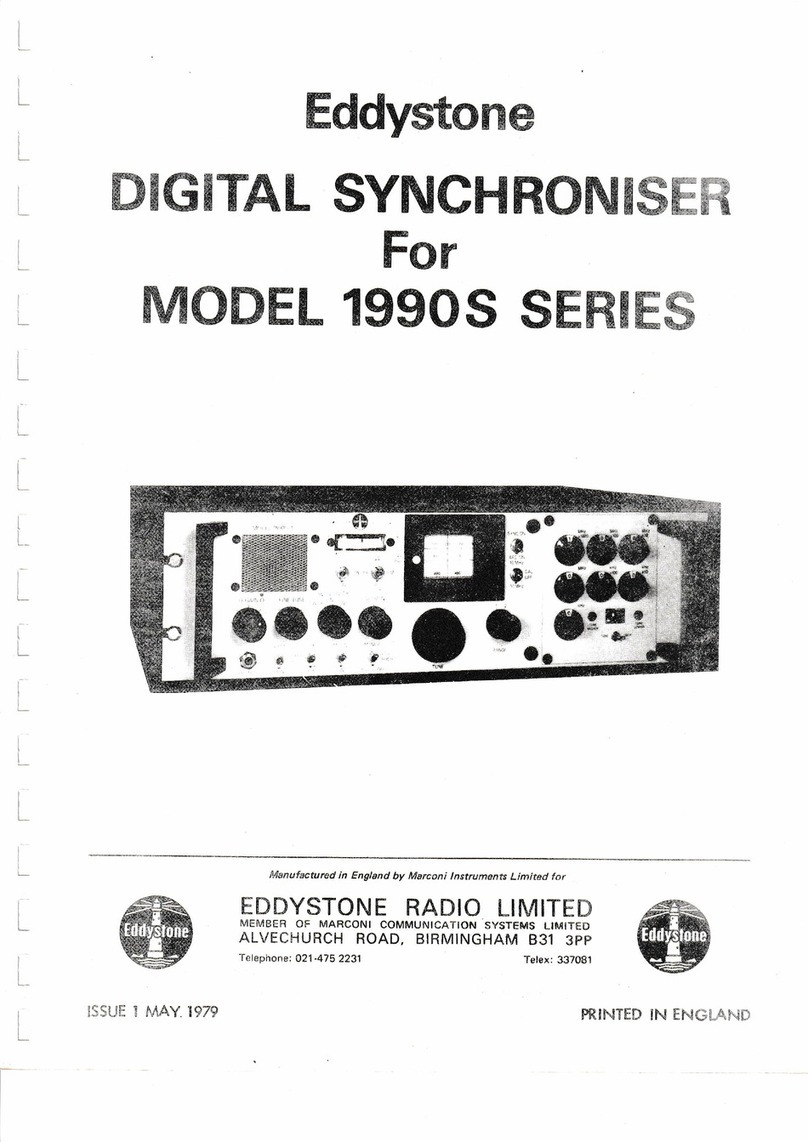Inkel IVF-8201 User manual

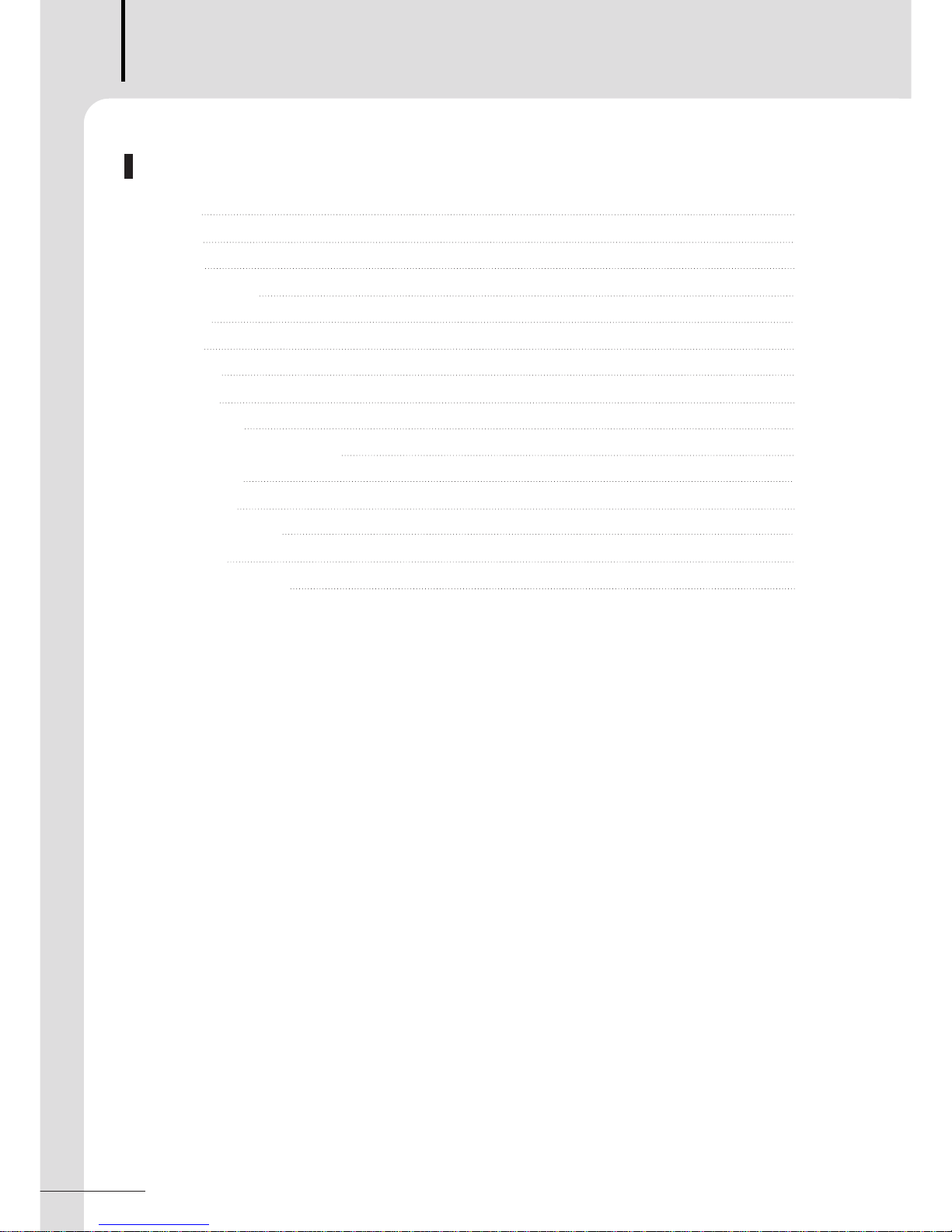
VOICE FILE
2IVF-8201
Welcome 3
Unpacking 3
Before Use 3
Safety Instruction 4
Operation 5
Features 5
Front Panel 6
Rear Panel 7
Detailed Operation 7
Precaution for Rack Installation 9
RACK Connection 9
Block Diagram 10
RS-232C Connection 11
Specification 12
Service and Warranty 13
Contents

VOICE FILE
IVF-8201 3
Welcome you from management and staffs of INKEL PA.
All of the staffs here at INKEL PA have dedicated to provide excellent products of value, and we are glad
that you have purchased one of our products.
We sincerely trust that this product will provide satisfactory service, but if anything goes up you do not
satisfy completely, we will endeavor to make things right.
Welcome to INKEL PA and thank you for joining our worldwide family.
Please inspect all equipment carefully right after unpacking. If you find any damages, contact your supplier
or dealer immediately. Only a shipper may file a damage claim as a carrier for damages which have been
incurred during shipping. Be sure to keep carton boxes and other all packing materials for the carrier’s
inspection. If your packing materials are in good condition, please keep them. If you ever need to return
the unit to INKEL PA or an authorized service center, you should use only the original factory packing.
Welcome
WARNING : TO PREVENT FIRE OF ELECTRIC SHOCK HAZARD,
DO NOT EXPOSE THIS PRODUCT TO RAIN OR MOISTURE
Unpacking
To insure proper use of this product, please read owner’s manual carefully and keep this manual in an
easily accessible place for future reference.
Before Use
CAUTION : TO REDUCE THE RISK
OF ELECTRIC SHOCK
DO NOT REMOVE THE COVER (OR BACK)
NO USER SERVICABLE PARTS INSIDE
REFER SERVICING TO QUALIFIED SERVICE PERSONNEL
This lightening flash with arrowhead symbol within an equilateral triangle is intended to alert the
user to the presence of non insulated “dangerous” voltage within the product’s enclosure that may
be of sufficient magnitude to constitute a risk of electric shock to persons.
This exclamation point within an equilateral triangle is intended to alert the user to the presence
of important operating and maintenance (servicing) instruction in the literature accompanying the
products.

VOICE FILE
4IVF-8201
Safety Instruction
1. Read these instructions.
2. Keep these instructions.
3. Heed all warnings.
4. Follow all instructions.
5. Do not use this apparatus near water.
6. Clean only with dry cloth.
7. Do not block any ventilation openings. Install in accordance with the manufacturer’s instructions.
8. Do not install near any heat sources such as radiators, heat registers, stoves, or other apparatus (including
amplifiers) that produce heat.
9. Do not defeat the safety purpose of the polarized or grounding-type plug. A polarized plug has two blades with one
wider than the other. A grounding type plug has two blades and a third grounding prong. The wide blade or the third
prong are provided for your safety. If the provided plug does not fit into your outlet, consult an electrician for
replacement of the obsolete outlet.
10. Protect the power cord from being walked on or pinched particularly at plugs, convenience receptacles, and the
point where they exit from the apparatus.
11. Only use attachments/accessories specified by the manufacturer.
12. Use only with the cart, stand, tripod, bracket, or table specified by the manufacturer, or sold with the apparatus.
When a cart is used, use caution when moving the cart/apparatus combination to avoid injury from tip-over.
13. Unplug this apparatus during lightning storms or when unused for long periods of time.
14. Refer all servicing to qualified service personnel. Servicing is required when the apparatus has been damaged in
any way, such as power-supply cord or plug is damaged, liquid has been spilled or objects have fallen into the
apparatus, the apparatus has been exposed to rain or moisture, does not operate normally, or has been dropped.
Information for Users on Collection and Disposal of Old Equipment and used Batteries
These symbols on the products, packaging, and/or accompanying documents mean that used electrical
and electronic products and batteries should not be mixed with general household waste.
For propertreatment, recovery and recycling of old products and used batteries, please take them to
applicable collection points, in accordance with your national legislation.
By disposing of these products and batteries correctly, you will help to save valuable resources and
prevent any potential negative effects on human health and the environment which could otherwise arise
from inappropriate waste handling.
For more information about collection and recycling of old products and batteries, please contact your
local municipality, your waste diposal service or the point of sale where you purchased the items.
Information on Disposal in other Countries outside the European Union
These symbols are only valid in the European Union. If you wish to discard these items, please contact
your local authorities or dealer and ask for the correct method of diposal.
Note for the battery symbol (bottom two symbol examples):
The sign Pb below the symbol for batteries indicates that this batteries contains lead.

VOICE FILE
IVF-8201 5
Features
* HIGH QUALITY OF SOUND REPRODUCING AND RECORDING
Convenient recording and reproducing with high quality of sound by adopting MP3 sound source and possible to
remove recorded sound and re-record it.
* STORAGE CAPACITY
Built-in 1G byte FLASH MEMORY for long-time recording.
* USB HOST FUNCTION
With USB HOST function of this device, able to reproduce desired sound if insert USB MEMORY STICK into USB
PORT on the front.
* PC INTERFACE
Able to interface with PC through USB PORT and also able to upload/download from PC.
* DISPLAY
Various functions can be showed by adopting vacuum fluorescent display on the dot matrix box.
* RECORDING INPUT FUCTION
It is convenient to record since there is an entry terminal of CD, AUX, MIC on the front and rear panel.
Operation
1. Check voltage (AC INPUT or DC +24V) before use and then install it.
2. Check the word “NO FILE” on the display.
3. Check whether memory is recognized by connecting PC with USB cable.
4. Check desired sound file can be uploaded to the memory of this device.
5. For interlocking with IPT-8254, connect cable to RS232C on the rear panel.

VOICE FILE
6IVF-8201
1. USB PORT
By connecting USB cable with PC, you can upload or
download a MP3 file. With USB memory mounted, you
can reproduce the MP3 file.
When this device is connected with PC, function
buttons do not work, and if you want to reproduce a
recorded file, remove USB connection with PC.
* Note: For mounting the USB memory, function button
operate for USB memory and it can not play
files contained in the built in memory. To play
files stored in the built-in memory, remove the
USB memory.
2. HEADPHONE OUTPUT JACK
Headphones can be connected to this jack to monitor
the sound during recording or in play-back mode.
3. MIC INPUT JACK
This jack connects a microphone, and it has been
designed as 1/4″PL55 type. (Balanced or Unbalanced
microphone input for recording a voice message.)
4. INPUT LEVEL CONTROL
It controls recording input level. You can adjust proper
volume and record one.
* Adjust recording level to do not be over than 0dB.
5. SKIP BUTTON
When file is playing, this button selects previous or next
file.
6. STOP BUTTON
This button stops recording or reproducing.
7. PLAY/PAUSE BUTTON
This button is used to play or to pause a file.
8. ENTER BUTTON
This button is used to confirm a deleting action when
remove a stored file in memory.
9. DELETE BUTTON
This button is used to delete a stored file in memory.
Press DELETE button and select the proper file with
SKIP button and then press ENTER button to remove a
file.
10. REPEAT BUTTON
This button is used when repeatedly playing file.
11. REC/PAUSE BUTTON
This button is used to record a file or to pause it.
12. INPUT/OUTPUT LEVEL METER
This level meter indicates the statue of in/output signal
when file is playing or recording.
During recording, it indicates input signal level while
during playing, it indicates output signal level.
13. DISPLAY
It displays the statue of various operations.
Front Panel

VOICE FILE
IVF-8201 7
1. AC CONNECTOR AND FUSE HOLDER
Connect the supplied standard AC input cable to this
input. The fuse holder below the input contains the AC
overload protection fuse. If the fuse has blown out,
replace it with a fuse of the same type and rating.
If the fuse continues to blow, refer servicing to a
qualified service technician.
2. DC POWER IN/OUTPUT TERMINAL
These are DC +24V power input/output terminal to
operate this unit by connecting with DC power.
3. SERIAL TERMINAL (TO IPT-8254)
It is connected with our model, IPT-8254 and it can be
controlled by IPT-8254 as recorded schedule.
A distance capable of stably transmitting or receiving
data using RS-232C communication.
4. CD INPUT JACK
This jack connects the signal of compact disk player,
and it has been designed as RCA JACK type.
5. AUX INPUT JACK
This jack connects cassette deck player, or tuner, and it
has been designed as PHONE JACK type.
6. OUTPUT JACK
This is a XLR balance output jack and connects to
sound system.
Detailed Operation
Rear Panel
1. PLAY/PAUSE FUNCTION
To play or pause stored file on memory.
1) Select a file number with l◀◀/▶▶lbutton.
- Whenever press SKIP button, display shows related
track number.
2) If press PLAY (▶ll) button, the track is played.
- If press PLAY button, display shows related track
number and its play-time. (Start from 00:00)
- If press PAUSE button, playing stops for a moment.
3) While a track is playing, if press l◀◀/▶▶lbutton,
previous or next track is played.
4) If press STOP ( ■) button, playing stops .

2. RECORDING FUNCTION
To record the sound from CD, DECK or TUNER etc.
1) If press REC/PAUSE button, display show the word,
“RECORD WAIT”and the unit starts to be ready for
recording.
2) When finished to be ready for recording, display
shows“RECORD PAUSE”.
3)At this time, if press REC/PAUSE button again,
recording begins while display shows recording time.
4) If you want to stop recording for a moment, press
REC/PAUSE button. Then display shows“RECORD
PAUSE”and recording pauses.
5) If press REC/PAUSE button one more time, recording
is continued. With this function, you can make a
sound source file by recording the desiring part.
6) If press STOP ( ■) button, recording stops.
7) After completion of recording, if press PLAY (▶ll)
button, recorded data is playback.
3. DELETE FUNCTION
To delete a saved file in memory.
1) Press DELETE button and select a file with l◀◀/▶▶l
button. Then if press ENTER button, the file is
deleted.
2) When cancel the delete action, if press STOP ( ■)
button, it has been cancelled.
3) If all saved files are deleted, display shows“NO
FILE”.
4. REPEAT FUNCTION
To repeat a file that is playing.
1) Whenever pressing REPEAT button, the mode is
changed as REPEAT OFF, REPEAT one ([▶]1),
or REPEAT ALL ([▶]A).
- REPEAT OFF: When there is no REPEAT word on
the display, only one file is played and then stops.
- REPEAT ONE: [▶]1 is showed on the display, and
a file which is playing now repeats unlimitedly.
- REPEAT ALL: [▶]A is showed on the display, and
all files which is playing now repeats unlimitedly.
5. UPLOAD/DOWLOAD MP3 FILE WITH USB PORT
To upload/download or delete MP3 file from PC with
interface function between this device and PC.
1) If connecting a PC with the USB port on the front of
this unit using USB cable, PC recognize it
automatically (WINDOWS 2000, XP). At this time,
this unit’s display shows the word“USB
CONNECTION”while PC shows mobile storage disk
driver.
2) If double click the mobile storage disk driver, you can
upload/download or delete a MP3 file .
-When file was recording, four sub folders are
created in MUSIC folder automatically.
- In VOICE sub folder among them, there is a
recorded file.
- When you upload a file from PC, do not use this
MUSIC folder. Use another folder.
- When remove the cable which was connected with
PC, must check a message for safe removing of
hardware and then do continue. If fail to use such
procedure, working data and product may be
damaged.
VOICE FILE
8IVF-8201

VOICE FILE
IVF-8201 9
RACK Connection
●When use this unit, install only for our RACK model.
●If use other model, not ours, get confirmation from nearest our agencies.
●Must use only rated AC/DC input power.
●Turn off all switches of the RACK.
●Connect AC and DC power properly depends on the power of the unit that you want.
Precaution for Rack Installation
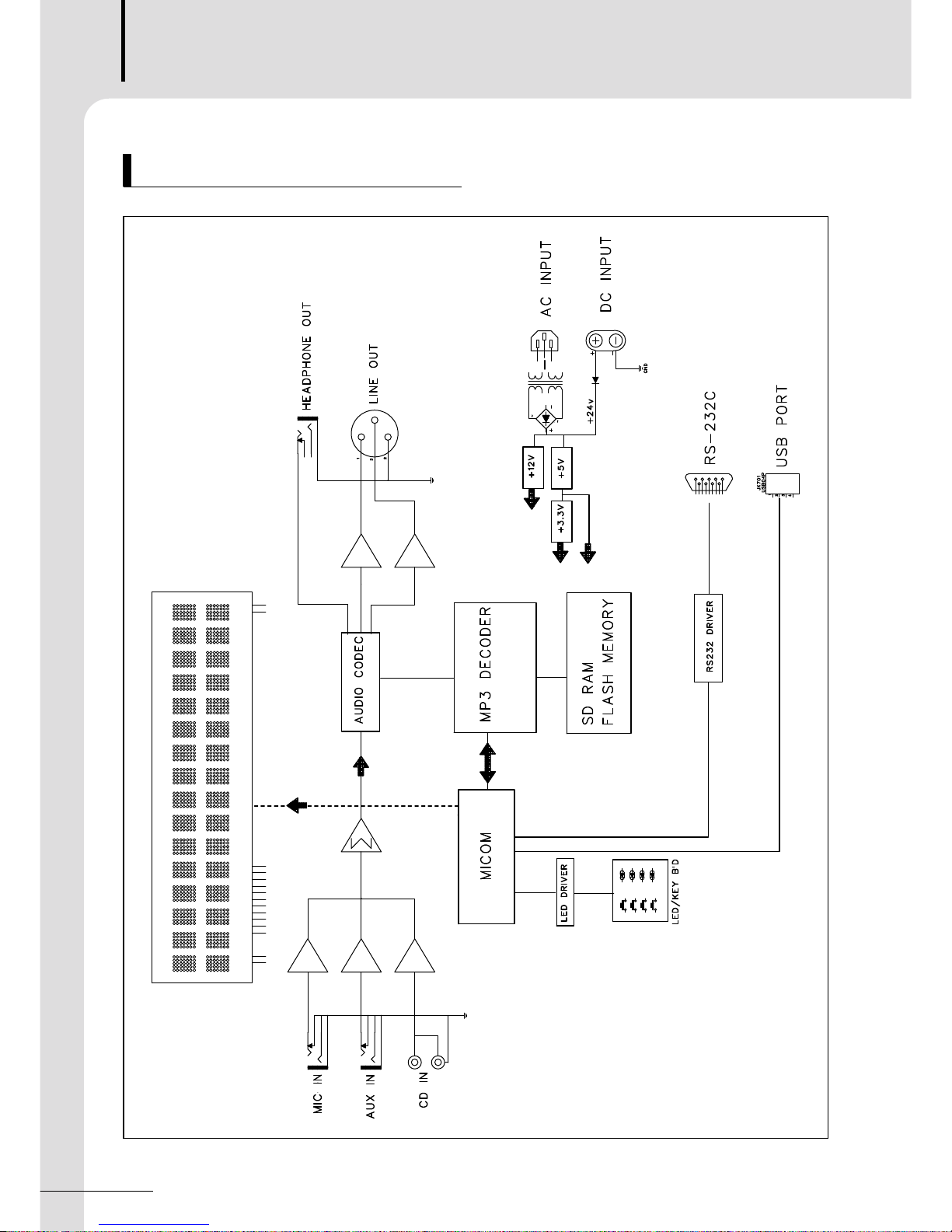
VOICE FILE
10 IVF-8201
Block Diagram

VOICE FILE
IVF-8201 11
RS-232C Connection
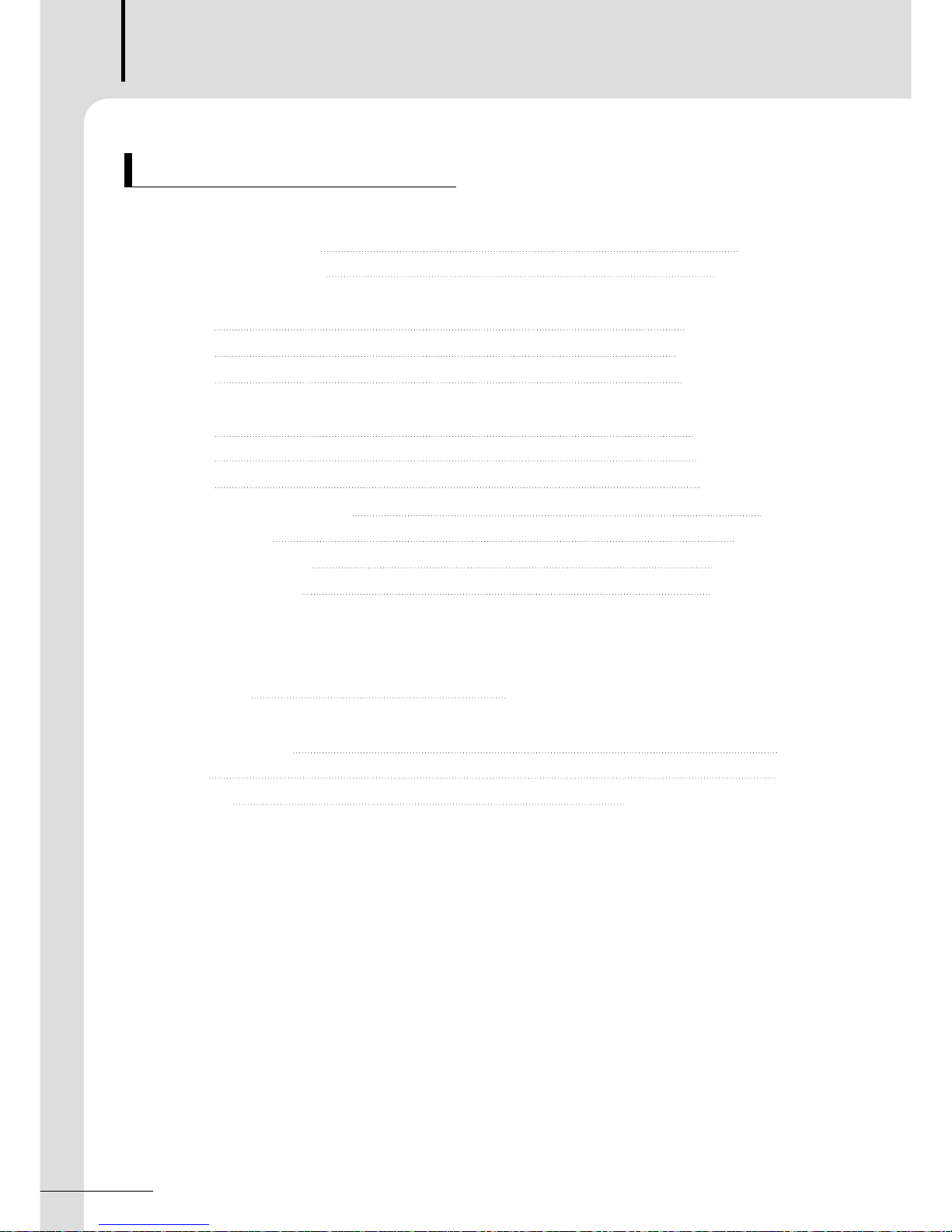
VOICE FILE
12 IVF-8201
Specifications
■■ELECTRICAL
Communication Method RS - 232C
Output Level / Impedance 0dB/2kΩ, BAL
Input Sensitivity / Impedance
MIC -50dB/47kΩ, BAL
AUX -10dB/47kΩ, UNBAL
CD 0dB/47kΩ, UNBAL
Frequency Response (-3dB)
MIC 150Hz - 10KHz
AUX 80Hz - 15KHz
CD 80Hz - 15KHz
Residual Noise (20KHz LPF) -90dB
Headphone Output -23dB/32Ω
Operation Temperature -10℃~ +40℃
Storage Temperature -20℃~ +60℃
■GENERAL
Power Source AC 100V - 120V, 220V - 240V, 50/ 60Hz, DC 24V
(Supplied AC main transformer depends on country requirements)
Power Consumption 10W
Weight 4.6kg
Dimension 482(W)×88(H)×285(D)mm
※Specifications and design subject to change without notice.

VOICE FILE
IVF-8201 13
Service and Warranty
TO PURCHASE ADDITIONAL INKEL PA. GEAR AND ACCESSORIES
To purchase INKEL PA gear and optional accessories, contact any authorized INKEL PA distributor.
For a list of INKEL PA distributors please visit our website at www.inkelpa.com.
SERVICE AND REPAIR
For replacement parts, service and repairs please contact the INKEL PA distributor in your country.
INKEL PA does not release service manuals to consumers, and advice users to not attempt any self repairs, as doing so
voids all warranties.
You can locate a dealer near you at www.inkelpa.com.
WARRANTY INFORMATION
Warranty terms and conditions vary by country and may not be the same for all products.
Terms and conditions of warranty for a given product may be determined first by locating the appropriate country which
the product was purchased in, then by locating the product type.
To obtain specific warranty information and available service locations contact INKEL PA directly or the authorized
INKEL PA distributor for your specific country or region.
CUSTOMER SERVICE AND TECHNICAL SUPPORT
We encourage you to visit our online help and support at http://www.inkelpa.com.
There you can find answers to frequently asked questions, tech tips, downloads, returns instruction and other helpful
information.
We make every effort to answer your questions within one business day.
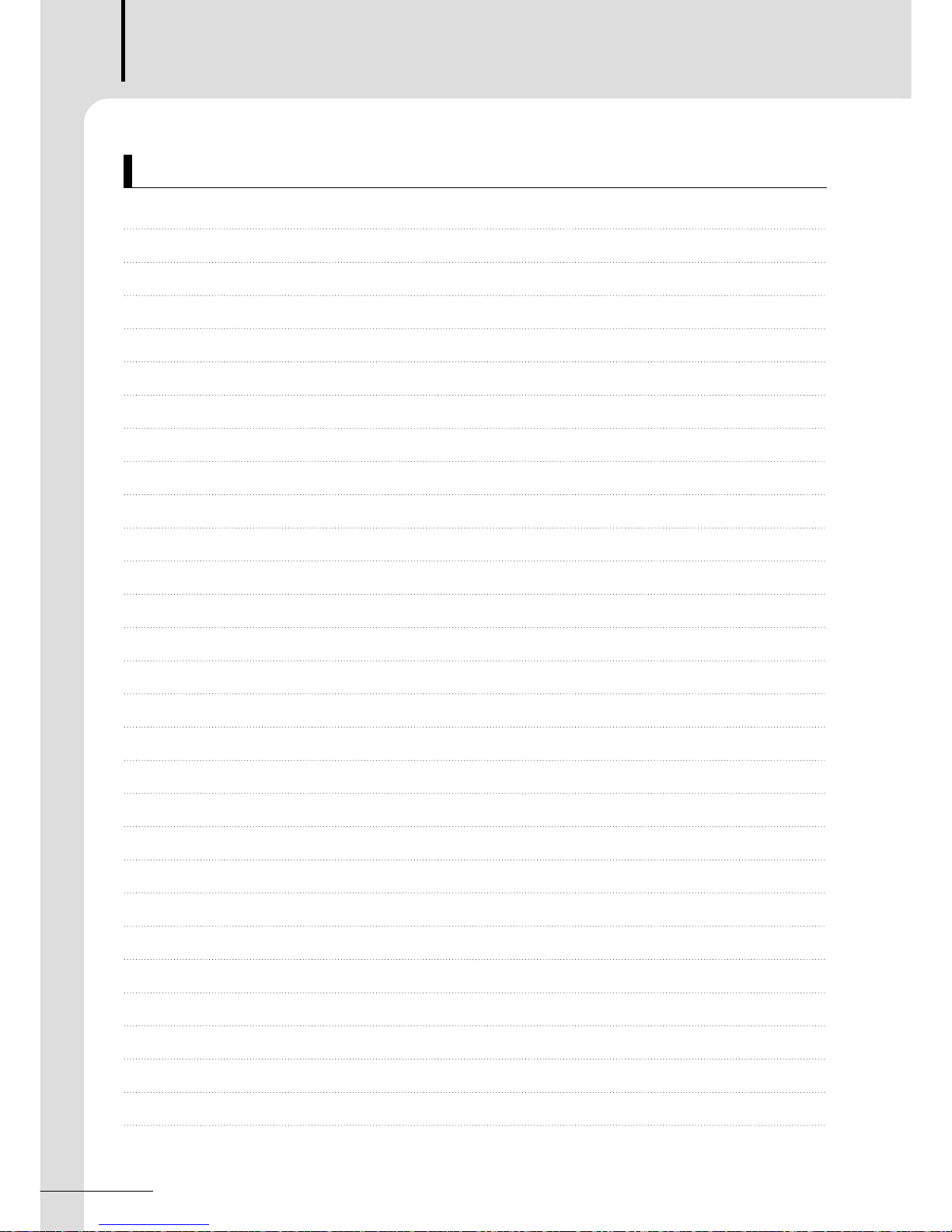
VOICE FILE
14 IVF-8201
MEMO

VOICE FILE
IVF-8201 15
MEMO

Table of contents