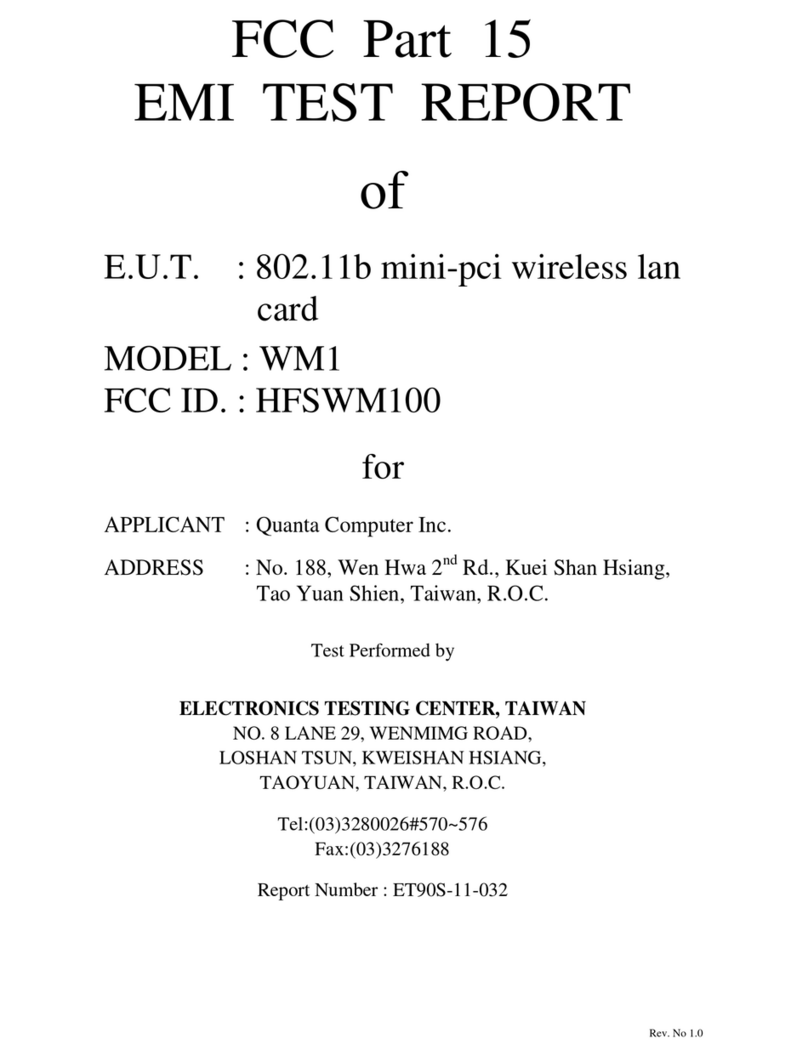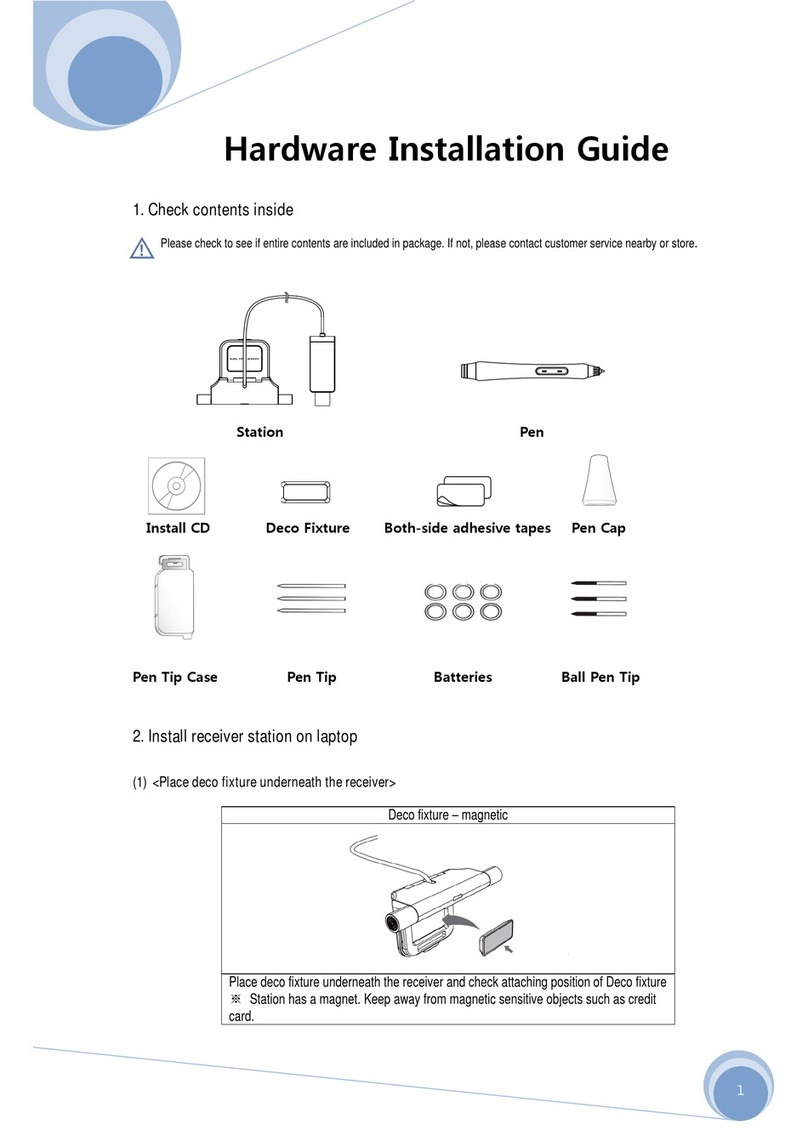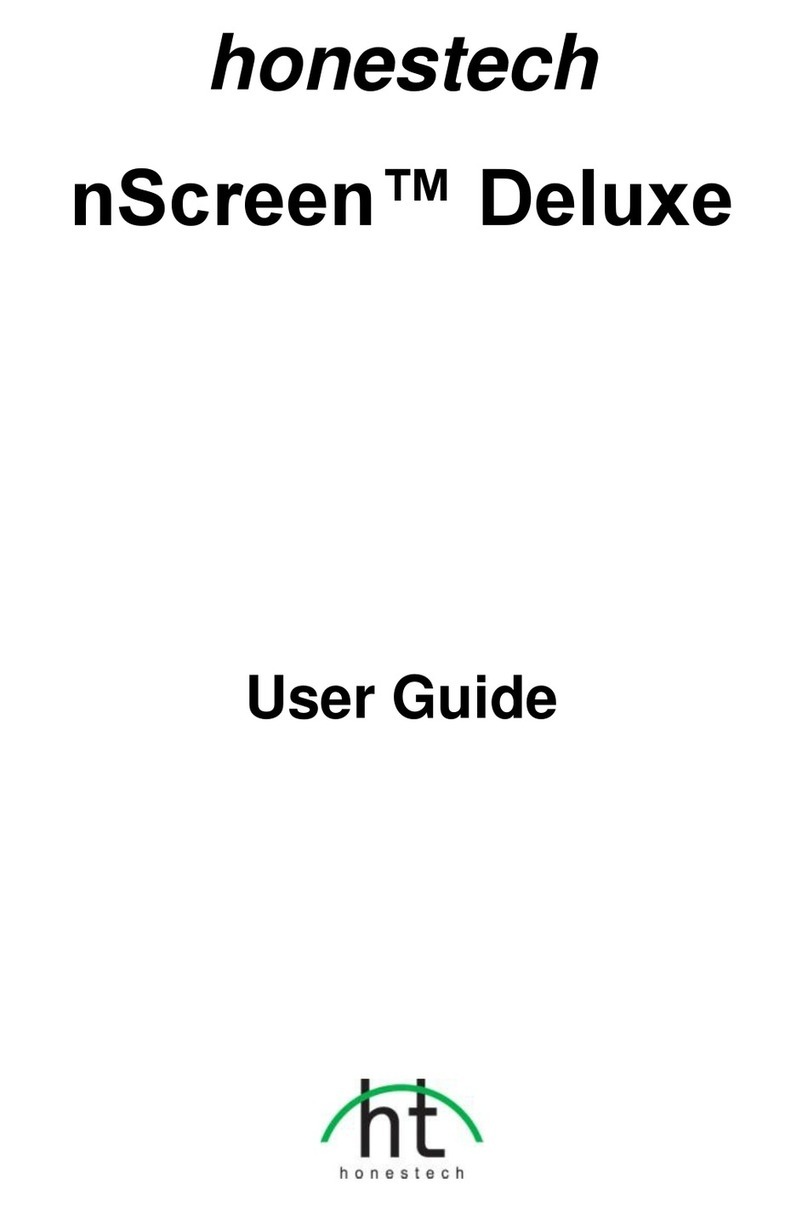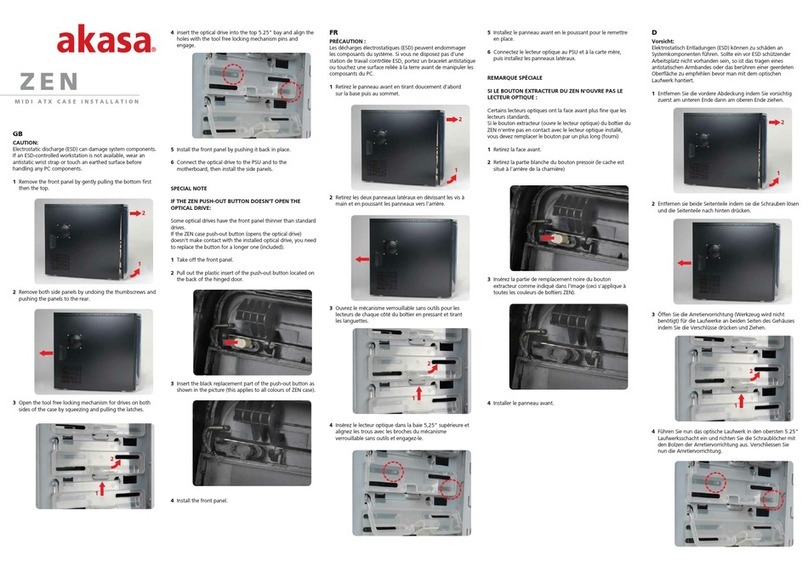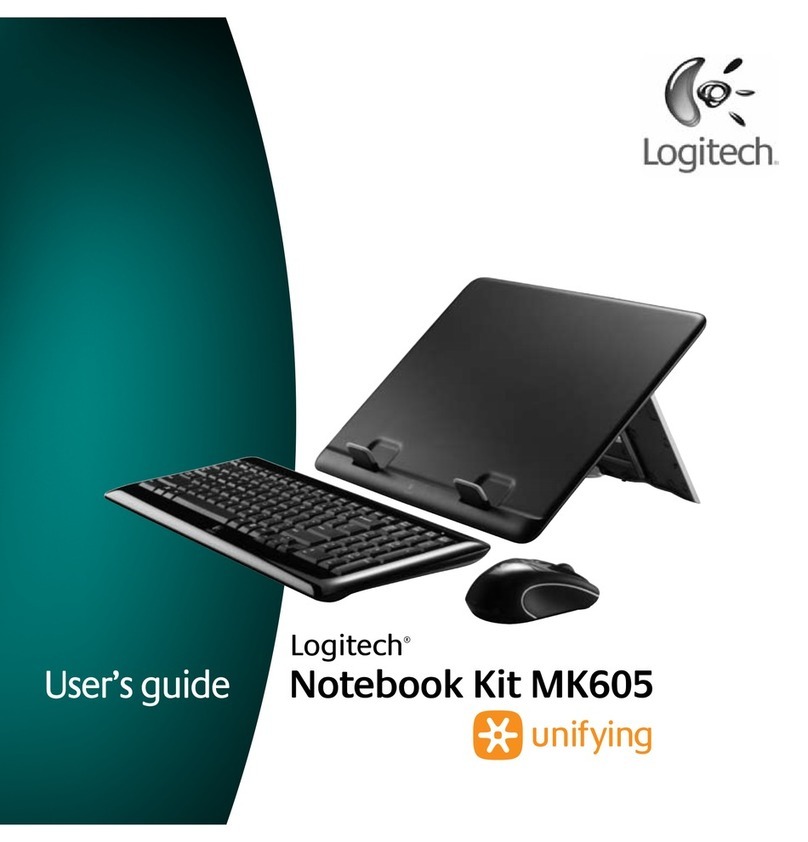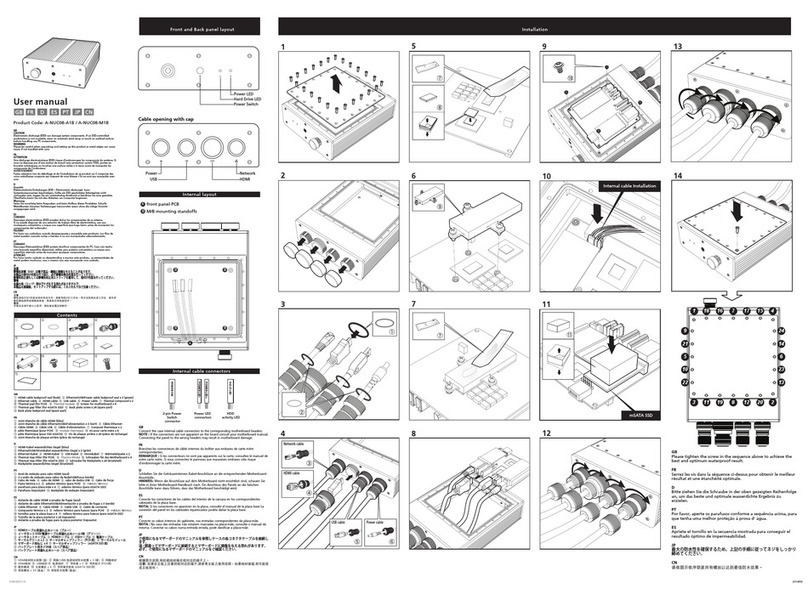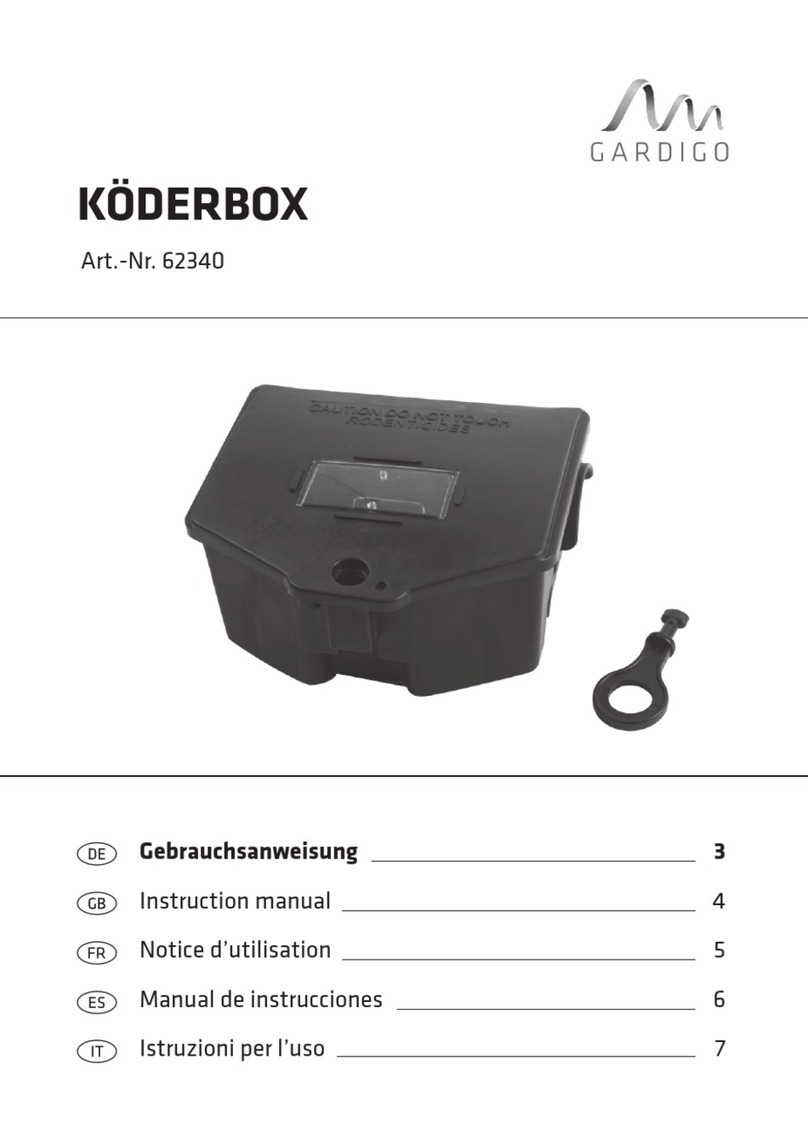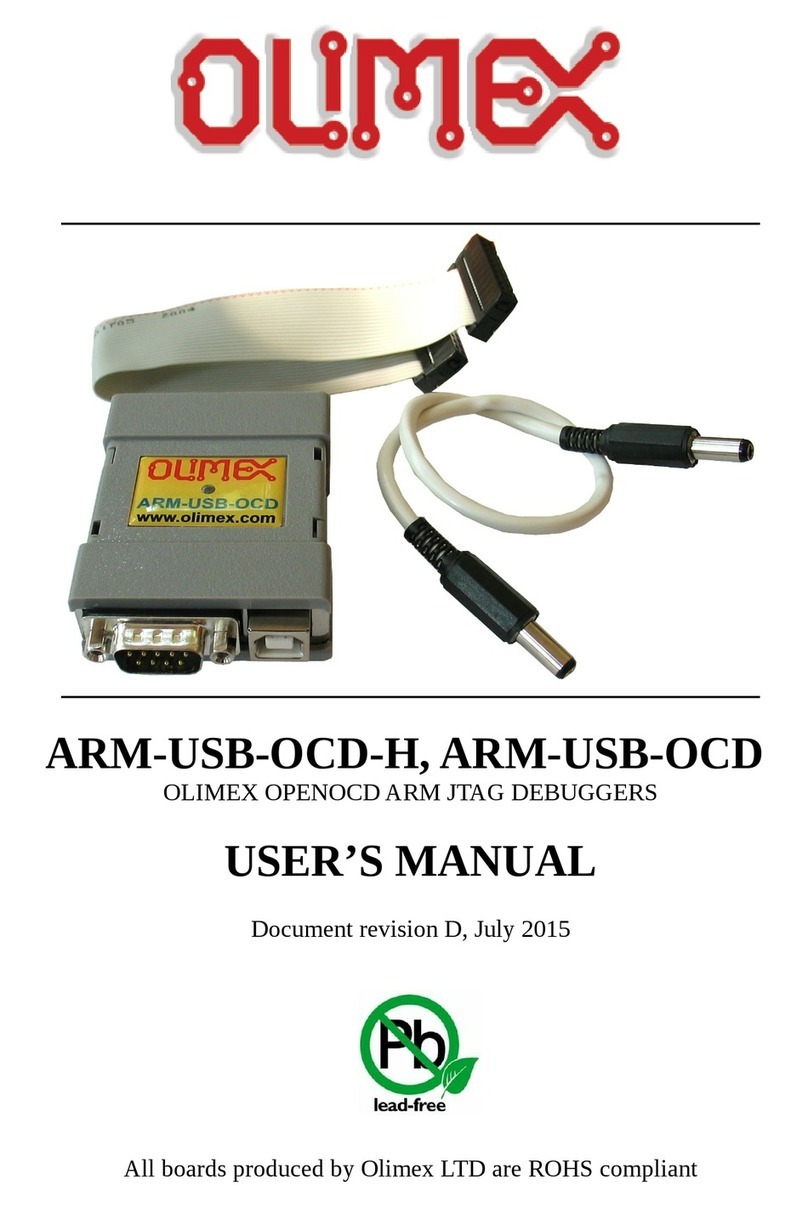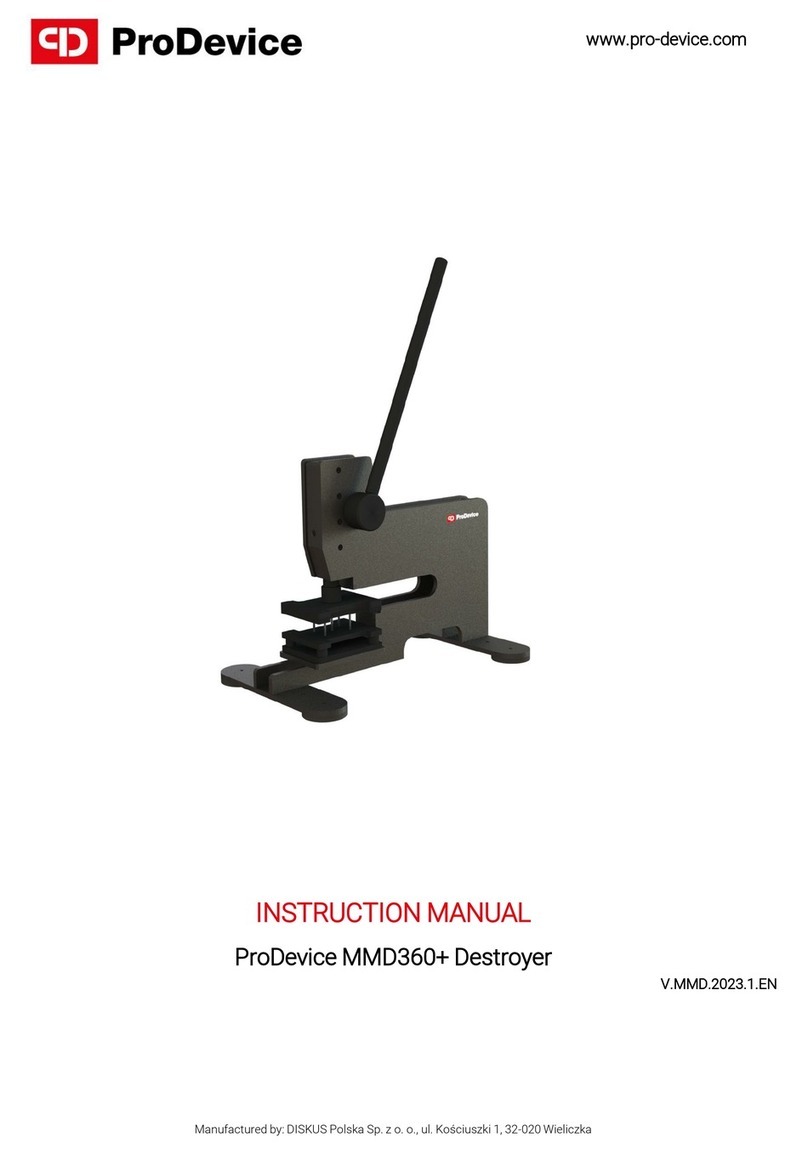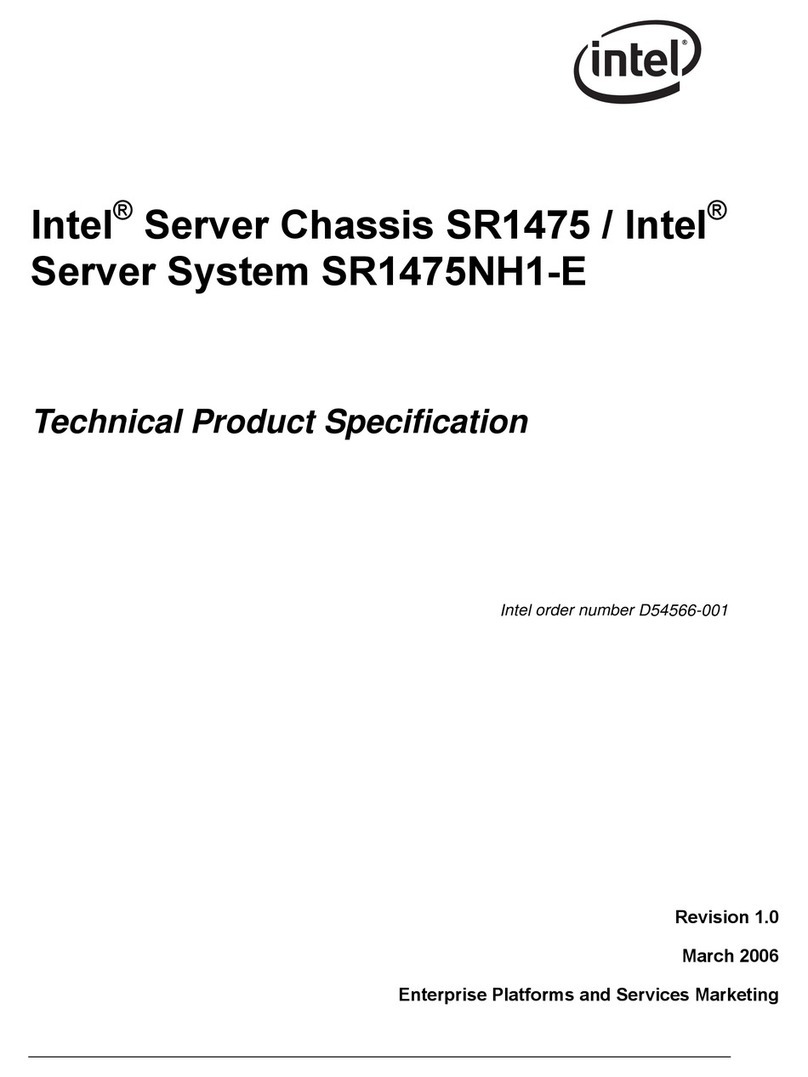Inkubus 300m User manual

Inkubus


This is your Inkubus, just the way you wanted it.
In order to ensure having a reliable, longtime
system, please read this manual before starting
the Inkubus the first time.
As part of the delivery you receive a card that
displays your serial number and the technical
data. Your warranty information is provided on
a separat document. Please take good care of
these papers. We thank you for your trust and
wish you much pleasure with your new Inkubus.
Your Inkubus-Team
Daniel SchlechtriemSebastian Voß

1. Scope of delivery
2.1 Starting guide
2.2 Connectivity
3.1 Maintenance
3.2 Varnish care instruction
4. Caution and remarks
5. Disposal
6. Declaration of conformity
7. Contact
Table of content
Page
1
2
3
4
5
6
7
8
9

1
Inkubus 300µ
Mobile rack keys
Card with serial number and warranty
notes
Monitor, monitor cable, keyboard,
mouse, printer, speakers and
other peripherals are NOT included.
Please check the completeness of the delivery.
If the delivery is not complete, please contact
us or the retailer from whom you purchased the
product immediately.
1. Scope of delivery
-
-
-
-

2
2.1 Starting guide
Remove the Inkubus carefully from the box and
place it in the designated spot. Connect the
peripherals in the following order:
Wifi antennas (optional)
Monitor cable (e.g., HDMI, VGA, DVI)
Keyboard and mouse (USB or PS2)
Speakers (3.5 mm jack or TOSlink)
Network cable (optional)
Other peripherals such as printers, external
hard drives, optical drives (e.g. to USB)
Power cable
Make sure all cables are connected correctly.
In some configurations the power supply has an
on/off switch. Set it to position -.
Now you can start your Inkubus with the button
on the front.
1
2
3

3
Power cable
Display cable
(e.g. HDMI, VGA, DVI)
Keyboard and mouse
(USB or PS2)
Mobile racks
(2x2, 2,5“ HDD or SSD)
Additional peripherals such as printers,
external drives, etc.
(e. g. to USB)
Wifi antennas
(optional)
Network cable
(RJ45)
Speakers
(3,5 mm jack or TOSlink)
Sample configuration!
The number and position of the connections depends on the mainboard and power supply.
2.2 Connectivity

4
Use to clean the Inkubus:
- For the smooth surfaces (front, top, left, right)
a damp cloth
- For the back and the bottom a dry cloth or
compressed air
- For the removal of dust inside a compressed
air spray, attach at the bottom. Because the
mainboard is overhead, there is only a small
amount of dust accumulation, so an interior
cleaning every nine to twelve months is enough.
No need to open the case.
Do not use to clean the Inkubus:
- Liquids
- Aggressive detergents (alcohol, benzine, abrasive)
- sharp objects (spatula, scrub, etc.)
This can lead to cosmetic damage to the lacquer
surface or even damage to the electronics.
3.1 Maintenance

5
3.2 Varnish care instruction
The surface is sealed with Remmers-PUR
lacquers. This protects the wood from soiling,
as well as from mechanical and chemical stress.
However, due to daily use, the seal is subject to
natural wear and tear. To maintain the beauty of
the surface, regular care is required.
In principle, the painted surfaces should only be
wiped with a dry dust cloth. Please do not use
microfibre cloths as they can damage the surface
irreparably.
For heavier soiling, wiping with a dampened wipe
cloth is usually sufficient.
If necessary, a neutral cleaner can be added to
the wiping water. Then wipe the surface with a
damp cloth and rub dry.

6
The Inkubus is an electrical device.
We assume no liability for damage to
persons or objects as a result of opening or
improper handling, in particular the introduction
of electrically conductive materials into the
device, commissioning in case of obvious damage
to the device, commissioning despite contact
of the device with liquid and connection of the
device to a current source without protective
contact.
Liability for data loss:
We are not liable for any kind of data loss.
Recommendation: Back up your data on a regular
basis via the mobile racks or an external memory.
Software errors:
Please contact the responsible publisher
(e.g. Microsoft) for errors in the software
(operating system, program).
4. Caution and remarks

7
The Inkubus contains electronic components,
which may not be disposed of in domestic waste.
Please inform about the proper disposal of a PC
at your local authority.
Naturally, we will gladly take care of your disposal
at your request. Just let us have a simple letter or
e-mail for this and we will contact you regarding
further action.
This does not incur any costs for disposal.
5. Disposal

8
Der Hersteller erklärt hiermit, dass das Produkt
Name:
Inkubus 300μ
Typ:
Einzelplatzrechner
den folgenden Richtlinien entspricht:
•
2011/65/EU RoHS
•
2014/30/EU EMC
•
2014/53/EU R&TTE
•
2014/35/EU Niederspannungsrichtlinie
Zur Beurteilung der Konformität wurden folgende Normen herangezogen:
EN 50581: 2012
EN 55022: 2006+A1: 2007
EN 55024: 1998 + A1:2001 + A2:2003
EN 61000-3-2: 2009; EN 61000-3-3: 2008
IEC 61000-4-2: 2008; IEC 61000-4-3: 2010; IEC 61000-4-4: 2010;
IEC 61000-4-5: 2005; IEC 61000-4-6 2008; IEC 61000-4-8: 2009;
IEC 61000-4-11: 2004;
IEC 60950-1: 2006 + A11:2009 + A1:2010 + A12:2011
EN 60950-1: 2014-08
PAK nach ZEK 01.4-08
Die Konformität des Produkts mit den oben genannten Normen und
Richtlinien wird durch das CE-Zeichen bestätigt.
6. Declaration of conformity (German)
Baujahr:
2015ff
Varianten:
alle
Essen, 23. Januar 2015
Sebastian Voß
Geschäftsführer Inkubus UG (haftungsbeschränkt)Ort, Datum

9
Inkubus UG (haftungsbeschränkt)
Schultenweg 52
D – 45279 Essen
Tel.: +49 (0) 201 616181-00
Fax: +49 (0) 201 616181-02
E-Mail: inf[email protected]
7. Contact
www.inkubus.de
Table of contents