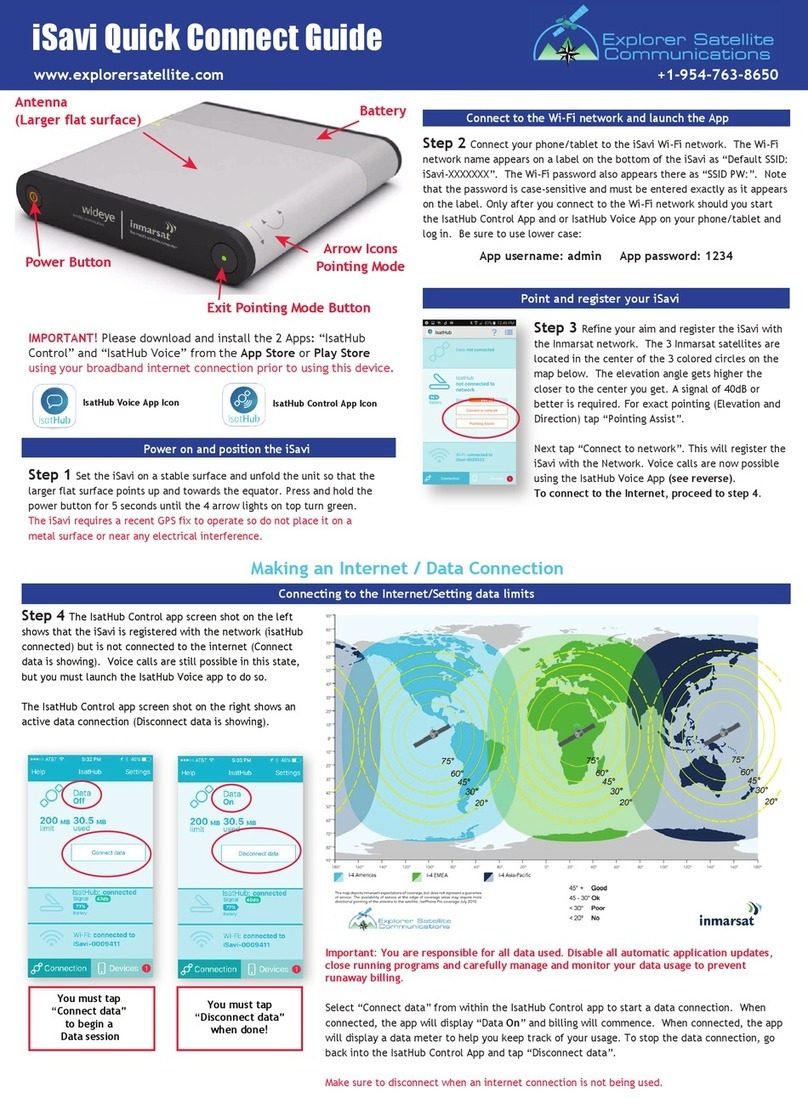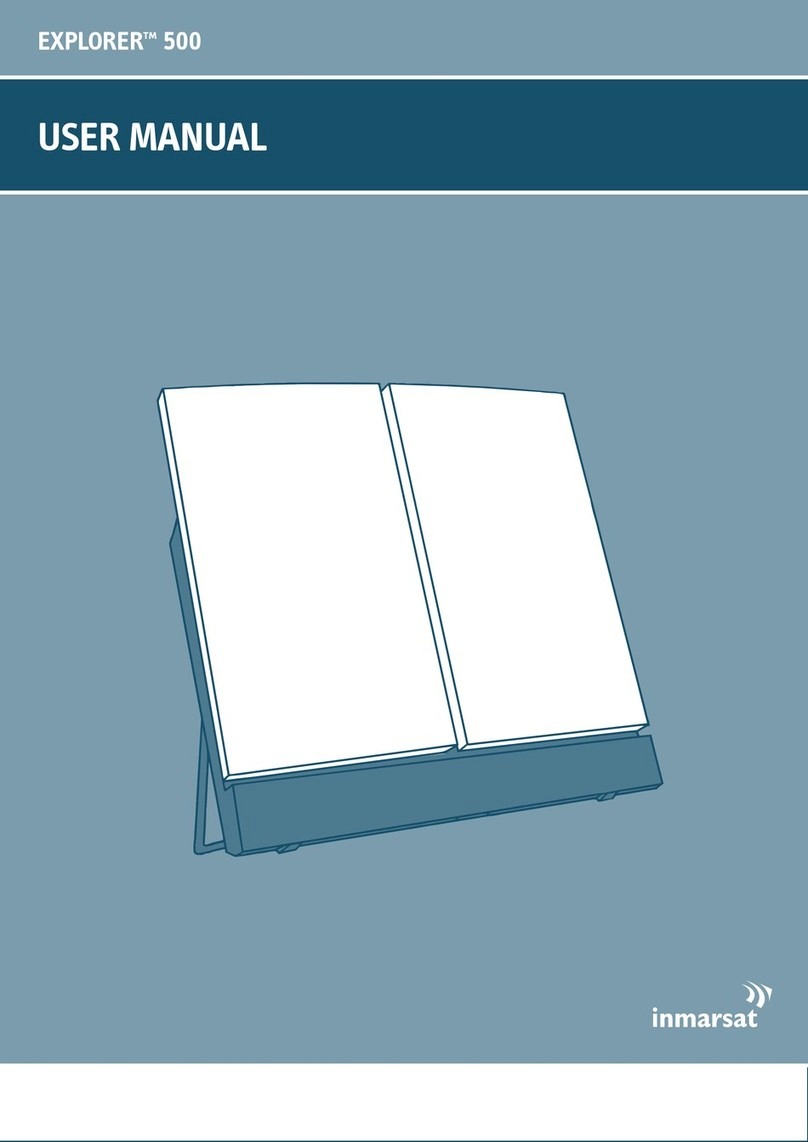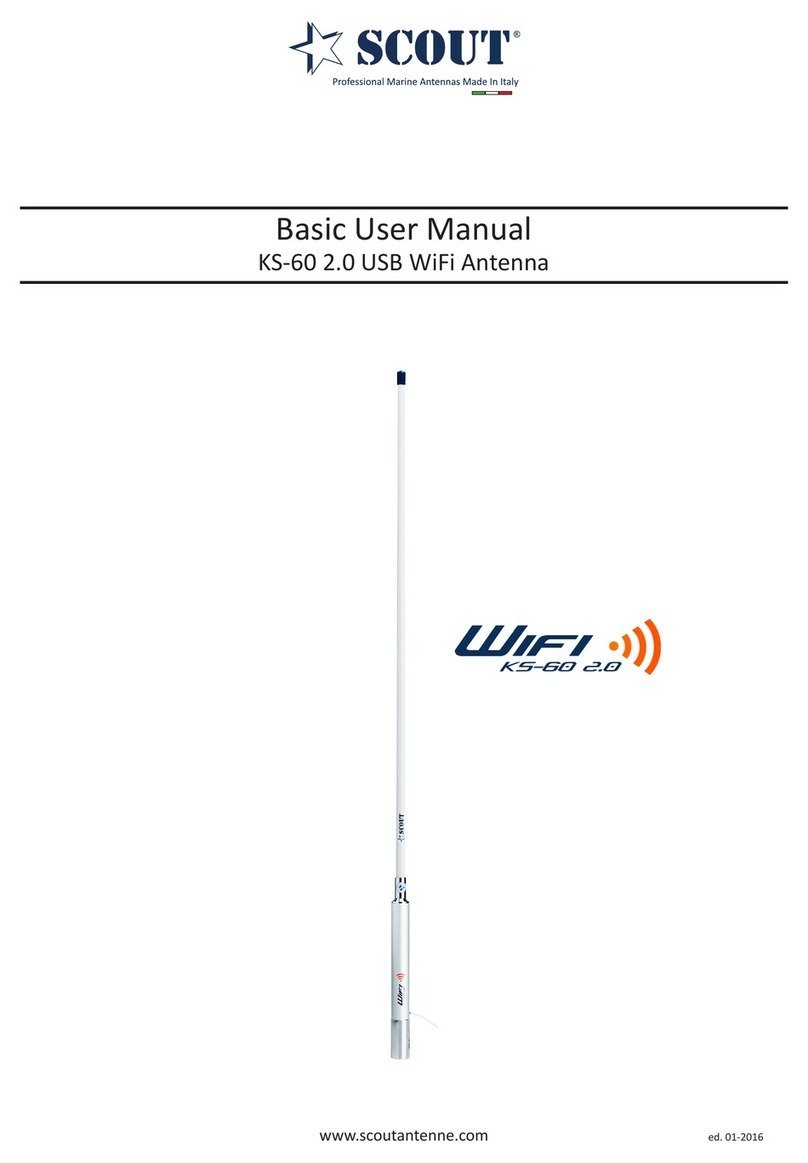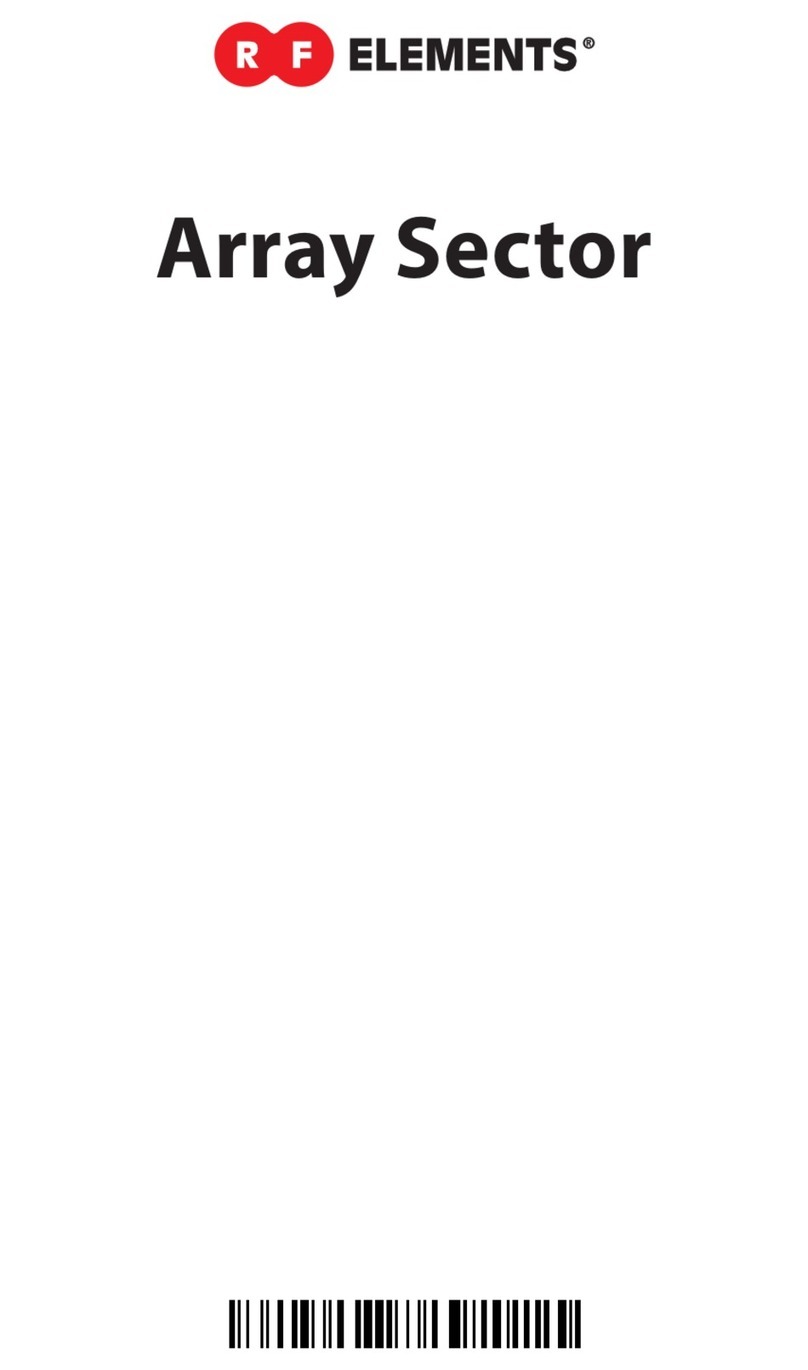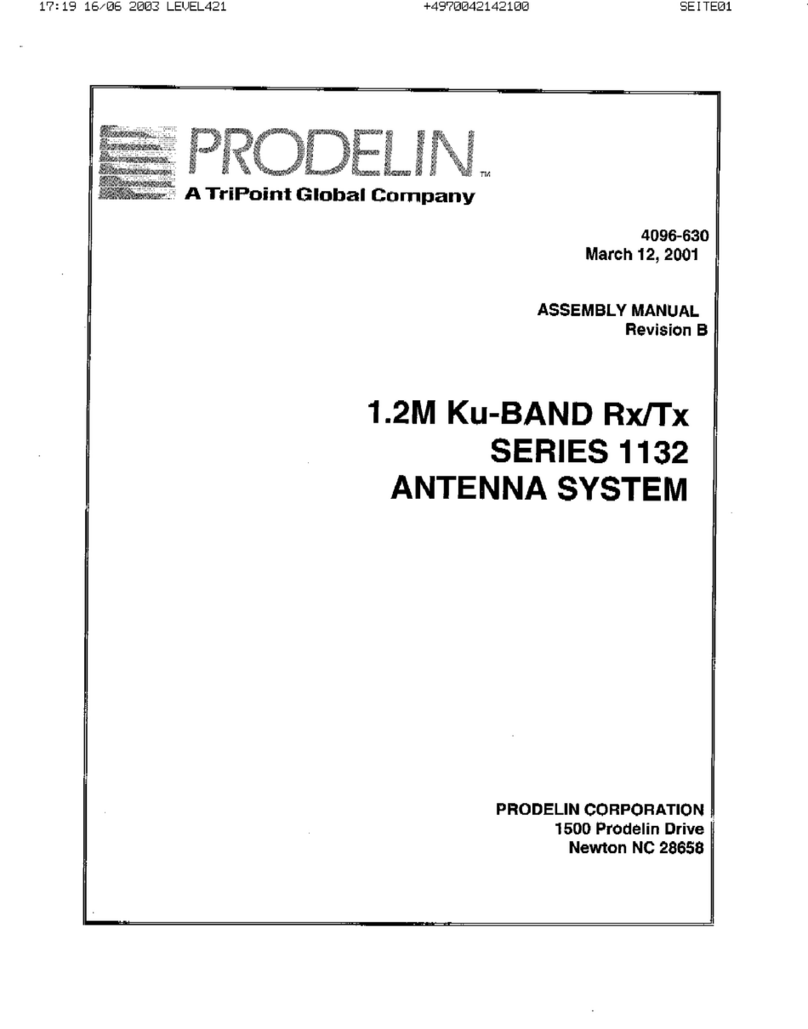Inmarsat Fleet One User manual

Fleet One
V. 1.1


User Manual
Fleet One


User Manual
Fleet One
V.1.1

© 2014 by Inmarsat Maritime
v.1.1
For assistance or additional information about
this Installation Manual, please contact
Inmarsat Maritime Customer Support at:
Tel: +44(0) 20 7728 1020
Email: [email protected]
Whilst the above information has been prepared by Inmarsat in good faith, and all
reasonable eorts have been made to ensure its accuracy, Inmarsat makes no warranty
or representation as to the accuracy, completeness or fitness for purpose or use of the
information. Inmarsat shall not be liable for any loss or damage of any kind, including
indirect or consequential loss, arising from use of the information and all warranties
and conditions, whether express or implied by statute, common law or otherwise, are
hereby excluded to the extent permitted by English law. INMARSAT is a trademark of the
International Mobile Satellite Organisation, the Inmarsat LOGO is a trademark of Inmarsat
(IP) Company Limited. Both trademarks are licensed to Inmarsat Global Limited.
© Inmarsat Global Limited 2014. All rights reserved. Inmarsat Fleet One 2014

v. 1.1
©INMARSAT MARITIME
V
Contents
Certifications ..........................................................................VII
1 Introduction....................................................................... 1
1.1 Range of Services....................................................................................................................... 1
1.2 Features......................................................................................................................................... 2
1.3 Interfaces...................................................................................................................................... 2
2 Main Units..........................................................................3
2.1 Above Deck Unit (ADU), the antenna unit........................................................................ 3
2.2 Below Deck Unit (BDU), the transceiver ............................................................................ 4
2.3 Primary Handset.........................................................................................................................6
3 Getting Started .................................................................7
3.1 System Configuration .............................................................................................................. 7
3.2 Preparation for Operation......................................................................................................8
4 Using the Primary Handset ............................................12
4.1 The Primary Handset...............................................................................................................12
4.2 Powering Up the Primary Handset......................................................................................13
4.3 Primary Handset features......................................................................................................14
5 Using the Web Console .................................................. 47
5.1 Register to the Network.........................................................................................................47
5.2 Navigating the Web Console.............................................................................................. 49
5.3 Navigating the Web Console................................................................................................51
6 Troubleshooting ........................................................... 106
General LED status............................................................................................................... 106


v. 1.1
©INMARSAT MARITIME
VII
Certifications
Federal Communication Commission Notice
FCC Identifier: Q04-AVIFLONEINM
USE CONDITIONS
This device complies with part 15 of the FCC Rules. Operation is subject to the follow-
ing two Conditions:
1. This device may not cause harmful interference, and
2. This device must accept any interference received, including interference that
may cause undesired operation.
NOTE
This equipment has been tested and found to comply with the limits for a Class B
digital device, pursuant to Part 15 of the FCC Rules. These limits are designed to pro-
vide reasonable protection against harmful interference in a residential installation.
This equipment generates, uses and can radiate radio frequency energy and, if not
installed and used in accordance with the instructions, may cause harmful interfer-
ence to radio communications. However, there is no guarantee that interference will
not occur in a particular installation.
If this equipment does cause harmful interference to radio or television reception,
which can be determined by turning the equipment o and on, the user is encouraged
to try to correct the interference by one of the following measures:
> Reorient or relocate the receiving antenna.
> Increase the separation between the equipment and receiver.
> Connect the equipment into an outlet on a circuit dierent from that to which
the receiver is connected.
> Consult the dealer or an experienced radio/TV technician for help.
IMPORTANT NOTE: EXPOSURE TO RADIO FREQUENCY RADIATION
This Device complies with FCC & IC radiation exposure limits set forth for an un-
controlled environment. The Antenna used for this transmitter must be installed to
provide a separation distance of at least 100cm from all persons and must not be
co-located or operating in conjunction with any other antenna or transmitter.
FCC CAUTION
Any Changes or modifications not expressly approved by the manufacturer could void
the user’s authority, which is granted by the FCC, to operate this Fleet One satellite
Communication System .

User Manual - Fleet One
© INMARSAT MARITIME
VIII
Industry Canada Statement
IC: 5023B-AVIFLONEINM
This device complies with Radio standard specification RSS-170 of Industry Canada
Rules. Operation is subject to the following two conditions:
1. This device may not cause harmful interference, and
2. This device must accept any interference received, including interference that
may cause undesired operation.
IMPORTANT NOTE: Radiation Exposure Statement
This equipment complies with IC radiation exposure limits set forth for an uncontrolled
environment. This antenna used for this transmitter must be installed to provide a
separation distance of at least 100cm from all persons and must not be co-located or
operating in conjunction with any other antenna or transmitter.
EC Declaration of Conformity
Fleet One Satellite communication system, to which this declaration relates, is in con-
formity with the following standards and/or other normative documents:
RoHS2 Directive 2011/65/EU
ETSI EN 301 444, ETSI EN 301 489-1, -19 & -20, IEC 60945 / EN 60945,
IEC 60950-1 AND EN 60950-1,
We hereby declare that all essential radio test suites have been carried out and that
the above named product is in conformity to all the essential requirements of Direc-
tive 1999/5/EC.
The Conformity Assessment procedure referred to Article 10 and detailed in Annex
[III] or [IV] of Directive 1999/5/EC has been followed with involvement of the following
notified body(ies):
TIMCO ENGINEERING Inc., P.O BOX 370, NEWBERRY, FLORIDA 32669.
Identification mark: 1177 (Notified Body number)

v. 1.1
©INMARSAT MARITIME
IX
Safety Instructions
For the sake of safety and protection, read the manual before attempting to use
the Fleet One User Equipment (UE).
The following general safety precautions must be observed during all phases
of operation, service and repair of this equipment. Failure to comply with these
precautions or with specific warnings elsewhere in this user guide violates safety
standards for the intended use of the UE.
Inmarsat assumes no liability for the customer’s failure to comply with these
requirements.
Hazard Symbols
Heated Surfaces Avoid touching those areas of the UE that are
being marked with this symbol otherwise it may
result in injury.
Antenna Radiation
Warning and Distance to
other Radiation Equipment
For safety reasons, all personnel must keep at
least 2 meters from the antenna.
Turn o the power at the mains switchboard
before beginning the installation.
Confirm the voltage is compatible with voltage
rating of the equipment. It is highly recommend-
ed to use a +24V DC power line, if it is available
on the vessel.
If there is no +24V DC power line provided by the
vessel, an external AC/DC power supply with an
input of 115/230V AC and an output of +24V DC
can be used.
Note: Be certain that the AC/DC power supply is
adequate to handle a high surge current of 25A
at 24V DC for 1ms.
Power Supply

User Manual - Fleet One
© INMARSAT MARITIME
X
Equipment Ventilation
To ensure adequate cooling of the equipment, 5 centimeters of unobstructed
space must be maintained around all sides of the unit except the bottom side.
The operational temperature range of the transceiver is: -25°C to +55°C.
Fire Precautions
The equipment shall not be operated in the presence of flammable gases or
fumes as well as any explosive atmosphere. Operation of any electrical equip-
ment in such an environment constitutes a definite safety hazard.
Obtaining Licensing For Inmarsat Transceivers
Under rights given under ITU Radio Regulations, local telecommunications admin-
istrations establish and enforce national rules and regulations governing types of
emissions, power levels, and other parameters that aect the purity of signal, which
may be radiated in the various frequency bands of the radio spectrum.
To legally operate Inmarsat equipment, it is necessary to obtain permission from
the local telecommunications regulatory authorities of the country from which
you are operating. Using your equipment in any country without permission
causes you to run the risk of confiscation of the equipment by the local authori-
ties. The normal procedure to bring such equipment into another country is to
apply for a license before travel. If a license has not been obtained before travel,
the equipment may be put in to storage by local authorities until such time that a
license is obtained.
Grounding, cables
and connections
Service
The chassis of the equipment must be connected
to an electrical ground. This will minimise electric
shock and mutual interference. In short, the UE
must be grounded to the vessel.
Do not attempt to access to the interior of the UE.
Only qualified personnel authorized by the manu-
facturer may perform service operations. Failure
to comply with this rule will result in the warranty
being void.
Under certain conditions, dangerous voltages may
exist even with the power cable removed. To avoid
injuries, always disconnect power before access-
ing the UE.

v. 1.1
©INMARSAT MARITIME
XI
Important Information to Installers and Users
General
It is important that users of this equipment read and observe all safety re-
quirements and operate the UE according to the descriptions described in this
manual.
Failure to comply may result in risk of injury or equipment failure and voids the
validity of the warranty provided by equipment manufacturer.
The UE consists of 2 subsystems, the BDU and the ADU. These must be used as
provided by the manufacturer or authorized dealer. Do not substitute any one of
the subsystems which is not provided by the manufacturer or authorized dealer.
Should any servicing or replacement be required, always contact the distributor
or manufacturer for instructions.
Any modifications or attempts to open the devices which has not been specifi-
cally authorized by the manufacturer will void the warranty.
Contents of this manual may be subject to change without notice. To obtain the
latest version, please contact the product manufacturer or distributor.
Installation
Refer to the Fleet One Installation Manual.


v. 1.1
©INMARSAT MARITIME
1
1 Introduction
The Inmarsat Fleet One terminal is a dedicated compact solution designed to
meet the Fleet One services requirements for the targeted maritime market seg-
ments. The Fleet One data service oers a throughput of up to 100 kbps. The ser-
vice oers both voice and IP data connectivity and that operates over Inmarsat’s
existing BGAN network.
Note: The throughput is dependent on the local operating conditions and is
likely to be less than 100 kbps in some locations.
The terminal has been designed for maritime conditions, with ingress protection
and compact dimensions for both above and below-decks equipment.
1.1 Range of Services
>Email and webmail
>Secure communications
>Intranet and internet access
>SMS and instant messaging
>Phone service
>Large file transfers

User Manual - Fleet One
© INMARSAT MARITIME
2
1.2 Features
The Fleet One oers the following features:
* Operates down to 5° antenna elevation (performance may be reduced at lower elevation angles).
The light-weight UE has compact dimensions and supports both voice and data
services simultaneously. The built-in Web Console allows you to manage your
phone book, messages and calls, and customize the terminal to your specific
needs.
1.3 Interfaces
The Fleet One UE has the following interfaces:
>+12V / 24V DC Power Input Connector
>Antenna Connector ( TNC-Type )
>SIM Card Slot for Fleet One SIM card
>Dedicated Primary Handset port
>GPS Output Port
>RJ 11 telephone Socket
>RJ45 Power over Ethernet socket
Services Fleet One
Coverage Voice and data are available globally except for the
extreme polar regions.
Voice 4kbps AMBE+2.
SMS Standard 3G (up to 160 characters) per SMS. Maximum of
4 chained SMS.
Data Standard IP: Up to 100 kbps

v. 1.1
©INMARSAT MARITIME
3
2 Main Units
The Fleet One terminal includes the following main units:
>Fleet One BDU
>Fleet One ADU
>Primary Handset
2.1 Above Deck Unit (ADU), the antenna unit
The Fleet One ADU is maritime 3-axis controlled antenna. The antenna is self-
tracking based on patented beam squint technology. The simple and robust
electromechanical system, with one motor per free axis, provides full coverage
in azimuth and elevation. Tracking is accomplished by measuring signals being
continuously broadcast from the satellite.
The radome covers the antenna equipment, which is composed of:
>Antenna Unit
>RF and GPS circuitry
>Rotary joint
>Antenna pedestal
The antenna unit includes a LNA (low noise amplifier), HPA (high power ampli-
fier) and tracking receiver circuitry to ensure communication even in adverse
circumstances.
All signals (and DC power) pass through a single coaxial antenna cable, which
connects the ADU to the BDU.

User Manual - Fleet One
© INMARSAT MARITIME
4
2.2 Below Deck Unit (BDU), the transceiver
The BDU has been developed for maximum flexibility and is the controlling unit
for the Fleet One UE. It features reliable industry standard interfaces and ena-
bles users to have optimal connectivity no matter what the conditions or your
position at sea.
The BDU has a built-in Web Console, which can be accessed from a computer
connected to the BDU, using a Web browser. The Web Console provides easy
configuration of the BDU, firmware upgrade and daily use. For more information,
see Chapter 5, Using the Web Console.
The BDU is supplied by a +12V or +24V DC power supply, and it supplies power to
the ADU via a single RF/coaxial antenna cable.

v. 1.1
©INMARSAT MARITIME
5
SIM Card Slot
Remove the screw that secures the SIM card cover using a T10 Torx driver to ac-
cess the SIM card slot. The UE requires a dedicated Fleet One service SIM card to
access the network and to configure the settings of the UE.
Status LEDs
There are 4 Status LEDs to indicate the operational status of the BDU. Each LED
is assigned to the following function:
>BDU Terminal Status
>ADU Status
>Registered to Network Status
>GPS acquisition status
SIM Card Slot’s Plastic Cover
SCREW

User Manual - Fleet One
© INMARSAT MARITIME
6
8 91 32 4 65 7
Front panel
The following diagram shows the front panel of the BDU.
1. Antenna (TNC-Type) Connector
2. SIM Card Slot
3. Grounding Stud
4. PoE Port (RJ45)
5. Phone Port (RJ11)
2.3 Primary Handset
The wired Primary Handset has a colour LCD and keypad. It is used for making
and receiving voice calls and sending SMSs using an interface similar to a mobile
phone. The user may access various BDU functions via the handset. The Primary
Handset connector is plugged into the BDU primary handset port and it is pow-
ered directly from the BDU.
6. GPS Output Port
7. Primary Handset Port
8. Power Switch
9. DC Power Connector
Other manuals for Fleet One
1
Table of contents
Other Inmarsat Antenna manuals
Popular Antenna manuals by other brands
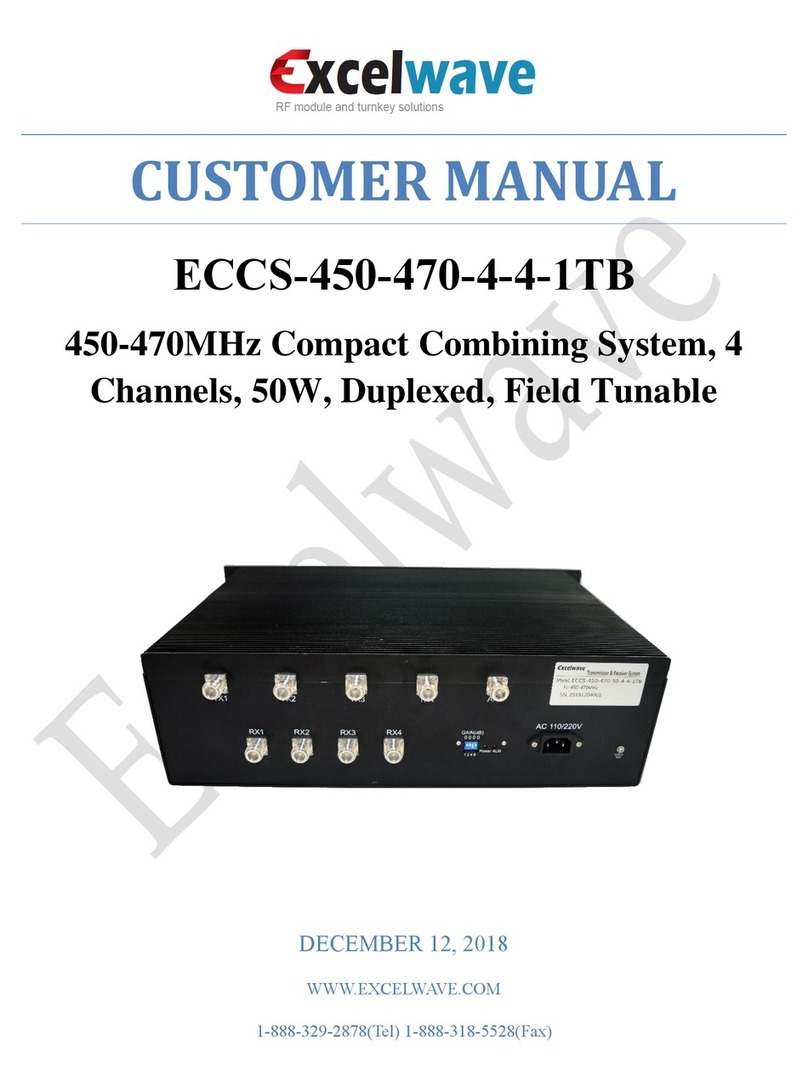
ExcelWave
ExcelWave ECCS-450-470-50-4-4-1TB Customer's manual
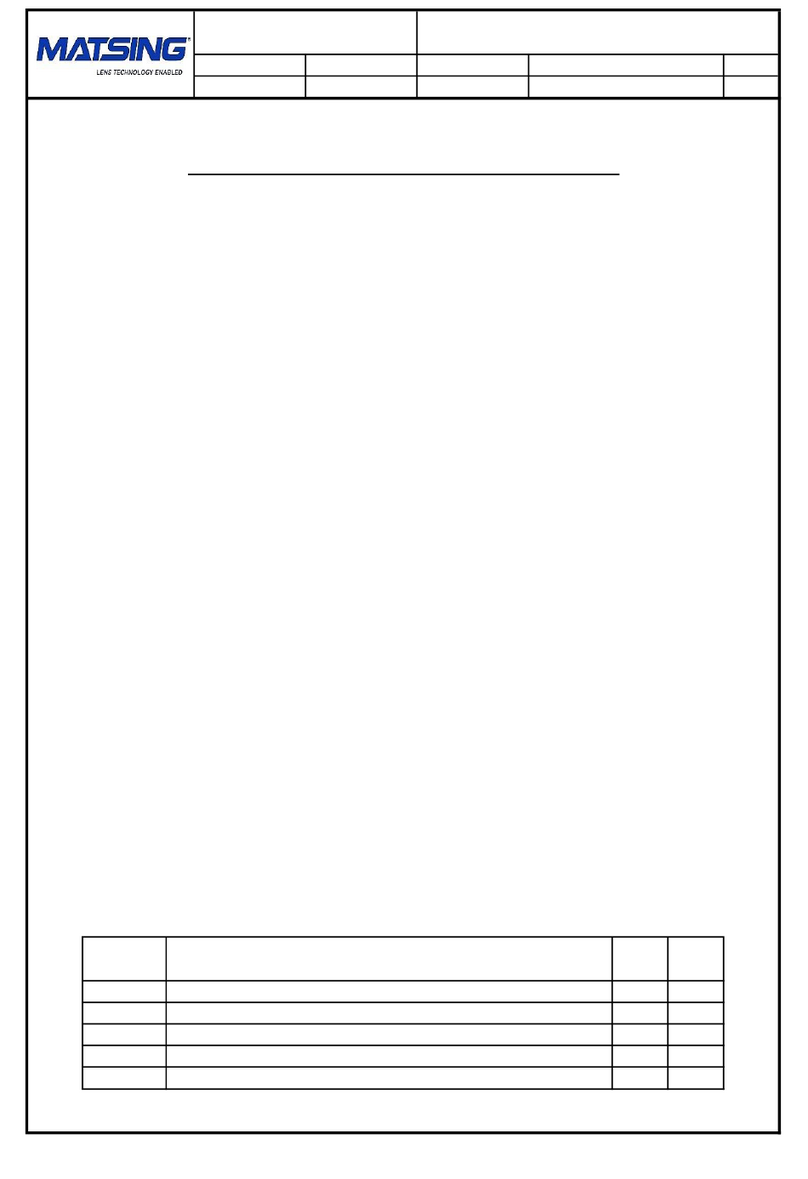
Matsing
Matsing MS-MBA-4.2-H2-L2 instruction manual

Alpha Antenna
Alpha Antenna HOA Buster user guide

Emme Esse
Emme Esse superG 45SGL quick start guide

Hy-Gain
Hy-Gain THUNDERBIRD TH6-DX instruction manual

Reel
Reel planTEc K70EPR quick start guide