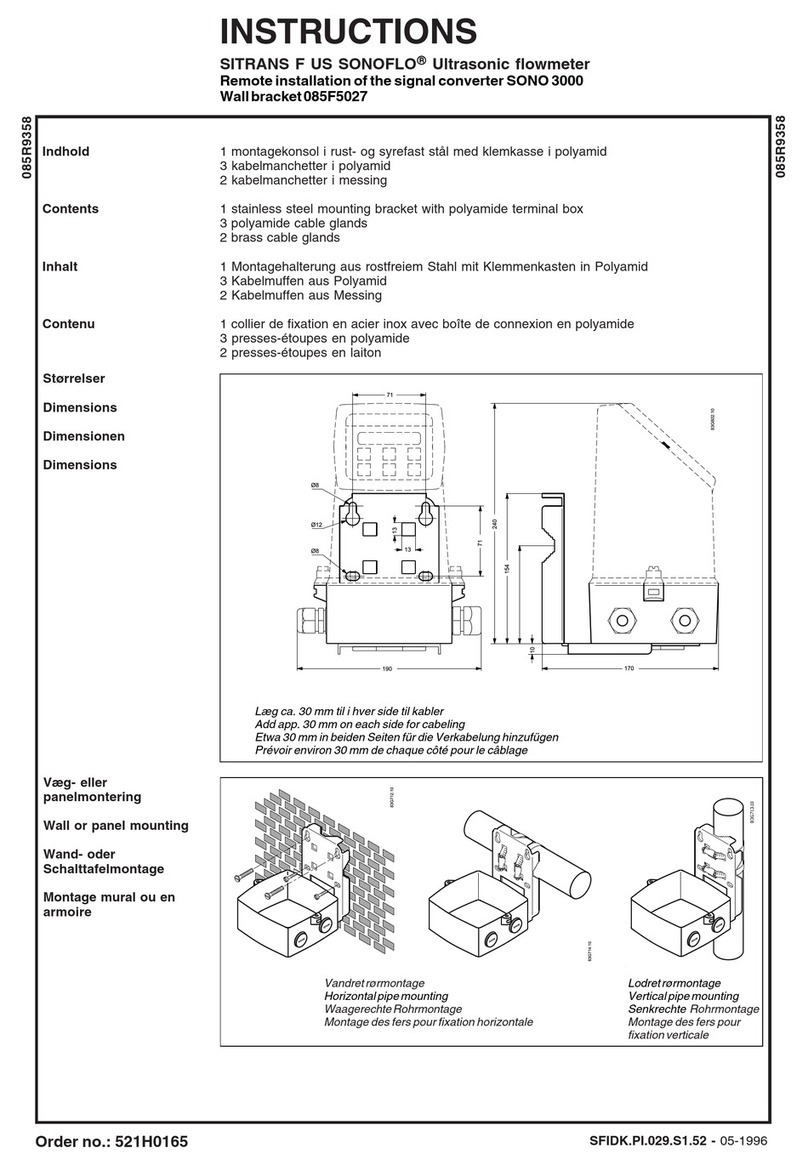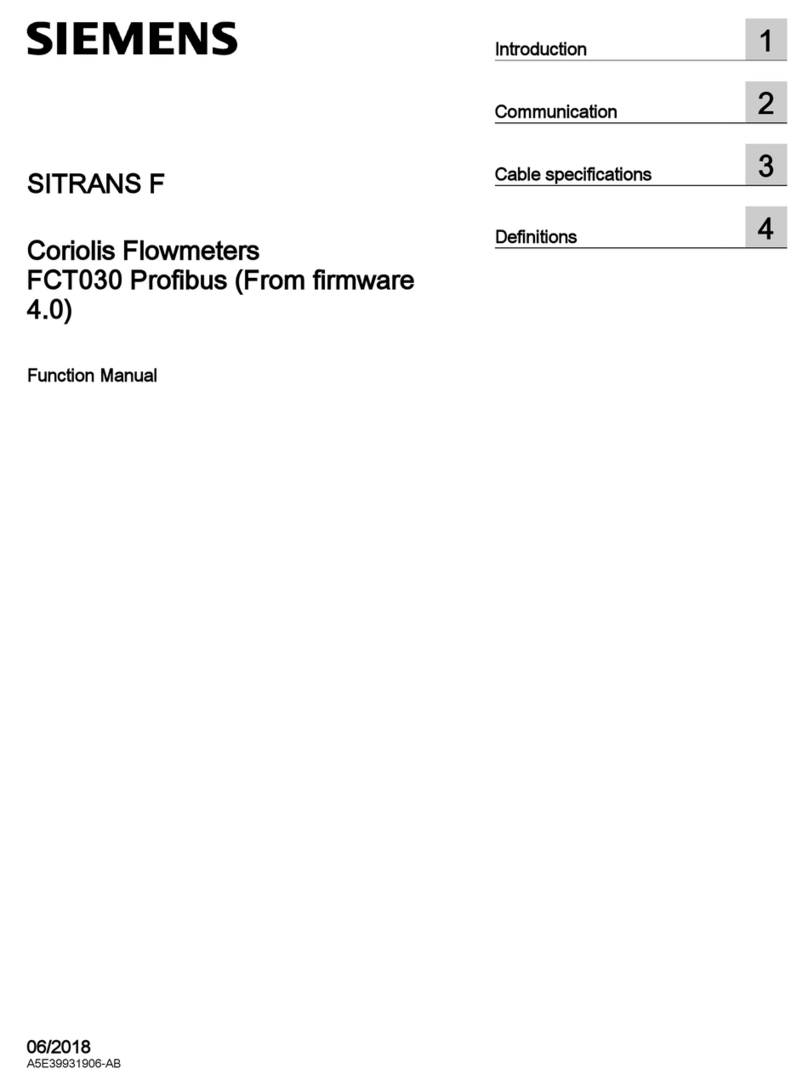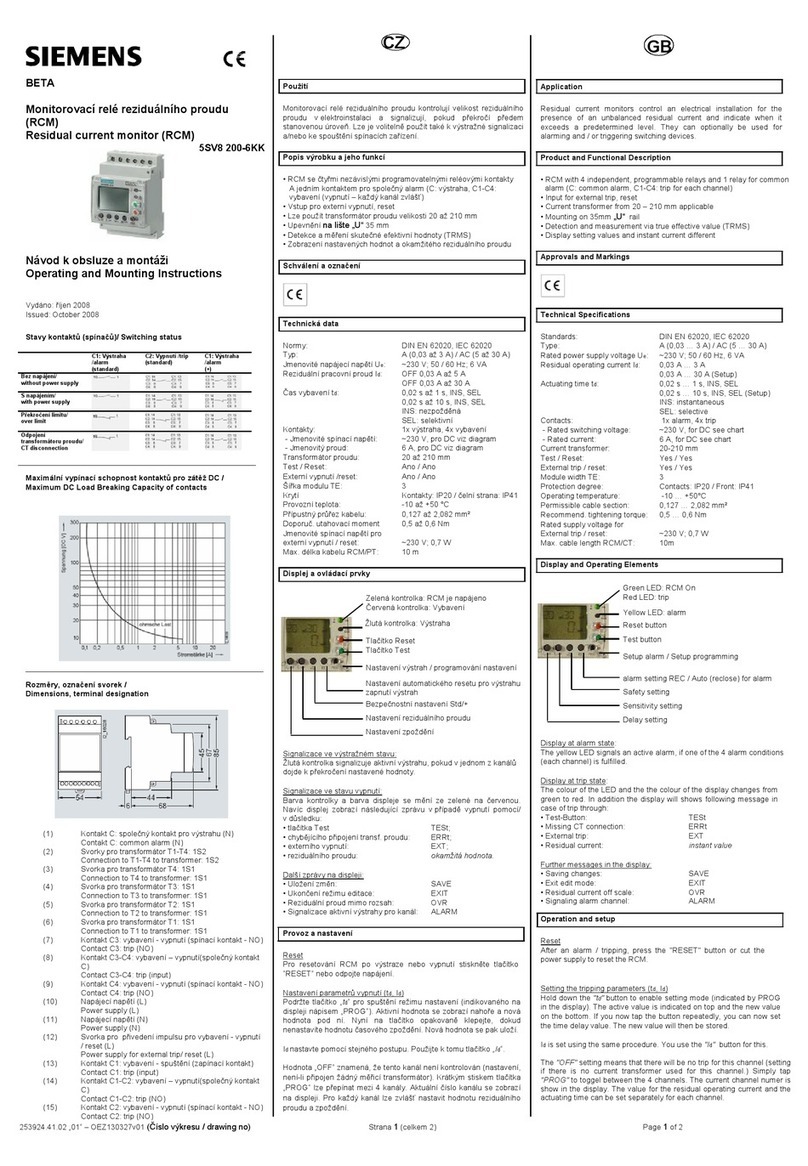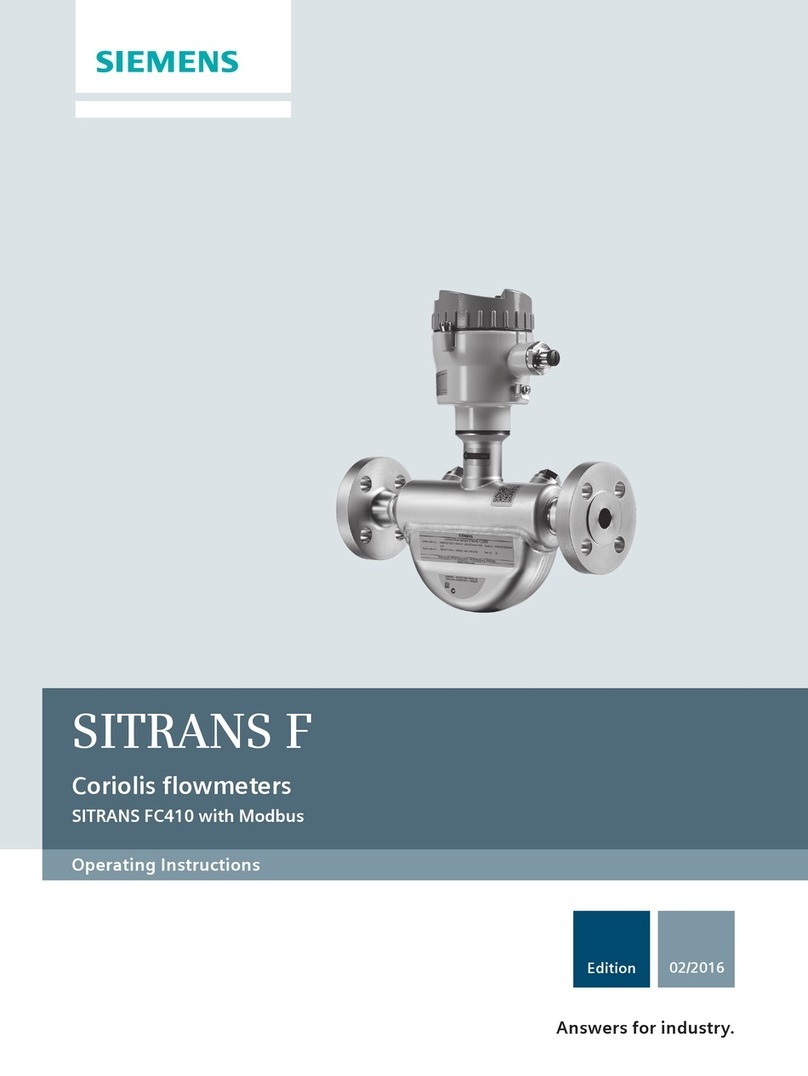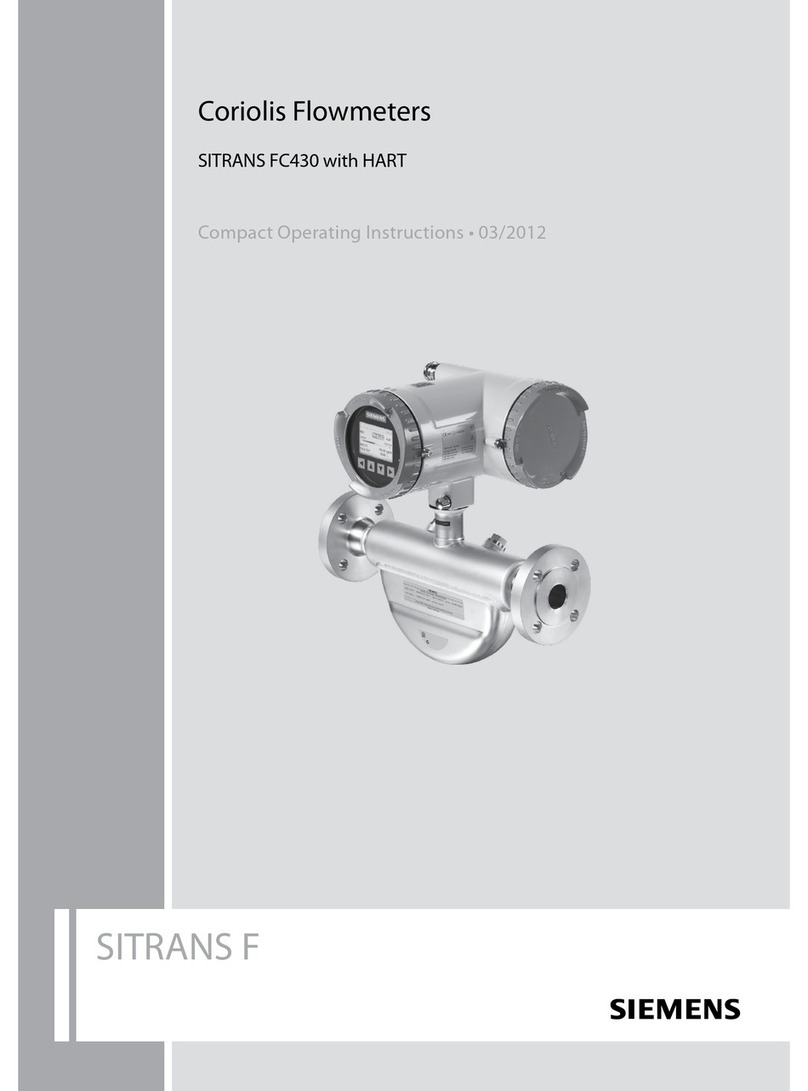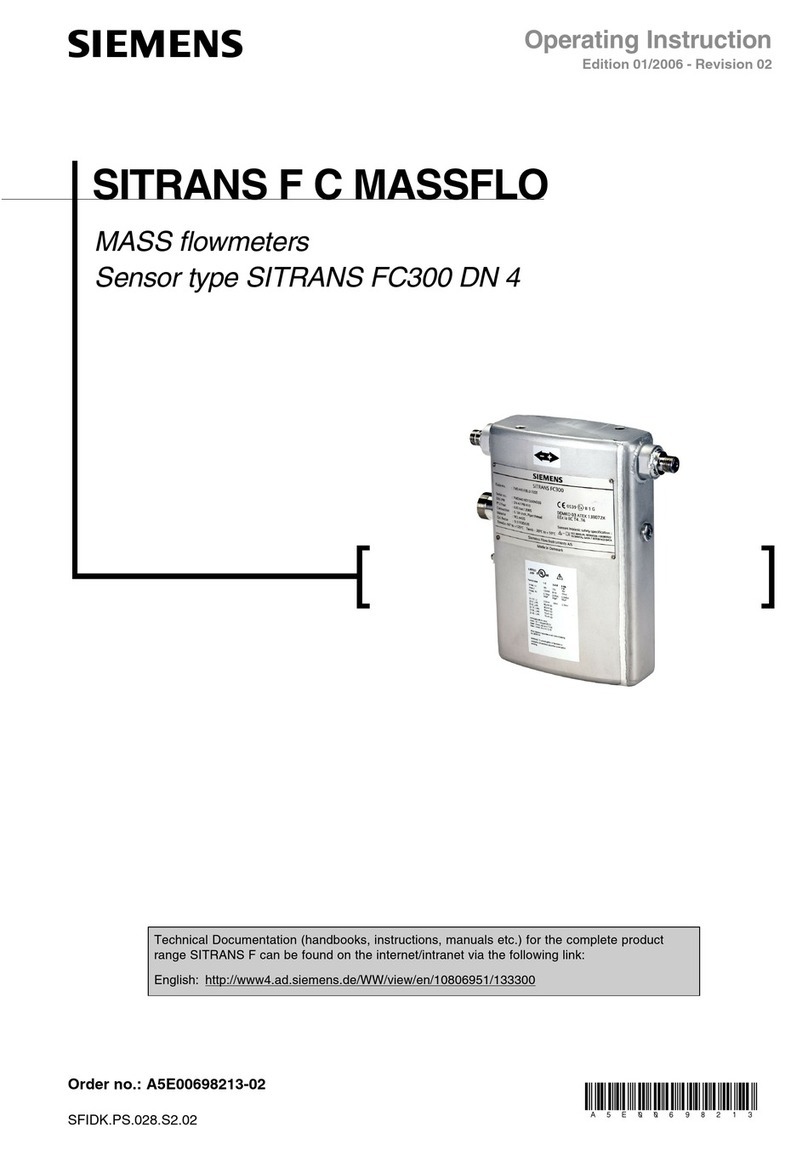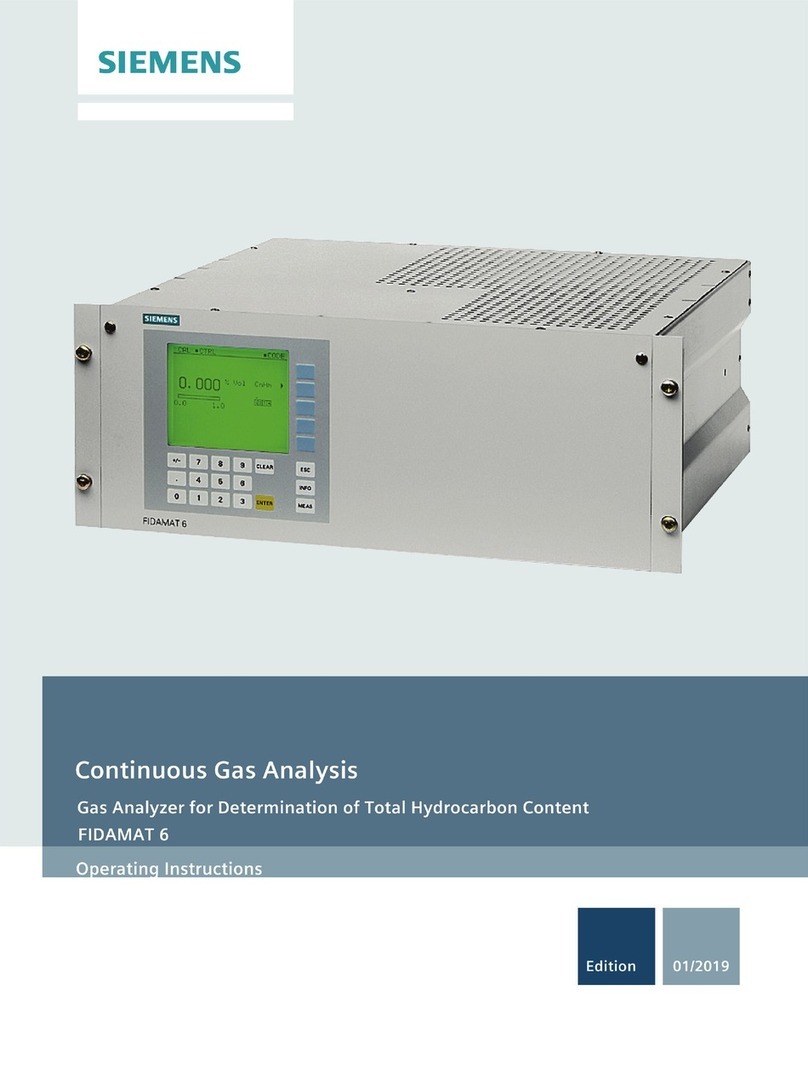6AW5451-6XX01-1K ES 030-K Manual
1 - 2 Subject to change without prior notice
RD: 08.2000
(4)J31069-D0136-U001-A0-7618
1.2.1 Basic Equipment
1.2.1.1 Power Supply
The power source for the equipment is the 230 V AC mains.
Transients on the mains voltage are suppressed by a filter.
A 24 V DC model is also available. The power supply section
supplies 5 V and 24 V DC to the motherboard and all options.
1.2.1.2 Central Processor
The powerful microprocessor SAB 80C32, with a clock pulse
frequency of 14.7 MHz, performs the function of the central
processor.
1.2.1.3 Memory
64 Kbyte EPROM memory is available as system memory, 128
Kbyte RAM is available for DBs; and 32 Kbyte EEPROM
memory is available for application programs.
The RAM is buffered by a backup battery (lifespan of 8 years).
1.2.1.4 Serial Interface
A serial interface (TTY or RS485) with the procedures LAUF,
3964R and SINEC L1 is available for the data exchange with a
higher level computer, a PLC, or for connection to a printer or a
monitor, for example.
On the ES 030-K, this interface is also used for loading the
application program (see Chapter 9, ESCOPY).
1.2.1.5 Digital Input/Output
In the basic equipment, there are 8 digital inputs (DI) and
outputs (DQ) each. 4 of the DQs can be loaded with 100 mA
and 4 with 50 mA (24 V).
1.2.1.6 Slots
The ES 030-K contains three unused slots. These slots may
be used with slot options. At the present time, the following slot
options are available: MOBY-M, MOBY-I, MOBY-L, bar
code wand, 8 DI/8 DQ, 16 DI, and expansion serial interface
and PROFIBUSDP.
Remember: The respective sales department must be
consulted in all cases before slot options are
configured that do not obviously follow from
the system configuration.
1.2.2 Options
1.2.2.1 Keyboard
Two keyboards with key switches are available:
Membrane keyboard with 30 keys, 30 LEDs, key switch
Keyboard with 29 illuminated keys, key switch
1.2.2.2 Display
Four types are available:
LCD display containing 2 lines with 24 characters each,
illuminated
LCD display containing 4 lines with 20 characters each,
illuminated
Fluorescent display (bright, self-luminous) containing
2 lines with 20 characters each
Fluorescent display containing 2 lines with 20 characters
each and additional Cyrillic character set
Each character (alphanumeric) is designed as 5x7 matrix.
1.2.2.3 Clock Module
A hardware clock module is available in which the date (year,
month, day) and time (hours, minutes, seconds) can be set.
The clock module is buffered by a backup battery, and is
parameterized via a data block.
1.2.2.4 MOBY
Three MOBY systems are available:
MOBY-M, MOBY-I, and MOBY-L.
MOBY-I is the successor product to MOBY-M. New systems
should therefore be designed using MOBY-I.
The essential differences between MOBY-M and MOBY-I
are:
Transfer rate:
MOBY-M 12 ms/byte
MOBY-I 0.8 ms/byte
Data memory capacity:
MOBY-M 2 bytes to 8 Kbytes
MOBY-I 62 bytes to 32 Kbytes
Memory types:
MOBY-M RAM or ROM
MOBY-I RAM or EEPROM
The transfer rate of MOBY-L lies between that of MOBY-M
and MOBY-I. It has a data memory capacity of 128 byte/512
byte EEPROM. The system finds its application in storage
technology, in the transport of dangerous goods, container
identification, or in access control.
In general, two MOBY interface modules can be connected; it
is up to the user to use two identical or two different systems.
1.2.2.5 Bar Code
A bar code interface module can be connected to which a
reading pen, a hand scanner, or a bar code slot reader may be
connected.
1.2.2.6 Expansion Serial Interface
As expansion interface, a second serial interface (V.24 or TTY)
with the procedures Lauf, 3964R, and PREMID is possible. It
serves to connect a printer or a monitor, for example. It can also
be used as second interface to the computer or to a PLC.
1.2.2.7 Digital Input/Output (DI/DQ)
The digital input/output module (24 V) contains 8 digital inputs
and 8 short circuit proof, floating digital outputs. The
addressing range is variable. Two DI/DQ modules or one
DI/DQ and one DI module can be inserted in addition.
1.2.2.8 Digital Input (DI)
The digital input module (24 V) contains 16 digital inputs. The
addressing range is pre-set. One DI module and one DI/DQ
module can be inserted.
1.2.2.9 PROFIBUSDP
When the optional PROFIBUSDP module is used, the
ES 030K can be connected to the field bus system as a slave.
The module is certified in accordance with part 3 of DIN 19245
and can be operated at speeds up to 1.5 Mbaud.