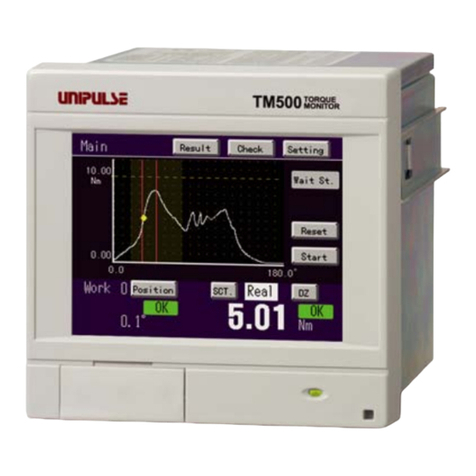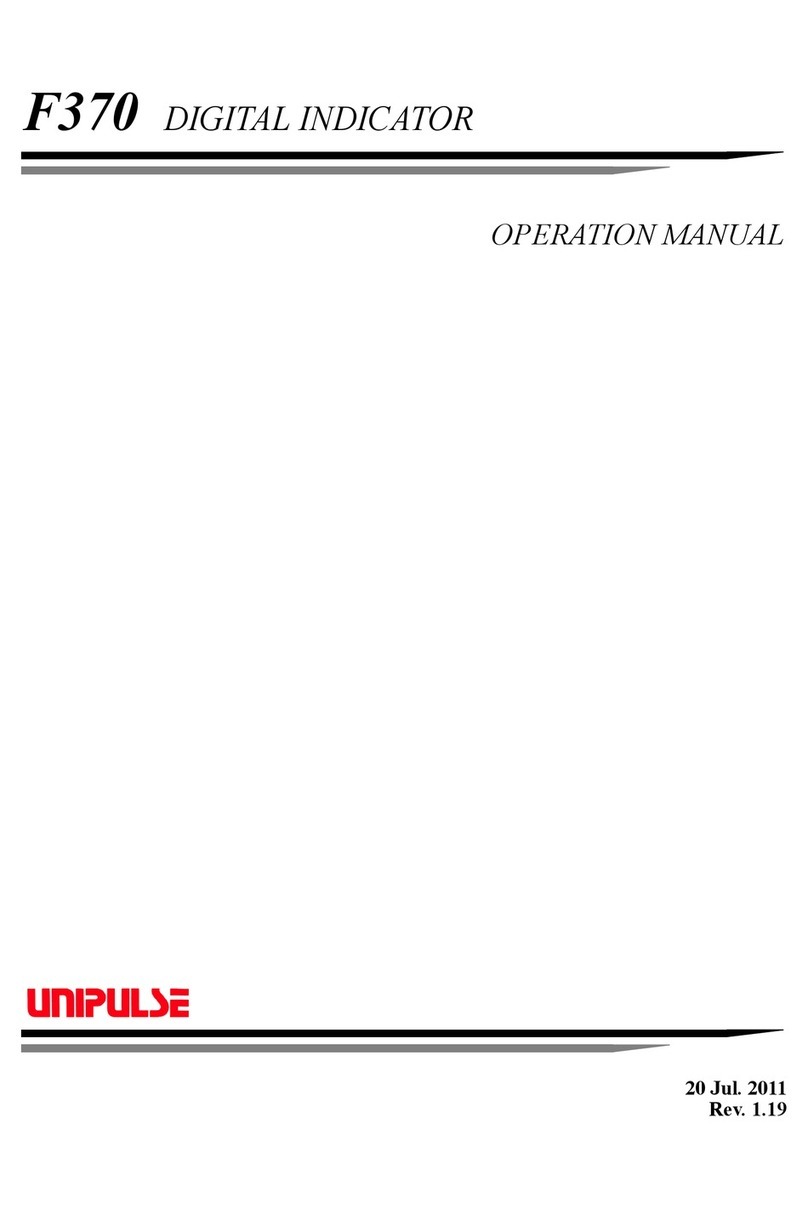TM201 Torque Monitor SETUP GUIDE 01DEC2015REV.3.01
■Conformity with EC directives
The TM201 Torque Monitor is a CE-marked EC-Directive-conforming product (by the Council of the European Union).
- Low Voltage Directive; EN62311:2008 (test distance: 10cm)
- EMC Directives; EN61326-1, EN55011, EN61000-3-2, EN61000-3-3, EN61000-4-2, EN61000-4-3,
EN61000-4-4, EN61000-4-5, EN61000-4-6, EN61000-4-8, EN61000-4-11
Note) The AC adapter accompanying as standard does not comply with CE marking compliance. In case the AC adapter which
complies with CE marking compliance is required, please specify when you order. Use shielded cables (for USB and UTM).
Warning
●Prepare a safety circuit outside the TM201 so that the entire
system functions safely if the TM201 fails or malfunctions.
●Be sure to contact our sales representative before use if the
TM201 will be used in the following situations:
- In an environment not described in the operation manual;
- In a way that causes substantial effects on medical devices,
transportation equipment, entertainment devices, safety
devices, etc.
●Do not disassemble, repair or alter the TM201. Fire or electric
shock may occur.
●Do not install the product in the following environments:
- Locations with corrosive gases or combustible gases;
- Locations over which water, oil, or chemicals splash.
●Do not connect commercial power supply directly to the main
unit. (Be sure to use the dedicated AC adapter included.)
●Do not connect AC adapters other than the dedicated adapter
included for the TM201 to the power input connector.
●Be sure to check wiring and so on carefully before turning the
power on.
●Use power supply voltage within the rated range.
●Do not damage the power cords. Fire or electric shock may
occur.
●Electric shock may occur inside the main unit when the cover is
opened.
Internal capacitors are charged even when power supply is cut
off.
Contact us for inspection and repair of internal parts.
●In case of smoke, abnormal smell or abnormal noise, unplug the
adapter from the outlet and the USB cable from the PC
immediately.
Caution
●Do not install the product in the following environments:
- Locations where temperature or humidity exceeds
specifications;
- Locations subject to drastic temperature fluctuations or
icing and condensing;
- Outdoors or locations above 2,000m;
- Locations exposed to direct sunlight;
- Locations subject to dust accumulation;
- Locations with poor ventilation;
- Locations with excessive salt and metal powder;
- Locations where the main unit is subject to direct vibration
and shock.
●Perform adequate shielding if the product is used in the following
locations:
- Near power lines;
- Locations subject to strong electric field and magnetic field;
- Locations subject to noise such as static electricity and
relays.
●Install the product as far away as possible from equipment
generating high frequency, high voltage, large current, surge, etc.
Perform wiring of cables separately from these power lines. Do
not perform parallel wiring and identical wiring.
●Do not use the product if it is damaged.
●Be sure to have a time interval of five seconds or longer between
turning the power on and off or between the USB cable plugging
in and unplugging.
●Use only after warming up for 30 minutes or longer following the
start of power supply.
●Protective performance of the TM201 may be lost if it is not used
as specified.
●Cleaning
- During cleaning, unplug the adapter from the outlet and
the USB cable from the PC.
- Do not wipe with a wet cloth, benzine, thinner, alcohol, etc.
Doing so may cause discoloration or deformation of the
TM201. When dirty, clean the product with a cloth soaked
in diluted neutral detergent and squeezed and then wipe
with a soft, dry cloth.
●Although the TM201 is considered to be sufficiently shock
absorbing during delivery, reusing the same packaging materials
may damage the product when a shock is encountered. When
sending this product to us for repair and so on, pack it with
sufficiently shock-absorbing materials.
●Dispose of as industrial waste.
Events that may cause death or severe injury to personnel in case of misuse.
Startup/maintenance warning
Events that may cause injury to personnel or material damage in case of misuse.
Startup/maintenance precautions
Transportation precautions
1. Outline
1-1. Main features of the TM201
●This is a simple torque monitor to check and fetch the data of the rotation torque meter in the UTMⅡseries easily.
●In addition to torque, rotation speed and power can also be displayed on the PC.
●Up to 1000 files of waveform data from 0.1 to 1000 seconds can be fetched in CSV format on the PC.
●While fetching the waveform data, a level trigger function is available, which prompts fetching when a level change
occurs in torque, rotation speed or power.
●Waveform data is displayed in graphs which are easy to check. Furthermore, the maximum, minimum and average
values can also be displayed.
1-2. Package contents and accessories
The following items are included in the package box.
Be sure to check the contents before use.
1-3. Dedicated PC application and operation manual
Download the dedicated PC application and operation manual from the UNIPULSE website. The operation manual can also be
viewed in the dedicated PC application help. Refer to the operation manual for details of functions and usage.
To download the manual, user registration (free) is required.
* http://www.unipulse.com/en/products/TM201.html
From ■Download at the bottom of this page,
the operation manual and software can be downloaded.
1-4. Part names
TM201 main unit・・・One unit TM201 setup guide・・・One copy
Cable for UTMⅡconnection (2m)・・・One piece
(with connector)
miniB-PC
USB cable (1.8m)・・・One piece
Dedicated AC adapter
for the TM201 (1.8m)・・・One piece
Operation manual Dedicated PC application
STATUS (green) lamp
ALM (red) lamp
UTMⅡconnection connector
USB connector
Power input connector