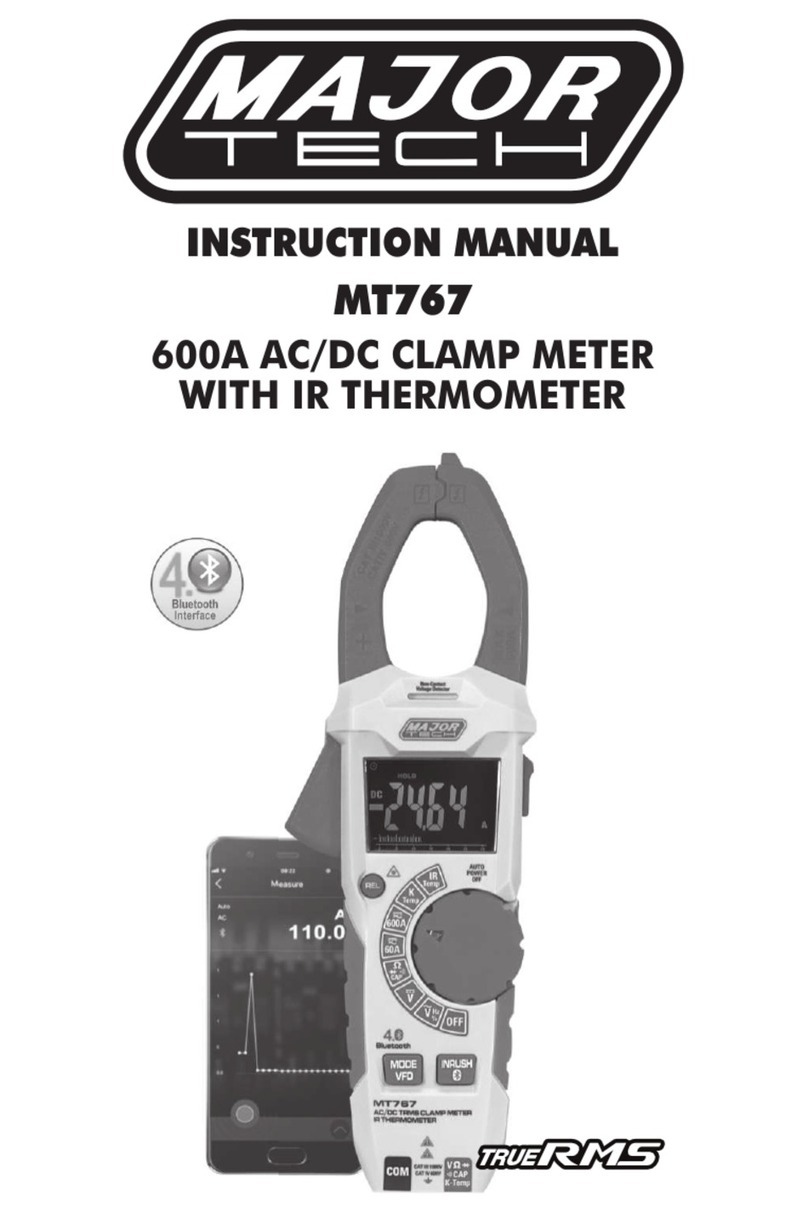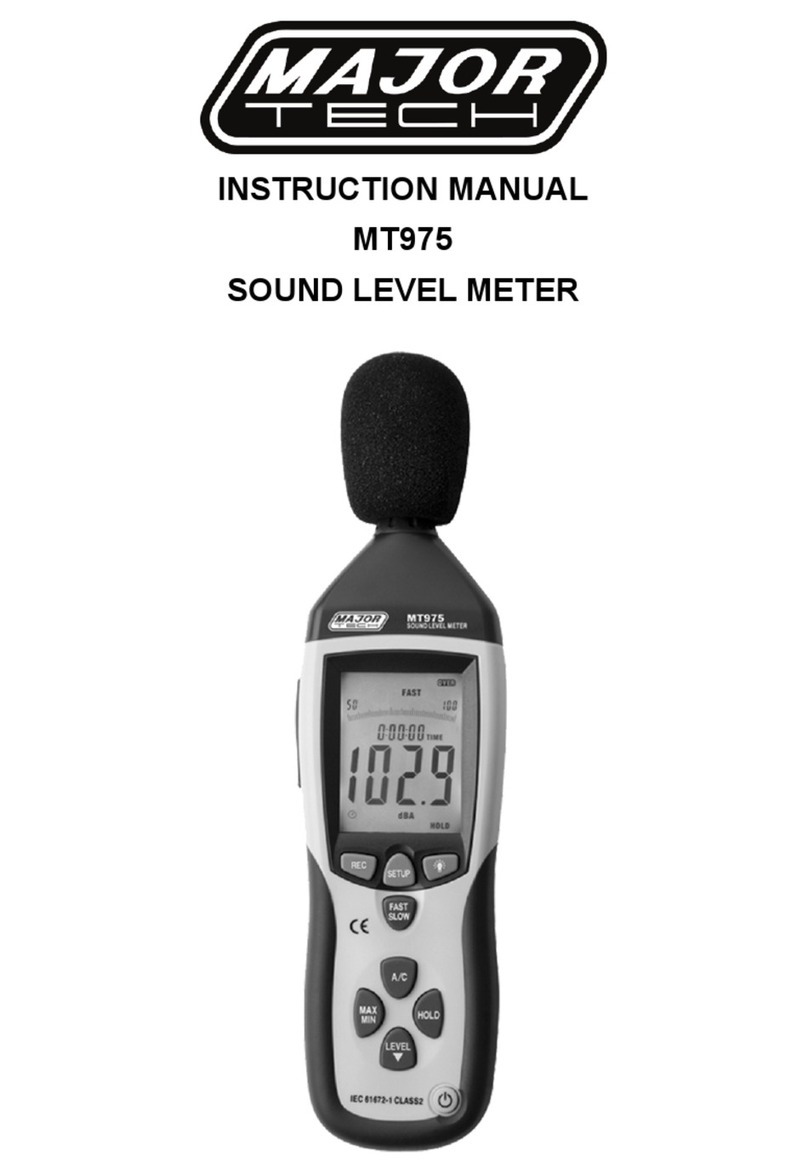Major tech MT900 User manual
Other Major tech Measuring Instrument manuals
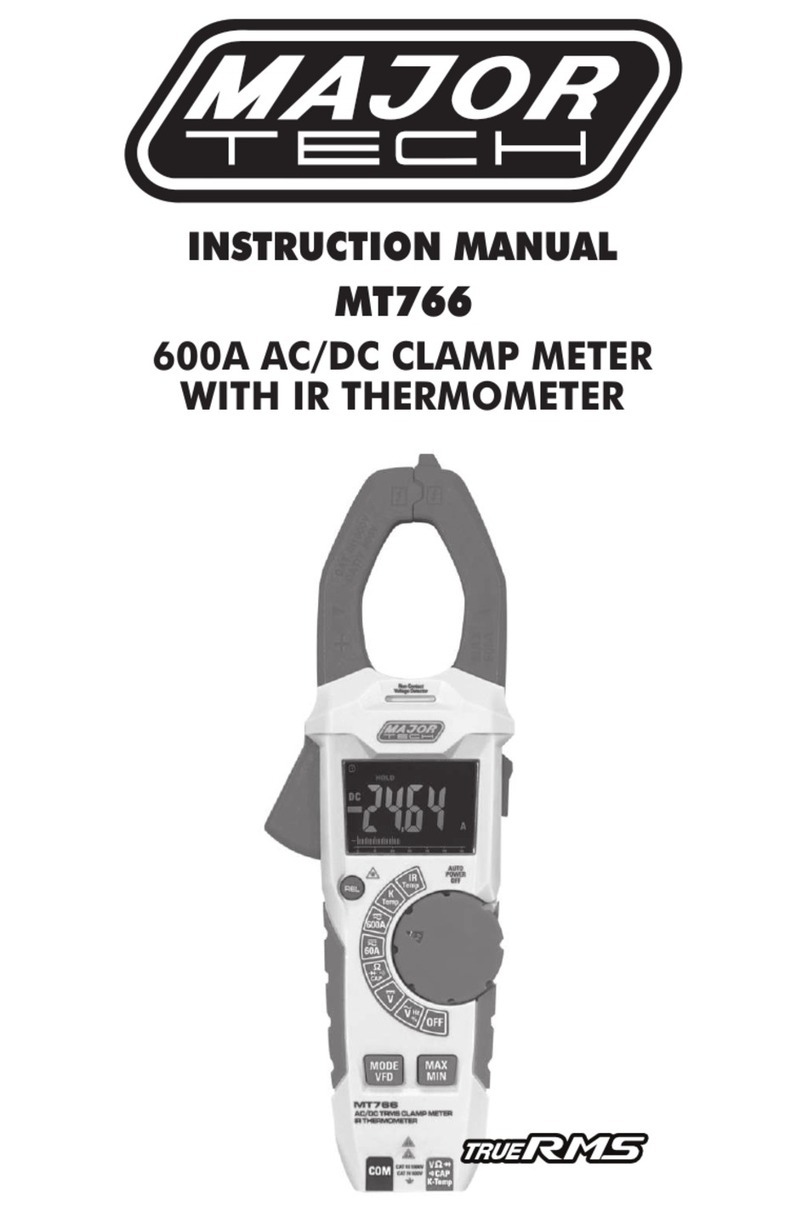
Major tech
Major tech MT766 User manual

Major tech
Major tech MT662 User manual

Major tech
Major tech MT941 User manual
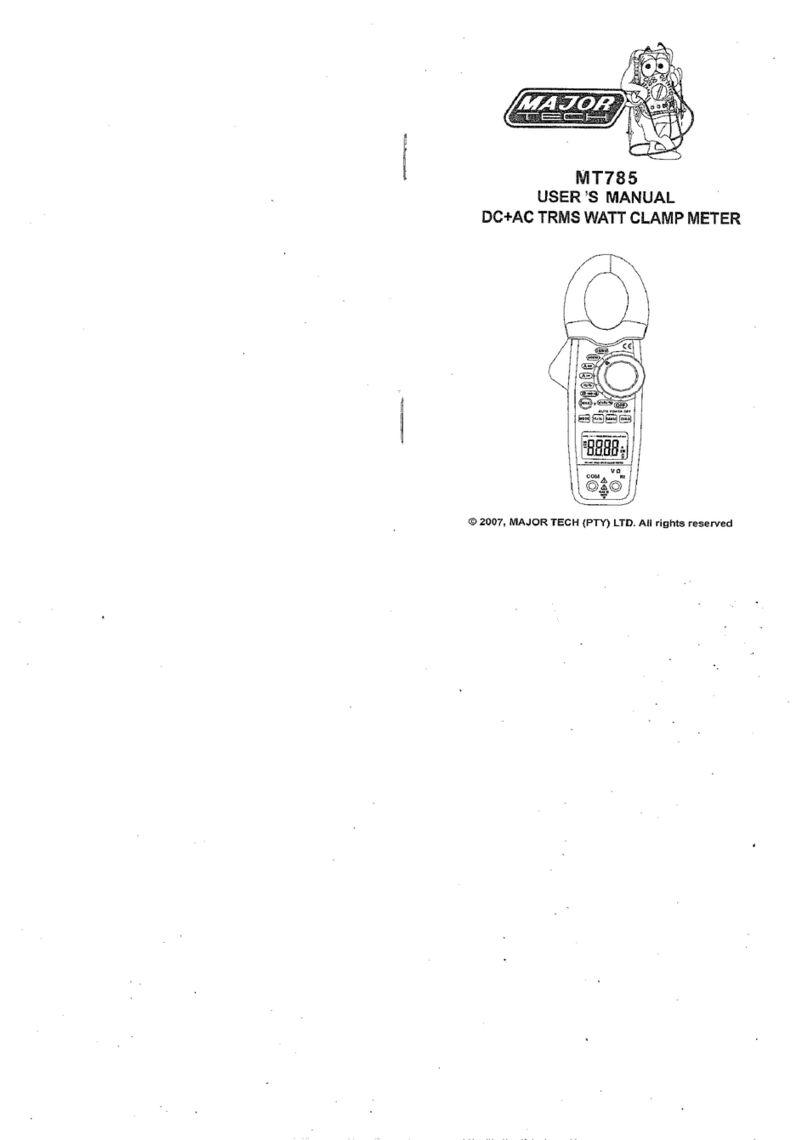
Major tech
Major tech MT785 User manual

Major tech
Major tech MT26 User manual

Major tech
Major tech MT723 User manual

Major tech
Major tech MT150 User manual

Major tech
Major tech MT123 User manual

Major tech
Major tech MT350 User manual

Major tech
Major tech MT 770 User manual

Major tech
Major tech MT948 User manual

Major tech
Major tech MT775 User manual

Major tech
Major tech MT155 User manual
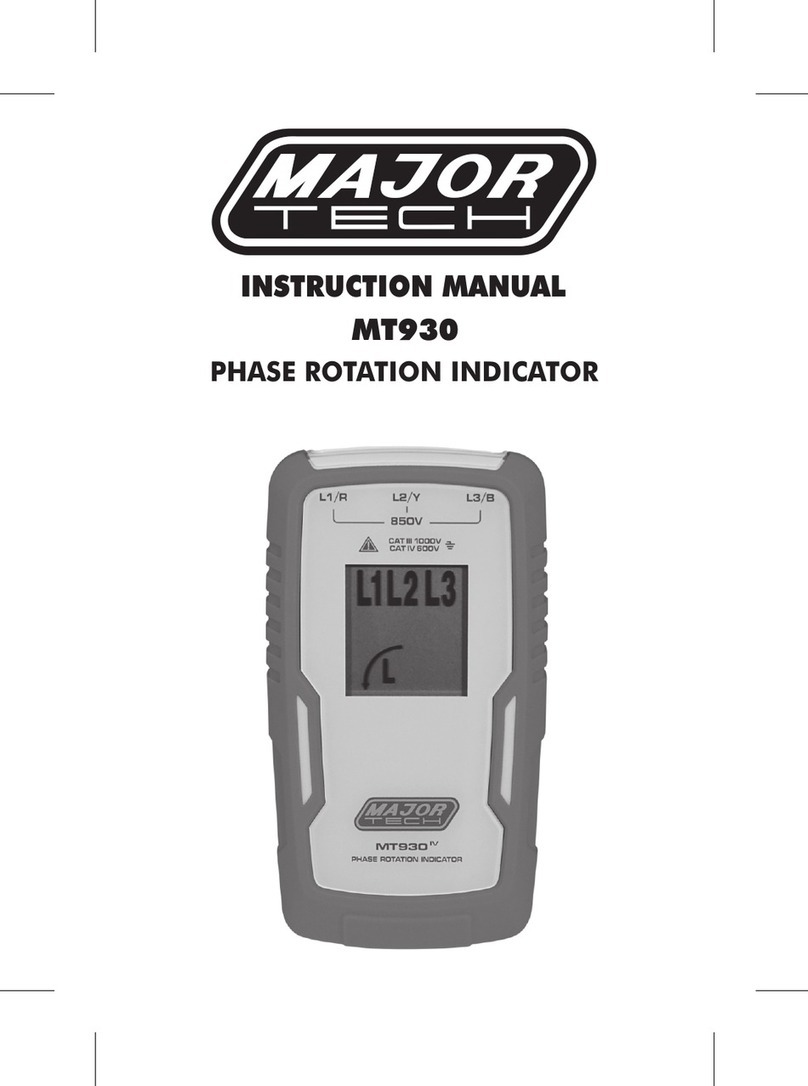
Major tech
Major tech MT930 User manual
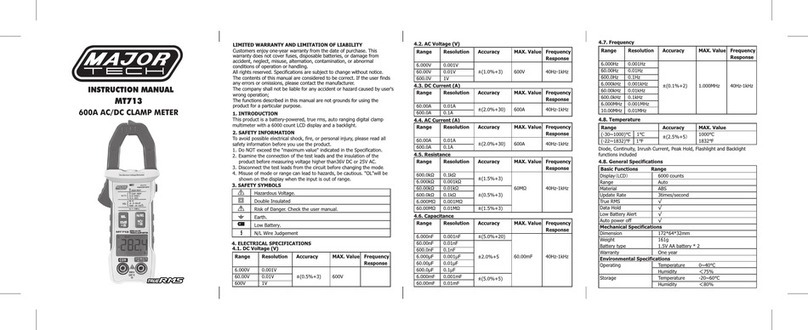
Major tech
Major tech MT713 User manual

Major tech
Major tech MT957 User manual
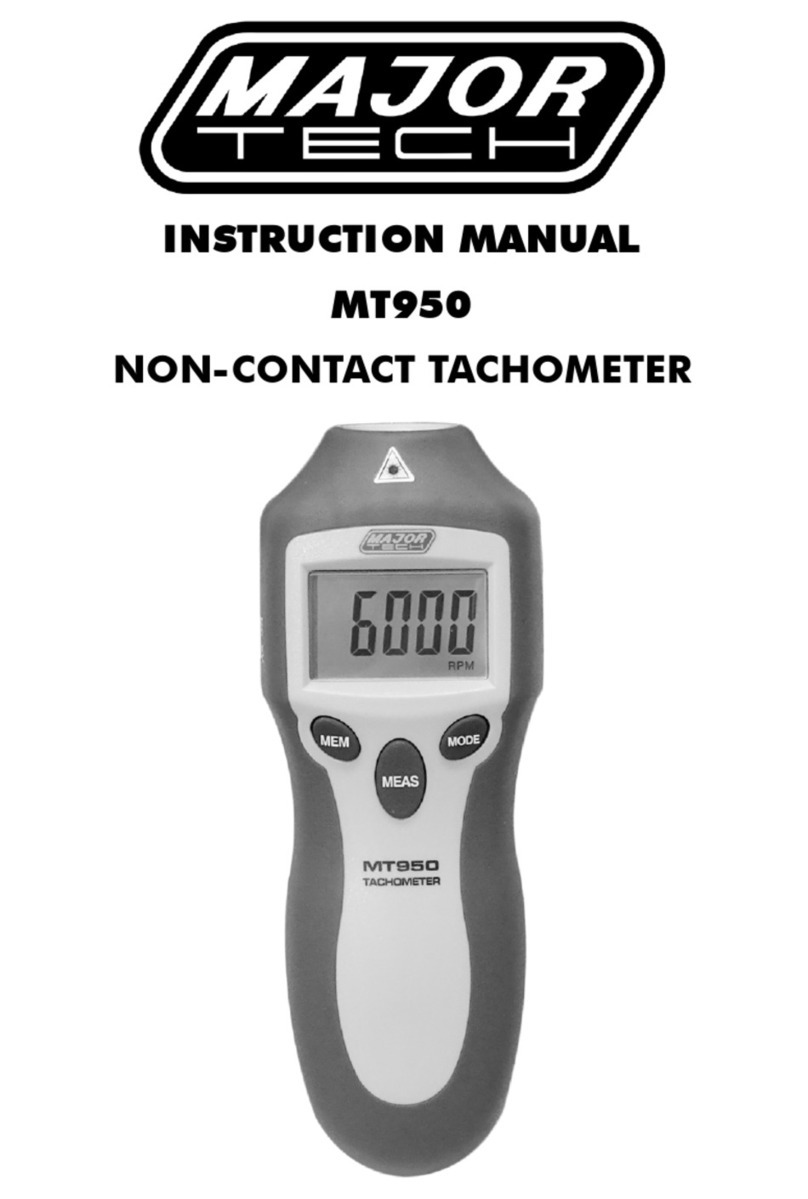
Major tech
Major tech MT950 User manual

Major tech
Major tech MT790 User manual

Major tech
Major tech MT873 User manual
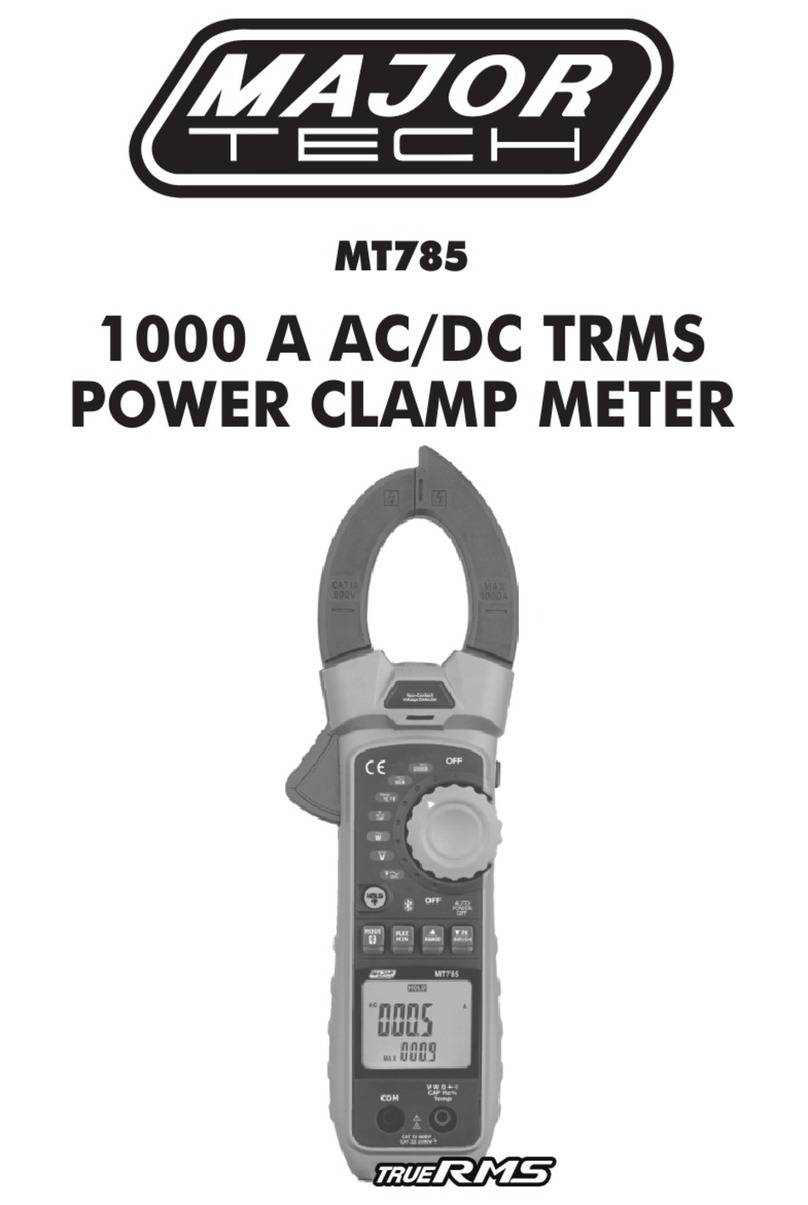
Major tech
Major tech MT785 User manual