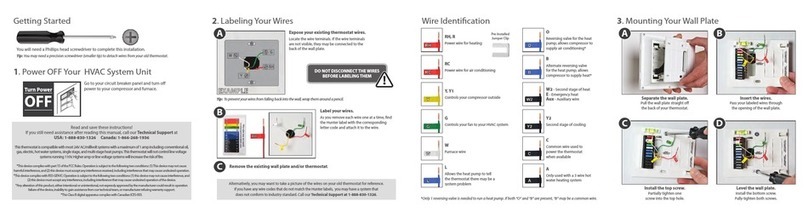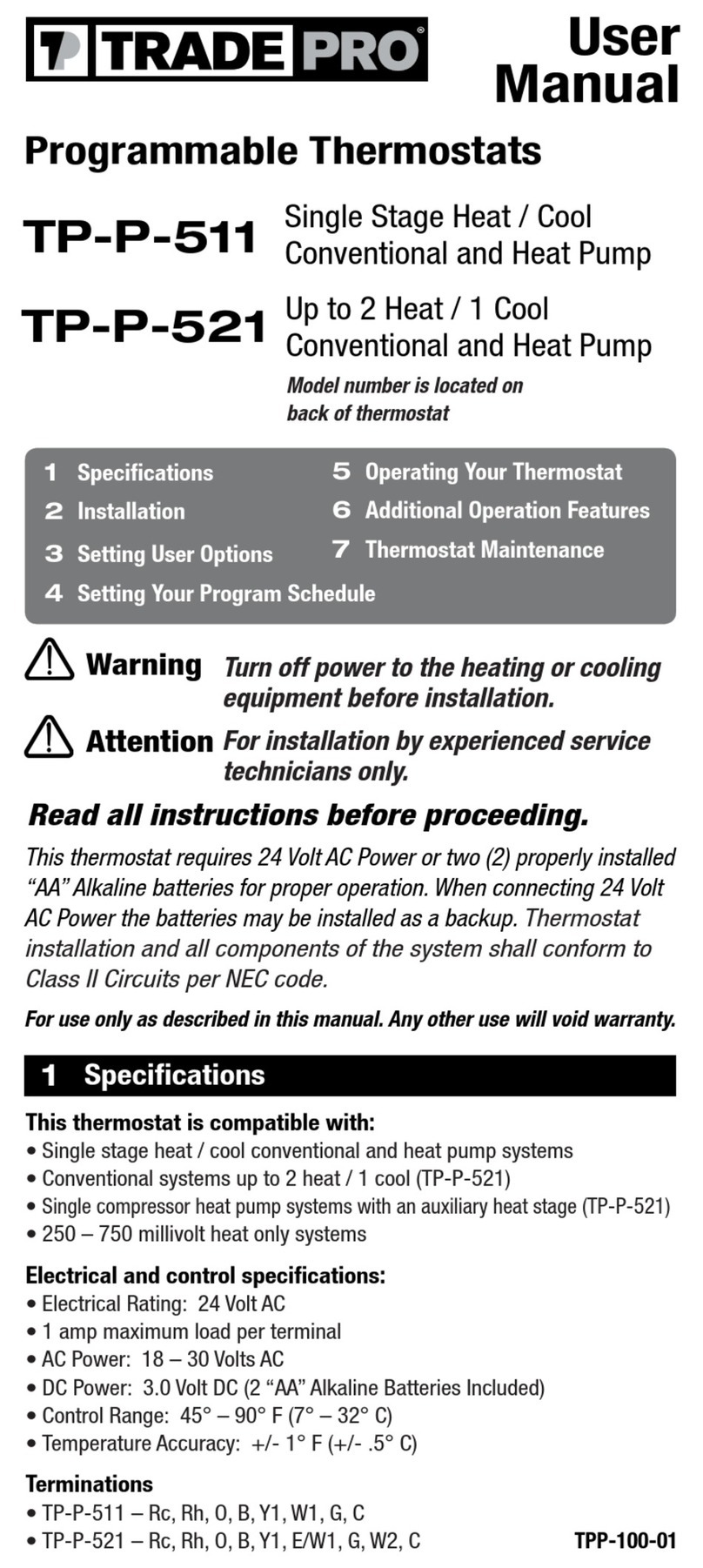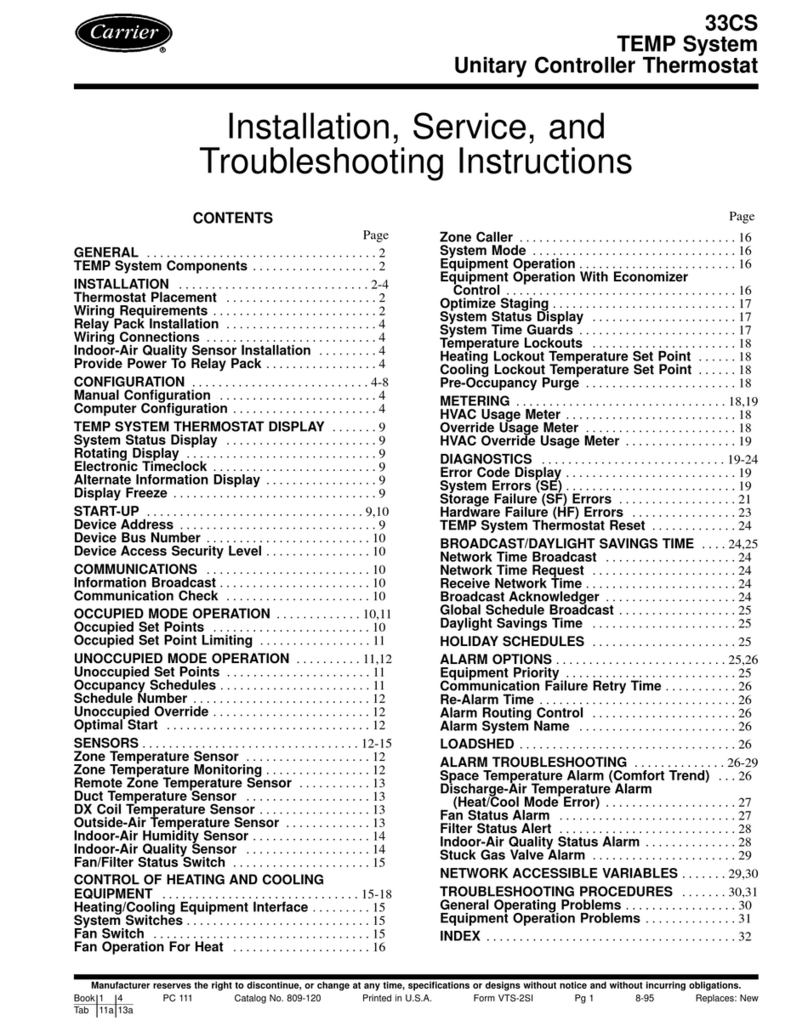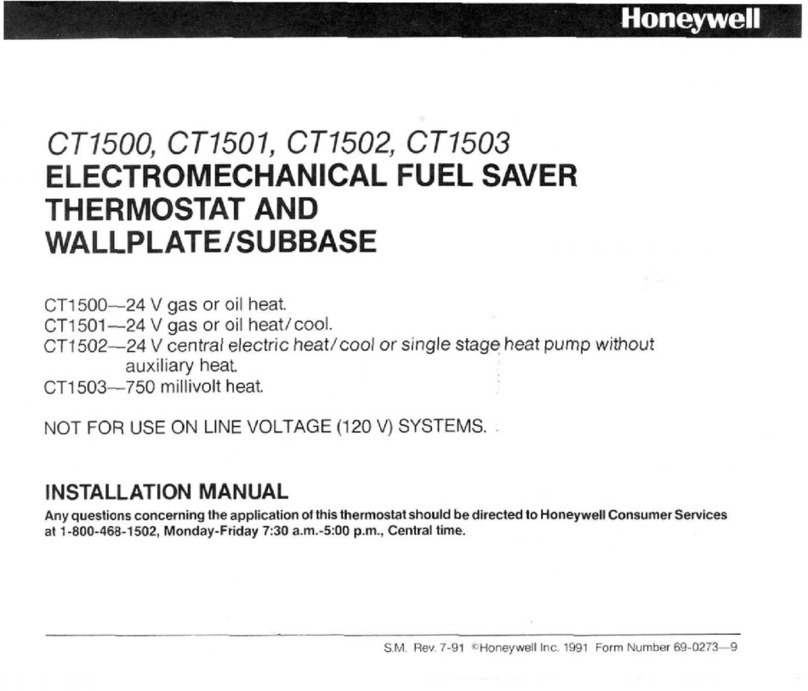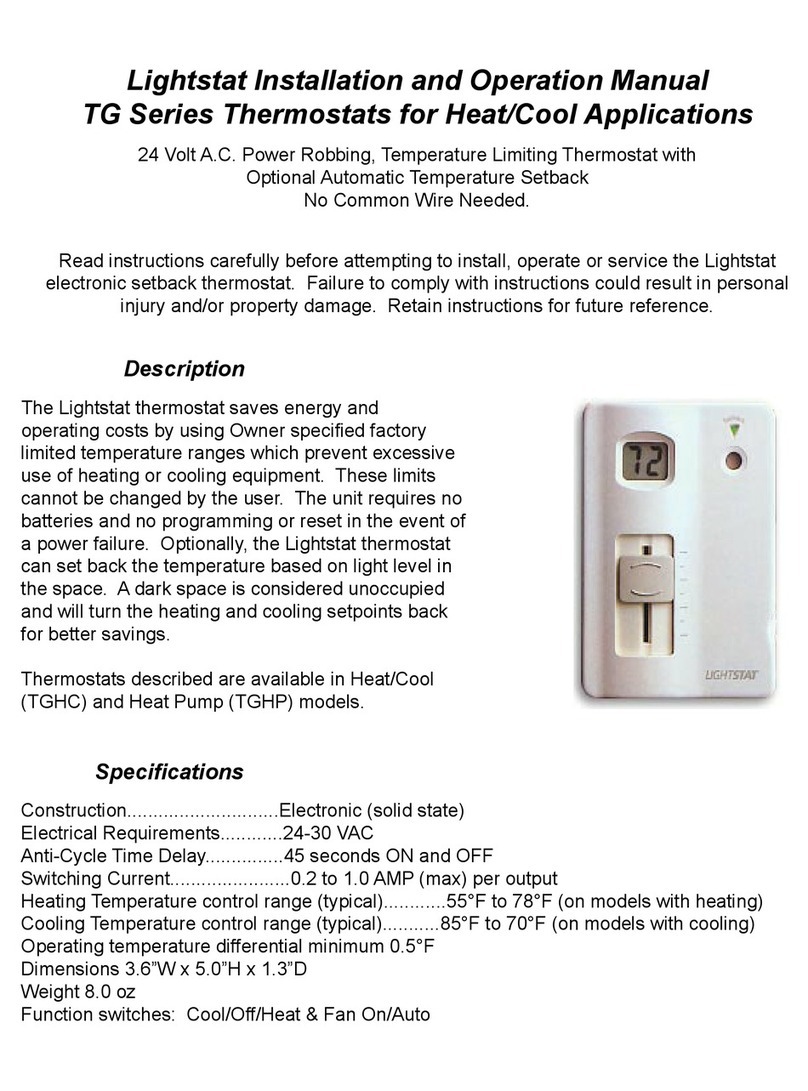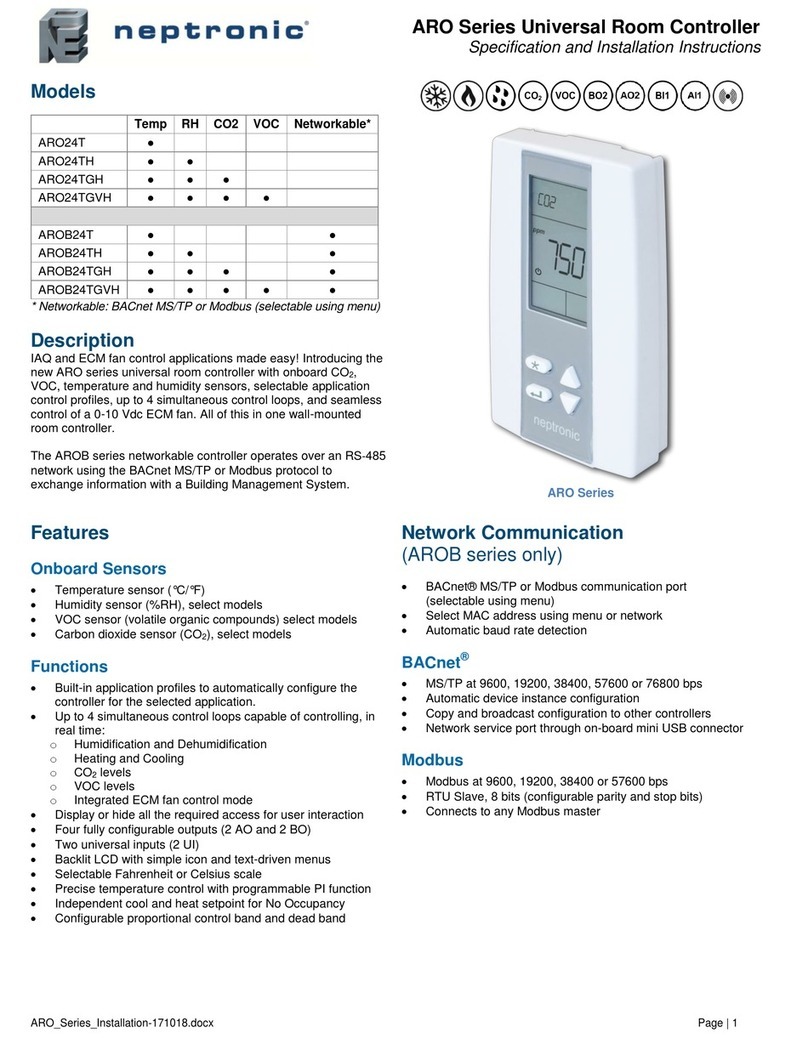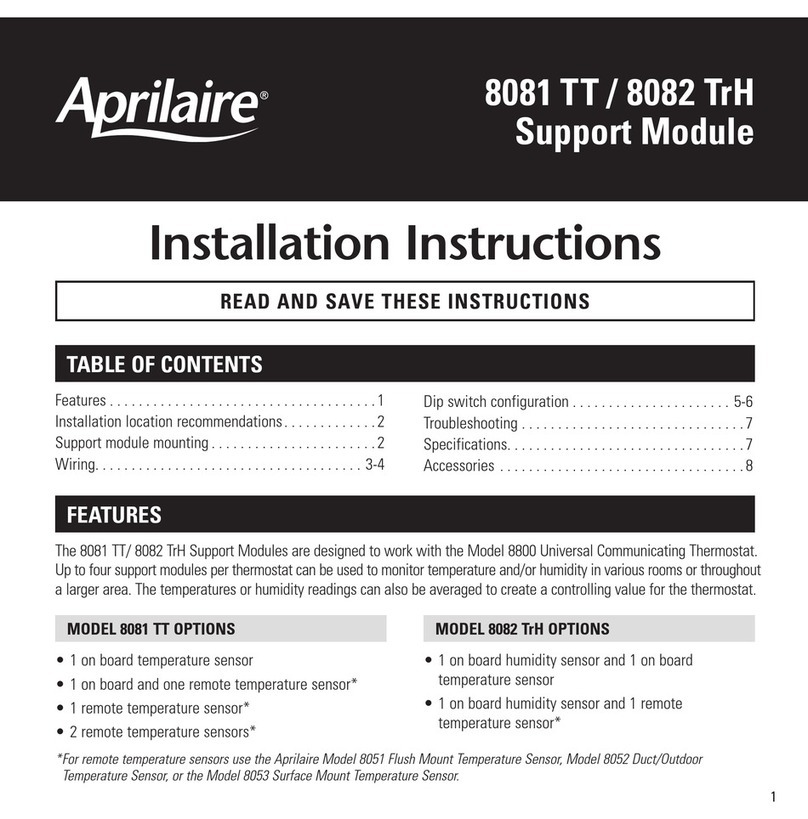Inngenso IT101 User manual

...step by step
IT 101 | ENG
Thermostat
Manual


The IT 101 thermostat is designed to control heating
systems. Unlike standard home thermostats, the IT
101 has two separate and wirelessly connected units
(thermostat + receiver).
The receiver is a switching device used to connect
heating systems, and a thermostat is a portable control
unit for handling and setting the temperature. The units
communicate with each other using a radio signal. The
advantage of the system is the variability and easier
availability of temperature control.
Important notes
• Read the user manual not only for the thermostat, but
also the heating system.
• Turn off the power supply before installing the
thermostat.
• We recommend installation by a qualified installer.
• The electrical circuit should be secured with a fuse
that does not exceed 20 A.
• Be aware of the required standards for installation.
ENG WIRELESS DIGITAL THERMOSTAT IT 101

Specifications
Thermostat
Receiver
230 V AC
2000 W
NO, NC, COM, L, N
433 MHz
86x86x29 mm
Power supply
Switching power
Output/Input
Frequency
Dimensions
22.5
Power supply
Mounting
Schedule
Manual control
Frost protection
Sensitivity
Hysteresis setting
Temperature setting
Temperature measurement
Temperature sensor calibration
Dimensions
3 V DC, 2 AA batteries
Wall or portable
7 days
Full
Yes
0.5 °C
0.2 °C – 5 °C
5 °C – 35 °C
5 °C – 40 °C
–5 °C – 5 °C
86x86x29 mm

Safety
Risks due to poor handling
Due to poor handling, you can harm yourself and cause
material damage.
• Read the accompanying instructions carefully, especially
the chapter on safety and important notes.
Danger of malfunctioning
• Ensure that the air in the room can circulate freely around
the thermostat and that the thermostat is not covered by
furniture, curtains and other objects.
• Make sure that all heater valves in the room where the
thermostat is installed are fully open.
• Only operate the heating system if it is in technically
perfect condition.
Damage due to loss of wireless communication
Low voltage in the batteries that power the thermostat
may result in interruption of wireless communication. In
the event of a loss of wireless communication between the
receiver (heating system switching unit) and the thermostat
(room control unit):
• If the receiver is on and the thermostat is off, after 10
minutes orange light signal on the receiver starts to blink.
• If the thermostat is on and the receiver is off, after one
minute the symbol on thermostat’s display starts to blink.

In both cases the heating turns off. The communication
might be lost due to old batteries in the thermostat or
because the thermostat is too far away from the receiver.
Keep in mind the connection status (light signal) of the
receiver and the thermostat.
Freezing damage due to too low room temperature
If the room temperature is set too low in some rooms, the
heating system can be damaged due to freezing.
• Ensure that during the frost period the heating
system remains in operation and that all rooms during
your absence are sufficiently heated.
• The thermostat has an integrated frost protection,
which is activated at 7 °C. Frost protection activates the
heating and protects the system from freezing.
Proper use of the device
Improper use can result in health and life hazards to the
plant operator or third parties.
This product is not intended for use by persons (including
children) with limited physical, sensory or intellectual
abilities or persons without experience and/or knowledge,
unless they are under the supervision of a person in charge
of their safety or have been instructed by that person to use
the product. Children must be supervised to ensure that
they do not play with the product.
This thermostat can be used to control a heating system
with a boiler.

Intended use includes:
• Following the enclosed instructions for use, installation
and maintenance of the device, as well as all other
system components.
• Compliance with all inspection and maintenance
requirements stated in the instructions.
Use that is different from the one described in this manual
or use that goes beyond the scope of the use described
here will be considered as non-intended.
It is not intended for any direct commercial or industrial
use.

Overview of command elements
Room thermostat
1 – Display
2 – Rotary push button (increase/
decrease value or confirm selection)
3 – Side button: backlight,
thermostat on/off button, step back
Receiver
1 – Receiver ON/OFF Switch
2 – Green light signal
(Receiver turned ON)
3 – Red light signal (Heating request
ON)
4 – Orange light signal
• Blinks slowly in case there is no communication between the thermostat and the
receiver
• Blinks two times in case the receiver receives a message from the
thermostat
• Off in any other case

Display description
Description of the basic display
Description of the settings display
Working mode Heating state
Time
Program
Current
temperature
Set
temperature Eco/Comfort temperature
Advanced
settings Time setting
Weekly program
Frost
protection
Eco/Comfort temperature

Thermostat ON/OFF
When the thermostat is off, it extends the battery life.
1. Long press the turn ON/OFF button (on the
right) (3-4 seconds).
2. The thermostat is successfully turned ON or
OFF.
Please note that by turning the thermostat off, only the
display is turned off. The heating system itself is still being
controlled and monitored.
Opening the settings display
1. Hold down the rotary push button for 3 - 5
seconds until the settings display opens.
2. Release the rotary push button.

Setting the working mode
Program mode
1. Press and hold the rotary push button for one
second.
2. The upper left end of the screen shows the
symbol .
3. PROGRAM MODE successfully activated.
Program mode is active

Manual mode
1. Press and hold the rotary push button for one
second.
2. The upper left end of the screen shows the
symbol .
3. MANUAL MODE successfully activated.
Manual mode is active

Setting the time
1. Open the settings display.
2. Rotate the rotary push button, select the
time symbol, and briefly press the rotary push
button to enter the clock setting.
3. Rotate the rotary push button, set the current
MINUTE, and briefly press the rotary push
button.
4. Rotate the rotary push button, set the current
HOUR, and briefly press the rotary push button.
5. Rotate the rotary push button, set the current
DAY and briefly press the rotary push button.
The days Monday to Sunday are represented by
the numbers 1 to 7, respectively.
6. Briefly press the side button to go a step
back to exit the settings display.
Overview of the screen for
time setting

Set temperature setting
Set temperature can only be set in manual mode.
1. Rotate the rotary push button to set the
desired temperature.
2. Rotating clockwise increases the set
temperature.
3. Rotating counterclockwise decreases the set
temperature.
Setting the economic temperature
1. Open the settings display.
2. Rotate the rotary push button, select the
symbol and press the rotary push button to
enter the economic temperature setting.
3. Rotate the rotary push button and set the
desired temperature.
4. Press the rotary push button to save the
setting.
Overview of the screen for
setting the economic
temperature

Setting the comfort temperature
1. Open the settings display.
2. Rotate the rotary push button, select the
symbol and press the rotary push button to
enter the comfort temperature setting.
3. Rotate the rotary push button and set the
desired temperature.
4. Press the rotary push button to save the
setting.
Overview of the screen for
setting the comfort temperature

Setting the weekly program
Program can be set for each day in a week separately.
During one day for every half an hour economic
temperature is being set. Comfort temperature is set by
default in other half-hour intervals.
1. Open the settings display.
2. Rotate the rotary push button, select
program symbol P1 and press the rotary push
button to enter the program setting.
3. Rotate the rotary push button, select the
DAY for which you want to set the program
and press the rotary push button. The days
Monday to Sunday are represented by the
numbers 1 to 7, respectively.
4. Rotate the rotary push button, select the
ECONOMIC or COMFORT temperature for
the first half of an hour and press the rotary
push button.
5. Rotate the rotary push button, select the
ECONOMIC or COMFORT temperature for
the second half of an hour and press the rotary
push button.
6. Repeat steps 4 and 5 for each hour in a
day.
7. Repeat all steps for each day of a week.
NOTE: When using the device for the first
time or after the factory reset, the setting for any day
would be the same for the whole week.
NOTE: When using the device for the first

Overview of screens for setting the
weekly program

Frost protection
1. Open the settings display.
2. Rotate the rotary push button and select the
frost protection symbol .
3. Hold down the rotary push button for 5 - 7
seconds.
4. Release the rotary push button when only the
symbol is displayed on the screen.
5. Frost protection is successfully activated.
Overview of the screen for setting
the frost protection

Advanced settings
Advanced settings menu consists of three functions: Factory
reset, Hysteresis and Temperature sensor calibration. To
enter the advanced settings, follow the next steps:
1. Open the settings display.
2. Rotate the rotary push button and select the
advanced settings.
3. Hold down the rotary push button for 5 - 6
seconds.
4. Release the rotary push button when HI is
written on the screen.
5. Press the rotary push button to change
between HI, FR and tE.
6. Briefly press the side button to exit the
advanced settings display.
Overview of the screen for advanced settings

Setting the hysteresis
Hysteresis is the value for which the current temperature
must be lower than the set temperature in order to switch
the heating on.
1. Open the advanced settings display.
2. Select the symbol HI.
3. Rotate the rotary push button and set the
desired value between 0.2 °C and 5 °C.
4. Press the rotary push button.
5. Hysteresis is successfully set.
6. Briefly press the side button to exit the
advanced settings display.
Overview of the screen for setting the hysteresis
Table of contents
Other Inngenso Thermostat manuals
Popular Thermostat manuals by other brands

Jackson Systems
Jackson Systems Wireless Comfort WCT-32 installation manual
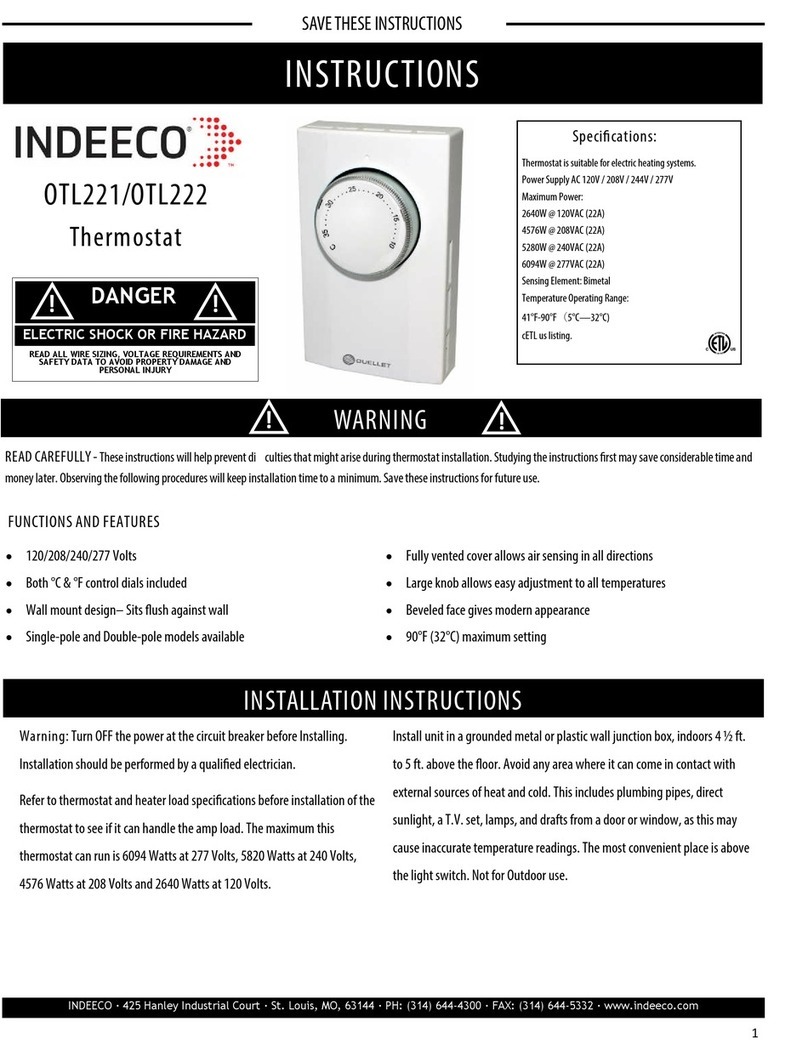
Indeeco
Indeeco OTL221 installation instructions
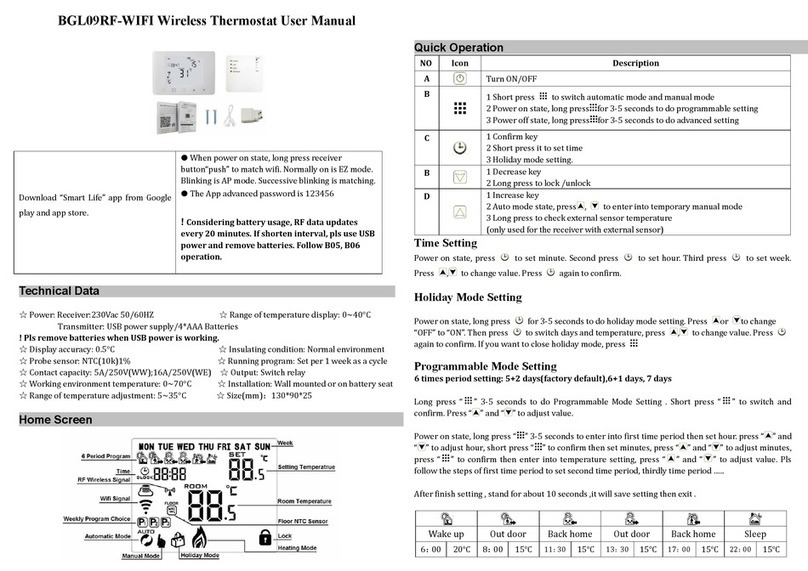
BANGGOOD
BANGGOOD BGL09RF-WIFI user manual

Maico
Maico HY 230 Mounting Instructions and Directions for Use

LATICRETE
LATICRETE STRATA HEAT quick start guide
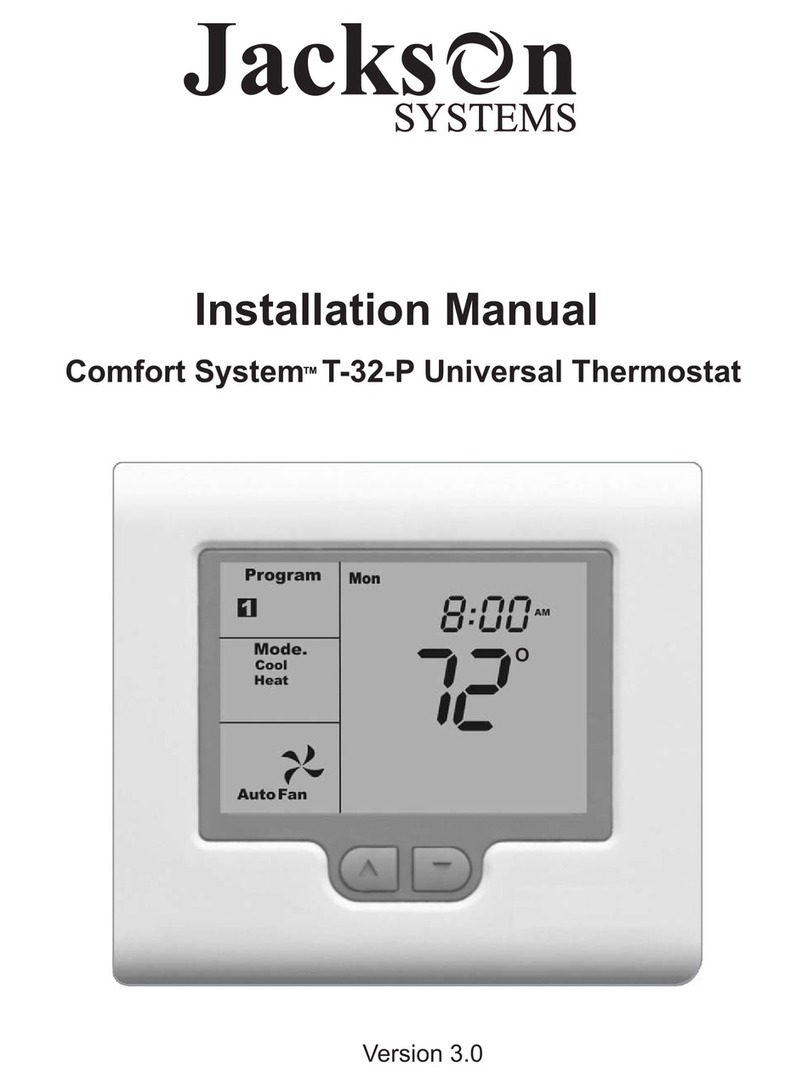
Jackson Systems
Jackson Systems Comfort System T-32-P installation manual