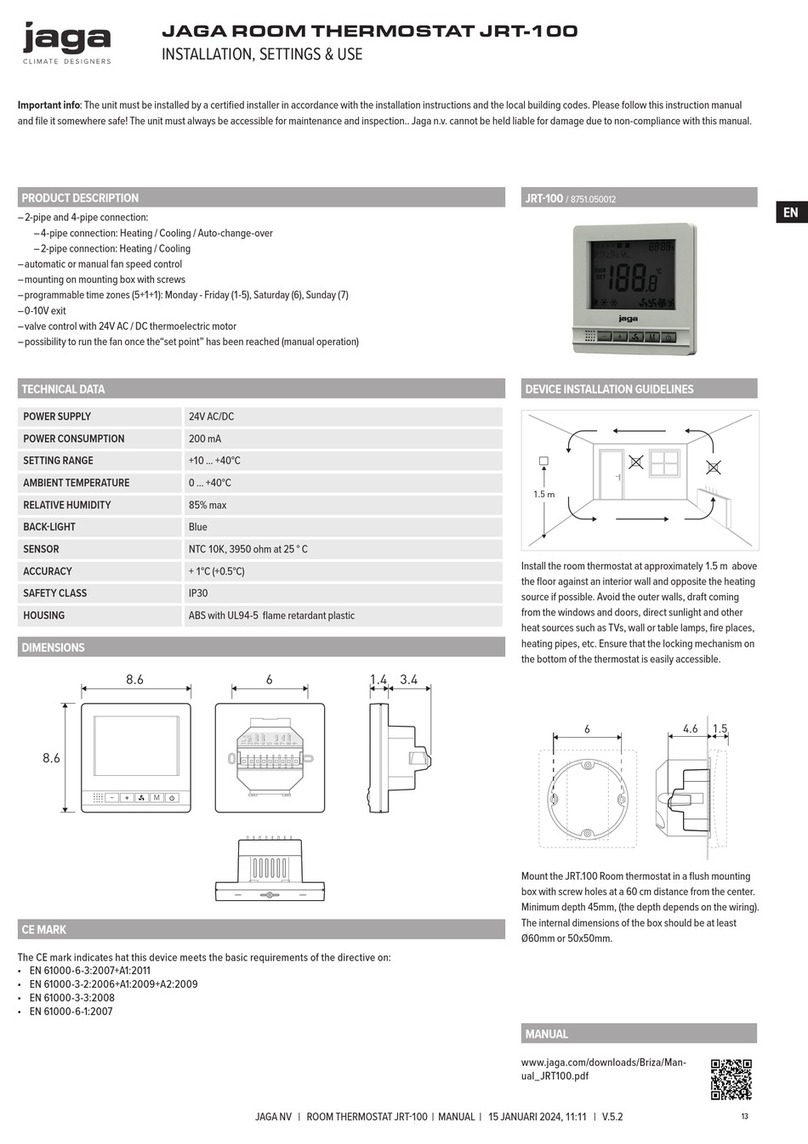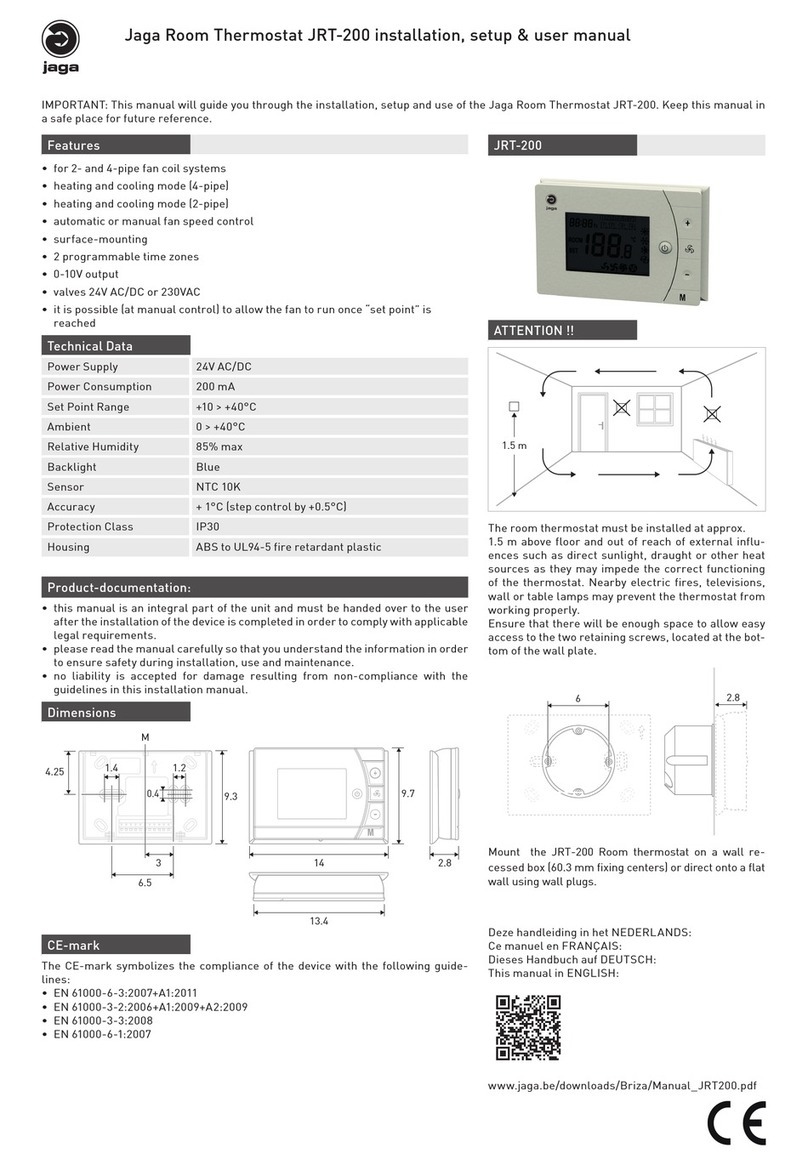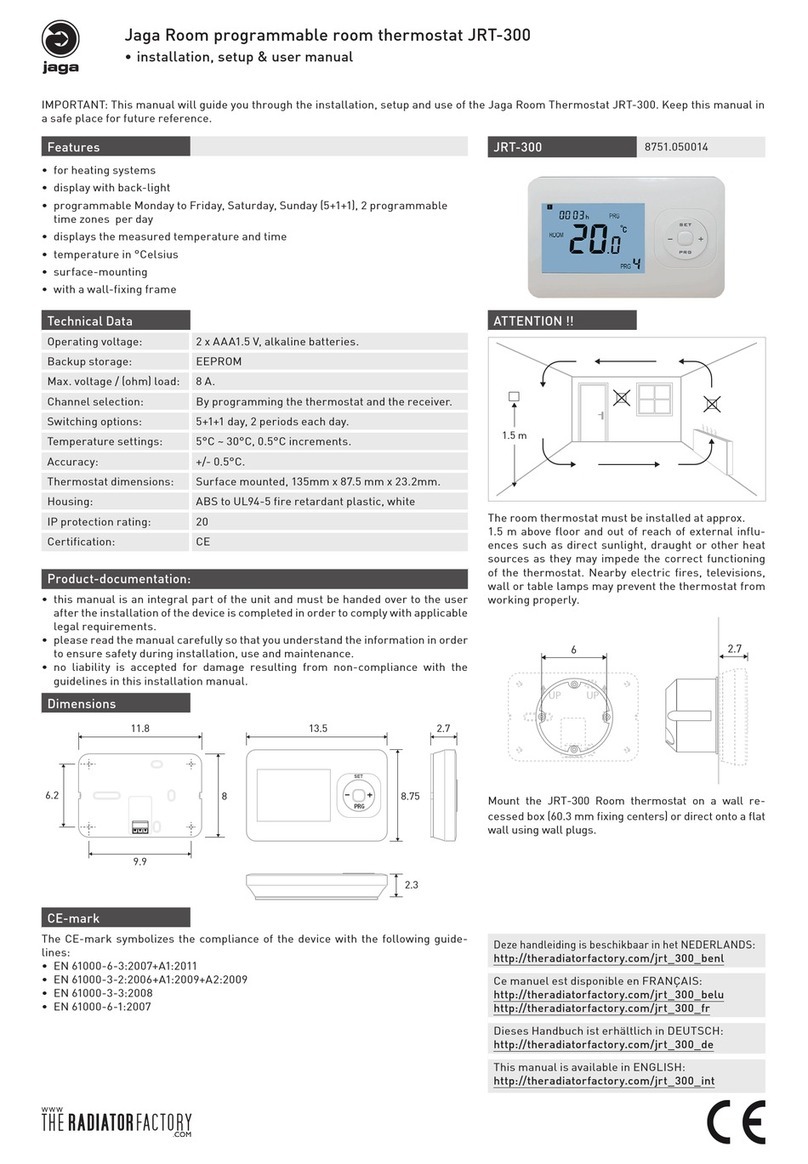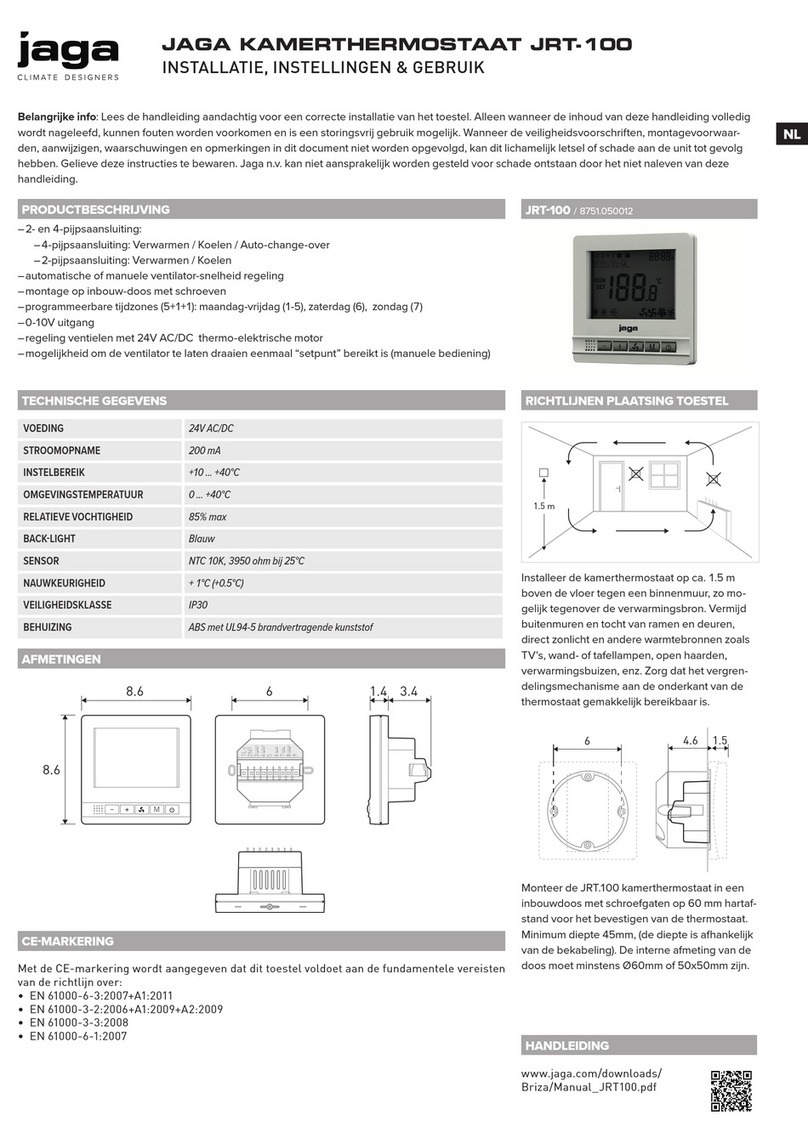Temporary timer for extended presence or absence
The Comfort and Energy Saving modes can be temporarily extended by 0.5 to 9.5 hours using the
temporary timer.
1. To set the temporary timer, press and hold the operating mode button for maximum 3 seconds.
While holding the button, turn the rotary knob clockwise or counterclockwise as required.
a) Turn the rotary knob cl ockwise to extend Comfort mode.
Display: 0....+9:30
b) Turn the rotary knob counterclockwise to extend Energy Saving mode.
Display: 0....-9:30
2. Release the operating mode button and the mode is temporarily changed, indicated by .
After the temporary timer has elapsed, the thermostat will resume operation in the operating mode that
was active before:
Extended Comfort mode New operating mode = Energy Saving
Extended Energy Saving mode New operating mode = Comfort
•If Energy Saving mode cannot be selected via the operating mode button (P02 ≠2), Protection mode
will be used for extended absence instead!
•The temporary timer function is abor ted whenever a new setting is made
Note:
Extended Comfort mode is also possible when an external contact such as a keycard switch or central time clock is active
To enable this function, the time for the extended period must be set via parameter P68.
Changing from heating to cooling mode
•Depending on the type of plant, the changeover from heating to cooling (or vice
versa) is made either automatically by a changeover sensor or a remote
changeover switch, or manually by pressing the operating mode button (see
parameter P01)
•To select cooling or heating manually (P01=2), press the operating mode button
until the desired mode appears
•With automatic changeover or continuous heating / cooling, symbols /
indicate that the system currently operates in heating or cooling mode
•With manual changeover, symbol appears, indicating that the system currently
operates in heating or cooling mode
Control parameters
If you want to change control parameters, proceed as follows:
1. Press both buttons simultaneously for at least 3 seconds.
2. Release them and, within 2 seconds, pr ess the right button again for 3 seconds.
The display shows P01.
3. Select the required parameter by turning the rotary knob.
4. Press button (OK). The current value of the selected parameter starts blinking and can be
changed by turning the rotary knob.
5. Press button (OK) to con rm the adjusted value, or (Esc) to cancel the change.
If you wish to adjust additional parameters, repeat steps 3 through 5, or press (Esc) to leave the
parameter setting mode.
Parameter list
No.
Parameter name Default value Setting range Adj.
P01 Control sequence
2-pipe / 2-stage:
1 = cooling only
4-pipe:
4 = H and C
0 = heating only
1 = cooling only
2 = H/C changeover, manually
3 = H/C changeover, auto
4 = heating and cooling
P02 Mode selection via operating
mode button
1
1 = Comfort / Protection mode
2 = Comfort / Energy Saving /
Protection mode
P03 Mode selection via fan mode
button
0 0 = Auto / Manually
1 = Manually
2 = Auto / Manually /
Protection mode
P04 Selection of °C or °F 0 0 = °C
1 = °F
P05 Sensor calibration 0.0 K – 3...3 K
P06 Standard temperature display 0 0 = room temperature
1 = setpoint
P07 Additional display information 0 0 = --- (no display)
1 = C and F
P08 Comfort basic setpoint 21 °C 5...40 °C
P09 Minimum setpoint limitation
in Comfort mode
5 °C 5...40 °C
P10 Maximum setpoint limitation
in Comfort mode
35 °C 5...40 °C
P11 Setpoint for heating in Energy
Saving mode (WheatE-saving)
15 °C OFF, 5 °C…WcoolE-saving
P12 Setpoint for cooling in Energy
Saving mode (WcoolE-saving)
30 °C OFF, WheatE-saving…40°C
P13 Electrical heater in cooling
mode
ON OFF = disabled
ON = enabled
P14 Button lock 0 0 = disabled
1 = automatically
2 = manually
The control parameters displayed depend on the DIP switch settings made
Temporary timer for extended presence or absence
The Comfort and Energy Saving modes can be temporarily extended by 0.5 to 9.5 hours using the
temporary timer.
1. To set the temporary timer, press and hold the operating mode button for maximum 3 seconds.
While holding the button, turn the rotary knob clockwise or counterclockwise as required.
a) Turn the rotary knob cl ockwise to extend Comfort mode.
Display: 0....+9:30
b) Turn the rotary knob counterclockwise to extend Energy Saving mode.
Display: 0....-9:30
2. Release the operating mode button and the mode is temporarily changed, indicated by .
After the temporary timer has elapsed, the thermostat will resume operation in the operating mode that
was active before:
Extended Comfort mode New operating mode = Energy Saving
Extended Energy Saving mode New operating mode = Comfort
•If Energy Saving mode cannot be selected via the operating mode button (P02 ≠2), Protection mode
will be used for extended absence instead!
•The temporary timer function is abor ted whenever a new setting is made
Note:
Extended Comfort mode is also possible when an external contact such as a keycard switch or central time clock is active
To enable this function, the time for the extended period must be set via parameter P68.
Changing from heating to cooling mode
•Depending on the type of plant, the changeover from heating to cooling (or vice
versa) is made either automatically by a changeover sensor or a remote
changeover switch, or manually by pressing the operating mode button (see
parameter P01)
•To select cooling or heating manually (P01=2), press the operating mode button
until the desired mode appears
•With automatic changeover or continuous heating / cooling, symbols /
indicate that the system currently operates in heating or cooling mode
•With manual changeover, symbol appears, indicating that the system currently
operates in heating or cooling mode
Control parameters
If you want to change control parameters, proceed as follows:
1. Press both buttons simultaneously for at least 3 seconds.
2. Release them and, within 2 seconds, pr ess the right button again for 3 seconds.
The display shows P01.
3. Select the required parameter by turning the rotary knob.
4. Press button (OK). The current value of the selected parameter starts blinking and can be
changed by turning the rotary knob.
5. Press button (OK) to con rm the adjusted value, or (Esc) to cancel the change.
If you wish to adjust additional parameters, repeat steps 3 through 5, or press (Esc) to leave the
parameter setting mode.
Parameter list
No.
Parameter name Default value Setting range Adj.
P01 Control sequence
2-pipe / 2-stage:
1 = cooling only
4-pipe:
4 = H and C
0 = heating only
1 = cooling only
2 = H/C changeover, manually
3 = H/C changeover, auto
4 = heating and cooling
P02 Mode selection via operating
mode button
1
1 = Comfort / Protection mode
2 = Comfort / Energy Saving /
Protection mode
P03 Mode selection via fan mode
button
0 0 = Auto / Manually
1 = Manually
2 = Auto / Manually /
Protection mode
P04 Selection of °C or °F 0 0 = °C
1 = °F
P05 Sensor calibration 0.0 K – 3...3 K
P06 Standard temperature display 0 0 = room temperature
1 = setpoint
P07 Additional display information 0 0 = --- (no display)
1 = C and F
P08 Comfort basic setpoint 21 °C 5...40 °C
P09 Minimum setpoint limitation
in Comfort mode
5 °C 5...40 °C
P10 Maximum setpoint limitation
in Comfort mode
35 °C 5...40 °C
P11 Setpoint for heating in Energy
Saving mode (WheatE-saving)
15 °C OFF, 5 °C…WcoolE-saving
P12 Setpoint for cooling in Energy
Saving mode (WcoolE-saving)
30 °C OFF, WheatE-saving…40°C
P13 Electrical heater in cooling
mode
ON OFF = disabled
ON = enabled
P14 Button lock 0 0 = disabled
1 = automatically
2 = manually
The control parameters displayed depend on the DIP switch settings made
Room regulator with LCD screen / Control + Thermostat_control per room CODE: 8751.050006