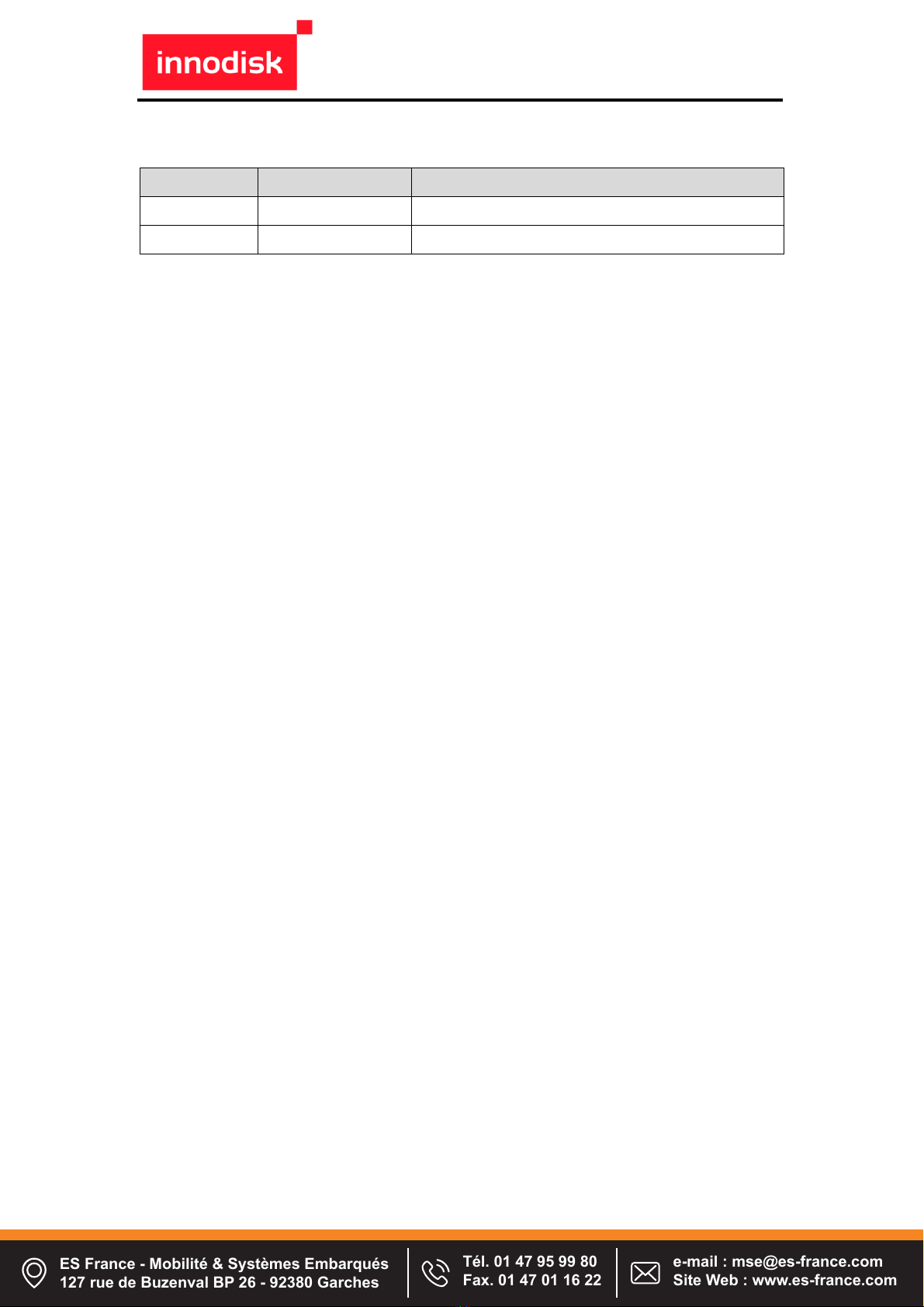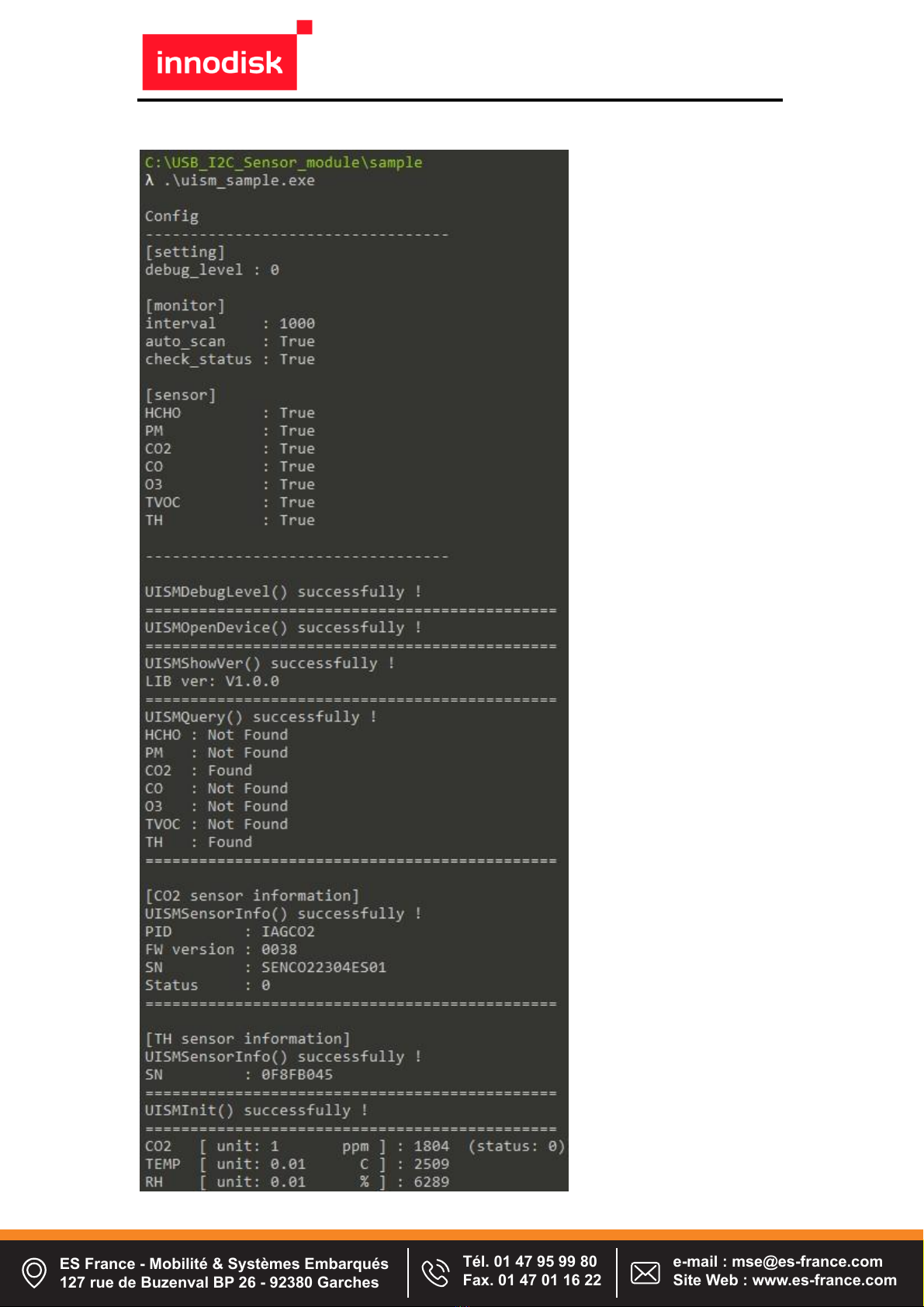iii
2005-2023 © Innodisk Corporation. All Rights Reserved
Table of Contents
Revision History..................................................................................................................ii
Table of Contents ...............................................................................................................iii
Hardware Installation.....................................................................................................1
1.1. Carrier Board............................................................................................................1
1.2. PM2.5 ......................................................................................................................1
1.3. Other Sensor............................................................................................................2
Windows OS...................................................................................................................3
2.1. Driver Installation......................................................................................................3
2.2. Sample Code ...........................................................................................................4
Linux OS.........................................................................................................................6
3.1. Driver Installation......................................................................................................6
3.2. Sample Code ...........................................................................................................6
Software API...................................................................................................................8
4.1. UISMShowVer..........................................................................................................8
4.2. UISMDebugLevel .....................................................................................................8
4.3. UISMOpenDevice.....................................................................................................9
4.4. UISMCloseDevice ....................................................................................................9
4.5. UISMSensorInfo .......................................................................................................9
4.6. UISMInit .................................................................................................................10
4.7. UISMQuery ............................................................................................................11
4.8. Error Codes............................................................................................................11
Contact us .........................................................................................................................13
ES France - Mobilité & Systèmes Embarqués
127 rue de Buzenval BP 26 - 92380 Garches
Tél. 01 47 95 99 80
Fax. 01 47 01 16 22
e-mail : mse@es-france.com
Site Web : www.es-france.com