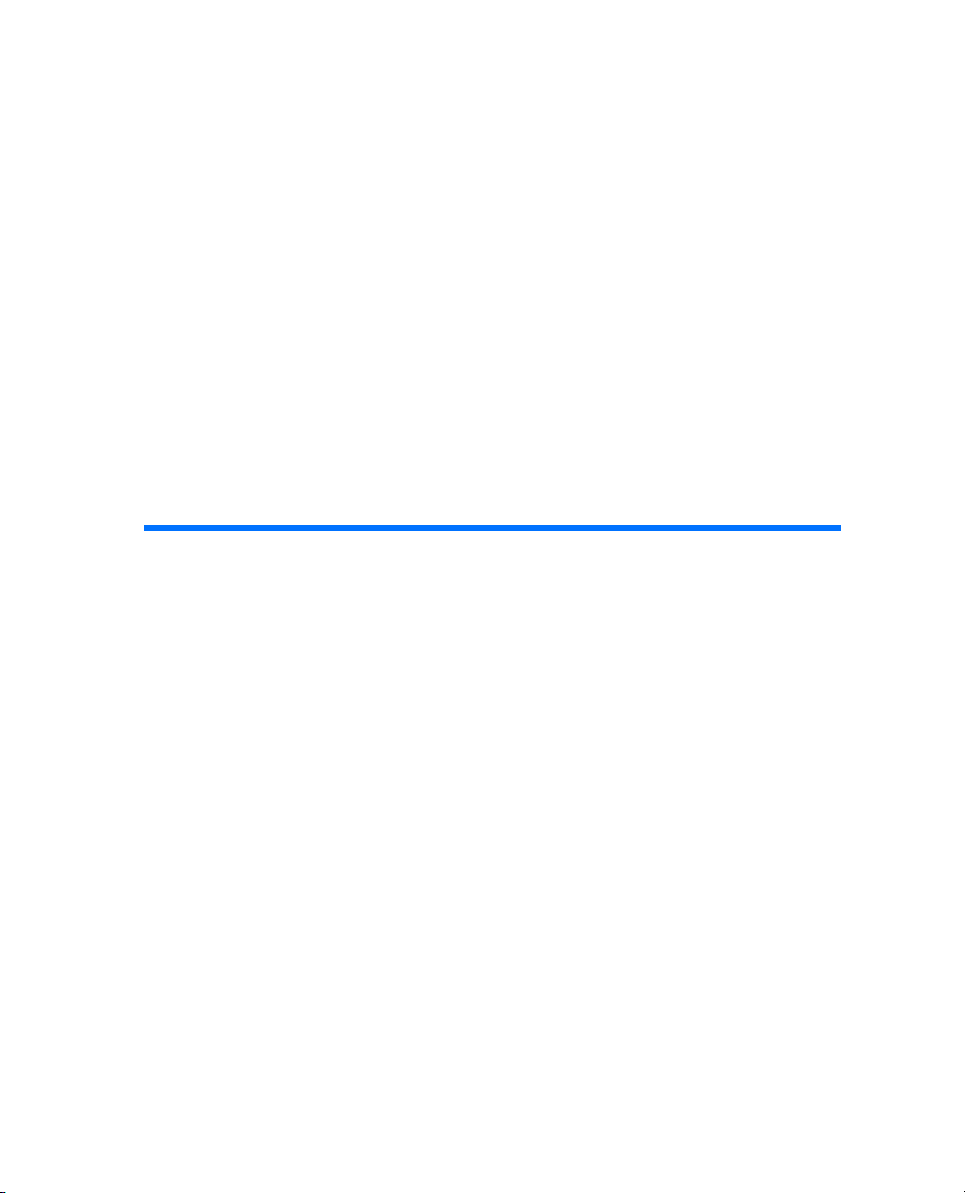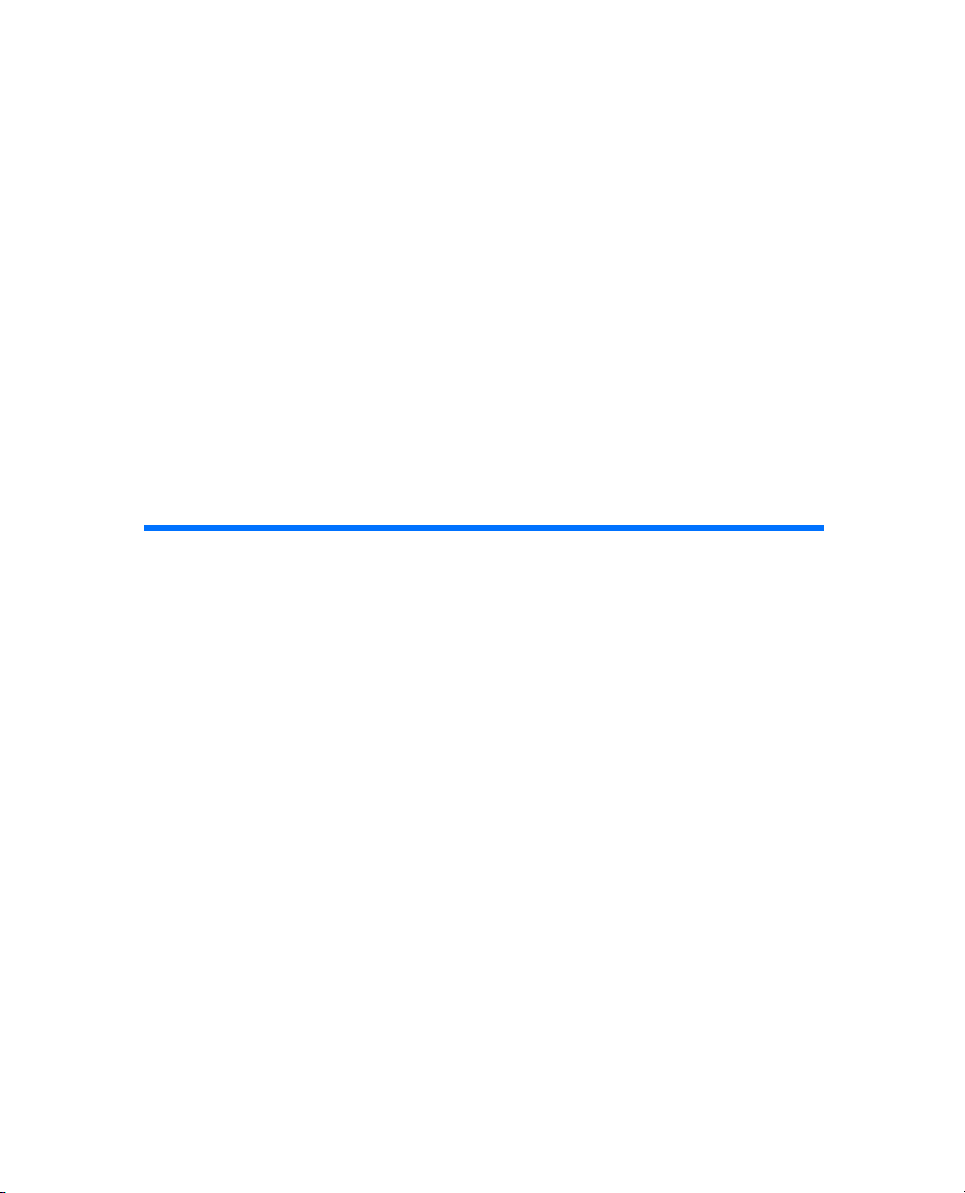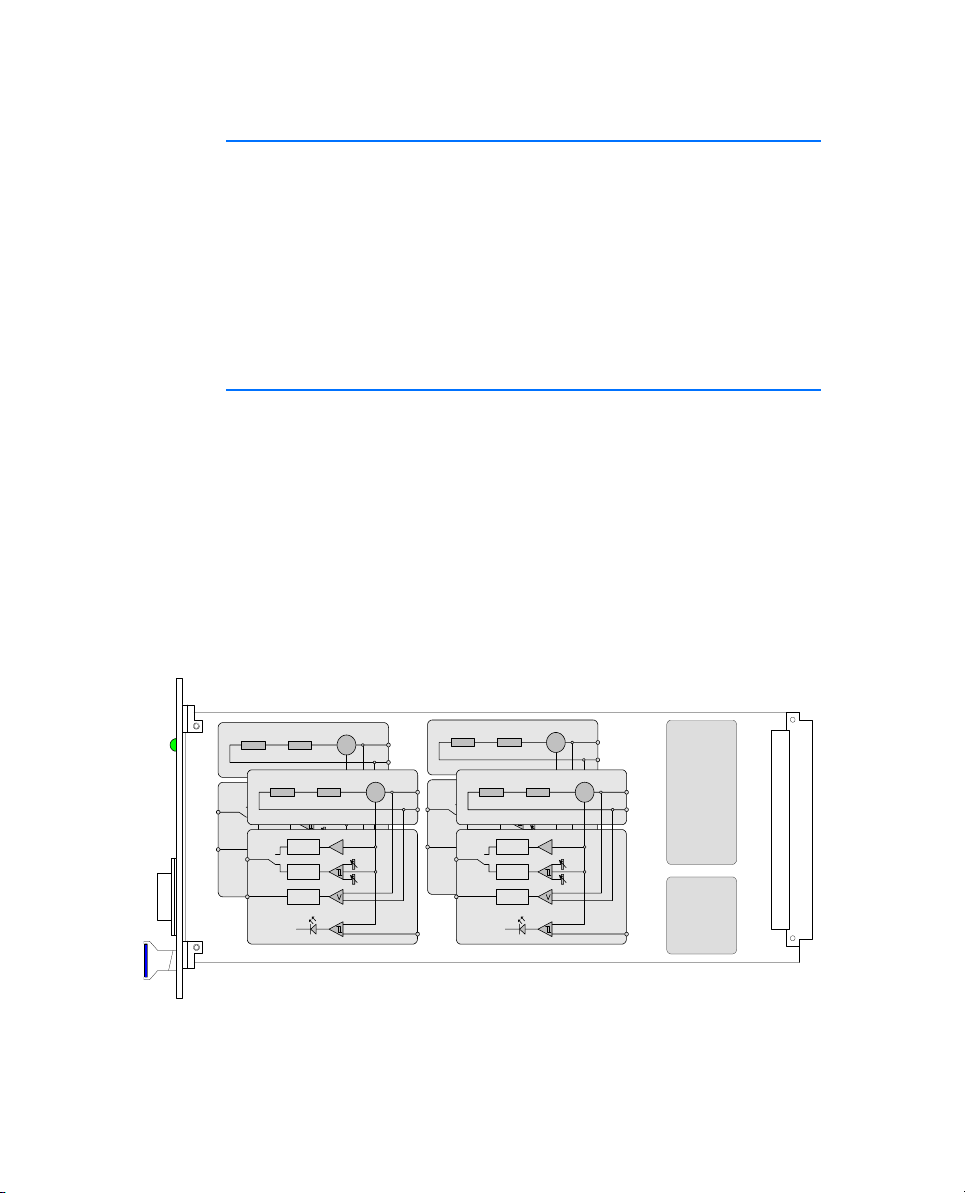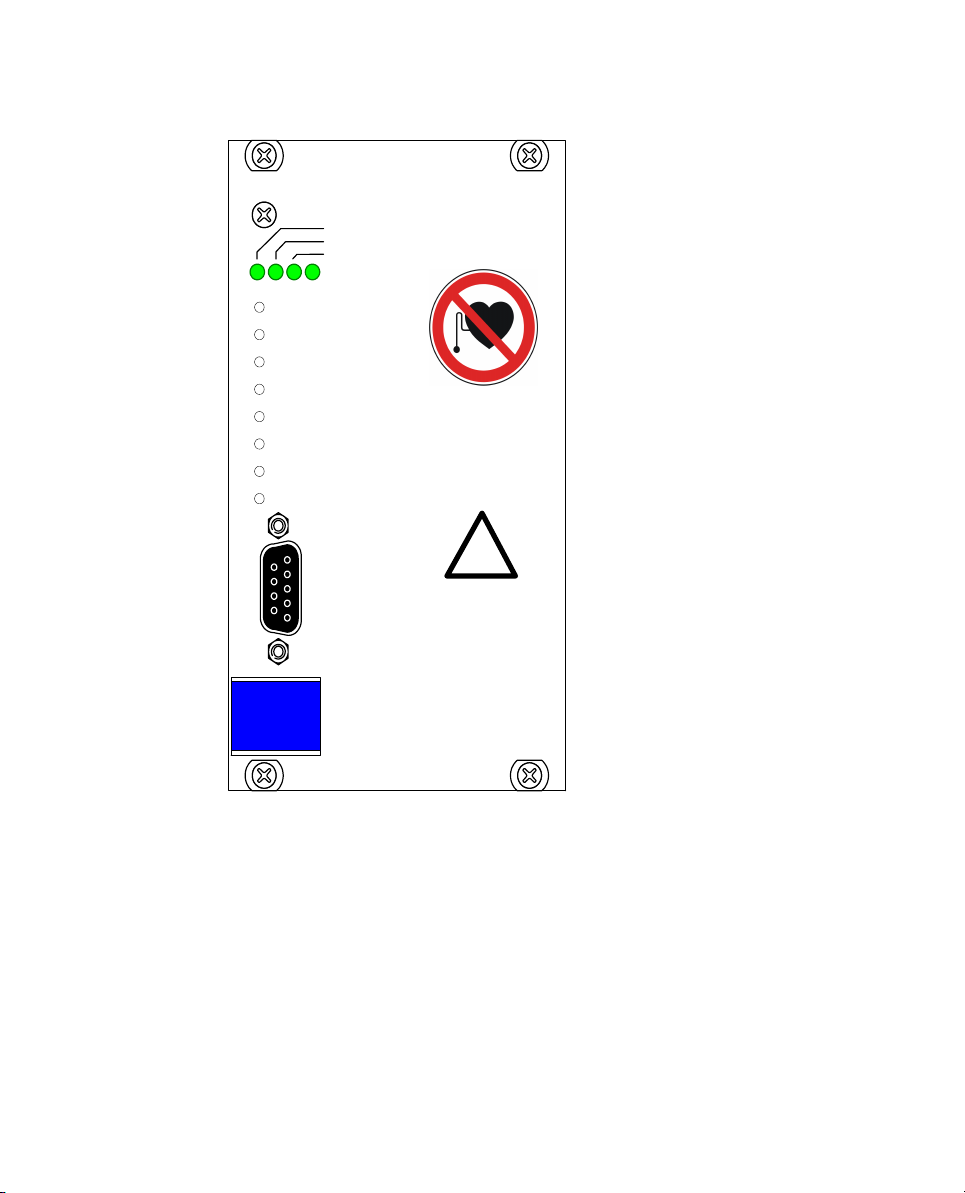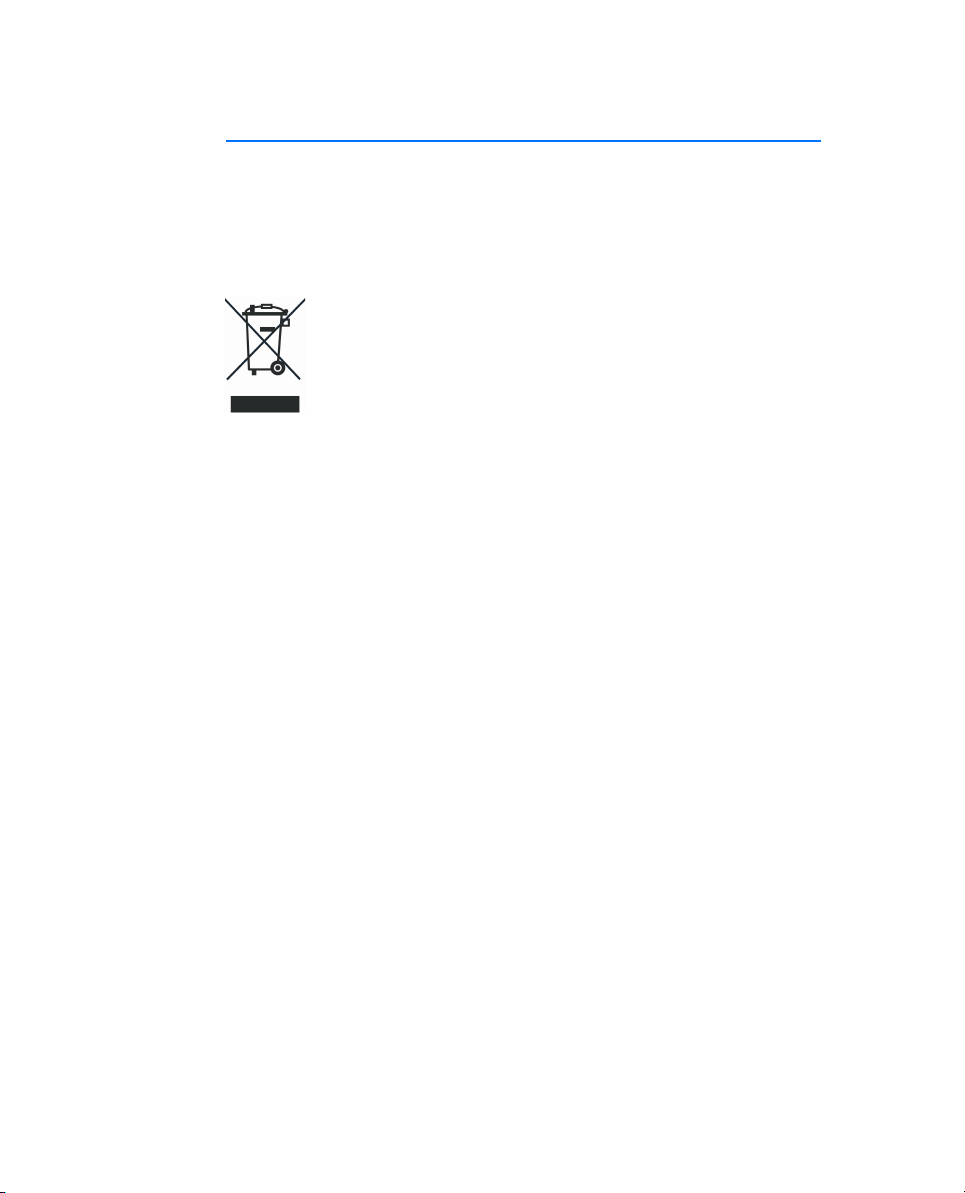Introduction 5
1 Introduction
This User’s Guide describes the ES4455.1 Load Board. It consists of the
following chapters:
• "Introduction" on page 5
This chapter – here you will find general information on the ES4455.1
Load Board.
• "Hardware" on page 11
This chapter describes the individual function units of the ES4455.1
Load Board in more detail.
• Pin Assignment and Display Elements
This chapter contains a description of the pins and LEDs on the front
panel of the ES4455.1 Load Board.
• "Accessories" on page 21
This chapter describes the dummy loads available to date which are
assembled as piggybacks on the board of the ES4455.1 Load Board.
• "Technical Data" on page 23
This chapter contains the technical data of the ES4455.1 Load Board.
CAUTION!
Some components of the ES4455.1 Load Board may be damaged
or even destroyed by static discharge. Leave the board in its
transport package until you want to install it.
The ES4455.1 Load Board should only be taken from its package,
configured and installed at a working place that is protected
against static discharge.
WARNING!
The components, connectors and conductors of the ES4455.1
Load Board may carry dangerous voltages. These voltages may
even exist if the ES4455.1 is not installed in the ES4408.1 Load
Chassis or the ES4408.1 Load Chassis is powered off.
Make sure the ES4455.1 is protected against contact during
operation. Disconnect all connectors to the ES4455.1 before
removing the board.