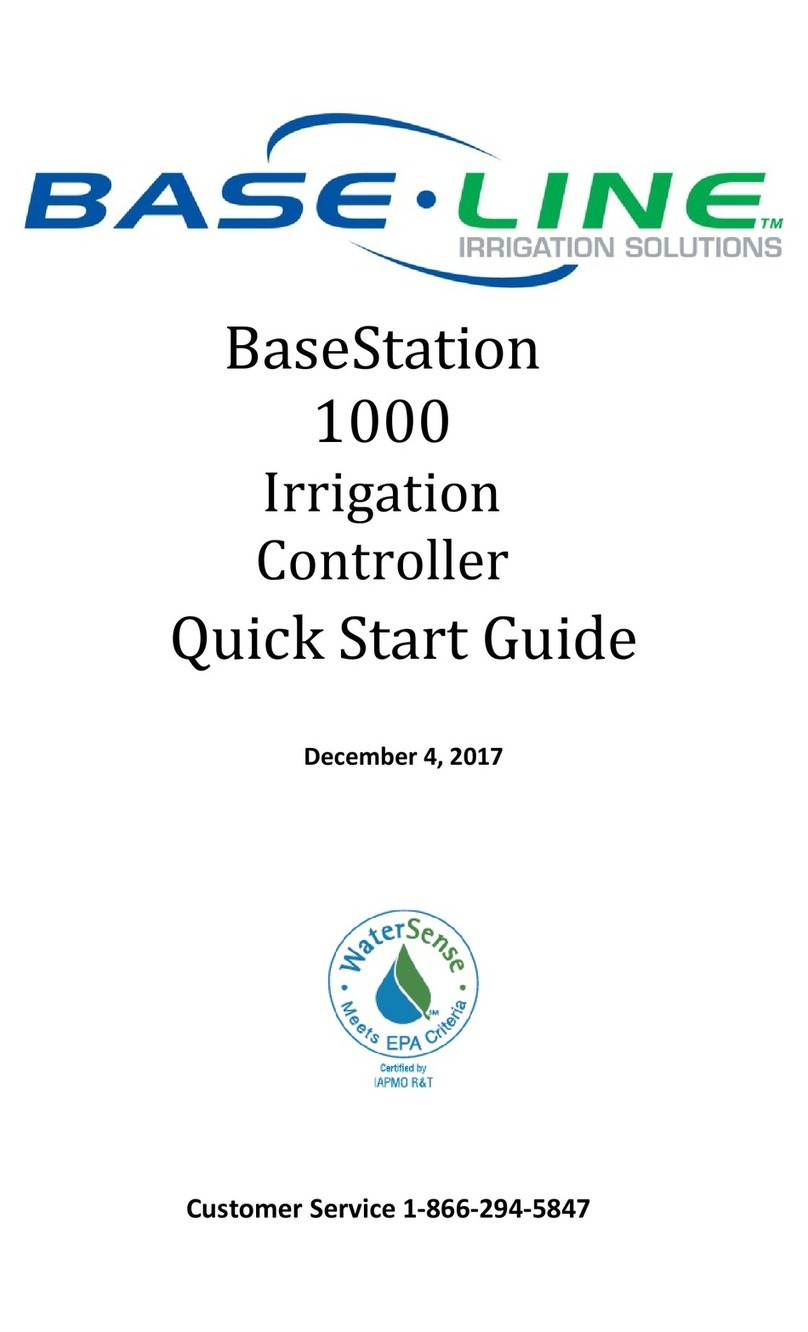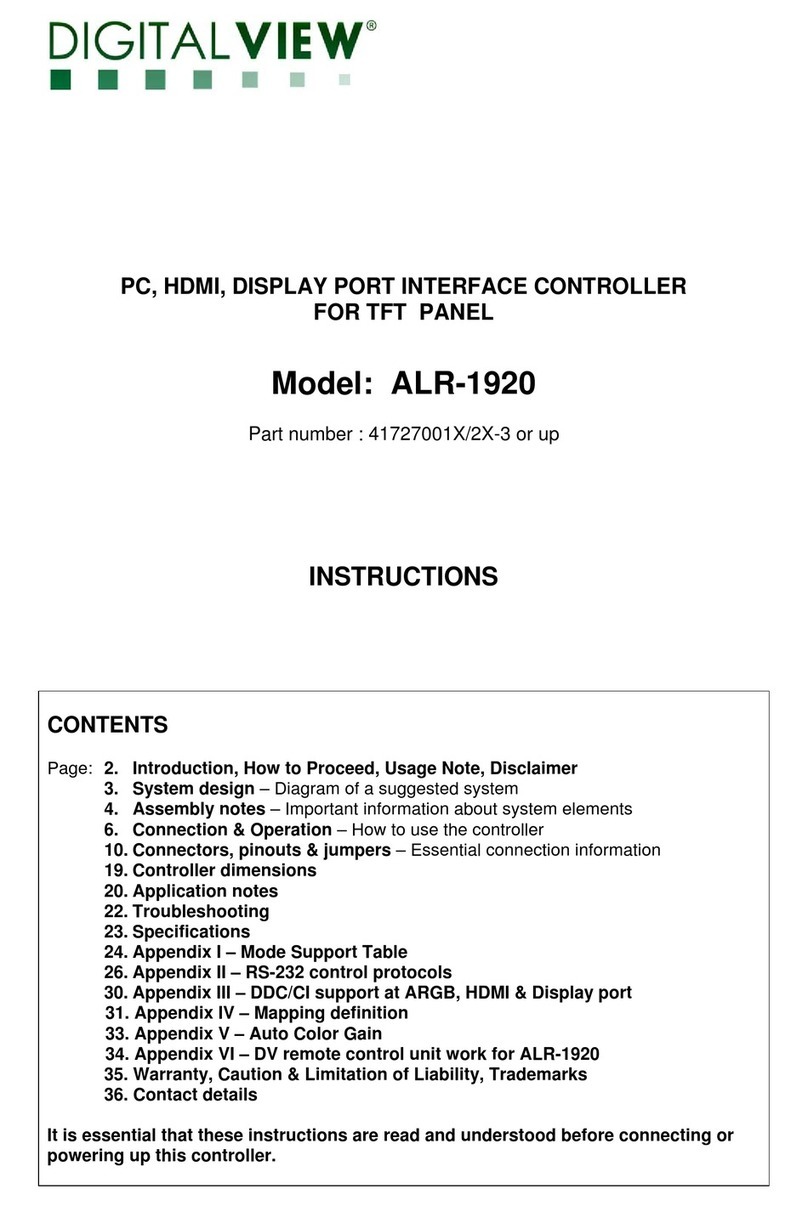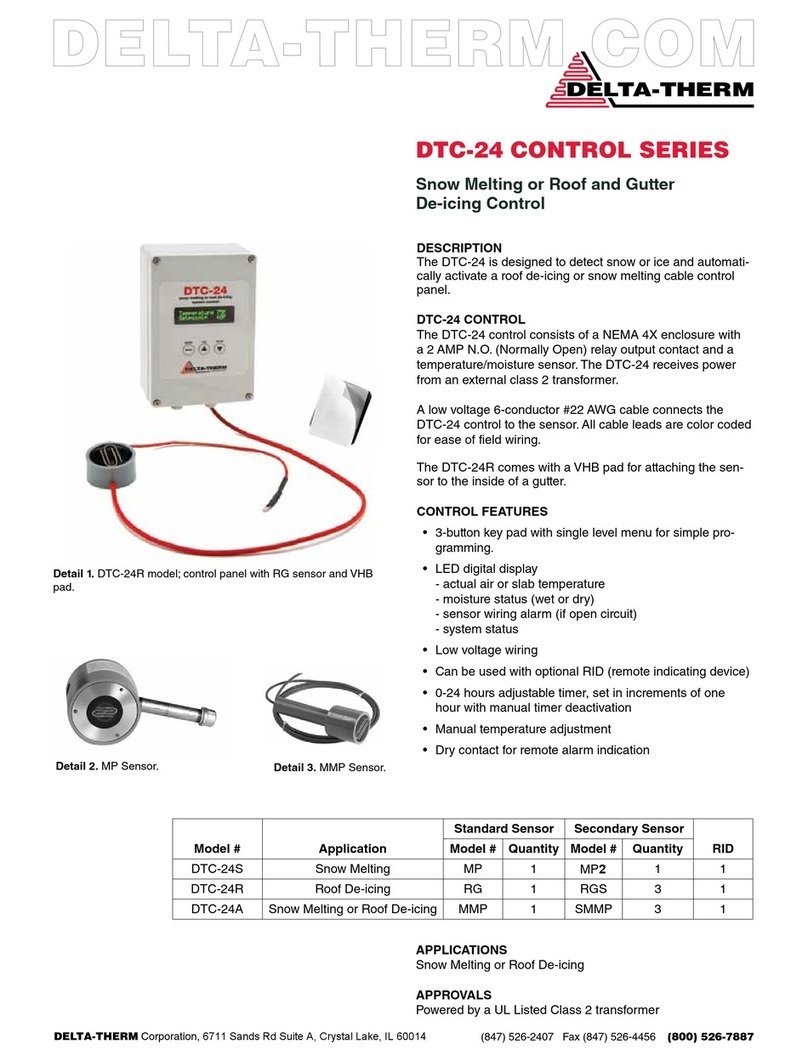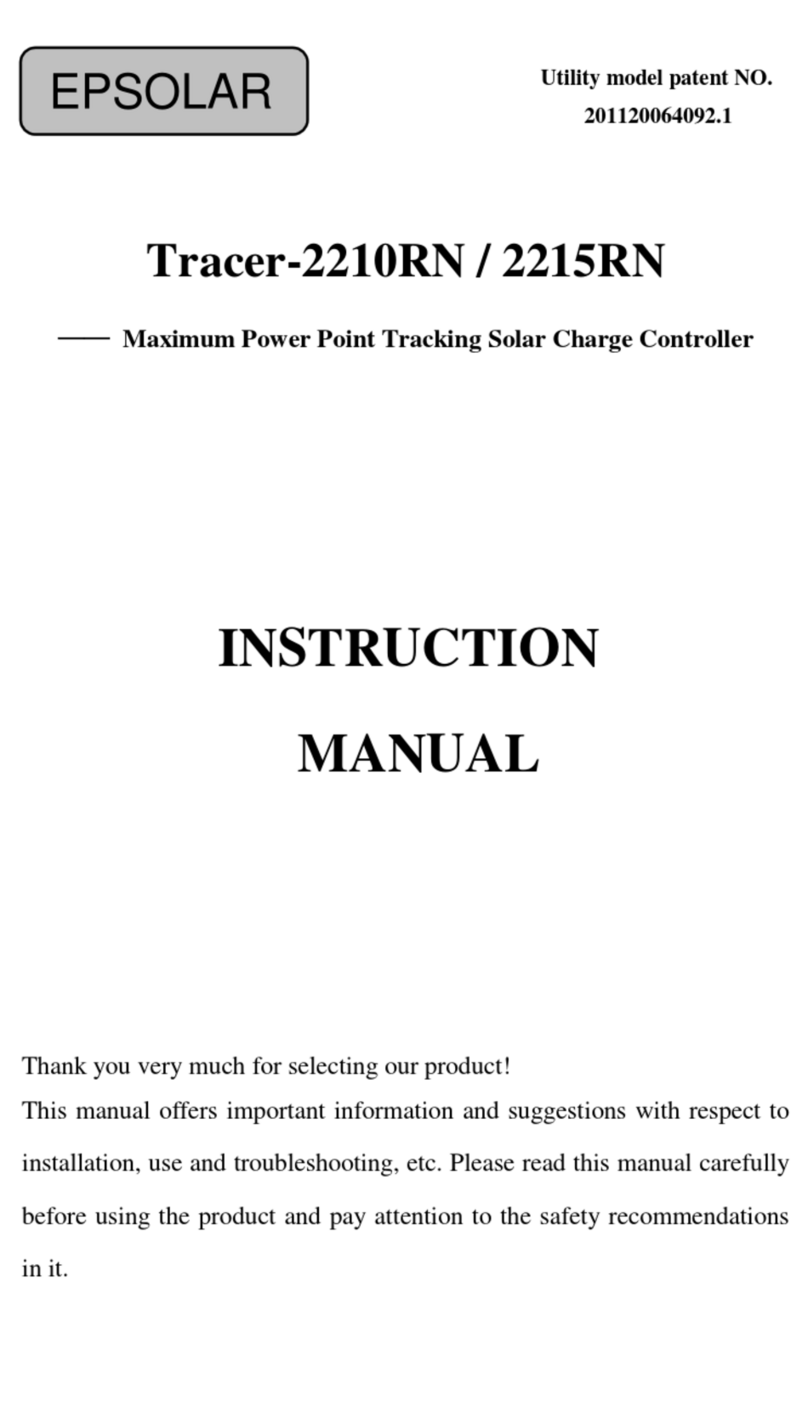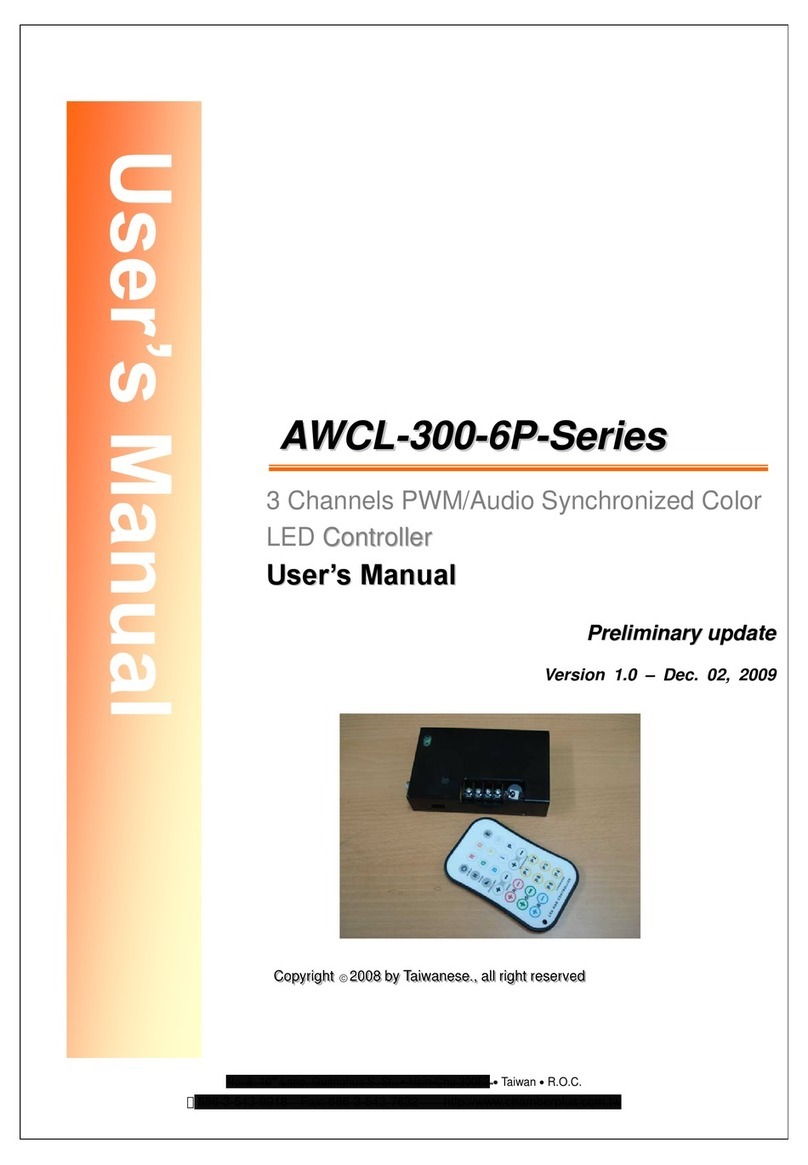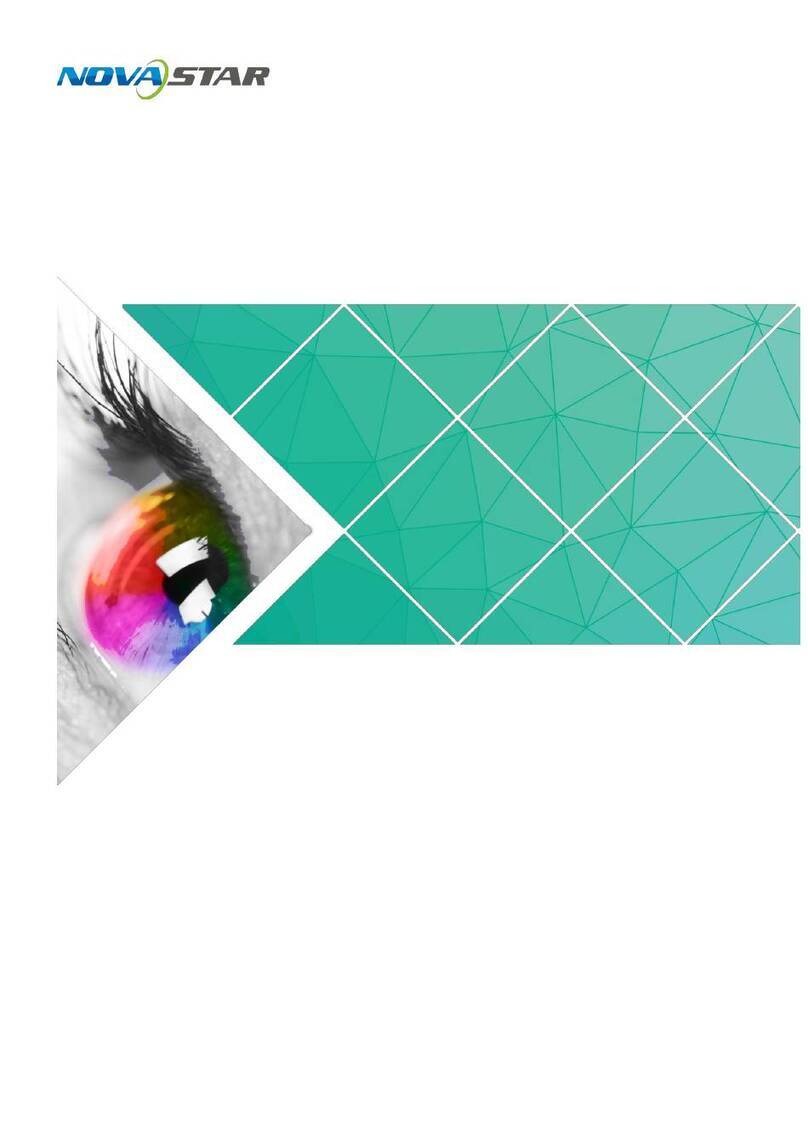12 LED FLASH SEQUENCE AFTER FACTORY RESET
If you did NOT do the FACTORY RESET correctly, the LED flash pattern will still show
the settings that remain on the fader. So for example, if you recalibrated the Innofader
PNP3 or shifted the cut points and the FACTORY RESET didn’t work, this happens:
t1
Time
LED Brightness
Off DIM ON
t2 t3 t4 t5 t6 t7 t8 t9 t10 t11 t12
If you did the adjustment correctly, immediately after calibration and every time you
power on the Innofader, you’ll see the following LED flash pattern. No DIM LEDs...
DIM LEDs indicate a setting that is different from the factory programming
t1
Time
LED Brightness
Off DIM ON
t2 t3 t4 t5 t6 t7 t8 t9 t10 t11 t12
FACTORY RESET - EVERYTHING GOES BACK TO NEW
Just in case you lost track of your settings, do this to restart from the beginning
Everything goes back to the way it was when you first opened the box!
1) Knob starts all the way left.
Press and hold the button.
2) Slide the knob to the right.
Keep holding on to the button.
3) Slide the knob all the way
back to the left. Keep holding
down the button.
4) Release the button.
When you are done, the PNP3
will reset itself and go through
a sequence of flashing LEDs.
If this step was done correctly,
the LED will flash brightly 12
times and then stop after you
release your finger.
Please repeat this step if any
of the flashes are dim OR
there are more than 12
flashes total!
1)
LED is
on
Press and
hold button
Keep holding
down button
LED is
on
Keep holding
down button
Release finger
from the button
Knob starts
here
2) Slide to
Right
Slide to
Left
12
Bright
Flashes
LED
turns
on
3) 4)