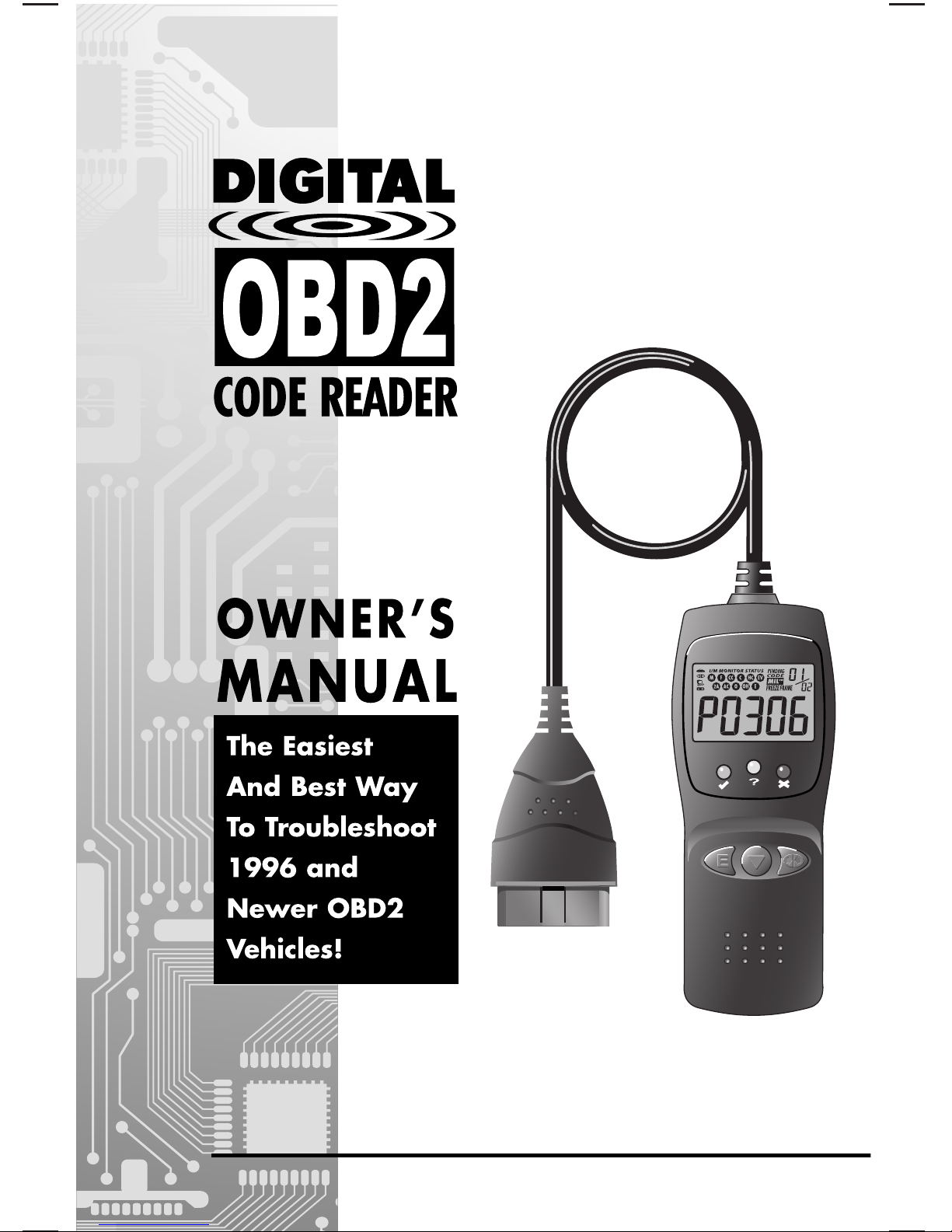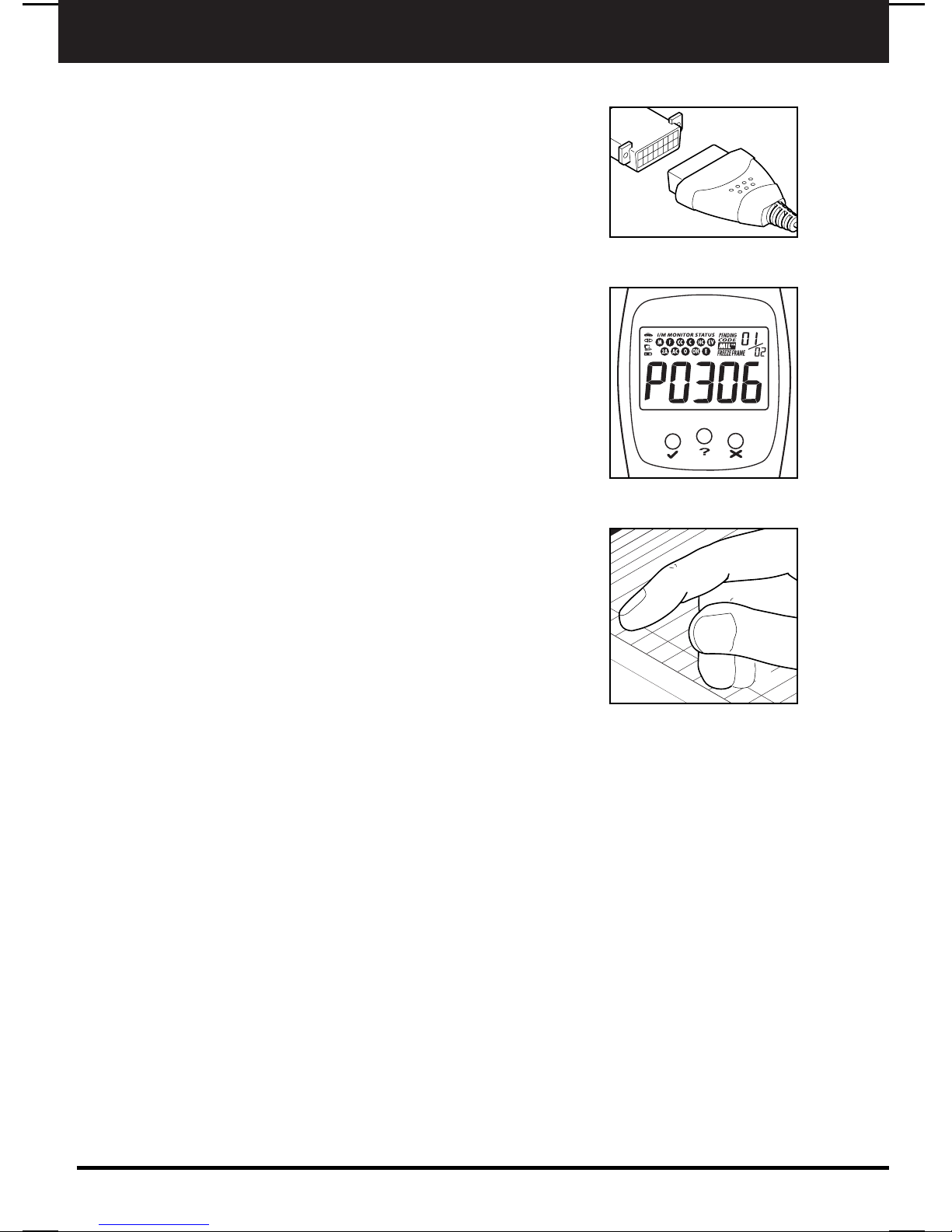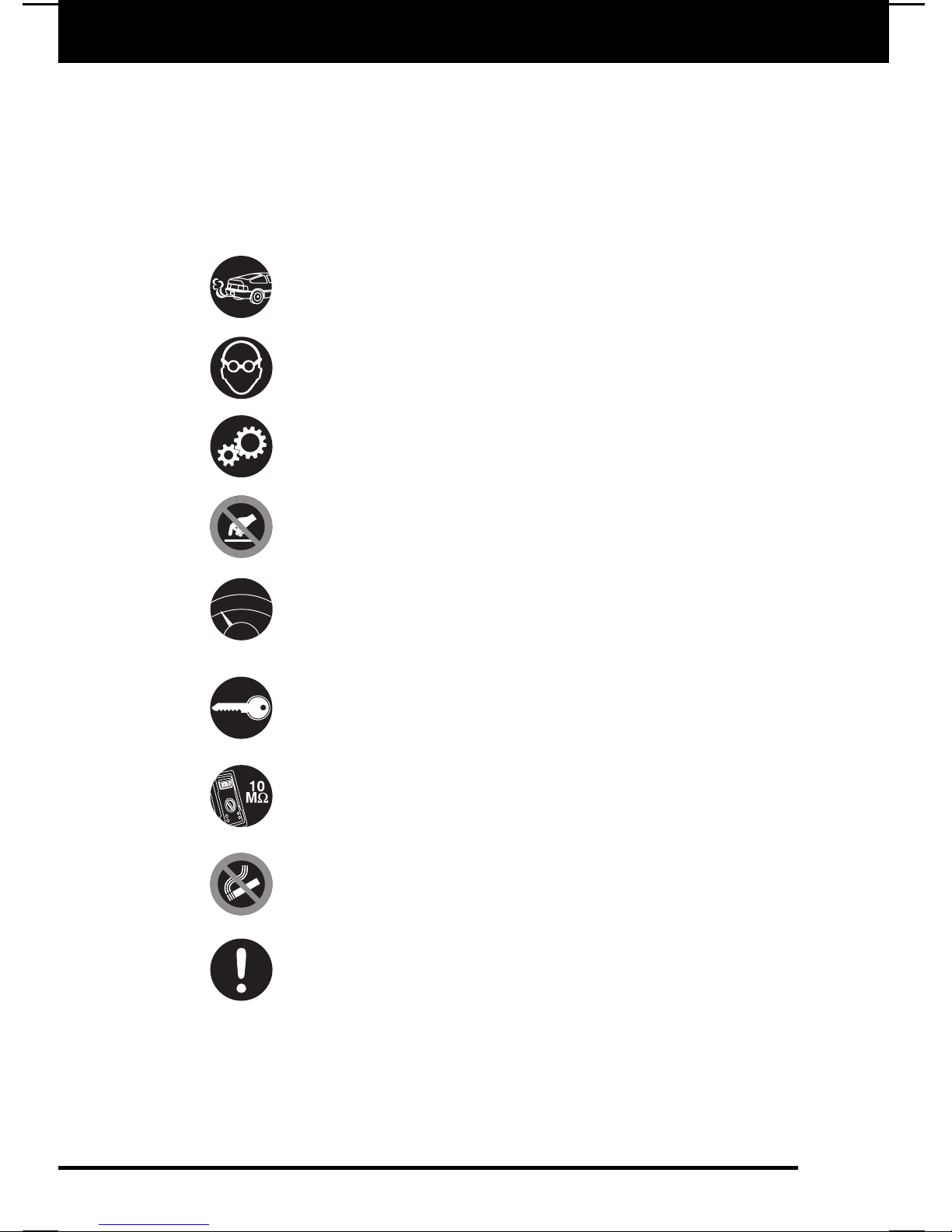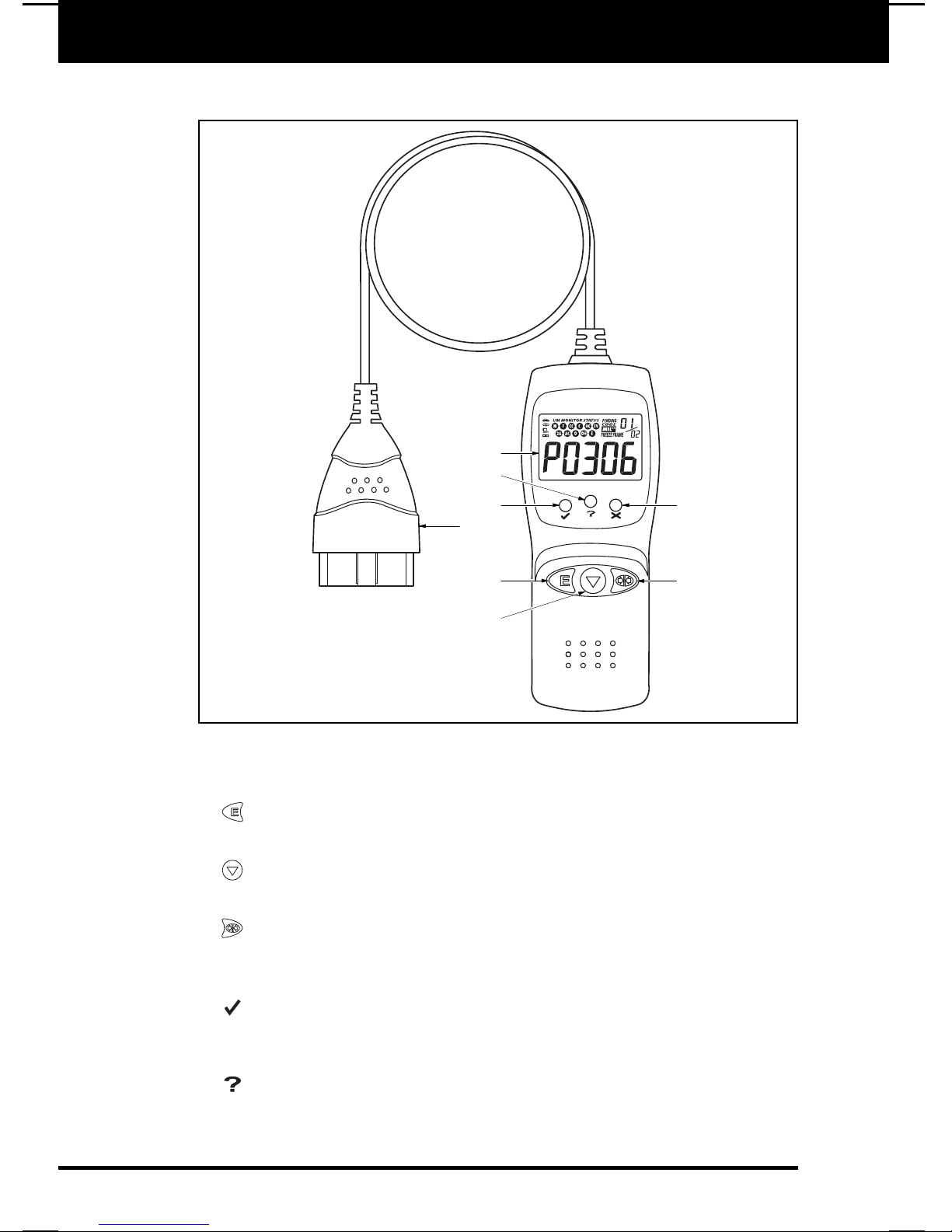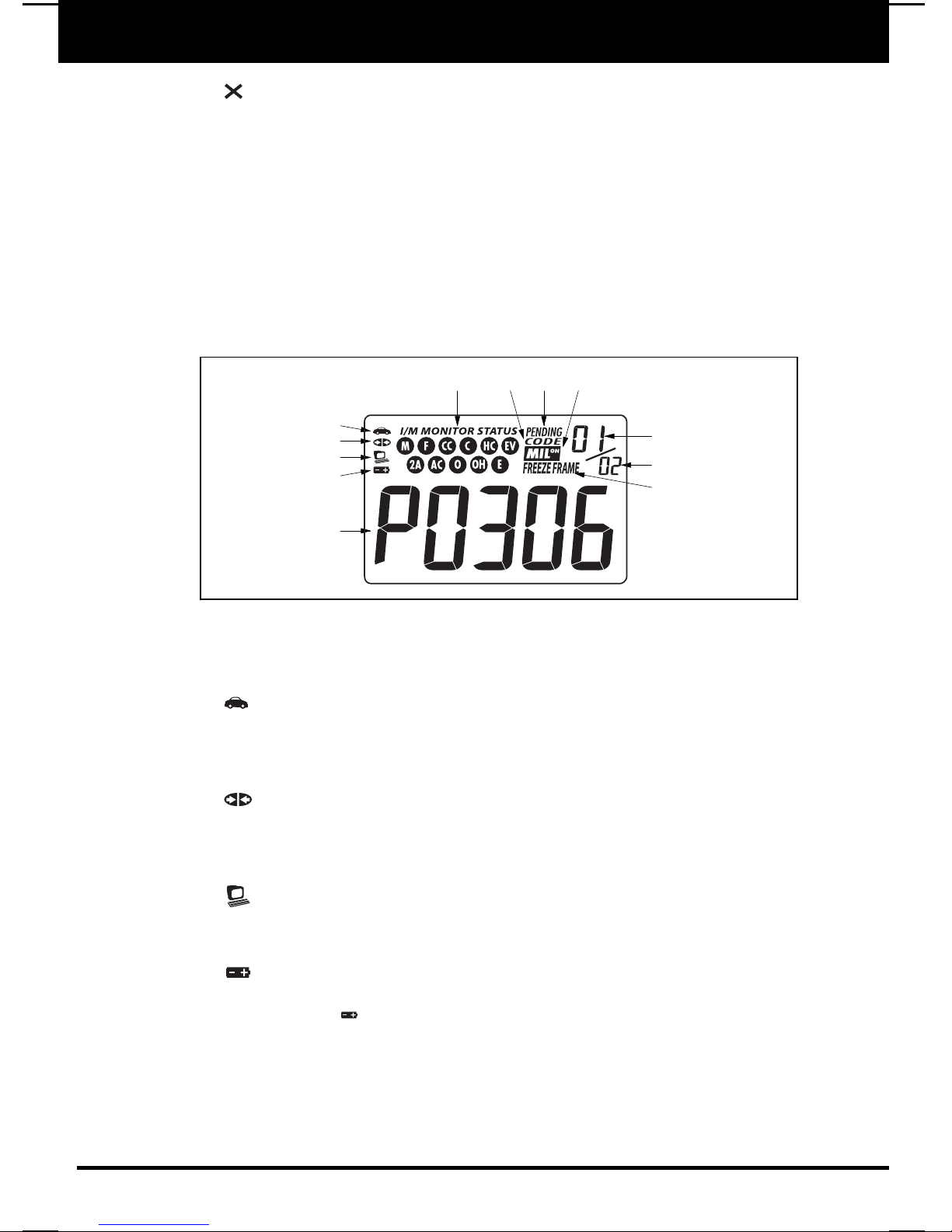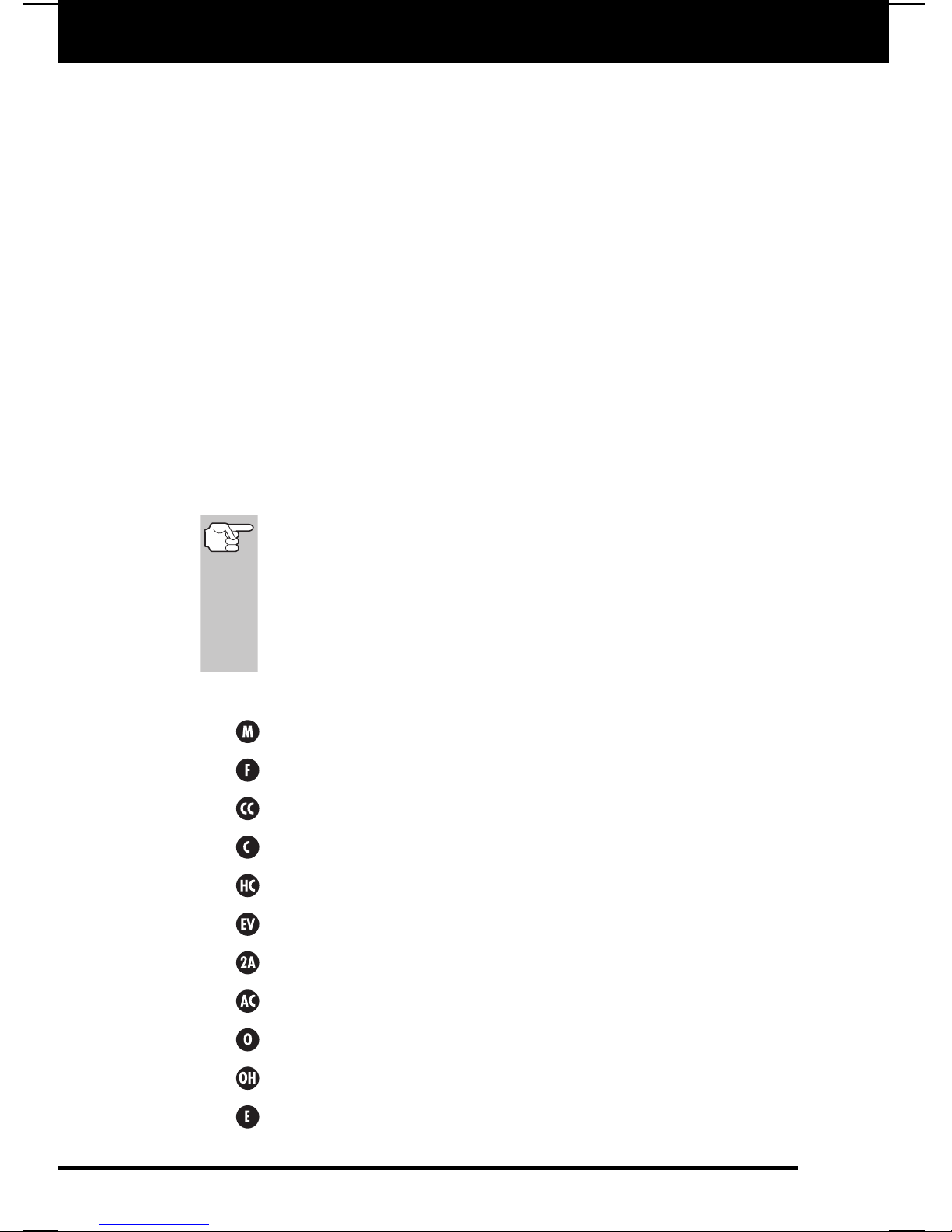OBD2 7
Preparation for Testing
BEFORE YOU BEGIN / VEHICLE SERVICE MANUALS
BEFORE YOU BEGIN
Fix any known mechanical problems before performing any test. See your
vehicle's service manual or a mechanic for more information. Check the
following areas before starting any test:
■Check the engine oil, power steering fluid, transmission fluid (if
applicable), engine coolant and other fluids for proper levels. Top off low
fluid levels if needed.
■Make sure the air filter is clean and in good condition. Make sure all air filter
ducts are properly connected. Check the air filter ducts for holes, rips or cracks.
■Make sure all engine belts are in good condition. Check for cracked, torn,
brittle, loose or missing belts.
■Make sure mechanical linkages to engine sensors (throttle, gearshift position,
transmission, etc.) are secure and properly connected. See your vehicle's
service manual for locations.
■Check all rubber hoses (radiator) and steel hoses (vacuum/fuel) for leaks,
cracks, blockage or other damage. Make sure all hoses are routed and
connected properly.
■Make sure all spark plugs are clean and in good condition. Check for
damaged, loose, disconnected or missing spark plug wires.
■Make sure the battery terminals are clean and tight. Check for corrosion or
broken connections. Check for proper battery and charging system voltages.
■Check all electrical wiring and harnesses for proper connection. Make sure
wire insulation is in good condition, and there are no bare wires.
■Make sure the engine is mechanically sound. If needed, perform a
compression check, engine vacuum check, timing check (if applicable), etc.
VEHICLE SERVICE MANUALS
Always refer to the manufacturer's service manual for your vehicle before
performing any test or repair procedures. Contact your local car dealership, auto
parts store or bookstore for availability of these manuals. The following
companies publish valuable repair manuals:
■Haynes Publications - 861 Lawrence Drive, Newbury Park, California
91320 Phone: 800-442-9637
■Mitchell International - 14145 Danielson Street, Poway, California 92064
Phone: 888-724-6742
■Motor Publications - 5600 Crooks Road, Suite 200 ,Troy, Michigan 48098
Phone: 800-426-6867
FACTORY SOURCES
Ford, GM, Chrysler, Honda, Isuzu, Hyundai and Subaru Service Manuals
■Helm Inc.- -14310 Hamilton Avenue, Highland Park, Michigan 48203
Phone: 800-782-4356
E9