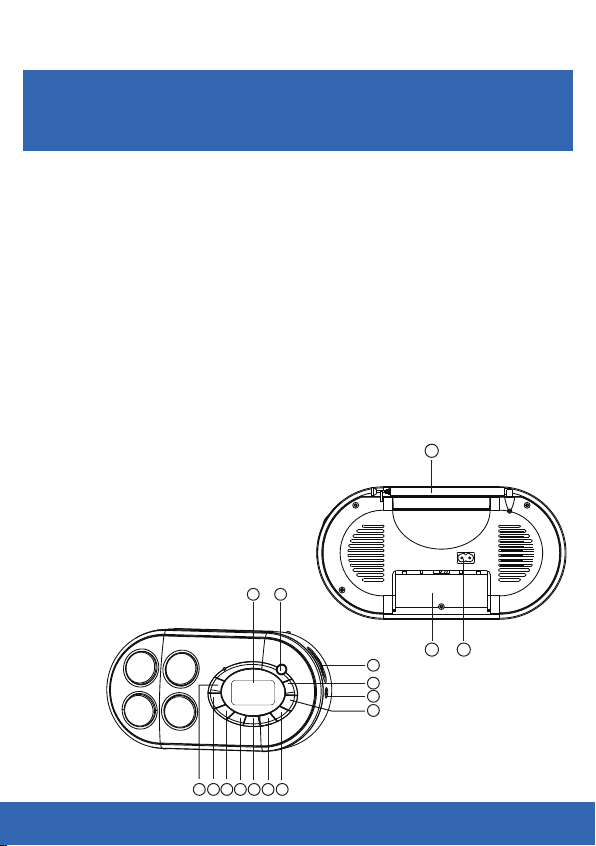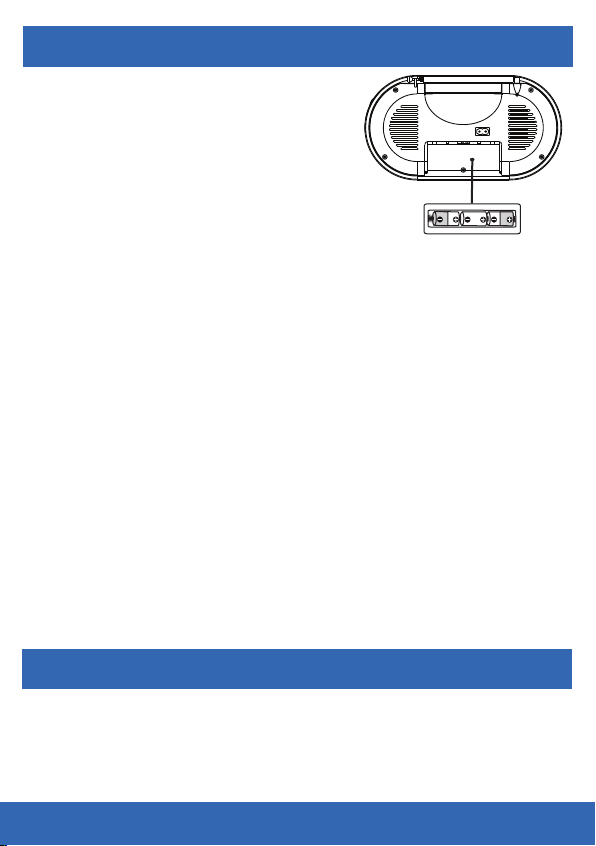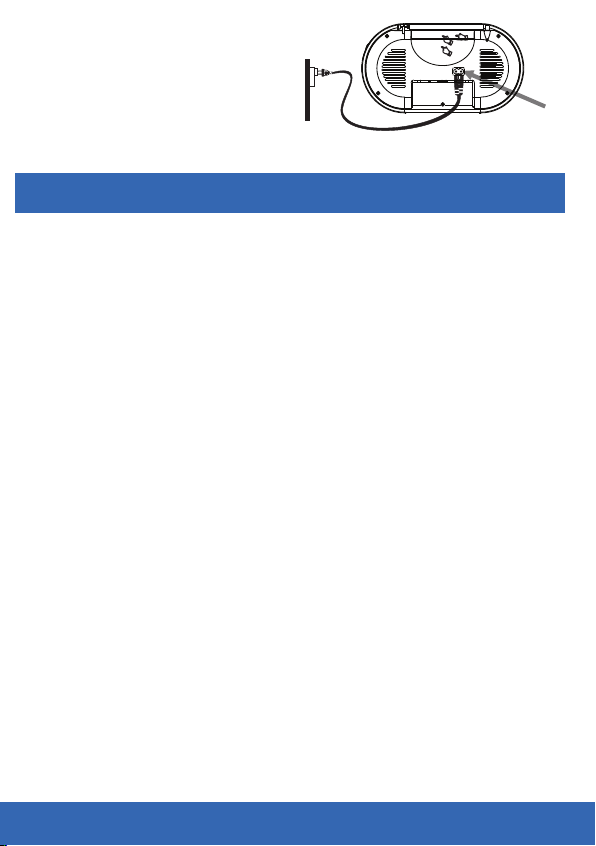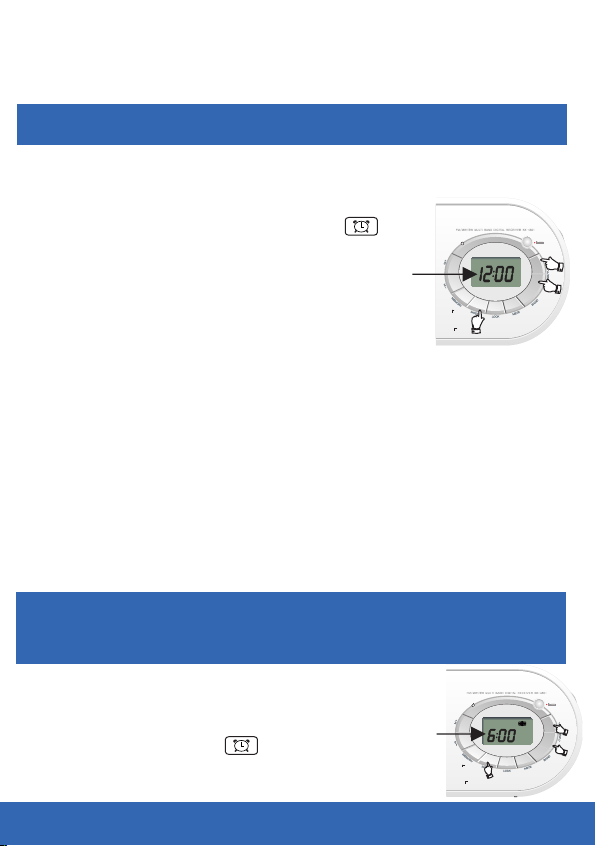English User manual
display screen.
This indicates that the radio enters the state of power-on by alarm.
2. At power-off state, press “time mode button” (10) once and the
“hour number” on the display screen begins to flash. At flashing
state, press “time adjustment +” button (4) or “time adjustment-”
button (6) to set the hour time for power-on by alarm.
3. At power-off state, press “time mode button” (10) twice and the
“minute time” on the display screen begins to flash. The setting
method is the same as that for setting the hour time for power-on
by alarm.
4. If the alarm is due, the radio will power on automatically and
receive the band frequency before power off automatically.
5. The radio will power off automatically after listening for 60 mi-
nutes. But the indicator for power-on by alarm is not canceled, the
radio will power on at the same time repeatedly every day.
6. to power off in advance, press the “Power switch button” (2) to
power off.
7. To cancel the function of power-on by alarm, at power-off state,
hold down “alarm setting button” (10) to cancel the indication for
power-on by alarm on the display screen.
USE OF SLEEP FUNCTION
This device has sleep function and will automatically power off
at the set time prior to sleep to avoid power waste caused by
excessive energization.
1. At power-off state, keep “sleep function button” (2) pressed to
power in the device.