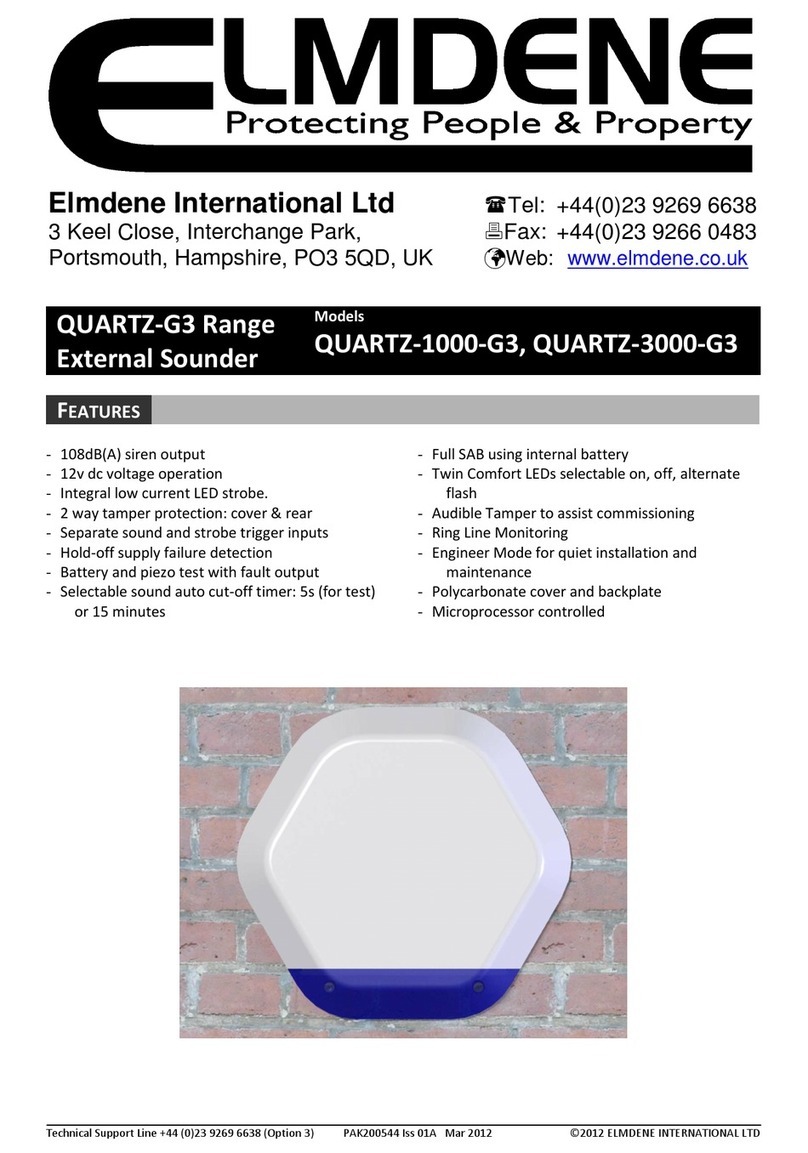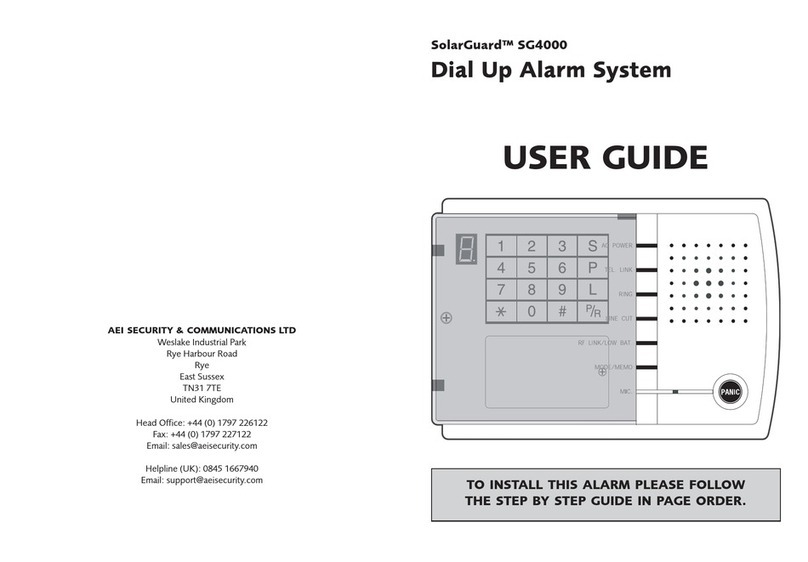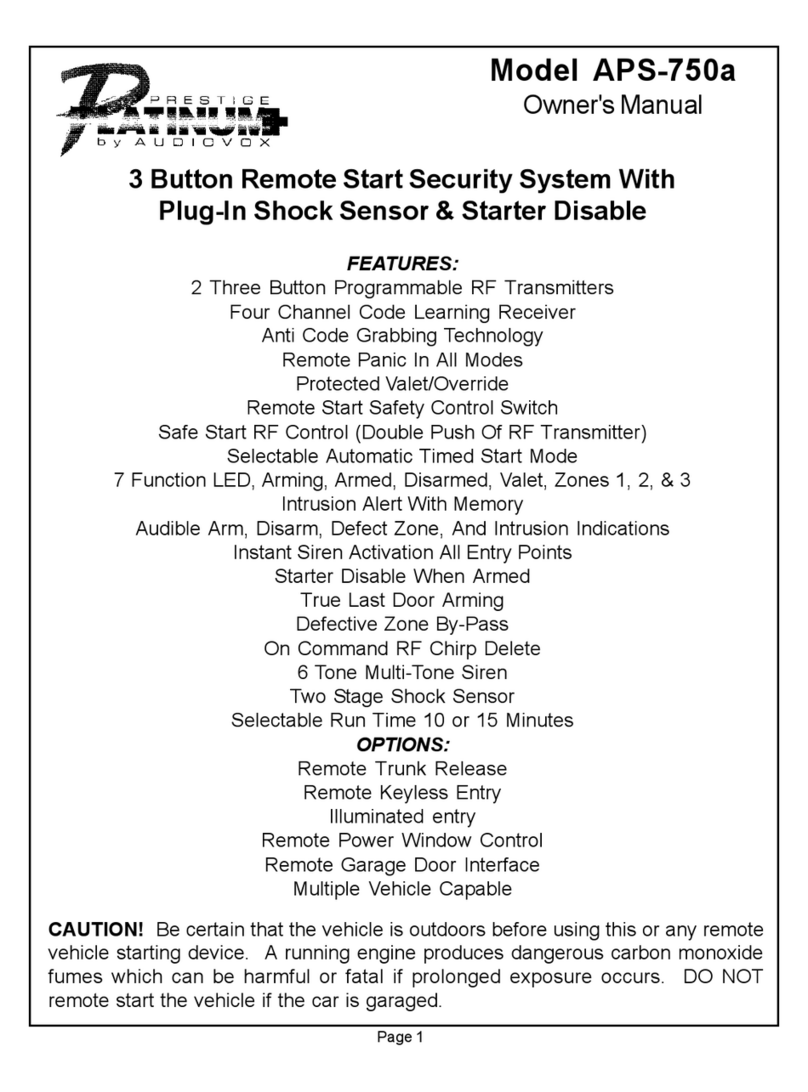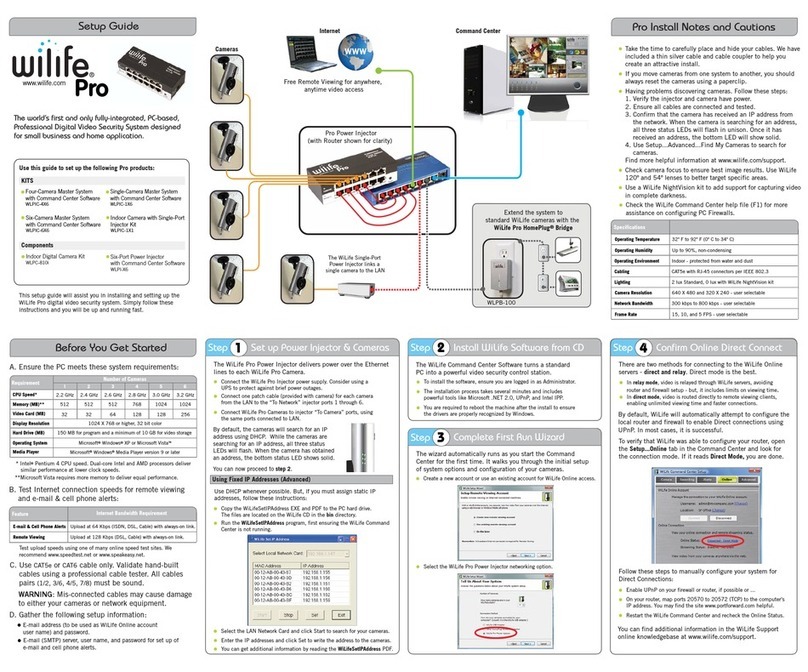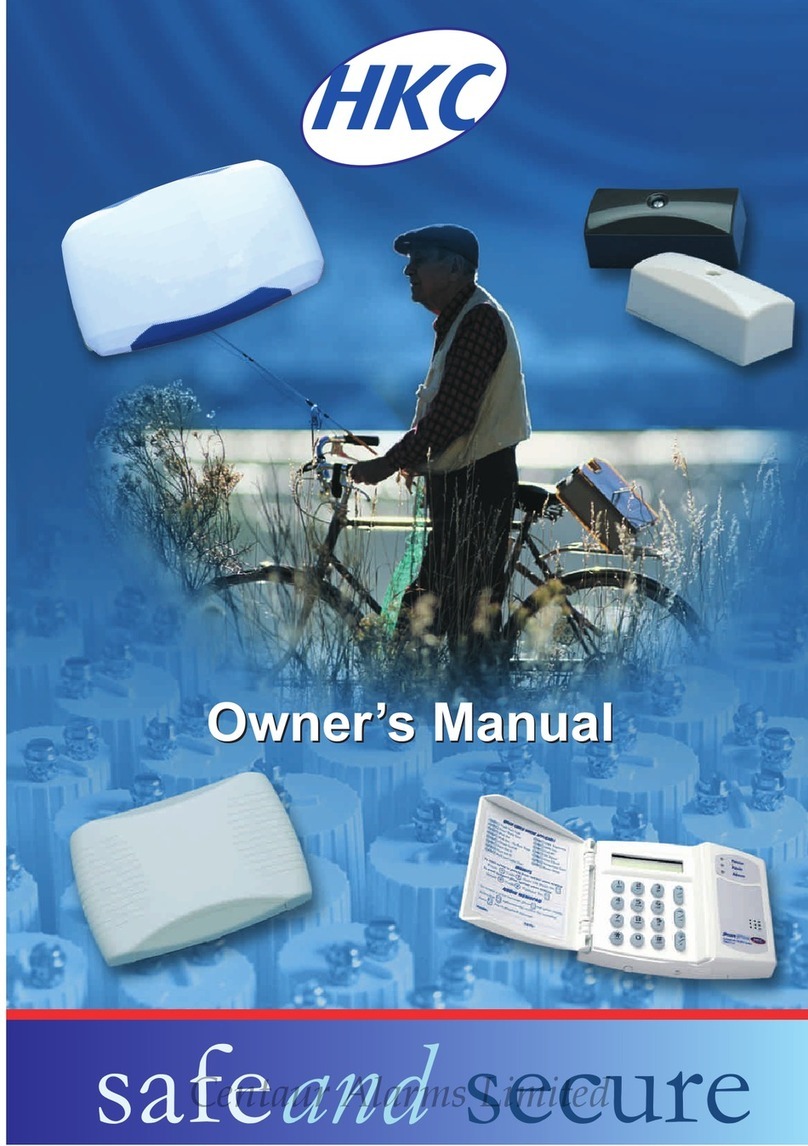Innovative Electronic Designs GLOBALCOM 5400 Series User manual

Copyright © 2014-2018, Innovative Electronic Designs, LLC
GLOBALCOM
®
5400 Series
Voice Alarm Control and
Indicating Equi ment
(VACIE)
User Manual
Version: 2 0
Date: 4 May 2018
Document Number: 1401C

Version: 2 0 Copyright © 2014-2018, Innovative Electronic Designs, LLC
4 May 2018 DOC:1401C GLOBALCOM EN 54-16 User Manual
9701 Taylorsville Road ● Louisville, KY 40299 U S A
Telephone: 502 267 7436 ● Fax: 502 267 9070
- 2 - AtlasIED com
Table of Contents
Version History 8
End User License Agreement 9
Copyright Information 10
1
GLOBALCOM EN 54-16 Product Overview 11
1 1
Introduction 11
1 2
EN 54-16 Compliance 12
1 3
System Features 13
1 4
Announcements 15
2
5400ACS Announcement Control System 16
2 1
Introduction 16
2 2
Controls, Connectors and Indicators 17
2 2 1
Front 17
2 2 2
Rear 18
2 3
Connections 19
2 3 1
Introduction 19
2 3 2
Frame Power Connection 19
2 3 3
Audio Input Connections 19
2 3 4
Audio Output Connections 19
2 3 5
Relay Connections 19
2 3 6
Contact Closure Connections 19
2 3 7
Ethernet Connection(s) 19
2 4
Installation 20
2 4 1
Initial Installation 20
2 4 2
Firmware Updates 20
2 5
Operation 21
2 5 1
Front Panel Buttons 21
2 5 2
LCD Menu Operation 21
2 6
5400ACS Technical Specifications 27
2 6 1
Physical Characteristics 27
2 6 2
Environmental Information 27
2 6 3
EMC and Safety 27
2 6 4
Power 27
2 6 5
Audio Characteristics 27
2 6 6
Input/Output Characteristics 27
2 6 7
Ethernet Connections 27
2 6 8
Other Connections 27
3
5404DZM Digital Zone Manager 28
3 1
Introduction 28
3 2
Controls, Connectors and Indicators 30
3 2 1
Front 30
3 2 2
Rear 31
3 3
Connections 32
3 3 1
Introduction 32
3 3 2
Frame Power Connection 32
3 3 3
Ethernet Connection 32
3 3 4
Amp Chan Audio Connection 32
3 3 5
Connect Amp Chan Outputs 32
3 3 6
Power Status Inputs Connection 32
3 3 7
Amp Fault Inputs Connection 32
3 3 8
Amp Power Control Connection 32
3 3 9
Speaker Line Connections 33
3 3 10
Fault Relay Connection 33
3 3 11
Earth Ground Reference Connection 33
3 3 12
Ambient Sensor Connections 33
3 4
Technical Specifications 34
3 4 1
Physical Characteristics 34
3 4 2
Environmental Information 34
3 4 3
EMC and Safety 34
3 4 4
Power 34
3 4 5
Audio Characteristics 34
3 4 6
Input/Output Characteristics 34
3 4 7
Ethernet Connections 34
3 4 8
Other Connections 34
4
5432DZM Digital Zone Manager 35
4 1
Introduction 35
4 2
Controls, Connectors and Indicators 37
4 2 1
Front 37
4 2 2
Rear 38
4 3
Connections 39
4 3 1
Introduction 39
4 3 2
Connect Frame Power 39
4 3 3
Ethernet Connection 39
4 3 4
Amp Chan Audio Connection 39
4 3 5
Amp Chan Output Connections 39
4 3 6
Power Status Input Connections 39
4 3 7
Amp Fault Input Connections 39
4 3 8
Amp Power Control Connection 39
4 3 9
Speaker Line Connections 39
4 3 10
Fault Relay Connection 40
4 3 11
Earth Ground Reference Connection 40
4 4
Technical Specifications 41
4 4 1
Physical Characteristics 41
4 4 2
Environmental Information 41
4 4 3
EMC and Safety 41
4 4 4
Power 41
4 4 5
Audio Characteristics 41
4 4 6
Input/Output Characteristics 41
4 4 7
Ethernet Connections 41
4 4 8
Other Connections 41
5
5450CS Communication Station 42
5 1
Introduction 42
5 2
Controls, Connectors and Indicators 43
5 2 1
Front 43
5 2 2
Rear 44
5 3
Connections 45
5 3 1
Introduction 45
5 3 2
(opt ) Power Connection 45
5 3 3
Auxiliary Audio Input Connection 45
5 3 4
Auxiliary Audio Output Connection 45
5 3 5
Ethernet Connection 45
5 4
Operation 46
5 4 1
Login Window 47
5 4 2
Screen top icons 48
5 4 3
Fault Status Window 49
5 4 4
Alarm Status Window 50

Version: 2 0 Copyright © 2014-2018, Innovative Electronic Designs, LLC
4 May 2018 DOC:1401C GLOBALCOM EN 54-16 User Manual
9701 Taylorsville Road ● Louisville, KY 40299 U S A
Telephone: 502 267 7436 ● Fax: 502 267 9070
- 3 - AtlasIED com
5 4 5
Zone Status Window 51
5 4 6
Station Settings Window 52
5 4 7
Announcement/Station Status Windows54
5 4 8
Button pages 56
5 4 9
Zone Selection with Four Button Pages58
5 4 10
BGM Control Page 59
5 4 11
Web Link Icon Page 60
5 5
Technical Specifications 61
5 5 1
Physical Characteristics 61
5 5 2
Environmental Information 61
5 5 3
EMC and Safety 61
5 5 4
Power 61
5 5 5
Audio Characteristics 61
5 5 6
Ethernet Connections 61
5 5 7
Other Connections 61
6
5416CS Communication Station 62
6 1
Introduction 62
6 2
Controls, Connectors and Indicators 63
6 2 1
Front 63
6 2 2
Rear 64
6 3
Connections 65
6 3 1
Introduction 65
6 3 2
(opt ) Power Connection 65
6 3 3
Auxiliary Audio Input Connection 65
6 3 4
Auxiliary Audio Output Connection 65
6 3 5
Ethernet Connection 65
6 4
Installation 66
6 5
Operation 67
6 5 1
Alarm/Announcement Operation 67
6 5 2
Key Switch and Special Operations 68
6 6
Technical Specifications 69
6 6 1
Physical Characteristics 69
6 6 2
Environmental Information 69
6 6 3
EMC and Safety 69
6 6 4
Power 69
6 6 5
Audio Characteristics 69
6 6 6
Ethernet Connections 69
6 6 7
Other Connections 69
7
5414/5434/5454AMP Power Amplifiers 70
7 1
Introduction 70
7 2
Controls, Connectors and Indicators 71
7 2 1
Front 71
7 2 2
Rear 72
7 3
Connections 73
7 3 1
Introduction 73
7 3 2
AC Mains Power Connection 73
7 3 3
DC Backup Power Connection 73
7 3 4
Audio Input Connections 73
7 3 5
Amp Status Contacts 73
7 3 6
Power Status Contacts 73
7 3 7
On/Standby Power Control 73
7 3 8
Speaker Output Connections 73
7 4
Technical Specifications 74
7 4 1
Physical Characteristics 74
7 4 2
Environmental Information 74
7 4 3
EMC and Safety 74
7 4 4
Power 74
7 4 5
Audio Characteristics 74
7 4 6
Input / Output Characteristics 74
7 4 7
Other Connections 74
8
5410/5411EOL End of Line Modules 75
8 1
Introduction 75
8 2
Connections and Installation 75
8 3
Technical Specifications 75
8 3 1
Physical Characteristics 75
8 3 2
Environmental Information 75
8 3 3
EMC and Safety 75
8 3 4
Audio Characteristics 75
8 3 5
Connections 75
9
1516ALI/1516BLI A/B Loop Interfaces 76
9 1
Introduction 76
9 2
Connections and Installation 76
9 3
Connectors and Installation 77
9 3 1
Introduction 77
9 3 2
Ground Reference Connection 77
9 3 3
Amplifier Wiring Connections 77
9 3 4
Speaker Loop Connections 78
9 3 5
Connecting Multiple Loops To One
Amplifier Channel 79
9 3 6
Ethernet Connect 79
9 3 7
(opt ) Auxiliary Power Connection 79
9 3 8
Install Bypass Jumpers 79
9 3 9
1516ALI Initial Configuration 79
9 4
Technical Specifications 81
9 4 1
Physical Characteristics 81
9 4 2
Environmental Information 81
9 4 3
EMC and Safety 81
9 4 4
Connections 81
10
1516LI/1516LI-E Logic Input Modules 82
10 1
Introduction 82
10 2
Controls, Connectors and Indicators 83
10 3
Connections and Installation 84
10 3 1
Introduction 84
10 3 2
Logic Input Connections 84
10 3 3
Expansion Bus Connection 84
10 3 4
Aux Power Connection 84
10 3 5
Ethernet Connection 84
10 3 6
Installation Notes 84
10 4
Technical Specifications 85
10 4 1
Physical Characteristics 85
10 4 2
Environmental Information 85
10 4 3
EMC and Safety 85
10 4 4
Power 85
10 4 5
Input/Output Characteristics 85
10 4 6
Connections 85
11
1522LR Logic Input and Relay Output
Module 86
11 1
Introduction 86
11 2
Controls, Connectors and Indicators 87
11 3
Connections and Installation 88

Version: 2 0 Copyright © 2014-2018, Innovative Electronic Designs, LLC
4 May 2018 DOC:1401C GLOBALCOM EN 54-16 User Manual
9701 Taylorsville Road ● Louisville, KY 40299 U S A
Telephone: 502 267 7436 ● Fax: 502 267 9070
- 4 - AtlasIED com
11 3 1
Introduction 88
11 3 2
Logic Input Connections 88
11 3 3
Relay Output Connections 88
11 3 4
Alternate Power Connection 88
11 3 5
Ethernet Connection 88
11 3 6
Installation Considerations 89
11 4
Configuration for Use 89
11 4 1
Introduction 89
11 4 2
Configuring the 1522LR 89
11 4 3
Recovering from Lost IP Address 91
11 5
Technical Specifications 92
11 5 1
Physical Characteristics 92
11 5 2
Environmental Information 92
11 5 3
Electrical 92
11 5 4
EMC and Safety 92
11 5 5
Power 92
11 5 6
Connections 92
12
IPUSBD-8/IPUSBD-16 Dante USB
Audio Expansion Devices 93
12 1
Introduction 93
12 2
Controls, Connectors and Indicators 94
12 3
Connections and Installation 94
12 3 1
Introduction 94
12 3 2
USB Bus Connection 94
12 3 3
Ethernet Connection(s) 94
12 3 4
Power Connection 94
12 4
Technical Specifications 95
12 4 1
Physical Characteristics 95
12 4 2
Environmental Information 95
12 4 3
EMC and Safety 95
12 4 4
Power 95
12 4 5
Connections 95
13
1100DAB-CD/1100DAB-DD Digital
Audio Bridge Devices 96
13 1
Introduction 96
13 2
Controls, Connectors and Indicators 97
13 3
Connections and Installation 97
13 3 1
Introduction 97
13 3 2
Network 1 Connection(s) 97
13 3 3
Network 2 Connection(s) 97
13 3 4
Power Connection 97
13 4
Technical Specifications 98
13 4 1
Physical Characteristics 98
13 4 2
Environmental Information 98
13 4 3
EMC and Safety 98
13 4 4
Power 98
13 4 5
Connections 98
14
1544AIO-D Dante Audio Input/Output
Device 99
14 1
Introduction 99
14 2
Controls, Connectors and Indicators 99
14 3
Connections and Installation 100
14 3 1
Introduction 100
14 3 2
Audio Input Connections 100
14 3 3
Audio Output Connections 100
14 3 4
Ethernet Connection 100
14 4
Technical Specifications 100
14 4 1
Physical Characteristics 100
14 4 2
Environmental Information 100
14 4 3
EMC and Safety 101
14 4 4
Power 101
14 4 5
Connections 101
15
BB-88DT/BB-816DT/BB-168DT/BB-
1616DT/BB-EB1616DT Dante-Enabled
Digital Signal Processors 102
15 1
Introduction 102
15 2
Controls, Connectors and Indicators 102
15 3
Connections and Installation 103
15 3 1
Introduction 103
15 3 2
Audio Input Connections 103
15 3 3
Audio Output Connections 103
15 3 4
Ethernet Connection(s) 103
15 3 5
Power Connection 103
15 3 6
Relay Connections 103
15 3 7
Logic Input Connections 103
15 4
Technical Specifications 104
15 4 1
Physical Characteristics 104
15 4 2
Environmental Information 104
15 4 3
EMC and Safety 104
15 4 4
Power 104
15 4 5
Audio Characteristics 104
15 4 6
Connections 104
16
DNA2404DH Dante Digital Network
Amplifier 105
16 1
Introduction 105
16 2
Controls, Connectors and Indicators 106
16 3
Connections and Installation 107
16 3 1
Introduction 107
16 3 2
Ethernet Connection(s) 107
16 3 3
Fault Relay Connection 107
16 3 4
Earth Ground Reference Connection 107
16 3 5
Ambient Sensor Connections 107
16 3 6
Speaker Line Connections 108
16 3 7
Power Connection 108
16 4
Technical Specifications 108
16 4 1
Physical Characteristics 108
16 4 2
Environmental Information 108
16 4 3
EMC and Safety 108
16 4 4
Audio Characteristics 108
16 4 5
Fault Relay Characteristics 108
16 4 6
Unit Power 108
16 4 7
Connections 108
17
1544BAS Backup Amplifier Switcher 109
17 1
Introduction 109
17 2
Controls, Connectors and Indicators 110
17 3
Connections and Installation 111
17 3 1
Introduction 111
17 3 2
Amplifier Connections 111
17 3 3
Speaker Line Connections 111
17 3 4
Ethernet Connection 111

Version: 2 0 Copyright © 2014-2018, Innovative Electronic Designs, LLC
4 May 2018 DOC:1401C GLOBALCOM EN 54-16 User Manual
9701 Taylorsville Road ● Louisville, KY 40299 U S A
Telephone: 502 267 7436 ● Fax: 502 267 9070
- 5 - AtlasIED com
17 3 5
(opt ) Control Line Inputs 111
17 3 6
(opt ) Power Connection 111
17 4
1544BAS Initial Configuration 111
17 5
Device Recovery 112
17 6
Technical Specifications 113
17 6 1
Physical Characteristics 113
17 6 2
Environmental Information 113
17 6 3
EMC and Safety 113
17 6 4
Relay Ratings 113
17 6 5
Unit Power 113
17 6 6
Connections 113
100
Cabling 114
100 1
Introduction 114
100 2
Line Level Audio Cables 114
100 3
Speaker Cables 114
100 4
Ethernet Cables 114
100 5
Logic Cables 114
100 6
Power Supply Cables 114
100 7
Mains Cabling 115
101
System Architecture 116
101 1
Introduction 116
101 2
Basic System 116
101 3
Redundant Cabling 117
101 4
Interconnecting 54xxDZM and 54xxAMP
Amplifiers 118
101 4 1
Dual-Amplifier 54xxDZM Wiring 120
101 5
External Systems Connections 121
101 6
Backup Amplifiers 122
101 6 1
Backing up 54x4AMP units using
5404DZM 122
101 6 2
Backing up DNA2404DH Units with
1544BAS 124
101 7
Lifeline Controller 126
101 8
Typical Small Voice Alarm System 127
102
Power Consumption 130
102 1
Introduction 130
102 2
Power Consumption 130
102 3
Cooling Capacity 131
102 4
Battery Capacity Calculation 131
103
Preventive Maintenance 132
103 1
Clean Air Intakes 132
103 2
Change Batteries 132
Appendix A: Acronyms and Abbreviations
Used 133
Appendix B: EN 54-16 Compliance Matrix 134
Appendix C: 5400ACS Software Documentation
C 1
Overall Design 156
C 1 2
Controller Service 157
C 1 2
Configuration Service 163
C 1 3
Communication Service 164
C 1 4
Updater Service 164
C 2
Program Monitoring 164
C 3
Storage of Programs and Data 164
C 4
Monitoring of Memory Contents 165
Appendix D: Datasheets for Third Party
Equipment 166
List of Tables and Figures
Figure 1-1: Example GLOBALCOM-en Voice
Alarm System 12
Table 1-1: GLOBALCOM-en System Feature
Summary 13
Figure 2-1: Functional Block Diagram of
5400ACS 16
Figure 2-2: 5400ACS Front Controls and
Indicators 17
Figure 2-3: 5400ACS Rear Connections 18
Figure 2-4: LCD Display & Navigation Buttons
21
Figure 2-5: LCD Menu Structure 22
Figure 3-2: 5404DZM Front Panel Indicators
and Controls 30
Figure 3-3: 5404DZM Rear Panel Connections
31
Figure 4-2: 5432DZM Front Panel Indicators
and Controls 37
Figure 3-3: 5432DZM Rear Panel Connections
38
Figure 5-1: Functional Block Diagram of the
5450CS 42
Figure 5-2: 5450CS Front Panel Indicators and
Connections 43
Figure 5-3: 5450CS Rear Connections 44
Figure 5 4-1: The Login Window 47
Figure 5 4-2: The Login Window w/ Entry
Keypad 47
Figure 5 4-3: Screen Top Icons 48
Figure 5 4-4: Fault Status Window 49
Figure 5 4-5: Clear All Faults Prompt 49
Figure 5 4-6: Alarm Status Window 50
Figure 5 4-7: Silence All Alarms Prompt 50
Figure 5 4-8: Zone Status Window 51
Figure 5 4-9: Station Settings Window 52
Figure 5 4-10: Station Settings w/ Edit Options
52
Figure 5 4-11: Full Keypad Window 53
Figure 5 4-12: Example Property Setting
Prompts 53

Version: 2 0 Copyright © 2014-2018, Innovative Electronic Designs, LLC
4 May 2018 DOC:1401C GLOBALCOM EN 54-16 User Manual
9701 Taylorsville Road ● Louisville, KY 40299 U S A
Telephone: 502 267 7436 ● Fax: 502 267 9070
- 6 - AtlasIED com
Figure 5 4-13: Apply Changes Prompt 53
Figure 5 4-14: Establishing Communications
Status Window 54
Figure 5 4-15: Announcement Ready Status
Windows 54
Figure 5 4-16: Announcement Active Status
Windows 55
Figure 5 4-17: Chime Active Status Window 55
Figure 5 4-18: Busy Status Window 55
Figure 5 4-19: Button Page Options 56
Figure 5 4-20: Example Initiation Confirmation
Prompt 57
Figure 5 4-21: Example Zone Selection with
Buttons Page 58
Figure 5 4-23: Example BGM Control Page 59
Figure 5 4-24: Example Web Link Icon Page60
Figure 6-1: Functional Block Diagram of the
5416CS 62
Figure 6-2: 5416CS Front Panel Indicators,
Connections and Controls 63
Figure 6-3: 5416CS Rear Connections 64
Figure 6-4: 5416CS Front Panel Button
Exploded View 66
Figure 7-1: Functional Block Diagram of the
54xxAMP 70
Figure 7-2: 5414/5434/5454AMP Front Panel
Indicators 71
Figure 7-3: 5414/5434/5454AMP Rear
Connections and Controls 72
Table 7-1: Input Current and Power for
54x4AMP 74
Figure 9-1: 1516BLI Block Diagram 76
Figure 9-2: 1516ALI Front Indicators, Controls
and Connections 76
Figure 9-3: 1516ALI/BLI Rear Connection 77
Figure 9-4: Speaker Loop Cross-Over Test 78
Figure 9-5: Connecting Multiple Loops to One
Amplifier Channel 79
Figure 9-6: 1516ALI Status Web Page 79
Figure 9-7: 1516ALI Settings Authorization 80
Figure 9-8: 1516ALI Settings Page 80
Figure 9-9: Prompt to Reset 80
Figure 9-10: Reset Notification 80
Figure 10-1: 1516LI Functions 82
Figure 10-2: 1516LI Connectors and Indicators
83
Figure 11-1: 1522LR Functions 86
Figure 11-2: 1522LR Connectors and
Indicators 87
Figure 11-3: Dry Contact Connection to Logic
Input 88
Figure 11-4: DC Contact Protection 88
Figure 11-5: AC Contact Protection 88
Table 11-1: Factory Default Settings 89
Figure 11-7: Initial 1522LR Setup Screen 90
Figure 11-8: 1522LR Network Tab Properties
to Change 90
Figure 12-1: IPUSBD Functions 93
Figure 12-2: IPUSBD Connectors and
Indicators 94
Figure 13-1: 1100DAB Functions 96
Figure 13-2: 1100DAB Connectors and
Indicators 97
Figure 14-1: 1544AIO-D Connectors and
Indicators 99
Figure 12-2: BB-XXXDT Connectors and
Indicators 102
Figure 16-1: DNA2404DH Functions 105
Figure 16-2: DNA2404DH Connectors and
Indicators 106
Figure 17-1: 1544BAS Functions 109
Figure 17-2: 1544BAS Connectors and
Indicators 110
Figure 17-3: Access the Settings Page 111
Figure 17-4: Enter Password 111
Figure 17-5: Settings Page 112
Figure 17-6: Change Notification 112
Figure 100-1: Ferrite Core Placement 115
Figure 100-2: Line Filter 115
Figure 100-3: Varistor Wiring on Mains 115
Figure 101-1: Basic System Architecture 116
Figure 101-2: Redundant Ethernet Cabling
Architecture 117
Figure 101-3: 5404DZM to 54xxAMP Wiring
118
Figure 101-4: 5432DZM to 54xxAMP Wiring
118
Table 101-1: 54xxDZM to 54xxAMP Wiring 119
Figure 101-5: 5404DZM to Dual 54xxAMP
(Self-Backup) Wiring (Backup on Top, Main on
Bottom) 120
Figure 101-6: Possible External System
Connections 121
Figure 101-7: Simple System with Backup
Amplifier 122
Figure 101-8: Wiring One Backup for Multiple
Main Amplifiers 123

Version: 2 0 Copyright © 2014-2018, Innovative Electronic Designs, LLC
4 May 2018 DOC:1401C GLOBALCOM EN 54-16 User Manual
9701 Taylorsville Road ● Louisville, KY 40299 U S A
Telephone: 502 267 7436 ● Fax: 502 267 9070
- 7 - AtlasIED com
Figure 101-9: One-to-One Backup of
DNA2404DH Amplifiers 124
Figure 101-10: Backing up Multiple Primary
Amplifiers 125
Figure 101-11: System with Lifeline Controller
126
Figure 101-12: Interconnection Drawing for
Example VACIE System 128
Figure 101-13: Power Supply Connections in
Example VACIE System 129
Table 102-1: Non-Amplifier Power
Consumption Values 130
Table 102-2: Amplifier Power Consumption
Values 130
Table 102-3: Amplifier Heat Dissipation Needs
131
Table B-1: EN 54-16 Compliance Matrix 134
Figure C-1: Modules of the 5400ACS Software
157
Figure C-2: The Main Thread and Driving
Engine of the Controller Service 158
Figure C-3: Alarm Activation from Logic Inputs
159
Figure C-4: Interaction with Relay Hardware
160
Figure C-5: Interaction with LCD Display and
LED Indicators on 5400ACS 161
Figure C-6: Interaction with Mic Station
Hardware 162

Version: 2 0 Copyright © 2014-2018, Innovative Electronic Designs, LLC
4 May 2018 DOC:1401C GLOBALCOM EN 54-16 User Manual
9701 Taylorsville Road ● Louisville, KY 40299 U S A
Telephone: 502 267 7436 ● Fax: 502 267 9070
- 8 - AtlasIED com
Version History
Date Version Description Revised By Comments
02/xx/2014 0 1 Original KAT N/A
05/20/2014 0 5 First version for Jody/MediasPro KAT
05/23/2014 0 6 Updated Graphics & updated
Designer chapter (16) KAT
6/25/14 0 7 Tweaks to LCD Menu & add DCT
Resolve Link KAT
8/1/14 0 8 Update Designer GUI screens &
descriptions
Add firmware update info to DCT
KAT
9/12/14 0 9 Update LCD Menu due to controller
changes KAT
10/21/14 0 A Add Dante licensing and logos
Update device details to show digital
audio IP addresses
KAT `
6/3/15 0 B Augment system cabling information
Add typical system architecture
Add Software documentation
appendix (D)
Add third-party equipment data sheet
appendix (E)
KAT
6/10/15 0 B1 Change Announcement indicator
color from green to yellow on ACS
and DZMs
KAT
9/03/15 1 0 Finalize manual for EN 54-16
Certification KAT
3/21/16 1 1 Updated 5400ACS LCD Menus
Updated Amplifier specs
Added 5416CS special buttons
Added DZM Dual-Amp wiring
Moved Section 16 and App C to
separate manual (Doc: 1401D)
KAT
2018 2 0 Incorporated many new products KAT

Version: 2 0 Copyright © 2014-2018, Innovative Electronic Designs, LLC
4 May 2018 DOC:1401C GLOBALCOM EN 54-16 User Manual
9701 Taylorsville Road ● Louisville, KY 40299 U S A
Telephone: 502 267 7436 ● Fax: 502 267 9070
- 9 - AtlasIED com
End User License Agreement
Software License Agreement and Limited Warranty
THIS IS A LEGAL AGREEMENT BETWEEN THE USER (“YOU”) AND INNOVATIVE ELECTRONIC
DESIGNS (“IED”) RELATING TO SOFTWARE AND DOCUMENTATION (COLLECTIVELY “SOFTWARE”)
PROVIDED WITH IED AUDIO COMPONENTS (“PRODUCTS”) OBTAINED FROM IED OR ITS
AUTHORIZED CONTRACTORS BY INSTALLING OR USING THE SOFTWARE, YOU ACKNOWLEDGE
THAT YOU HAVE READ AND UNDERSTAND THIS LICENSE AND AGREE TO BE BOUND BY ITS
TERMS
License In return for payment of the license fee, which is part of the price for the Products, and Your
agreement to abide by the terms of this License, IED grants to You a non-exclusive, non-transferrable
right to use the Software solely in connection with use of
the Products You may not copy the Software
except for archival or backup purposes You acknowledge that IED is the sole owner of all rights in the
Software (including copyrights, patents, trademarks and other intellectual property rights), all copies,
modifications, enhancements, and derivative works created therefrom, subject only to the license
expressly granted herein This License does not provide You with ownership of the Software or a copy of
it, but only a right of limited use
Restrictions You may not reverse engineer or assemble, decompile, decade or otherwise translate the
Software You shall not remove any copyright notice or other proprietary or restrictive notice or legend
contained or included in or on any Software or other material provided by IED, and You shall reproduce,
copy and include all such information on all copies made, including such copies for archival or backup
purposes You shall use Your best efforts to assist IED in identifying any use, copying or disclosure of any
portion of the
Software by any of Your present or former personnel contrary to the terms of this License
Termination You may terminate this License at any time by returning the Software and all copies and
extracts thereof to IED You are not entitled to a refund upon Your termination In addition to other
available remedies, IED may, at its option, terminate this License if You fail to pay any fees due or fail to
carry out any other obligation under this License Upon IED's termination of this License, You are required
to return or destroy and certify destruction, as requested by IED, all copies of the Software in Your
possession (whether modified or unmodified) Upon termination, all accrued fees shall he immediately
due and payable
Law; Scope of Agreement This License shall be governed by the laws of the Commonwealth of Kentucky
as it applies to contract made and performed in such state without giving effect to conflict of law rules
You consent to jurisdiction and venue in the Commonwealth of Kentucky, the courts in Jefferson County,
Kentucky, and the U S District Court for the Western District of Kentucky in any proceeding arising out of,
or relating to, this License or Your use of the Software If any term of this License is declared void or
unenforceable by any court, such declaration shall have no effect on the remaining terms hereof No
modification of this License shall be binding on IED unless expressly accepted in writing by IED, This
License is the entire agreement concerning the Software between You and IED, and it supersedes any
prior representation or understanding

Version: 2 0 Copyright © 2014-2018, Innovative Electronic Designs, LLC
4 May 2018 DOC:1401C GLOBALCOM EN 54-16 User Manual
9701 Taylorsville Road ● Louisville, KY 40299 U S A
Telephone: 502 267 7436 ● Fax: 502 267 9070
- 10 - AtlasIED com
Co yright Information
Copyright © 2014-2018, Innovative Electronic Designs, LLC All Rights Reserved
If this document is distributed with software that includes an end user agreement, this document, as well
as the software described in it, is furnished under license and may be used or copied only in accordance
with the terms of such license Except as permitted by any such license, no part of this document may be
reproduced or transmitted in any form or by any means, electronic or mechanical, including photocopying,
recording, storage in an information retrieval system, or otherwise, without the prior written permission of
Innovative Electronic Designs, LLC Please note that the content in this guide is protected under copyright
law even if it is not distributed with software that includes an end user license agreement
The content of this document is furnished for informational use only and is subject to change without
notice It should not be construed as a commitment by Innovative Electronic Designs, LLC Innovative
Electronic Designs, LLC assumes no responsibility or liability for any errors or inaccuracies that may
appear in the informational content contained in this document
Any reference to company names in examples are for demonstration purposes only and are not intended
to refer to any actual organization or an endorsement of any kind
Innovative Electronic Designs, IED, 500ACS, 500ACS Announcement Control System, CAS, Courtesy
Announcement System, T-CAS, FAS, Flight Announcement System, IED On Call, IED On Call & Design,
LANcom and GLOBALCOM are all registered trademarks or trademarks of Innovative Electronic Designs,
LLC in the United States and/or other countries
Audinate and Dante are registered trademarks of Audinate Pty Ltd GLOBALCOM EN 54-16 products
include a license from Audinate Pty Ltd under US Patents 7747725, 8005939, 7978696, 8171152,
European Patent 2255541, Chinese Patent ZL200780026677 0 and other patents pending or issued
Microsoft, Windows, Windows Vista, Windows 7, Windows Server, SQL Server, and Internet Explorer are
all registered trademarks or trademarks of Microsoft Corporation in the United States and/or other
countries
Innovative Electronic Designs, LLC
9701 Taylorsville Road
Louisville, KY 40299
United States of America
www iedaudio com
Document Number: DOC1401C

Version: 2 0 Copyright © 2014-2018, Innovative Electronic Designs, LLC
4 May 2018 DOC:1401C GLOBALCOM EN 54-16 User Manual
9701 Taylorsville Road ● Louisville, KY 40299 U S A
Telephone: 502 267 7436 ● Fax: 502 267 9070
- 11 - AtlasIED com
1. GLOBALCOM EN 54-16 Product Overview
1.1 Introduction
The IED's GLOBALCOM
®
EN 54-16 Voice-Alarm Control Indicating Equipment (VACIE) Communication
System is comprised of one or more of the following products integrated to suit the facilities specific
needs for voice alarm and non-emergency paging:
5400ACS – VACIE system controller
5404DZM – Four channel digital zone manager for controlling and monitoring up to four
amplifier channels and up to four speaker lines attached to them
5432DZM – Four channel by 32 speaker digital zone manager for controlling and monitoring
up to four amplifier channels, each with distribution to up to eight speaker lines (32 total)
5450CS – Touch screen paging station capable of acting as an emergency paging station
5416CS – 16-button paging station capable of acting as an emergency paging station
5414/5434/5454AMP – Four channel power amplifier capable of up to 100W/300W/500W per
channel
5410EOL/5411EOL – End of Line modules for speaker lines attached to the 5404/5432DZM
1516LI/1516LI-E – Logic input modules
1522LR – Logic input and relay output module
DNA2404DH – Digital network amplifier
1544BAS – Backup amp switcher
1516ALI/1516BLI – A Loop/ B Loop Interface
IPUSBD-8/IPUSBD-16 – Dante USB audio expansion devices
1100DAB-CD/1100DAB-DD – digital audio bridges
BB-88DT/BB-816-DT/BB-168DT/BB-1616DT/B-EB1616DT – BlueBridge DSP devices
1544AIO-D – Dante audio input/output device
In addition, there can be equipment added for non-emergency functions such as:
5404/IED5401CS – non-emergency paging stations
540S – ambient noise sensor
1542NA-D/1581NA-D – PoE powered Dante small amplifiers
500VIS – Visual paging displays
These optional pieces of a system are not covered in this manual The products listed in the first section
above are covered in detail in Chapters 2 through 17 The block diagram in Figure 1-1 below shows how
all these products interconnect via the network Details on cabling and system architecture are covered
in Chapters 100 and 101 Chapters 102 and 103 provide information on power consumption and cooling,
and preventive maintenance procedures System Configuration is covered in a separate document
DOC1401D, GLOBALCOM 5400 Series Designer User Manual

Version: 2 0 Copyright © 2014-2018, Innovative Electronic Designs, LLC
4 May 2018 DOC:1401C GLOBALCOM EN 54-16 User Manual
9701 Taylorsville Road ● Louisville, KY 40299 U S A
Telephone: 502 267 7436 ● Fax: 502 267 9070
- 12 - AtlasIED com
Figure 1-1: Exam le GLOBALCOM-en Voice Alarm System
1.2 EN 54-16 Com liance
The EN 54-16 standard is a system level standard that depends on proper installation with listed
components in order to fully comply with the standard In addition to the IED supplied products, for a
complete system it is also necessary to add third party components such as EN 54-4 listed power
supplies, batteries and network equipment and cabling to build a complete system The following third
party equipment has been tested with the IED products:
Vishay 595-275 Varistor
Merawex ZDSO400-DR4 UL 54-4 24V power supply
KTI KGS-1064-HP network switch
Cosel SNR series power supply filters (specifically SNR-10-223-DT)
TDK ZCAT2035-0930A ferrite cores for EMI reduction on DC signal lines
It is the responsibility of the installer to properly install, configure and calibrate the system so that it fully
complies with EN 54-16
Note: To not interfere with the integrit of the s stem operation, auxiliar Dante tools
provided b the technolog provider or others, such as Dante Controller, should not be
used on change portions of the s stem involved in life safet .

Version: 2 0 Copyright © 2014-2018, Innovative Electronic Designs, LLC
4 May 2018 DOC:1401C GLOBALCOM EN 54-16 User Manual
9701 Taylorsville Road ● Louisville, KY 40299 U S A
Telephone: 502 267 7436 ● Fax: 502 267 9070
- 13 - AtlasIED com
1.3 System Features
The GLOBALCOM-en system is a digital distributed networked system that can be sized to suit
applications from only a few zones and no control stations to a system with hundreds of zones and 50
control stations The GLOBALCOM-en implements all the required features of EN 54-16 and most of the
optional features For a complete listing of what features are implemented and in what manner, refer to
Appendix A of this document Table 1-1 below summarizes the features of the GLOBALCOM-en system
at a high level, along with an indication of whether this is an EN 54-16 required feature, optional feature,
or neither/extra (i e , extra non-voice alarm feature such as for everyday use of the system)
Table 1-1: GLOBALCOM-en System Feature Summary
Feature Descri tion Required?
Background Music Auxiliary audio inputs may be routed to selected zones for BGM Extra
External Voice
Alarm Audio Input Auxiliary audio inputs – such as from a fire panel – may be used as
audio source for voice alarms Opt
Multiple Priority
Levels Emergency and non-emergency priority levels available to manage
situations with multiple pages/alarms Yes
Alarm Messages
(recordings) Multiple alarm messages may be held on the solid state storage of
the system Up to two messages may play simultaneously Yes
Front Panel Control May view or initiate alarm messages from controller front panel with
proper access level Opt
Other Messages Large capacity for non-emergency messaging to suit the installation Extra
Live Alarm Paging Live alarm paging may be initiated from any communication station
with proper access (login or key switch) Yes
Live Paging Any number of non-emergency pages may be active simultaneously Extra
Pre-Announce
Tones Live or Delay pages may have pre-announce chimes play prior to the
live audio to help in getting attention or denoting type of page Extra
Message Repeats Alarms and non-emergency messages can be configured to repeat
multiple times or indefinitely at a defined repeat interval Yes
Scheduled
Messages Launching of non-emergency messages can be scheduled by time of
day and day of the week Extra
Mute Actions Actions can be defined to mute some or all zones in the system to
allow audio/signals from other systems to be heard Extra
Delayed Zones To allow phasing the notification of alarms, individual zones may be
put into delay where they receive the alarm audio only after the delay
has expired or the manual release button on the controller is pressed
Opt
Disabled Zones If zones are in maintenance, they may be taken off-line by disabling
them This removes them from all alarms/pages as well as from any
supervision, eliminating spurious faults
Opt
Fault Indicators Present on all major products such as the 5404DZM, 5432DZM,
5400ACS, 5450CS and 5416CS On the DZMs, they indicate faults
for the device On the other products, faults for the whole system
Yes
Fault Beeper Present on 5400ACS Silence-able with button press on the front
panel Yes

Version: 2 0 Copyright © 2014-2018, Innovative Electronic Designs, LLC
4 May 2018 DOC:1401C GLOBALCOM EN 54-16 User Manual
9701 Taylorsville Road ● Louisville, KY 40299 U S A
Telephone: 502 267 7436 ● Fax: 502 267 9070
- 14 - AtlasIED com
Feature Descri tion Required?
Fault Relays Present on 5404DZM, 5432DZM and 5400ACS Opt
Alarm Active
Indicators Present on all major products such as the 5404DZM, 5432DZM,
5400ACS, 5450CS and 5416CS On the DZMs, they indicate alarms
for the zones in the device only On the other products, alarms for
the whole system
Yes
Fault List Available on 5400ACS and 5450CS is a descriptive list of all faults in
the system Opt
Alarm List Available on 5400ACS and 5450CS is a descriptive list of all active
alarms in the system Extra
Zone Status List Available on 5400ACS and 5450CS is a descriptive list of all zones
with status of alarm, fault, disabled or delayed Opt/Extra
Backup Amplifiers Available as one backup amp to many primary amps, with indicators
on each DZM when a backup is active Opt
Logic Inputs Eight logic inputs available on the 5400ACS, with optional line
supervision Either16 or 32 additional logic inputs available with the
1516LI and optional 1516LI-E expansion Two logic inputs available
on the 1522LR All logic inputs allow external systems or controls to
be attached to a GLOBALCOM-en system for triggering alarms or
non-emergency messages, and for certain reset actions like clearing
all faults or silencing all alarms
Opt
Relay Outputs Four form-C relay outputs available on the 5400ACS and two on the
1522LR, typically for signaling that system is in alarm, disabled or
delayed zone states May also be used with announcements such as
to trigger strobe lights or local volume control over-rides
Opt
Amplifier
Supervision The 5404DZM and 5432DZM monitor the attached power amps and
report fault conditions, loss of mains power, loss of 24VDC backup
power or loss of audio through the amplifier
Yes
Speaker Line
Supervision (Open
or loss of speakers)
The 5404DZM and 5432DZM monitor the speaker line load and
presence of 5410/5411EOL modules at the line ends and report any
off-normal conditions as faults
Yes
Speaker Line
Ground Fault
Detection
Detect either side of a speaker line going to ground Yes
Speaker Line Short
Detection Detect low impedance on speaker line and disconnect from power
amplifier to avoid harm to the amplifier Yes
Equalization on all
amp channels Perform frequency equalize of the audio to improve quality and
intelligibility Extra
Level Control on all
amp channels Levels may be adjusted (upward) for alarms vs non-emergency
paging and messages On the 5404DZM, automatic level control
based on ambient noise sensors placed in the spaces is available
Extra

Version: 2 0 Copyright © 2014-2018, Innovative Electronic Designs, LLC
4 May 2018 DOC:1401C GLOBALCOM EN 54-16 User Manual
9701 Taylorsville Road ● Louisville, KY 40299 U S A
Telephone: 502 267 7436 ● Fax: 502 267 9070
- 15 - AtlasIED com
1.4 Announcements
There are four types of announcements – audio routings – that may be done by the GLOBALCOM-en
system:
BGM – Background music routed from an input source to designated zones This is the
lowest priority routing, pre-empted by any other announcement
Non-Emergency Paging/Messaging – These are everyday, non-alarm events such as might
be used in a facility for locating a person or for reminding the public about facility policies
Alarms – These are emergency live or recorded message announcements that have the
highest priority in the system
Mutes – These are “no audio” announcements which allow a GLOBALCOM-en system to
“yield” to another system providing audio to a space (e g , a local sound system in a stage or
arena area)
The Digital Zone Manager units can be configured with different volume levels for each of the first three
types of announcements, so for example BGM can be at a low level, non-emergency paging a little louder
and alarms at the loudest level

Version: 2 0 Copyright © 2014-2018, Innovative Electronic Designs, LLC
4 May 2018 DOC:1401C GLOBALCOM EN 54-16 User Manual
9701 Taylorsville Road ● Louisville, KY 40299 U S A
Telephone: 502 267 7436 ● Fax: 502 267 9070
- 16 - AtlasIED com
2. 5400ACS Announcement Control System
2.1 Introduction
The 5400ACS is an integrated announcement controller with built-in message server capability that is the
core of an EN 54-16 compliance life/safety emergency notification system These units contain all of the
intelligence to manage an entire system of emergency communication stations, digital zone manager
amplifier units, and other network peripherals The 5400ACS manages the system in compliance with the
EN 54-16 standard, performing overall supervision and reporting of equipment faults plus any ongoing
alarm conditions
The 5400ACS supports the following functions:
Provides two channels of analog audio input for BGM (background music) or fire panel audio
Provides two channels of analog audio output for local audio zones
Internal message server capable of recording 2 channels of delayed messages while
providing 2 channels of message playback
Internal storage available for over 1000 minutes of message audio
Provides eight contact closures for initiating voice alarms, selecting zone groups for alarms,
or non-emergency announcements actions These closures may be configured to be
supervised for shorts or opens
Provides an overall form-C fault relay, plus four configurable auxiliary relays
Provides status and alarm control via front panel display and indicators
The 5400ACS functional appears as in the block diagram in Figure 2-1 A system can have a second
5400ACS added to it to function as a lifeline (backup) controller, if so desired Physically, the lifeline unit
is identical to the primary controller, with all the same firmware During system configuration, the user
designates which one should act as the primary and which one as the lifeline See Section 101 7 for
more on wiring systems with lifeline controllers
Dante Digital Audio
Dante Digital Audio
Message
Storage
Fault Relay
Supervised
Logic
Inputs
Aux Relays
Form-C
Contacts
4 Sets of
Form-C
Contacts
8 Supervised
Contact
Closures
2 Aux
Audio Inputs
2 Aux
Audio Outputs
Control Processor
LCD Display, LED Indicators,
Buttons and Fault Beeper
Digital Audio,
Control & Status
To/From Ethernet
A/D
D/A
Redundant Network
Switching
Figure 2-1: Functional Block Diagram of 5400ACS

Version: 2 0 Copyright © 2014-2018, Innovative Electronic Designs, LLC
4 May 2018 DOC:1401C GLOBALCOM EN 54-16 User Manual
9701 Taylorsville Road ● Louisville, KY 40299 U S A
Telephone: 502 267 7436 ● Fax: 502 267 9070
- 17 - AtlasIED com
2.2 Controls, Connectors and Indicators
2.2.1 Front
The indicators and controls on the front of the 5400ACS are shown in Figure 2-2 and are described in the
text which follows
Figure 2-2: 5400ACS Front Controls and Indicators
(A) LCD Dis lay – Used with navigation
buttons to display status and control menu
options
(B) Navigation Keys – Used to navigate
through the LCD menu and lists
(C) Overall Fault LED – Illuminates when
there is any fault in the system
(D) System Fault LED – Illuminates when
either of the controllers (microprocessors)
in the 5400ACS are not running properly
(E) Disabled Zones LED – Illuminates when
there are disabled zones in the system
(F) Delayed Zones LED – Illuminates when a
voice alarm is active to one or more zones
that are in delay
(G) Power LED – Illuminates when the
5400ACS is powered on
(H) Power Fault LED – Illuminates when there
is an issue with power in the system, such
as loss of mains (running on batteries) or a
problem with the batteries or charger
(I) Lam Test Button – Press to illuminate all
the status LEDs on the front LEDs will go
back to their normal conditions when
released
(J) Silence Alert Button – Press to silences
the fault alert beeper Beeper will re-sound
after a new fault or after a period of time
has elapsed with the same fault conditions
(K) Release Delay Button – Press to
immediately release the delay on zones in
alarm The Delayed Zones LED should go
off and the zones will be added to the voice
alarm
(L) Announce/Alarm LED – This illuminates
yellow when there is a non-emergency
announcement active in the system and red
when there is a voice alarm active

Version: 2 0 Copyright © 2014-2018, Innovative Electronic Designs, LLC
4 May 2018 DOC:1401C GLOBALCOM EN 54-16 User Manual
9701 Taylorsville Road ● Louisville, KY 40299 U S A
Telephone: 502 267 7436 ● Fax: 502 267 9070
- 18 - AtlasIED com
2.2.2 Rear
The connections on the rear of the 5400ACS are shown in Figure 2-3 and are described in the text which
follows
Figure 2-3: 5400ACS Rear Connections
(A) Power In ut – 5400ACS power from EN
54-4 listed supply
(B) Aux Audio In uts 1 & 2 – For input of
BGM or fire panel audio
(C) Aux Audio Out uts 1 & 2 – For extra
audio/zone outputs
(D) Fault Relay – Form C relay that is
triggered for any fault, i e , whenever the
general fault LED on the front is
illuminated
(E) Aux Relays (4) – Form C relays for
indicating status of the system
(F) Logic In uts (8) – Logic inputs for
triggering events in the system such as
voice alarms May be supervised for open
and shorts or not
(G) Redundant Ethernet RJ-45’s – Ethernet
connections for control and digital audio If
second port is used, should go to a
separate (redundant network) switch
(H) Maintenance Port – USB bus port for
optional software maintenance

Version: 2 0 Copyright © 2014-2018, Innovative Electronic Designs, LLC
4 May 2018 DOC:1401C GLOBALCOM EN 54-16 User Manual
9701 Taylorsville Road ● Louisville, KY 40299 U S A
Telephone: 502 267 7436 ● Fax: 502 267 9070
- 19 - AtlasIED com
2.3 Connections
2.3.1 Introduction
The following connections are possible to the
5400ACS, each of which is described in a
section that follows:
Frame Power
Audio Inputs
Audio Outputs
Relays
Contact Closures
Ethernet
2.3.2 Frame Power Connection
Power may be connected to the two power
terminals in either polarity For EN 54-16
compliance, this should be wired to an EN 54-4
rated power supply The unit is rated to run from
either a 12V or 24V power supply The 24VDC
option is recommended The gauge of the wire
connecting to the power supply should be at
least ___ AWG when connected to 12V and ___
AWG when connecting to 24V supply
2.3.3 Audio In ut Connections
The audio inputs are balanced with plus, minus
and shield connections When connecting to a
balanced audio output, the connections should
be made one-for-one When connecting to an
unbalanced output, one should connect the
ground/shield from the output to both the shield
and minus pins of the audio input on the
5400ACS as shown below
Unbalanced
Audio Output
5400ACS
Audio Input
+
S+
-
S
2.3.4 Audio Out ut Connections
The audio outputs are balanced with plus, minus
and shield connections When connecting to a
balanced audio input, the connections should be
made one-for-one When connecting to an
unbalanced input, one should connect the minus
pin of the 5400ACS output to the ground/shield
of the audio input as shown below
Unbalanced
Audio Input
5400ACS
Audio Output
+
S
+
-
S
2.3.5 Relay Connections
The relays are form-C which means there are
both NO (Normally Open) and NC (Normally
Closed) connection in addition to the common
(C) connection Typically external devices are
attached to the C and either the NO or NC
connections depending on the desired signaling
with the external system
2.3.6 Contact Closure Connections
Connections to the logic inputs on the 5400ACS
should be made via dry contact closures
between the pair of pins for each input There is
an internal pull-up resistor of 10K Ohms
providing a “wetting voltage” of 3 3V
If connection is made from a remote equipment
rack, then the logic input should be configured
for supervision This is done by adding 10K
Ohm resistors in series and across the remote
contacts in the configuration shown below
Note, these resistors should be added at the
remote (signaling) end, not at the 5400ACS so
that the whole communication path can be
monitored for shorts and opens
Remote
Closure
5400ACS
Logic Input
10K
10K
Note: The external resistors should have a
tolerance of 1% or less for reliable operation.
2.3.7 Ethernet Connection(s)
The Ethernet connections are made via RJ-45
connectors and cabling appropriate for
100Base-TX Only one connection is required,
but both may be used for network cabling
redundancy purposes

Version: 2 0 Copyright © 2014-2018, Innovative Electronic Designs, LLC
4 May 2018 DOC:1401C GLOBALCOM EN 54-16 User Manual
9701 Taylorsville Road ● Louisville, KY 40299 U S A
Telephone: 502 267 7436 ● Fax: 502 267 9070
- 20 - AtlasIED com
2.4 Installation
2.4.1 Initial Installation
The steps to installing a 5400ACS are as follows:
Attach any auxiliary audio connections to the Aux Input/Output connections on the back
(items B and C in Figure 2-3)
Connect Fault Relay (item D in Figure 2-3) either the NC or NO side to external system or
other indicating equipment
Connect Aux Relay (item E in Figure 2-3) to any external system or other indicating
equipment for this installation
Connect the Logic Inputs to any external system or activation switches for this installation
Connect at least one Ethernet port to a switch in the same rack as the 5400ACS
If redundant network switches are available, connect the second Ethernet port to the
redundant switch
Connect the EN 54-4 rated power supply, either 12V or 24V output, to the power jack and
screw down the two holding screws on either side of the power connector
Once all connections are made, one should bring up the System Management Center (SMC) software on
a separate computer (e g , laptop) connected into the same switch as the 5400ACS and proceed to
download the system configuration to the 5400ACS
2.4.2 Firmware U dates
Firmware can be updated via the separate 5400 Designer tool described in the user manual document
1401D
This manual suits for next models
1
Table of contents
Popular Security System manuals by other brands

Metra Electronics
Metra Electronics Spyclops PRO MTH1309 quick start guide
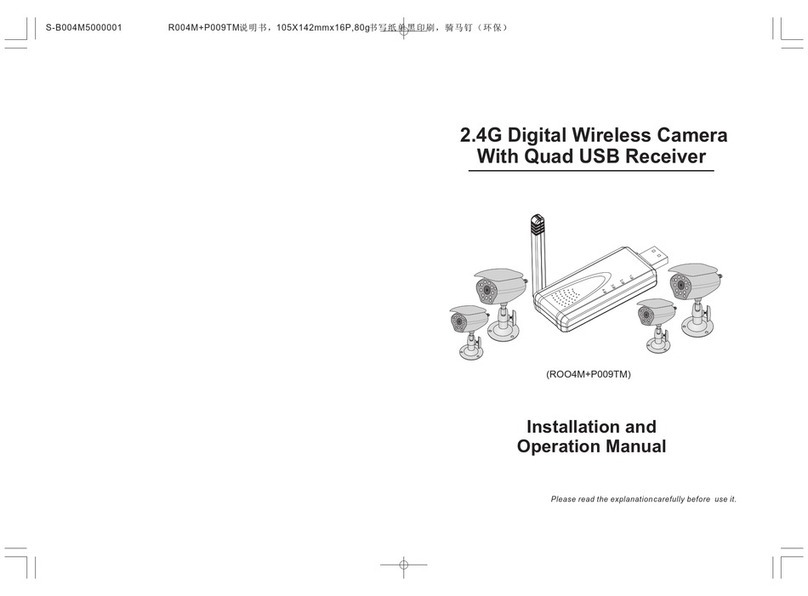
Global
Global ROO4M Installation and operation manual
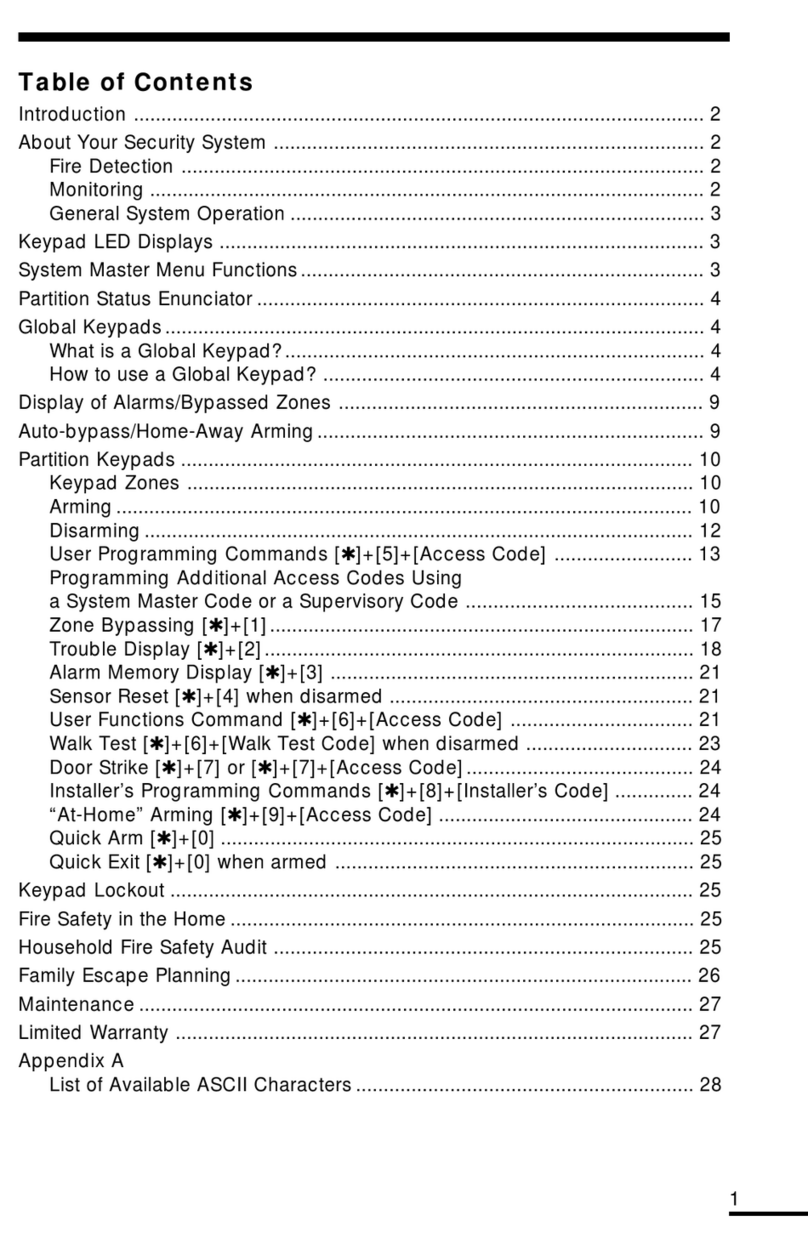
DSC
DSC LCD4500 user manual

Federal Signal Corporation
Federal Signal Corporation Split Vision VSLR3 installation instructions
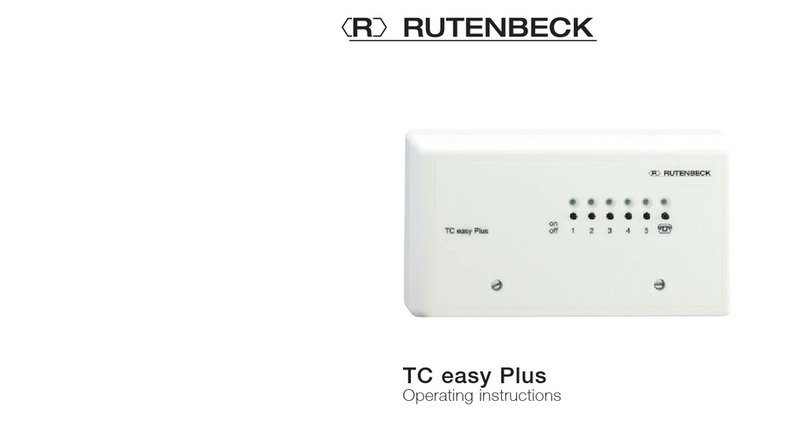
Rutenbeck
Rutenbeck TC Easy Plus operating instructions
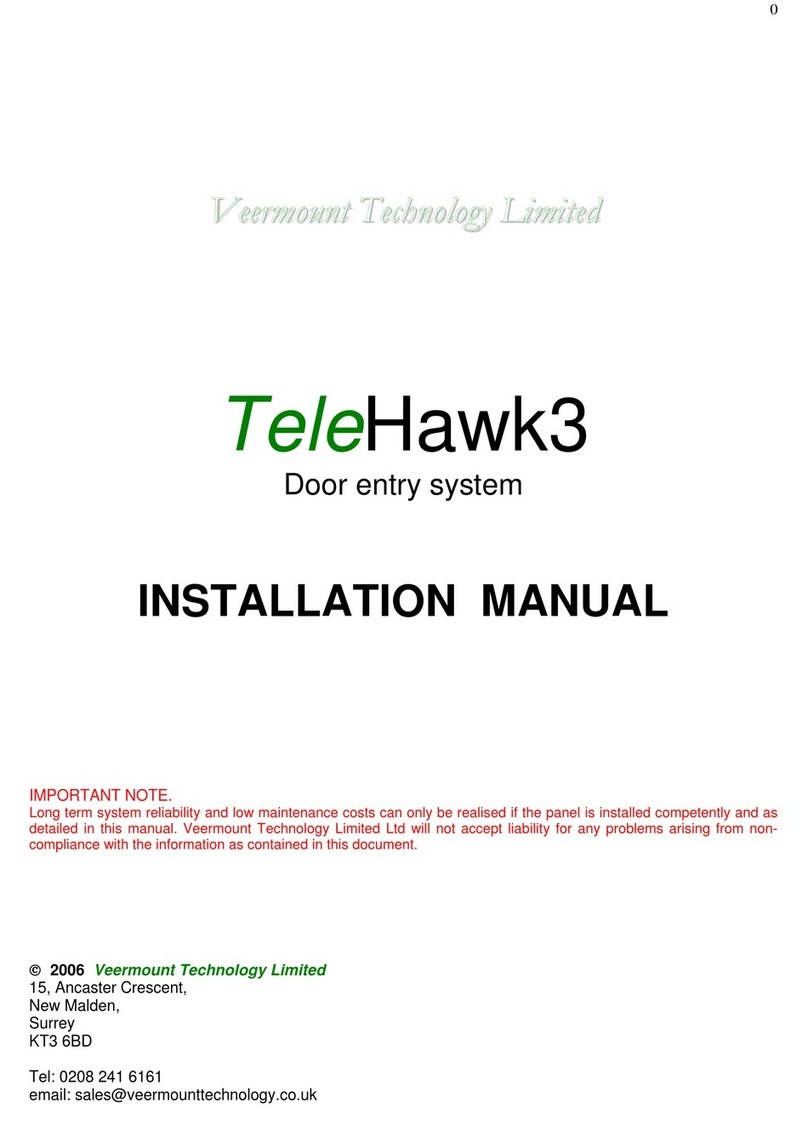
Veermount Technology
Veermount Technology TeleHawk 3 installation manual