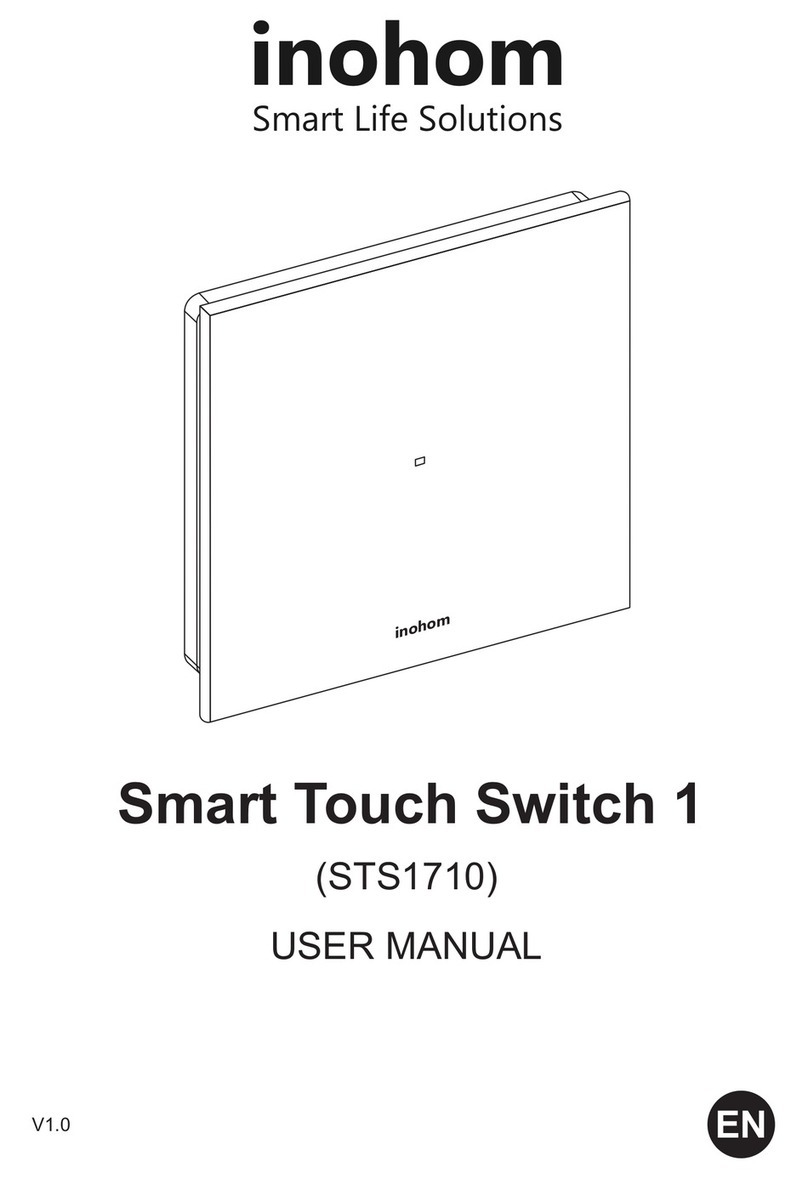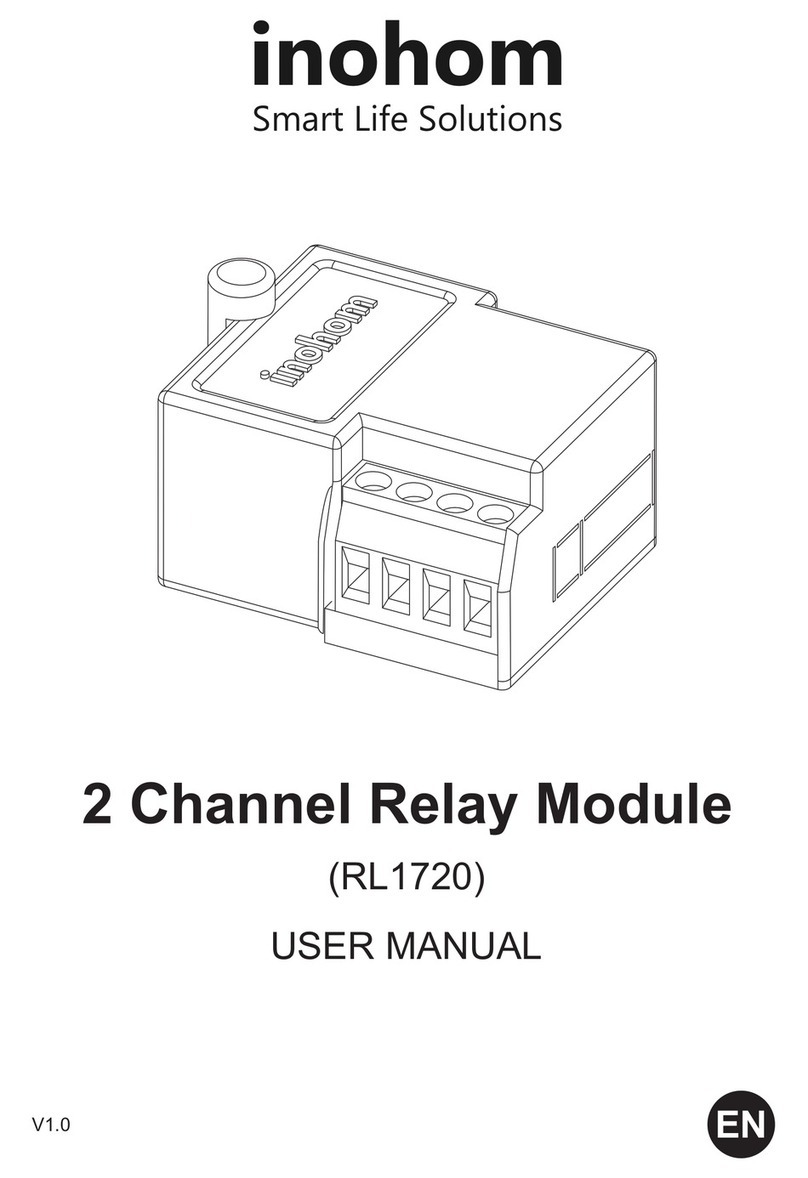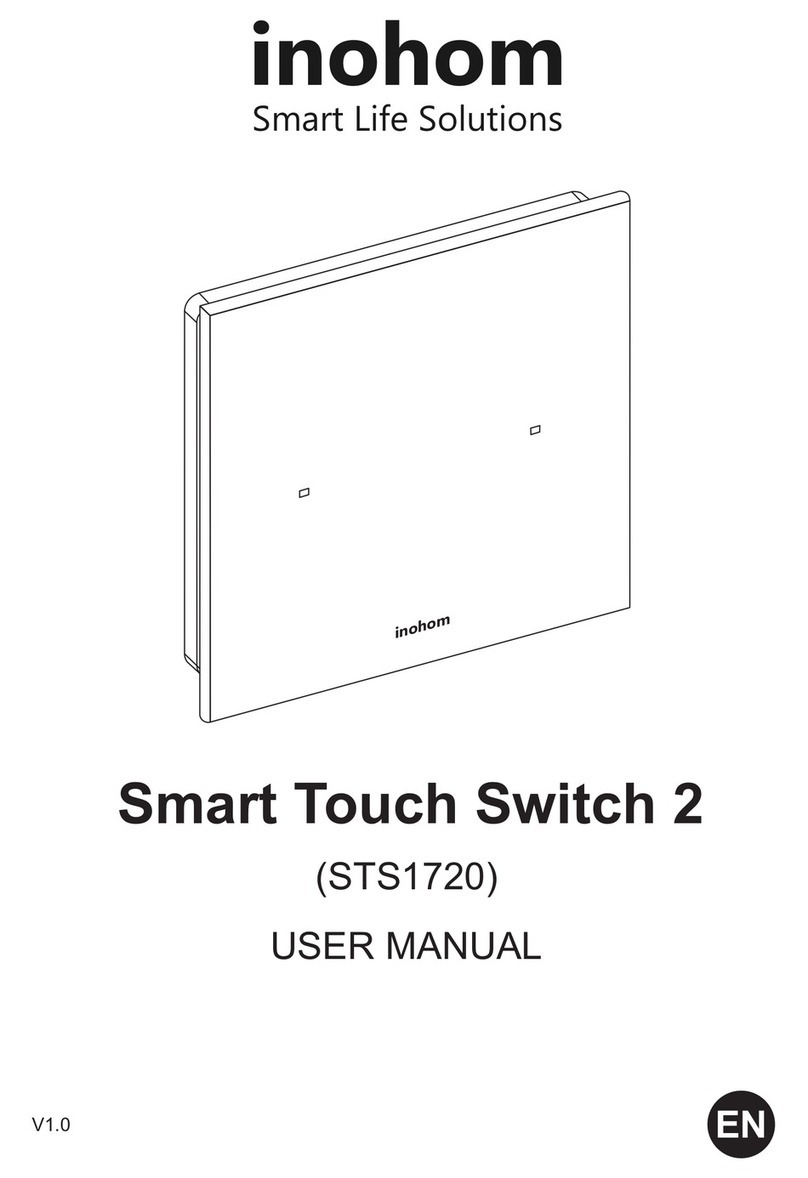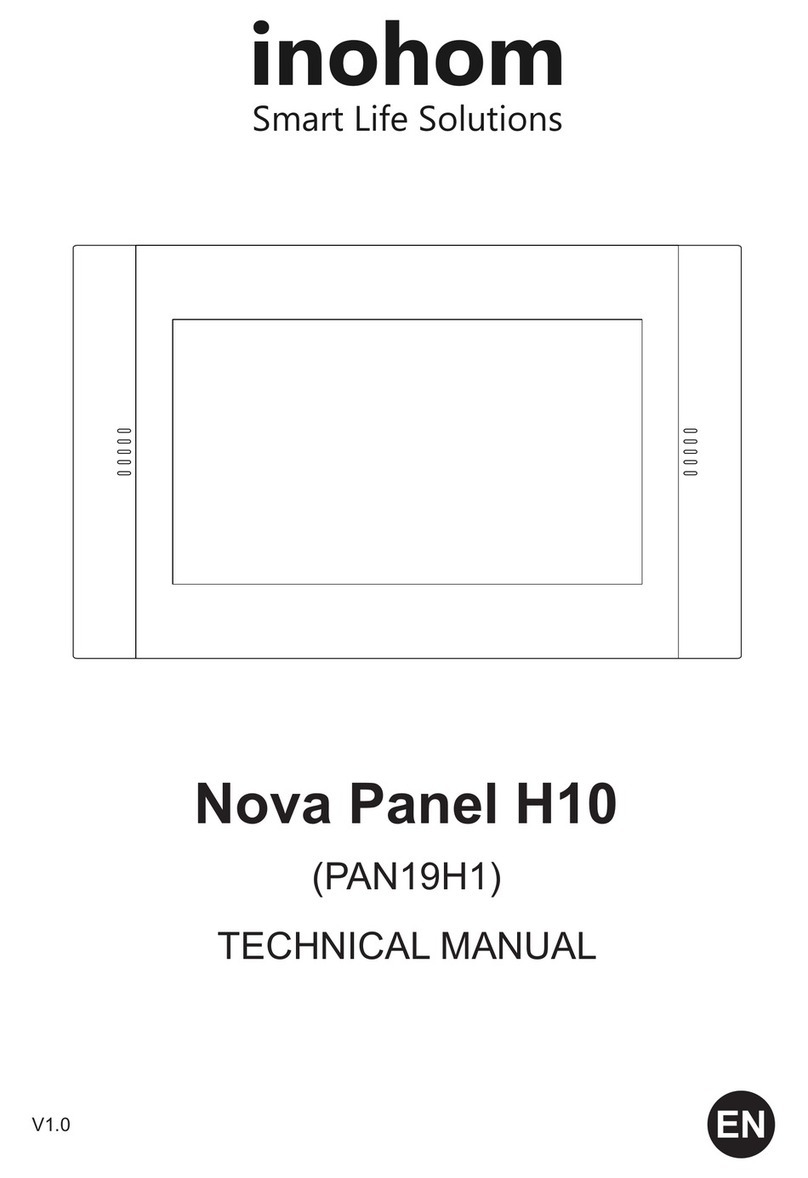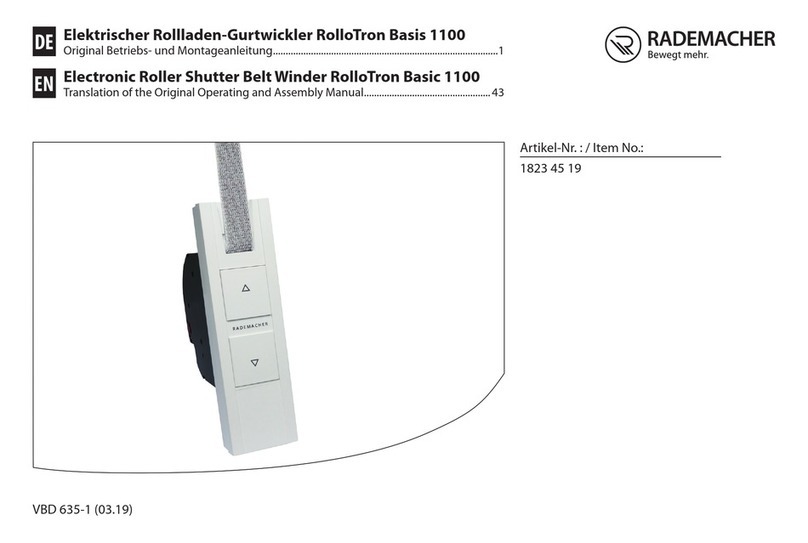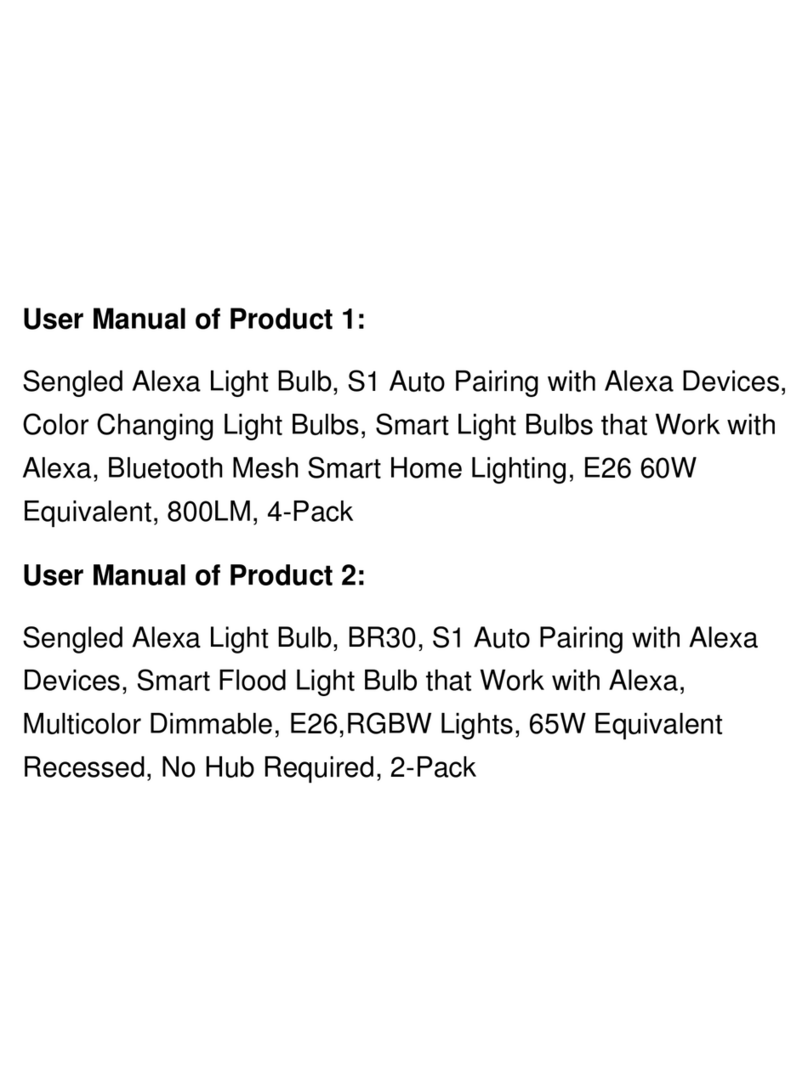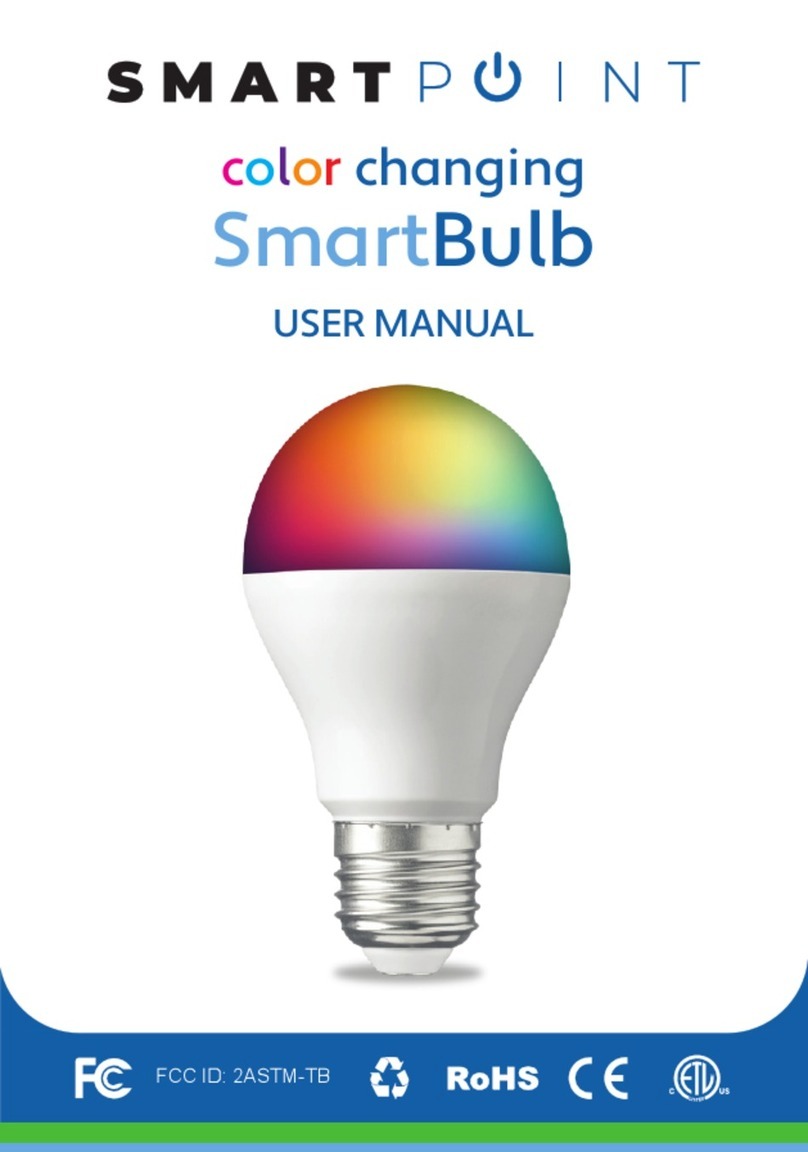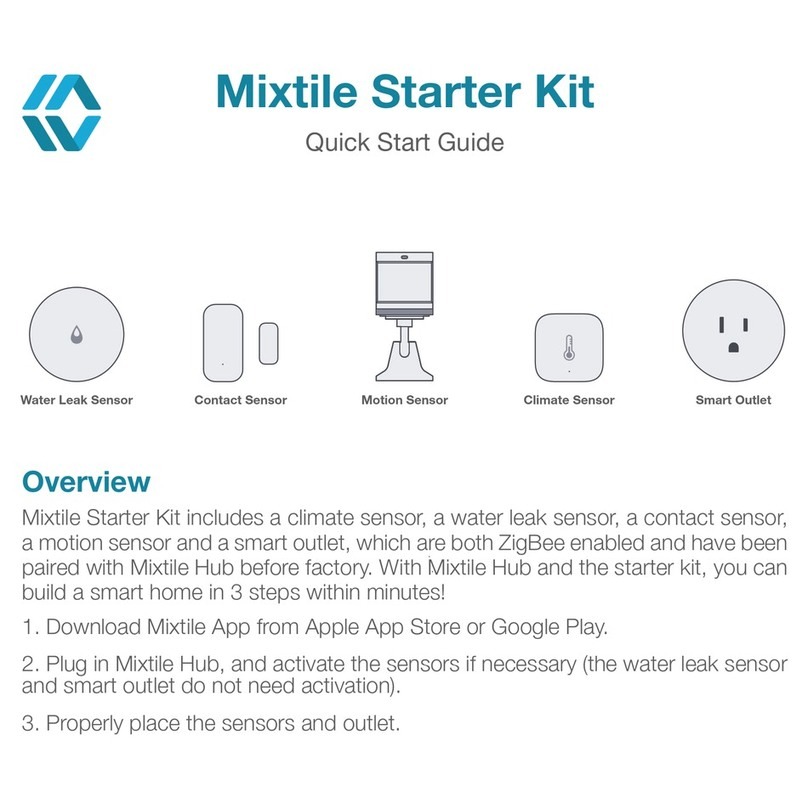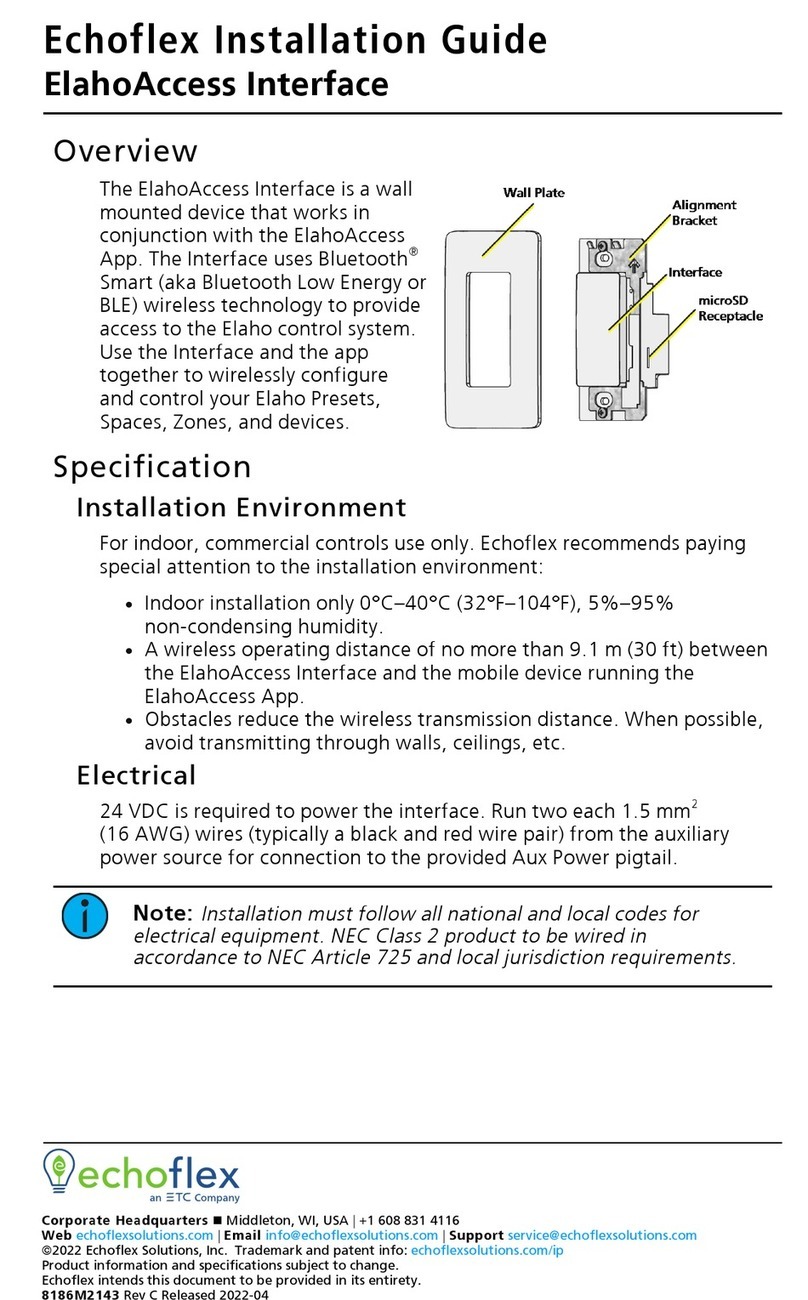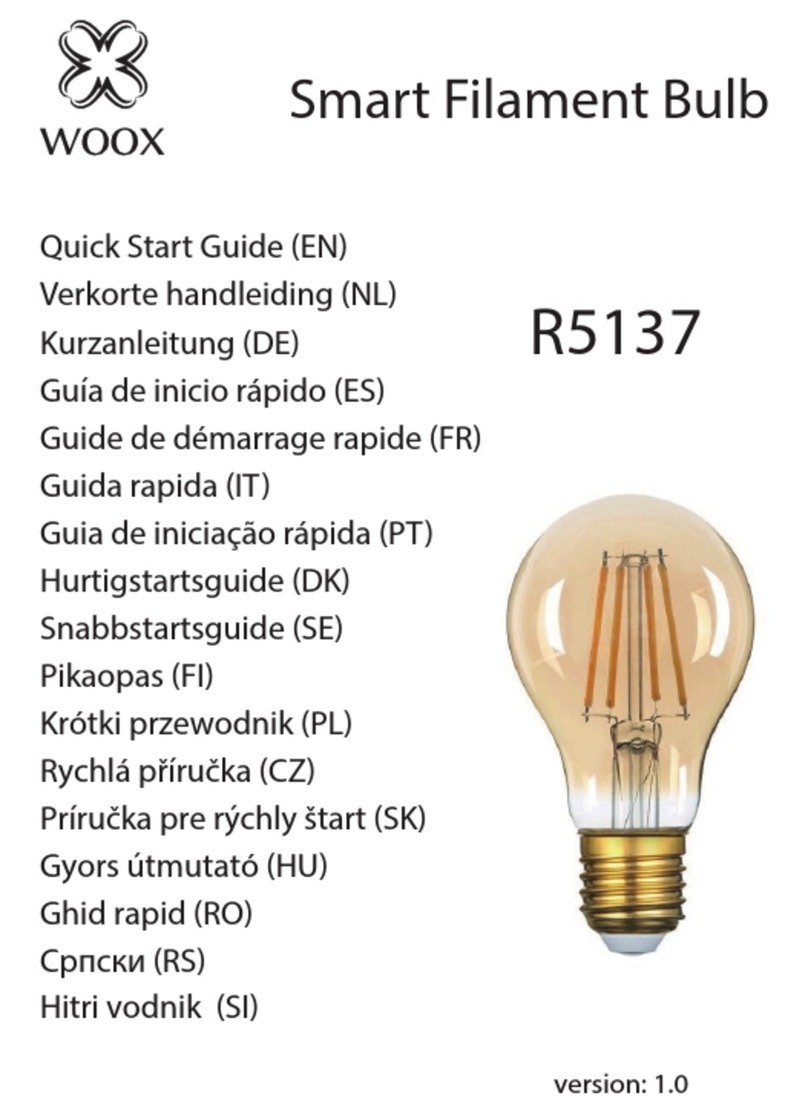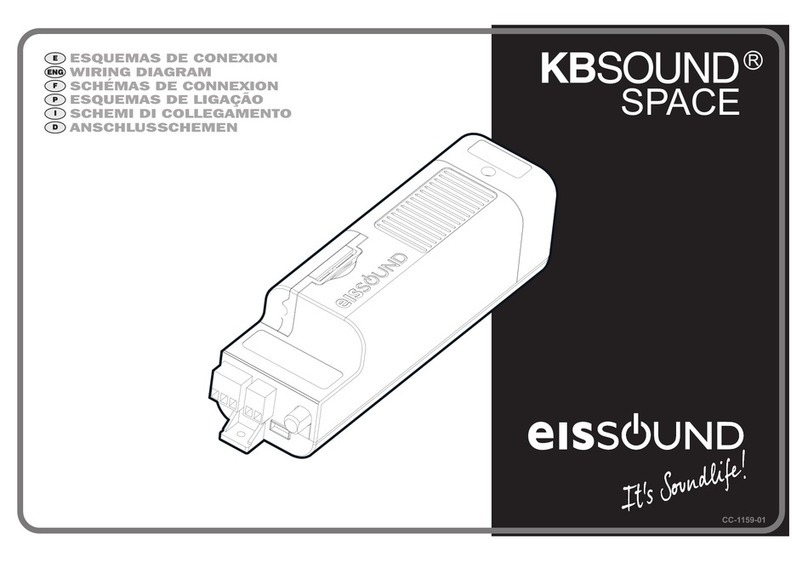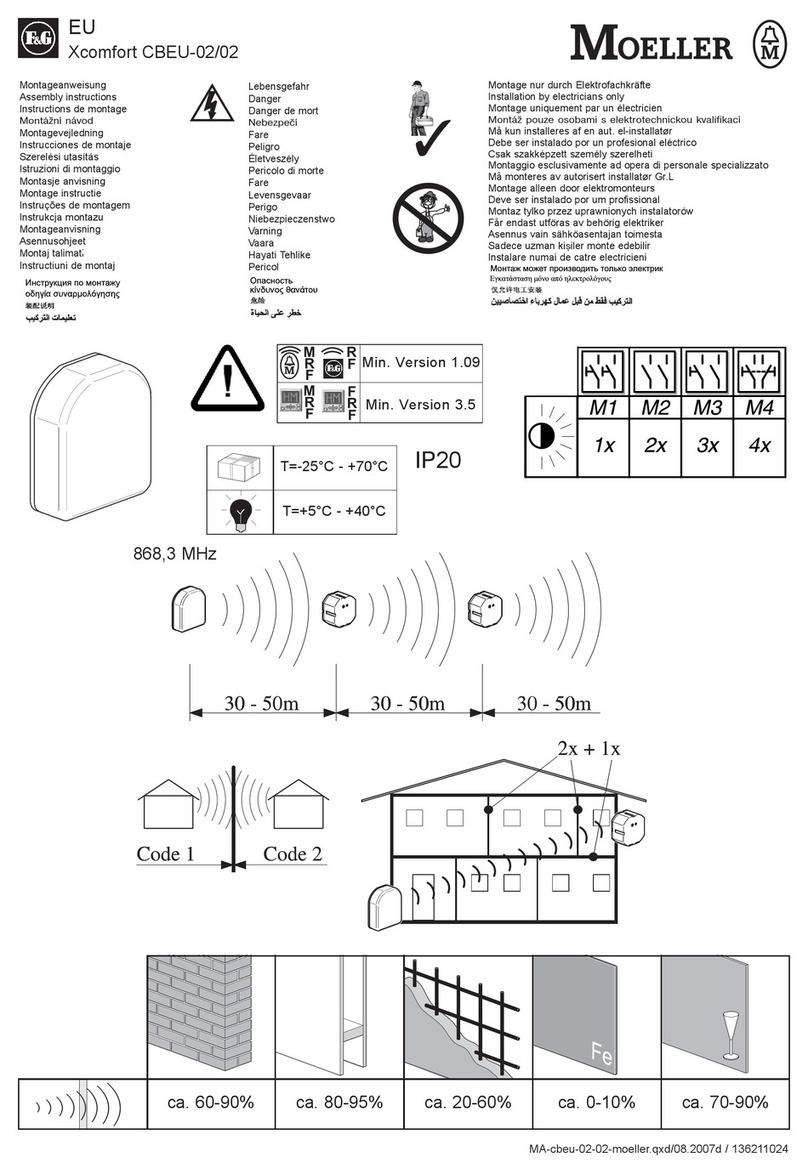inohom Home Manager User manual

Home Manager
(SRV1710)
V1.0
inohom
HOME MANAGER
EN
TECHNICAL MANUAL
Smart Life Solutions

3
4
4
4
5
5
5
6
6
6
6
7
8
9
9
9
10
11
12
Content
1: Important Safety Informaton
2: Descrpton and Propertes
3: Techncal Propertes
3.1: Techncal Detals
3.2: Techncal Drawng
4 Installaton
4.1: Before Installaton
4.2: Mechancal and Electrcal Assembly
4.2.1: Return to Factory Settngs
4.2.2: Electrcal Assembly
4.2.3: Mechancal Assembly
5: Communcaton Propertes
6: Multple Nova Panel and Harmony Technology
7: Topology
7.1: Correct Communcaton Topology
7.2: Incorrect Communcaton Topology
8: Web Interface
9: Commssonng
10: Regulatons

3
1: Important Safety Informaton
ELECTRIC SHOCK DANGER!
Do not open the product!
Please read ths manual before usng the devce!
Not followng the recommendatons n ths manual mght lead to danger.
The manufacturer GST ELEKTRONİK LTD ŞTİ cannot be hold responsble
for any loss or damagesarsng from not followng the nstructons n ths user manual.
Devce s no longer under warrant after faults arsng n these cases.
The devce s desgned to control other electronc devces and operates n houses.
Incorrect connecton or usage mght cause fire or electrc shocks.
There mght be voltage on the connecton tps even f the devce s turned off.
The fuse or power source must always be dsabled f the connectons wll be changed.
Do not operate the devce wth wet or most hands to avod electrc shock rsk.
Do not make any changes on ths devce that are not specfied n the user manual.
Do not leave the devce drectly exposed to sunlght or other heat sources. Do
not place the devce near open fire or ntense heat sources such as electrc
Other devces
The manufacturer GST ELEKTRONİK LTD. ŞTİ. cannot be held responsble for
any damages or out-of-warranty f any unsutable connectons other than the
connectons expressed n the connecton manual are made wth other devces.
Ths product s desgned only for ndoors use n a dry envronment.
Do not use the product n wet or damp envronment such as bathtub, snk,
bath and pool.
Devce Cleanng
Heat Sources and Fre
Do not clean the product wth solvent (thnner, gasolne, acd etc.) or
abrasve cleanng products. Avod cleanng wth vapour cleanng tools.
heater.

2: Descrpton and Propertes
3: Techncal Propertes
3.1: Techncal Detals
nohom Home Manager SRV1710 can communcate wth other nohom products
and manage your home wth ts wreless communcaton property.
Power Consumpton
Supply Voltage
15W (Max)
5VDC
W-F, Ethernet, RF 433 Mhz
Lnux OS
Ethernet and Supply Cable
IP 20
0 - 50°C
Max 50°C %65 Ambent Humdty
Max 2000m
Portatve Installaton
110mm x 76mm x 30mm
EN55032:2015, EN55024:2011, EN62368-1
8 GB
1 GB
1.5 GHz 4 Core
Memory
Processor
RAM
Communcaton
Operatng System
Connectons
Protecton Class
Operatng Temperature
Heght
Relatve Humdty
Dmenson
Installaton
EMC Standards
4
Ths module manages all fundamental functons such as ar-condtonng, llumnaton,
curtan-blnds, waterng, securty, energy management, and control of meda devces.
Wth bult-n server, your home or office can be remotely managed on moble devces
and computer when there s nternet connecton.
Wth nohom Home Manager, you can assgn dfferent tasks or functons to other
devces. Functons assgned to nput and output are provded by nohom authorsed
dealers. Ths operaton s completed by traned techncal personnel n commssonng
program.

3.2: Techncal Drawng
76mm
30mm
110mm
5
mm
0 5 10 15 20 25
Scale 1/1
inohom
HOME MANAGER
4: Installaton
4.1: Before Installaton
Unsutable connectons aganst the manual mght cause health, lfe or materal
damage rsk.
- Do not power on the devce before all the connectons are completed.
- Check the devce user manual to create a secure connecton.
- Do not make any connectons other than the connectons specfied n the scheme.
- Do not connect wth devces that do not comply wth securty standards.
Mount the devce away from metal surfaces or objects to avod any negatve
mpact on the wreless communcaton performance.

4.2: Mechancal and Electrcal Assembly
4.2.1: Return to Factory Settngs
4.2.2: Electrcal Assembly
6
The devce operates wth 5VDC. Energze the devce by usng the adaptor n the
box from mcro–B USB nput on the devce.
Connect the swtch, modem to the RJ45 connector on the devce by usng CAT6
cable.
Snce the devce has a portable devce, t can be easly placed to any desred locaton.
Also, t s possble to mount from screw sockets.
4.2.3: Mechancal Assembly
AB
A
When energzed:
- pressed “B” and released shorter than 5 seconds = rng tone
- longer than 5 seconds and shorter than 10 seconds = nterface software reset
- longer than 10 seconds = database reset
When not energzed:
- longer than 10 seconds = embedded software factory settng reset
The LED wll start to blnk when press to the button. The LED wll blnk at dfferent
speed n each level to ndcate level changes.
C
C

7
5: Communcaton Propertes
SMART TOUCH
SWITCH 2
SMART TOUCH
SWITCH 4
WEB
RF 433 Mhz
inohom
CCM176X
16A
COM1
COM2
COM3
COM4
COM5
COM7
COM6
Q1
Q0
Q6
Q7
I 0
I 1
I 2
I 3
I 4
I 5
I 6
I 7
I 15
I 14
I 13
I 12
I 11
I 10
I 9
I 8
Q15
Q14
Q13
Q12
Q11
Q10
Q9
Q8
12V
+ -
Q5
Q4
Q3
Q2
COM0
10A
inohom
RL 1720
HOME MANAGER
MOBILE
CCM 176X
inohom inohom
SWITCH
Other devces
ntegrated va IP
Camera, Intercom, EIO
inohom
HOME MANAGER
İnohom IP Gateway devces (Nova Panel/Home Manager) enable managng
other devces ntegrated to the automaton va the nternet by enablng the system
to communcate on IP layer.
The devces use nohom communcaton protocol. İnohom Home Manager can
wrelessly communcate wth other nohom products and can learn and swtch
output state values of other products.

8
6: Multple Nova Panel and Harmony Technology
WEB
MOBILE
PC
MITXX10
TEMPERATURE
PROB ROOM-BASED HEATING
COLLECTOR VALVES
AIR CONDITIONER
inohom IR
inohom
CCM176X
16A
COM1
COM2
COM3
COM4
COM5
COM7
COM6
Q1
Q0
Q6
Q7
I 0
I 1
I 2
I 3
I 4
I 5
I 6
I 7
I 15
I 14
I 13
I 12
I 11
I 10
I 9
I 8
Q15
Q14
Q13
Q12
Q11
Q10
Q9
Q8
12V
+ -
Q5
Q4
Q3
Q2
COM0
10A
CCM 176X
inohom
inohom
SMART TOUCH
PANEL
SMART TOUCH
PANEL MINI
SMART
THERMOSTAT
SMART TOUCH
SWITCH PLUS
SMART TOUCH
PANEL
SMART TOUCH
SWITCH 4
NOVA PANEL (MASTER)
NOVA PANEL (SLAVE)
HOME MANAGER (SLAVE)
XIO1908
CAMERA
INTERCOM
SECURITY PHONE
inohomEIO 1908
GND
GND
Q0
Q1
Q3
Q2
Q4
Q5
Q6
Q7
+12V
B
A
DI 0
DI 1
DI 2
DI 3
COM1
DI 4
DI 5
DI 6
DI 7
COM2
AI 0
AI 1
inohom
1
5
7
2 3
card
inohom
inohom inohom
V V V V
CO²GAS
RF
RF
RF
RF
RF
RFRF
RF
RF
RF
SWITCH
For example, the data from Nova Panel 1 nput or RF network cannot control the
outputs of the other Nova Panel 2 or the devces wthn the RF network of
For the alarm sren system to work correctly, t s recommended to have the
detectors connected to the related devce nput and control valves connected
The devces on each floor communcate wthn ther own “RF Network”.
You can manage the outputs of another NOVA PANEL and the devces n the RF
network of that NOVA PANEL from a NOVA PANEL wth Harmony technology.
inohom
RF
Ground floor
Frst floor
Second floor
2
1
3
Home Manager 3.
to the devce output to be on the same devce.
inohom
HOME MANAGER

9
inohom
inohom
SWITCH
SWITCH
inohom
inohom
RF
RF
RF
RF
RF
RF
RF
RF
RF
RF
V
V
inohom
HOME MANAGER
inohom
HOME MANAGER
inohom
HOME MANAGER
inohom
HOME MANAGER
7.2: Incorrect Communcaton Topology
7: Topology
7.1: Correct Communcaton Topology
The system wll not work when connected as the followng dagram.
The arrow sgns show the data path.

10
8: Web Interface
12
6
34
5
1: Shortcut to return to home menu
2: Weather, tme and date
3: Left menu
4: Check lst
5: Fast access buttons
6: Indcators

11
HomeManager
NovaPanel
The commssonng of the nohom products after assembly s completed by the
authorzed nohom techncal staff. Detaled management panel nterface ensures
When you want to add multple Nova Panels or Home Managers to the automaton
n a sngle lvng space, select the related devce from the lst for settngs and
communcaton and other settngs between the devces.
press manage button.
Make sure to make the "Man" devce and "Slave" devce settngs correctly.
9: Commssonng

12
10: Regulatons
Legal Warnng
Declaraton of Conformty
GST Elektronk Elektrk Yazlm Makna Dan. San. Ve Tc. Ltd. St.
Kemaloz Mah. Degrmendere Cad. No:8/A 64100 Usak/Turkey
www.nohom.com
0090 850 811 82 83
nfo@nohom.com
The propertes, functonaltes and other product propertes can be changed wthout pror
notce. nohom reserves the rght to revew or update the products, software or documents
wthout any lablty to notfy any ndvduals or organzatons. İnohom s a trademark of
GST Elektronk Elektrk Yazılım Makna Dan. San. ve Tc. Ltd. Şt. All other brand and
product names heren are the trademarks of ther respectve owners.
The domestc producton logo on all the products show
that themanufacturng and software are 100% completed
n Turkey.
The company has ISO 9001 Qualty Management, 14001
Envronment Management, 45001 Occupatonal Health
and Safety Standards.
The devces tagged wth WEEE symbol shall not be dscarded wth other
domestc waste. The product should be delvered to the related collecton pont
for waste electrc and electronc equpment recycle.
CE mark s a free trademark only for authorzed officals and ths mark
does not contan any property assurance.
The product box s manufactured from a recyclable materal. Do not dscard the
package waste wth domestc or other waste and recycle package wastes.
9001:2015 14001:2015 45001:2018
Smart Life Solutions
This manual suits for next models
1
Table of contents
Other inohom Home Automation manuals