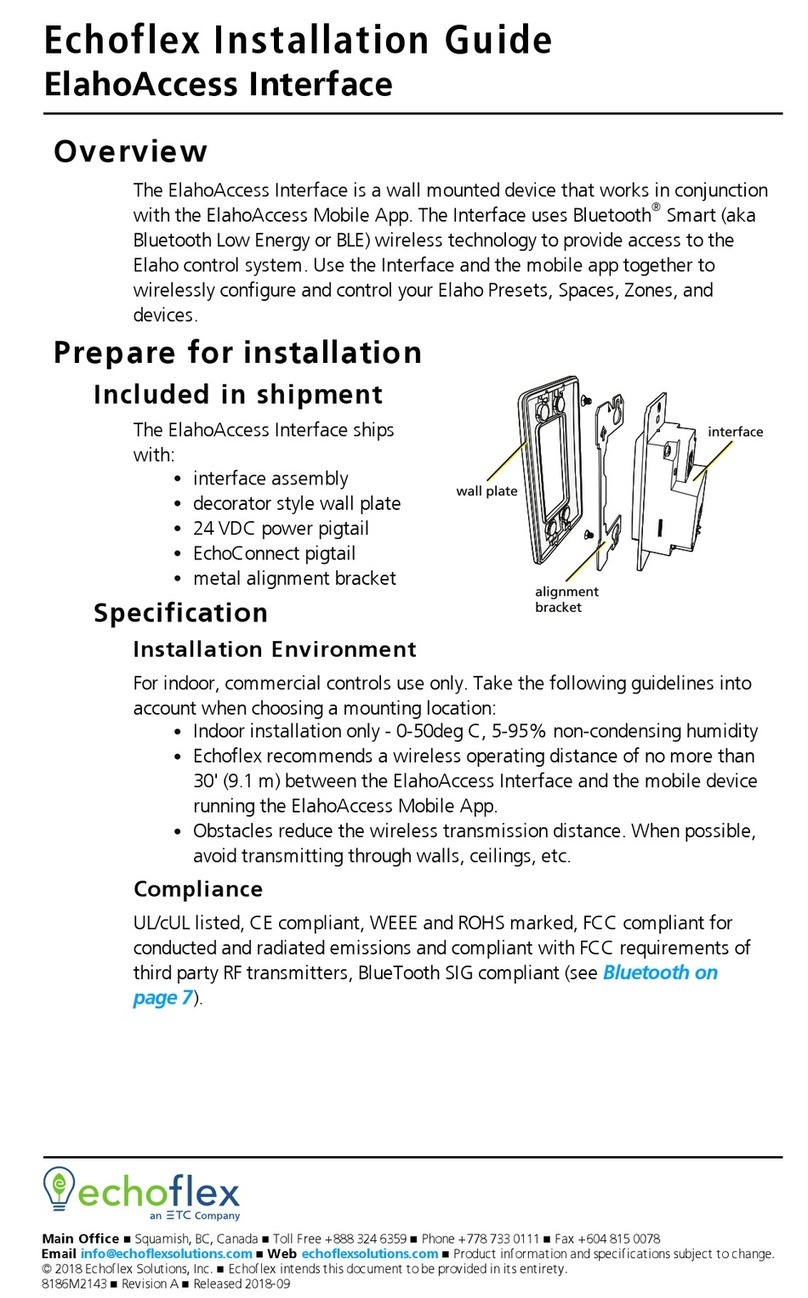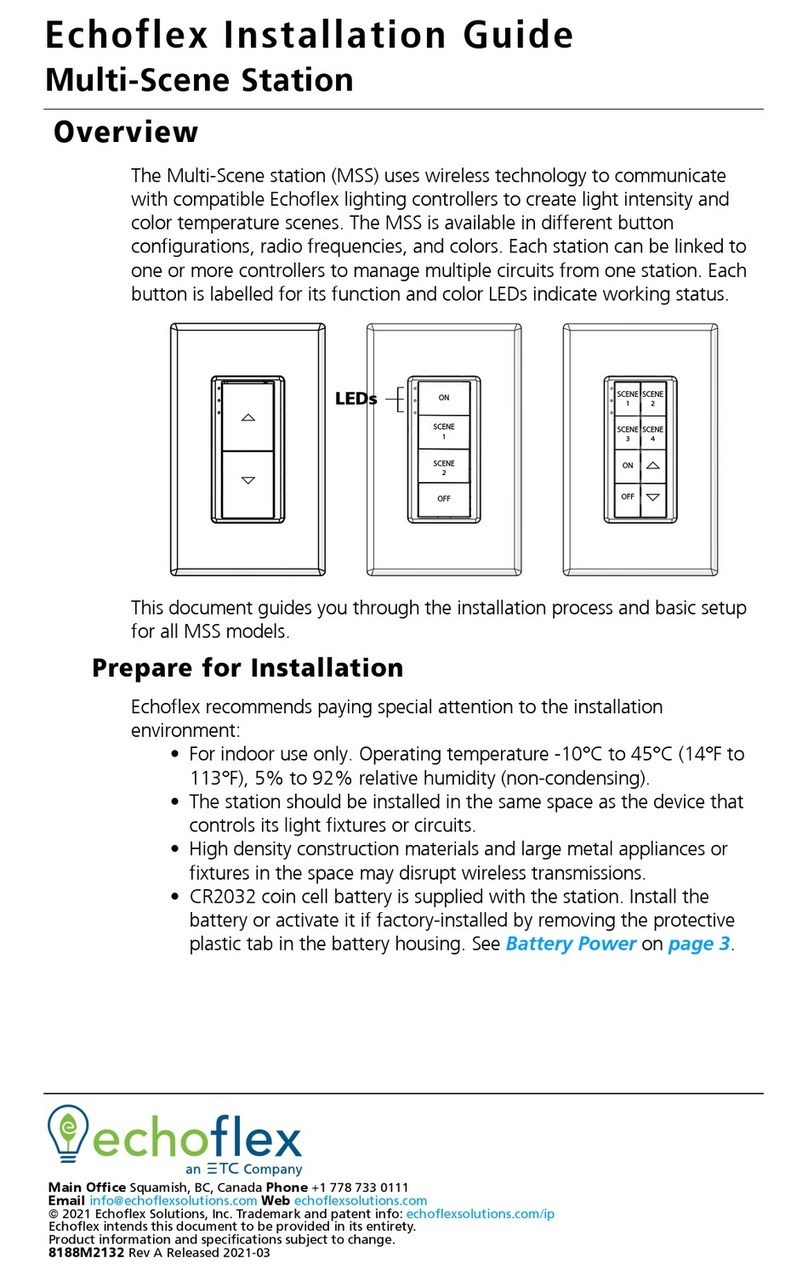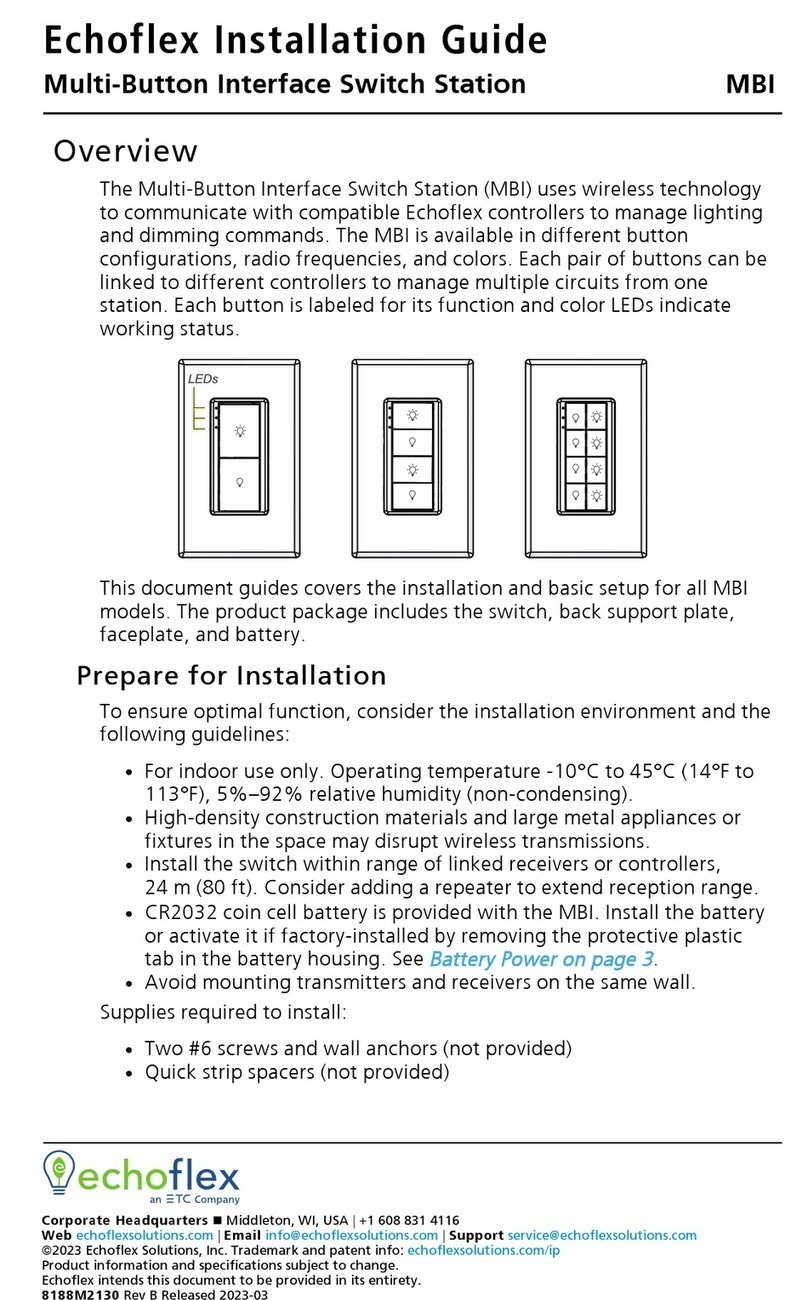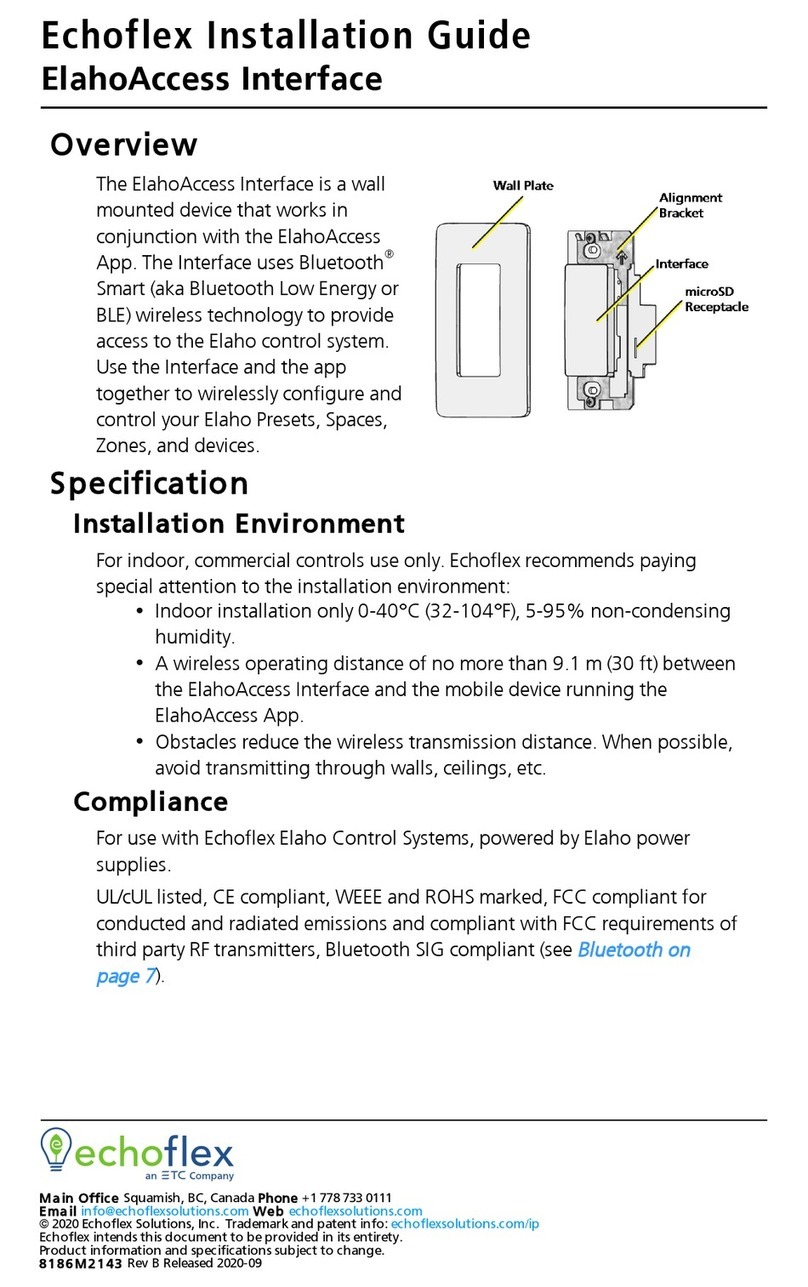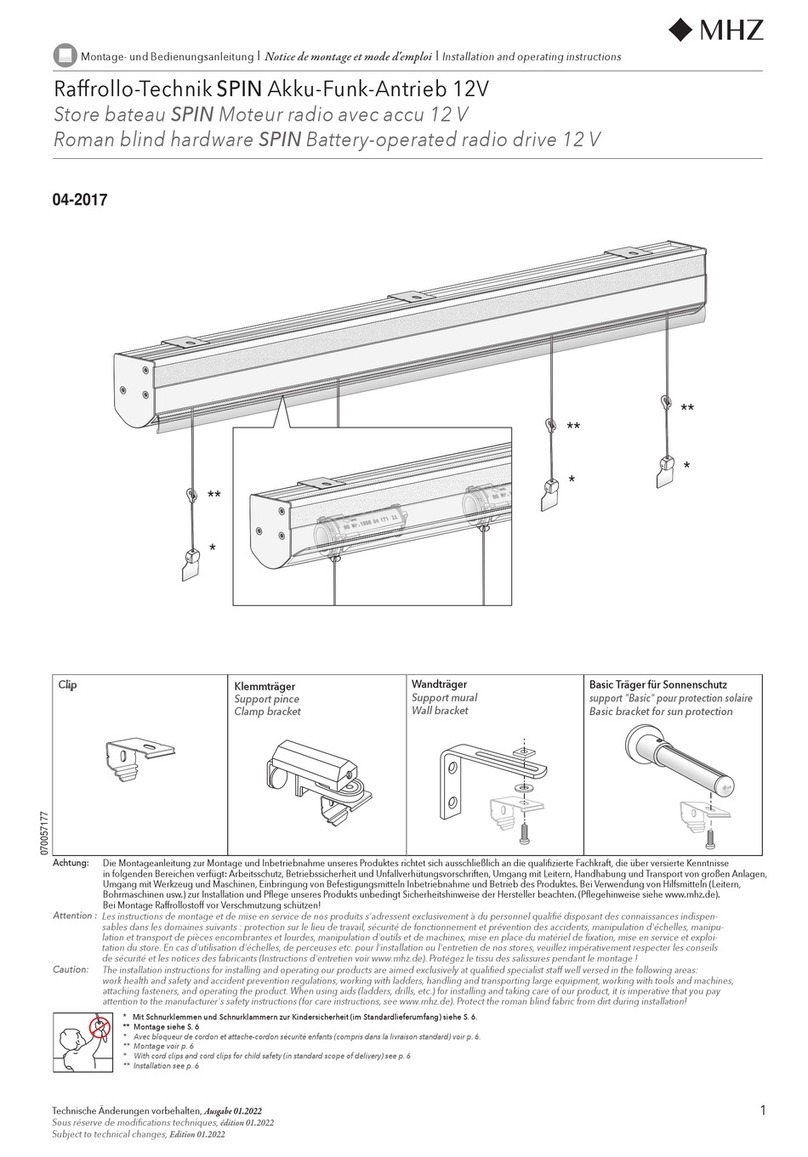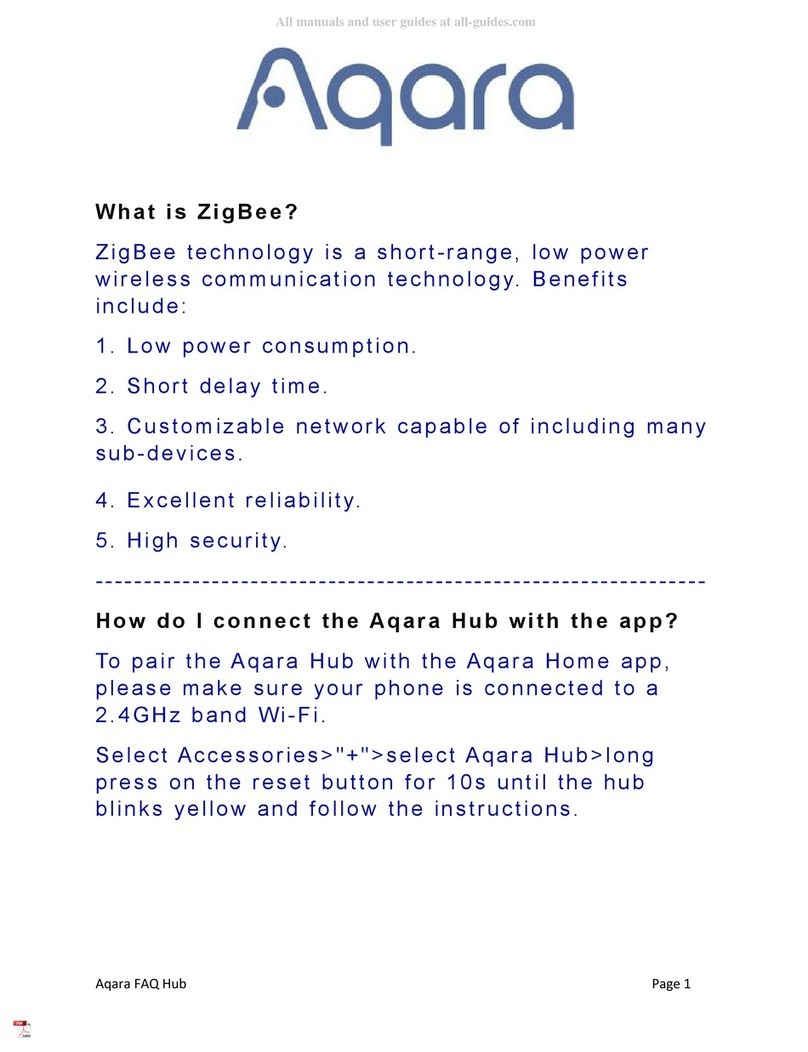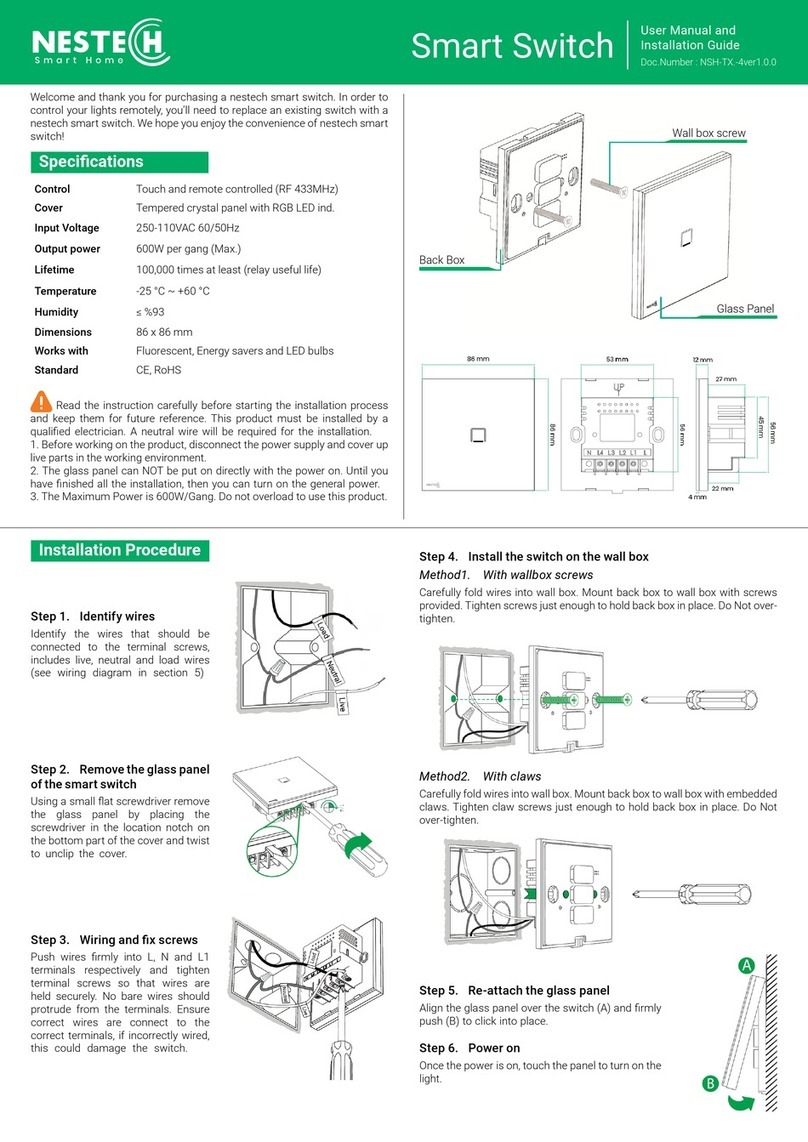echoflex ElahoAccess User manual

Echoflex Installation Guide
ElahoAccess Interface
Corporate Headquarters nMiddleton, WI, USA |+1 608 831 4116
©2022 Echoflex Solutions, Inc. Trademark and patent info:echoflexsolutions.com/ip
Product information and specifications subject to change.
Echoflex intends this document to be provided in its entirety.
8186M2143 Rev C Released 2022-04
Overview
The ElahoAccess Interface is a wall
mounted device that works in
conjunction with the ElahoAccess
App. The Interface uses Bluetooth®
Smart (aka Bluetooth Low Energy or
BLE) wireless technology to provide
access to the Elaho control system.
Use the Interface and the app
together to wirelessly configure
and control your Elaho Presets,
Spaces, Zones, and devices.
Specification
Installation Environment
For indoor, commercial controls use only. Echoflex recommends paying
special attention to the installation environment:
•
Indoor installation only 0°C–40°C (32°F–104°F), 5%–95%
non-condensing humidity.
•
A wireless operating distance of no more than 9.1m (30ft) between
the ElahoAccess Interface and the mobile device running the
ElahoAccess App.
•
Obstacles reduce the wireless transmission distance. When possible,
avoid transmitting through walls, ceilings, etc.
Electrical
24 VDC is required to power the interface. Run two each 1.5mm2
(16AWG) wires (typically a black and red wire pair) from the auxiliary
power source for connection to the provided Aux Power pigtail.
Note:
Installation must follow all national and local codes for
electrical equipment. NEC Class 2 product to be wired in
accordance to NEC Article 725 and local jurisdiction requirements.

Echoflex Installation Guide
Access Interface
EchoConnect
The Interface connects to the EchoConnect station communication bus.
EchoConnect is a bi-directional protocol that uses one pair of wires
(data+ and data-) for both data and power. Echoflex recommends using
Belden 8471 Class 2 wire (or approved equal – see the Echoflex cable
cross database echoflexsolutions.com/files/Elaho_Data_Cable_Wire_
Specs for equal alternatives). The total combined length of an
EchoConnect wire run using Belden 8471 may not exceed 500m
(1,640ft), with a maximum distance of 400m(1,312ft) between any two
devices.
Note:
All control wiring should be installed and terminated by a
qualified installer and should follow standard wiring installation
practices. Leave approximately 25.4cm (10in) of wiring in the
back box for connection and to allow slack for future service
needs.
Note:
Echoflex requires that all stations and devices be grounded
for ESDprotection. Pull an additional 2.5 mm2(14AWG) wire for
grounding when control wires are not installed in grounded metal
conduit.
Prepare for installation
The ElahoAccess Interface ships with the electronics, wall plate, and
wire termination kits including wire pigtails for 24VDC auxiliary
power and EchoConnect.
The station may be installed into an industry-standard flush-mount back
box (RACO 690 or equivalent provided by others) or surface-mount back
box (sold separately and available from Echoflex).
Installation
The back box must be installed plumb and square for best results. Ensure
the back box is clean and free of obstructions and that all wiring is
installed correctly.
Locate the wire termination supplies included with the packaging.
Access Interface Page 2 of 8 Echoflex

Echoflex Installation Guide
Access Interface
Connect Wiring
1. Pull all required wiring into the back box. As needed, pull an
additional ESD ground wire (required only when the Interface is not
installed in grounded metal conduit).
2. Terminate the ESD ground wire pigtail.
a. Strip 11 mm (0.4 in) of insulation from the ends of the ESD ground
wire pigtail provided in the termination supplies and the incoming
ground wire.
b. Use one WAGO 221 Series LEVER-NUTS®(provided) to connect the
ESD ground pigtail and the incoming ground. Installations using
grounded metal conduit, connect the ground pigtail to the metal
back box ground location.
c. Install the ESD ground wire pigtail FASTON connector to the
mating receptacle on the Interface electronics.
3. Terminate EchoConnect wires. EchoConnect is topology free, you
may install the wires in any combination of bus, star, loop, or home-
run.
a. Strip 11 mm (0.4 in) from the ends of each EchoConnect power
pigtail wire (black and white wire pair), provided in the
termination supplies, and the installed control wires.
b. Use the WAGO connectors (provided) to connect the EchoConnect
pigtail wires and the installed Belden 8471 control wires. One
WAGO should be used for the white wire pair (data+) and one for
the black wire pair (data-). Open the terminal levers on the WAGO
connector and insert the installed Belden 8471 wire and the lead
from the power pigtail into the terminals, and then close the
levers.
c. Install the two-pin connector from the EchoConnect pigtail to the
mating receptacle on the station electronics.
Access Interface Page 3 of 8 Echoflex

Echoflex Installation Guide
Access Interface
Note:
When using Category 5 (or equivalent) cable on the
EchoConnect communication bus, please note the following:
•
Cat5 wiring must be terminated using EchoConnect Cat5
Termination Kits and must be installed using a bus topology.
Refer to the installation guide that is provided with the Cat5
Termination Kit (8186A1207) for information to terminate
Cat5 wiring.
•
Not all topologies are supported using Cat5; careful planning
is required to ensure the proper termination kits are available
and the wire is pulled appropriately.
4. Terminate 24 VDC Aux Power wiring.
a. Strip 11 mm (0.4 in) from the ends of each Auxiliary Power pigtail
wire (black and red wire pair) provided in the termination supplies
and the installed power wires.
b. Use the WAGO connectors provided to connect the Auxiliary
pigtail wires and the power wires. One WAGO should be used for
the red wire pair (V+) and one for the black wire pair (V-). Open
the terminal levers on the WAGO connector and insert the
installed wire and the lead from the power pigtail into the
terminals, and then close the levers.
c. Install the two-pin connector from the Auxiliary Power pigtail to
the mating receptacle on the station electronics.
Install the Interface
Receptacle spacers are provided
to help align the Interface and
cover flush against the wall in
flush mount application. The
spacers are not required when
installing the Interface in a
surface mounted box.
1. Insert the Interface electronics and wiring into the back box. To install
multiple stations (multi-gang), insert each station electronics into the
back box from the right to the left side for the best alignment and fit.
The alignment bracket will slightly overlap the station to the right
when properly installed.
Access Interface Page 4 of 8 Echoflex

Echoflex Installation Guide
Access Interface
2. Use spacers as needed to provide a flush mounted installation.
a. Accordion fold the spacer and press the stack together to achieve
the thickness needed to fill the gap between the Interface, wall
surface, and the back box.
b. Cut off and discard the excess.
c. Place the stack between the electronics and the flush mounted
back box.
Note:
To ensure successful station and wall plate installation, do
not overtighten the screws.
3. Secure the Interface in place using the mounting screws provided. If
using spacers, insert the screws through the spacers as well.
Interface LEDs
Power - The top blue LED lights when the device has power
Bluetooth - The bottom yellow LED lights and blinks when an active
Bluetooth radio is paired with a mobile device.
Note:
For more information on configuring devices via Bluetooth
connection, see the ElahoAccess App integrated help system.
Additional information on Elaho systems is available at
echoflexsolutions.com.
Install the wall plate
The wall plate is secured to the Interface with built-in magnets.
1. Align the top of the wall plate to the Interface and angle the bottom
approximately 20 degrees.
Access Interface Page 5 of 8 Echoflex

Echoflex Installation Guide
Access Interface
2. Hook the top of the wall plate to the tabs located on the Interface
electronics assembly. To ensure the wall plate is hooked properly on
the top hook, wiggle it slightly side to side.
3. Swing the bottom of the wall plate down until the magnets engage.
4. If the wall plate does not fully attach automatically, wiggle the
bottom of the plate until all of the magnets are seated properly to the
Interface and the plate is secure.
Note:
If you are installing a multi-gang wall plate and the
stations are misaligned in the mounting box, the wall play will not
attach properly. Loosen the screws that secure the station to the
back box, adjust each station to improve the alignment, secure the
screws, and then repeat the installation of the wall plate.
Restore Factory Defaults
The Reset button on the back of the ElahoAccess Interface lets you
restore the Interface to its default factory settings.
Reset
Button
1. Access the back of the Interface.
2. Press and hold the Reset button for 10seconds. The blue Power LED
light blinks once when the reset is complete.
Access Interface Page 6 of 8 Echoflex

Echoflex Installation Guide
Access Interface
Bluetooth
This equipment has been tested and found to comply with the limits for a
Class B digital device, pursuant to part 15 of the FCC Rules. These limits
are designed to provide reasonable protection against harmful
interference in a residential installation. This equipment generates, uses
and can radiate radio frequency energy, and if not installed and used in
accordance with the instructions, may cause harmful interference to radio
communications.
However, there is no guarantee that interference will not occur in a
particular installation. If this equipment does cause harmful interference
to radio or television reception, which can be determined by turning the
equipment off and on, the user is encouraged to try to correct the
interference by one or more of the following measures:
•
Reorient or relocate the receiving antenna
•
Increase the separation between the equipment and receiver
•
Connect the equipment into an outlet on a circuit different from
that to which the receiver is connected
•
Consult the dealer or an experienced radio/TV technician for help
Compliance
For use with Echoflex Elaho Control Systems, powered by Elaho power
supplies.
Bluetooth SIG compliant (see
Bluetooth above
).
FCC Compliance
ElahoAccess Interface
(For any FCC matters):
Electronic Theatre Controls, Inc.
3031 Pleasant View Road
Middleton, WI 53562
+1 (608) 831-4116
etcconnect.com
This device complies with Part 15 of the FCCRules. Operation is subject
to the following two conditions:(1) this device may not cause harmful
interference, and (2)this device must accept any interference received;
including interference that may cause undesired operation. Visit
etcconnect.com/products for current and complete compliance
information including FCC compliance.
Access Interface Page 7 of 8 Echoflex

Echoflex Installation Guide
Access Interface
Note:
This equipment has been tested and found to comply with
the limits for a Class A digital device, pursuant to Part 15 of the
FCC rules. These limits are designed to provide reasonable
protection against harmful interference when the equipment is
operated in a commercial environment. This equipment generates,
uses, and can radiate radio frequency energy and, if not installed
and used in accordance with the instructions, may cause harmful
interference to radio communications. Any modifications or
changes to this product not expressly approved by Electronic
Theatre Controls, Inc. could void the user’s authority to operate
the product. Operation of this equipment in a residential area is
likely to cause harmful interference, in which case the user will be
required to correct the interference at their own expense.
This device contains a wireless module with the following identification
numbers:
FCC ID: T9JRN4020
ISEDCompliance
This device contains a license-exempt transmitter/receiver that complies
with Innovation, Science, and Economic Development Canada’s license-
exempt RSSs. Operation is subject to the following two conditions:
1. This device may not cause interference.
2. This device must accept any interference, including interference that
may cause undesired operation of the device.
Contains IC ID: 6514A-RN4020
CANICES-003 (A)
Conformité ISDE
Cet appareil contient un émetteur/récepteur conforme aux CNR
d'Innovation, Sciences et Développement économique Canada (ISDE)
applicables aux appareils radio exempt de licence. Son fonctionnement
est soumis aux deux conditions suivantes:
1. L'appareil ne doit pas produire d'interférences.
2. L'utilisateur de l'appareil doit accepter toute interférence, même si
l'interférence est susceptible d'en compromettre le fonctionnement.
Contient ID IC: 6514A-RN4020
CAN NMB-003 (A)
Access Interface Page 8 of 8 Echoflex
Table of contents
Other echoflex Home Automation manuals