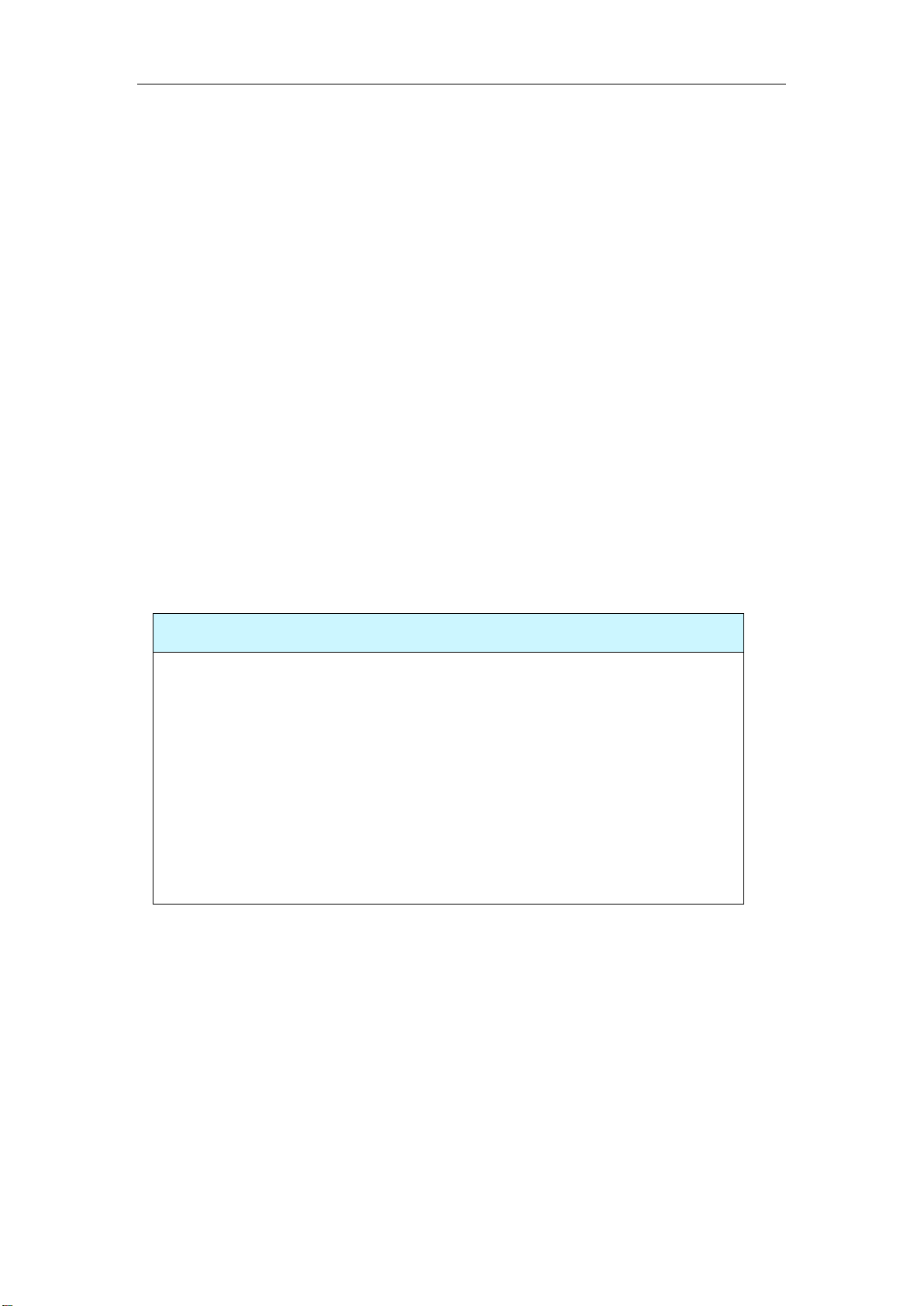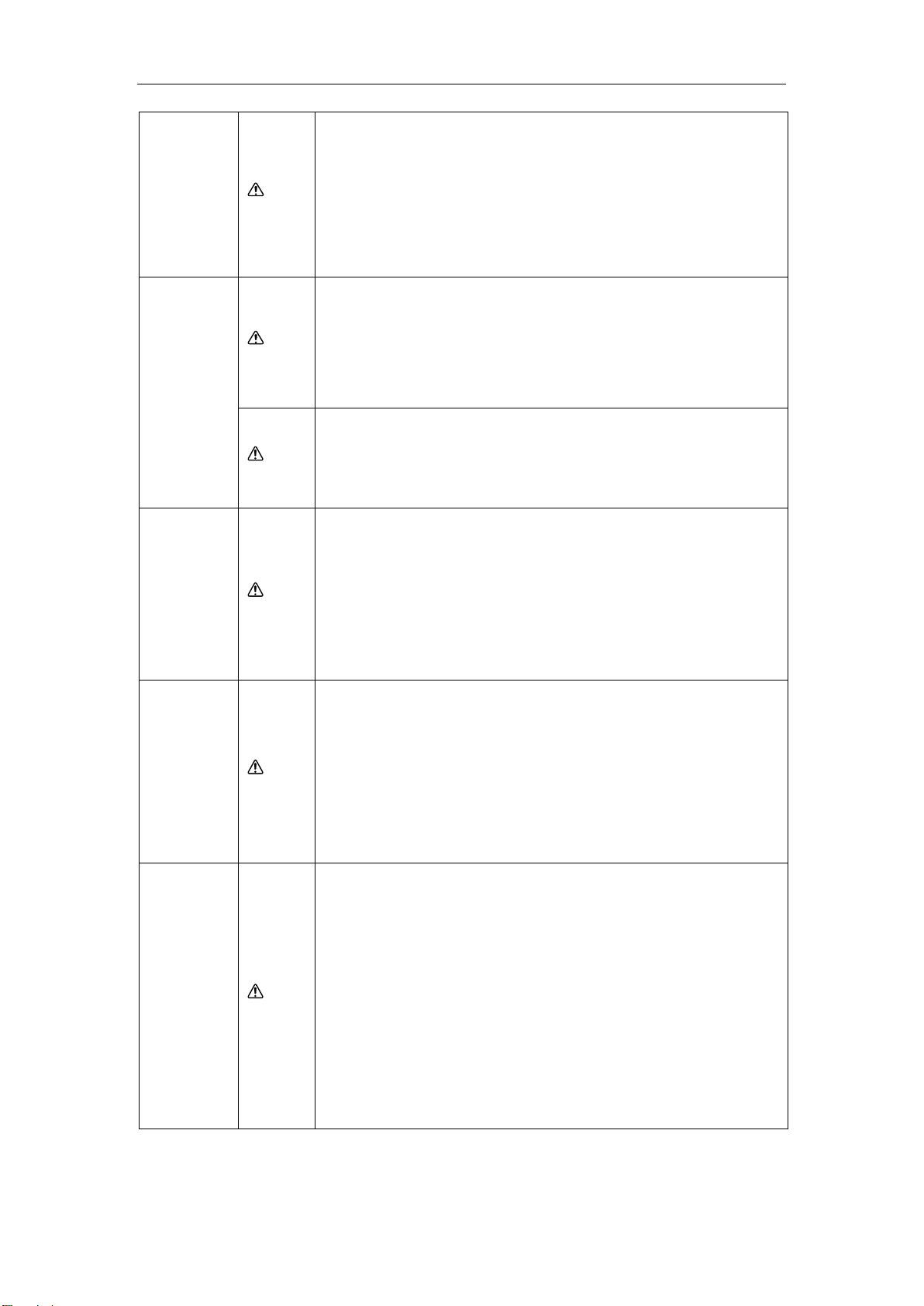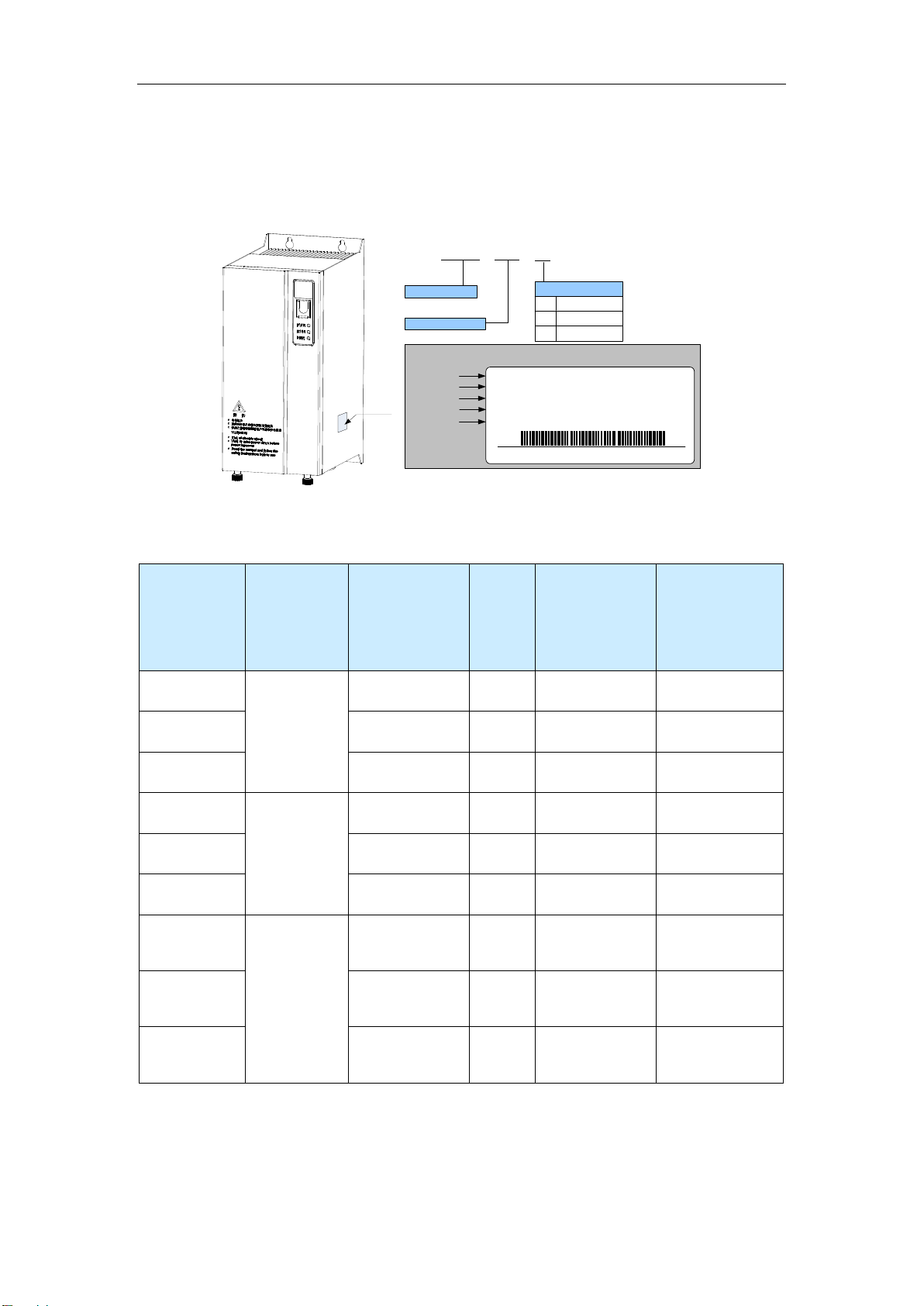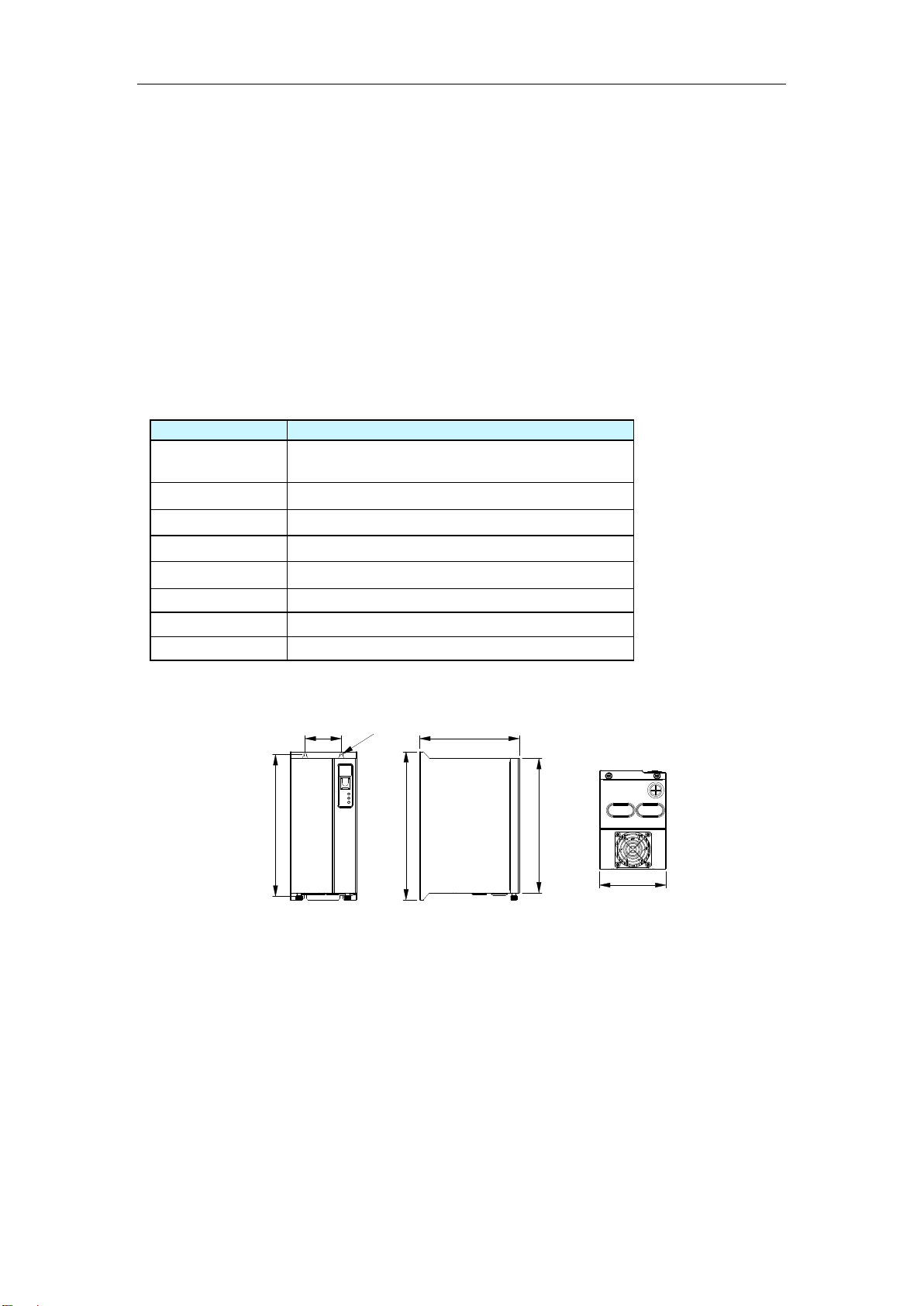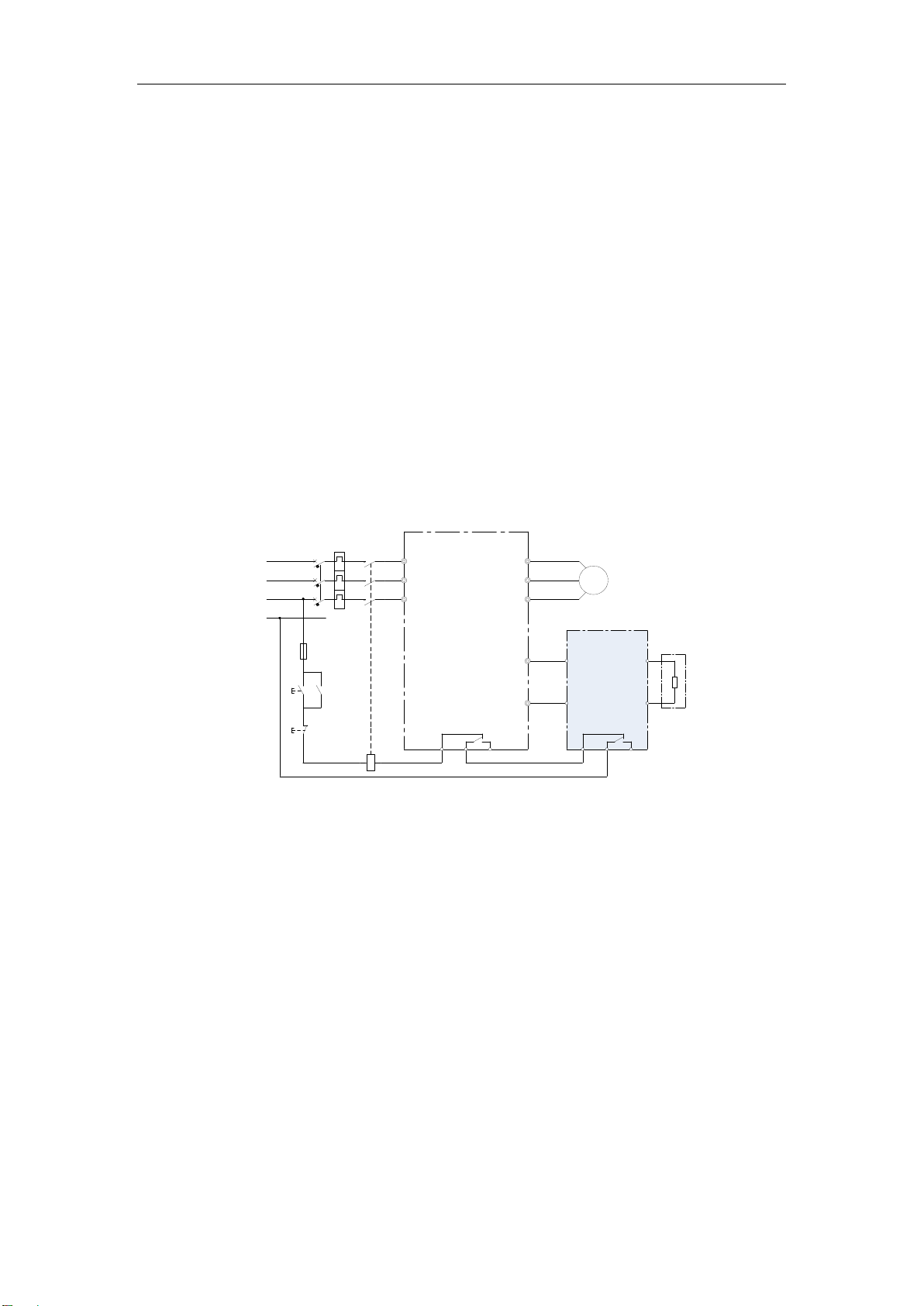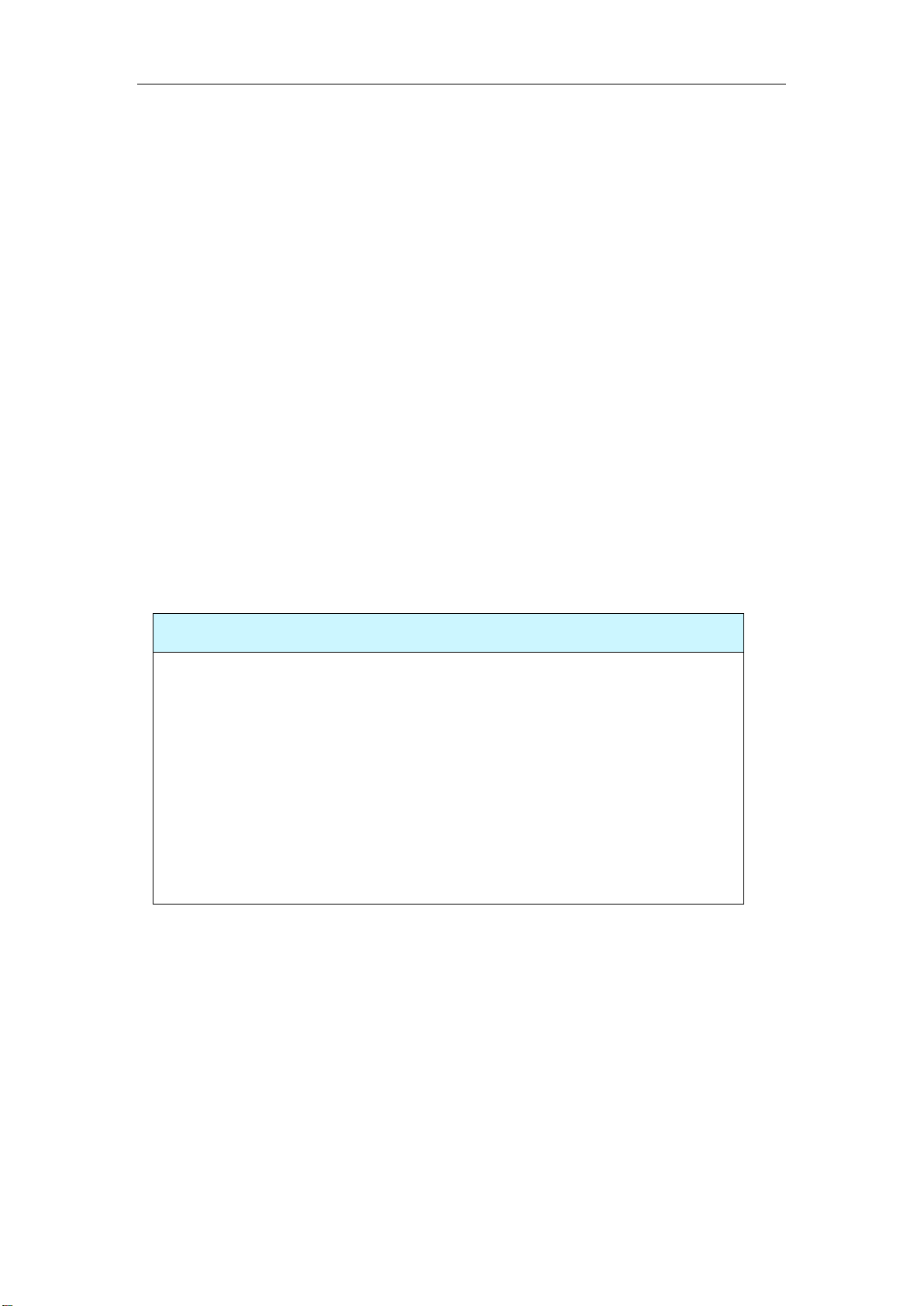
Inovance MDBUN Series Braking Unit User Manual
Page 1 of 24
Preface
Thank you for purchasing Inovance MDBUN series braking unit.
Inovance MDBUN series braking unit applies to the applications where an AC drive or
servo drive (hereinafter referred to as "drive") needs to perform deceleration, positioning
or braking operation. When the drive performs braking, kinetic energy is converted to
electric energy which is fed back to the drive due to the mechanical inertia of the load.
This will cause rising of the DC bus voltage of the drive. Therefore, a braking unit is
required to ensure normal running of the drive. The regenerative energy is consumed by
the braking resistor, preventing the drive from stopping or even being damaged due to
overvoltage protection.
Inovance MDBUN series braking unit provides full protection functions, such as
overcurrent, overheat, and braking unit open-circuit and short-circuit protection. It
supports the setting of parameters including braking start/stop voltage, and braking rate.
Multiple braking units can be deployed in master/slave mode to meet the braking
requirements of high power drive.
Inovance MDBUN braking unit also applies to large-inertia applications that require
sudden stop, for example, such as elevators, textile machines, paper making machines,
centrifuges, wire drawing machines, winding machines, proportional linkage systems, and
crown blocks.
Before performing installation, wiring, operation, maintenance, and inspection, read and
understand this manual thoroughly and follow the instructions. Failure to observe the
instructions may result in personal injury or even death.
The drawings in this manual are sometimes shown without cover or protective guard.
Remember to install the cover or protective guard as specified first, and then perform
operations in accordance with the instructions.
The drawings in this manual are shown for description only and may not match the
product that you have purchased.
The instructions are subject to change due to product upgrade, specification
modification, as well as the efforts to increase the accuracy and convenience of the
manual
Contact the regional agent or customer service center of Inovance if the manual
delivered is lost or damaged.
Contact the customer service center of Inovance if you have problems during the use.