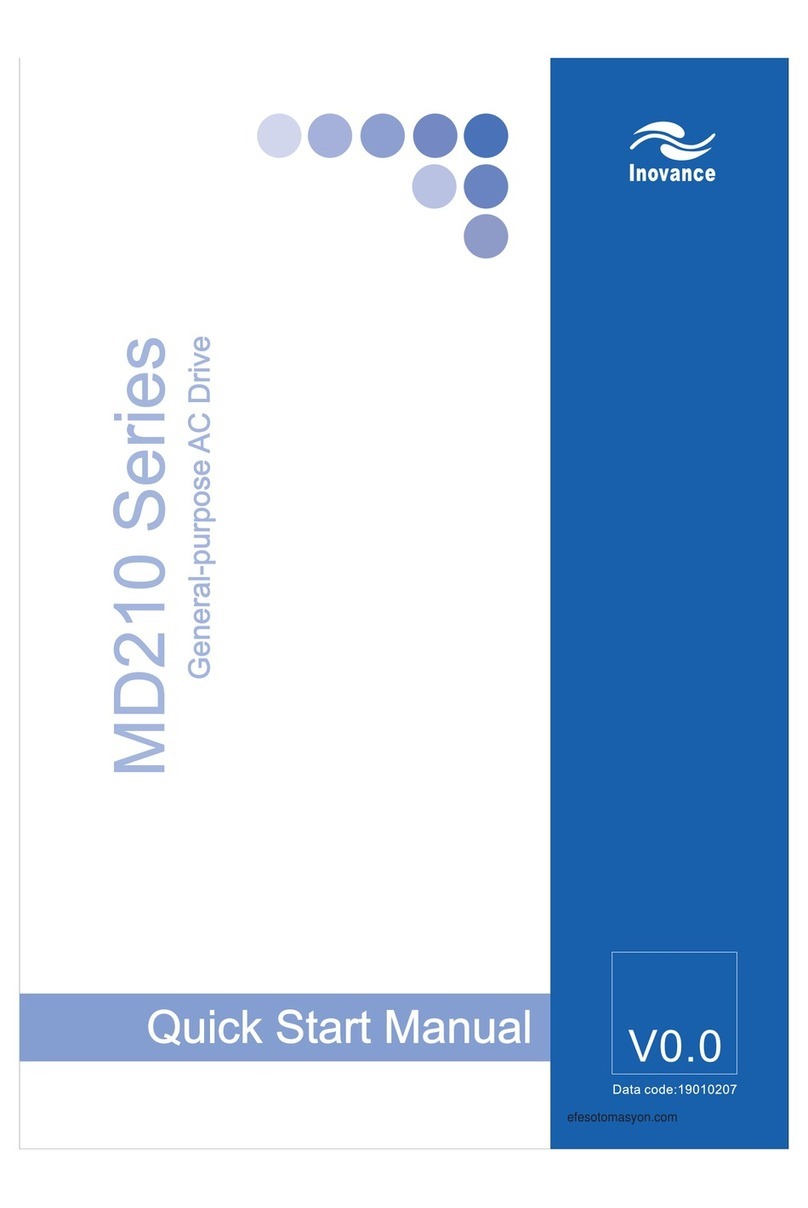Chapter 1 Safety and Precautions
-8-
the mechanical devices into consideration.
1.2.4 Motor Heat and Noise
Since the output voltage of inverter is
PWM wave and contains certain harmonics,
the temperature rise, noise and vibration of
the motor will be higher than those when it
runs at standard frequency.
1.2.5 Voltage-sensitive Device or Capacitor
Improving Power Factor at the Output Side
Since the inverter output is PWM wave, if
the capacitor for improving the power factor or
varistor for lightning protection is mounted at
the output side, it is easy to cause
instantaneous over current in the inverter,
which may damage the inverter. It is
recommended that such devices shall not be
used.
1.2.6 Switching Devices like Contactors
Used at the Input and Output Ends of
Inverter
If a contactor is installed between the
power supply and the input end of the inverter,
it is not allowed to use the contactor to control
the startup/stop of the inverter. If use of such
contactor is inevitable, it shall be used with
interval of at least one hour. Frequent
charge and discharge will reduce the service
life of the capacitor inside the inverter. If
switching devices like contactor are installed
between the output end of the inverter and the
motor, it shall ensure that the on/off operation
is conducted when the inverter has no output.
Otherwise the modules in the inverter may be
damaged.
1.2.7 Use under voltage rather than rated
voltage
If the MD series inverter is used outside
the allowable working voltage range as
specified in this manual, it is easy to damage
the devices in the inverter. When necessary,
use the corresponding step-up or step-down
instruments to change the voltage.
1.2.8 Change Three-phase Input to
Two-phase Input
It is not allowed to change the MD series
three-phase inverter into two-phase one.
Otherwise, it may cause fault or damage the
inverter.
1.2.9 Lightning Protection
The series inverter has lightning over
current protection device to provide certain
self-protection capacity against the lightning.
In applications where lightning occurs
frequently, the user shall install additional
protection devices at the front-end of the
inverter.
1.2.10 Altitude and Derating Application
In areas with altitude of more than 1,000
meters, the heat dissipation of the inverter
may turn poor due to rare air. Therefore, it
needs to derate the inverter for use. Please
contact our company for technical consulting
in case of such condition.
1.2.11 Certain Special Use
If the user needs to use the inverter with
the methods other than the recommended
wiring diagram in this manual, such as shared
DC bus, please consult our company.
1.2.12 Precautions at the time of Inverter
Disposal
The electrolytic capacitors on the main
circuit and the PCB may explode when they
are burnt. Emission of toxic gas may be
generated when the plastic parts are burnt.
efesotomasyon.com