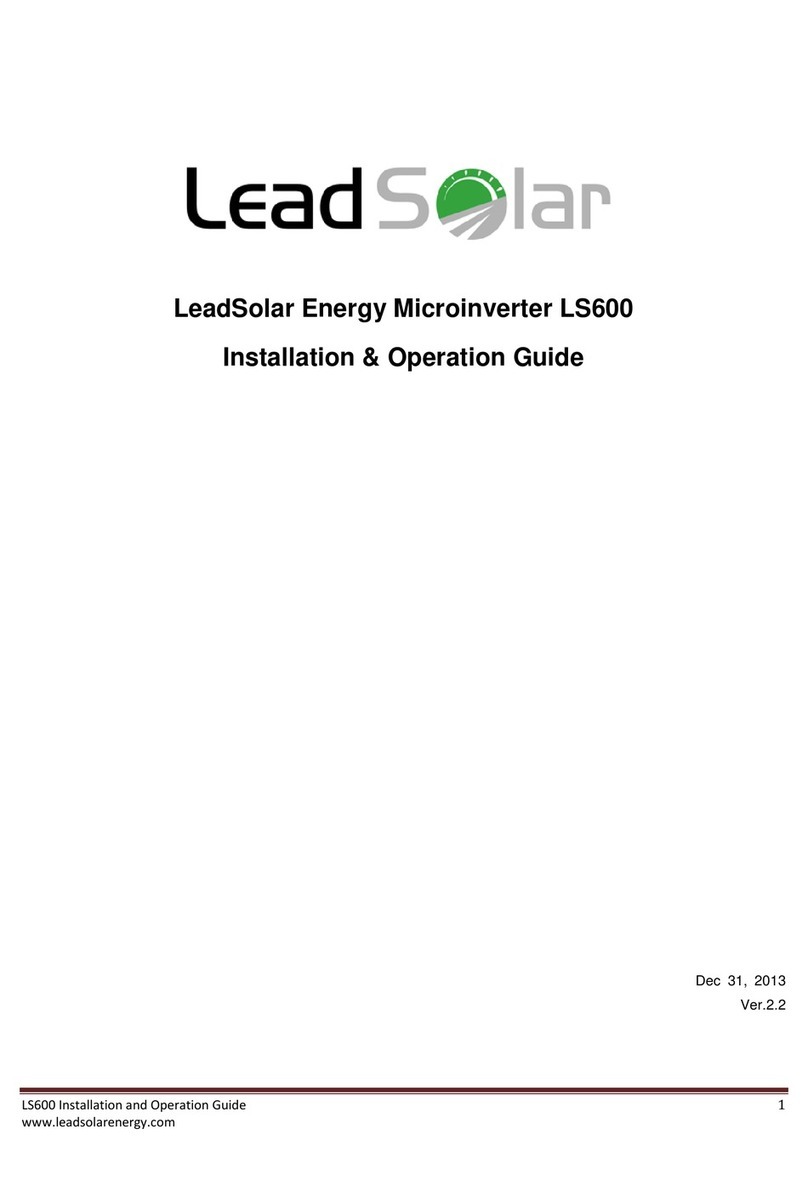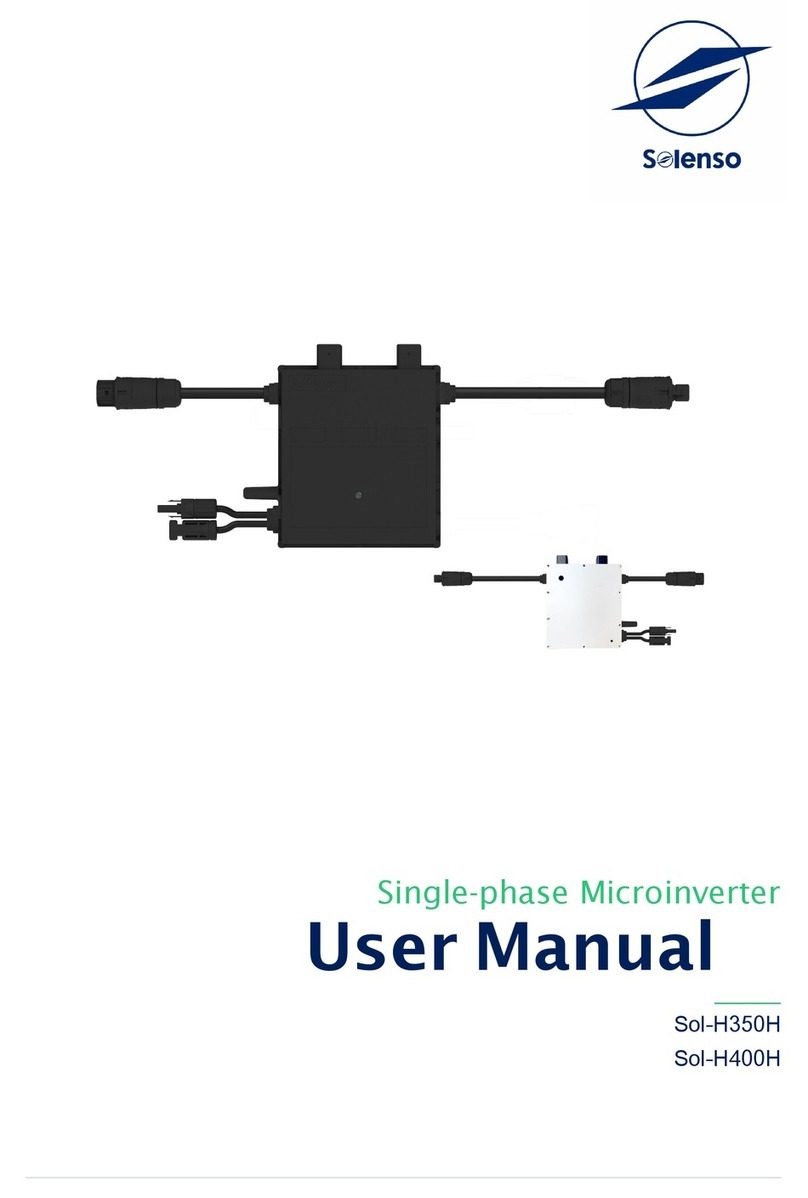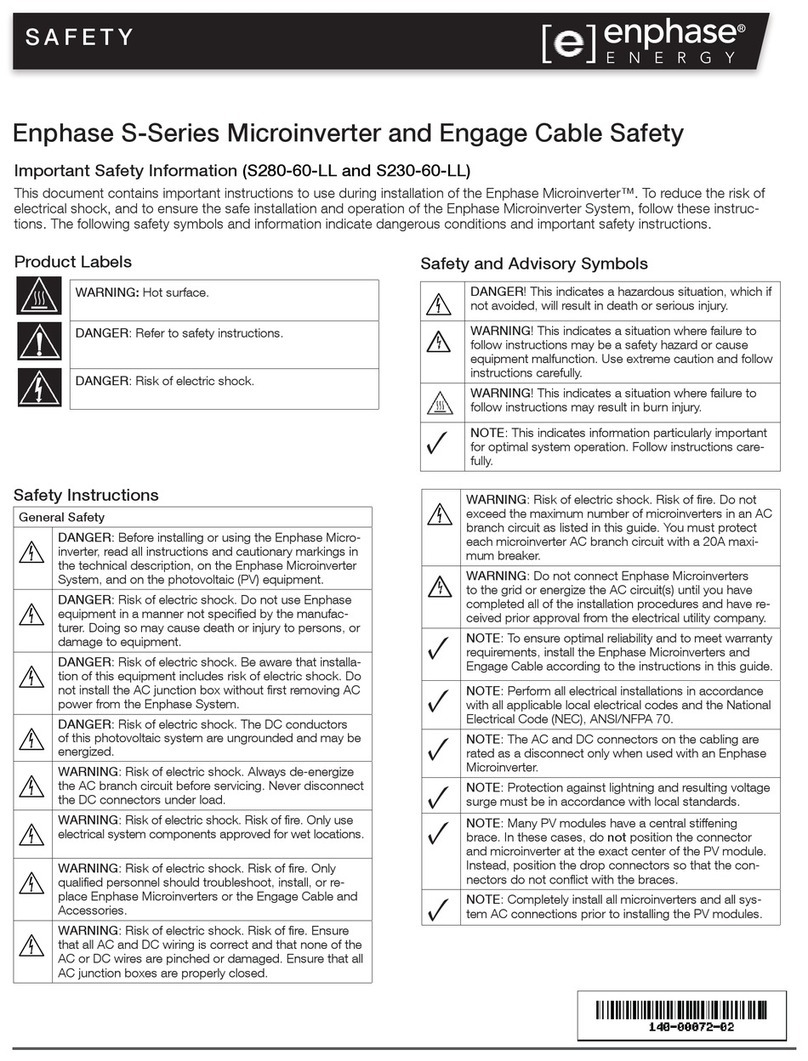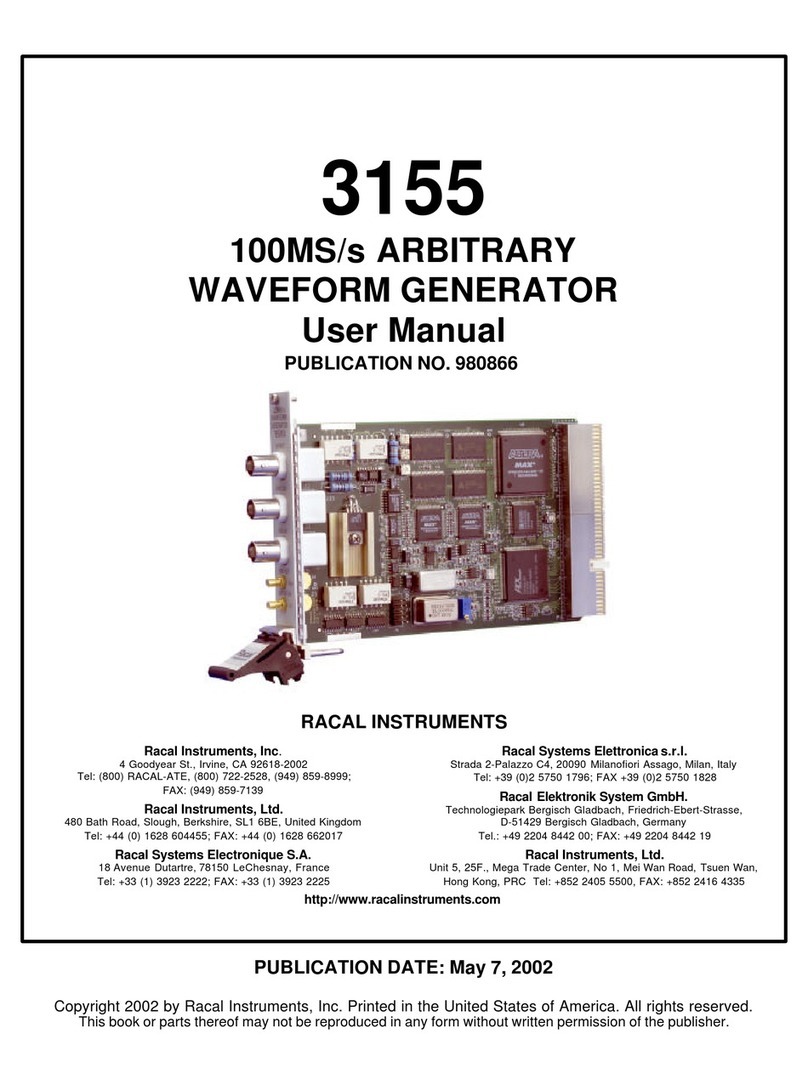Trannergy TRM025KTL User manual

User Manual
TRM025KTL/TRM030KTL/TRM033KTL/TRM035KTL

User Manual 1
Contents
1. Introduction ..............................................................................................................................................................4
1.1. Introduction .......................................................................................................................................................4
1.2. How to Use this manual.....................................................................................................................................4
1.3. Applied Designations (Warning, Caution, Note)...............................................................................................4
1.4. Important Safety Information ............................................................................................................................4
1.5. General Safety Rules for Working on Electrical Equipment.............................................................................5
1.6. System Sizing....................................................................................................................................................6
2. Technical Description of Inverters ...........................................................................................................................7
2.1. Mechanical design.............................................................................................................................................7
2.2. Electrical system design ....................................................................................................................................8
2.3. The illustration of derating and limit the input power.......................................................................................8
3. Operation mode illustration of the inverter ..............................................................................................................9
3.1. Wait mode..........................................................................................................................................................9
3.2. Check mode.......................................................................................................................................................9
3.3. Normal mode.....................................................................................................................................................9
3.4. Fault mode.........................................................................................................................................................9
3.5. Flash mode.......................................................................................................................................................10
3.6. Shut down........................................................................................................................................................10
4. Installation and startup............................................................................................................................................10
4.1. Installation precaution .....................................................................................................................................10
4.2. Install steps......................................................................................................................................................11
4.2.1 Install on the wall ......................................................................................................................................11
4.2.2 Install on the bracket..................................................................................................................................12
4.3. Electrical connection .......................................................................................................................................13
4.3.1. Connection to the grid (AC output)..........................................................................................................13
4.3.2. Connection to PV generator (DC input)...................................................................................................14
4.3.3. Grounding the inverter..............................................................................................................................17
4.4. Test run............................................................................................................................................................18
5. Human Machine Interface......................................................................................................................................19
5.1. Control and Display Panel...............................................................................................................................19
5.2. LED Display....................................................................................................................................................20

2 User Manual
5.3. LCD Display....................................................................................................................................................21
5.4. Function Keys..................................................................................................................................................23
5.4.1. Configure..................................................................................................................................................23
5.4.2. Energy yield..............................................................................................................................................26
5.4.3. Inverter state .............................................................................................................................................26
5.4.4. Device Information...................................................................................................................................27
5.4.5. log Information.........................................................................................................................................27
5.5. Display of Fault...............................................................................................................................................27
6. Communication and Monitoring.............................................................................................................................28
6.1. Communication Interfaces...............................................................................................................................28
6.2. Communication ...............................................................................................................................................28
6.2.1. RS-232 Communication ...........................................................................................................................28
6.2.2. RS-485/422 Communication....................................................................................................................29
6.2.3. WiFi/GPRS/Ethernet Communication......................................................................................................29
6.2.4. USB Communication................................................................................................................................29
6.3. Monitoring System..........................................................................................................................................30
7. Maintenance and Repair.........................................................................................................................................30
7.1 Routine maintenance ........................................................................................................................................30
7.2 Notes of maintain or service.............................................................................................................................31
7.3 Safety for maintain or service...........................................................................................................................31
7.4 Replacing the string fuses.................................................................................................................................31
8. Technical data.........................................................................................................................................................32
9. Warranty.................................................................................................................................................................33
9.1. Standard Warranty Period................................................................................................................................33
9.2. Extension of Warranty.....................................................................................................................................33
9.3. Liability Insurance...........................................................................................................................................33
9.4. Warranty Claim Procedure..............................................................................................................................33
9.5. Exclusion of Warranty Claims.........................................................................................................................34
9.6. Service after Warranty Expiration...................................................................................................................34
10. Contact Information..............................................................................................................................................35
Appendix A: FAQ (Frequently asked questions) .......................................................................................................36
Appendix B: Abbreviation..........................................................................................................................................37

User Manual 3
Copyright Declaration
The copyright of this manual belongs to Trannergy Co., Ltd.. Any corporation or individual should not
plagiarize, partially copy or fully copy it (including software, etc.), and no reproduction or distribution of
it in any form or by any means. All rights reserved. Trannergy reserves the right of final interpretation.
This manual is subject to change according to user’s or customer’s feedback. Please check latest version
at: http://www.trannergy.com.

4 User Manual
1. Introduction
1.1. Introduction
This manual describes Trannergy solar inverters TRM025KTL/030KTL/ 033KTL/035KTL. These
products are among the most technologically advanced and efficient inverters on the market and are
designed to ensure a stable power supply for many years.
The TRM inverter is a transformerless based inverter.
1.2. How to Use this manual
Please read the safety instructions in this manual first. Throughout the manual it is assumed that the
reader is familiar with AC and DC installations and knows the rules and regulations for electrical
equipment and for connecting it to the utility AC grid. It is especially important to be familiar with
the general safety rules for working with electrical equipment.
1.3. Applied Designations (Warning, Caution, Note)
Throughout the manual important information is shown at different levels depending on the character
of the information, as shown here:
Safety information important for human safety. Violation of warnings may result in
injury to persons or death.
Information important for the protection of property. Violation of this type of
information may cause damage and loss of property.
Useful additional information or “Tips and Tricks" on specific subjects.
1.4. Important Safety Information
Read this before installing, operating or maintaining the inverter.
Before installation:
Check for damage to inverter and packaging. If you are in doubt, please contact your
supplier before installing the inverter. Check the voltages of the solar modules and make
sure they are within the limits of the Trannergy inverter specifications before connecting
them to the inverter.
Installation:
Only trained and authorized personnel familiar with local electrical codes may install the
inverter. For optimum safety, please follow the steps described in this manual. Keep in
mind that the inverter has two voltage carrying sides, the PV input and the AC grid.
Disconnecting the inverter:
Always disconnect the AC line first! Afterwards disconnect the PV lines. Note that the
inverter can still be charged with very high voltages at hazardous levels even when it is

User Manual 5
disconnected from grid/mains and solar modules. Wait at least 20 min. before
proceeding, after having disconnected from grid and PV panels.
operating the inverter:
Before connecting the AC grid to the inverter, make sure that the installation cover is
mounted again. The inverter must not be open during operation.
Maintenance and modification:
Only authorized personnel are allowed to repair or modify the inverter. To ensure
optimum safety for user and environment, only the original spare parts available from
your supplier should be used.
Functional safety parameters:
Unauthorized changes of functional safety parameters may cause injury or accidents to
people or inverter. Additionally it will lead to the cancelling of all inverter operating
approval certificates. The Trannergy inverters in the TRM range are all designed
according to international safety requirements.
If non-original spare parts are used, the compliance with CE guidelines in respect of
electrical safety, EMC and machine safety is not guaranteed.
1.5. General Safety Rules for Working on Electrical Equipment
All persons installing, maintaining or servicing inverters should be trained in and have experience
with the general safety rules to be observed when working on electrical equipment.
Installation and service personnel should also be familiar with local requirements, rules and
regulations as well as safety requirements.
To provide a general guideline for safety precautions, five well-known and widely accepted rules are
repeated below. The list should by no means be considered as exhaustive.
The person performing work on electrical equipment is responsible for the safety of
persons and property!
Disconnecting
Disconnect all cables supplying voltage to the working place before starting any work.
Please note that a lack of voltage is no guarantee that disconnection has been performed.
Protecting against reconnection
Prevent the system from reconnecting by marking, closing or locking off the work area.
Unintentional reconnection may result in severe accidents.
Checking that system is voltage free
Ascertain conclusively by means of a voltage tester that the system is voltage free. Check
all terminals to ensure that the system is voltage free (on each individual conductor).
Covering adjacent voltage-carrying components and preventing persons from gaining
access to them
Cover up all voltage-carrying system components that can harm you while working.
Make sure that danger areas are clearly marked.
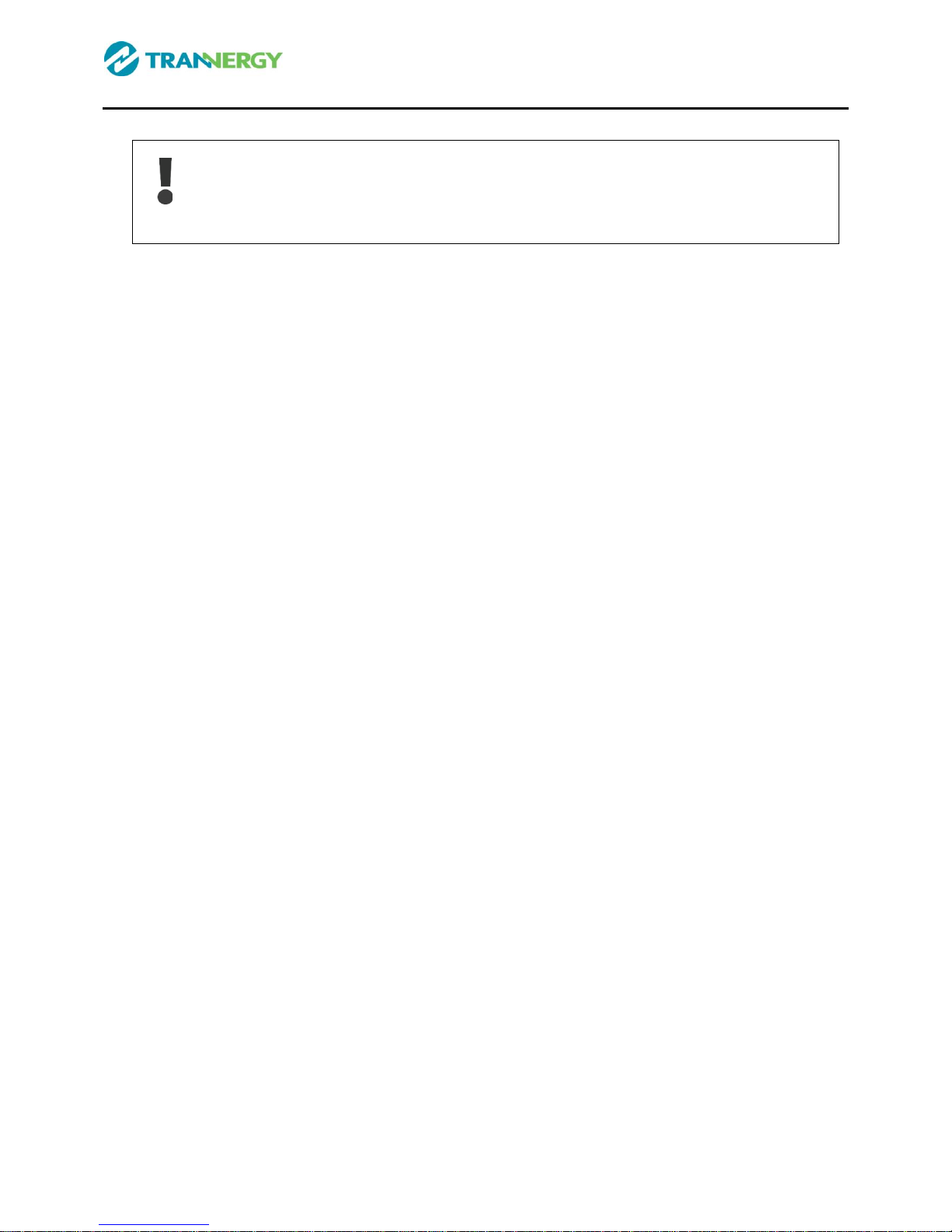
6 User Manual
1.6. System Sizing
When dimensioning a photovoltaic system, it must be ensured that the open circuit
voltage of the PV string never exceeds the maximum permissible input voltage of 1000V
DC. The PV string open circuit voltage during parallel string operation is 910V. Higher
voltages may result in permanent damage to the inverter.
The selection of PV string output should be based on the optimum utilization of the invested capital
compared to the expected annual energy yield from the system. This optimization depends on local
weather conditions and should be considered in each individual case.
The inverter incorporates an input power limiting device, which automatically keeps the power at
levels that are safe for the inverter. The limitation depends mainly on internal and ambient
temperatures. The limitation is calculated continuously and always allows the maximum possible
amount of energy to be produced.
Please use the tool supplied by Trannergy when dimensioning a photovoltaic system.
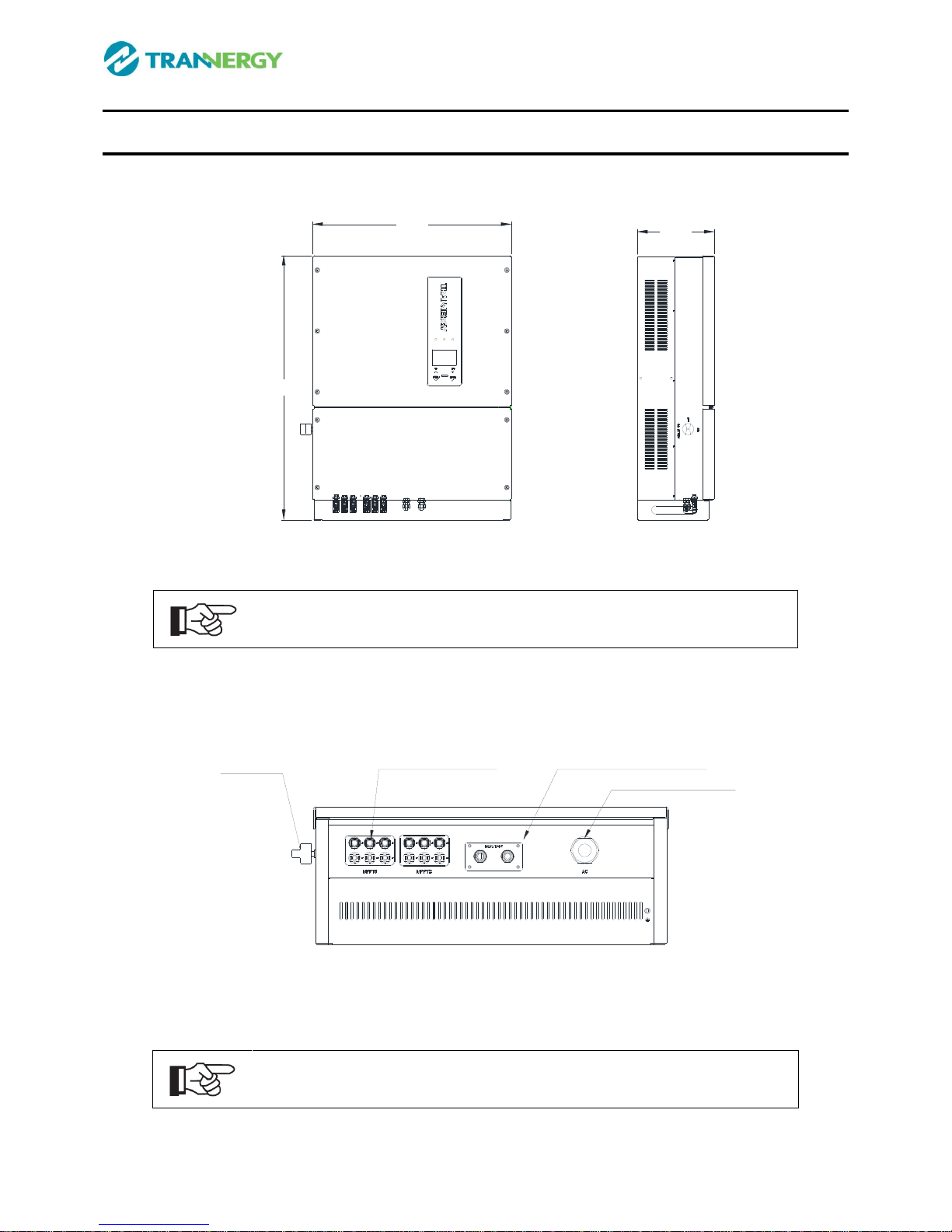
User Manual 7
2. Technical Description of Inverters
2.1. Mechanical design
Figure 2-1 shows the outline dimensions of TRM025KTL/030KTL/033KTL /035KTL:
780
590 230
Figure 2-1 Outline dimensions of TRM025KTL/030KTL/033KTL/035KTL
The DC switch is the most length part at the left of inverter, so take care of
the DC switch terminal.
Figure 2-2 shows the electrical terminals of TRM Series Inverter:
DC SWITCH DC INPUT TERMINALS COMMUNICATION TERMINALS
AC OUTPUT TERMINALS
Figure 2-2 Electrical Terminals of TRM Series Inverter
For safety reasons, the use of a DC switch is recommended. Between the
PV modules and the power modules may be mandatory in some countries.

8 User Manual
2.2. Electrical system design
Figure 2-3 wiring diagram of the whole TRM inverter system
Please refer to chapter 4 for the detail connecting and install methods.
2.3. The illustration of derating and limit the input power
To avoid inverter to be damaged by over temperature or over current.
Not output power when the temperature of power devices is over 100℃or the ambient
temperature is over 75℃.
Derate the output power linearly when the temperature of power devices is between 93-100℃or
the ambient temperature is between 71-75℃.
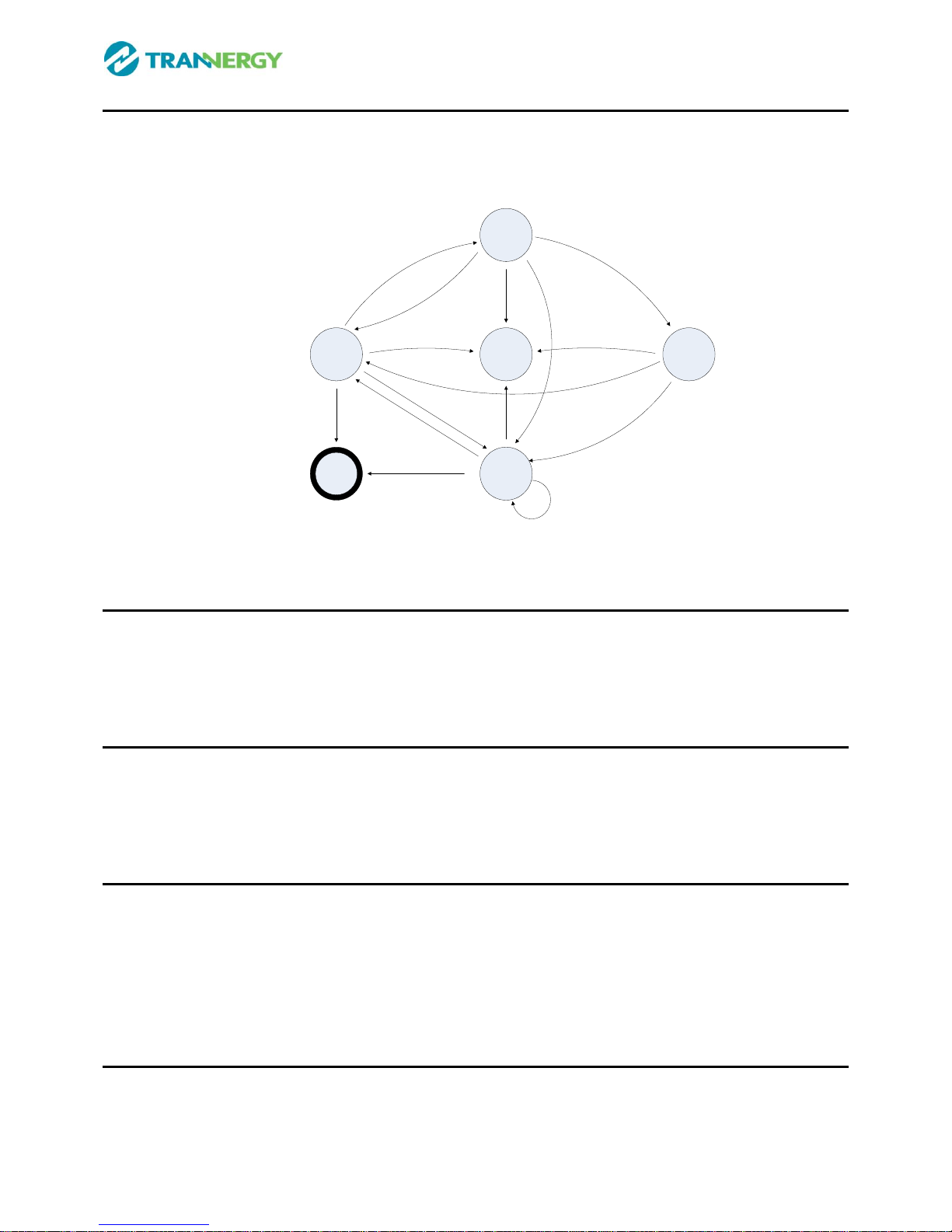
User Manual 9
3. Operation mode illustration of the inverter
TRM inverter has five operation modes during the whole work process; they are wait, check, normal,
fault and flash modes. Its detail illustration is shown by Figure 3-1 below.
Shut Down
Wait Mode
Fault Mode
Flash Mode Normal Mode
Check Mode
Default:
Unrecoverable
Fault
Flash Event
Satisfy the power on condition
Have warning code
Flash Event
Flash Event
Flash Event
Check no errors
Have Fault event
Have warning events
or power off cmd
Have Fault event
Have Fault event
Recoberable fault cleared in 5s
Vpv<200Vdc
Vpv<200Vdc
Figure 3-1 State Machine of Inverter working mode
3.1. Wait mode
When the input power by solar panel is not enough to let the power module work, it is at waiting
mode. The inverter will wait until the input voltage is above 300Vdc and below 910Vdc, it turn to
check mode.
3.2. Check mode
When the inverter is power on, it will check isolation, HCT device, GFCI device, relay, fan, and soft
start automatically in order. This can guarantee the inverter work normally and turn to normal
operation mode.
3.3. Normal mode
When the conditions above are satisfied, inverter will let the BOOST and inverter module work and
turn to normal generating power mode. It will change the solar energy into electrical energy and fed it
into grid based on advanced MPPT technology in order to absorb solar energy in maximum extent
possible. It will also calculate the generated energy per day/per month/per year automatically, save
the number in EEPROM and the number can be read from the HMI.
3.4. Fault mode
When there are fault during the inverter running, it will stop generating power and turn to fault mode
and display the fault information on LCD. Before do this, it will store the generated power number
into EEPROM automatically. Many not very serious fault will be cleared after 5s automatically and

10 User Manual
retry to run. If the serious fault generated, it will stay in the fault mode until the technical staff to
solve the problem.
3.5. Flash mode
Regardless the inverter running in which mode above, when there is the flash command, it will turn
into flash mode and rewrite the firmware in DSP flash.
3.6. Shut down
When the PV input voltage less than 200Vdc, the PV panel can’t provide energy enough, so the
inverter shut down automatically. When next day come, with the irradiance increasing, it will run
again smoothly if there are no fault occurrence.
4. Installation and startup
4.1. Installation precaution
Warning!
Before installation and maintenance, AC and DC side doesn’t carry electricity, but if
DC side is just disconnected, capacitance still contains electricity, so please wait for at
least 15 minutes to ensure the capacitors completely release the energy and inverter is
not electrified.
Note!
Inverters must be installed by qualified person.
Trannergy assures the product guarantee of the TRM series inverters during five years after your
purchase, if the installation site does not meet the instructions described in this manual, it is out of
warranty. The warranty is limited to the costs of repair and/or replacement of the product by
Trannergy only.
Ventilation is very important to cool the inverter. For outdoors application, the inverter requires at
least 500mm of clearance among the other units and 300mm of the ground or the roof. See Figure
4-1:
300mm
500mm
500mm
300mm
Figure 4-1 Distance required of Invertors
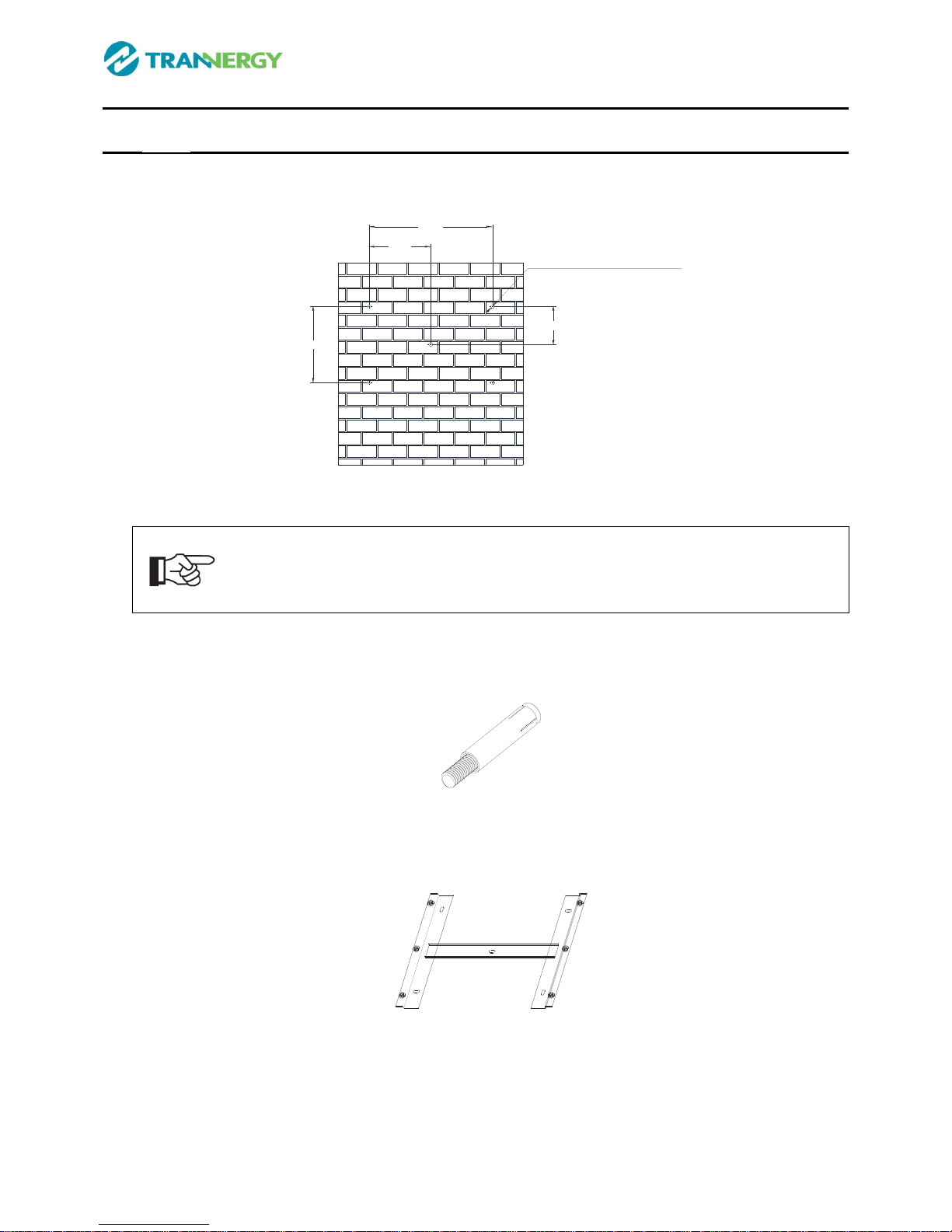
User Manual 11
4.2. Install steps
4.2.1 Install on the wall
Setp1: Drill Fix Ø14 holes in the wall according to the dimensions shows in Figure 4-2:
5XΦ14,65-70mm,Deep
320
482
160
241
Figure 4-2 Dimensions of drilling holes
Note!
Keep drilling vertical to the wall, and don’t shake when drilling to avoid damage to
the wall. It need repositioning and drilling holes if the hole with much error.
Step2: Put the expansion pipe showing in Figure 4-3 into the hole vertically, use hammer to tap the
pipe into the wall completely.
Figure 4-3 Expansion tube
Step3: Put the mounting panel on the wall and twist the M10 screws into the expansion tube to fix
the mounting panel.
Figure 4-4 Install the mounting panel
Setp4: Hung the inverter on to the mounting panel:
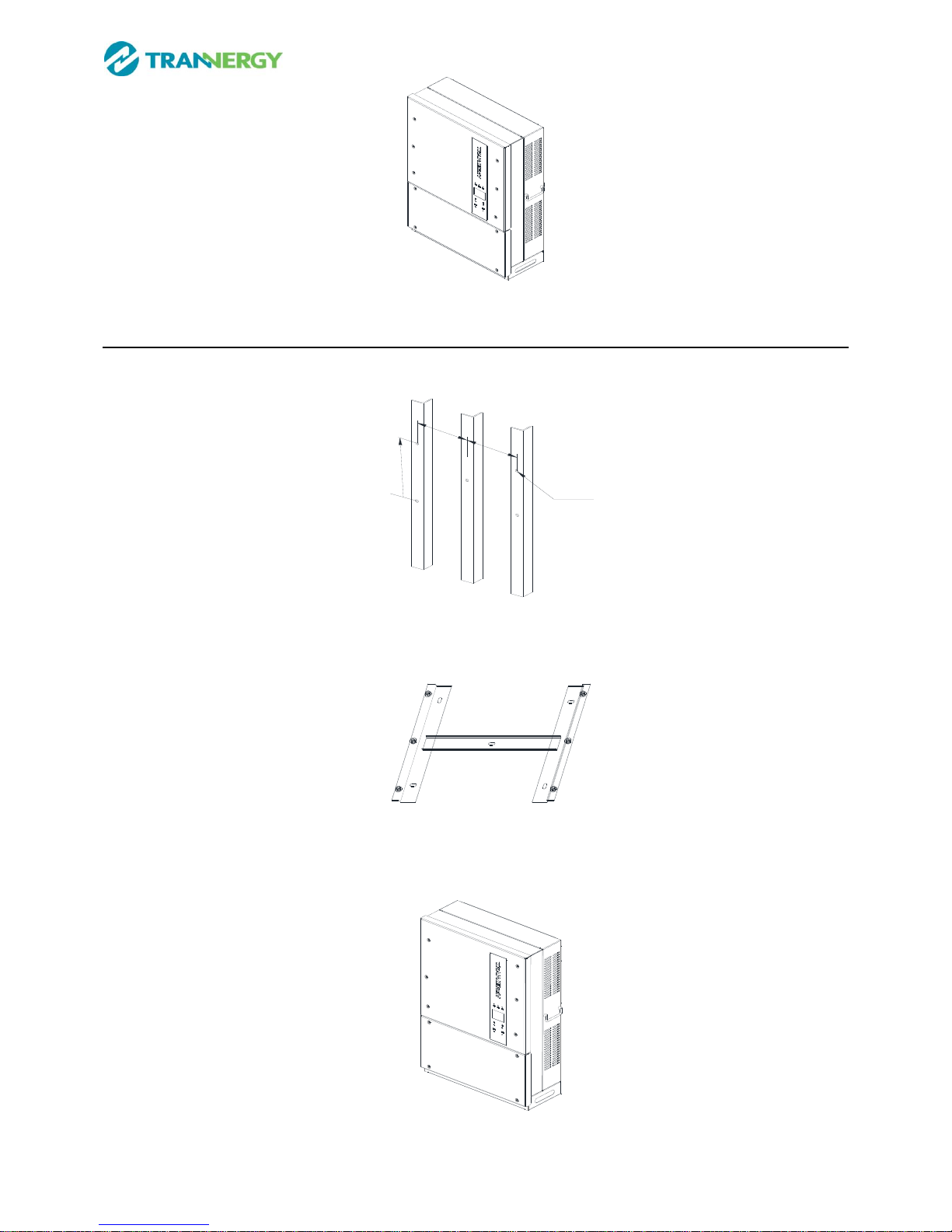
12 User Manual
Figure 4-5 Hung the inverter
4.2.2 Install on the bracket
Setp1: Drill Fix Ø12 holes in the bracket according to the dimensions shows in Figure 4-6:
241 241
320
5XΦ12
Figure 4-6 Dimensions of drilling holes
Step2: Put the mounting panel on the bracket and use the M10 screws fix the mounting panel.
Figure 4-7 Install the mounting panel
Setp4: Hung the inverter on to the mounting panel:
Figure 4-8 Hung the inverter
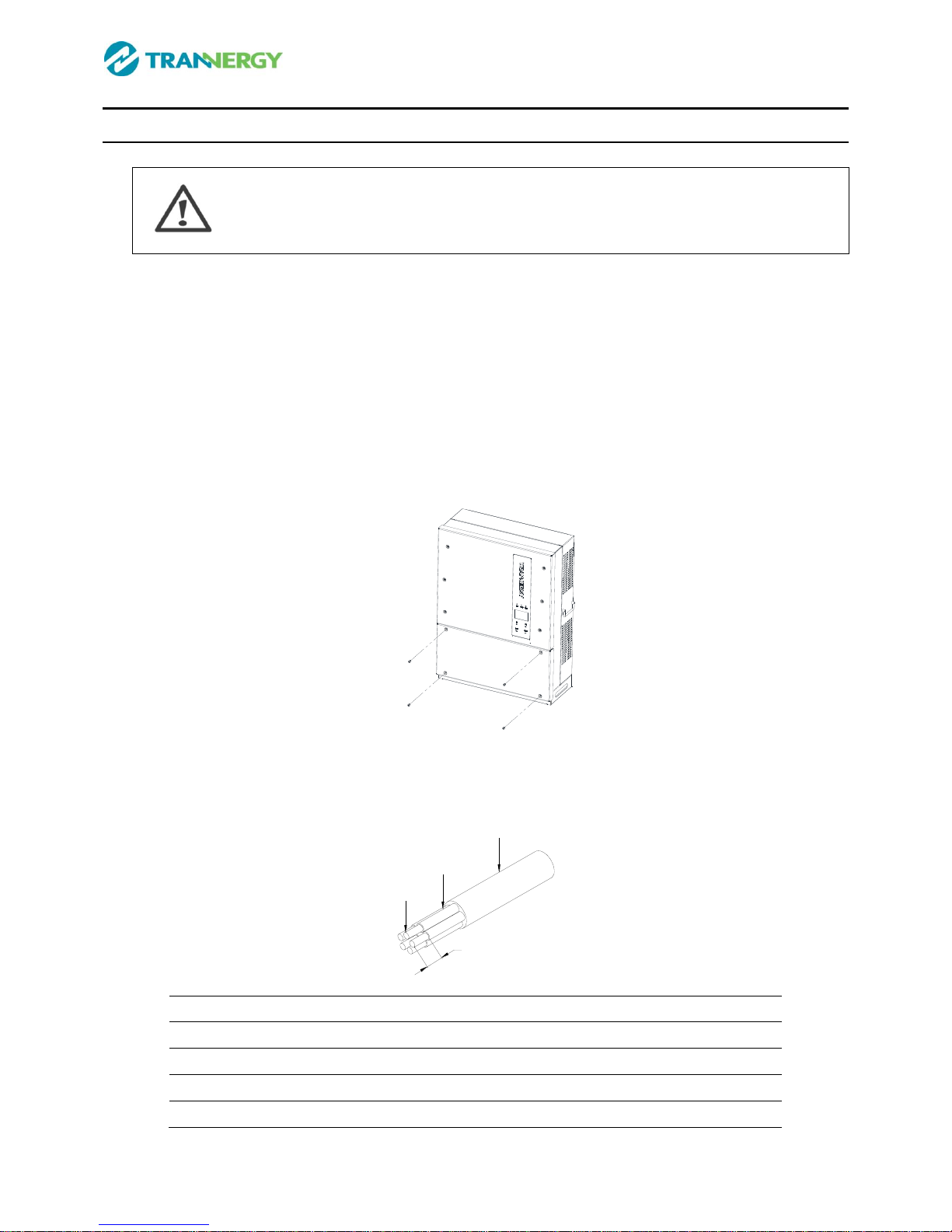
User Manual 13
4.3. Electrical connection
4.3.1. Connection to the grid (AC output)
Attention
Safeguard each inverter with an individual manual AC breaker in order that inverter
can be safely disconnected under load when installation & maintenance
TRM inverter integrated universal current-sensitive residual current monitoring unit inside, the
inverter will disconnect from mains as soon as a fault current of more than limit value has been
detected.
However if an external RCD or residual current breaker is mandatory,the switch must trigger at a
failure current of 300mA or higher.
Connection Procedure:
Step1: Switch off theAC breaker secure against being switched back on inadvertently.
Step2: Loose the Four screws on the lower connection cabinet:
Figure 4-9 loose the lower cabinet
Step3: Strip offAC cables as figure 4-10:
A
C
D
B
No. Description Remark
A protective layer diameter ranges :22-27mm
B length of stripped off 18mm
C insulate layer -
D cross section of ac cables 10-16mm²
Figure 4-10 Strip off AC cables
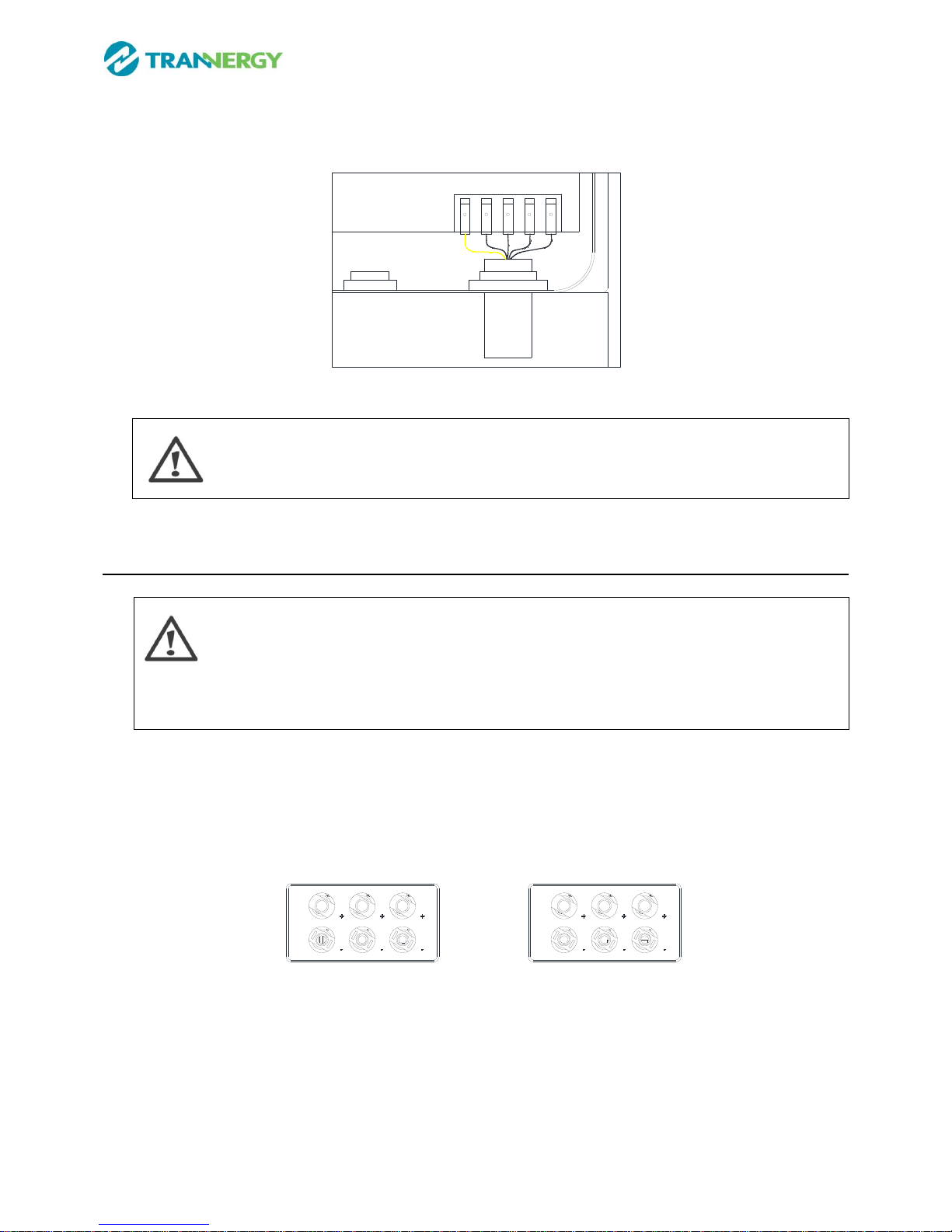
14 User Manual
Step4: InsertAC cables through cable gland from outside;
Step5:Pull the cables through and fix PE/L1/L2/L3/N cables ends to the terminals according to
markings:
PE RST N
PE L1 L2 L3 N
Figure 4-11
Attention!
Please ensure the corresponding relationship between polarities the core cable and the
hole of the terminal is correct.
Step6: Screw cap nut tightly onto the cable.
4.3.2. Connection to PV generator (DC input)
Attention!
Safeguard each inverter with an individual manual DC breaker in order that inverter can
be safely disconnected under load when installation & maintenance. The breaker should
have certain capacity of over current and over voltage. In addition, before cutting off the
DC end connection. Please cut off the AC end connection at first.
There are two MPPT trackers (A & B route) provided by the TRM Inverter, and each MPPT tracker
provides 3 DC input interface.
Before connecting PV modules to Trannergy, please make sure the polarity of the DC input
connectors is correct.
DC PANEL OF TRM025KTL/030KTL/033KTL/035KTL
MPPT 1 MPPT 2
Figure 4-12 TRM Series Inverter input interface
Assembly Instruction for Amphenol H4 High Performance Solar Connector

User Manual 15
Attention!
The maximum current of each string is less than 12A;
The maximum open voltage of each string is less than 950V
Attention!
Connectors must not be connected or disconnected under load!
Figure 4-13
Step1: Assembly Instruction for the male side and female side connector:
Strip cable .276 inches (9/32”) - (7mm) and be careful NOT to nick conductors.
Figure 4-14
Amphenol specified strip tool can be used in this step. Adjust the striper stopper and put the
cable in corresponding notch to strip the length of 7mm. See below figures.
Figure 4-15
Insert striped cable into contact barrel and insure all conductor strands are captured in the contact
barrel and the conductors are visible in the contact barrel observation hole. See below figures.
Figure 4-16

16 User Manual
Crimp contact barrel by using the hex crimping die. See below figures
Figure 4-17
Amphenol specified crimping tool can be used in this step. Put the contact barrel with striped
cable in the corresponding crimping notch and crimp the contact. See below figures.
Figure 4-18
Insert contact cable assembly into back of male and female connector. A “click” should be heard
or felt when the contact cable assembly is seated correctly. See below figures.
Figure 4-19
Wrest the cap by using the torque of 2.6~2.9NM.
Figure 4-20
Step2: Mate and separate Helios H4 connector:
After wrest the cap tightly, align the 2 half connectors and mate them together by hand until a
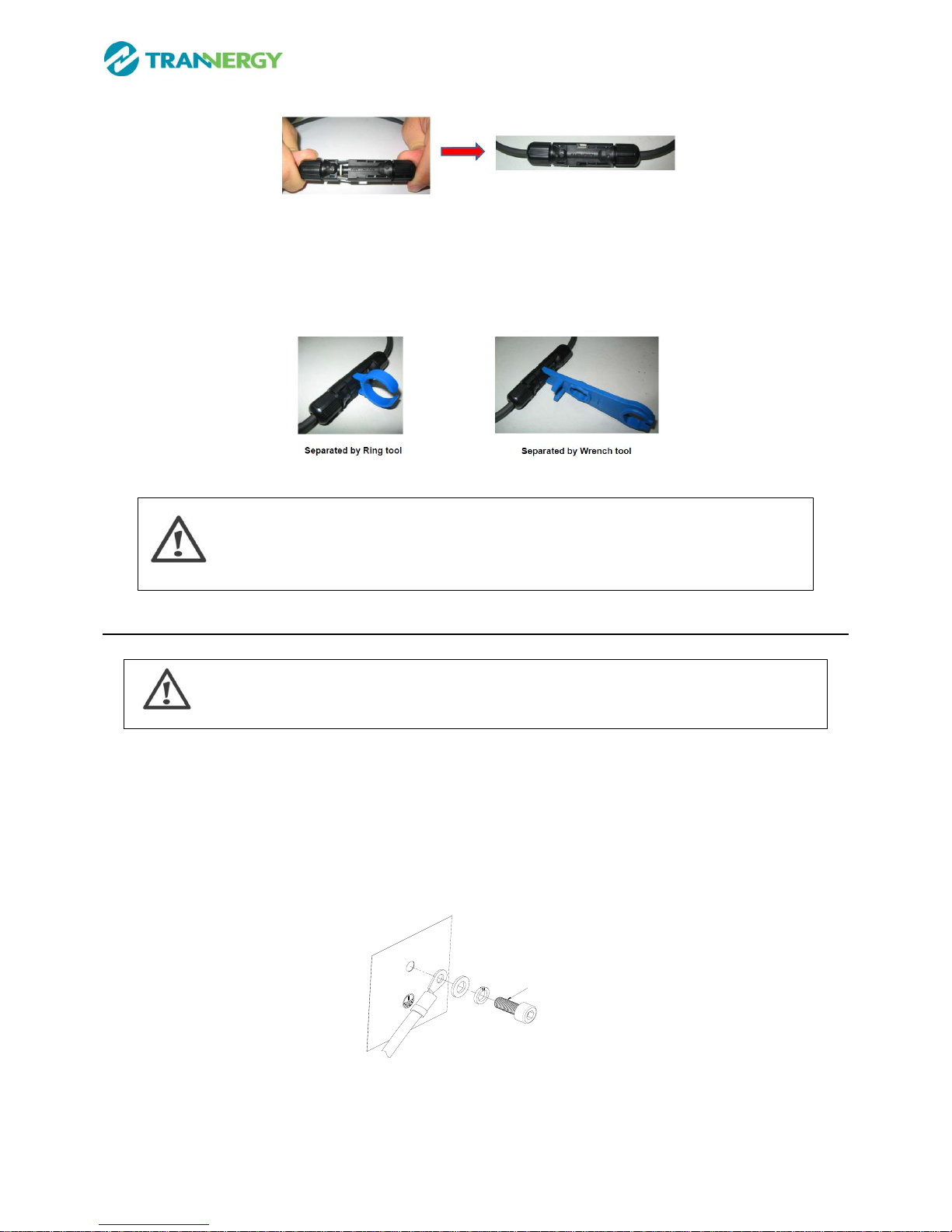
User Manual 17
“click” is heard or felt.
Figure 4-21
When the separation of connector is necessary, use the Amphenol specified tool (Ring tool or
wrench tool) to separate. And while using the ring tool or wrench tool, please make sure the
wedge side of the fingers faces the female connector and push the tool down. Then separate the
connector by hand. See below figures.
Figure 4-22
DANGER!
DANGER to life due to potential fire or electric shock.
NEVER connect or disconnect the DC connectors under load.
4.3.3. Grounding the inverter
The TRM inverter is a transformerless based inverter, neither the DC positive pole
nor the DC negative pole of the PV string is permitted to be grounded.
Where there is only one inverter in the PV power system, connect “PE”cable to the installation
ground;
Where there are multiple inverters in the PV power system, connect “PE”cables of all Inverters
and mounting frame of PV arrays to the same copper bus bar.
There is a second PE terminal on the bottom of the inverter. Users may choose to connect PE
connection.
M5X12mm
Figure 4-23 second PE terminal
M6x16mm

18 User Manual
4.4. Test run
Before turn on the inverter, please confirm:
a) Three phase five wires (PE/L1/L2/L3/N) cable correctly connected to the inverter AC side
through AC circuit breaker;
b) The DC cable connected correctly to the inverter DC side through DC circuit breaker, please be
attention to the cable connected to the two string correctly and it’s polarity;
c) The unused terminals are covered.
Turn on the inverter:
Step1: Close the DC and AC circuit breaker;
Step2: If the solar panels provide enough energy, the power module will work and the LCD panel
will be lit;
Step3: Then the inverter will turn into self-check mode and the LCD panel will display the remaining
time of connect simultaneously;
Step4: After the inverter turn into normal mode, it feed electrical energy into grid, and LCD panel
will display the generated electrical energy.
As long as the inverter works, it will automatically track the maximum power point to absorb the
maximum energy from solar. When night comes, the irradiance is not strong enough to provide
energy, the inverter will power off automatically. When the next day comes, the input voltage reaches
the start value, it will start again automatically.

User Manual 19
5. Human Machine Interface
5.1. Control and Display Panel
Info provided here mainly includes LED display, LCD display, function keys and display fault etc.
All function including parameter review, setting, and malfunction info etc can be realized at this
interface. It is showing as the follow (Figure 5-1).
Figure 5-1 Control and Display Panel
Object
Description
A
Working normally (Green LED)
B
Fault (Red LED)
C
Communication (Yellow LED)
D
EXIT (Function key)
E
Down (Function key)
F
OK (Function key)
G
LCD display
H
Up (Function key)
TRM inverter have 3 LEDs, 1 LCD and 4 function keys:
LEDs
Green LED: Working normally.
Yellow LED: Communication.
Red LED: Fault.
A
B
C
D
E
F
H
G
This manual suits for next models
3
Table of contents
Other Trannergy Inverter manuals
Popular Inverter manuals by other brands
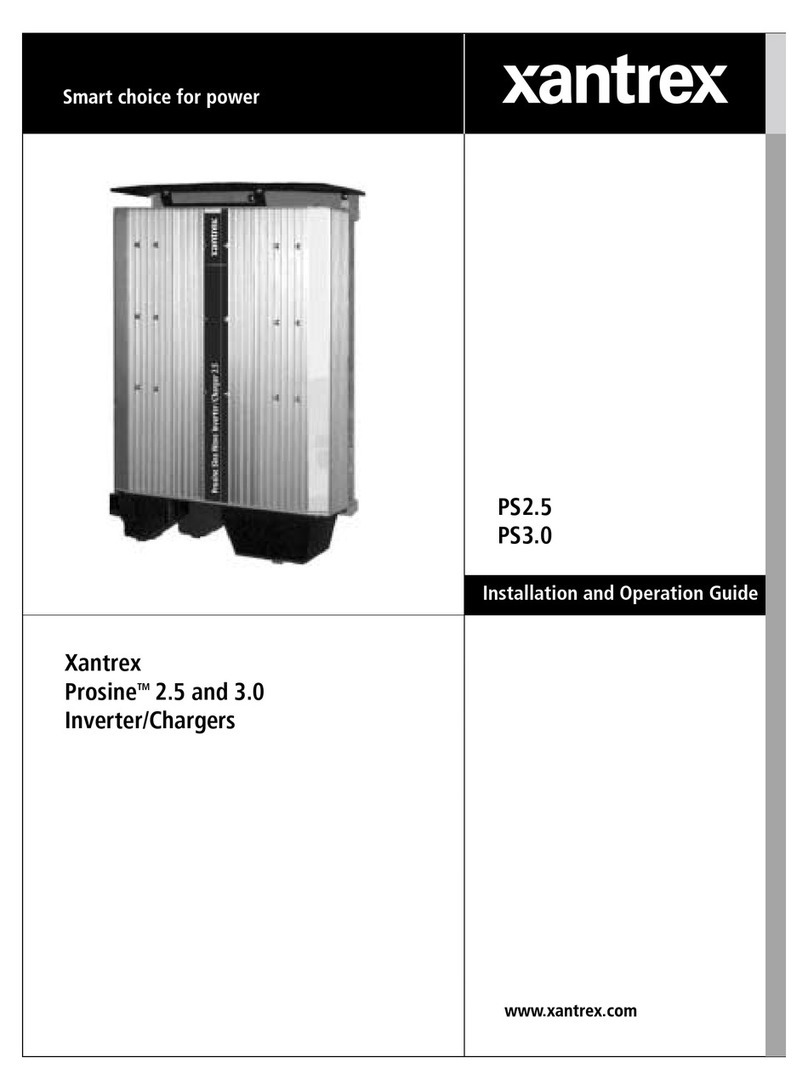
Xantrex
Xantrex Prosine PS2.5 and Installation and operation guide

HSS Hire
HSS Hire HW038 Operating & safety guide

opti-solar
opti-solar SP3000 Initial-P user manual
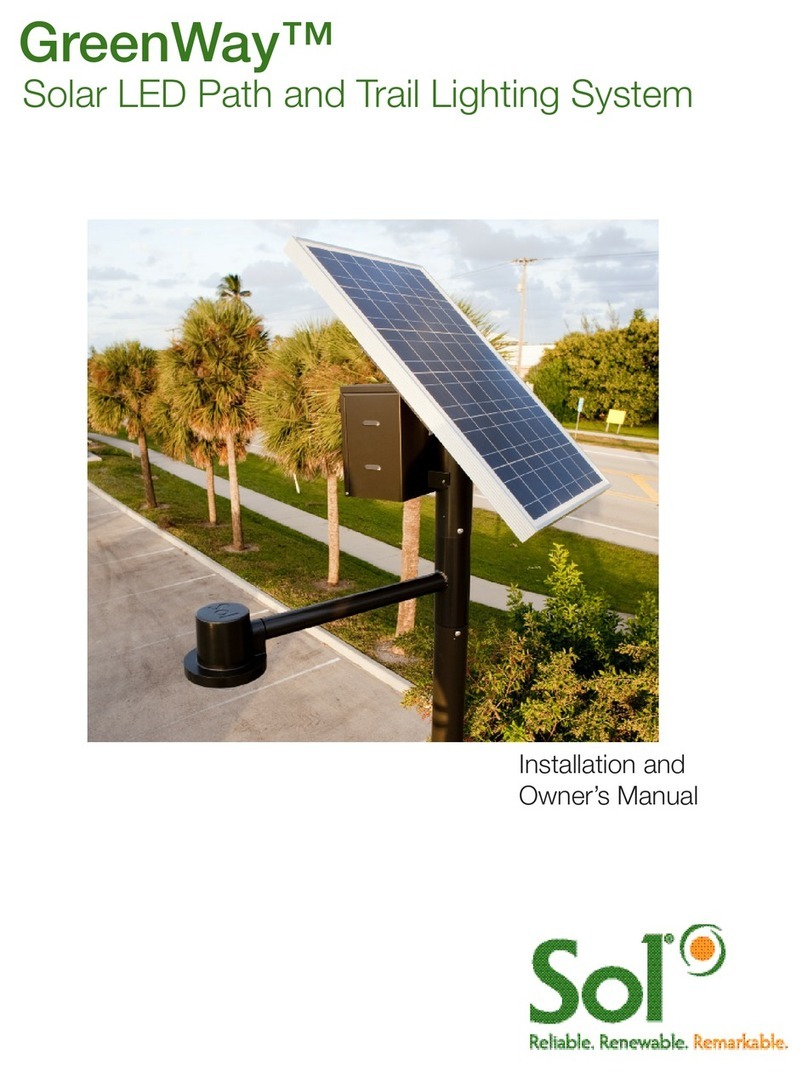
Sol
Sol GreenWay GRNWY-50 Installation and owner's manual
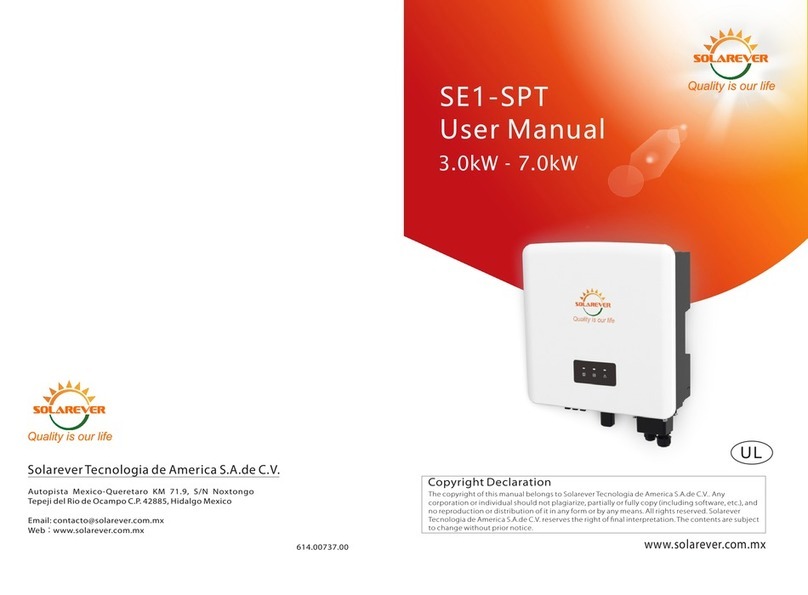
SOLAREVER
SOLAREVER SE1-SPT user manual

KEHUA TECH
KEHUA TECH SPI-B2 Series user manual