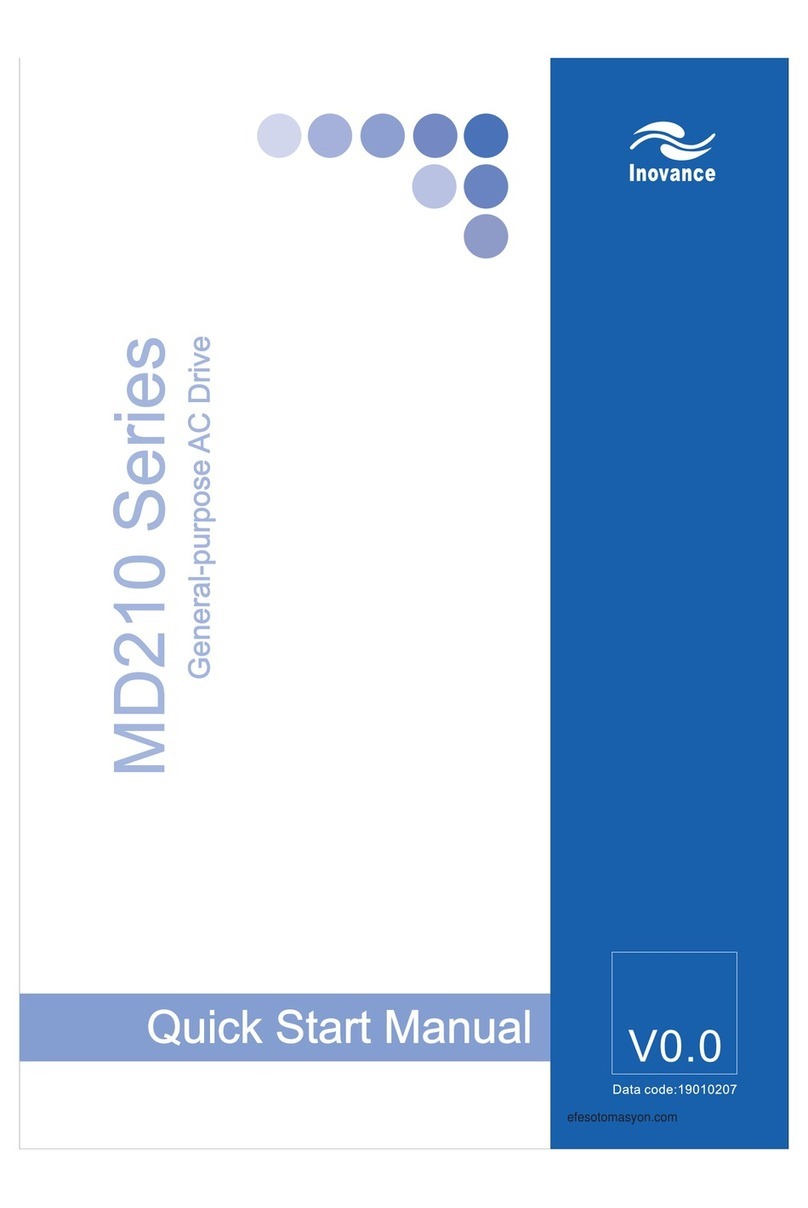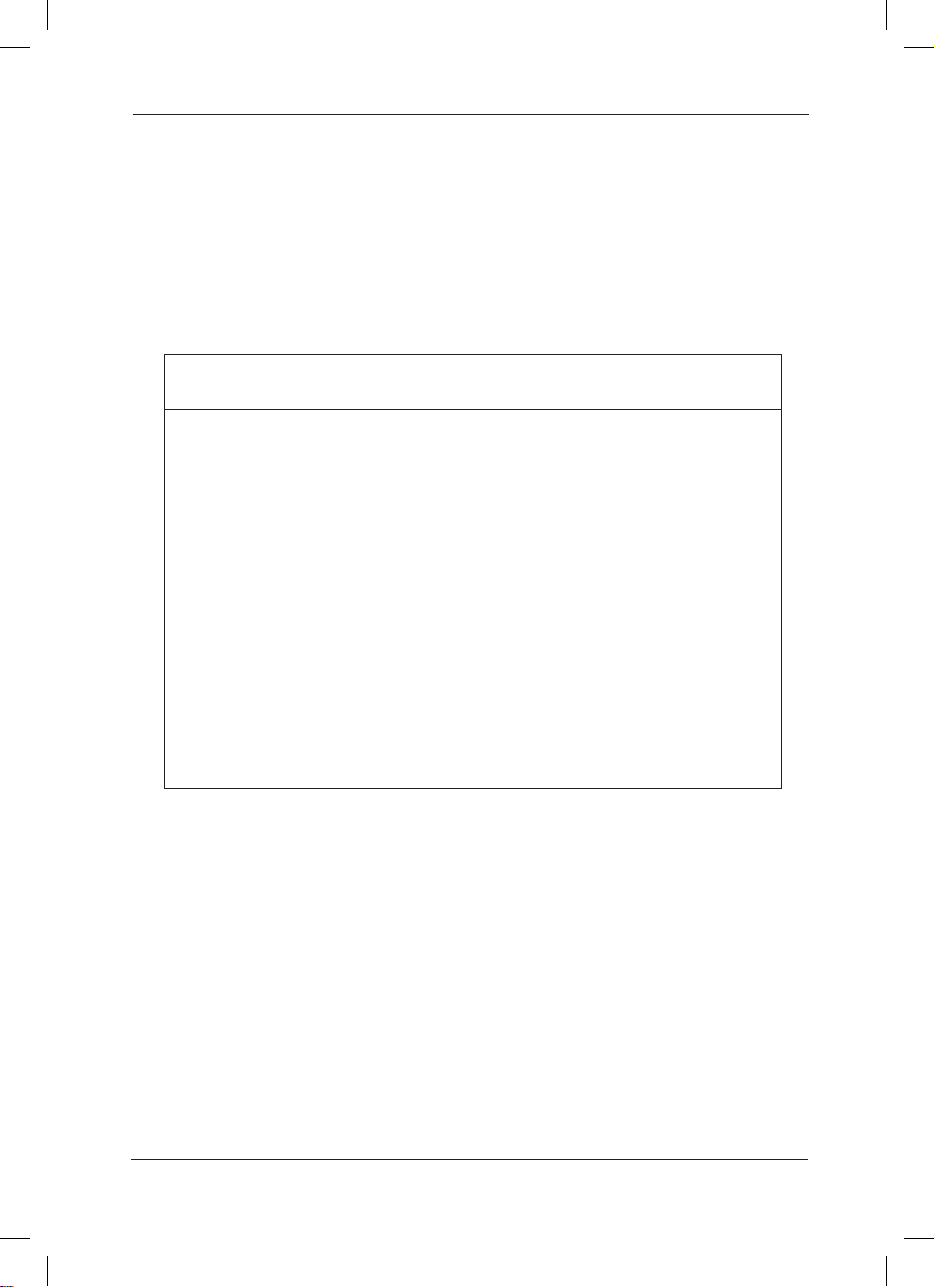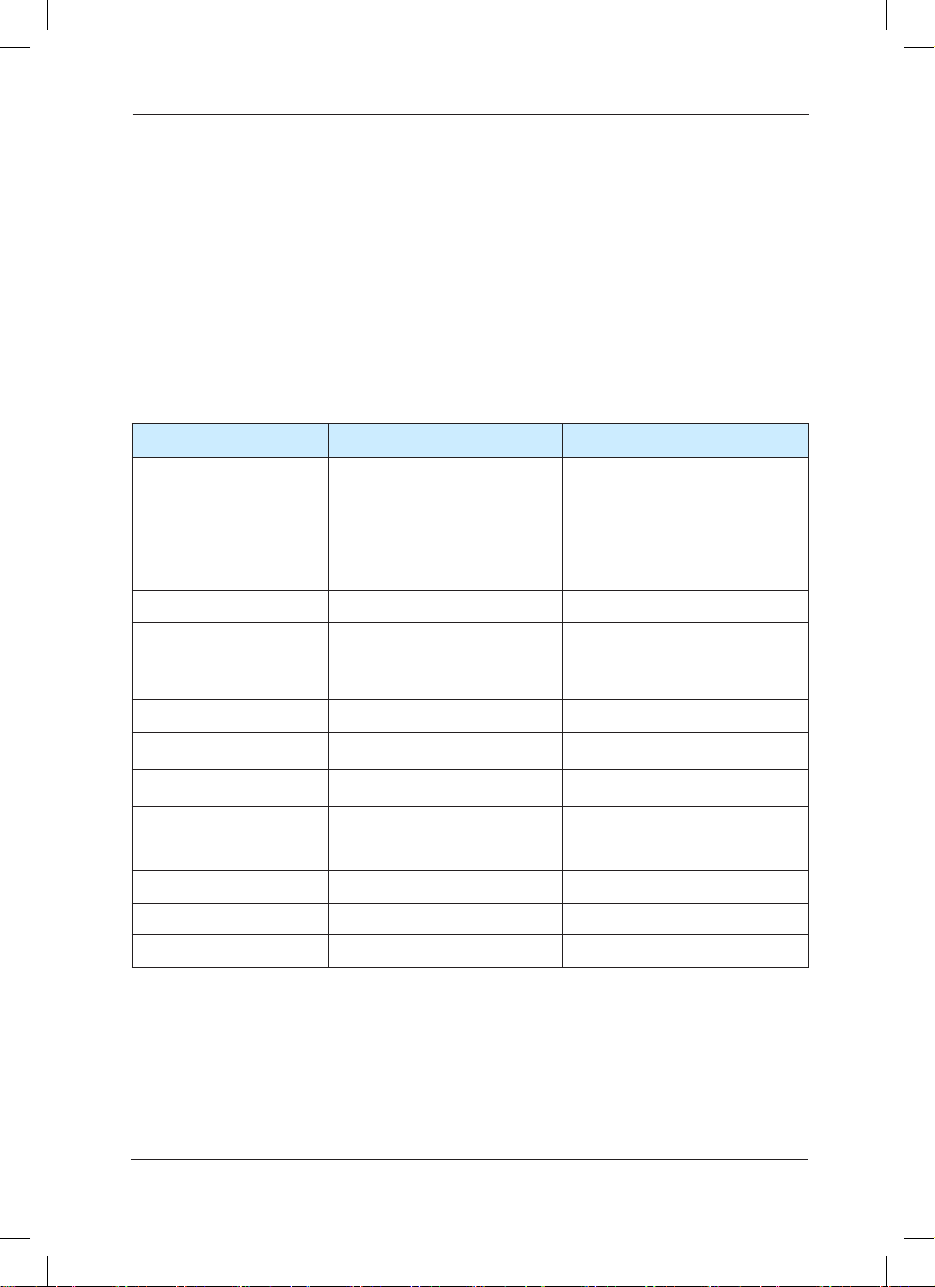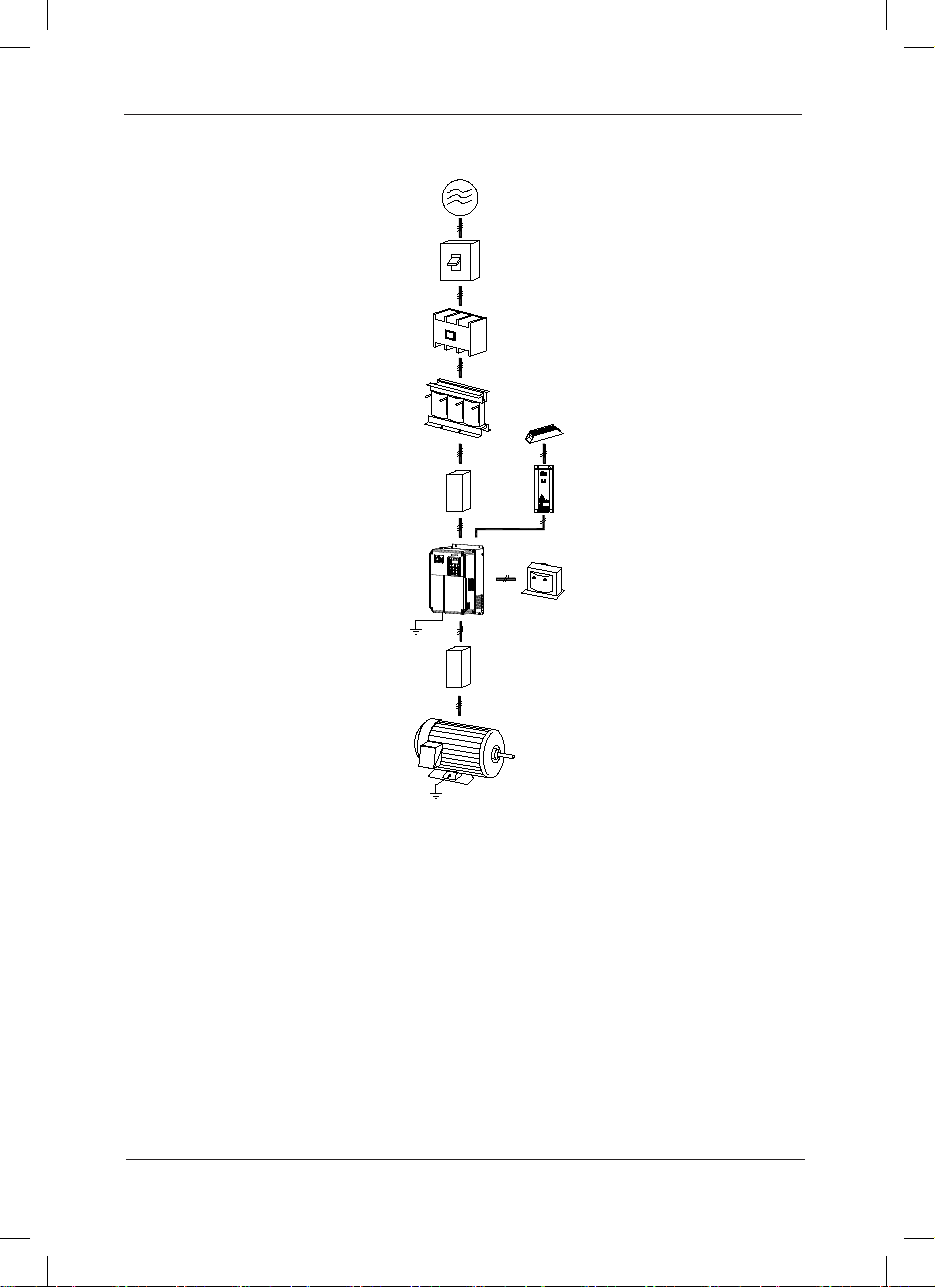Unpacking and inspection:
Please conrm carefully when unpacking the box:
1) If the model and inverter rated values on the nameplate are the same as your order. The
box contains the equipment, certicate of conformity, user manual and warranty card.
2) If the product is damaged during the transportation. If there is any omission or damage,
please contact our company or the supplier immediately.
First time use:
The users who use this product for the rst time shall read this manual carefully. For any doubt
on certain functions and performances, please contact the technical support personnel of our
company for help so as to use this product properly.
With commitment to the constant improvement of the inverter products, our company may
change the information provided without additional notice.
MD320 series inverter complies with the following international standards, and some
products have passed the CE certification IEC/EN61800-5-1:2003 “Safety Regulations on
Commissionable Electric Drive System” and IEC/EN 61800-3:2004 Commissionable Electric
Drive System: Third Part: Electromagnetic Compatibility Standard and Specic Testing Method
for the Product (Comply with IEC/EN61800-3 standard under correct installation and use as per
Article 7.3.2 and 7.3.6)
MD320N:
MD320N series is an upgrade of the MD320 series in terms of external appearance and
structural design. Its function is the same as MD320 series inverters.
The difference between MD320N series inverter and MD320 series inverter are as follows:
MD320N series inverter’s enclosure are divided into three parts, it contains top- enclosure, 1)
middle- enclosure, and bottom- enclosure. The appearance color is light gray. MD320
series inverter’s shell are divided into two parts, it contains upper cover plate and down
cover plate. And there is no bottom-shell. The appearance color is blue.
MD320N series has a built-in radiator.There is bottom-enclosure wrapping, MD320 series 2)
radiator is externally installed.
MD320N series cooling fan is in the bottom-shell without screws, and easily installed. 3)
MD320 series cooling fan is in the radiator with screws.
MD320N series keyboard can be removing without screws xed. MD320 series keyboard 4)
panel is installed on the cover plate.
MD320N series has a Fence-type Lead-Out Wires hole. MD320 series has a closed Lead-5)
Out Wires hole with a Rubber Seal Ring.
The installation dimensions are different. See the MD320N series mounting dimension6)
table for details.