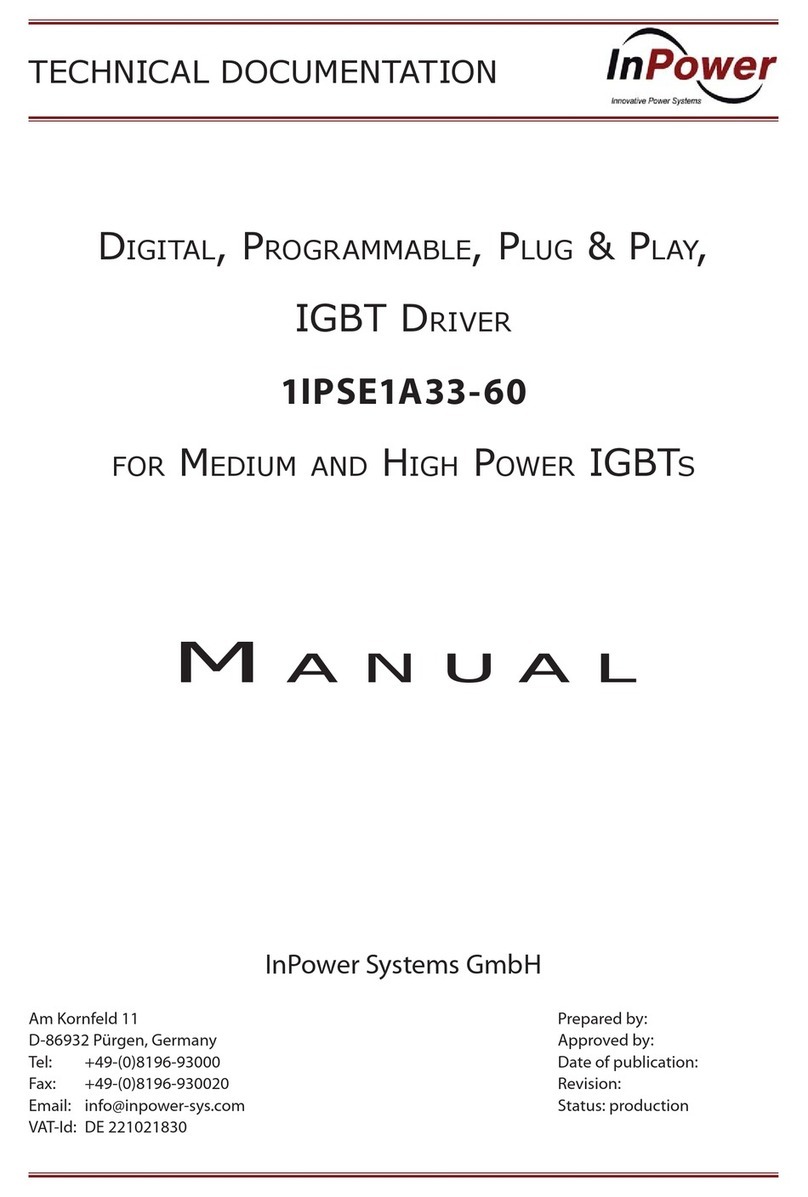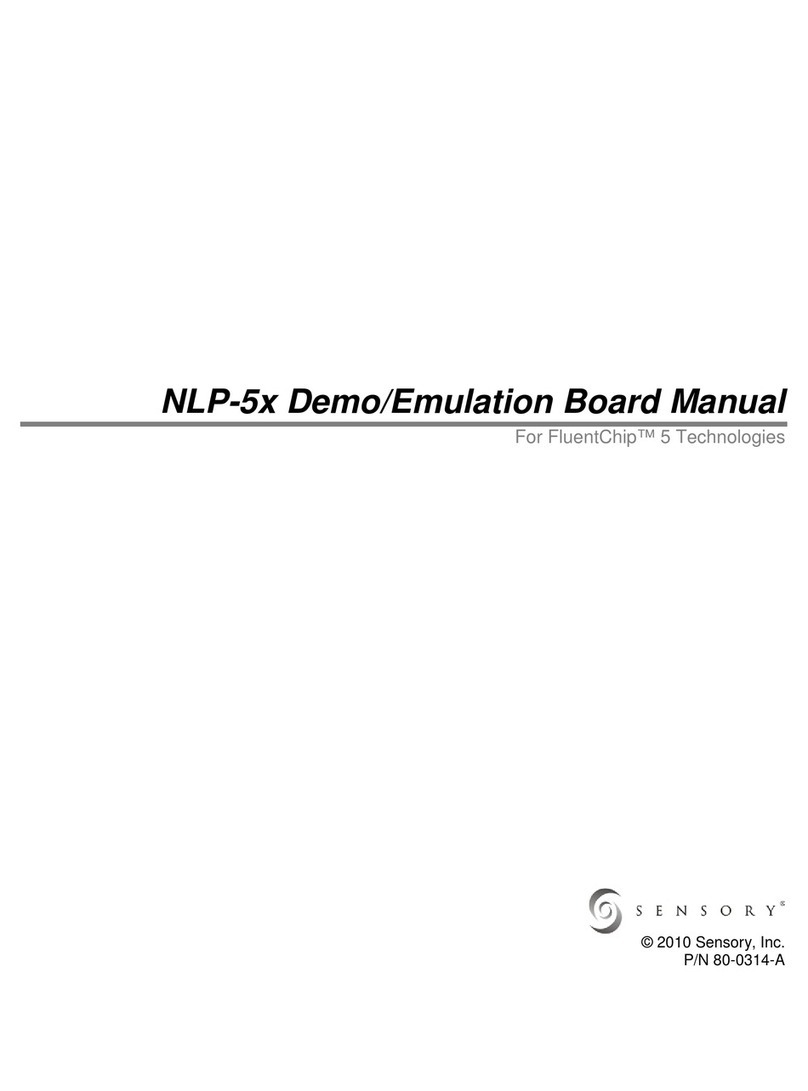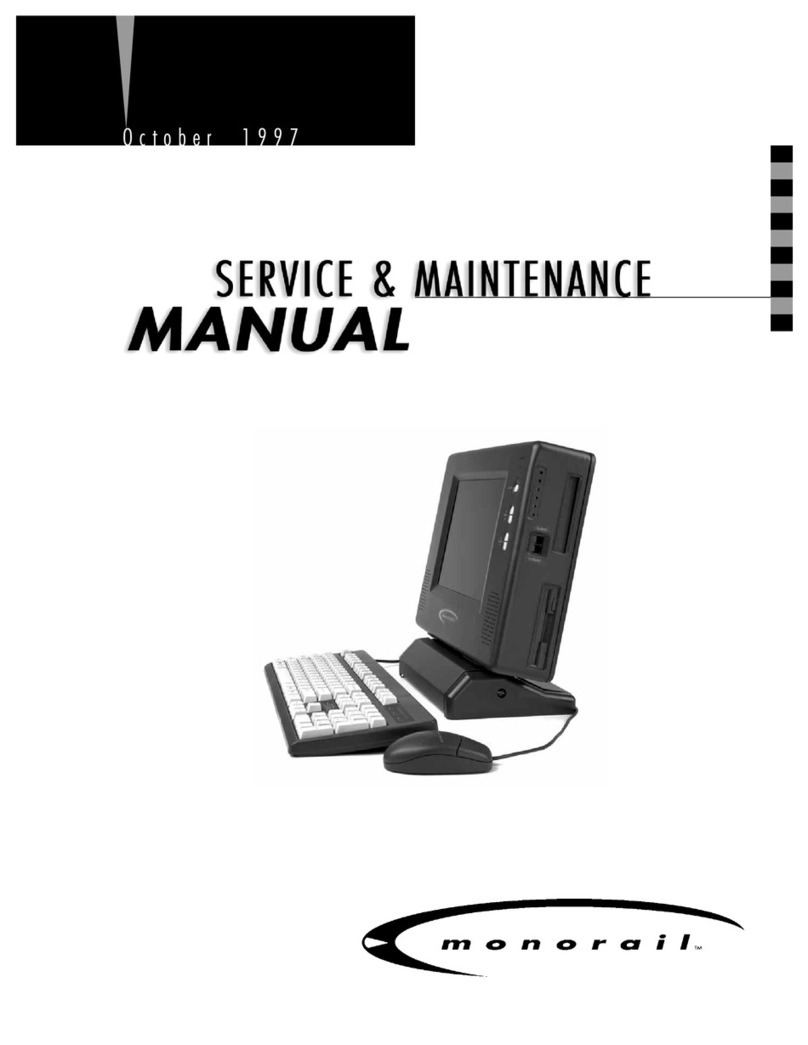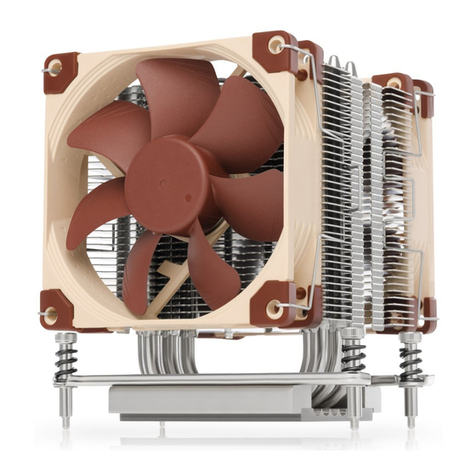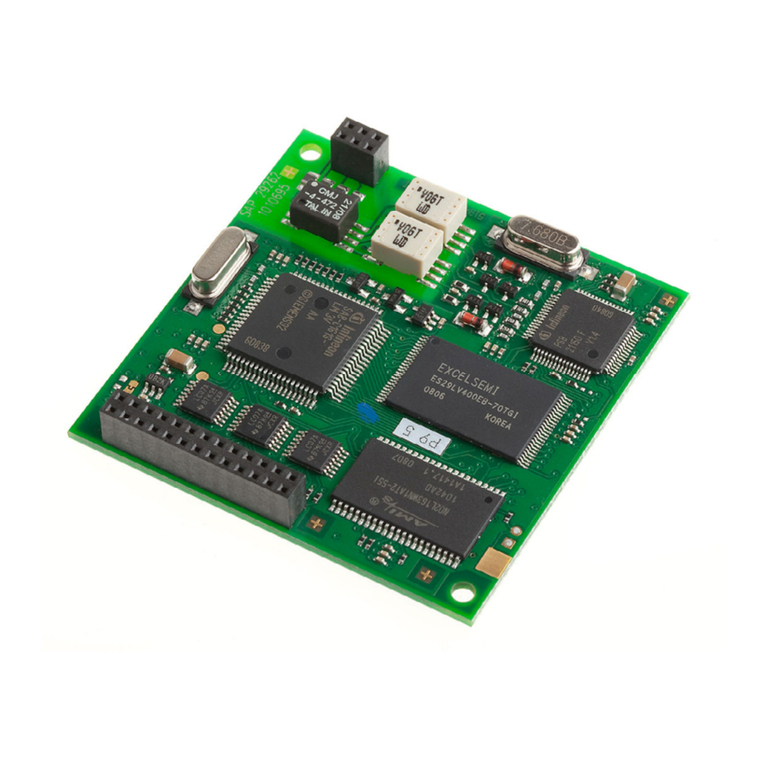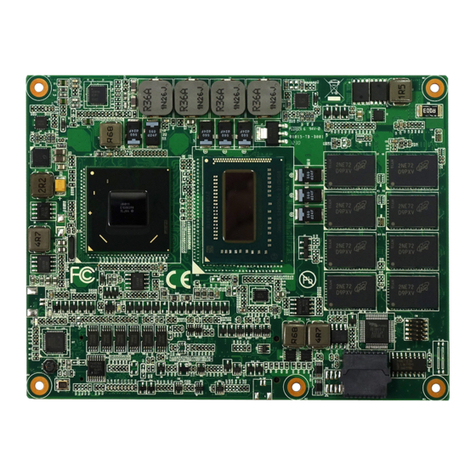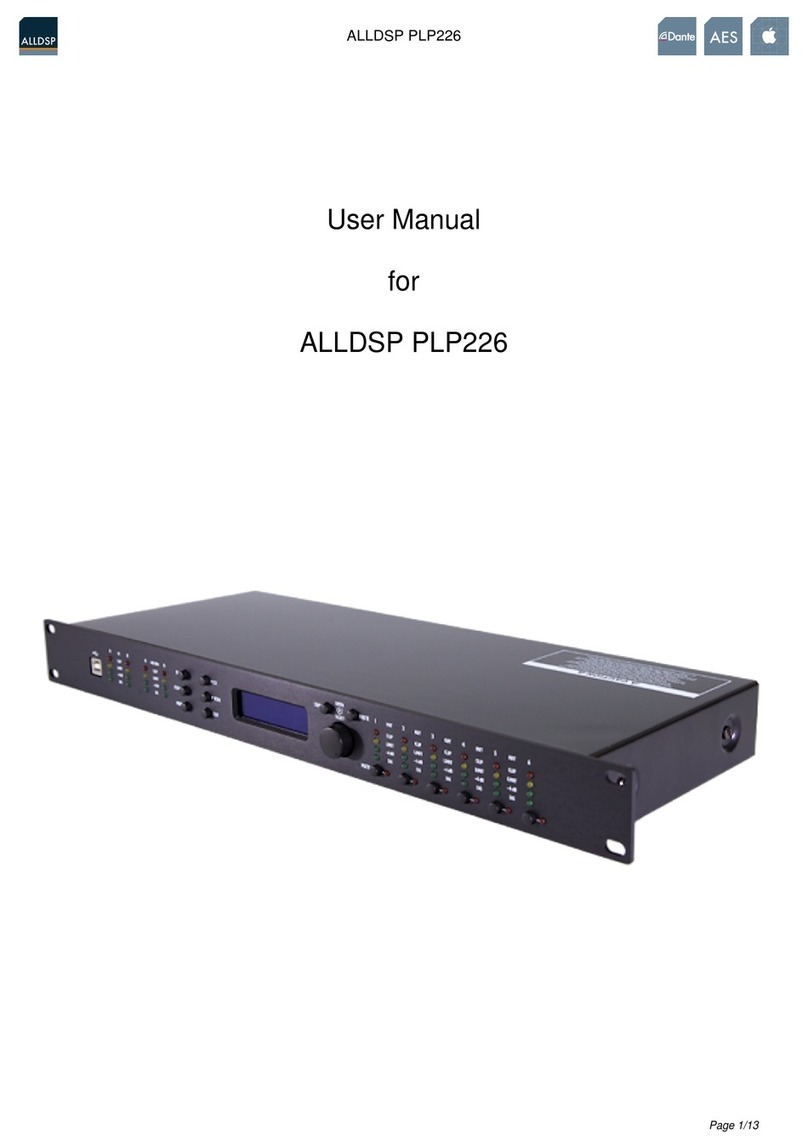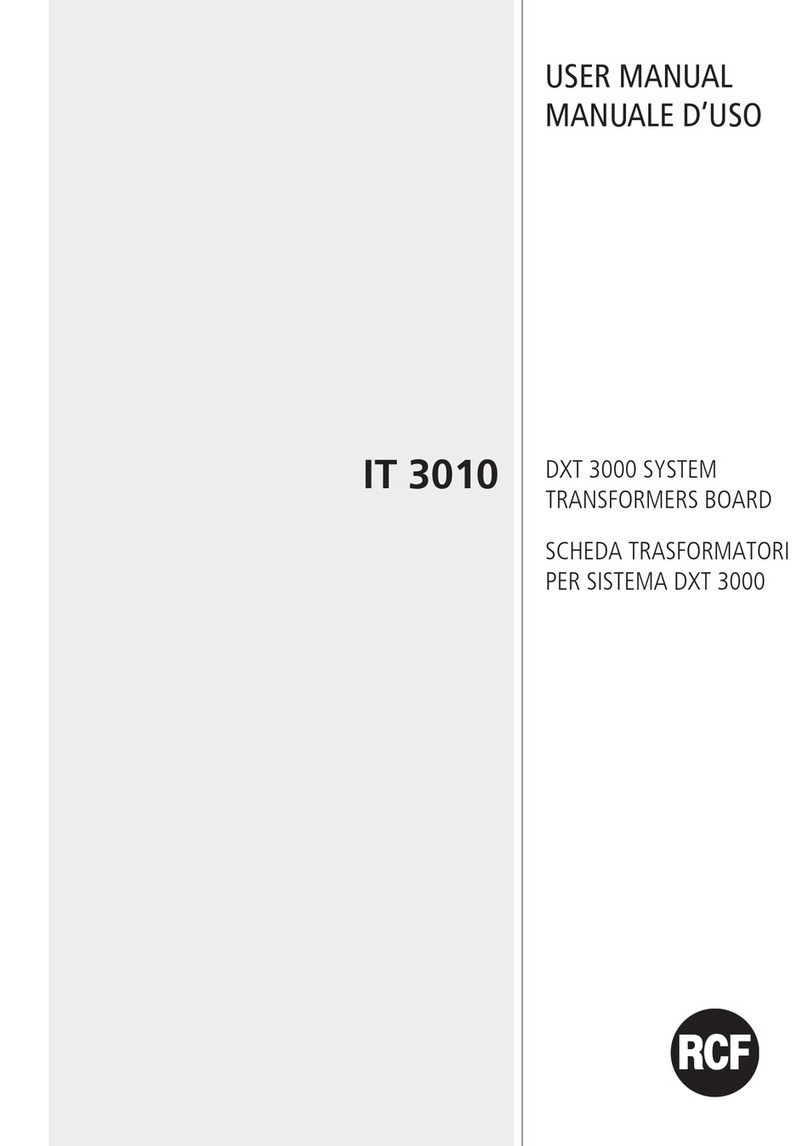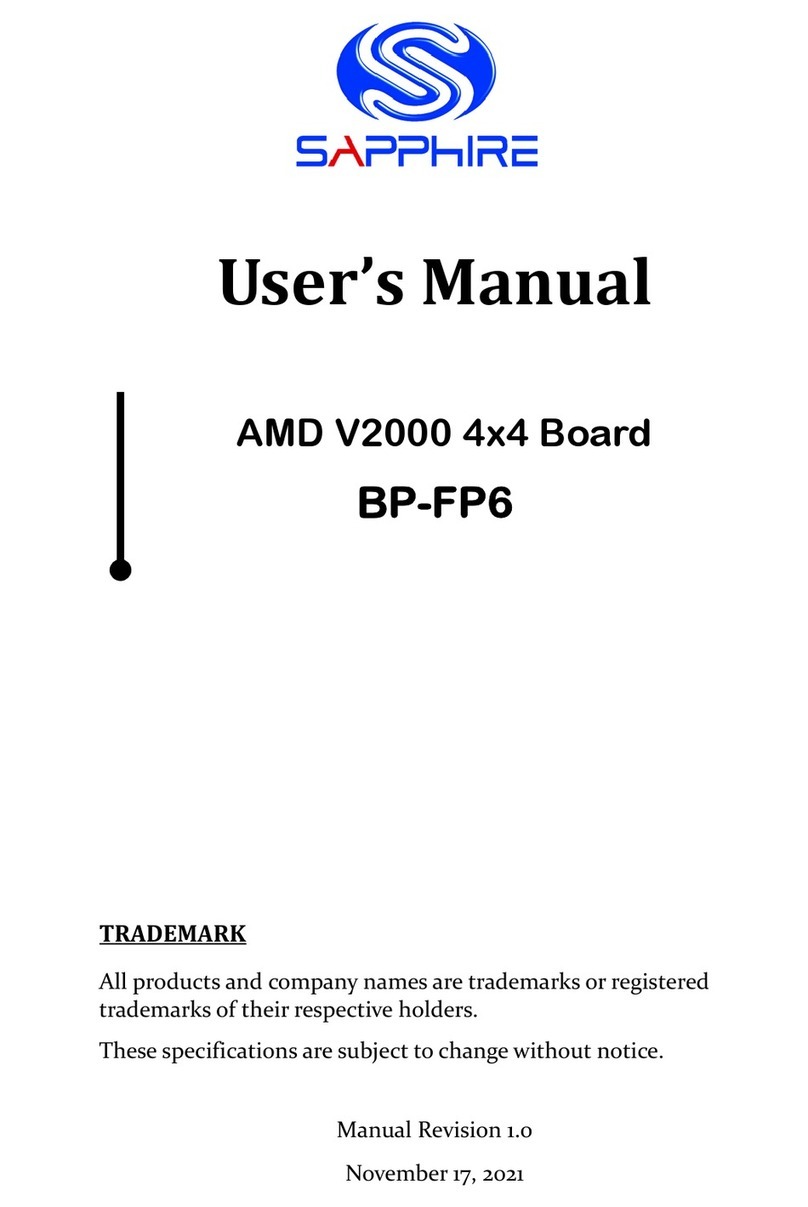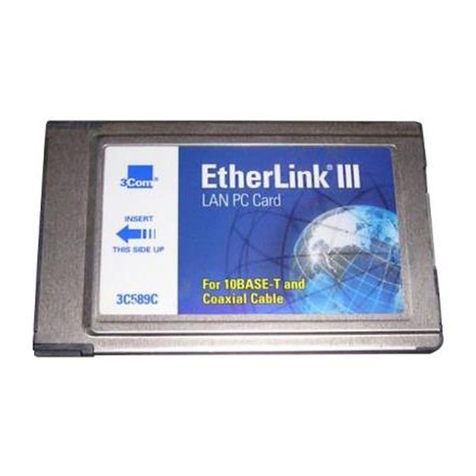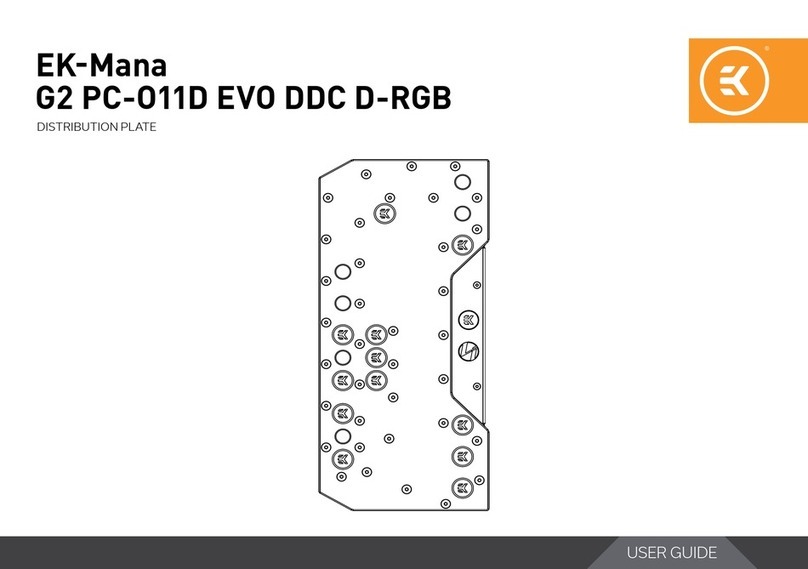InPOWER SS-GM-02 User manual

SS-GM-02 Owner’s Manual
Document: OM-236 Version Code: A
Date: May 06, 2020 Date: Feb 05, 2021
© Copyright 2021 InPower LLC
Page
1 of 8
InPower LLC
8311 Green Meadows Drive
Lewis Center, Ohio 43035 USA
740-548-0965
www.InPowerLLC.com
OWNERS MANUAL
InPower Model SS-GM-02
Contents
1. Introduction........................................................ 2
1.1 Control Interface................................................ 4
2. Installation Procedures...................................... 5
3. Mechanical Drawing .......................................... 7
4. Troubleshooting................................................. 8
Electronic Start/Stop/Elevated Idle Control Module
for GM 2019+ C4500-6500 and Navistar CV

SS-GM-02 Owner’s Manual
Document: OM-236 Version Code: A
Date: May 06, 2020 Date: Feb 05, 2021
© Copyright 2021 InPower LLC
Page
2 of 8
InPower LLC
8311 Green Meadows Drive
Lewis Center, Ohio 43035 USA
740-548-0965
www.InPowerLLC.com
1. Introduction
InPower’s SS-GM-02 Start/Stop/Elevated Idle Module interfaces with the GM
PTO Uptter Connector to provide you with the signals you need for Elevated Idle
selection and Start/Stop Functions. This product is compatible with (Diesel Only)
2019+ GM 4500-6500 and Navistar CV vehicles.
Please refer to the GM Uptter Integration Bulletin 120F (or most current revision
of 120) for up to date information for the integration of this system.
This programmable PTO controller interface provides Start, Stop, and two preset
RPM modes. It provides a +12VDC and Ground True input control for Start/Stop
and Elevated RPM functions - All of these Inputs are activated as a momentary
switch connection. The SS-GM-02 also supplies a Start/Run Status Output and
an optionally congured Output. The programmable nature of this unit allows
the customization of these inputs to meet customer requirements and service a
wide variety of application interfaces. For custom requirements, please contact
InPowerLLC for your needs.
InPower LLC
8311 Green Meadows Drive
Lewis Center, Ohio 43035
740-548-0965
www.InPowerLLC.com
The SS-GM-02 is directly interfaced to the GM PTO Controller which constantly
monitors chassis conditions and co-ordinates requests from the SS-GM-02. It
connects to the PTO Uptter Connector and thereby the GM PTO Controller.
The SS-GM-02 kit includes a harness for connection to the PTO Uptter Connector
and the PTO itself. This harness consists of a connector (P1) to connect to the
GM PTO Uptter Connector, and the other connector (P2) for the connection to the
SS-GM-02. The SS-GM-02 is then connected to the PTO via 4 Blunt-Cut wires:
PTO-CTL, GND, PTO-FB, and +12V. These wires to the PTO will be terminated
with user supplied, PTO appropriate connectors dictated by the type of PTO that
is installed. There are also 8 Blunt Cut wires provided for the User Interface and
Control of the SS-GM-02 Module. These provide Start/Stop and RPM selection,
Status output, and a +12V Power Input.
Note 1: GM vehicle wire colors and locations may vary substantially between
different models and even different model years. Please obtain and consult
the PTO Control information for your specic vehicle prior to installing
the module. Documentation may be obtained from GM’s Website.
Note 2: Please refer to your PTO manufacturer for the appropriate PTO
connectors for PTO-FeedBack and PTO-Control.

SS-GM-02 Owner’s Manual
Document: OM-236 Version Code: A
Date: May 06, 2020 Date: Feb 05, 2021
© Copyright 2021 InPower LLC
Page
3 of 8
InPower LLC
8311 Green Meadows Drive
Lewis Center, Ohio 43035 USA
740-548-0965
www.InPowerLLC.com
GROUP3
GROUP1
GROUP2
P1
P2
PTO
Upfitter
Connector
24”
65”
1”
1”
2”
1”
1”
1”
1”
12”
PTO-CTL Lt Green
GND White/Black
PTO-FB Yellow
+12V Yellow/Red
IN1 RPM1 - 12V True Pink
IN2 RPM2 - GND True Tan
IN3 Start/Stop - 12V True Violet
IN4 Start/Stop - GND True Dk Blue
CH3 Start/Run Status OUT3 Orange
CH2 OUTPUT 2 (Not Used) Dk Green
+12V +12V Input Red
VAUX Input Gray
SS-GM-02
Module
PTO
Interface
User Interface and Control
SS-GM-02 Harness Start/Stop/High Idle with PTO
and PTO Upfitter Connector
4”

SS-GM-02 Owner’s Manual
Document: OM-236 Version Code: A
Date: May 06, 2020 Date: Feb 05, 2021
© Copyright 2021 InPower LLC
Page
4 of 8
InPower LLC
8311 Green Meadows Drive
Lewis Center, Ohio 43035 USA
740-548-0965
www.InPowerLLC.com
1.1 Control Interface
The standard conguration for the SS-GM-02 is as follows:
IN1 RPM1 - 12V True Pink
IN2 RPM2 - GND True Tan
IN3 Start/Stop - 12V True Violet
IN4 Start/Stop - GND True Dk Blue
CH3 Start/Run Status - (OUT3 12v) Orange
CH2 OUTPUT 2 - (Not Used) Dk Green
+12V +12V Input Red
VAUX Input Gray
User Interface and Control
IN1 RPM1 - (12V True) A momentary connection to +12V selects RPM1
(programmed into the PTO Controller by the GM tech tool) if the engine is running.
Momentary input - push to turn on RPM1, then push to turn off RPM1.
IN2 RPM2 - (Gnd True) A momentary connection to Gnd on this wire selects RPM2
(programmed into the PTO Controller by the tech tool) if the engine is running.
Momentary input - push to turn on RPM2, then push again to turn off RPM2.
IN3 Start/Stop - (12V True) A momentary connection to +12Vdc starts the engine.
The next momentary connection to +12V Stops the engine. Momentary input - push
to Start, push again to Stop.
IN4 Start/Stop - (Gnd True) A momentary connection to Gnd starts the vehicle. The
next momentary connection to Gnd Stops the engine. Momentary input - push to
turn Start, push again to Stop.
CH3 Start/Run Status - Goes to 12V when the SS-GM-02 has initiated a Start/Run
sequence of the Engine. Goes back to ground if the engine doesn’t start.
+12V Input - Power for the SS-GM-02 (Battery) 2ma Quiescent Current (nothing
driven)
VAux - Auxiliary Input for voltage monitoring
Depending on the optional conguration ordered, the interface can be (for other
congurations, please contact InPowerLLC).
Model Description I/O Details Comments
SS-GM-02 Default Conguration Inputs (see above)
SS-GM-02-C Contact InPower for Custom Congurations

SS-GM-02 Owner’s Manual
Document: OM-236 Version Code: A
Date: May 06, 2020 Date: Feb 05, 2021
© Copyright 2021 InPower LLC
Page
5 of 8
InPower LLC
8311 Green Meadows Drive
Lewis Center, Ohio 43035 USA
740-548-0965
www.InPowerLLC.com
2. Installation Procedures
WARNING
2.1 Safety Precautions
This electronic Start/Stop/Elevated Idle product has been designed
and manufactured to meet the intended application requirements and
specications. Any modications to the product or to the installation procedure
can be dangerous and will void InPower’s warranty.
• Read and understand the instructions in this manual and other manuals
before starting the installation.
• Make sure that the vehicle battery power is disconnected during the
installation of the Start/Stop module.
• Reconnect the battery when the system installation is complete.
• Wear appropriate safety equipment, such as protective eyeglasses,
faceshield and clothing when installing equipment and handling the battery.
• Be careful when working near a battery. Make sure that the area is well
ventilated and that there are no ames near the battery. Never lay objects
on the battery that can short the terminals together. If battery acid gets in
your eyes, immediately seek rst aid. If acid gets on your skin, immediately
wash it off with soap and water.
2.2 Getting Started
IMPORTANT NOTE: Once again! Please obtain the specic PTO
installation instructions for your vehicle make and model from GM. Wire
colors and locations may vary from model to model and even between
different years for the same model. The guide may be obtained from
GM’s Uptter Integration Bulletin 120F (or latest revision thereof).
The SS-GM-02 is designed for Frame Rail Mounting. It is designed to IP66 (No
ingress of Dust and able to withstand water spray).
You will need tools to splice wires together. For each the Start/Stop/Preset
Idle settings you will need different switches. They also can be congured to
be steady signals. This is all in the desired conguration of the control lines.
Carefully disconnect the battery before making any electrical connections.
2.3 Required Installation Hardware
#10 Mounting hardware (bolts and nuts)
Connector to match your chassis specic PTO Solenoid
Connector to match your chassis specic PTO Pressure Switch

SS-GM-02 Owner’s Manual
Document: OM-236 Version Code: A
Date: May 06, 2020 Date: Feb 05, 2021
© Copyright 2021 InPower LLC
Page
6 of 8
InPower LLC
8311 Green Meadows Drive
Lewis Center, Ohio 43035 USA
740-548-0965
www.InPowerLLC.com
2.4 Mounting the SS-GM-02
It is suggested the mounting of the SS-GM-02 module be on the frame rail on the
backside of the GM PTO Controller Bracket. There are holes in this bracket that will
facilitate mounting. These will accommodate #10 mounting hardware. This location
will insure that there is enough wire to plug into the GM PTO Uptter Connector and
into the SS-GM-02.
There are blunt cut wires provided for the interface to the PTO itself. The Control of
the PTO is performed by the Group 3 wire bundle shown in the SS-GM-02 Harness
START/STOP/High Idle. The PTO-CTL Light Green Wire and White/Black GND wire
together control the engagement of the PTO and the PTO-FB provides Feedback that
the PTO is on and running. This PTO-FB Signal (Group 3 Yellow PTO-FB and +12V
Yellow/Red) is based on PTO Pressure indicating that the PTO is on and functioning
properly. Both of these need to have the PTO specic connectors connected to the
provided blunt cut wires.
Overview of Framerail PTO Controller and
PTO Uptter Connector
Looking up from underneath
Location of PTO
Upfitter Connector
Suggested Location
for SS-GM-02
GM PTO
Controller

SS-GM-02 Owner’s Manual
Document: OM-236 Version Code: A
Date: May 06, 2020 Date: Feb 05, 2021
© Copyright 2021 InPower LLC
Page
7 of 8
InPower LLC
8311 Green Meadows Drive
Lewis Center, Ohio 43035 USA
740-548-0965
www.InPowerLLC.com
PTO Uptter Connector Location
Suggested Mounting
Location for SS-GM-02
PTO Upfitter
Connector
2.5 Making the Control Connections
First, unplug the plug from the PTO Uptter Connector, and plug the SS-GM-02
Harness P1 Connector into the PTO Uptter Connector. Next, Plug P2 of the harness
into the SS-GM-02 Start/Stop Controller.
Next, with the appropriate connectors for your PTO type, route the Group 3 wires from
the P1 Connector to the PTO and connect the PTO-CTL and GND (PTO Control and
Ground connections) to the PTO. Then, with the appropriate connector for your PTO,
connect the PTO-FB and +12V (Feedback signal (Pressure) and Power) to the PTO.
This will insure that there is proper Control and Feedback from the PTO to the SS-
GM-02 Start/Stop Controller and PTO Controller.
Following the connections to the PTO Uptter Connector (P1) and SS-GM-02 (P2), the
Group 1 signals must be appropriately Terminated for Start/Stop and RPM Selection
selection. Connect the Group 1 Wires in appropriate manner for your application.
1.765
3.865
3.2
0.71
1.175
1.065
0.065
1.065
.362
All Dimensions in Inches
Do not scale
Use #10 Mounting Screws
HI-OUT
+12V
GND
IN1
IN2
GND
J
IN3
PTO-CTL
AIN4
VAUX
PTOR
CH3
CH2
12 3 45 6 78 9 10
11 12 13 14 15 16 17 18 19 20
Not Used
Not Used
Not Used
Not
Used
3.0 Mechanical
0.83
1.52

SS-GM-02 Owner’s Manual
Document: OM-236 Version Code: A
Date: May 06, 2020 Date: Feb 05, 2021
© Copyright 2021 InPower LLC
Page
8 of 8
InPower LLC
8311 Green Meadows Drive
Lewis Center, Ohio 43035 USA
740-548-0965
www.InPowerLLC.com
Contact Us:
InPower LLC
8311 Green Meadows Drive
Lewis Center, Ohio 43035
740-548-0965
www.InPowerLLC.com
4.0 Troubleshooting
Troubleshooting of the SS-GM-02 is accomplished in the following manner:
1. Make certain that all the connections are tight to the PTO Uptter Connector
and to the PTO itself, and that +12V power is being supplied to the SS-GM-02.
2. Make certain all the Chassis Ready Conditions (listed in the GM PTO Bulletin)
are satised for engagement of the PTO.
3. Apply a momentary +12Vdc to Input 3 (or alternately momentary GND to Input
4) to start the SS-GM-Start Sequence.
4. Monitor the Start/Run Output (Out3). when the command is acknowledged by
the SS-GM-02 this line will go to +12Vdc. If the vehicle engine starts, this signal
will remain high. If it doesn’t start, it will drop to Gnd after 30 seconds.
5. Finally, apply a momentary +12Vdc to Input 3 (or alternately momentary GND
to Input 4) to Stop the Engine.
Troubleshooting RPM selection
If the Engine is Running and all Chassis Ready Conditions are satised, upon the
selection of either RPM1 or RPM2, the Engine should go to the Selected RPM
programmed by the GM Tech Tool.
Table of contents
Other InPOWER Computer Hardware manuals