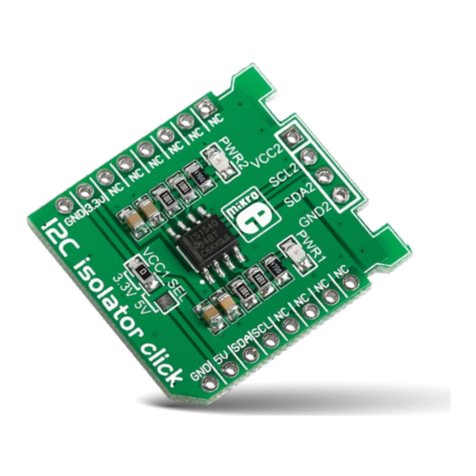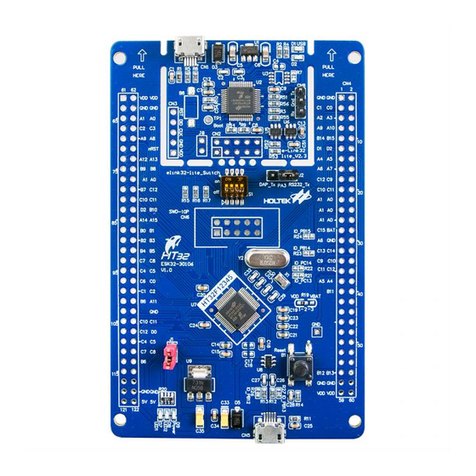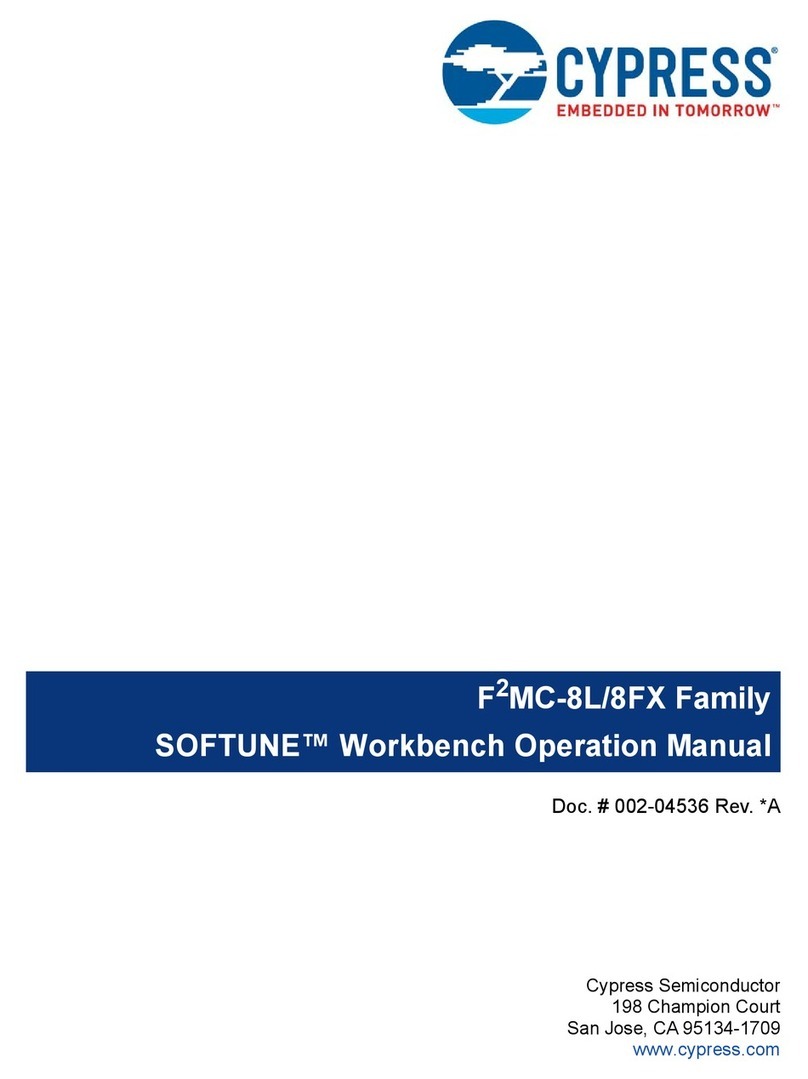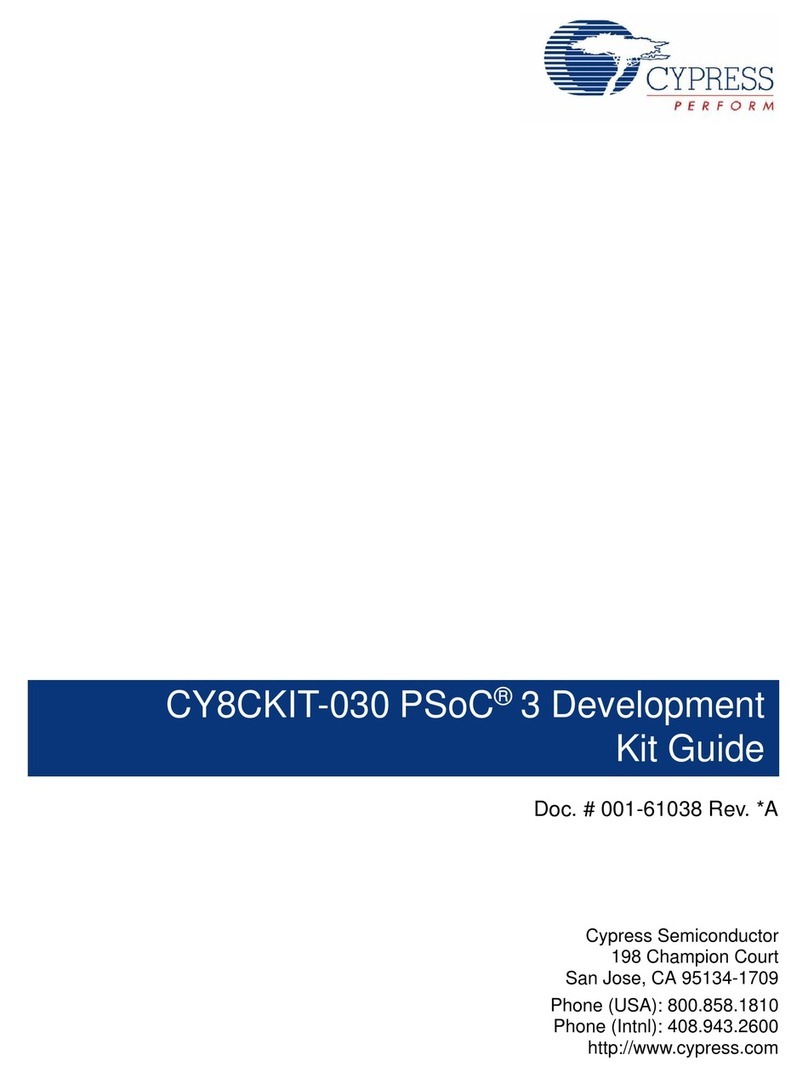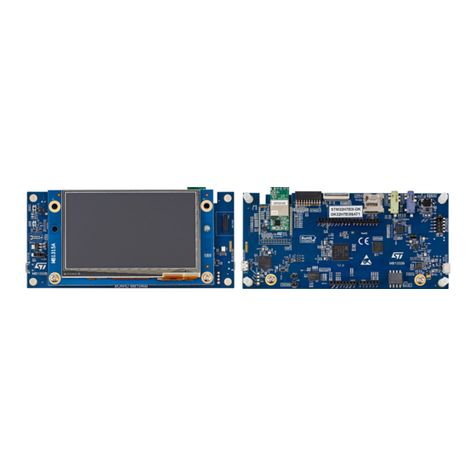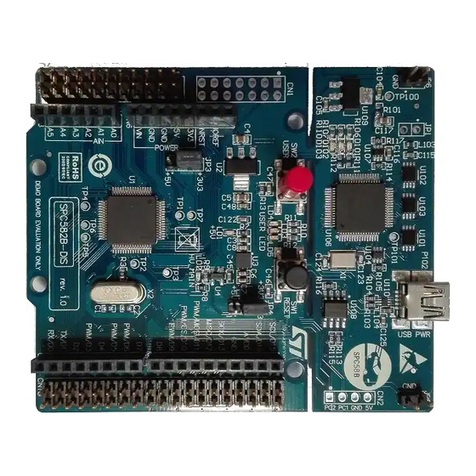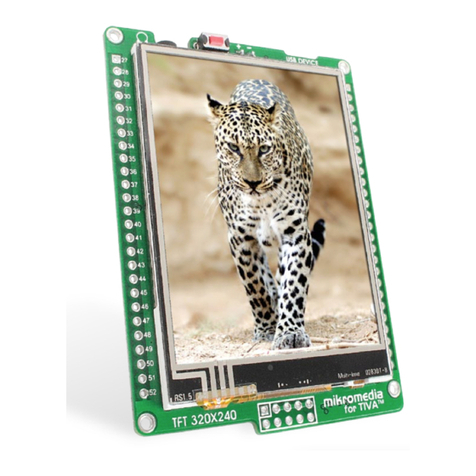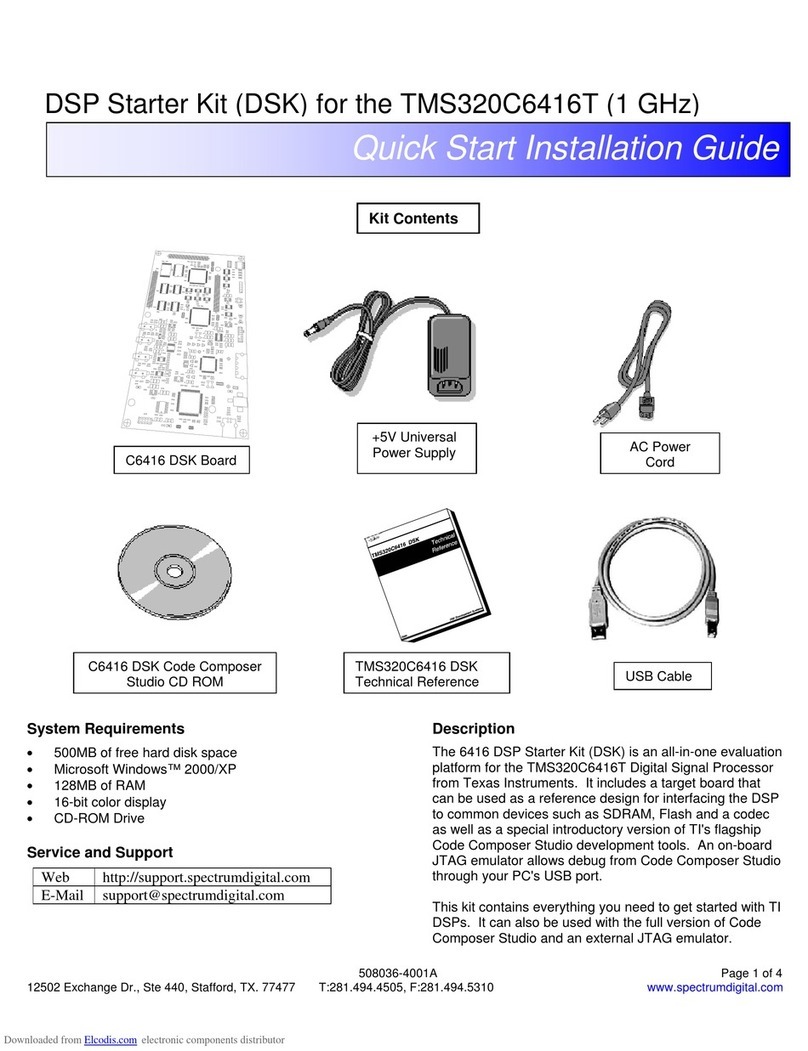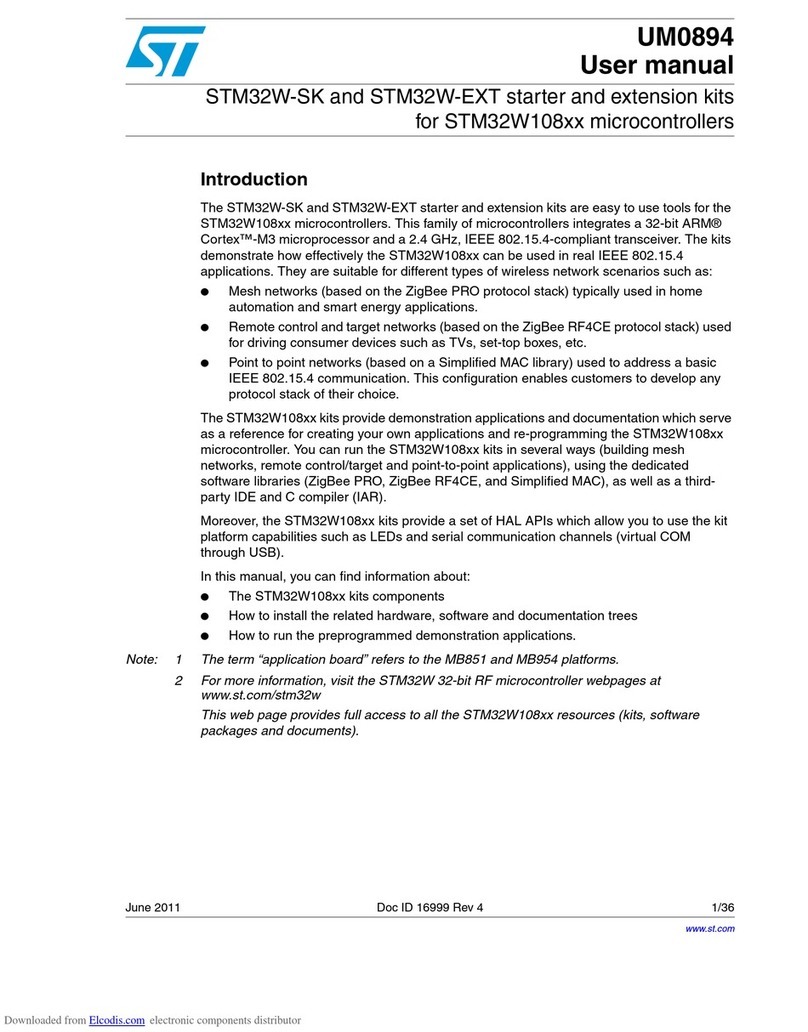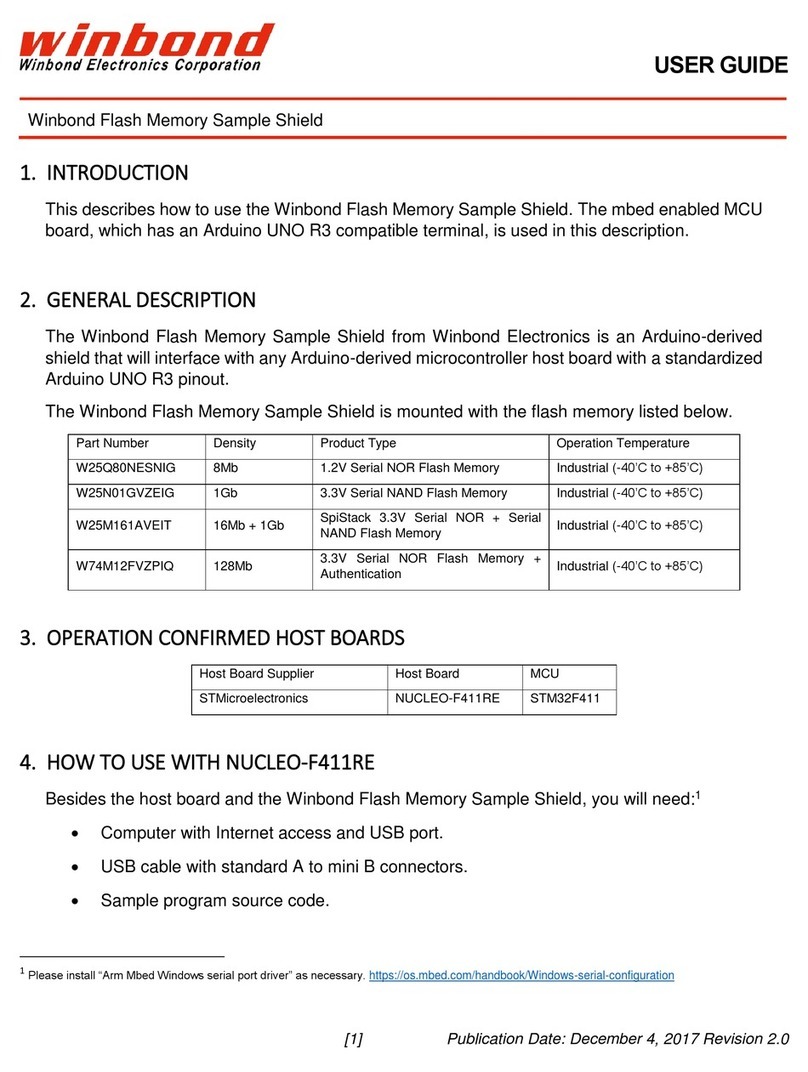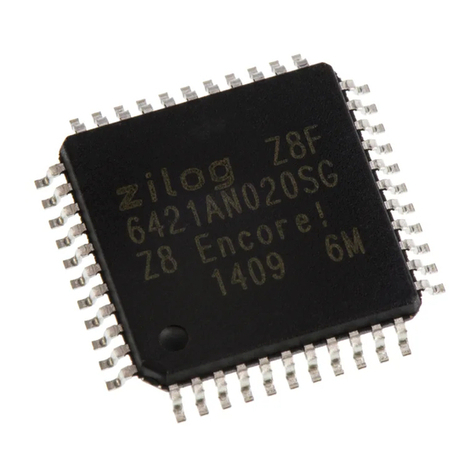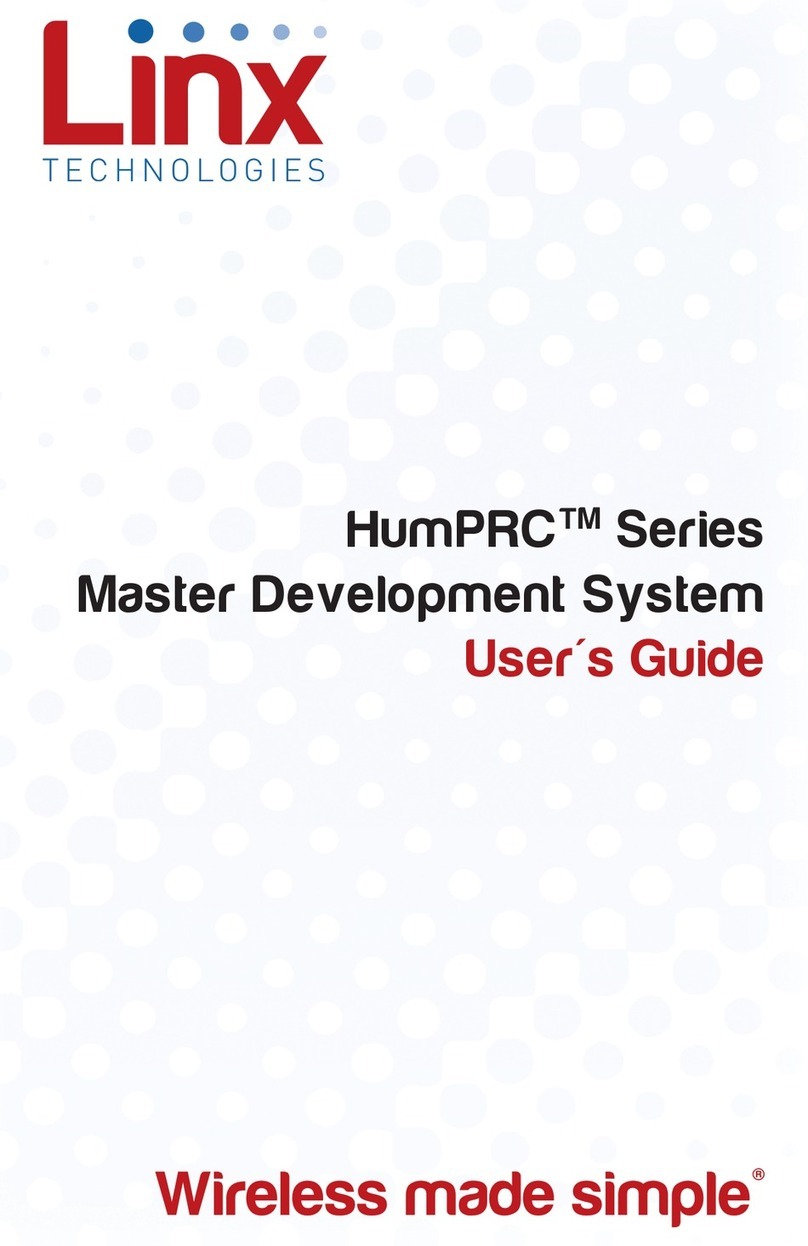Usermanual SFC 6.5Amp
5 YEAR Warranty
The SFC product warranty(terms & conditions),
excludes faulty fuses.The manufacturer shall
not be responsible for any damage caused by
operation of the unit, be it incidental or conse-
quential; or of any type; including, without limita-
tion, damage or injury, caused to other products,
machinery, or buildings. Nor will responsibility be
accepted for loss of time or profit, loss of finished
products, or for any inconvenience caused in
any way whatsoever.
If the SFC fails please contact the retailer
the unit was purchased.
Disposal
This unit is not suitable for disposal as or with
household waste. It should be taken to a local
recycling centre.
Have the SFC connected by a recognized installer.
Technical
Specifications
Type SFC 6.5
Adjustable capacity Max. 6.5Amp
Input 230v-240v 1Ph.
Frequency 50Hz
Temperature sensor 4K7 at 25˚C
(Ntc 5 meters)
Congratulations with the purchase
of your SF Controller
The SF Controller is a software-driven controller with P.I.D.
function technology for 1 fan.The SF Controller has a dual
function as a Smart and Fan controller and is also equipped
with a fixed NTC.
User’s Manual:
Connect your fan into an earthed socket of the
SF-Controller.
Now plug the SF-Controller into an earthed socket.
Turn the left knob (1) to the left or right to determine the
desired minimum speed.
If the fan starts to hum you must set the minimum position
(1)turn to the right until remedied.A too low speed can
damage your fan or SF controller.
With the right button (2) you can set the desired
temperature.The SF Controller now finds the correct value
within a few seconds comparing to your space.The
automatic function of the SF controller takes over.When
the set temperature is exceeded.Then the SF Controller will
automatically bring your fan to a higher speed in gradual
steps.As soon as the set temperature has been reached,
the SF controller will automatically return to the minimum
set value.
You can also use the SF controller as a regular fan
controller. By turning the right knob (2) all the way to the
right.This makes the SF controller work as a normal fan
controller.
With the left button (1) you can decrease or increase the
speed of your fan. By turning the right button (2) back to a
temperature below 45° setting The SF-Controller will switch
in automatic mode again and the NTC is active again.
1
2
3
4
5
1
2