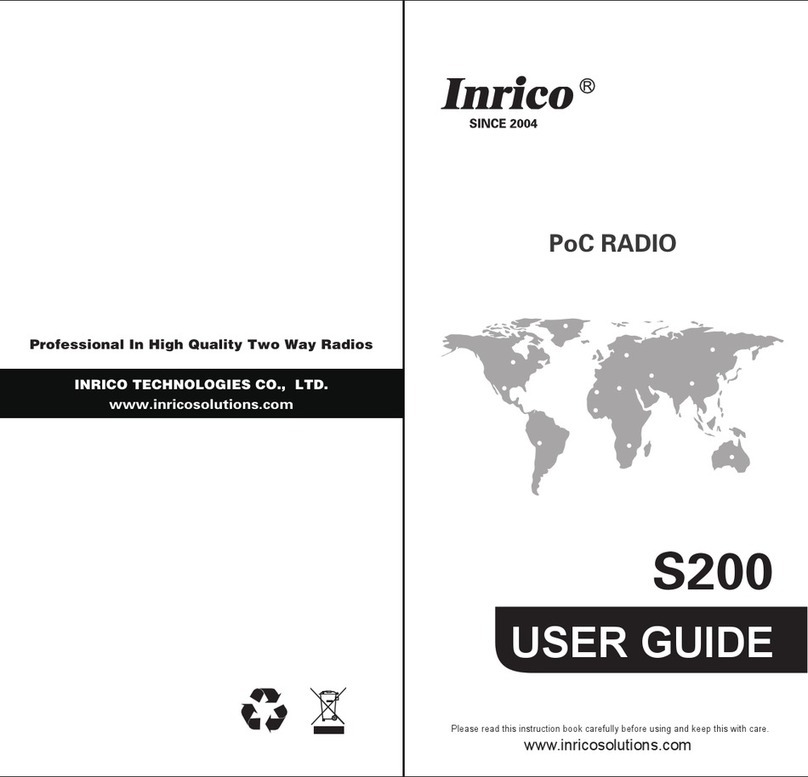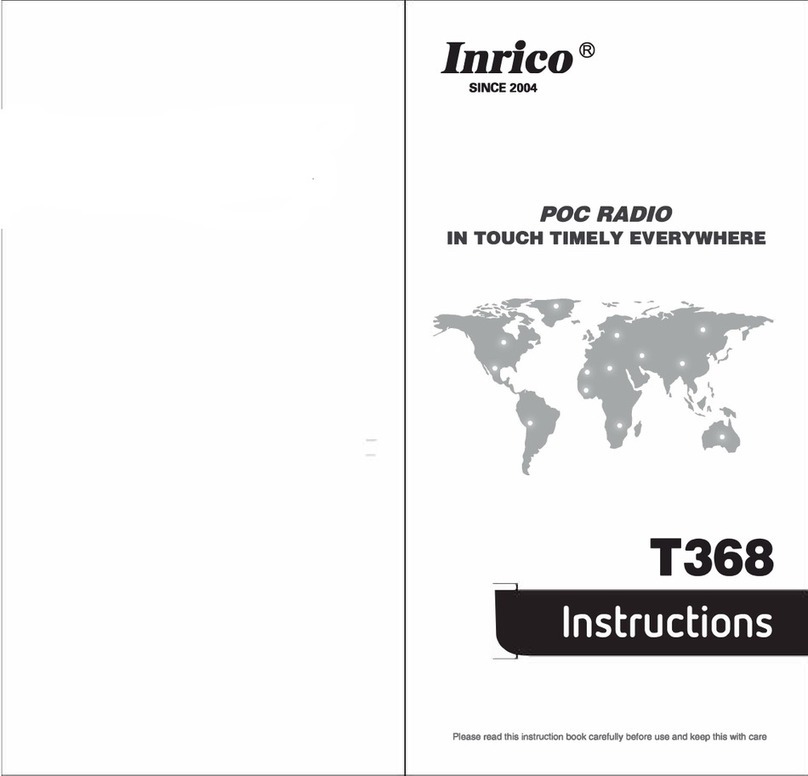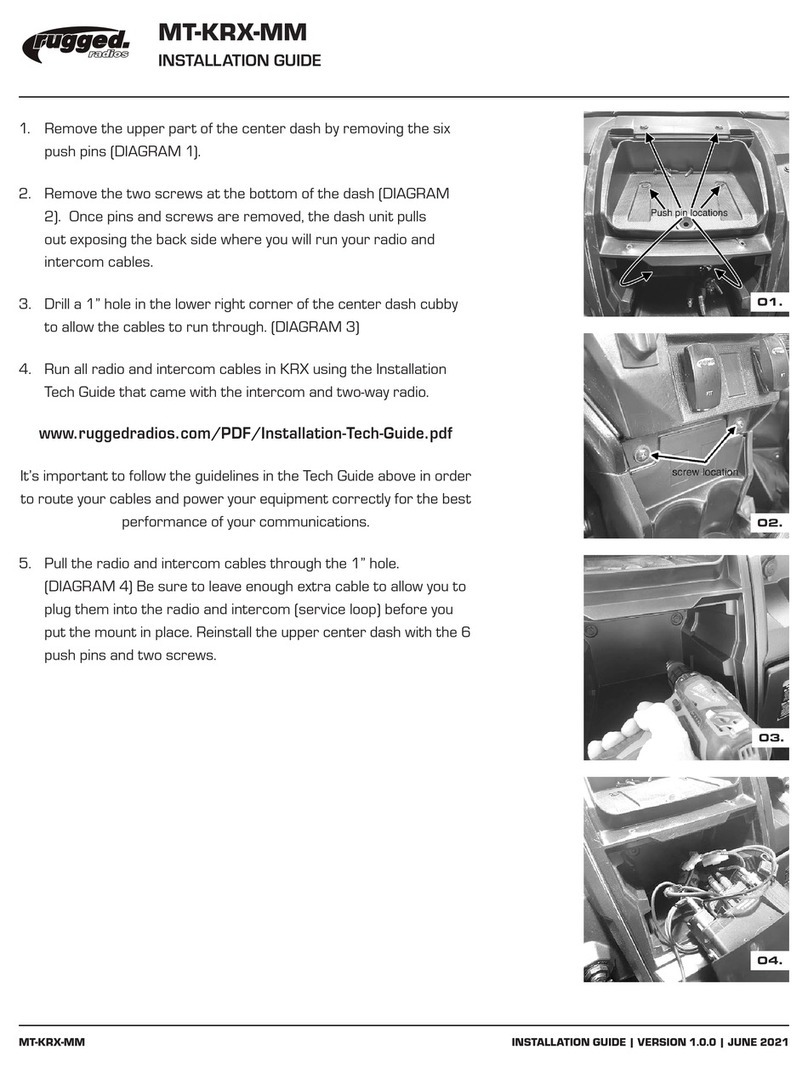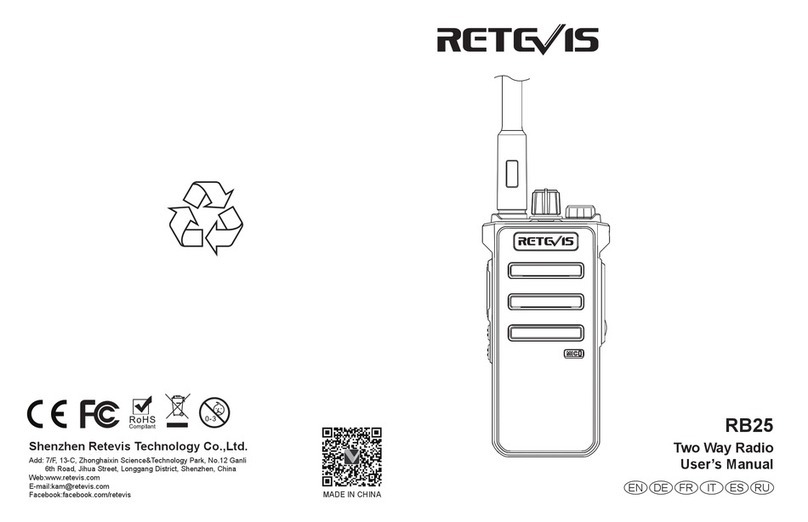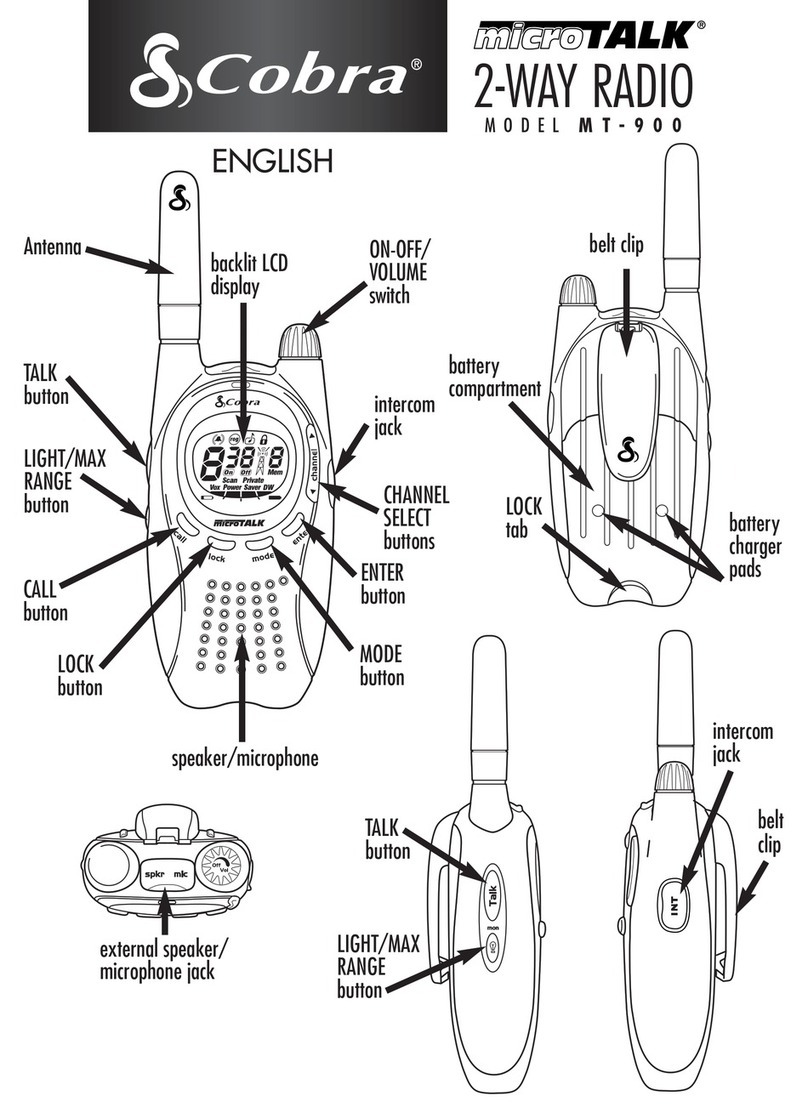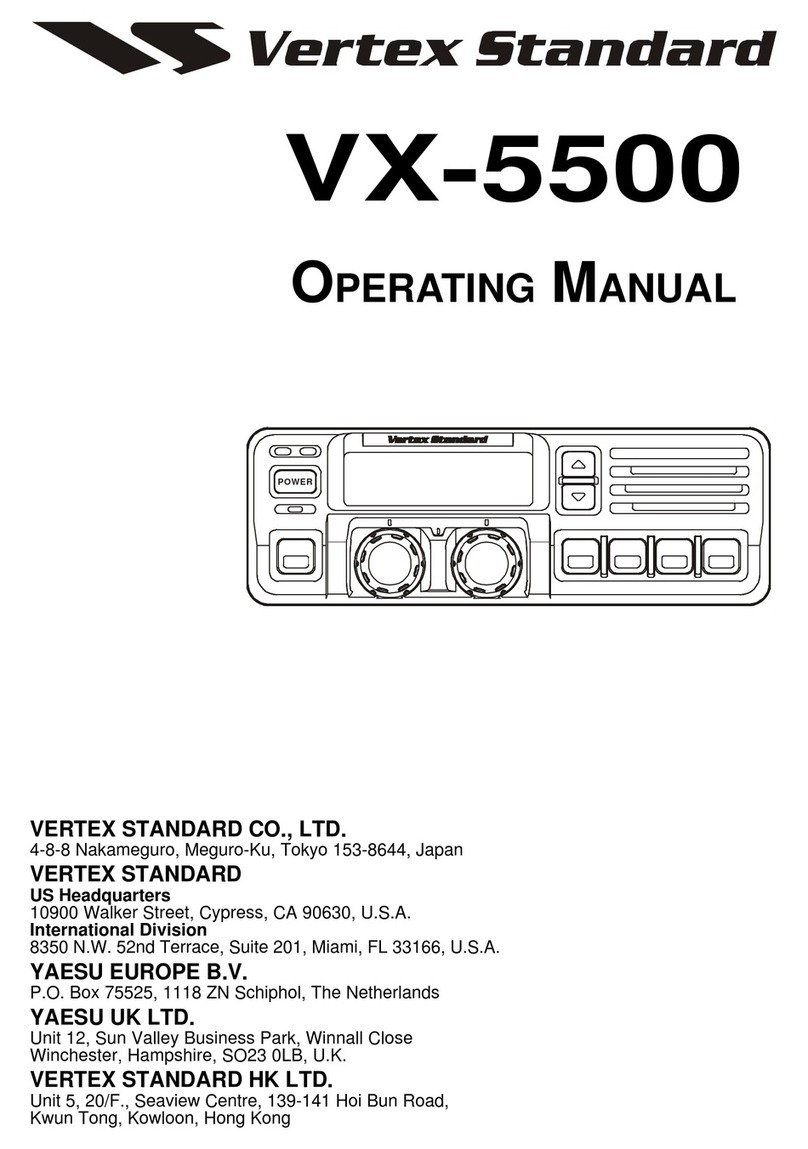Inrico T298S User manual

User Manual
Read the manual book carefully before using the product.
Notice before use:
●Maintenance can only be carried out by professional technicians, do not dismount
by yourself.
●Do not use or charge the unit in explosive environment(like gas, dust and steam)
●Please turn off the unit hen refuel or park in the gas station
●Do not refit or regulate the unit for whatever reason.
●Do not let the unit be exposed under the sun for long time, or put it near to the
heating appliances.
●Do not put the unit in extreme dusty, wet, splashed places or unstable surfaces.
Safety Guide:
It’s very important for the users to know about the danger of the unit.
Accessories:
1. Antenna(1 Pcs)2.Li-ion Battery pack(1 Pcs)3.belt clip(1 Pcs)
4. Adaptor (1Pcs) 5. Manual Book (1 Pcs)
1. Put the battery pack bottom targeted on the bottom of the unit.
2. Push the battery pack downwards slightly until the battery latched on.

1. Push the latch upwards when taking off the battery pack.
2. Take the battery pack out by pulling it upwards.
Antenna Installation:
Hold the bottom of the antenna; screw it into the unit clockwise tightly.
Notice: Do not hang the keychain on the antenna, it will cause damage to
the antenna and degrade the performance.

Back Splint Installation:
If needed, screw the belt clip onto the back of radio by two screw holes located on the
back of radio to facilitate portability.
Meet Your Phone

The Basics
●First starting up
Ensure the battery was laid properly. Turn On: Press hang up key until animation on.
Some SIM card may have PIN code protection, initial pin code password is 1234.
●Screen Unlock
Short press the hang up key to lock the screen, short press it again will wake the
screen up. Slide the unlock icon to any direction, it will enter standby interface.
●Personalized Setting.
Long press the blank space on main screen can enter the personalized setting interface.
In personalized setting interface can set wallpaper, add widgets and set the system.
●Remove and delete the icons
Long press the menu or widget icon in the screen can remove or delete the icon
accordingly.
●Restore the factory settings
In setting menu, choose “backup & reset”can restore the factory settings. Warning:
Restore the factory settings will reset the phone back to initial factory default. I.E.:
Clean the system, application data and settings including the downloaded
application.
Functional Menu

●Videos
Watch the record or downloaded videos, change or share the video files as well.
●Music
Click to enter the music interface. It provides you artist, albums, songs and playlists
four kinds of arrangement modes to choose. Click the song name to play.
●Gallery
View the pictures, photos and video file. Click the camera icon can enter camera
mode.
●Camera
Take pictures, videos, can adjust the light, color etc. Also can set according to
individual like or shooting environment for the best use.
●Messaging
Click to enter message interface, it shows the list of received messages. Can edit, send
or delete the messages.
●Dial
Make a call. The menu options under the screen can allow you to visit the call history,
dial pad and setting.
●People
You can call you friends added on the list. Can also send email or send messages.
●File manager
View and manage the files stored in local or SD card.
●Calculator
Can do the simple arithmetic and various kinds of mathematics calculation.
●Settings
Enter menu and set the unit personally. It includes Wireless & Network, Audio
profiles, Display, Storage, Battery, Apps, Location, Security, Language & input,
Backup & reset, Add account, Date & time, Accessibility, Printing, About phone etc.
Key Explanation

Right Soft Key:Long press (5s) back to main menu; Short press to exit
Right Power Key:Long press (3s) to turn off; short press to standby
Left Soft Key:Function Menu options
Left Dial Pad:Enter dial pad interface.
Direction Key:Up/Down/Left/Right option
OK Key:Long press to unlock, short press to confirm
* Key:Switch the input method
Number 1 Key:Punctuations

Volume Knob:Clockwise to turn up; anti-clockwise to turn down.
Integration Scheduling Key:Short press to enter integration scheduling, long
press for 5s, there will be a systematic warning, after that you can talk to everybody
online.

1
Federal Communications Commission (FCC)
Interference Statement
This device complies with part 15 of the FCC Rules.
Operation is subject to the following two conditions:
(1) This device may not cause harmful interference,
and (2) this device must accept any interference
received, including interference that may cause
undesired operation.
This equipment has been tested and found to
comply with the limits for a Class B digital device,
pursuant to part 15 of the FCC Rules. These limits
are designed to provide reasonable protection
against harmful interference in a residential
installation. This equipment generates, uses and
can radiate radio frequency energy and, if not
installed and used in accordance with the
instructions, may cause harmful interference to radio
communications. However, there is no guarantee
that interference will not occur in a particular
installation. If this equipment does cause harmful
interference to radio or television reception, which
can be determined by turning the equipment off and

2
on, the user is encouraged to try to correct the
interference by one or more of the following
measures:
—Reorient or relocate the receiving antenna.
—Increase the separation between the equipment
and receiver.
—Connect the equipment into an outlet on a circuit
different from that to which the receiver is
connected.
—Consult the dealer or an experienced radio/TV
technician for help.
Note: Any changes or modifications not expressly
approved by the party responsible for compliance
could void the user's authority to operate the
equipment.
This mobile device meets guidelines for exposure to
radio waves. Your mobile device is a radio
transmitter and receiver. It is designed not to exceed
the limits for exposure to radio waves recommended

3
by international guidelines.
The SAR limit adopted by USA and Canada is 1.6
watts/kilogram (W/kg) averaged over one gram of
tissue. The highest SAR value reported to the
Federal Communications
Commission (FCC) and the Industry Canada (IC) for
this device type when it is tested for use at the head
is 0.765 W/kg, and that when it is properly worn on
the body is 0.390 W/kg.
The device complies with the RF specifications when
the device is used near your ear or at a distance of 0
cm from your head. Ensure that the device
accessories such as a device case and a device
holster are not composed of metal components. Keep
your device 1.0 cm away from your body to meet the
requirement earlier mentioned.
Other manuals for T298S
2
Table of contents
Other Inrico Two-way Radio manuals