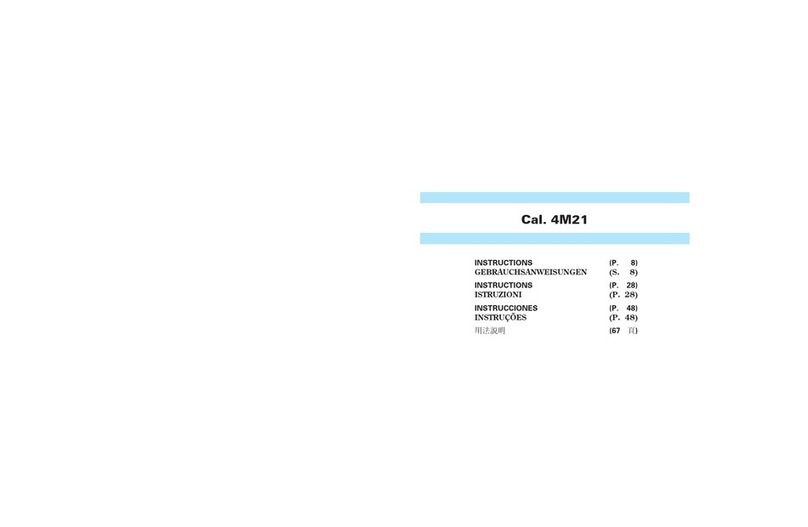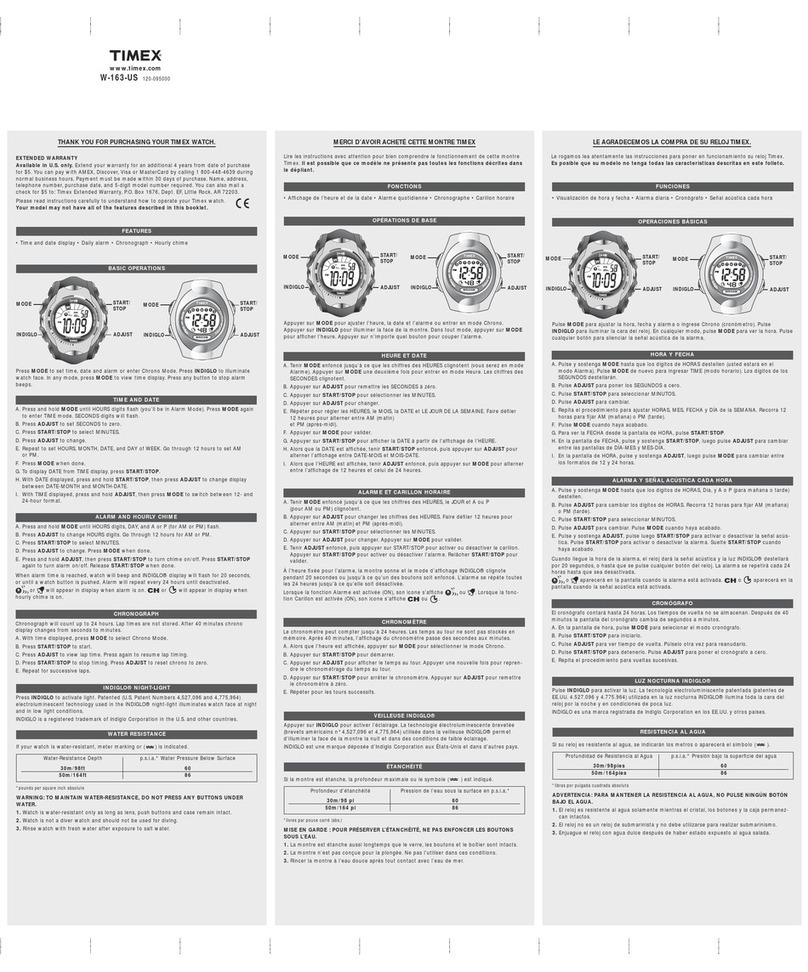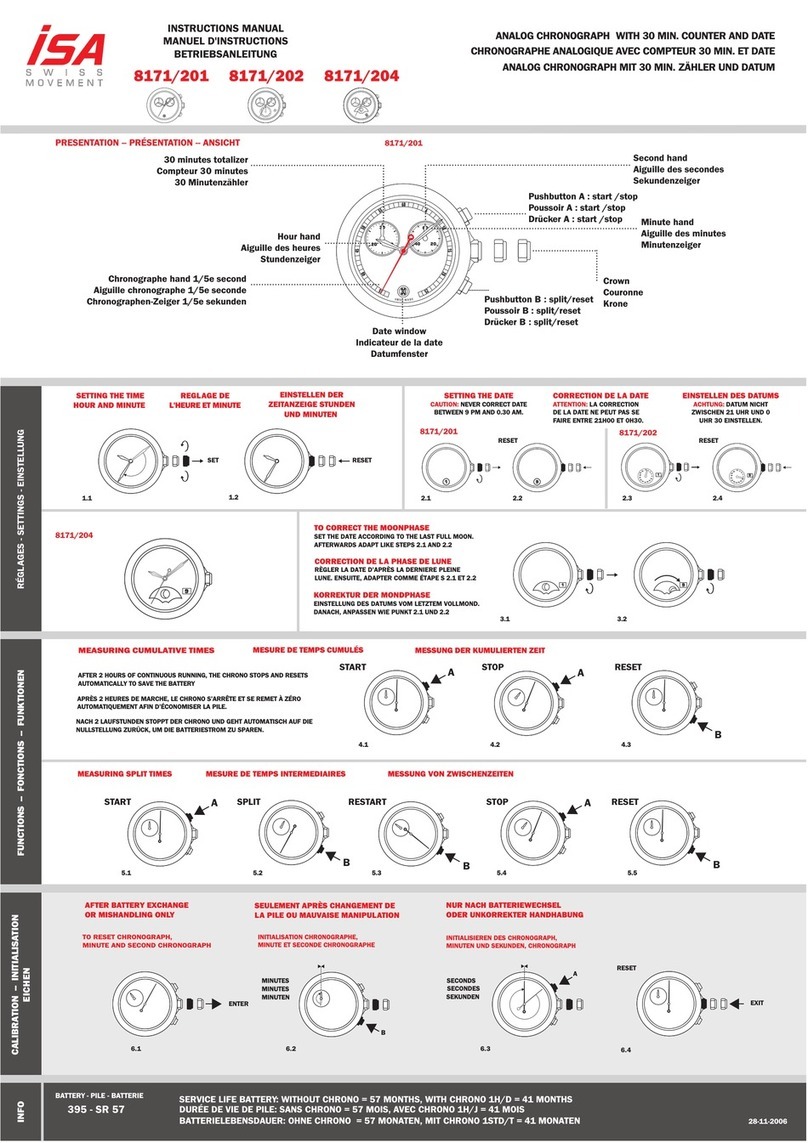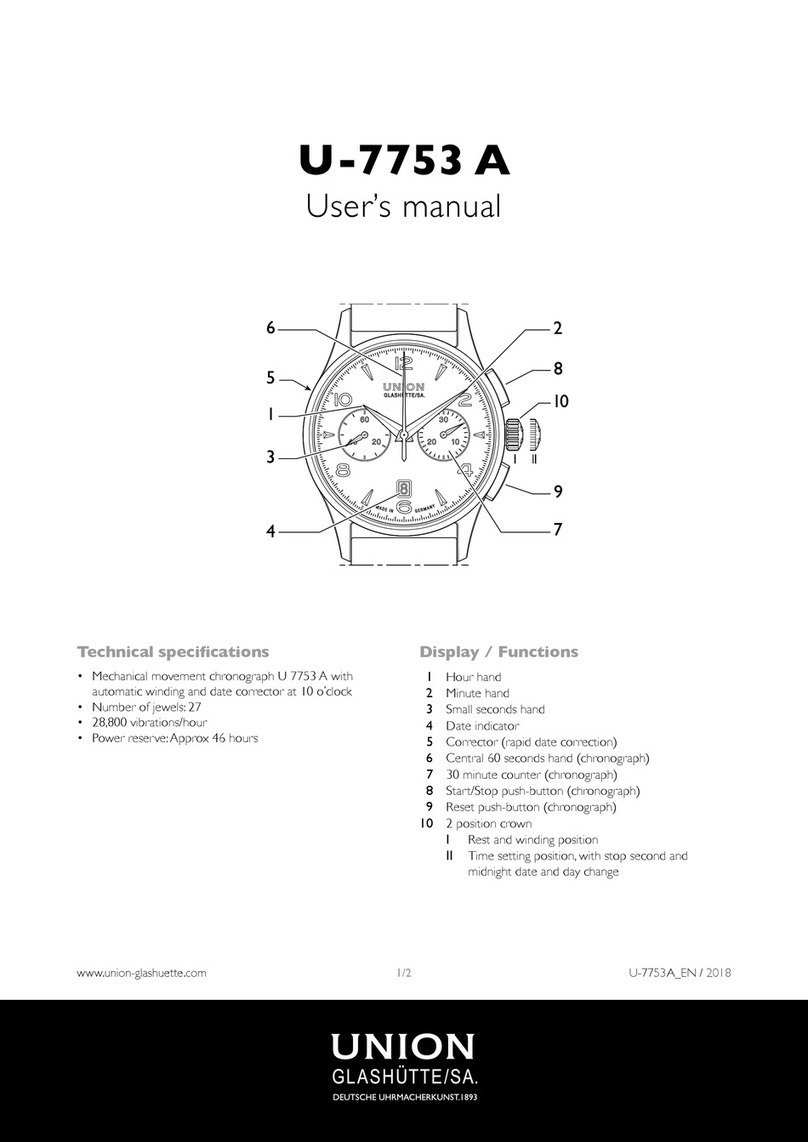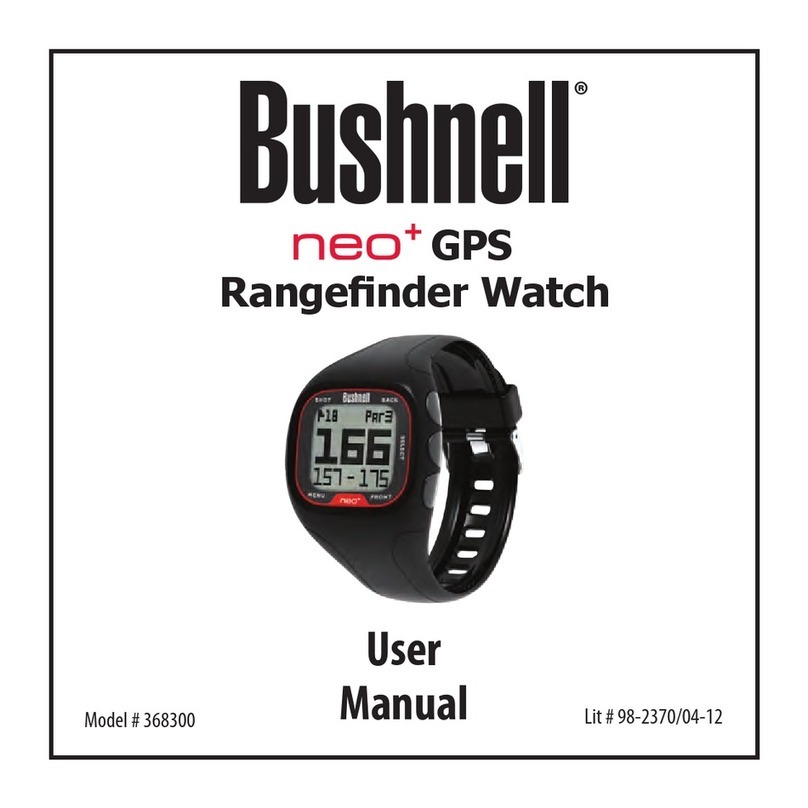INS SmartWatch V2 User manual

The LifeGuard
SmartWatch V2
Feel safe and secure, take your alarm
and more with you wherever you go!
Pressing the HELP button sends an alarm through to
our 24/7 Emergency Response Health Centre. The
built-in GPS locator ensures that in an emergency
we’ll be able to locate you, speak to you, and send
assistance, even if you can’t respond.
Much more than just a modern smart watch, this
device is also a personal health care service and
mobile medical alarm system.
Can be worn as a pendant on a chain (see information
for those with pacemakers on bottom of page two).
Many Features for
Your Health & Safety
●SOS Calls at the Press of a Button
●Location Tracking
● Set Geofence areas and receive noti cations
when wearer enters or exits those areas
●Health Care
– Record Heart Rate and Steps/Pace
*
●Appointment / Medication Reminders
●Link to family and other authorised contacts via
the free LifeGuard SmartCarer app
Please turn over for full list of features.
Emergency Response by Healthcare Professionals
That’s exclusive to INS LifeGuard and it’s an important
distinction. Emergency personnel are engaged quickly
if required, and our nurses can not only share personal
details but also medical information that could save a life.
1800 636 040
www.theinsgroup.com.au
Facebook.com/INSLifeGuardAUandNZ
INS LifeGuard
Our new improved
LifeGuard SmartWatch
V2 is the very latest in
wearable technology
Also incorporates heart rate
and blood pressure monitoring
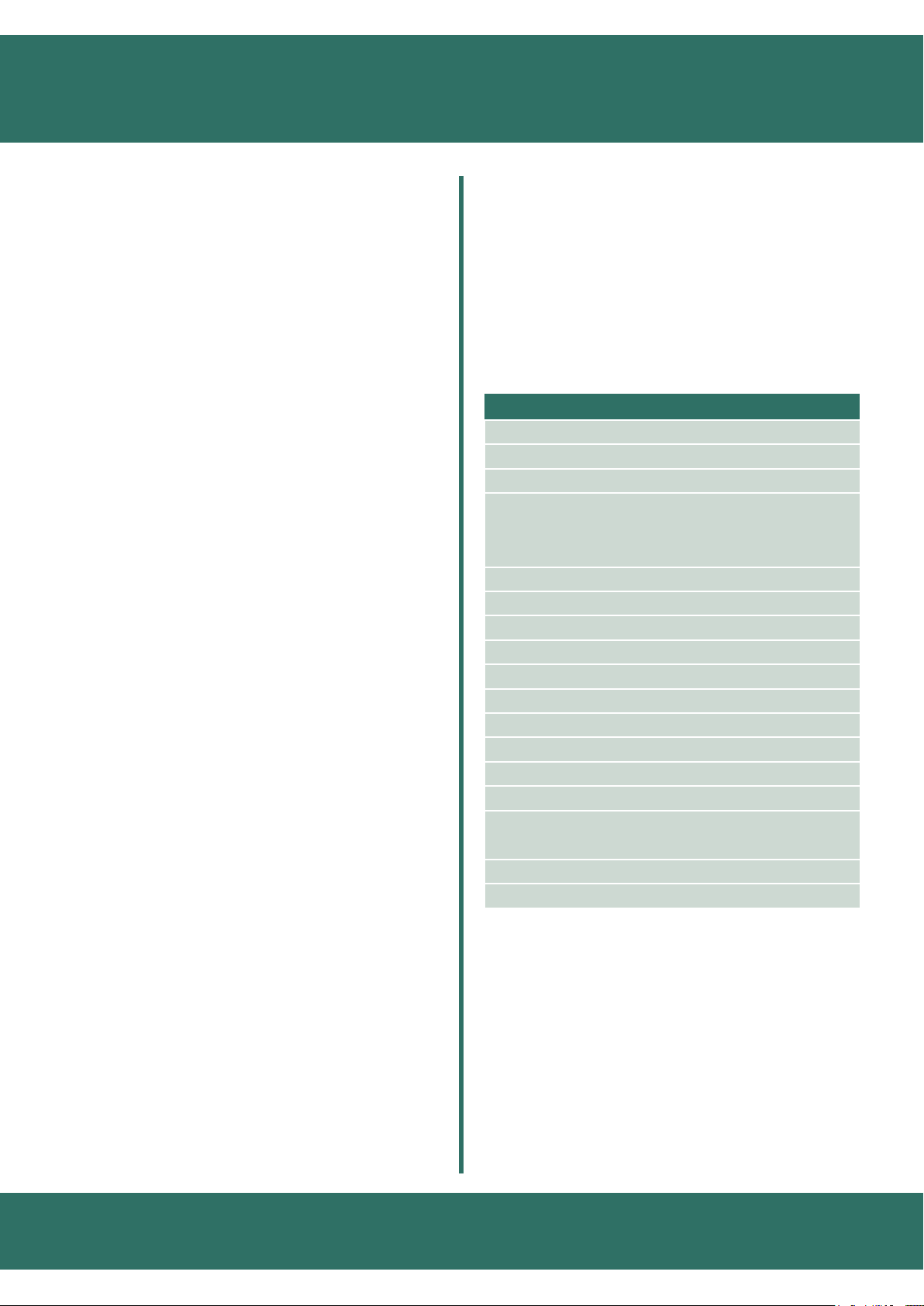
Features and Benets:
SOS Calls at the Press of a Button
One press of the HELP button sends an alarm to
our Emergency Response Centre.
Location Tracking
Track the wearer’s location using a combination
of GPS, BDS, WiFi and LBS positioning
technologies.
Geofence Notications
Set Geofence areas and receive notications
when the wearer enters or exits those areas.
Health Care*
Measure heart rate, pulse, temperature, SpO2,
and even steps taken/pace. Measurements
can be recorded and sent to a nurse in our
Emergency Response Centre, or to family for
monitoring and follow-up. Ability to monitor a full
suite of wireless TeleHealth devices.
Make and Receive Voice Calls
With our optional Telephone Service, you
can make and receive voice calls using the
LifeGuard SmartWatch† ‡ — family & carers
can make calls to your SmartWatch via our
LifeGuard SmartCarer app (see below).
Two-Way Audio following an Alarm
This ensures that after an alarm is triggered we
can speak to the user and provide assistance,
even if they are unable to respond.
Appointment / Medication Reminders
We can set reminders e.g. to take medication
or for appointments, and the SmartWatch will
notify the user at the scheduled time.
Can link to the LifeGuard SmartCarer app
Family and carers can download the free
LifeGuard SmartCarer app to interact with your
SmartWatch. With your permission, they can
update your information, receive alerts, view
any health data you’ve recorded, and make and
receive calls between the SmartWatch and the
LifeGuard SmartCarer app.
Who Would Benet?
Anyone who wants to remain independent
knowing help is available quickly when needed
would benet from the LifeGuard SmartWatch.
It’s ideal for those suffering from dementia,
cardiovascular disease or other conditions. The
LifeGuard SmartWatch can indicate heart rate
and blood pressure.*
Technical Specifications
• Dimension: φ 49.6mm, THK16.7mm
• Weight: 73g
• Antenna: Built-in laser curved antenna
• 600mAh Hibuilt-in rechargeable lithium battery;
magnetic charging cable. Nightly charging is
recommended.
• GPS, WiFi, BT4.0
• 1.39 inch TFT-LCD Colour Touch Screen
• Screen resolution 400x400px
• Cameras: 5MP Front, 8MP Rear
• SIM:
Requires LifeGuard M2M Telstra Nano-SIM
• Frequency:
»GSM: B5, B8, B3, B2
»WCDMA: B5, B2, B1
»LTE FDD: B1, B2, B3, B5, B7, B8, B12, B17, B20
»TDD: B38, B39, B40, B41
• Water resistant, but not recommended for
showering or submersion
• Sensors:
3-axis G-sensor, Optical Heart Rate Sensor.
• Warranty: 90 days
Warning for those with pacemakers:
Radiofrequency energy from mobile devices, including our
SmartMobile, SmartWatch, and SmartTracker, may cause
interference with pacemakers and should not be used in close
proximity to pacemakers. In particular, note the following precautions:
• PROPER STORAGE - avoid placing or wearing them next to the
pacemaker. For instance, don’t carry your mobile device in your
shirt or jacket pocket if it rests near the pacemaker.
• PROPER DISTANCE - hold your mobile device to the ear opposite
the side of the body where the pacemaker is implanted. Ensure
your mobile device remains at least 15 centimetres away from
your pacemaker.
The LifeGuard SmartWatch V2
* Intendedforuseasatness/wellnessdevice.Thesensorsarenot
clinical-gradeorTGAapproved,andnotintendedtobeusedformedical
assessment.Mayincuradditionalcharges.
†
RequiresoptionalTelephoneandInternetpackages.
‡ FutureDevelopment
FeaturesandSpecicationssubjecttochange.
Note:INSdoesnotmonitorbattery,networkorhardwareissues.
Patent pending. Rev 06/09/21
Other INS Watch manuals