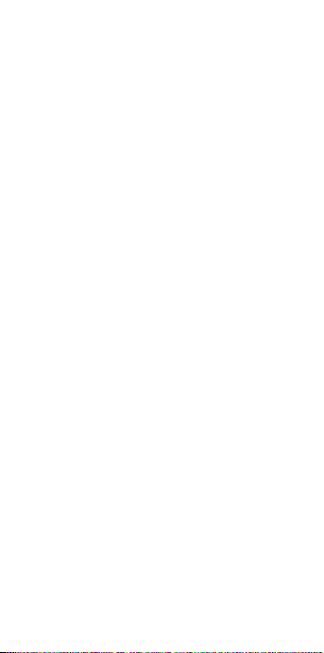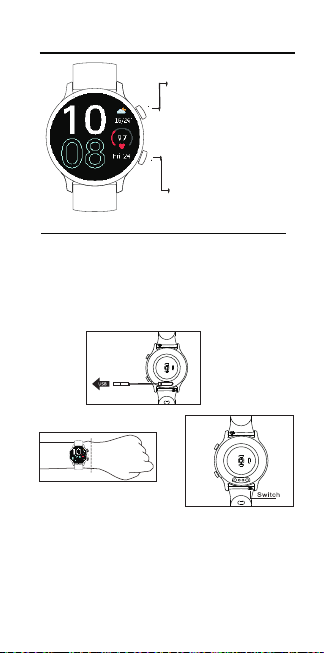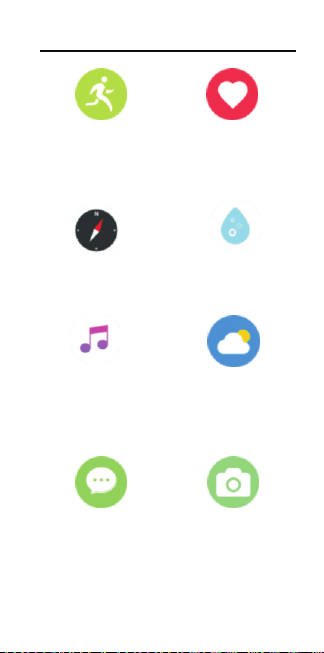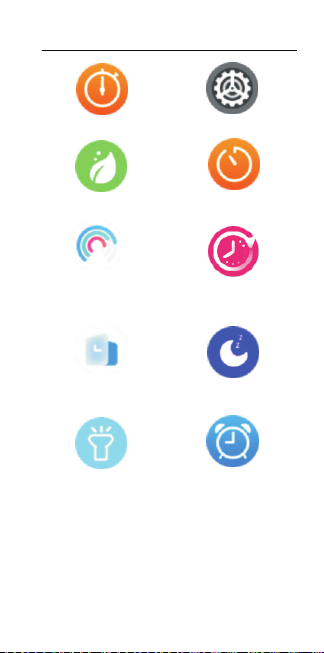①Enter sports
Click the sports icon select the
sports type > enter the sports
automatic timing.
②During sports.Pause motion:Long
press the key, prompt pause/restore,
click Restore. Exercise: Click to
resume exercise.
③Stop exercise: Remind whether to
end this exercise Select “Yes”.
Start sports
Heart rate test
Note:
Please wear the
strap tightly to
test accurately
when testing
heart rate.
Model
Range of charging temperature: 10℃-45
Battery life: Actual battery life and charging time will
vary depending on usage and environment, etc.
Waterproof: Not suitable for diving, swimming in the
sea, or sauna.
But suitable for swimming in swimming pool or in shower
(cold water) and shallow beach.
℃
Product Parameters
Battery
capacity
Charging
time
Waterproof
level
Operating
temperature
280mAh
about 2.5 hours
5ATM
-20℃-45℃
Accelerator sensor
Geomagnetic sensor
Optical heart rate sensor
Screen type
Charging
voltage
Battery life
Weight of
product
1.1-inch
color screen
5V±0.2V
7-15days
43.2g
With GPS
GPS sensor
07
GT02