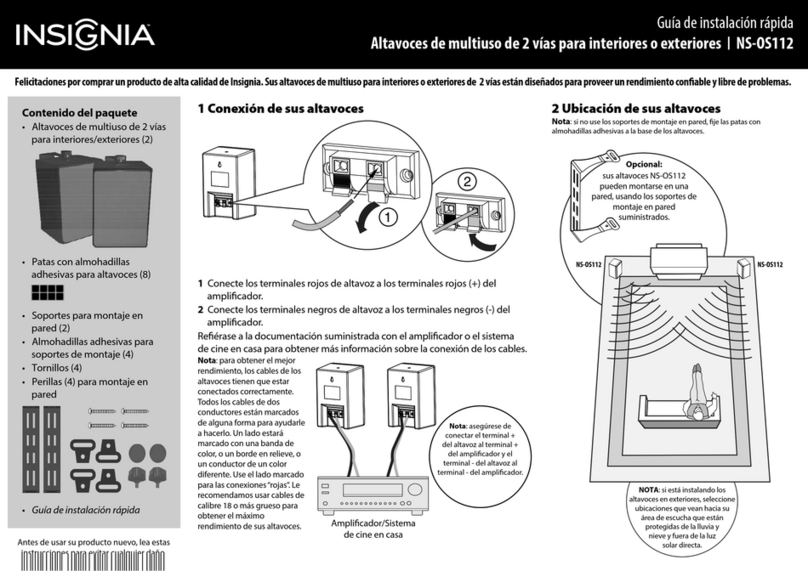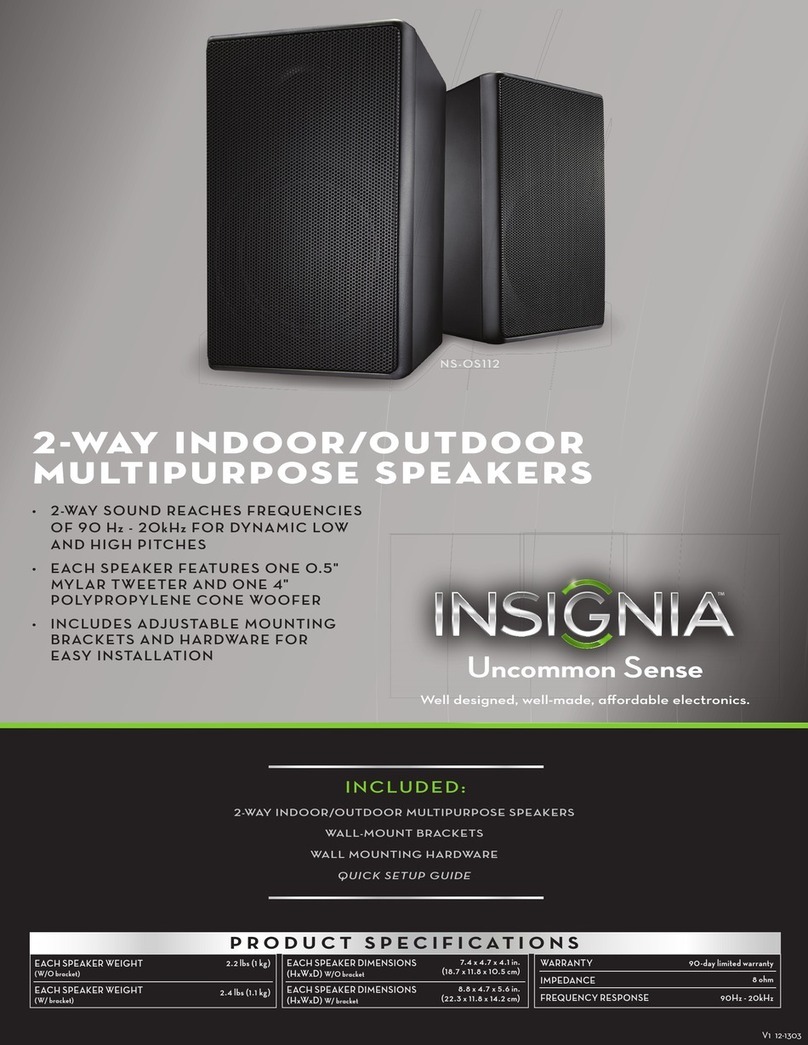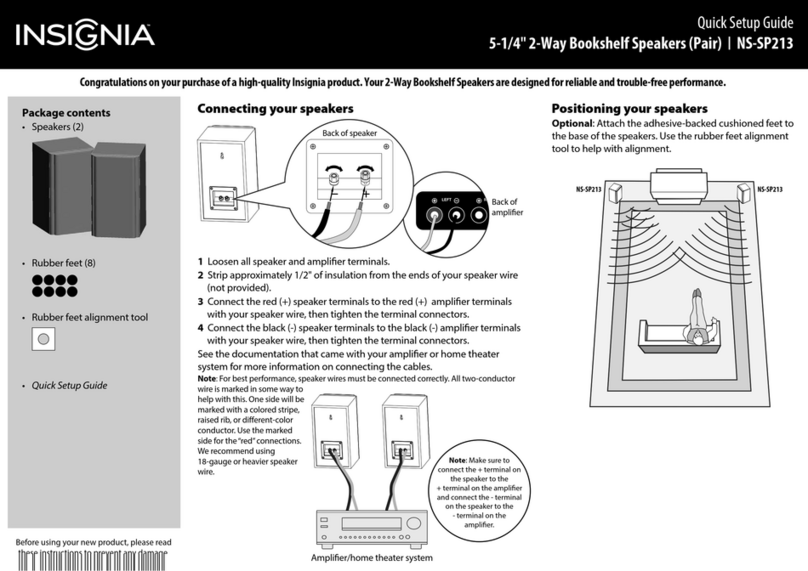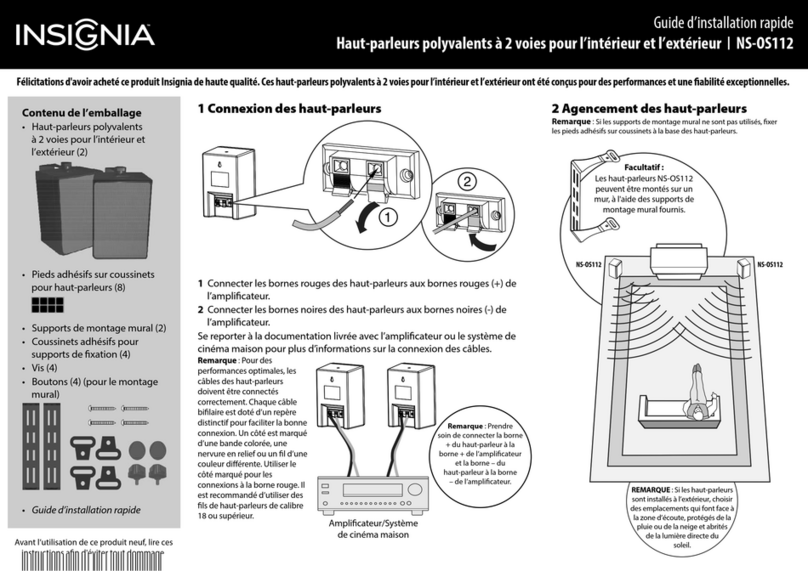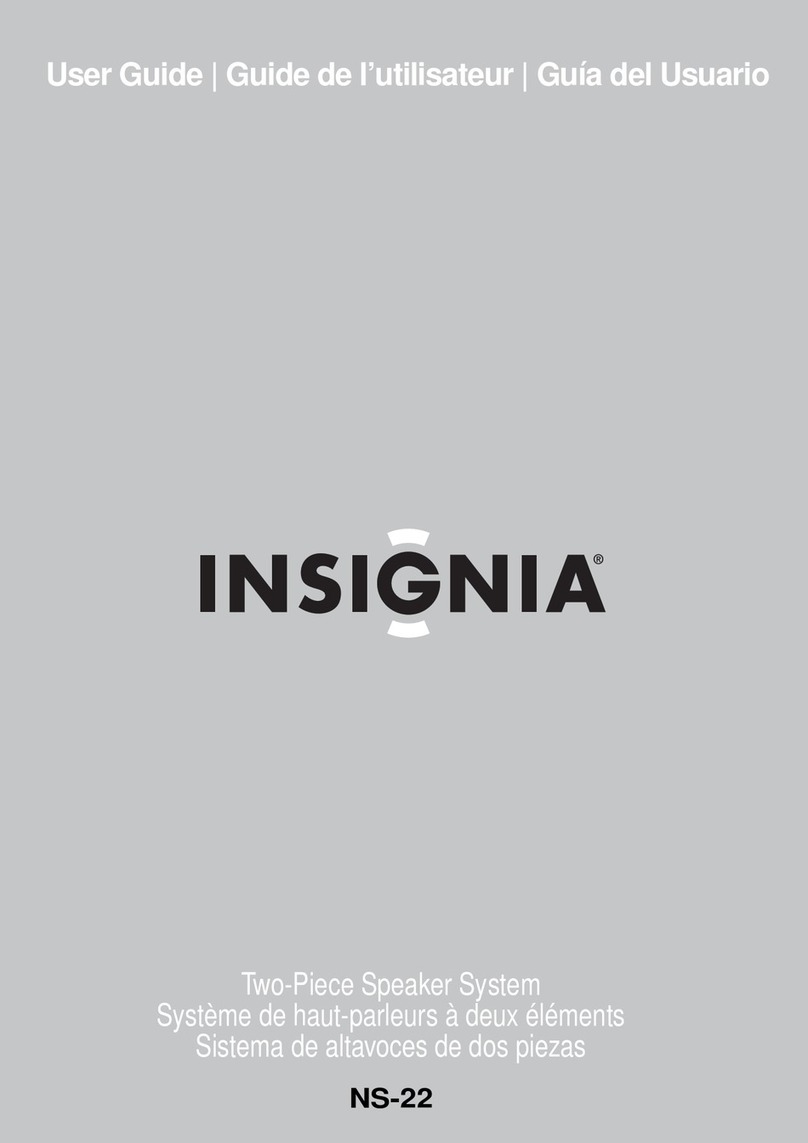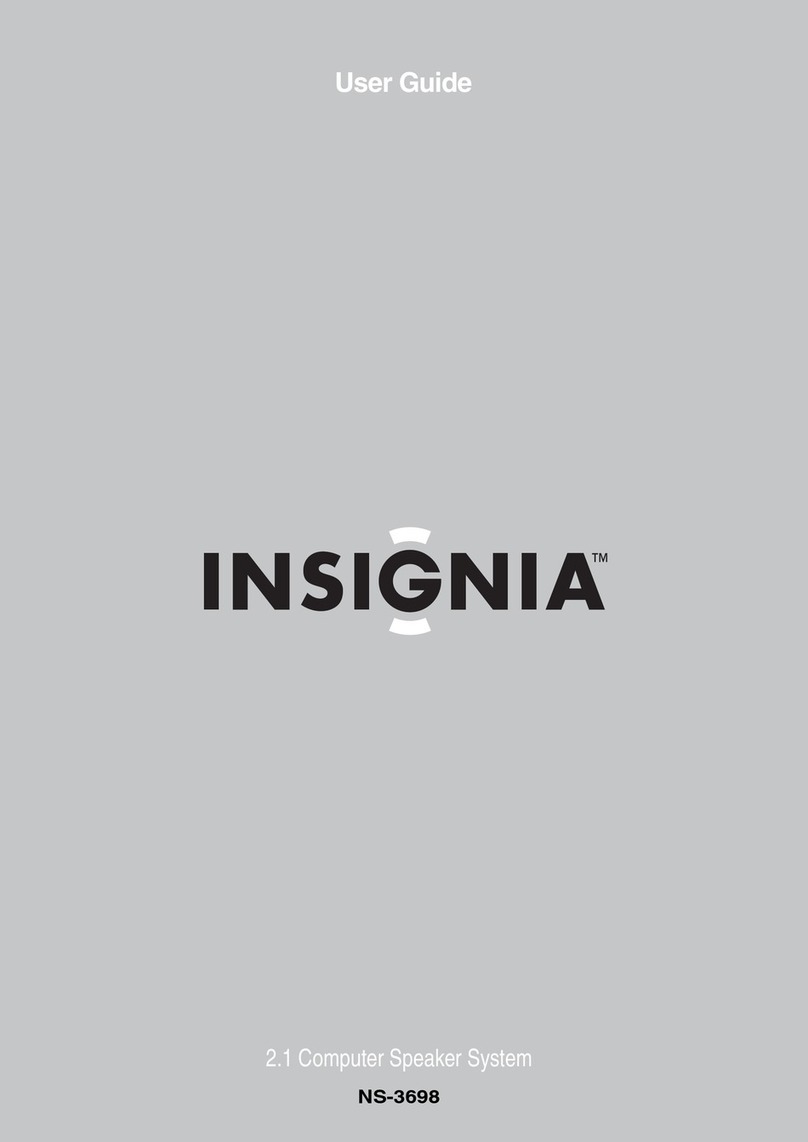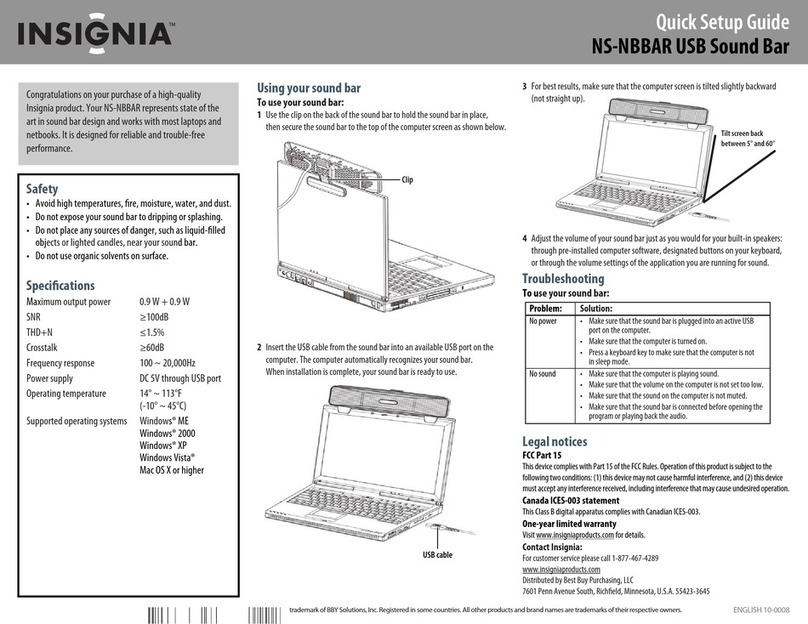INSTALL WALLMOUNT BRACKETS
OPTIONAL
1Screw the wall-mount brackets onto the wall where
you want to mount the speakers. If the location is
backed by wooden wall studs, you can use the wood
screws provided. If the location is backed by only dry
wall, concrete, or other wall types, use wall anchors
(not included).
2Attach the adhesive-backed cushions to the brackets.
3Slide a speaker into each mounting bracket.
4Line up the screw holes (one on top, one on bottom),
then screw a knob into each hole to secure the speaker
to the bracket. You can loosen the knobs to adjust the
direction the speakers are pointing.
SAFETY INFORMATION
• Never set the volume above the point of audio
distortion or you could damage your speakers very
quickly.
• If you hear distortion, immediately turn down the
volume. If you do not, the resulting damage is not
covered by the warranty.
V4 ENGLISH 14-1414
SPECIFICATIONS
• 8 ohm nominal impedance
• 90Hz - 20kHz frequency response
• Each speaker dimension:
(without bracket)
7.4 H × 4.7 W × 4.1 D in.
(18.7 × 11.8 × 10.5 cm)
(with bracket)
8.8 H × 4.7 W × 5.6 D in.
(22.3 × 11.8 × 14.2 cm)
• Each Speaker Net Weight:
(without bracket) 2.2 lbs (1 kgs)
(with bracket) 2.4 lbs (1.1 kgs)
ONEYEAR LIMITED WARRANTY
The Distributor* of Insignia branded products warrants to you, the original purchaser of this new
Insignia-branded product (“Product”), that the Product shall be free of defects in the original
manufacturer of the material or workmanship for a period of one (1) year from the date of your
purchase of the Product (“Warranty Period”).
For this warranty to apply, your Product must be purchased in the United States or Canada from a
Best Buy branded or Future Shop branded retail store or online at www.bestbuy.com,
www.bestbuy.ca, or www.futureshop.ca and is packaged with this warranty statement.
How long does the coverage last?
The Warranty Period lasts for 1 year (365 days) from the date you purchased the Product. Your
purchase date is printed on the receipt you received with the Product.
What does this warranty cover?
During the Warranty Period, if the original manufacture of the material or workmanship of the
Product is determined to be defective by an authorized Insignia repair center or store personnel,
Insignia will (at its sole option): (1) repair the Product with new or rebuilt parts; or (2) replace the
Product at no charge with new or rebuilt comparable products or parts. Products and parts replaced
under this warranty become the property of Insignia and are not returned to you. If service of
Products or parts are required after theWarranty Period expires, you must pay all labor and parts
charges.This warranty lasts as long as you own your Insignia Product during the Warranty Period.
Warranty coverage terminates if you sell or otherwise transfer the Product.
How to obtain warranty service?
If you purchased the Product at a Best Buy or Future Shop retail store location, please take your
original receipt and the Product to any Best Buy or Future Shop store. Make sure that you place the
Product in its original packaging or packaging that provides the same amount of protection as the
original packaging. If you purchased the Product from a Best Buy or Future Shop online web site
(www.bestbuy.com, www.bestbuy.ca, or www.futureshop.ca), mail your original receipt and the
Product to the address listed on the web site. Make sure that you put the Product in its original
packaging or packaging that provides the same amount of protection as the original packaging.
To obtain warranty service, in the United States call 1-888-BESTBUY, Canada call 1-866-BESTBUY for
Future Shop call 1-800-663-2275. Call agents may diagnose and correct the issue over the phone.
Where is the warranty valid?
This warranty is valid only in the United States and Canada at Best Buy or Future Shop branded retail
stores or websites to the original purchaser of the product in the county where the original purchase
was made.
What does the warranty not cover?
This warranty does not cover:
• Customer instruction/education
• Installation
• Set up adjustments
• Cosmetic damage
• Damage due to weather, lightning and other acts of God, such as power surges
• Accidental damage
• Misuse
• Abuse
• Negligence
• Commercial purposes/use, including but not limited to use in a place of business or in communal
areas of a multiple dwelling condominium or apartment complex, or otherwise used in a place of
other than a private home.
• Modication of any part of the Product, including the antenna
• Display panel damaged by static (non-moving) images applied for lengthy periods (burn-in).
• Damage due to incorrect operation or maintenance
• Connection to an incorrect voltage or power supply
• Attempted repair by any person not authorized by Insignia to service the Product
• Products sold“as is”or“with all faults”
• Consumables, including but not limited to batteries (i.e. AA, AAA, C etc.)
• Products where the factory applied serial number has been altered or removed
• Loss orTheft of this product or any part of the product
• Display panels containing up to three (3) pixel failures (dots that are dark or incorrectly
illuminated) grouped in an area smaller than one tenth (1/10) of the display size or up to ve (5)
pixel failures throughout the display. (Pixel based displays may contain a limited number of pixels
that may not function normally.)
• Failures or Damage caused by any contact including but not limited to liquids, gels or pastes.
REPAIR OR REPLACEMENT AS PROVIDED UNDER THISWARRANTY IS YOUR EXCLUSIVE REMEDY FOR
BREACH OFWARRANTY. INSIGNIA SHALL NOT BE LIABLE FOR ANY INCIDENTAL OR CONSEQUENTIAL
DAMAGES FOR THE BREACH OF ANY EXPRESS OR IMPLIEDWARRANTY ON THIS PRODUCT, INCLUDING,
BUT NOT LIMITEDTO, LOST DATA, LOSS OF USE OF YOUR PRODUCT, LOST BUSINESS OR LOST PROFITS.
INSIGNIA PRODUCTS MAKES NO OTHER EXPRESSWARRANTIES WITH RESPECT TO THE PRODUCT, ALL
EXPRESS AND IMPLIED WARRANTIES FOR THE PRODUCT, INCLUDING, BUT NOT LIMITED TO, ANY
IMPLIED WARRANTIES OF AND CONDITIONS OF MERCHANTABILITY AND FITNESS FOR A PARTICULAR
PURPOSE, ARE LIMITED IN DURATION TOTHEWARRANTY PERIOD SET FORTH ABOVE AND NO
WARRANTIES,WHETHER EXPRESS OR IMPLIED, WILL APPLY AFTERTHE WARRANTY PERIOD. SOME
STATES, PROVINCES AND JURISDICTIONS DO NOT ALLOW LIMITATIONS ON HOW LONG AN IMPLIED
WARRANTY LASTS, SOTHE ABOVE LIMITATION MAY NOT APPLY TOYOU. THISWARRANTY GIVES YOU
SPECIFIC LEGAL RIGHTS, AND YOU MAY ALSO HAVE OTHER RIGHTS, WHICHVARY FROM STATE TO STATE
OR PROVINCE TO PROVINCE.
CONTACT INSIGNIA:
For customer service, call 1-877-467-4289 (U.S. and
Canada) or 01-800-926-3000 (Mexico)
www.insigniaproducts.com
INSIGNIA is a trademark of Best Buy and its aliated companies.
Registered in some countries.
Distributed by Best Buy Purchasing, LLC
7601 Penn Ave South, Richeld, MN 55423 U.S.A.
©2014 Best Buy. All rights reserved.
Made in China
NS-OS112_14-1414_QSG_V4_EN.ai 2 12/10/2014 4:18:26 PMNS-OS112_14-1414_QSG_V4_EN.ai 2 12/10/2014 4:18:26 PM