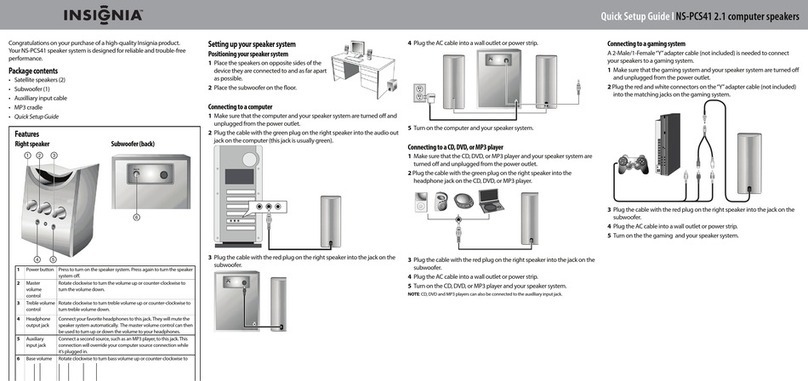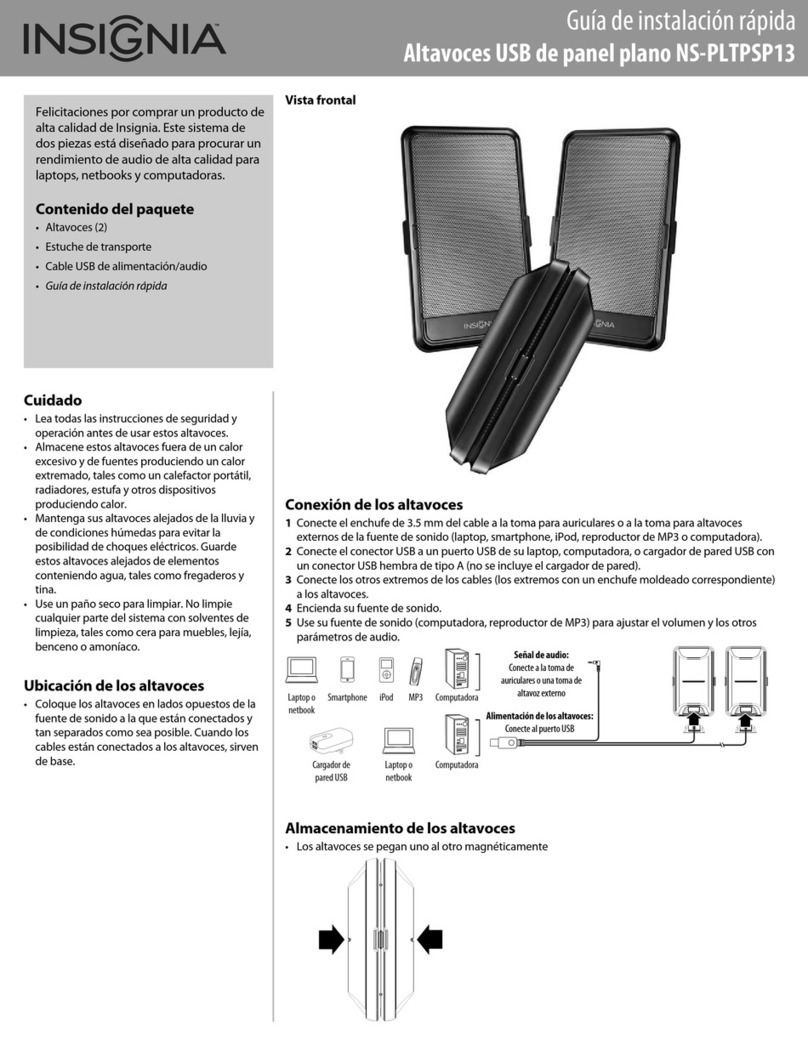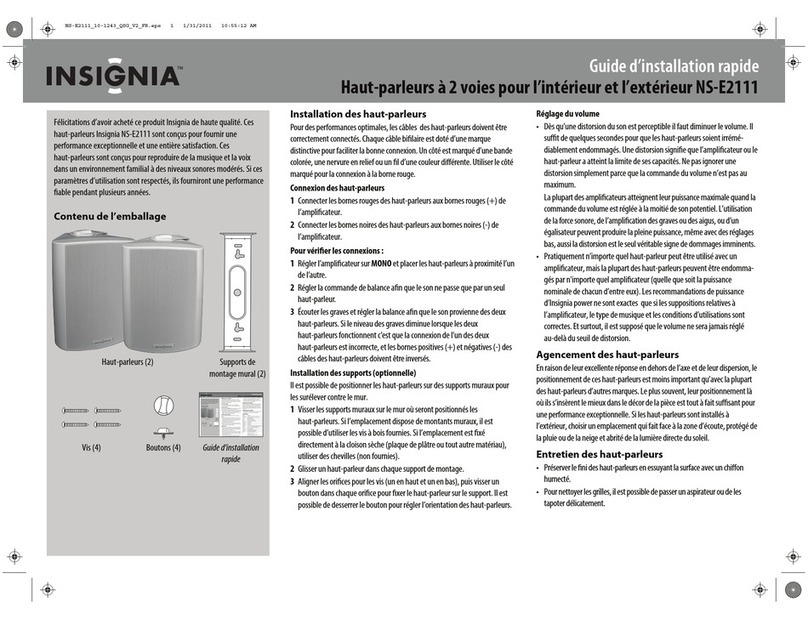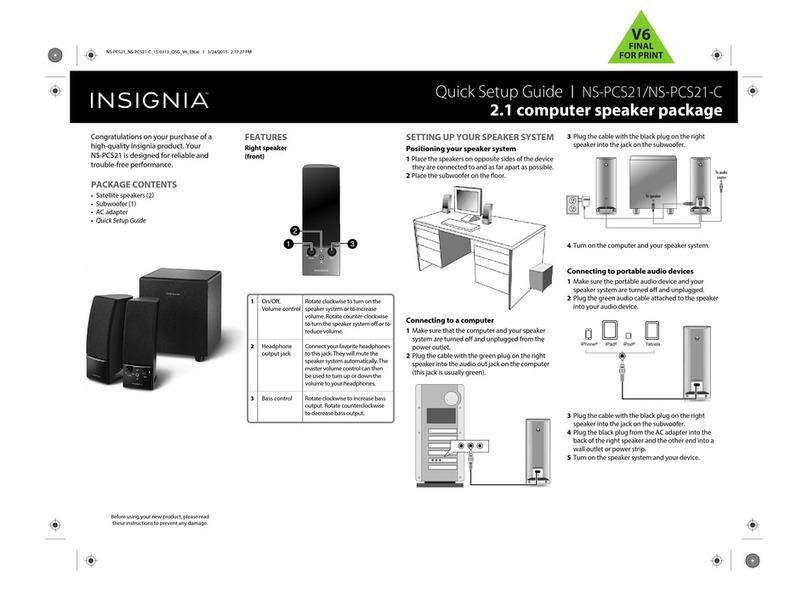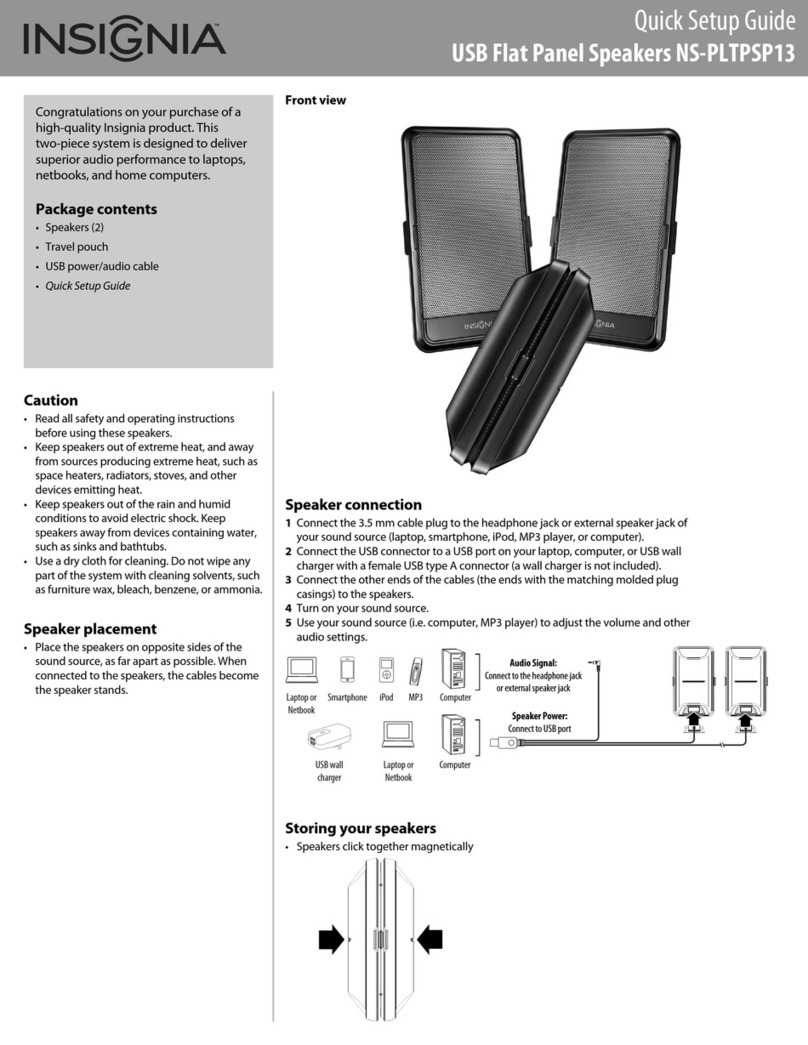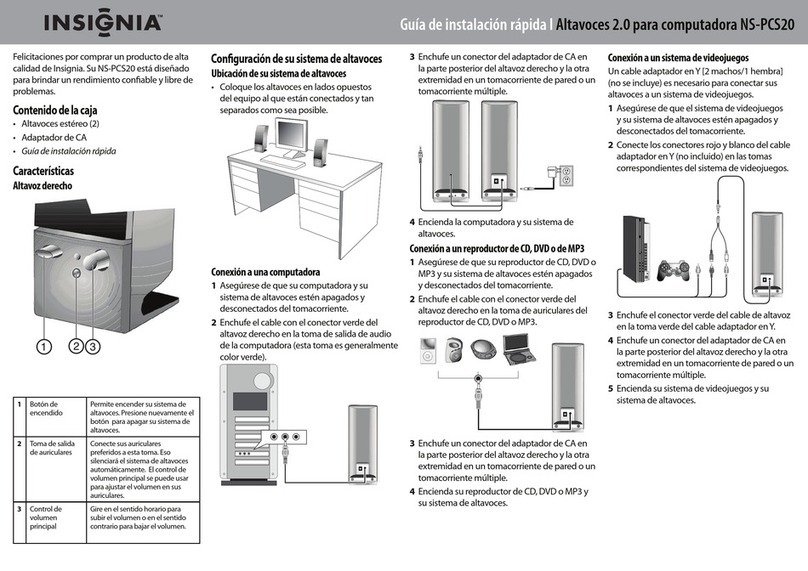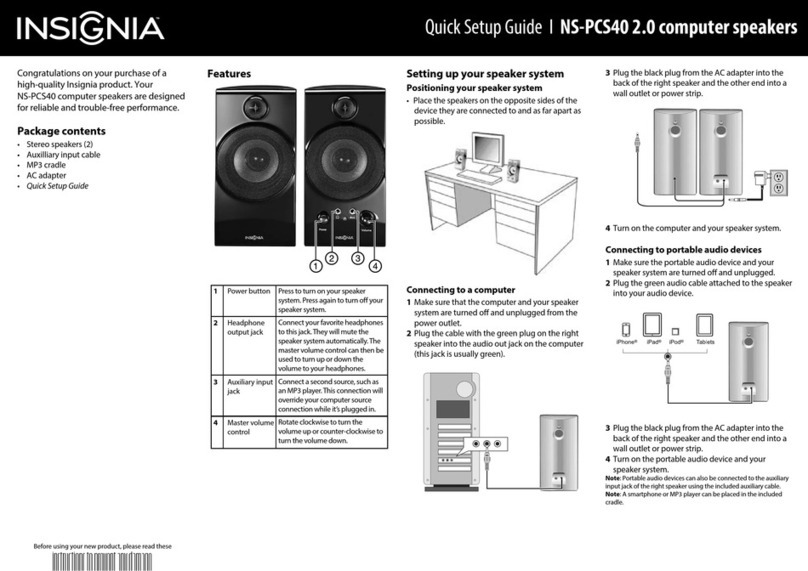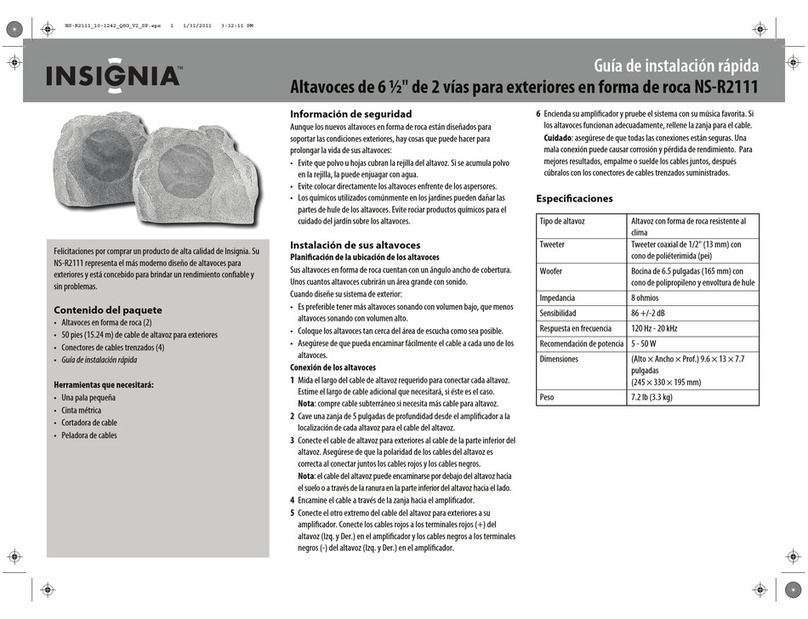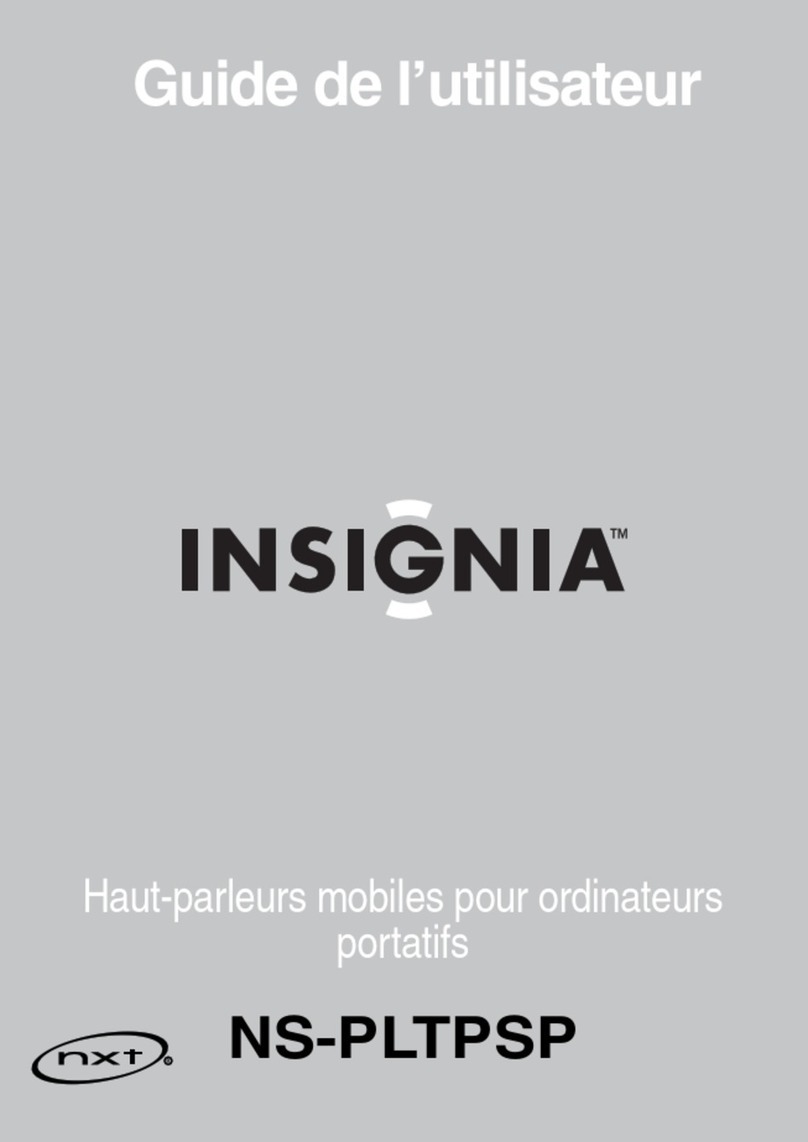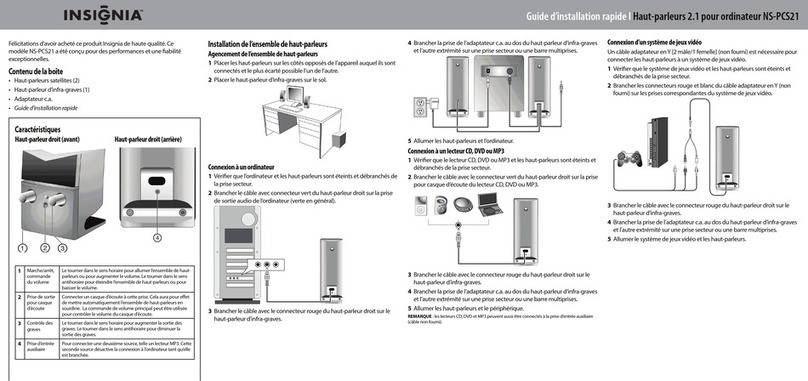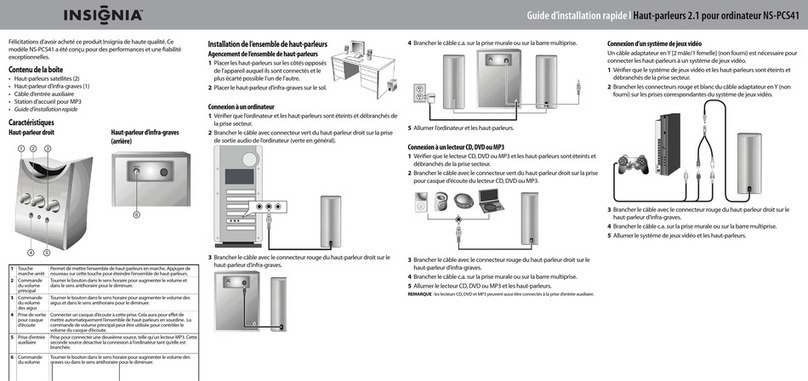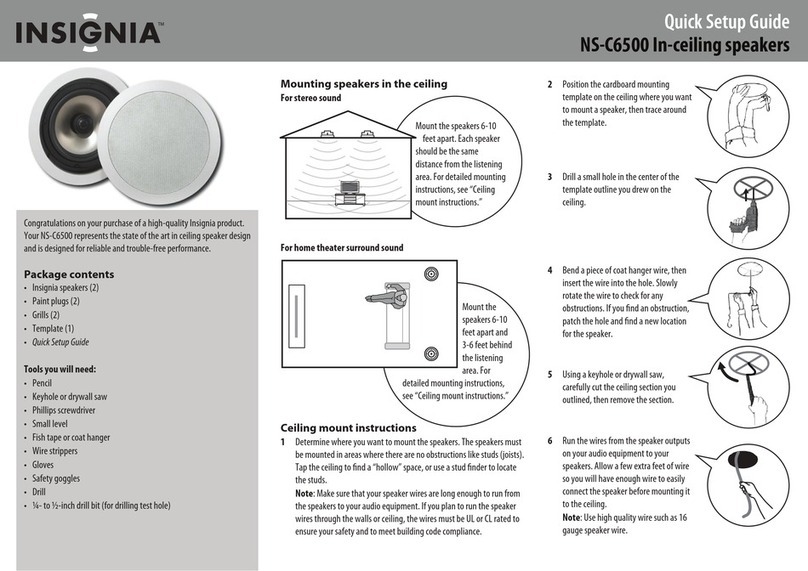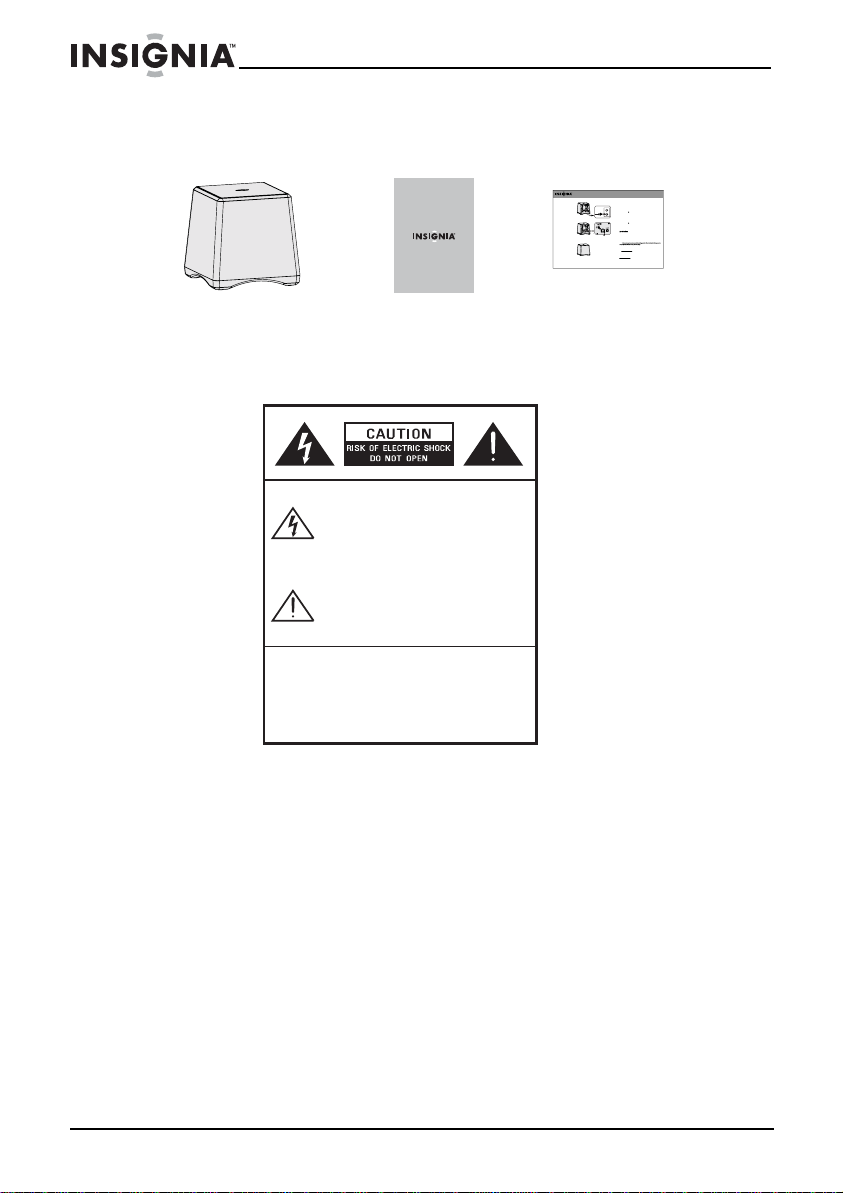4
Rocketboost™ Wireless Subwoofer
www.insigniaproducts.com
Package contents
The box should contain the following:
Important safety instructions
1 Read these instructions.
2 Keep these instructions.
3 Heed all warnings.
4 Follow all instructions.
5 Do not use this apparatus near water.
6 Clean only with a dry cloth.
7 Do not block any ventilation openings. Install in accordance with the
manufacturer's instructions.
8 Do not install near any heat sources such as radiators, heat registers,
stoves, or other apparatus (including amplifiers) that produce heat.
9 Do not defeat the safety purpose of the polarized or grounding-type
plug. A polarized plug has two blades with one wider than the other. A
grounding type plug has two blades and a third grounding prong. The
wide blade or the third prong are provided for your safety. If the
provided plug does not fit into your outlet, consult an electrician for
replacement of the obsolete outlet.
Rocketboost™ WirelessSubwoofer
NS-RSW211
User Guide
QuickSetup Guide
NS-RSW211Wireless Subwoofer
Congratulationsonyour purchase of a
high-qualityInsigniaproduct. Your Wireless
Subwooferrepresentsthe state of the art in
poweredsubwoofersand is designed for
reliableandtrouble-free performance. Use this
guideforinitial setup of your Wireless
Subwoofer.Seeyour User Guide for more
informationonusing your Wireless Subwoofer.
Packagecontents
• NS-RSW211Wireless Subwoofer
• UserGuide
• QuickSetup Guide
Step1 Connect the power cord to a 120 V power outlet.
Step2 Turn on the power switch.
Yourwirelesssubwoofer must now be joined or wirelessly connected to a wireless
sender/receiver,sothat audio can be sent from the wireless sender/receiver to the wireless
subwoofer.
ENGLISH11-0309
Tojoin your wireless subwoofer to your Rocketboost network:
1SettheHUB switch on the wireless sender/receiver toDISABLE.
•Thepower indicators turn green when theHUB switch is set to ENABLE.
•The power indicators turn blue when theHUB switch is set to DISABLE.
2Pressandhold the POWER button on your Rocketboost Hub device for more than three seconds to put it
intojoiningmode. The power indicator starts blinking rapidly and the unit stays in joining mode for 30
seconds.
3Pressandhold the buttononthe wireless sender/receiver for more than three seconds so the Hub
deviceandwireless sender/receiver enter joining mode.
•The power indicators light steadily if the joining was successful.
•Thepower indicators blink slowly if the joining was not successful.
4Pressandhold the POWER button on your Rocketboost Hub device for more than three seconds to put it
intojoiningmode. The power indicator starts blinking rapidly and the unit stays in joining mode for 30
seconds.
5Pressandhold the buttononthe wireless subwoofer for more than three seconds so the Hub device
andwirelesssubwoofer enter joining mode.
•The power indicators light steadily if the joining was successful.
•The power indicators blink slowly if the joining was not successful.
• RatedImpedance: 3 ohms
• Ratedfrequency range: 50Hz-20KHz
• Ratedpower input: 75W
• Maxpower input: 100W
• Dimensions:13.7 (H) × 13.6 (W) × 13.6 (D) inches (34.7 (H) × 34.5 (W) × 34.5 (D) cm)
• Weight:10.4 lbs. (4.7 kg)
NOTE
One-yearlimited warranty
Visitwww.insigniaproducts.comfor details.
ContactInsignia:
Forcustomerservice, call 1-877-467-4289
www.insigniaproducts.com
' 2011 BBY Solutions, Inc. All rights reserved. Allrights reserved. INSIGNIA is a trademark of BBY Solutions, Inc.
Registeredin some countries.All other products and brand names are trademarks of their respective owners.
Wireless Subwoofer User Guide
Quick Setup Guide
The exclamation point within an equilateral
triangle is intended to alert the user to the
presence of important operating and
maintenance (servicing) instructions in the
literature accompanying the appliance.
The lightning flash with arrowhead symbol,
within an equilateral triangle is intended to
alert the user to the presence of
uninsulated "dangerous voltage" within
the product's enclosure that may be of
sufficient magnitude to constitute a risk of
electric shock to persons.
CAUTION:
TO REDUCE THE RISK OF ELECTRIC SHOCK:
DO NOT REMOVE SCREWS, COVERS OR THE CABINET.
NO USER SERVICING PARTS INSIDE.
REFER SERVICING TO QUALIFIED SERVICE PERSONNEL.
NS-RSW211_11-0334_MAN_V1.fm Page 4 Monday, May 9, 2011 7:01 PM