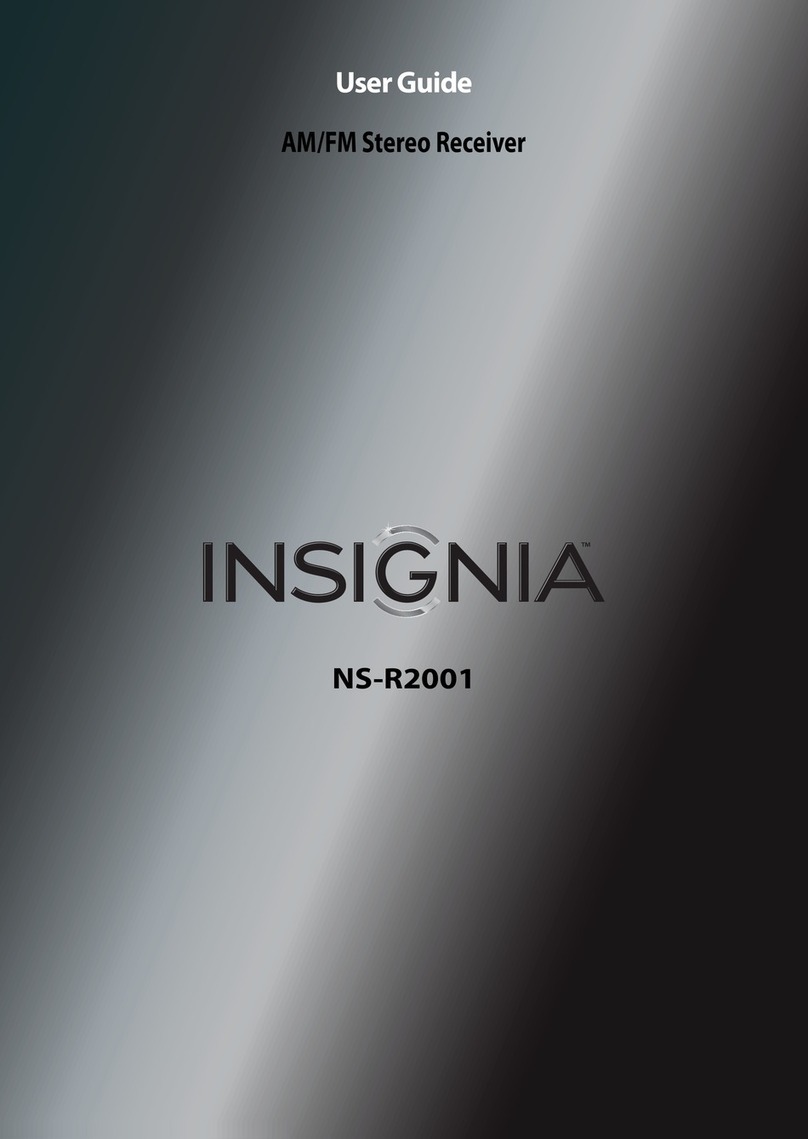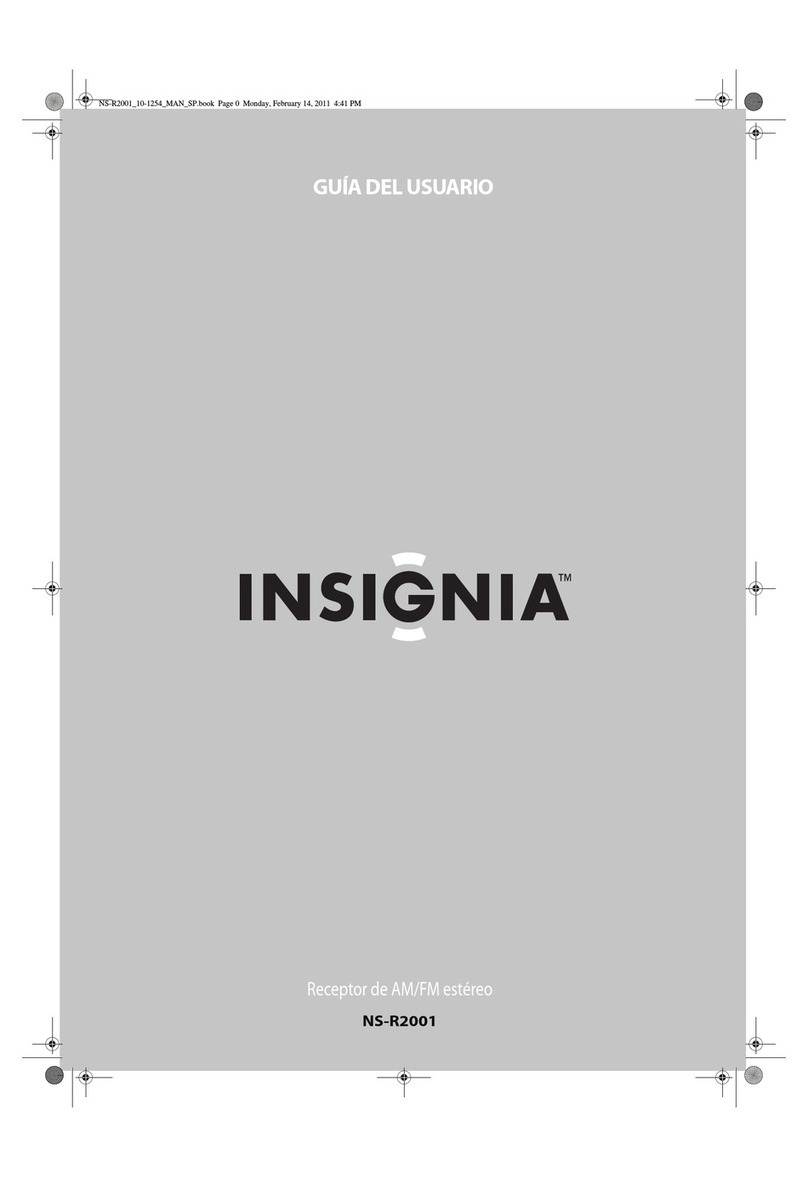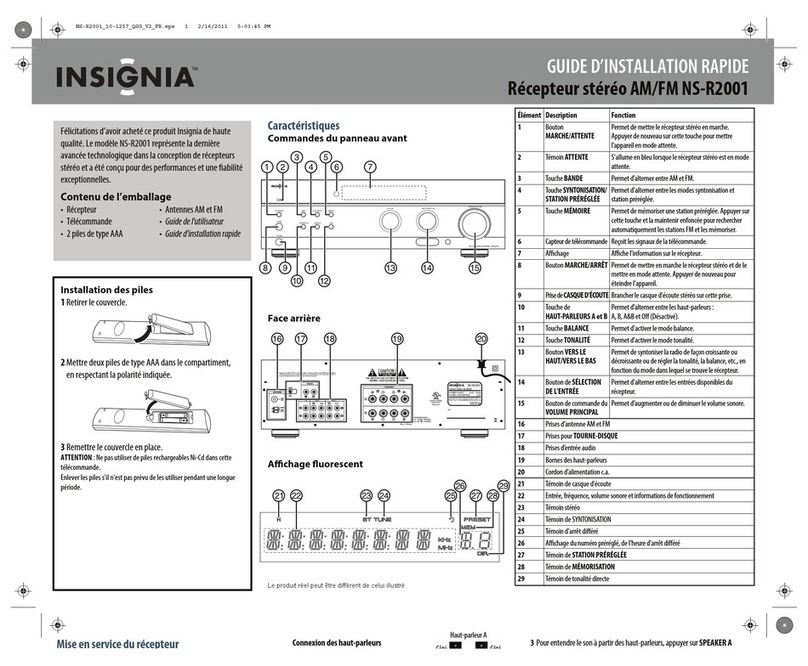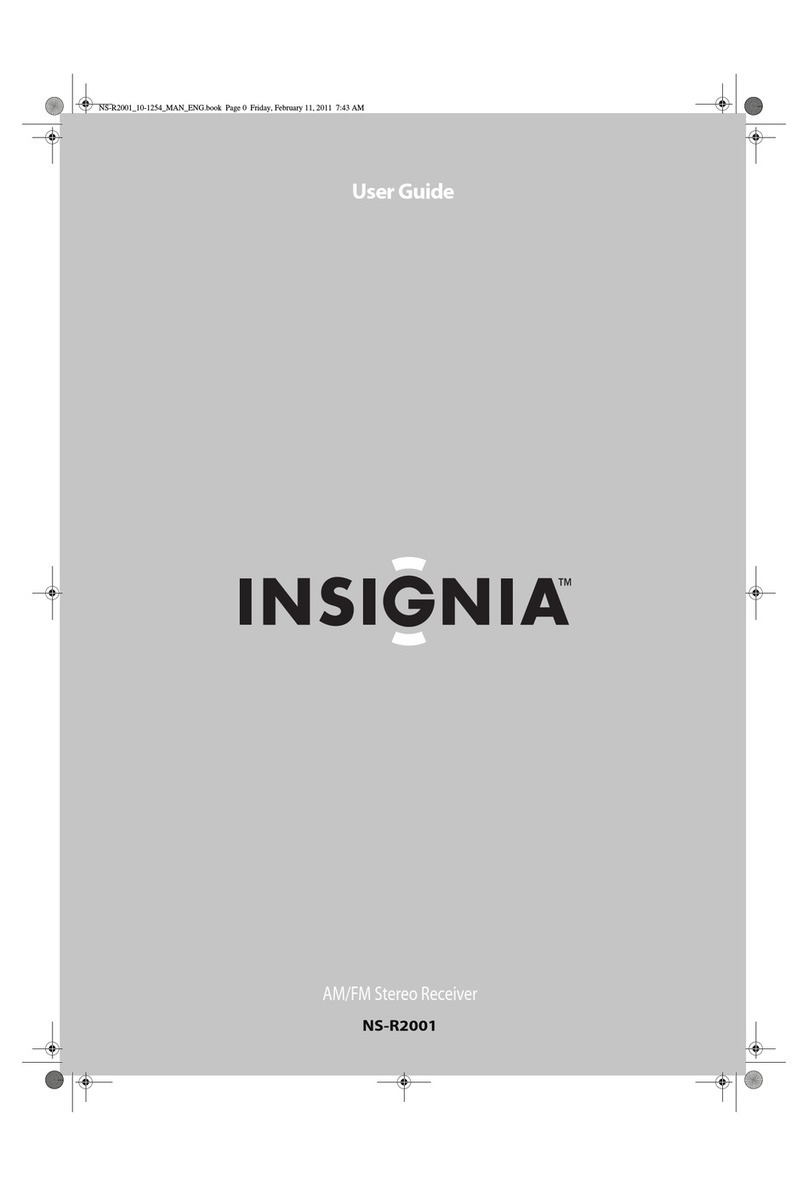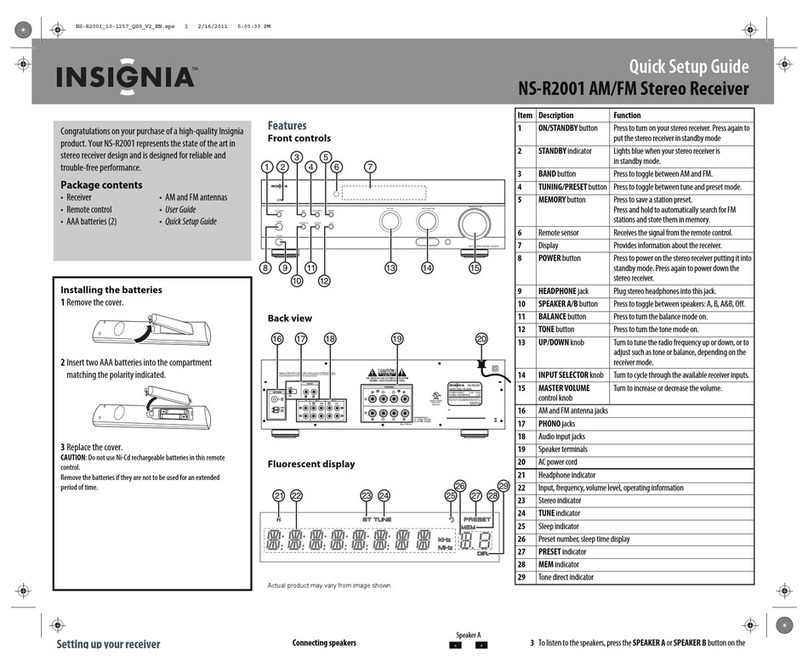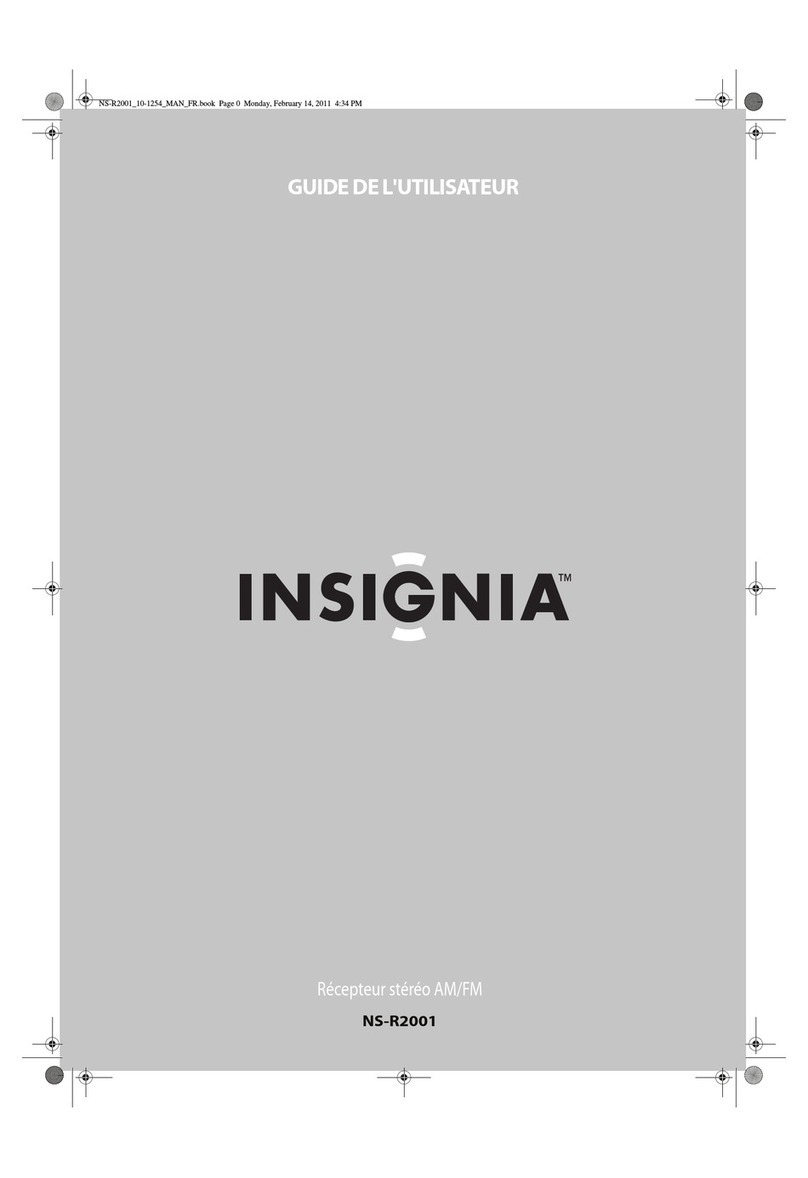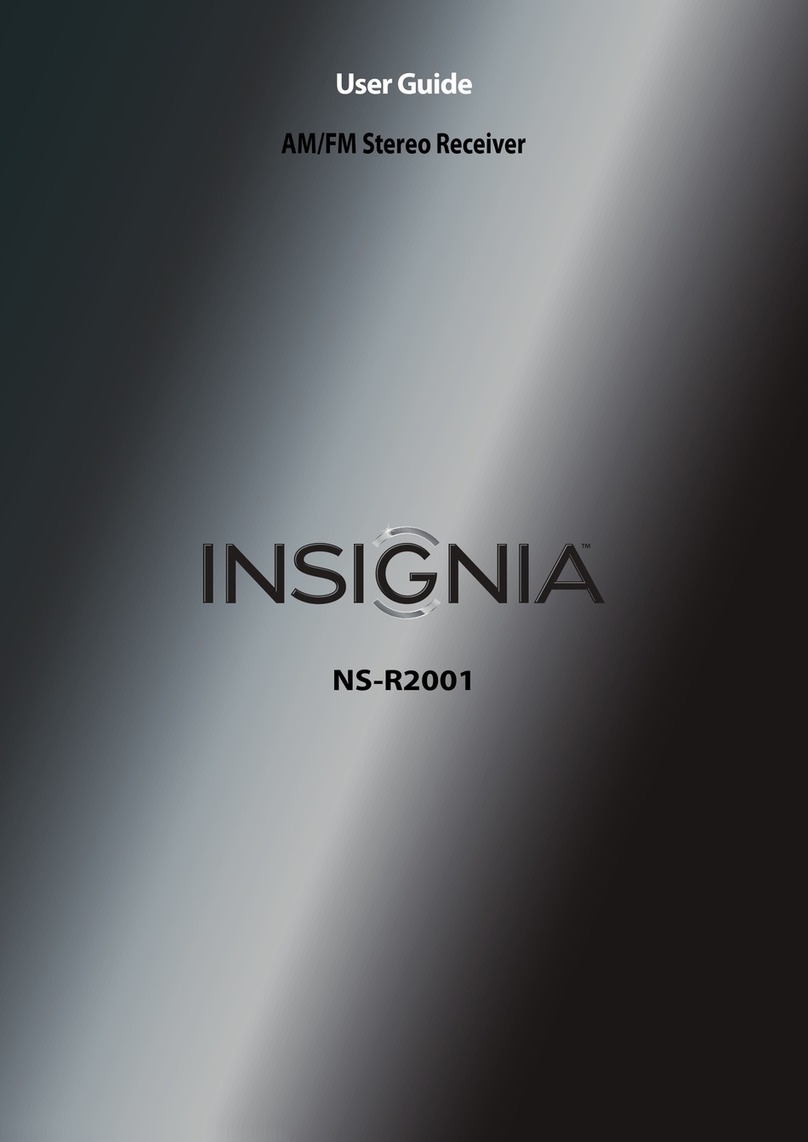Connecting audio-only devices
Connecting devices with video
1Connect the cable from the Audio Out jack on the audio device to the L/R audio jacks on
the receiver.
2Connect the video cable(s) (component, composite, HDMI, DVI, S-Video, or RF) from the
output jack on the video device to the appropriate input jack on your TV.
Connecting a turntable
Connecting speakers
NOTES:
• If you have only one pair of speakers, connect them to the
SPEAKER A terminals.
1Turn the terminal cap to loosen it.
2Insert the bare wire into the terminal fully and
tighten the terminal cap to securely connect it. Make
sure that you strip the wire adequately so that none
of the wire insulation is under the terminal
3Make sure it is fastened rmly by pulling the cable
lightly.
Be sure to connect the speakers correctly according to
the channel (left and right) and the polarity (+ and -).
If you do not make the connections correctly, you will
not hear any sounds from the speakers.
If the sound is unnatural and lacks bass, the speaker
polarity is incorrect.
Connecting headphones
1Insert a 1/4" headphone plug into the headphone jack on the front of the receiver.
2Press the SPEAKER A or SPEAKER B button on the remote or the receiver to turn the
speakers o. The corresponding speaker indicator turns o, Happears on the display, and
sound can be heard from the headphones.
3 Connect the power
• Plug the power cord into an AC outlet.
Using your receiver
1Press POWER on the receiver. The STANDBY indicator lights blue.
2Press POWER ON on the remote control or the ON/STANDBY button
on the receiver to turn the receiver on.
The STANDBY indicator turns o.
3Turn on devices connected to the receiver.
4If you connected a video device, such as a DVD or Blu-ray player:
• Select that device's input on the TV.
• Turn your TV speakers o if you only want the audio to come from your
receiver.
5Rotate the INPUT SELECTOR knob or press the desired input selector button on the
remote to select the input source.
6Press SPEAKER A or SPEAKER B on the remote to turn the corresponding speakers on.
SPK A, SPK B, SPK AB, or SPK OFF appears on the display and sound can be heard
from the speakers.
7Turn the MASTER VOLUME dial or press the VOLUME /buttons to
adjust the sound level.
-OR-
Press MUTE on the remote to turn the sound o. MUTE ashes on the display.
Press MUTE again to turn the sound back on.
For additional information on using your receiver, refer to the User Guide.
Congratulations on your purchase of a high-quality Insignia product. Your
NS-R2001 represents the state of the art in stereo receiver design and is
designed for reliable and trouble-free performance.
Package contents
• Receiver • AM and FM antennas
• Remote control • User Guide
• AAA batteries (2) • Quick Setup Guide
Installing the remote control batteries
Setting up your receiver
1 Find a location for your receiver
• Install your receiver on a stable at surface.
• Position your receiver so that it has a direct line of sight to the remote control.
• Do not expose your receiver to extremes of temperature or humidity.
• Avoid placing your receiver on a hot surface such as on top of other hot running
equipment. Make sure that there is adequate ventilation to your receiver.
2 Connect devices
Connecting the antennas
1Connect the indoor FM antenna to the FM jack on the back of the receiver.
2Move the position of the antenna until you get the best reception of your favorite FM
stations.
3Remove the AM antenna from its package
(if necessary), uncoil the wire, then fold the two
halves of the loop together.
4Fold the base under the loop and press it onto the
pins on the bottom of the loop.
5To connect the indoor AM antenna, press the GND
and AM Loop levers, insert the ends of the wires,
then release the levers. Make sure only the bare,
stripped wire is inserted in the jack.
6Move the position of the antenna until
you get the best reception of your
favorite AM stations.
Indoor AM antenna
Indoor FM
antenna
Quick Setup Guide
NS-R2001 |AM/FM Stereo Receiver
Before using your new product, please read these instructions to prevent any damage.
OR
Speaker B
Speaker A
Right Left
Right Left
Turntable with MM-type cartridge
TV
REC IN
PLAY OUT
VCR
VIDEO OUT
DVR/DVD/Blu-ray
AUDIO OUT
VIDEO OUT
CD player
REC (LINE) IN
PLAY OUT
PLAY (LINE) OUT
Tape deck
MP3 player
Audio cable with mini-plug (not included)
PLAY (LINE) OUT