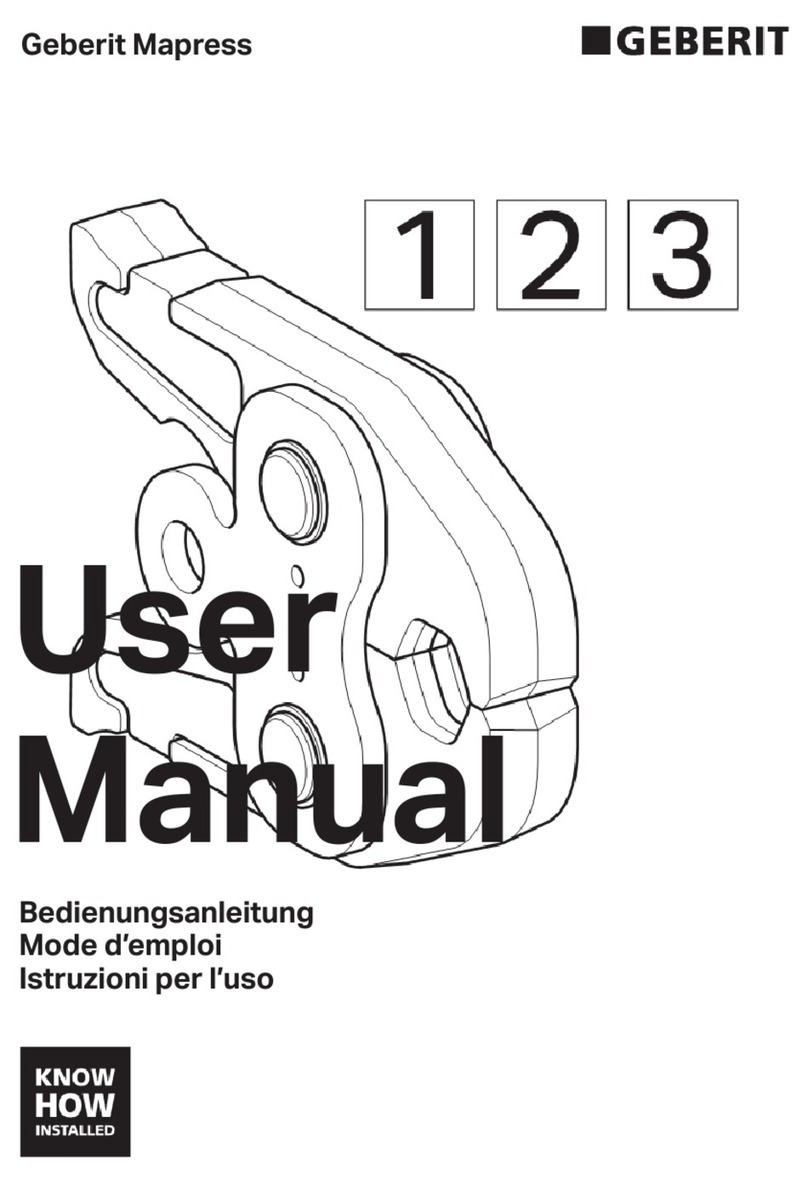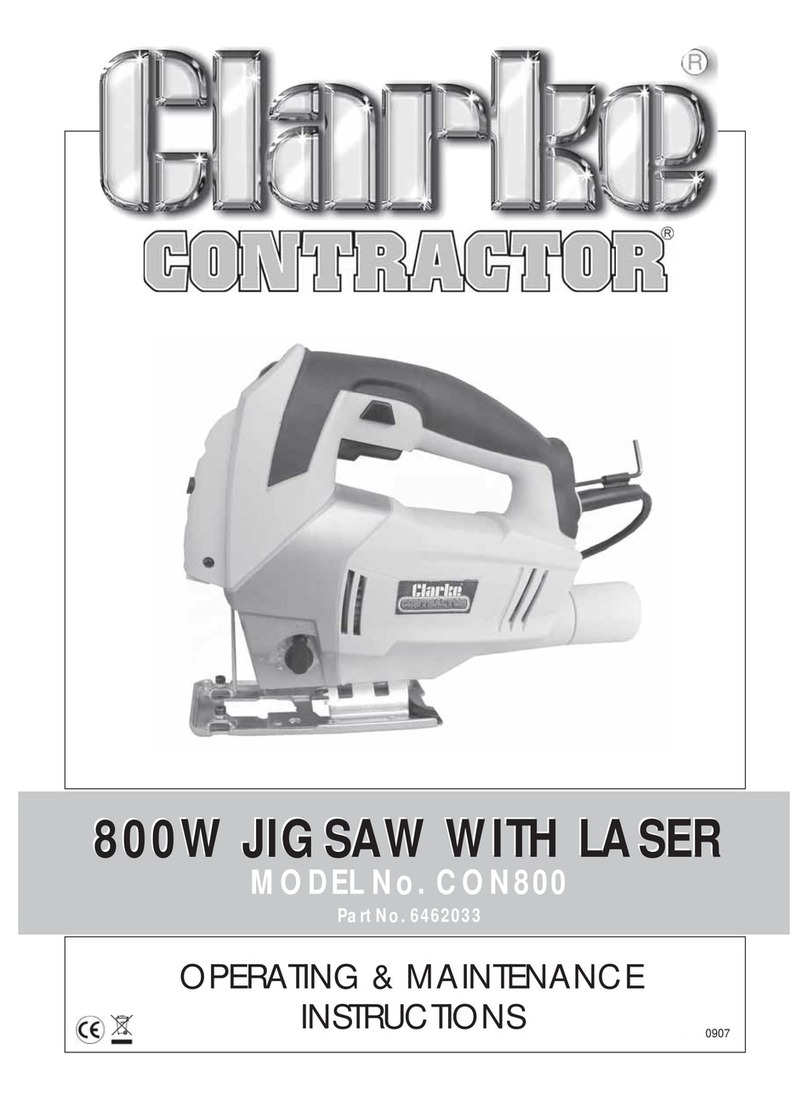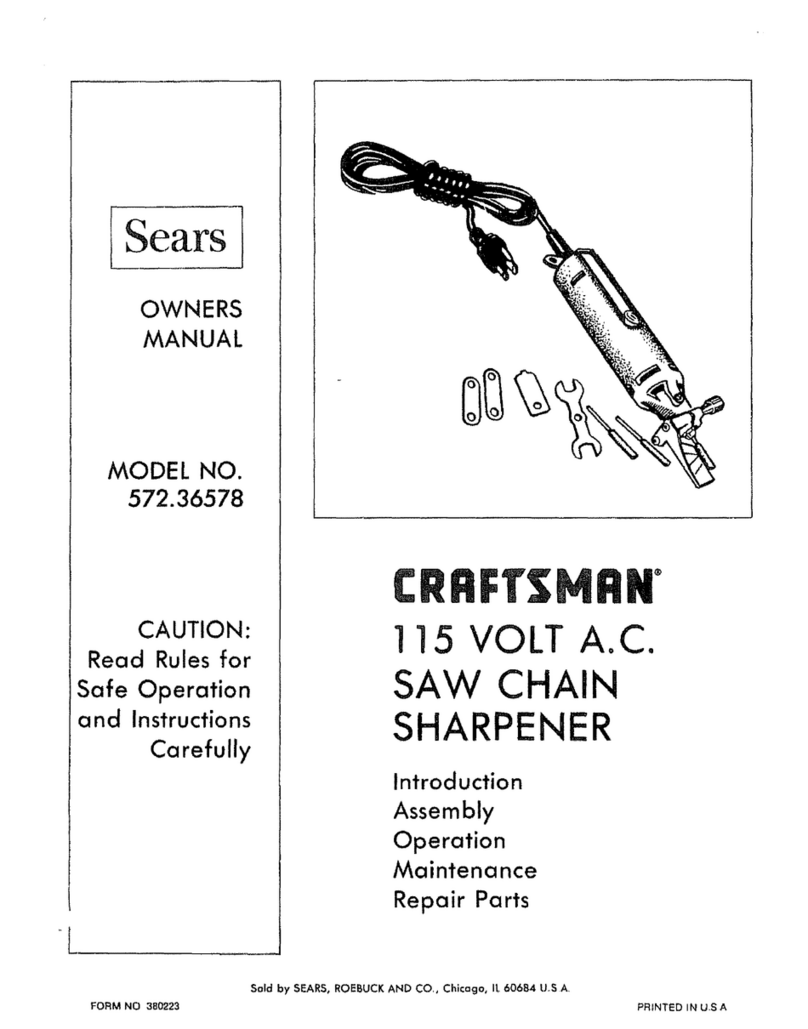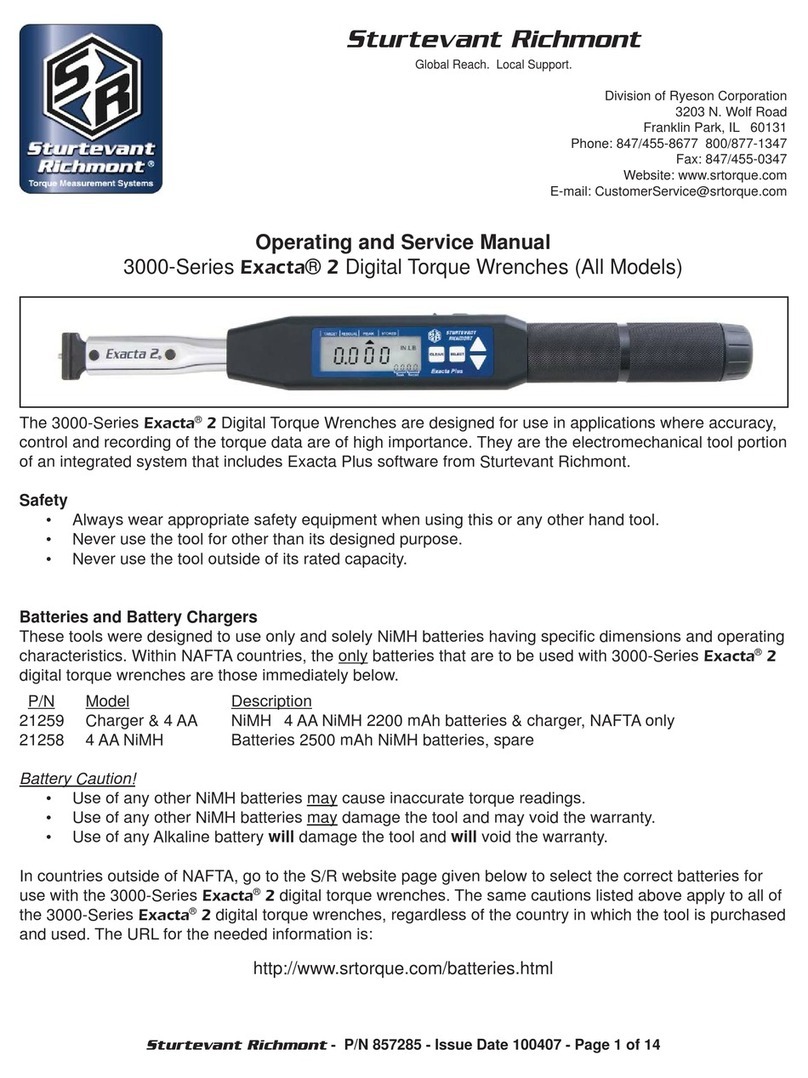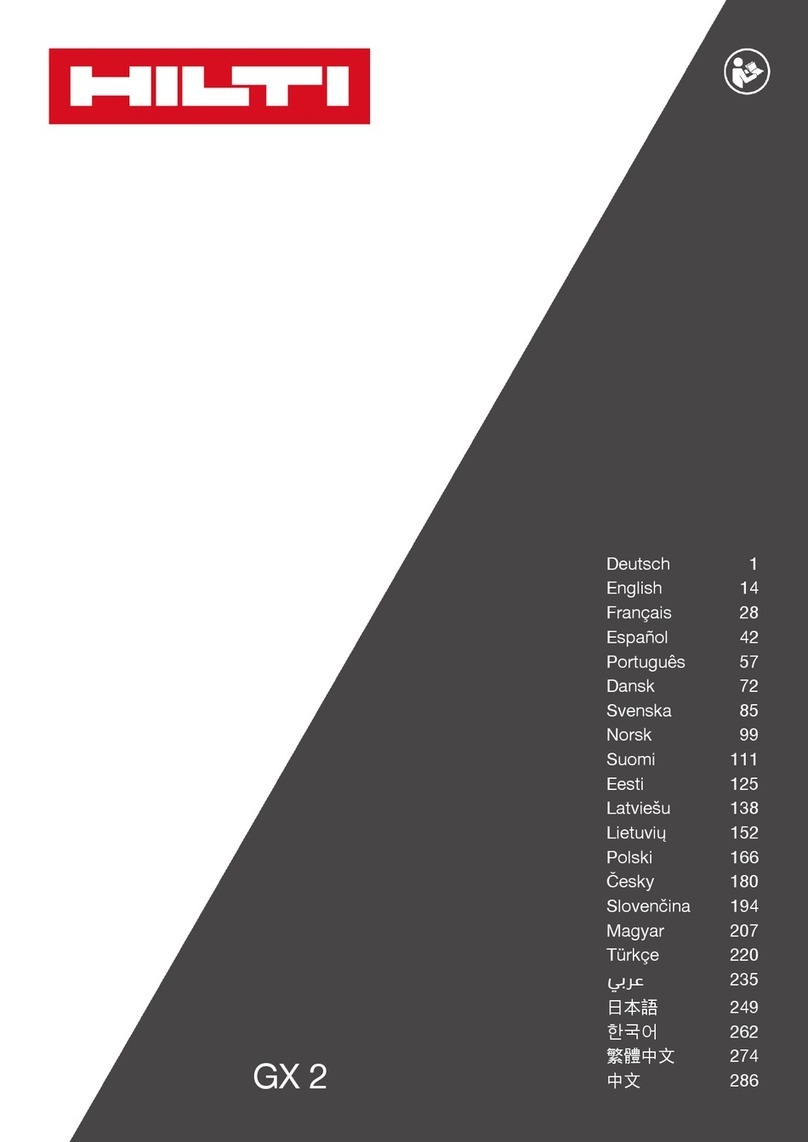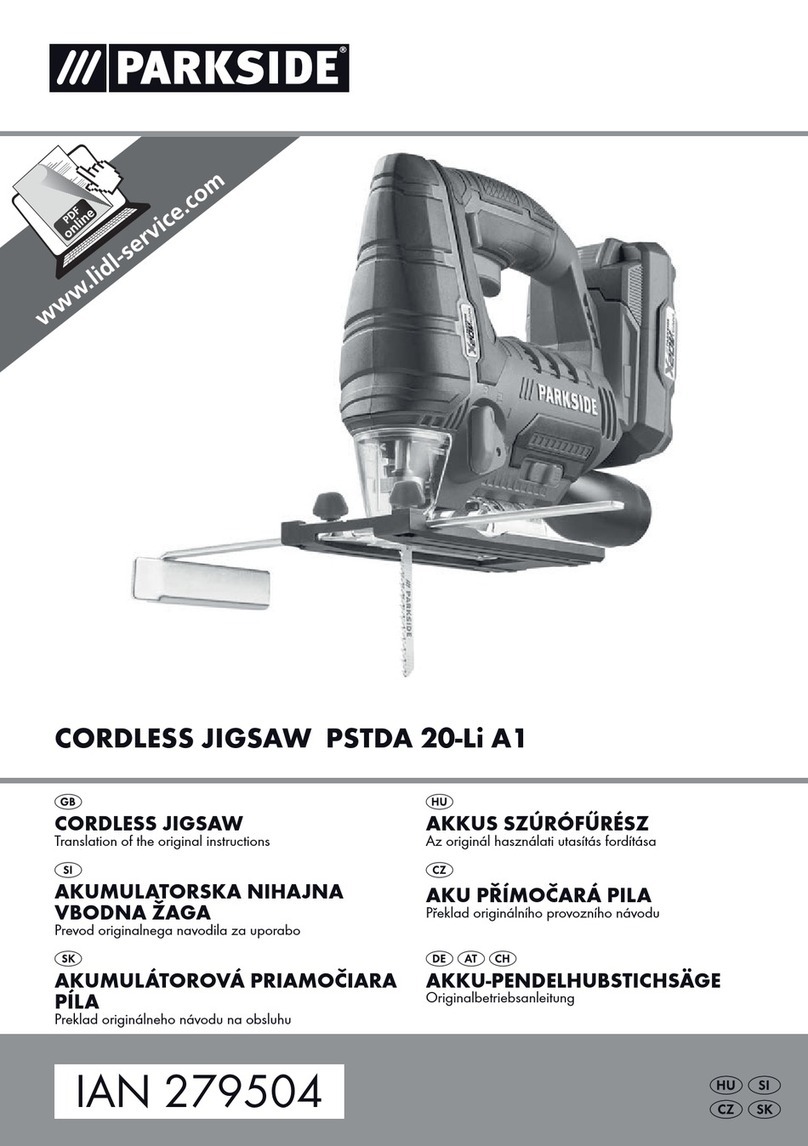1 2
1
2
Function features:
Peak and track working mode.
Clockwise and anticlockwise operation.
Target torque value can be set, with audible and visible alarm:
4 green LED light on and buzzer sounds when target torque value is
approached. 2 red LED light on and buzzer sounds when target torque
value is reached.
Power off automatically in 5 minutes without any operations.
Unit: N.m, in.lb, ft.lb, kg.cm.
Non-slip grip handle.
With overload record (once the torque reaches 110% of the maximum
range).
With record if the wrench fell in the water.
With certificate of inspection.
Attention
Don’t use the wrench as a hammer.
Don’t use the wrench in water.
Over-torque (110% max. torque range) could cause damage or
lose accuracy. If is appeared, that means this wrench has
ever been applied more than 110% torque of maximum range.
The accuracy of the readout is guaranteed from 20% to 100% of
maximum range.
Description
1 Reversible ratchet head 2 LCD display 3 Calibration port 4 Up/Down button
5 Handle 6 Buzzer
7 Power on/Clear button 8 Unit/Setting button 9 Ratchet drive
10 Battery cover 11 LED indicator 12 Torque value 13 Unit
14 P(Peak mode)/T(Track mode) 15 Water indicator
Structure: