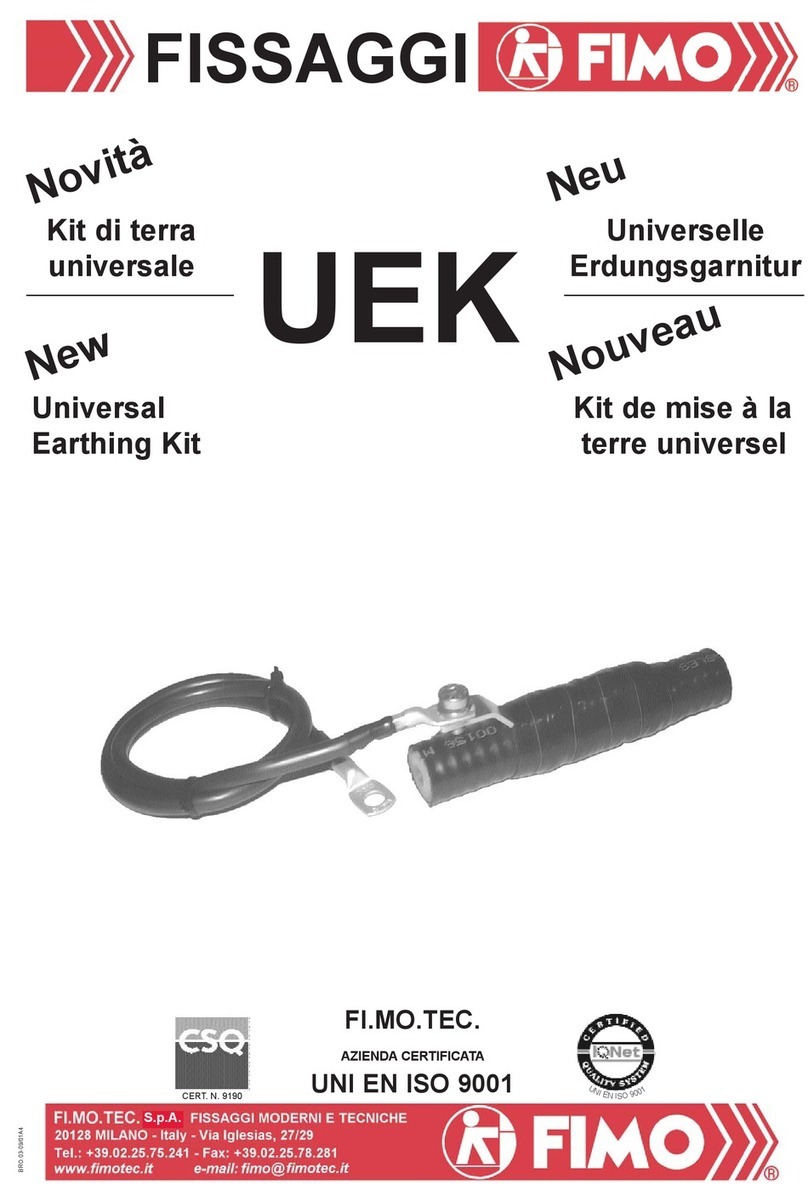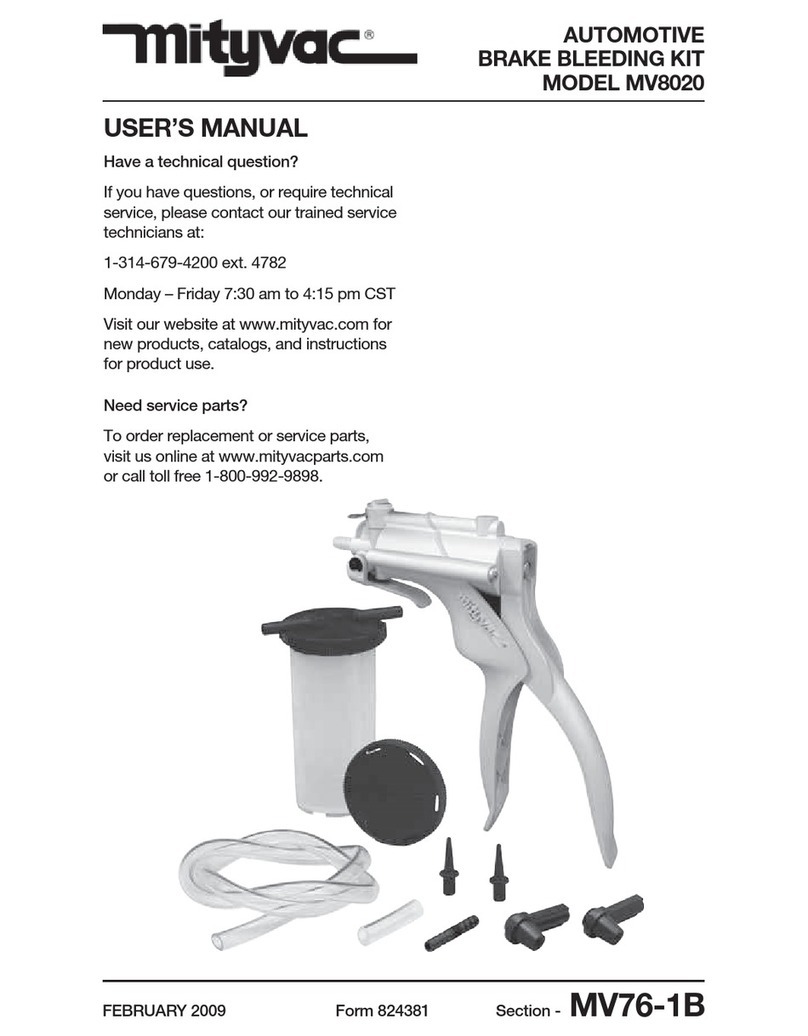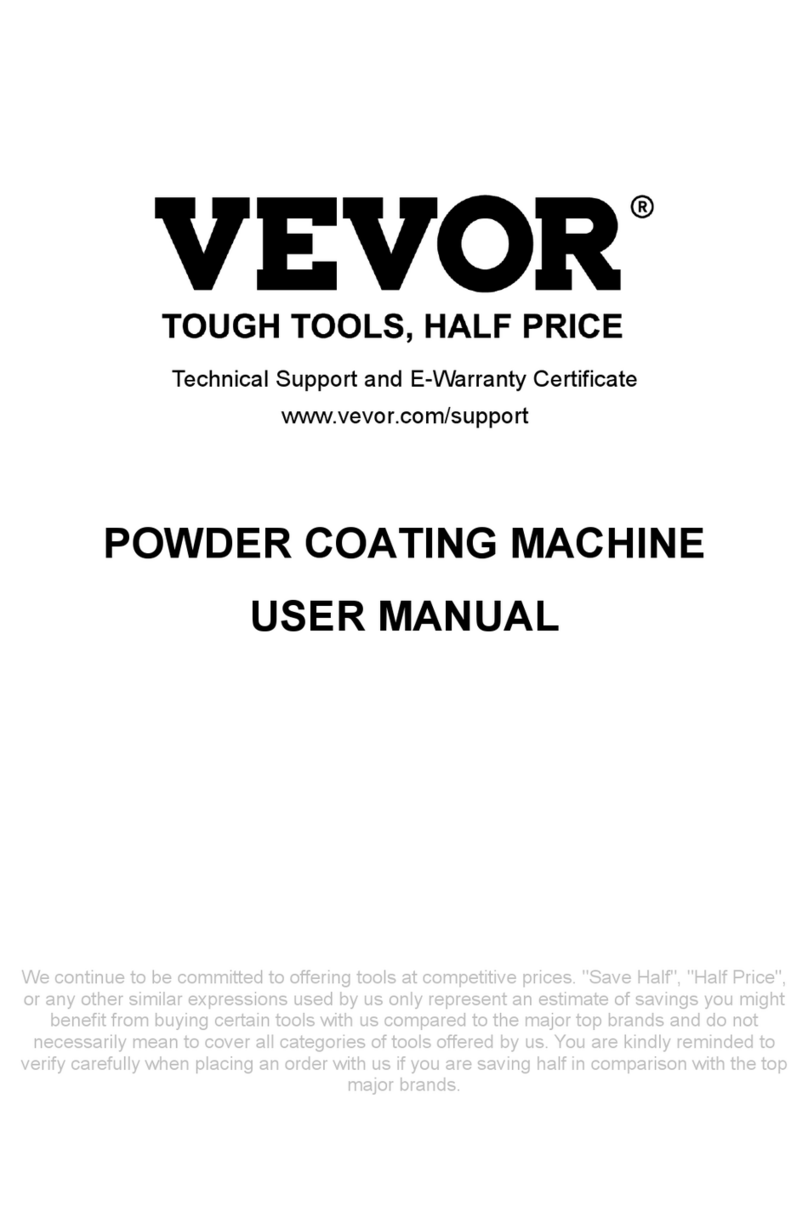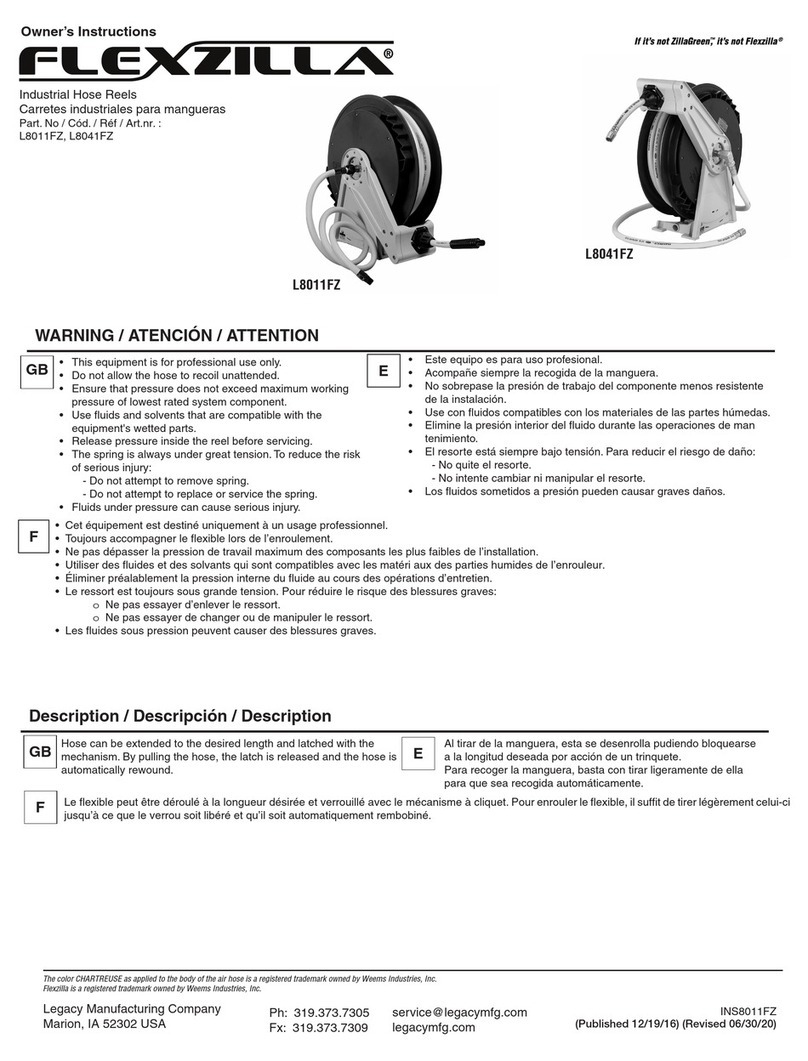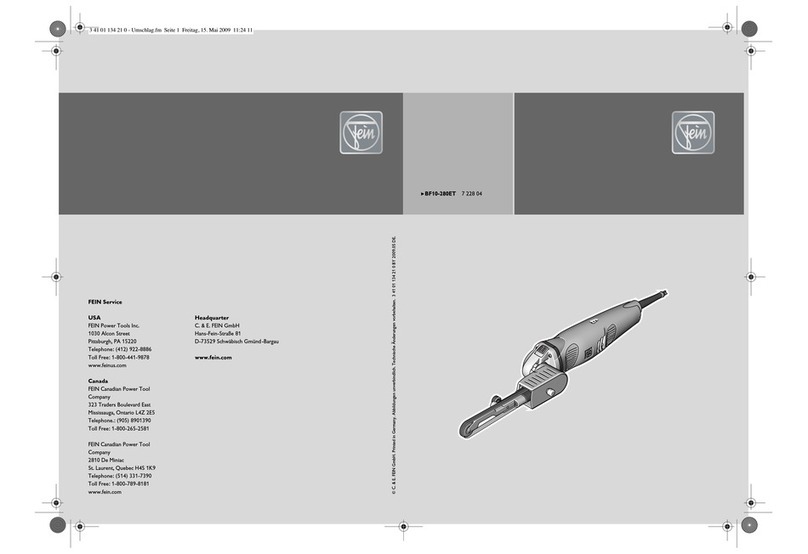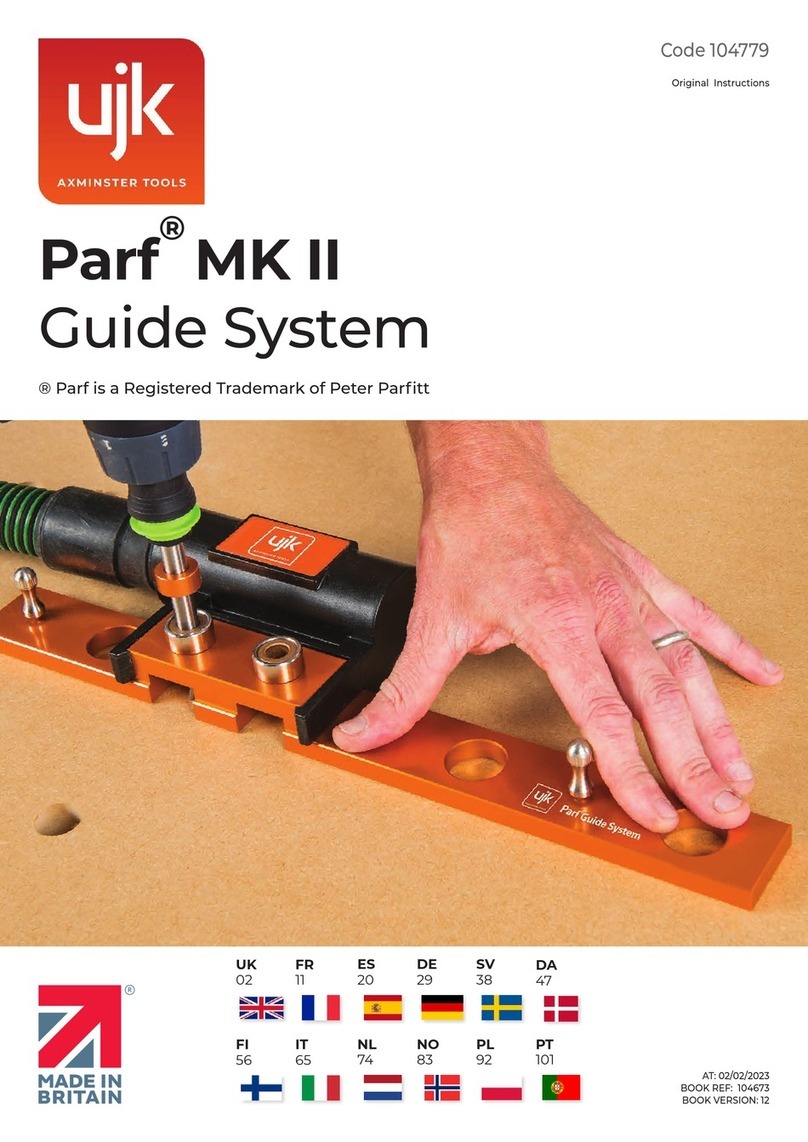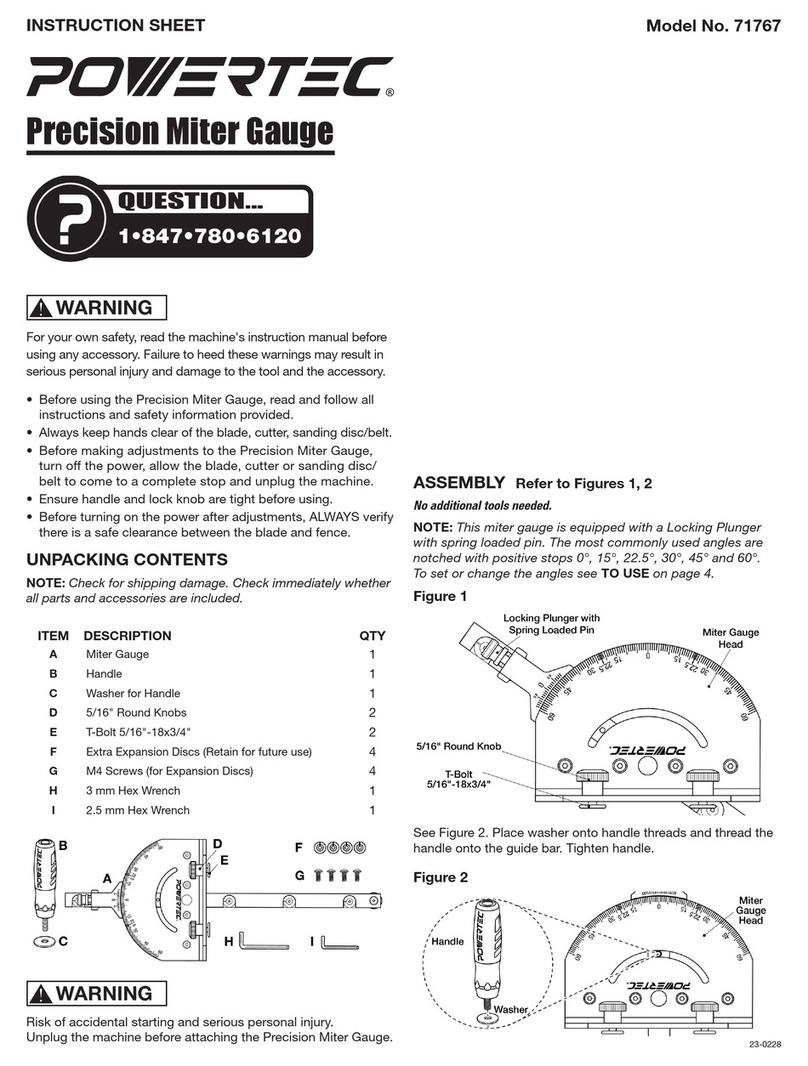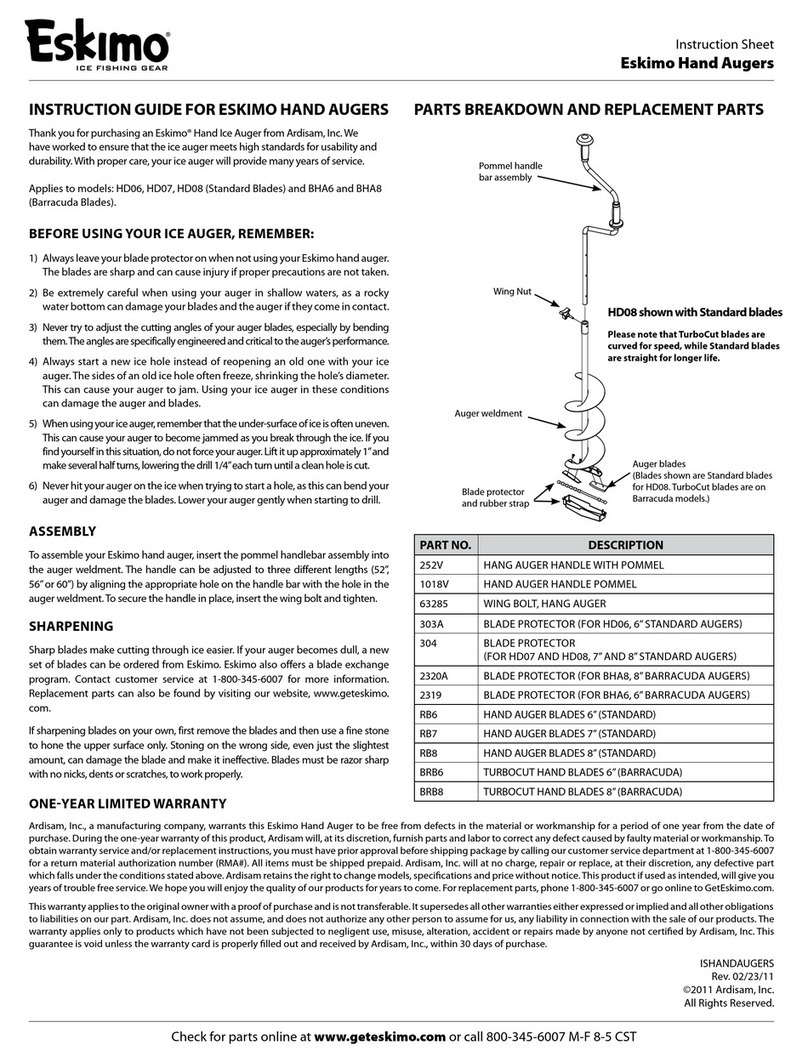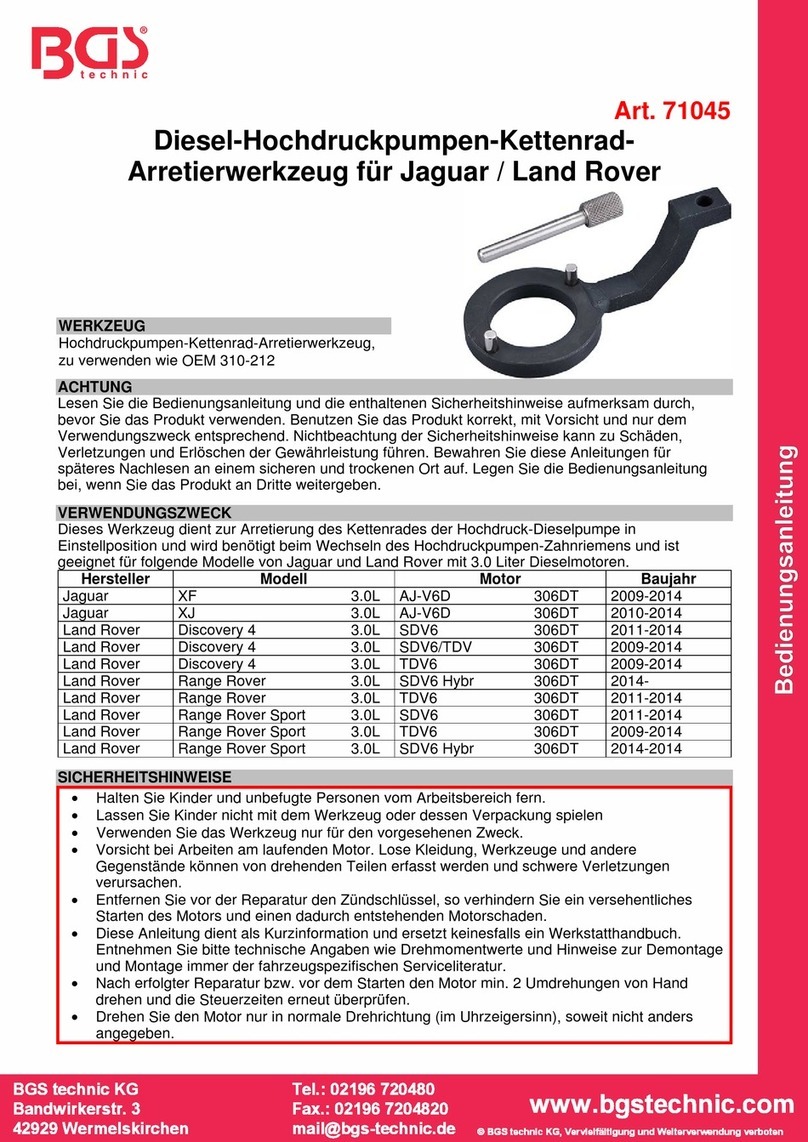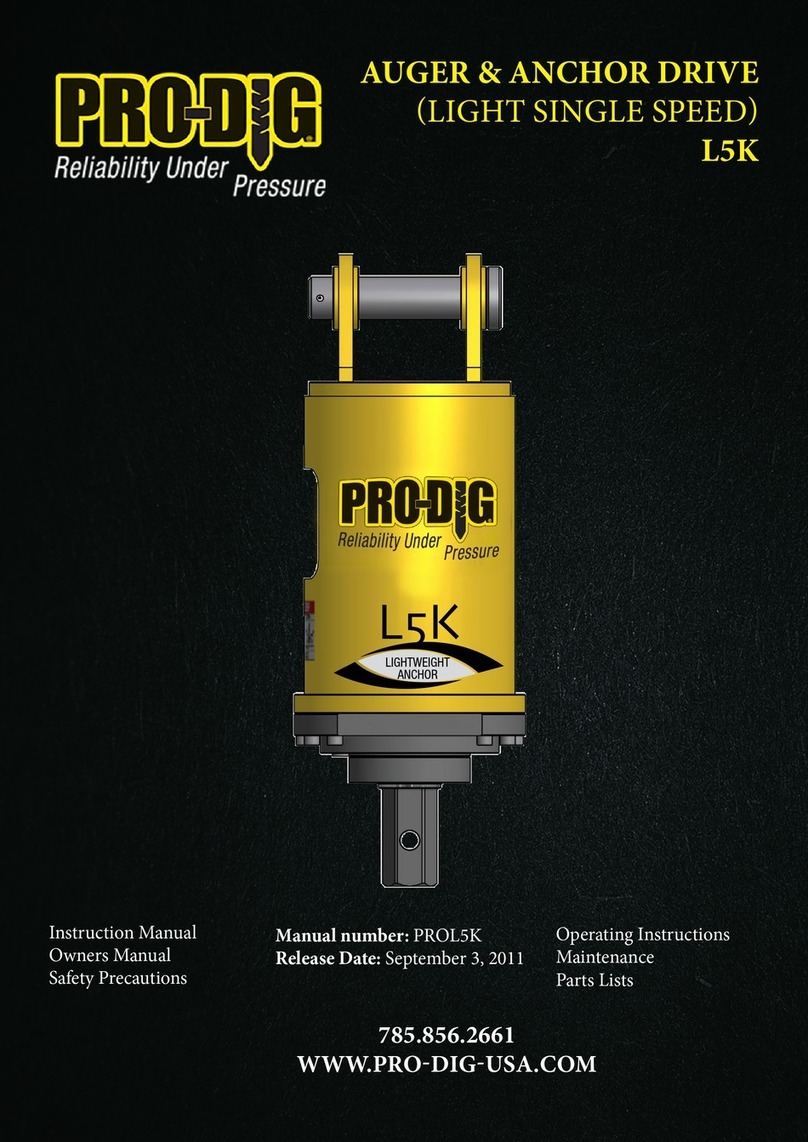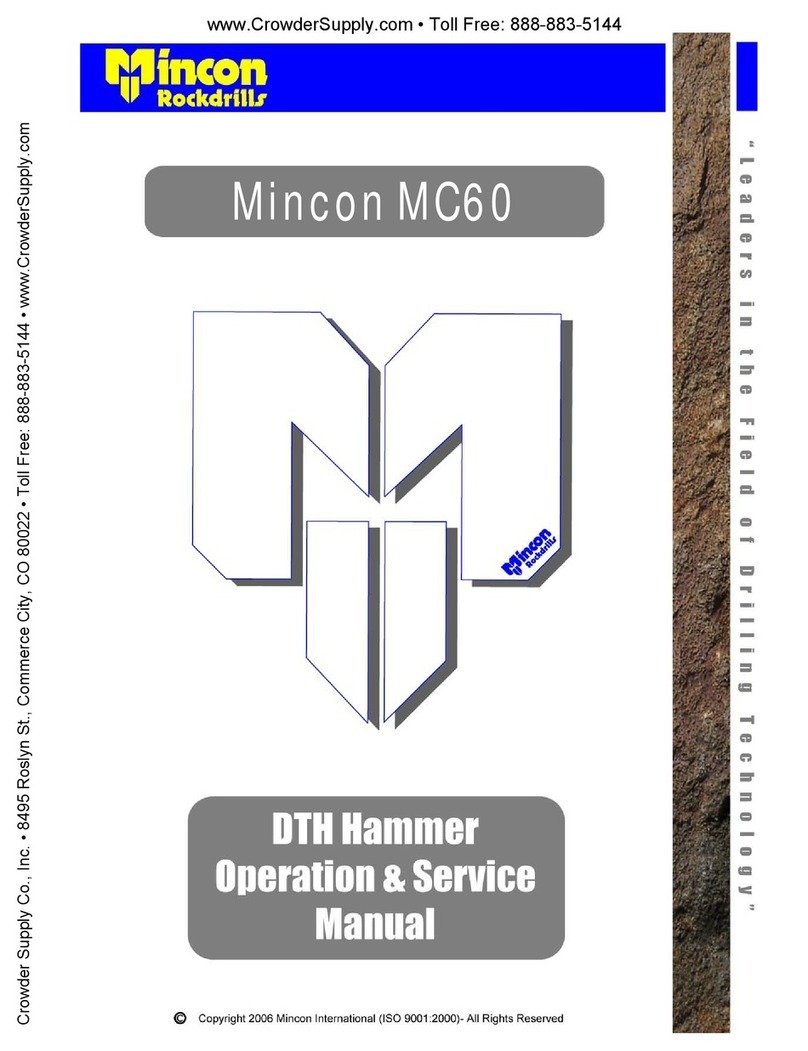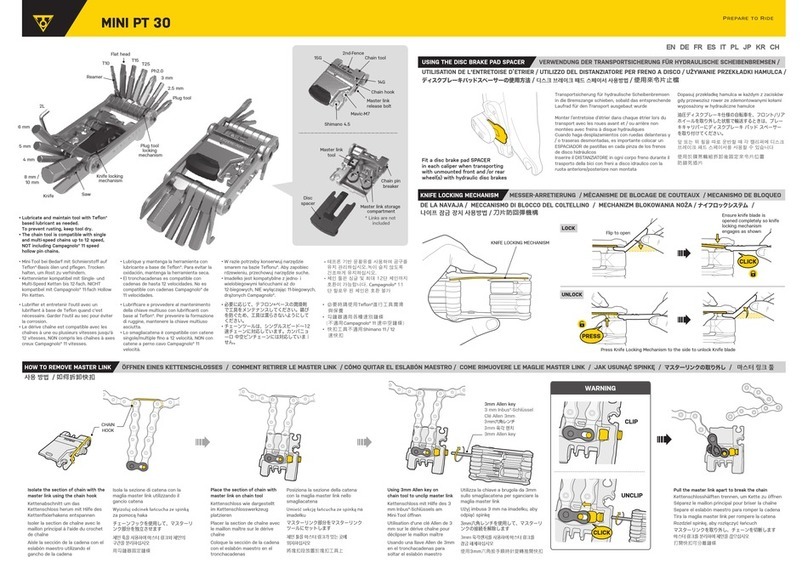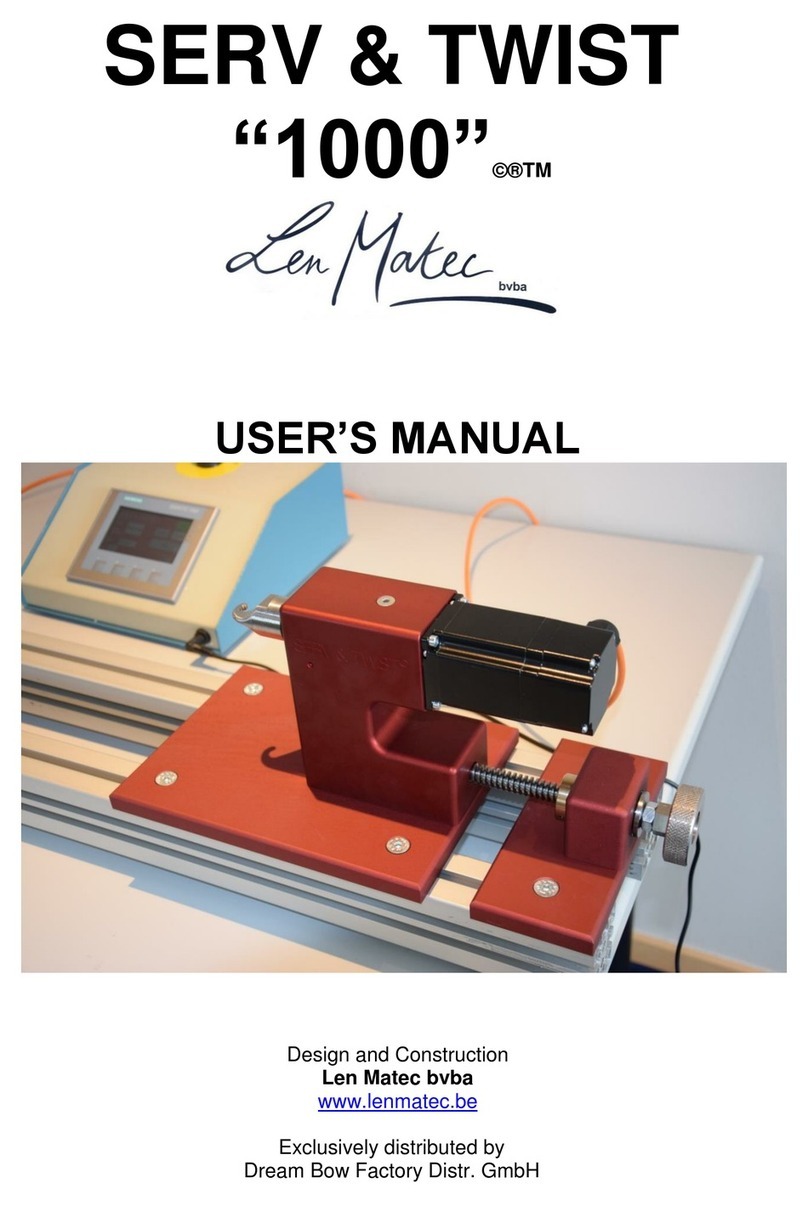insize IST-WP Series User manual

MN IST- -WP SERIES-E
V0
SMALL RANGE DIGITAL TORQUE WRENCH
IST-WP SERIES
www.insize.com
OPERATION MANUAL

1 2
Peak hold and Track mode selectable
Digital torque value readout
Structure:
CW and CCW operation
+/-3% accuracy
1
2
Working Condition:
Operation temperature: -10℃~60℃
Store temperature: -20℃~70℃
Humidity: Can reach 90% if no condensation
Parameter
Recharge batteries are compatible
Buzzer and LED indicator for the pre-settable target torque
Auto power off after about 5 minutes idle
Engineer units(cN-m, in-lb, kg-cm) selectable
1 Reversible ratch head
7
10
2 Direction lever 3 Communication port
4 LCD readout 5 LED Indicator 6 Anti-slip Handle Battery Cover
8 Ratchet driver 9 Buzzer Calibration mark
11 Buttons 12 Torque Value 13 Units 14 Peak/Track Mode
Range
Accuracy
Resolution
Code IST-WP12 IST-WP20
CW
1xAAA battery
Length
Size of shank(L)
Power supply
Weight
±3%
±4%
0.01N.m
4-20N.m
1/4"
260mm
430g
±3%
±4%
0.01N.m
2.4-12N.m
1/4"
260mm
430g
Note:
1.The accuracy of readout is guaranteed from 20%-100% of
maximum range +/-1 increment. The torque accuracy is a
typical value. Calibration point is on the rubber grip. For
keeping the accuracy, calibrate the wrench for a constant
period time(1 year).
2. One cycle means swing the torque wrench from 0 N.m to
maximun range and back to 0 N.m.
3. Horizontal and vertical test.
4. Environmental test: a. Dry heat b. Cold c. Damp heat d.
Change of temperature e. Impact(Shock) f. Vibration g. Drop
5. Electromagnetic compatibility test:
a. Electrostatic discharge immunity (ESD)
b. Radiated susceptibility (RS)
c. Radiated emission (RE)
Main Function
Description
Specification
CCW
Battery installation:
Remove the battery cap.
Insert one AAA battery matching the -/+ polarities of the battery to
the battery compartment.
Before using the wrench

3 4
Attention: If an external force is applied to the torque wrench
during power-on period, an initial torque offset will be recorded in
the memory.
Press to power on the digital torque wrench.
Power on and resetting the wrench
Usually press to reset the digital torque wrench before using
it.
1Step 1: Unit selection
2Step 2: SET Target Torque
The wrench will auto power off after about 5 minutes idle for
power saving. Press to power on the wrench again.
Auto power off:
Cautions: During communication period( Send appears), the auto
power off function is disabled.
If the wrench does not function normally, loosen the battery cap
then tighten it to re-start.
Resetting the wrench:
Setup:
Power On/Clear
Unit Selection/Setting
Adjust Torque Value Up
Adjust Torque Value Down
Put on the battery cap and fasten it tightly according to the
following figures.
Pre-setting target torque
Increase torque value
Decrease torque value
Press
Press
Note:
The “Unit Selection” is cyclic.
Pre-setting unit: cN.m
Unit Selection: in.lb
Unit Selection: ft.lb
Unit Selection: kg.cm
Press
Press
Press

5 6
1
3Step 3: Peak hold/Track mode selection
Track mode
Set Peak/Track mode
按 键选择
(Exit)
Track Mode Operation
Start
Setting target torque
Apply torque
Buzzer Green LED
Reach 90% of target torque
Red LED
Reach target torque
Note: 1. If is appeared, that means this wrench has
ever been applied more than 110% of torque of the spec.
2. When 90% of the target torque is reached, the green LED
will begin to flash and the alarm tone will beep intermittently.
3. When 99.5% of the target torque has been reached, the alarm will
change to a steady tone and the green LED will stop flashing and stay on.
The red LED will also illuminate.
Set Peak/Track mode
Communication
Peak hold Mode
Communication
Long press
Press
Press
Press for selection
Note:
Communication is for calibration of
torque wrench. Please contact your
local dealer for information.
Current torque value
Reach 90% of target torque
Reach target torque
Buzzer
(system initial)
Current torque value

Over-torque (110% of Max. torque range) could
cause breakage or lose accuracy.
7 8
Peak Hold Mode Operation:
Start
Setting target torque
Apply torque
Current Max. Value
(Peak hold)
Reach 90% of target torque
Apply torque
Released
Flashing
Buzzer Green LED
Reach 90% of target torque
Red LED
Reach target torque
Reach target torque
Buzzer
1
2Do not shake violently or drop wrench.
3Do not use this wrench as a hammer.
4Do not leave this wrench in any place exposed to excessive heat,
humidity, or direct sunlight.
Attention:
One year periodic recalibration is necessary to
maintain accuracy.
Please contact your local dealer for calibrations.
5Do not use this apparatus in water.(not waterproof)
6If the wrench gets wet, wipe it with a dry towel as soon as
possible. The salt in seawater can be especially damaging.
7Do not use organic solvents, such as alcohol or paint thinner
when cleaning the wrench.
8Keep this wrench away from magnets.
9Do not expose this wrench to dust or sand as this could cause
serious damage.
10 Do not apply excessive force to the LCD panel.
11 Apply torque slowly and graspe the center of the handle. Do not
apply load to the end of handle.
12 When checking the accuracy or calibration, please use the bit
head packed inside the below mold case.
1When the wrench is not used for an extended period of time,
remove the battery.
2Keep a spare battery on hand when in long trip or cold areas.
3Sweat, oil and water can prevent a battery’s terminal from making
electrical contact. To avoid this, wipe both terminals before
loading a battery.
4Dispose of batteries in a designated disposal area. Do not throw
batteries into a fire.
Maintenance
Battery Maintenance
(system initial)
Note: 1. If is appeared, that means this wrench has
ever been applied more than 110% of torque of the spec.
2. When 90% of the target torque is reached, the green LED
will begin to flash and the alarm tone will beep intermittently.
3. When 99.5% of the target torque has been reached, the alarm will
change to a steady tone and the green LED will stop flashing and stay on.
The red LED will also illuminate.
This manual suits for next models
2
Table of contents