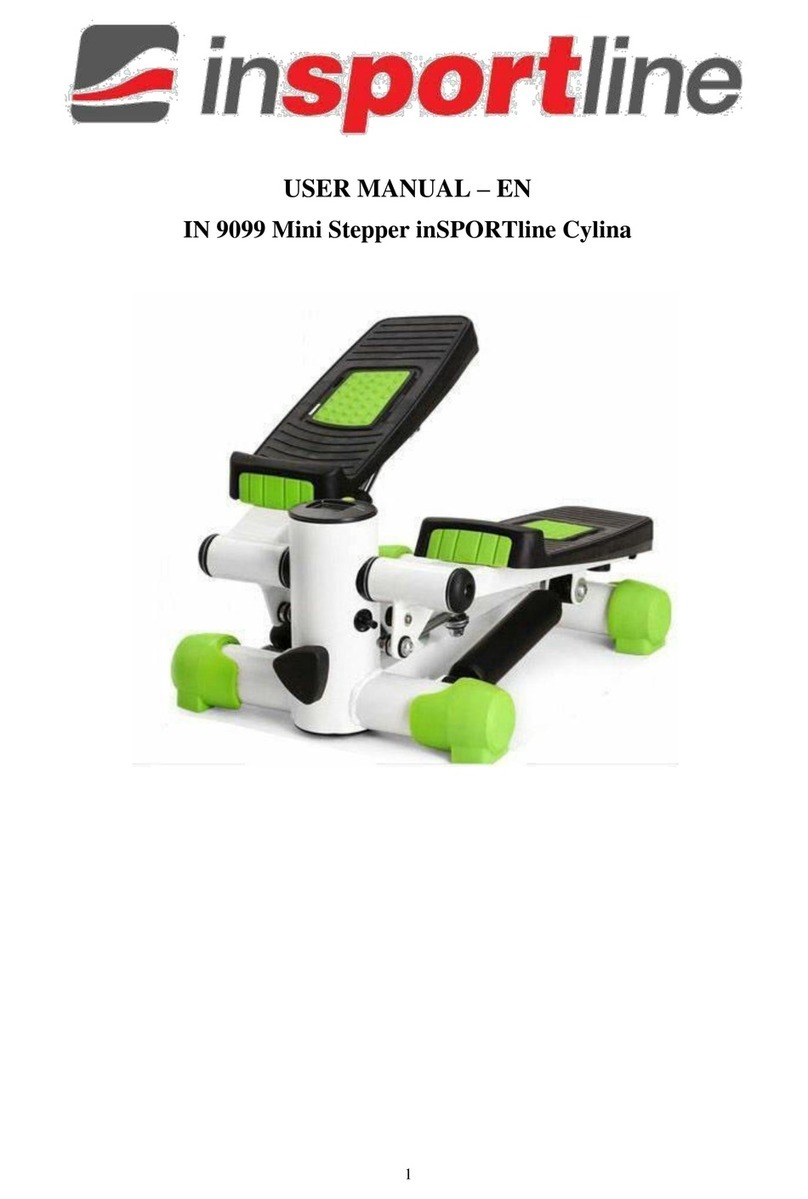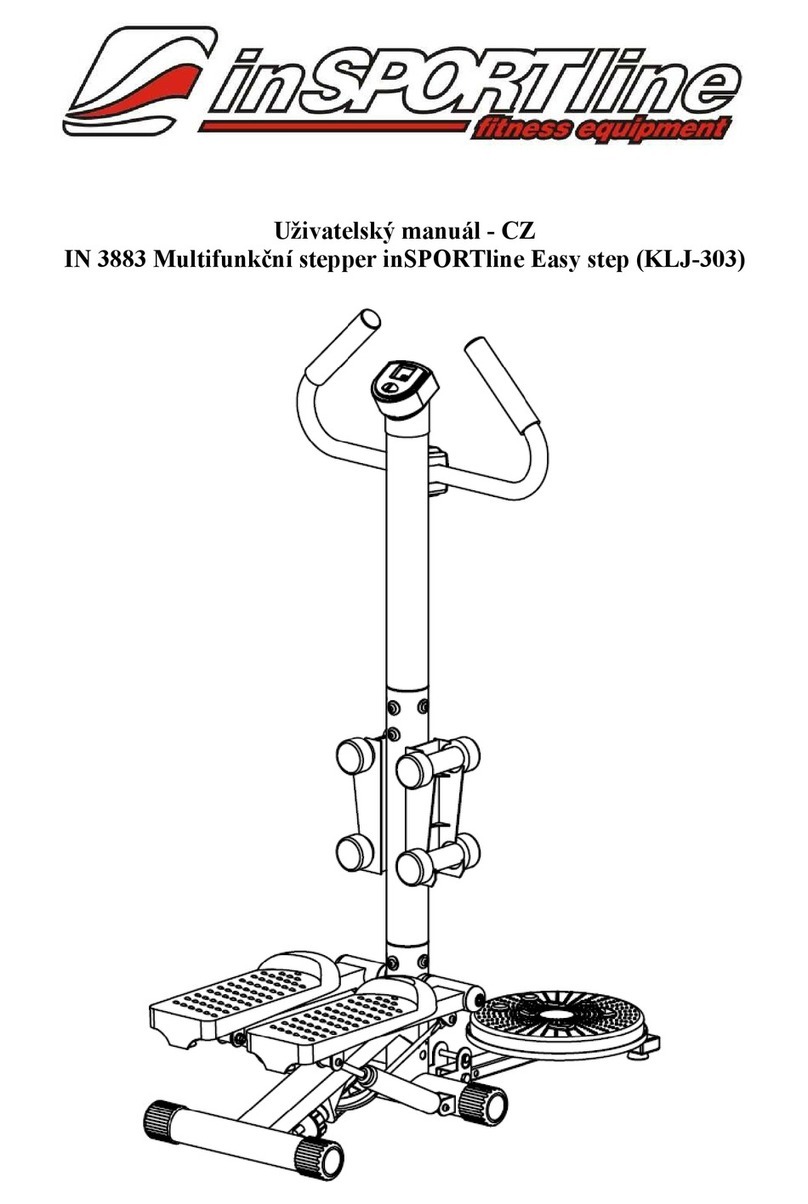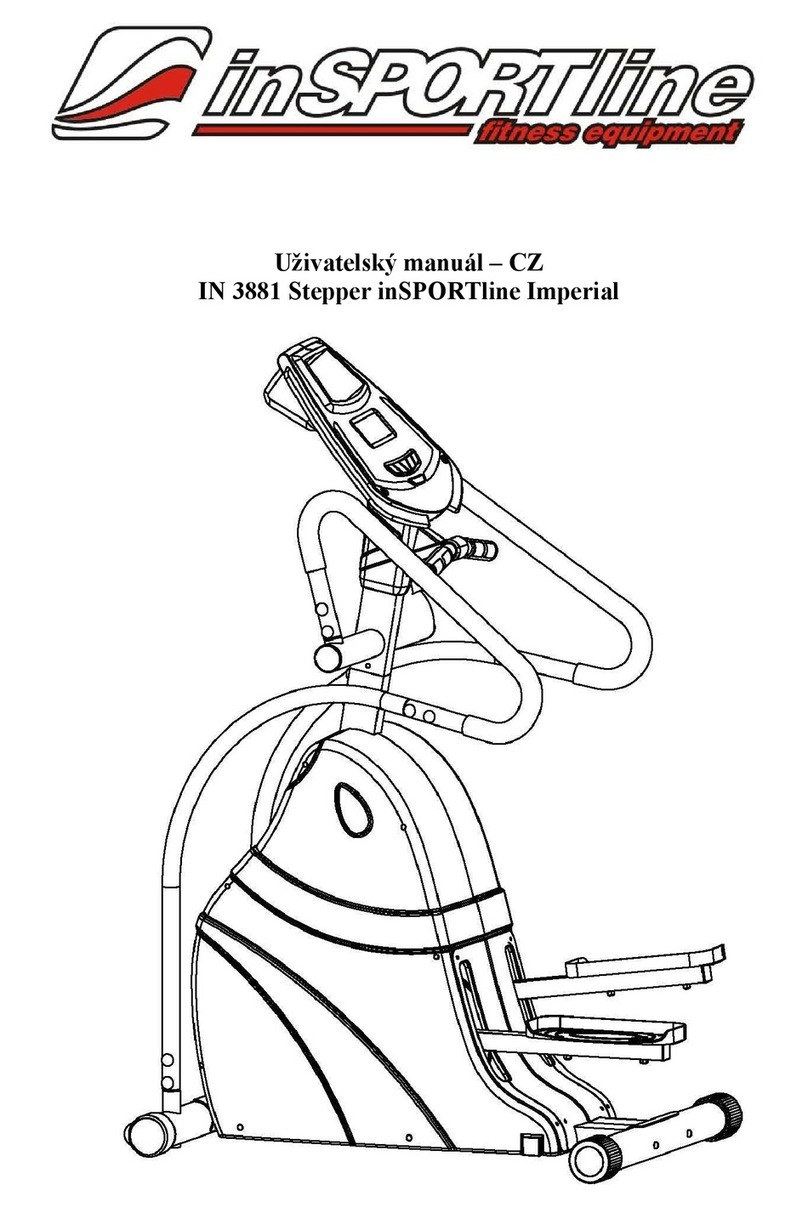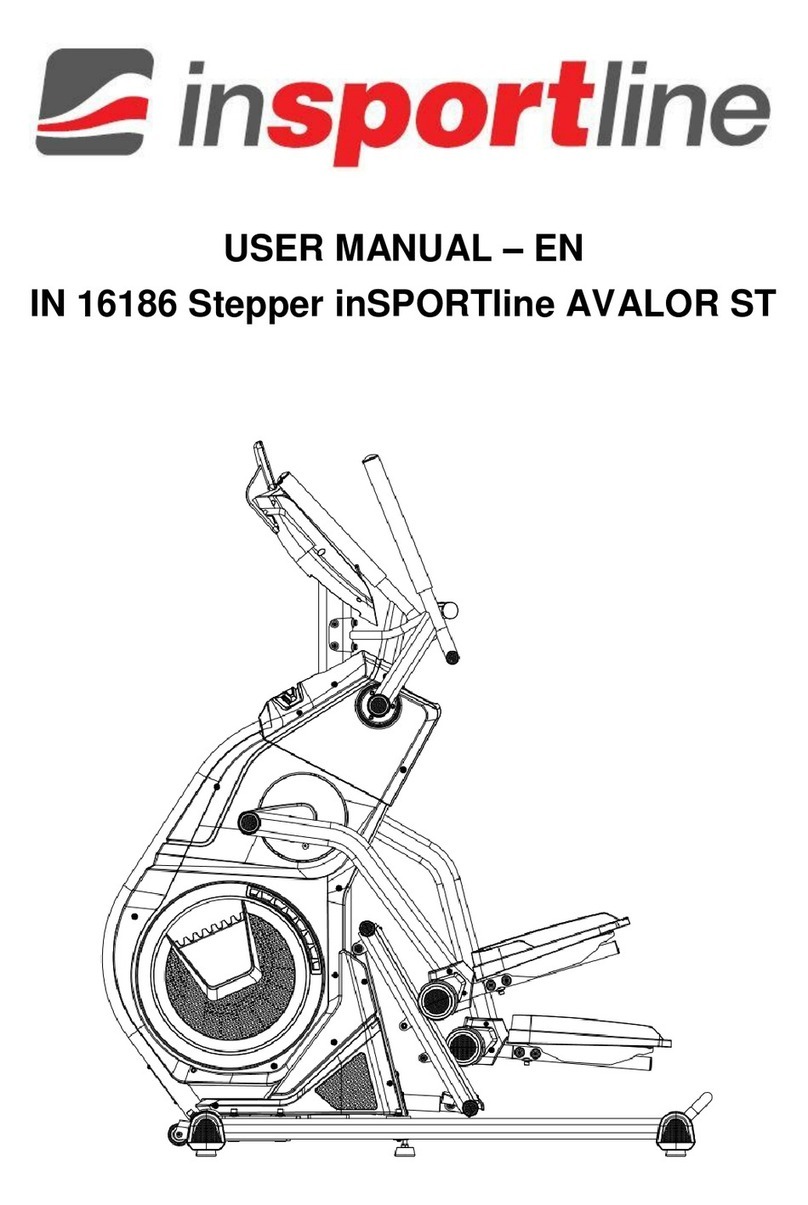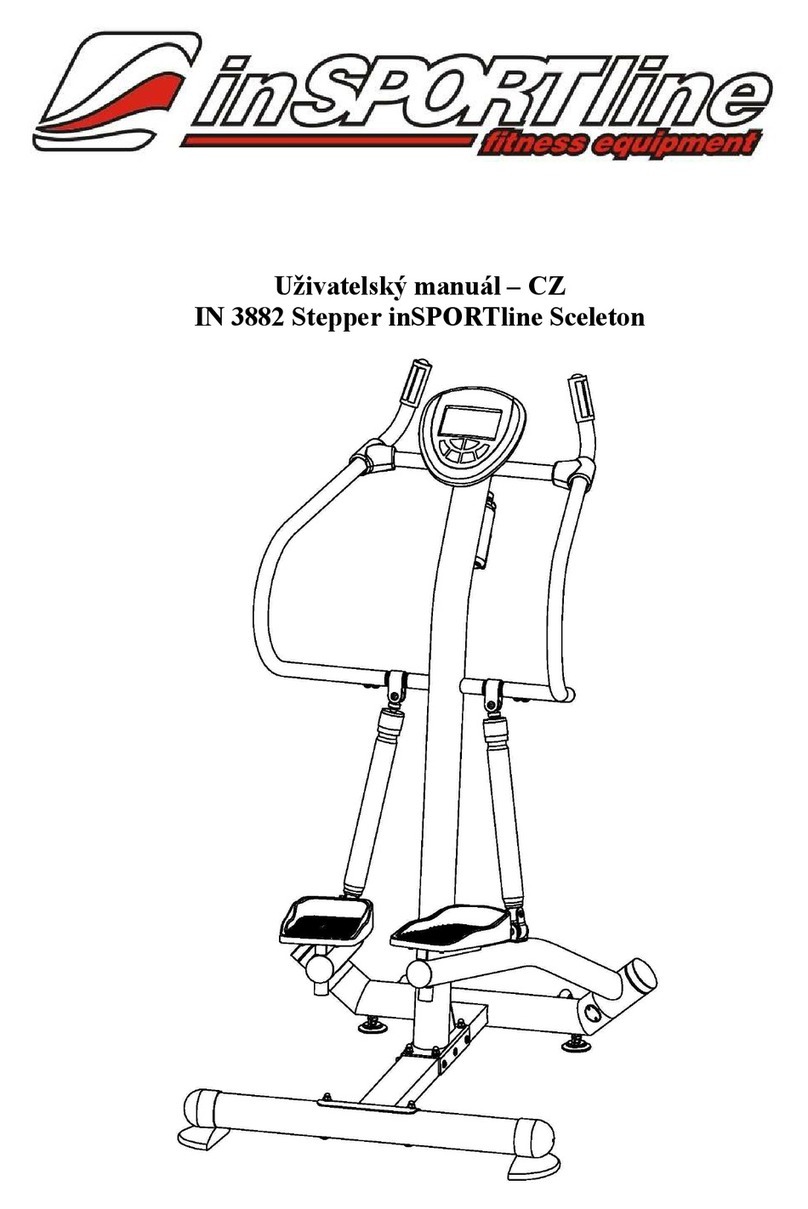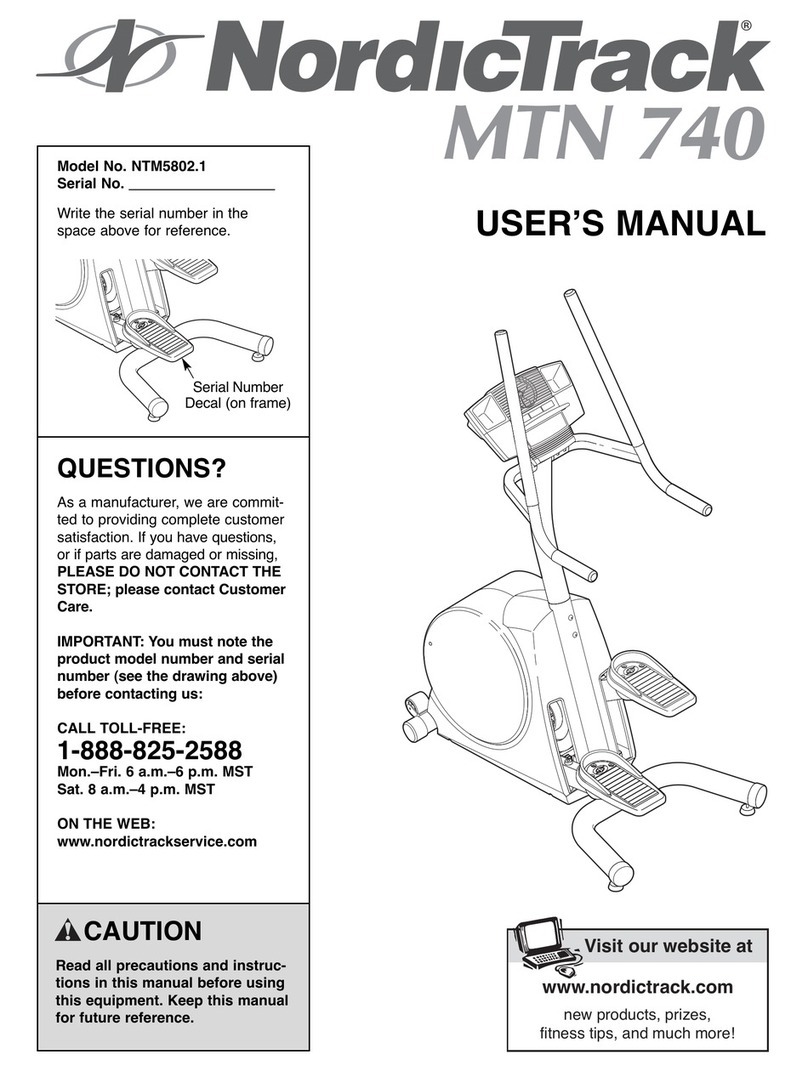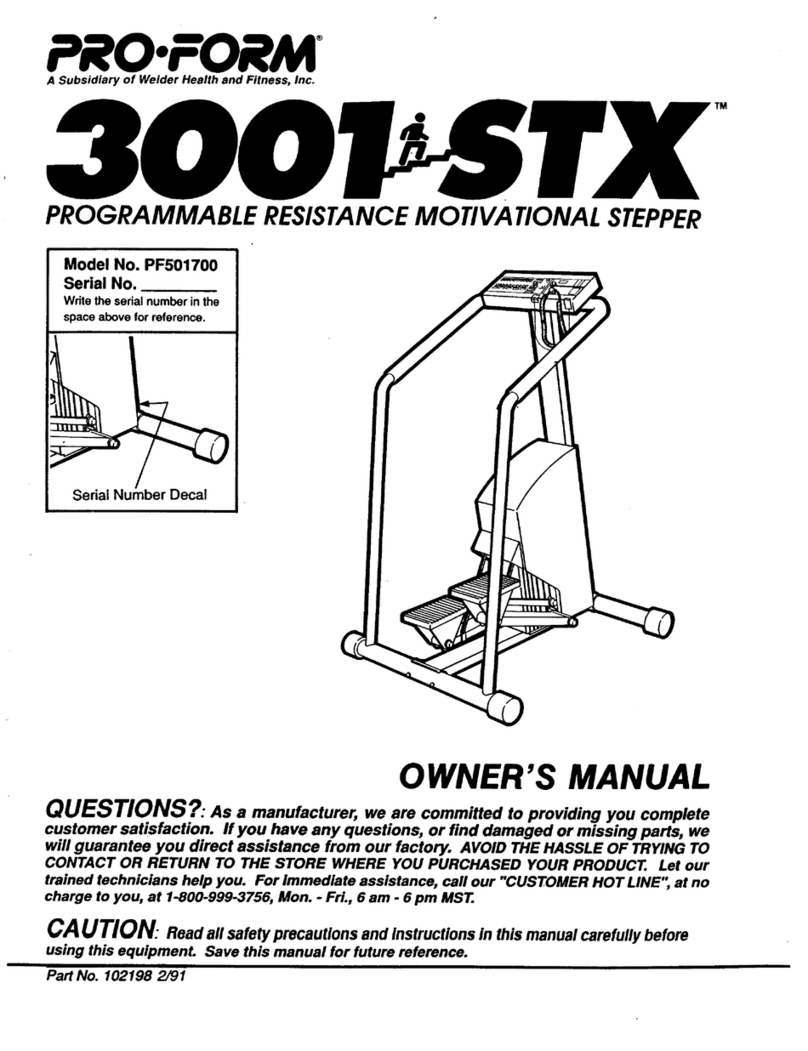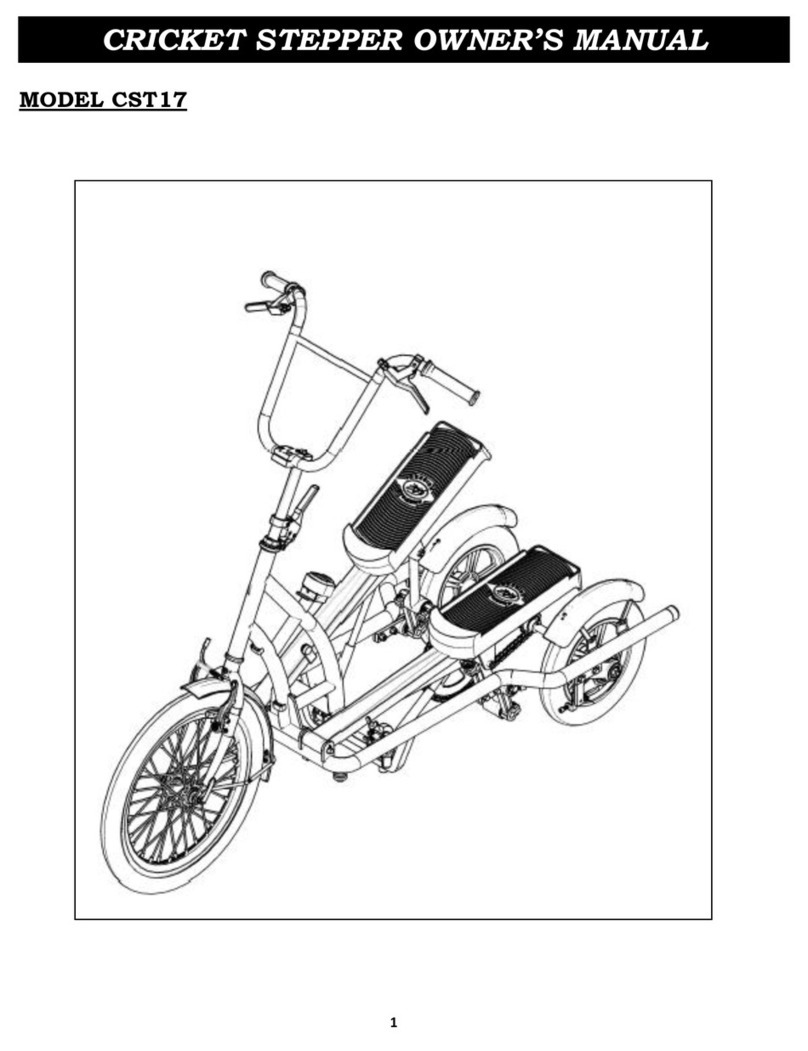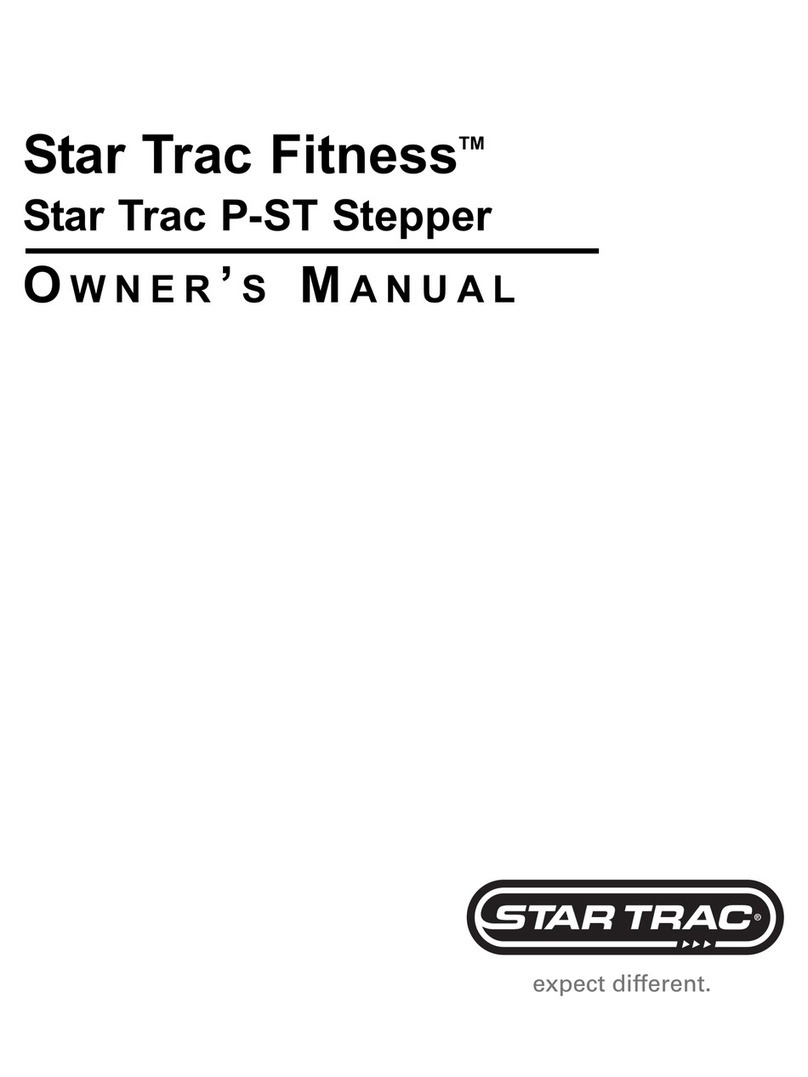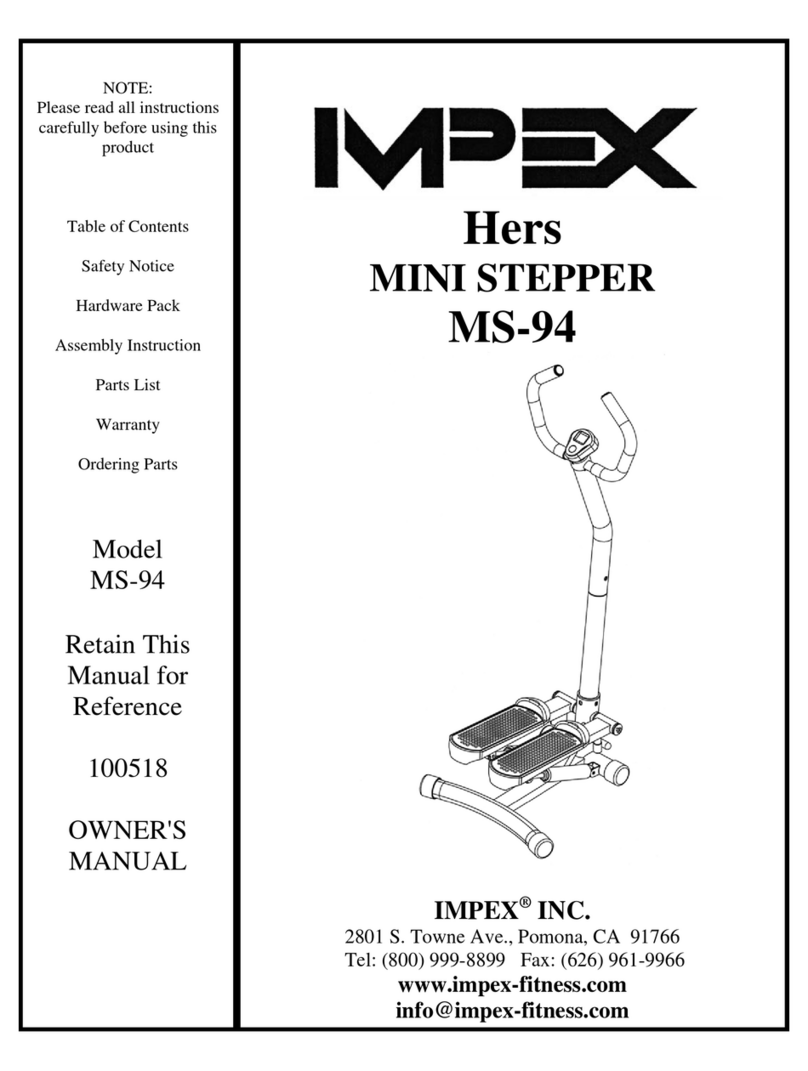CONTENTS
GENERAL INFORMATION...................................................................................................................................3
SAFETY INFORMATION...................................................................................................................................3
EQUIPMENT............................................................................................................................................................4
ASSEMBLY.............................................................................................................................................................5
REVIEWING THE EQUIPMENT.......................................................................................................................5
ASSEMBLING THE UNIT..................................................................................................................................7
ASSEMBLING THE PEDAL PIPES...................................................................................................................8
ASSEMBLING THE SUPPORT FRAME TO LOWER MAIN FRAME...........................................................9
ASSEMBLING THE UPPER AND LOWER MAIN FRAME..........................................................................10
ASSEMBLING THE HYDRAULI YLINDERS..........................................................................................11
ASSEMBLING HANDLEBAR AND OMPUTER.........................................................................................12
ASSEMBLING DRINK BOTTLE HOLDER....................................................................................................13
STORAGE..............................................................................................................................................................13
OMPUTER...........................................................................................................................................................14
TRAINING NOTES................................................................................................................................................16
TROUBLESHOOTING..........................................................................................................................................17
EXPLODED DRAWING.......................................................................................................................................18
PARTS LIST...........................................................................................................................................................19
TERMS AND ONDITIONS OF WARRANTY, WARRANTY LAIMS.........................................................21
2