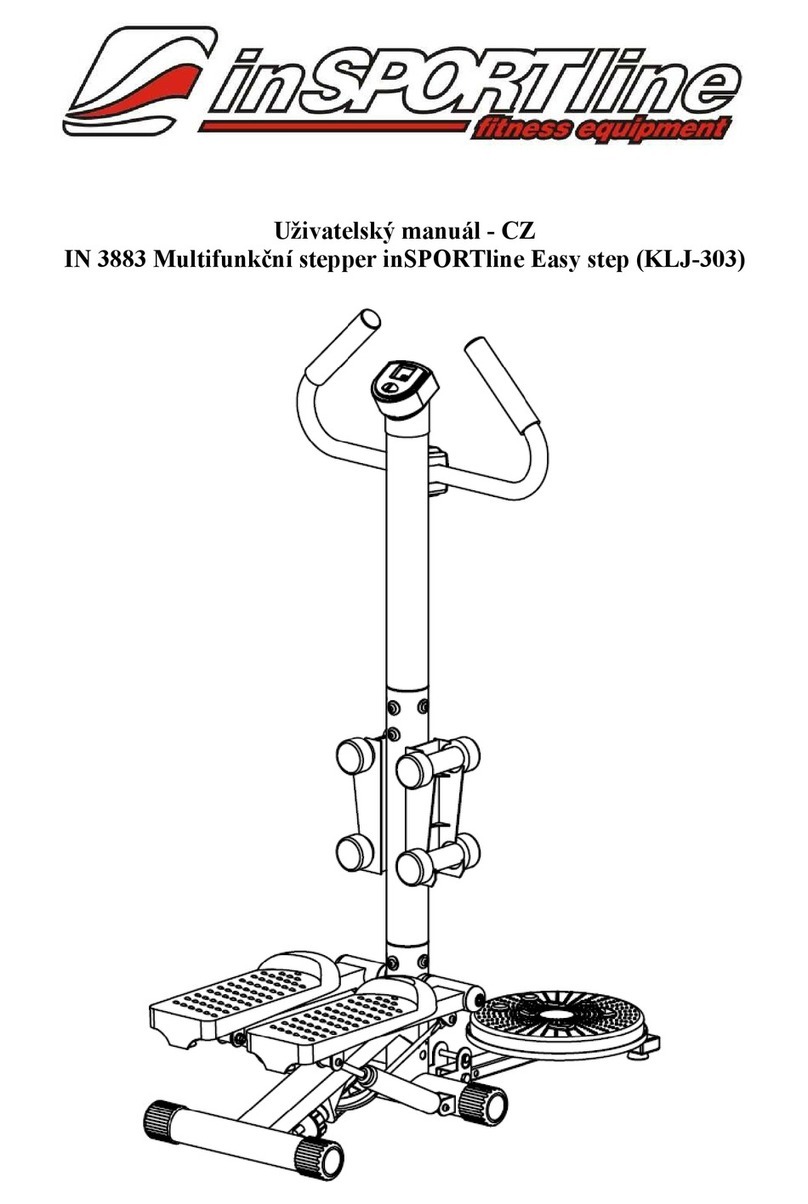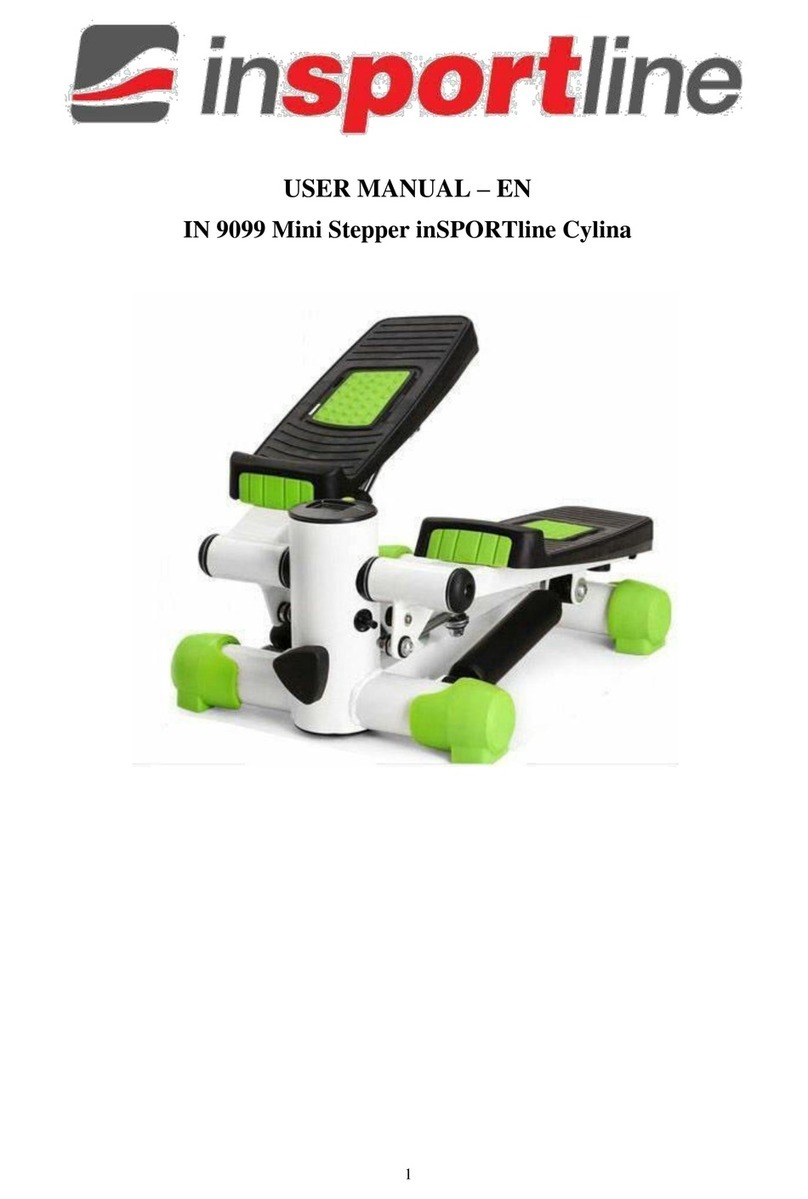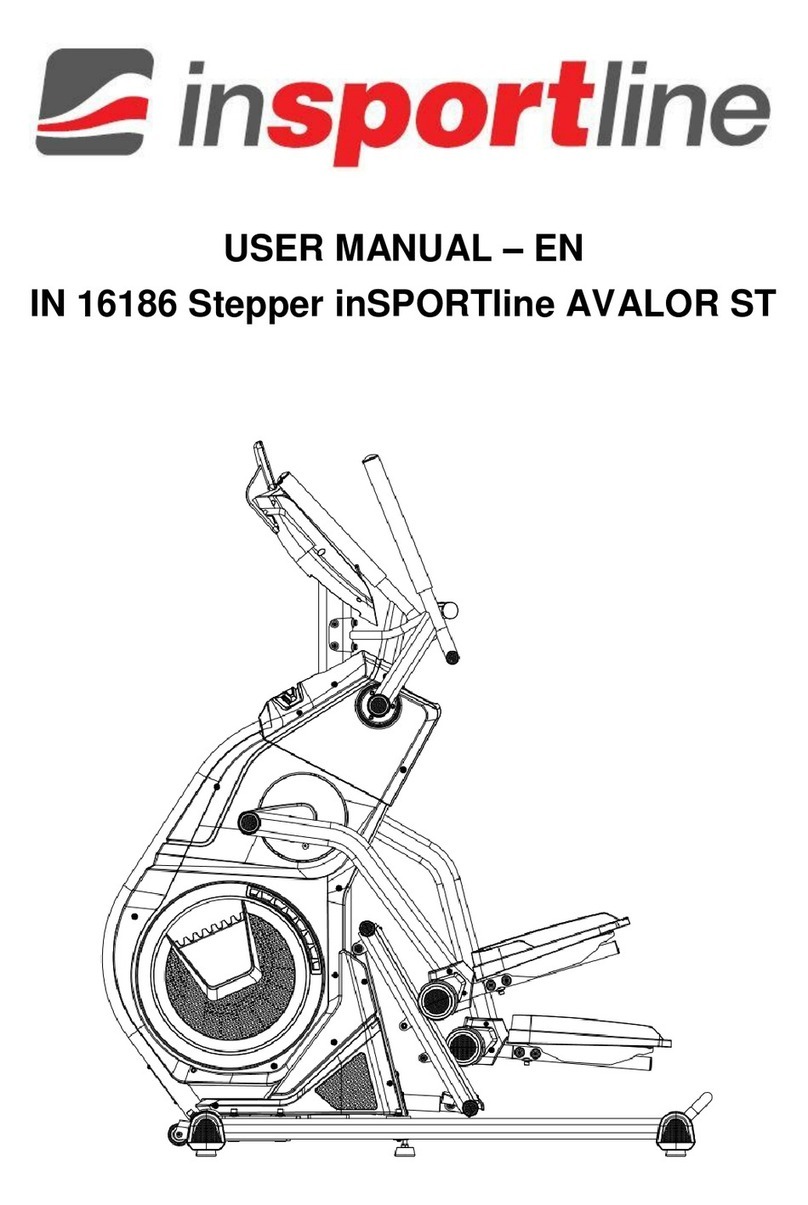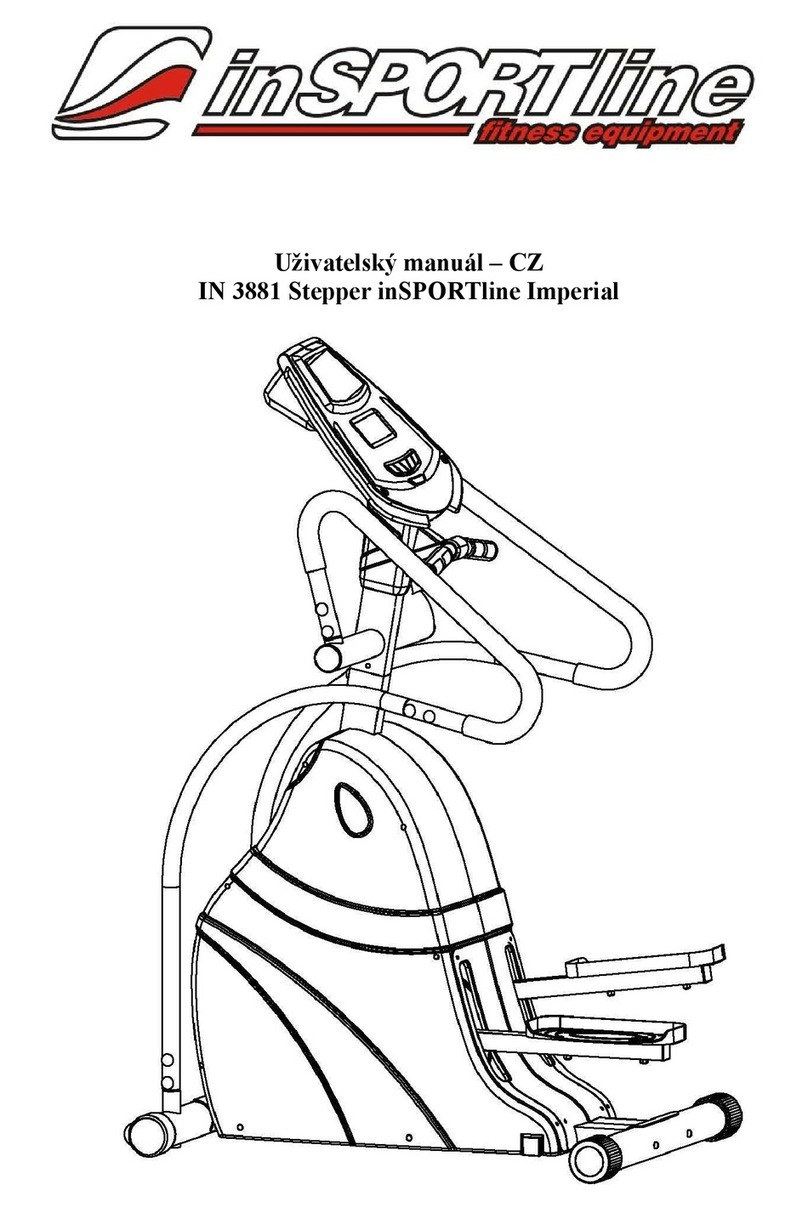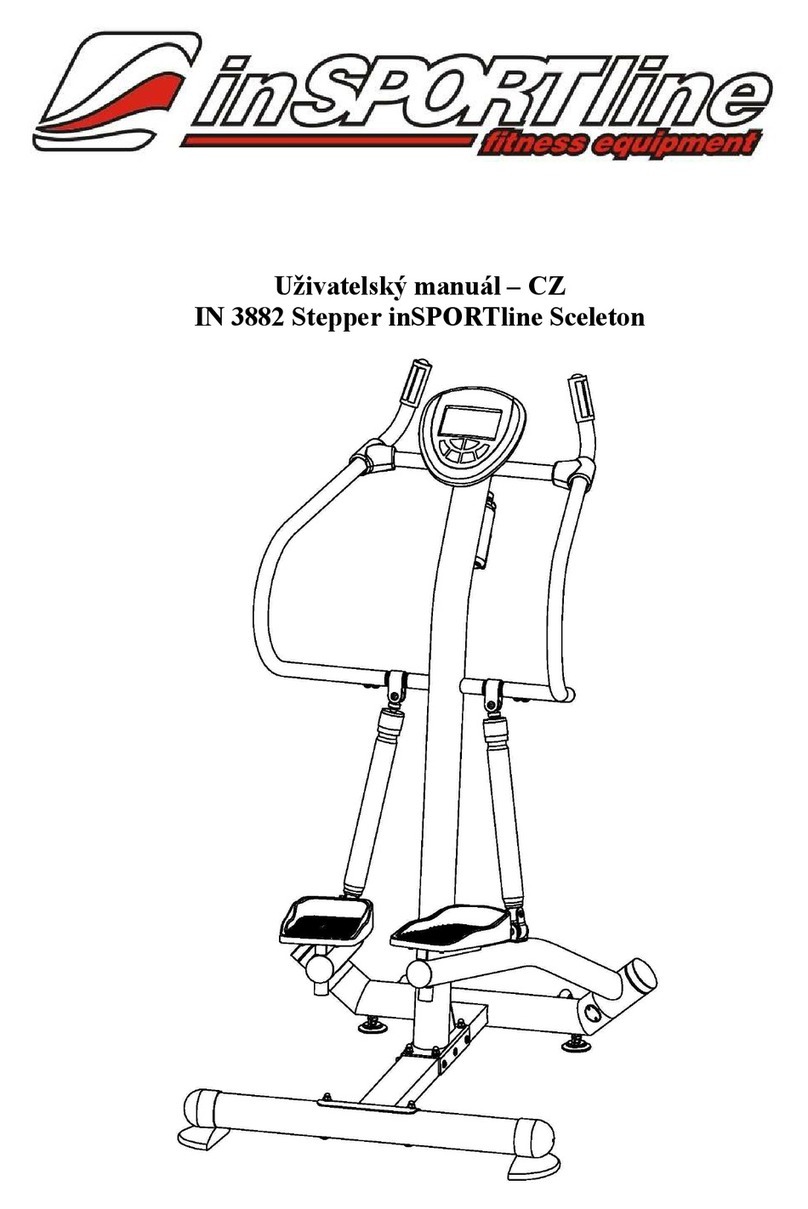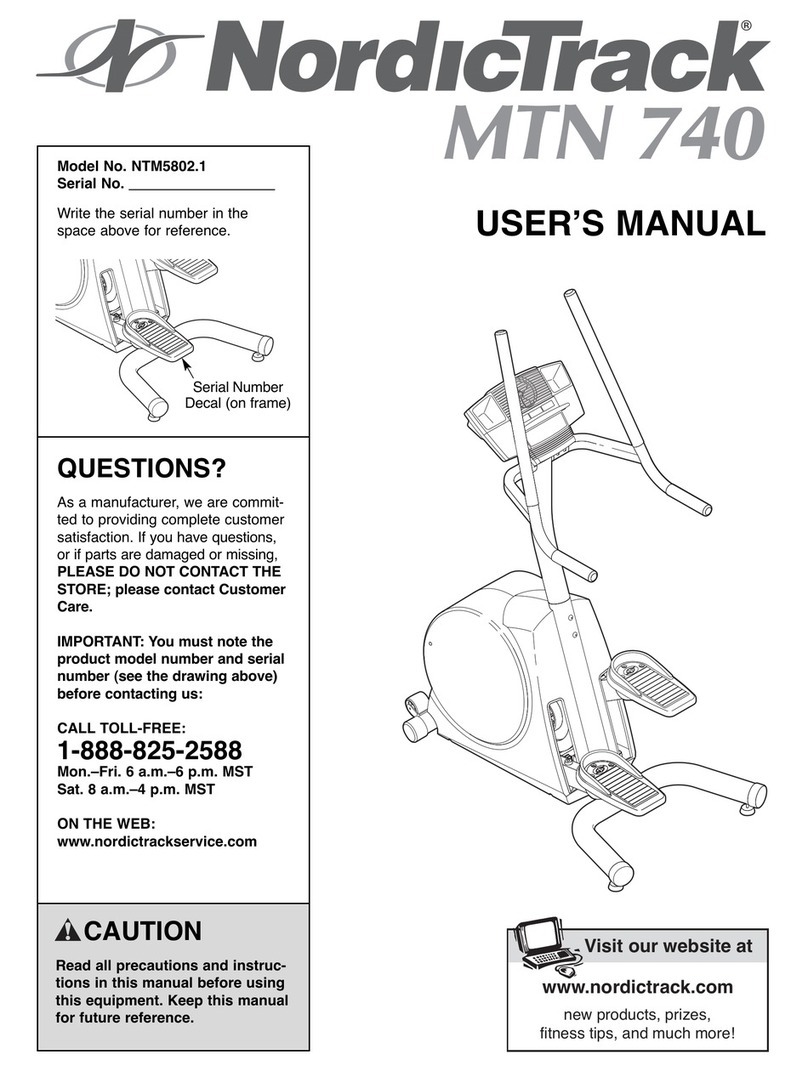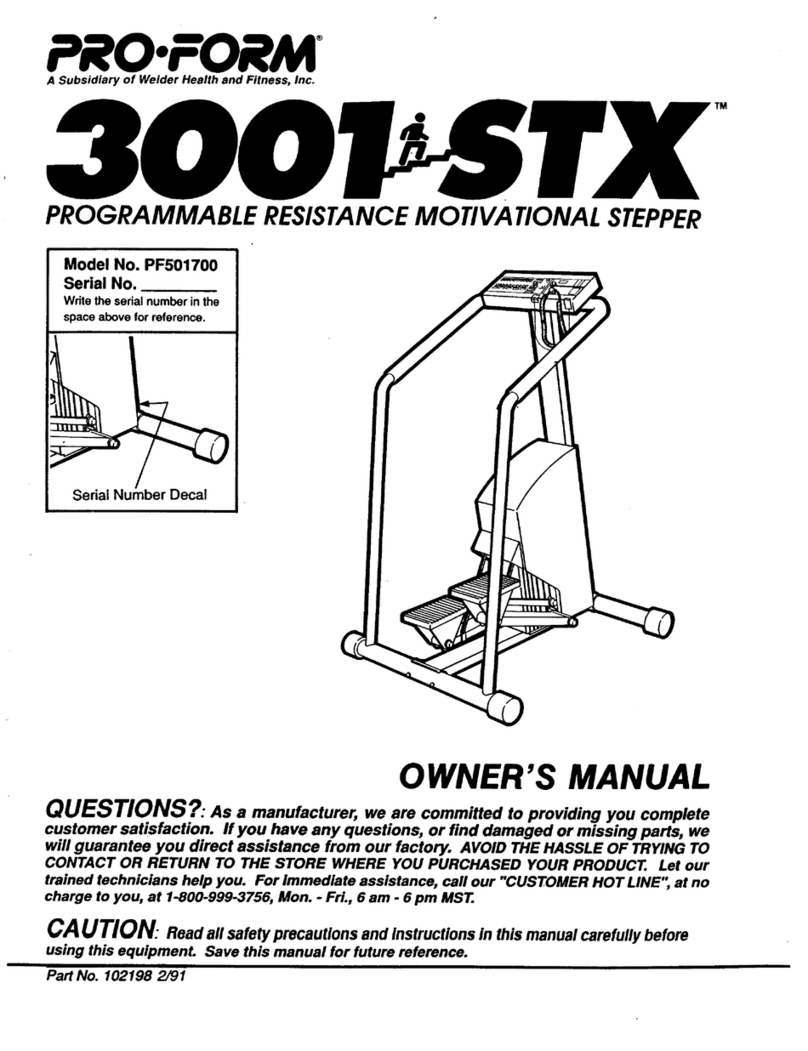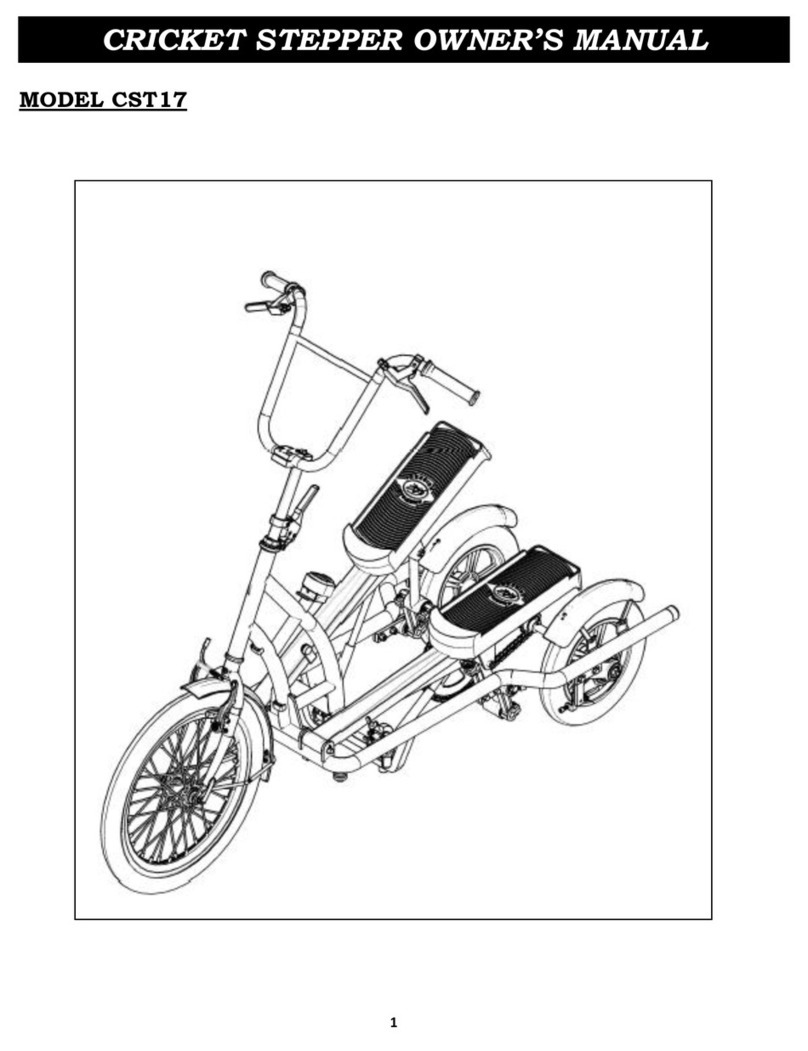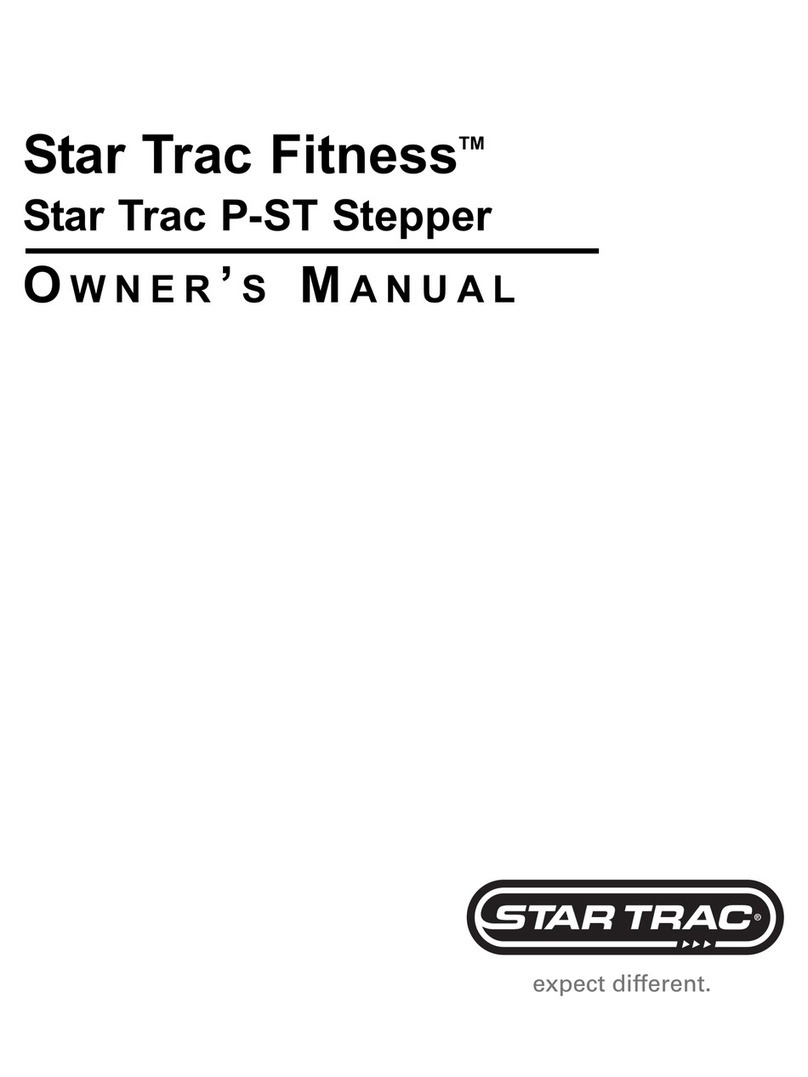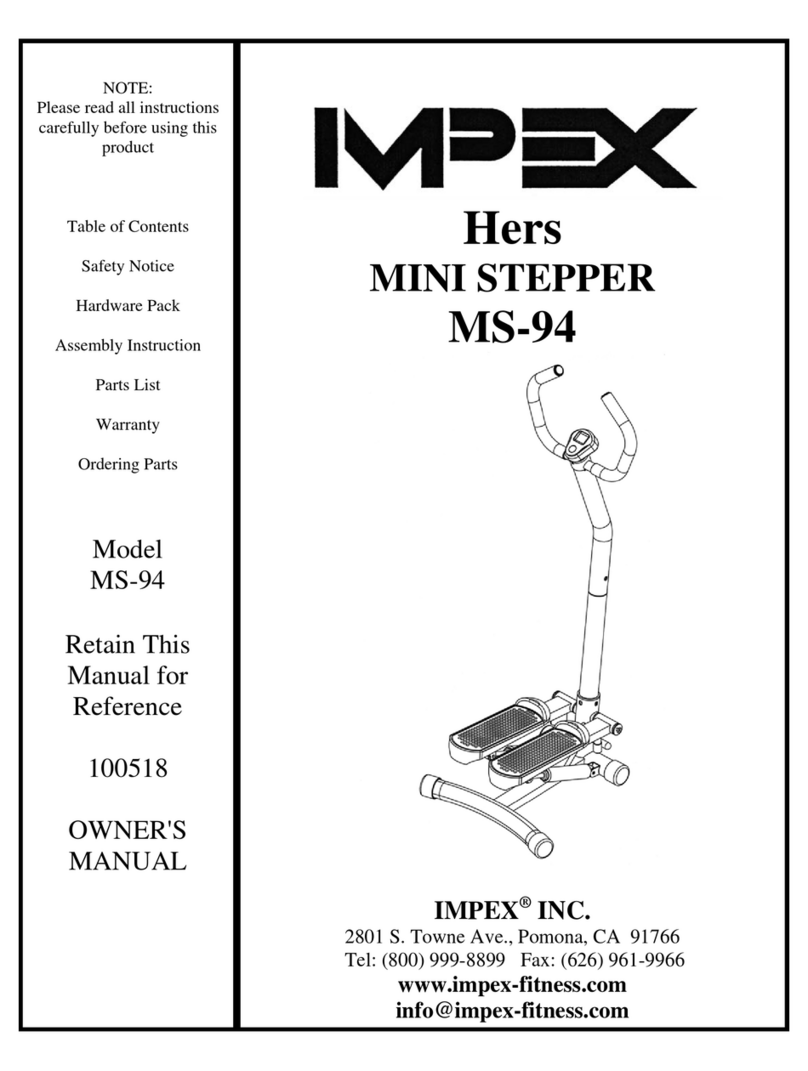513/1991 Coll., Commercial Co e, an Act No. 634/1992 Coll., Consumer Protection Act, as amen e , also in
cases that are not specifie by these Warranty rules.
The seller is SEVEN SPORT s.r.o. with its registere office in Borivojova Street 35/878, Prague 13000,
Company Registration Number: 26847264, registere in the Tra e Register at Regional Court in Prague, Section
C, Insert No. 116888.
Accor ing to vali legal regulations it epen s whether the Buyer is the En Customer or not.
“The Buyer who is the En Customer” or simply the “En Customer” is the legal entity that oes not conclu e
an execute the Contract in or er to run or promote his own tra e or business activities.
“The Buyer who is not the En Customer” is a Businessman that buys Goo s or uses services for the purpose of
using the Goo s or services for his own business activities. The Buyer conforms to the General Purchase
Agreement an business con itions to the extent specifie in the Commercial Co e.
These Con itions of Warranty an Warranty Claims are an integral part of every Purchase Agreement ma e
between the Seller an the Buyer. All Warranty Con itions are vali an bin ing, unless otherwise specifie in
the Purchase Agreement, in the Amen ment to this Contract or in another written agreement.
Warranty Conditions
Warranty Perio
The Seller provi es the Buyer a 24 months Warranty for Goo s Quality, unless otherwise specifie in the
Certificate of Warranty, Invoice, Bill of Delivery or other ocuments relate to the Goo s. The legal warranty
perio provi e to the Consumer is not affecte .
By the Warranty for Goo s Quality, the Seller guarantees that the elivere Goo s shall be, for a certain perio
of time, suitable for regular or contracte use, an that the Goo s shall maintain its regular or contracte
features.
The Warranty does not cover defects res lting from:
User’s fault, i.e. pro uct amage cause by unqualifie repair work, improper assembly, insufficient insertion of
seat post into frame, insufficient tightening of pe als an cranks
Improper maintenance
Mechanical amages
Regular use (e.g. wearing out of rubber an plastic parts, joints etc.)
Unavoi able event, natural isaster
A justments ma e by unqualifie person
Improper maintenance, improper placement, amages cause by low or high temperature, water, inappropriate
pressure, shocks, intentional changes in esign or construction etc.
Warranty Claim Proced re
The Buyer is oblige to check the Goo s elivere by the Seller imme iately after taking the responsibility for
the Goo s an its amages, i.e. imme iately after its elivery. The Buyer must check the Goo s so that he
iscovers all the efects that can be iscovere by such check.
When making a Warranty Claim the Buyer is oblige , on request of the Seller, to prove the purchase an vali ity
of the claim by the Invoice or Bill of Delivery that inclu es the pro uct’s serial number, or eventually by the
ocuments without the serial number. If the Buyer oes not prove the vali ity of the Warranty Claim by these
ocuments, the Seller has the right to reject the Warranty Claim.
If the Buyer gives notice of a efect that is not covere by the Warranty (e.g. in the case that the Warranty
Con itions were not fulfille or in the case of reporting the efect by mistake etc.), the Seller is eligible to
require a compensation for all the costs arising from the repair. The cost shall be calculate accor ing to the
vali price list of services an transport costs.
If the Seller fin s out (by testing) that the pro uct is not amage , the Warranty Claim is not accepte . The
Seller reserves the right to claim a compensation for costs arising from the false Warranty Claim.
In case the Buyer makes a claim about the Goo s that is legally covere by the Warranty provi e by the Seller,
the Seller shall fix the reporte efects by means of repair or by the exchange of the amage part or pro uct for
8