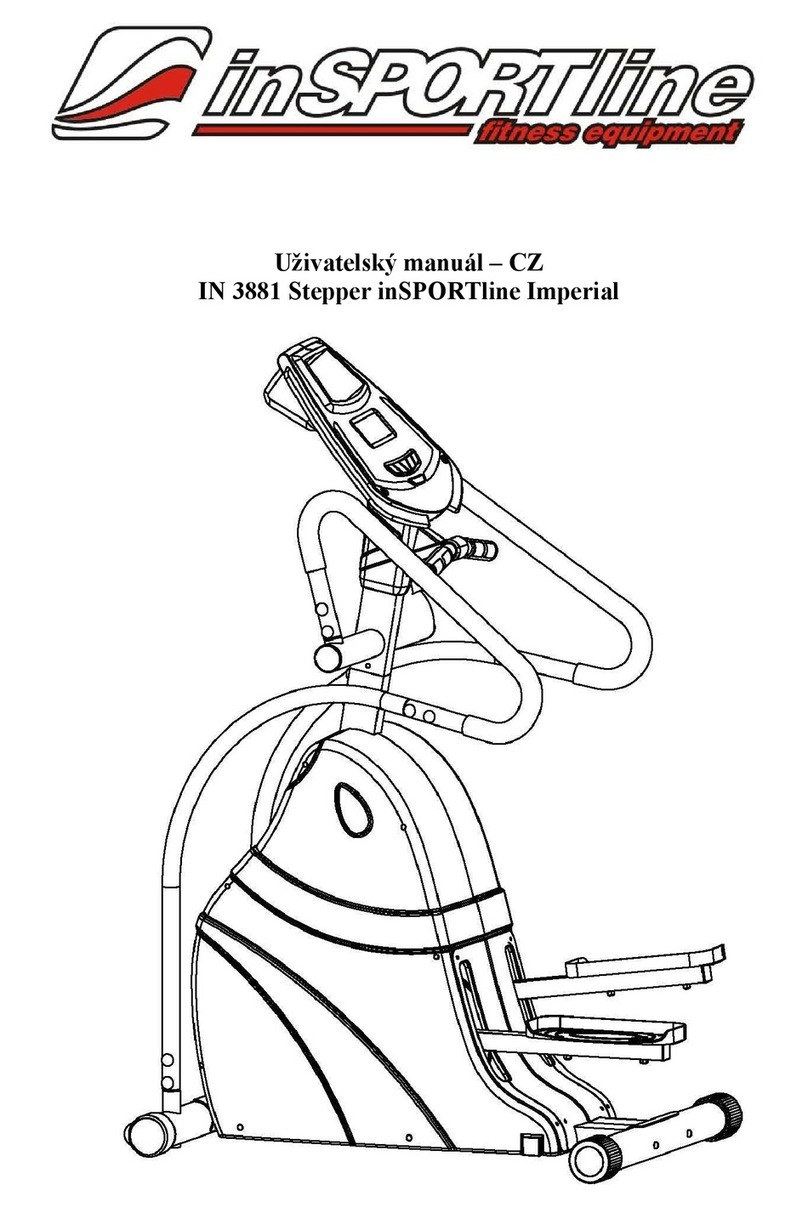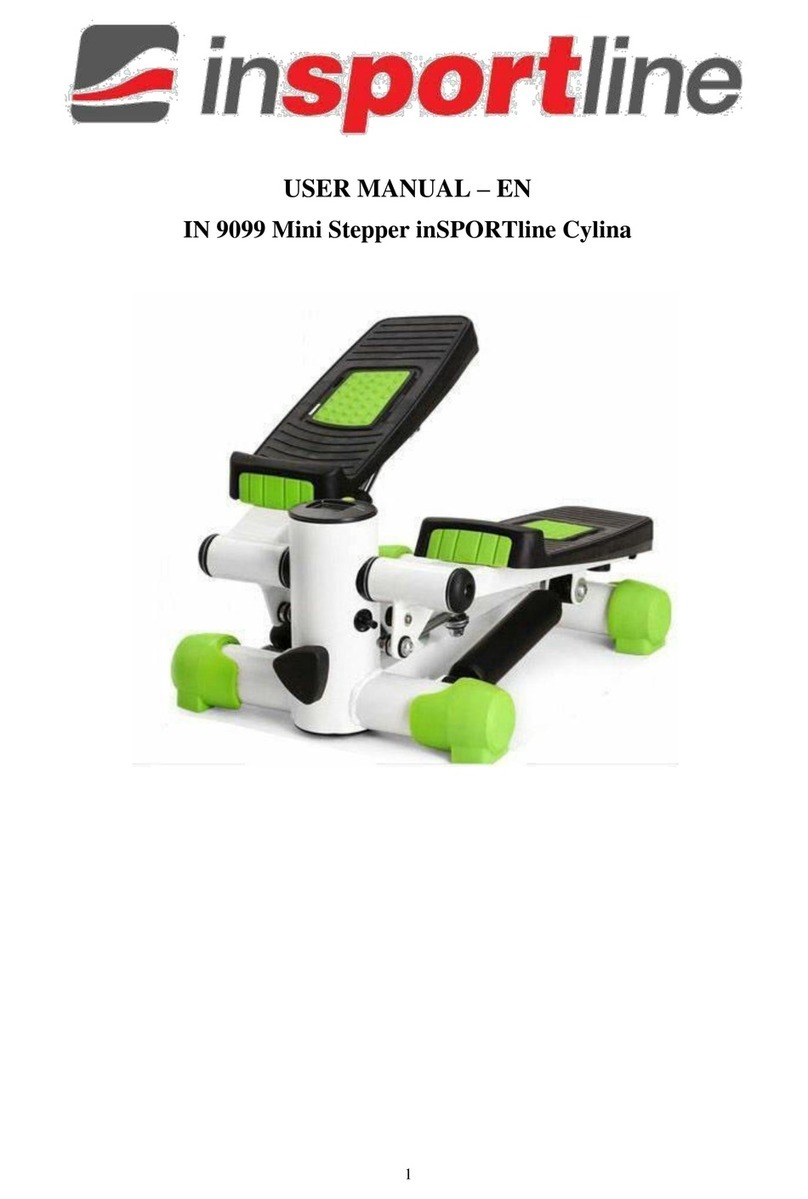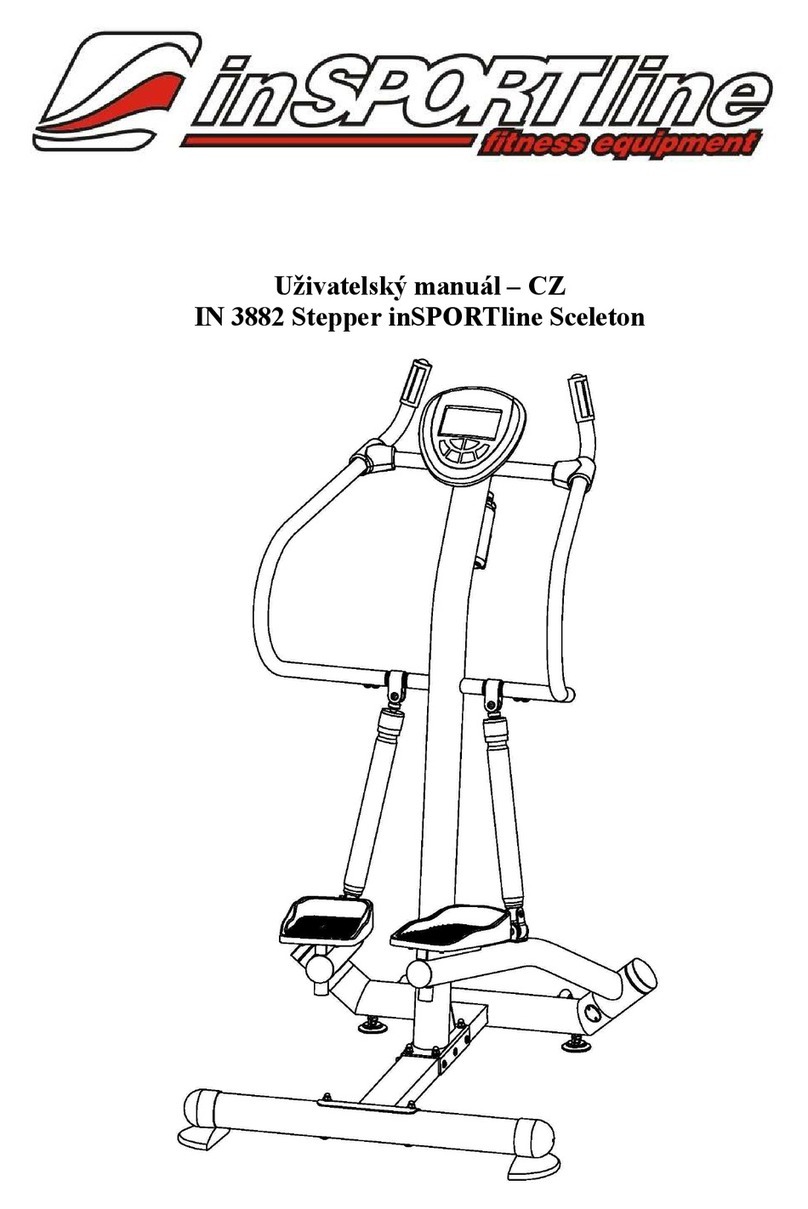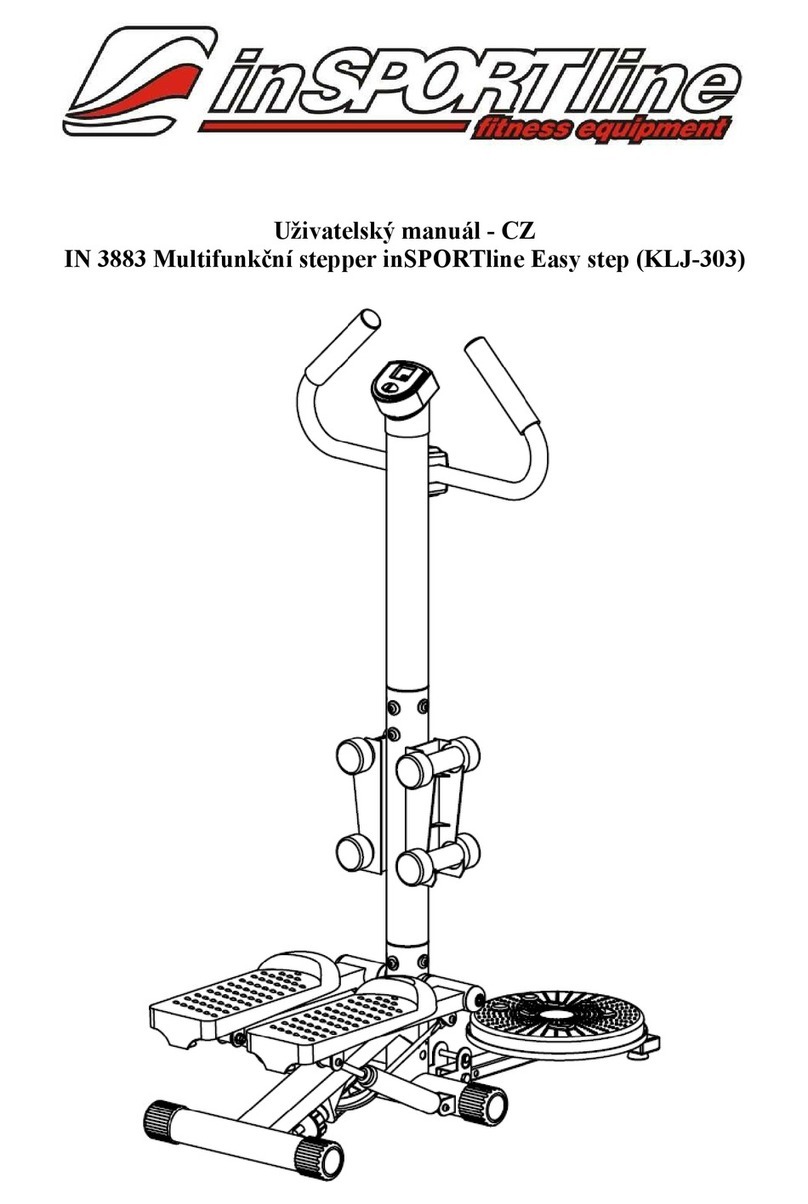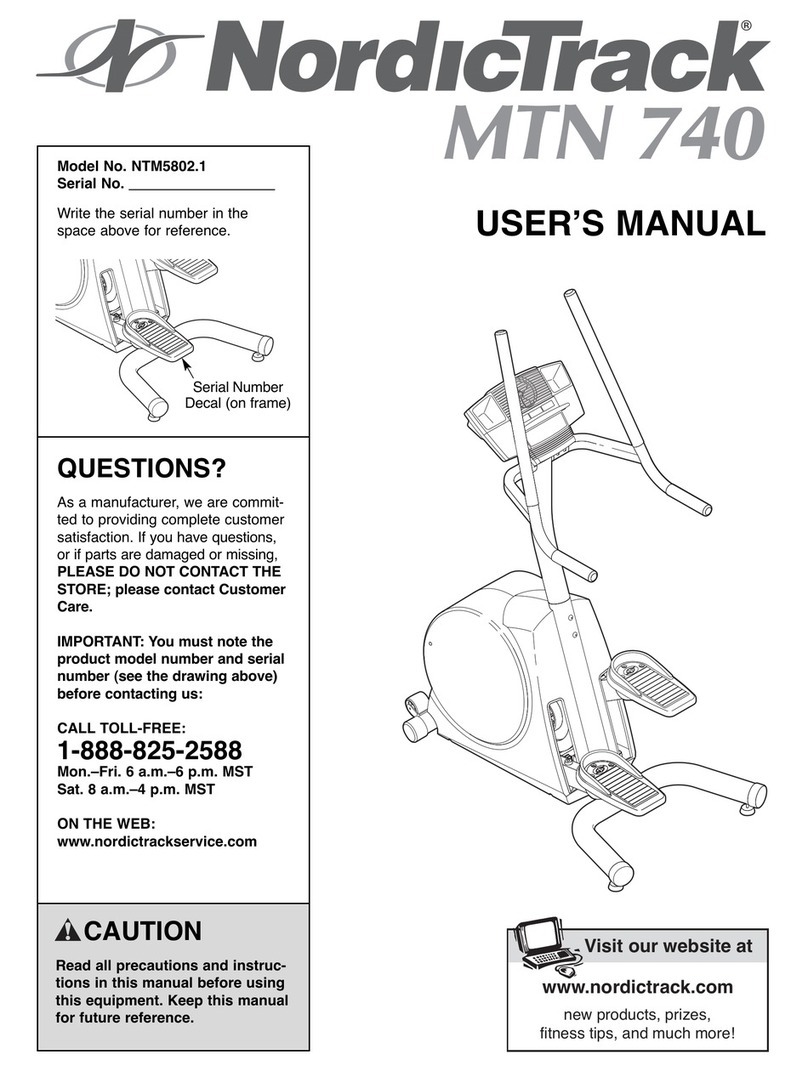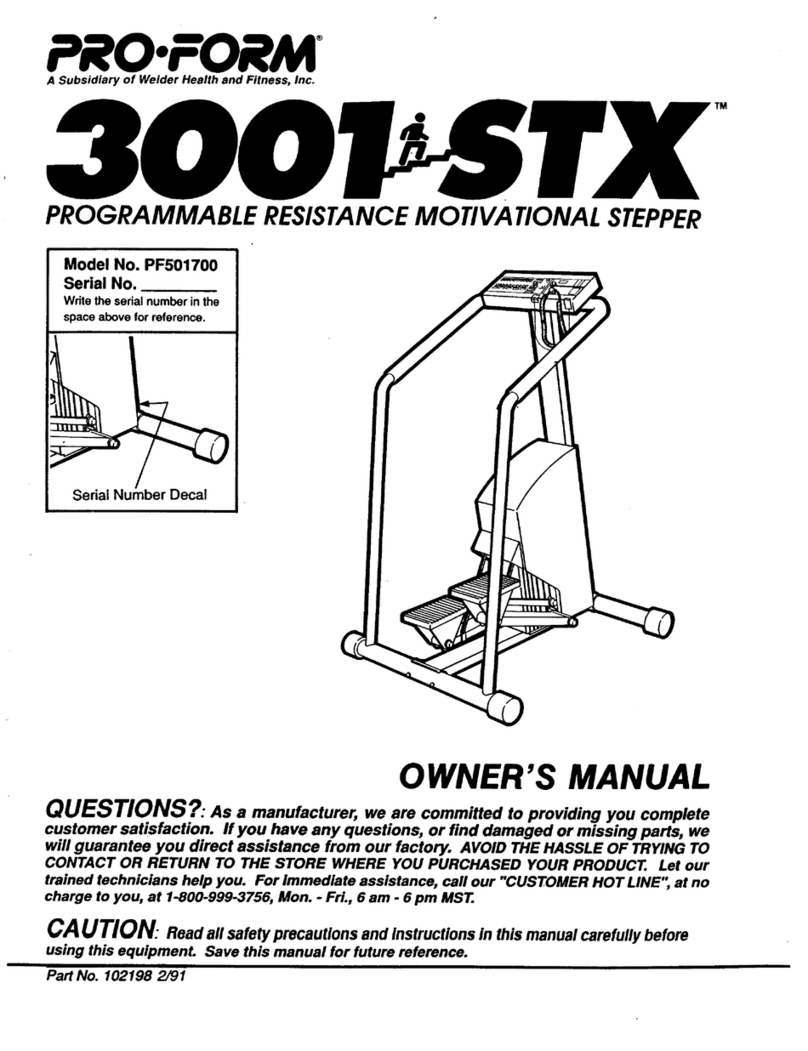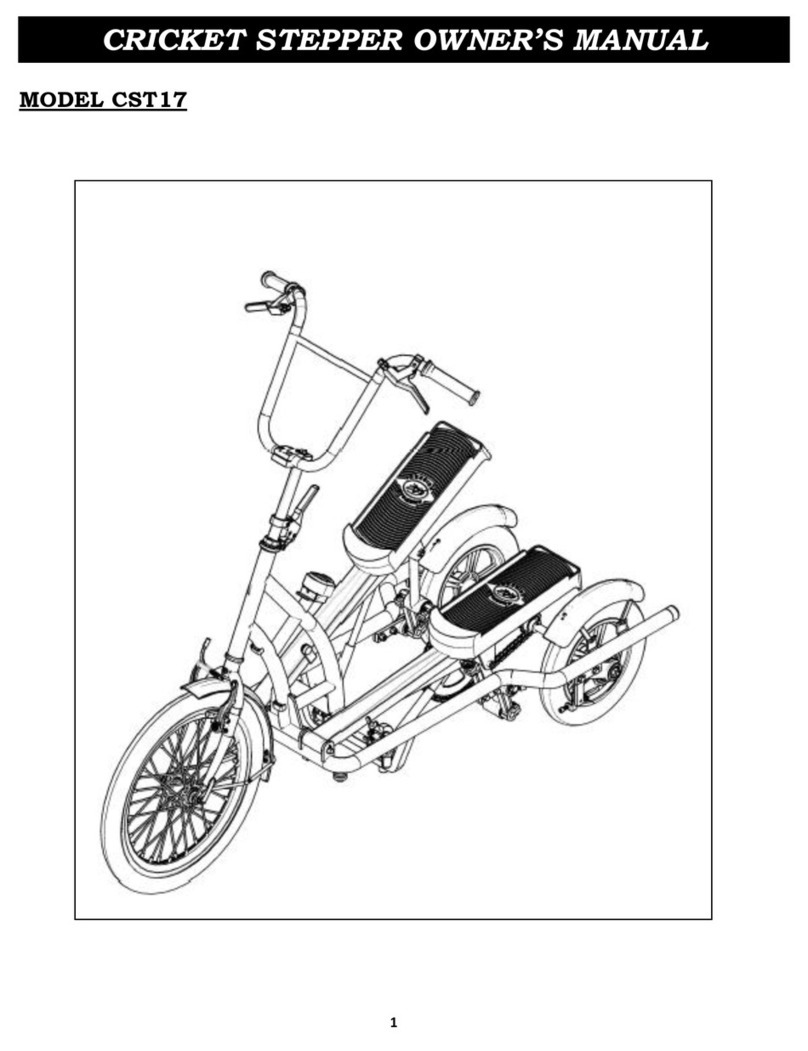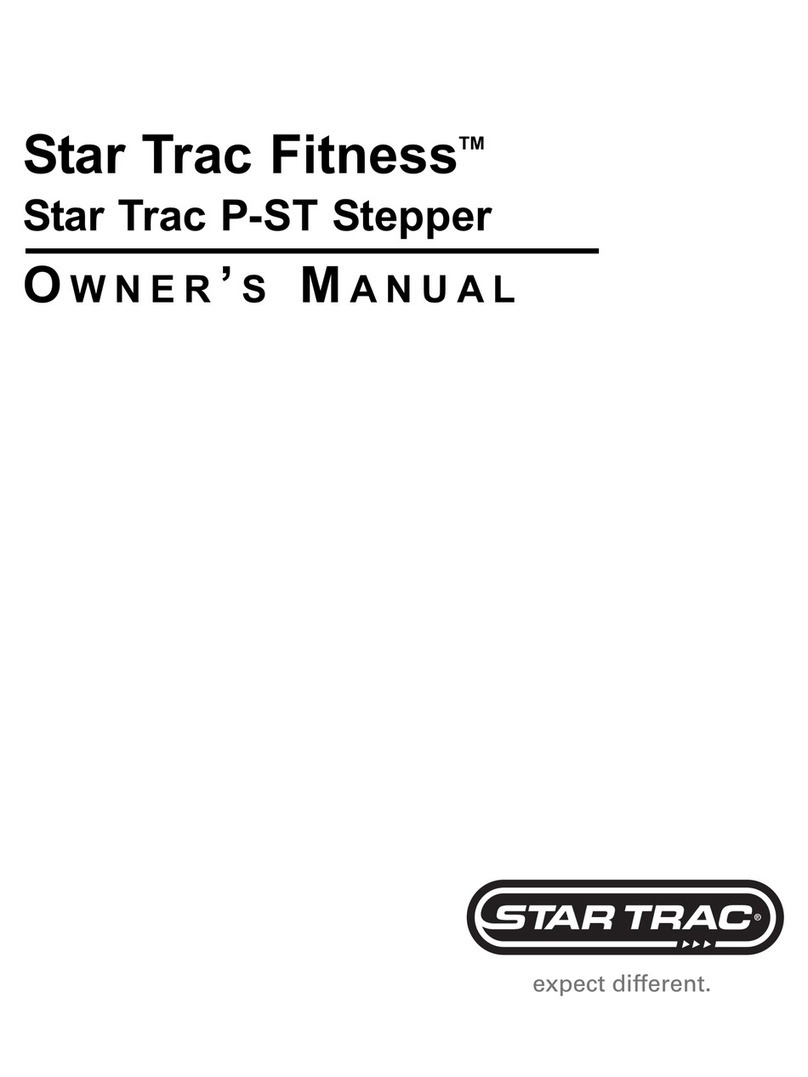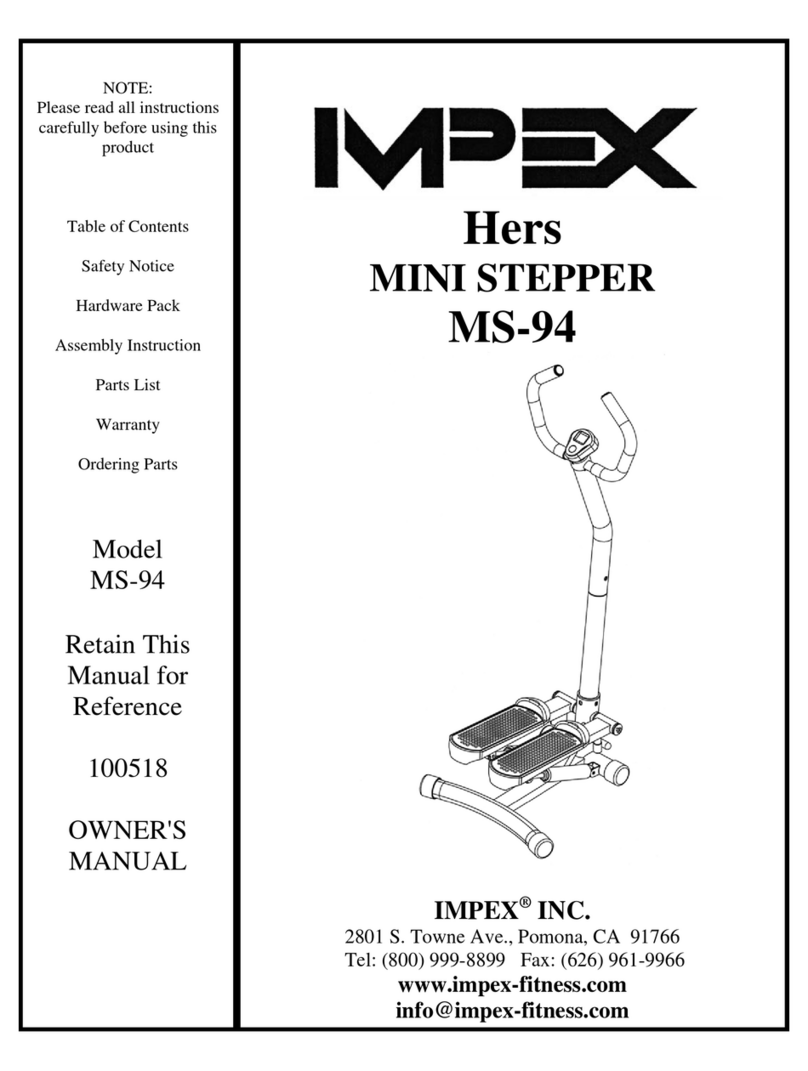3
INTRODUCTION
Thank you for purchasing this product. To use it properly and safely, read the entire manual and
observe all warnings and recommendations.
SAFETY PRECAUTIONS
•WARNING! This product has been designed to offer the maximum safety. Nevertheless,
certain precaution should be kept while using it. Read the whole manual before first using and
retain it for future reference.
•It’s the owner responsibility to use it safely and properly. Instruct all other users in correct
using.
•Use this product only for intended purpose. Don’t do any improper modification.
•Keep it away from children and pets. Never let children unattended near this device.
•Regularly check all bolt, nuts and components, if they are well tightened. Retighten, if
necessary. Regularly check this machine for damage or wearing. Never use damaged or worn
product. All damager or worn parts should be replaced immediately.
•Place it only on a flat, clear and solid surface and keep a safety clearance of at least 0.6 m
round it. Put a mat under this device to protect your floor.
•Use it only indoors and protect it from humidity and dust. Assure sufficient ventilation. Never
exercise in an airless place.
•Don’t put any sharp objects on or near this stepper.
•Always wear appropriate clothes and sports shoes. Avoid too loose dress that can be caught
in device.
•Keep your hands away from moving parts to avoid an injury. No adjustable part should
protrude and obstruct user movements.
•Control your speed and exercise reasonably.
•If you remark it works abnormally, stop using.
•Only one person can use it at time.
•Consult your physician before starting any exercise. It is especially necessary if you are over
35 years of age or if you have some problems. If you feel faintly or remark other health
complications, stop immediately. Don’t use it, if you have health complications or if you take
some medical care.
•Avoid using if you have: leg pain, waist pain, wounded neck, waist, leg, arthritis, rheumatic,
gout, osteoporosis, perfunctory obstacles (heart problems, wrong blood circulation,
hypertension), respiratory complications, sarcomata, thrombus, diabetes, skin irritation,
hyperpyrexia, bone problems, if you are pregnant or have catamenia or similar problems.
•Weight limit: 120 kg
•Category: SC (according to EN957 norm) suitable for semi-commercial, hotel and Club use.
•WARNING! The heart rate frequency monitoring may not be completely accurate.
Overexertion during training can lead to a serious injury or even death. If you start to feel faint,
stop the exercise immediately.