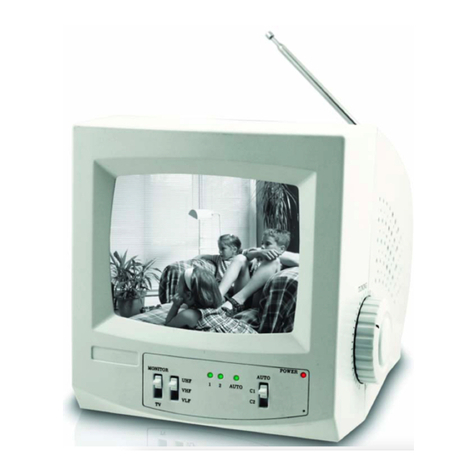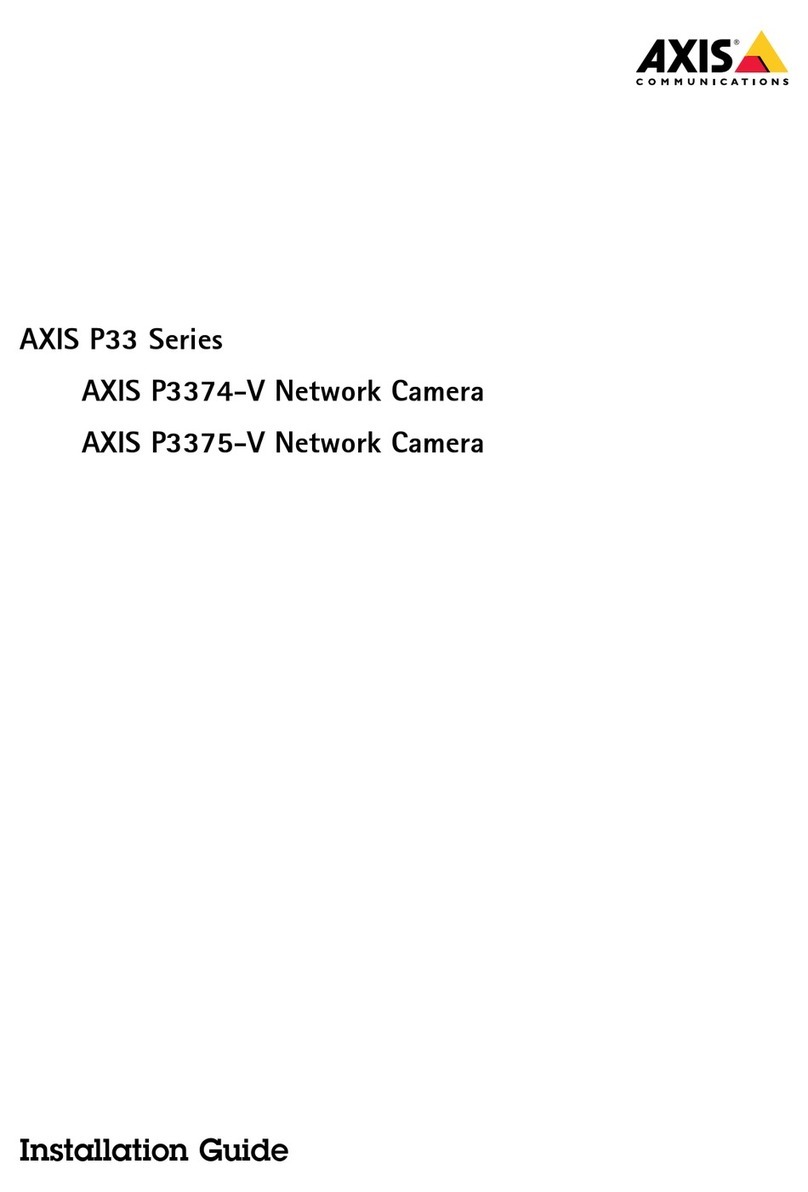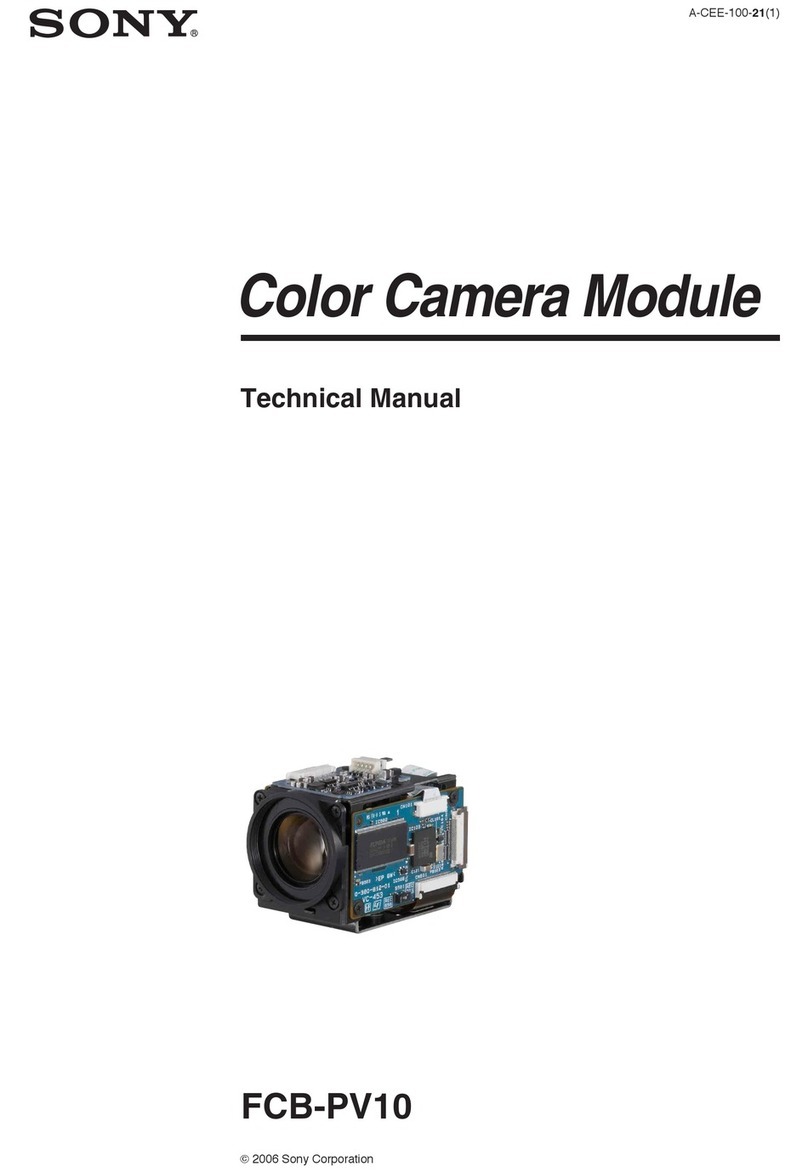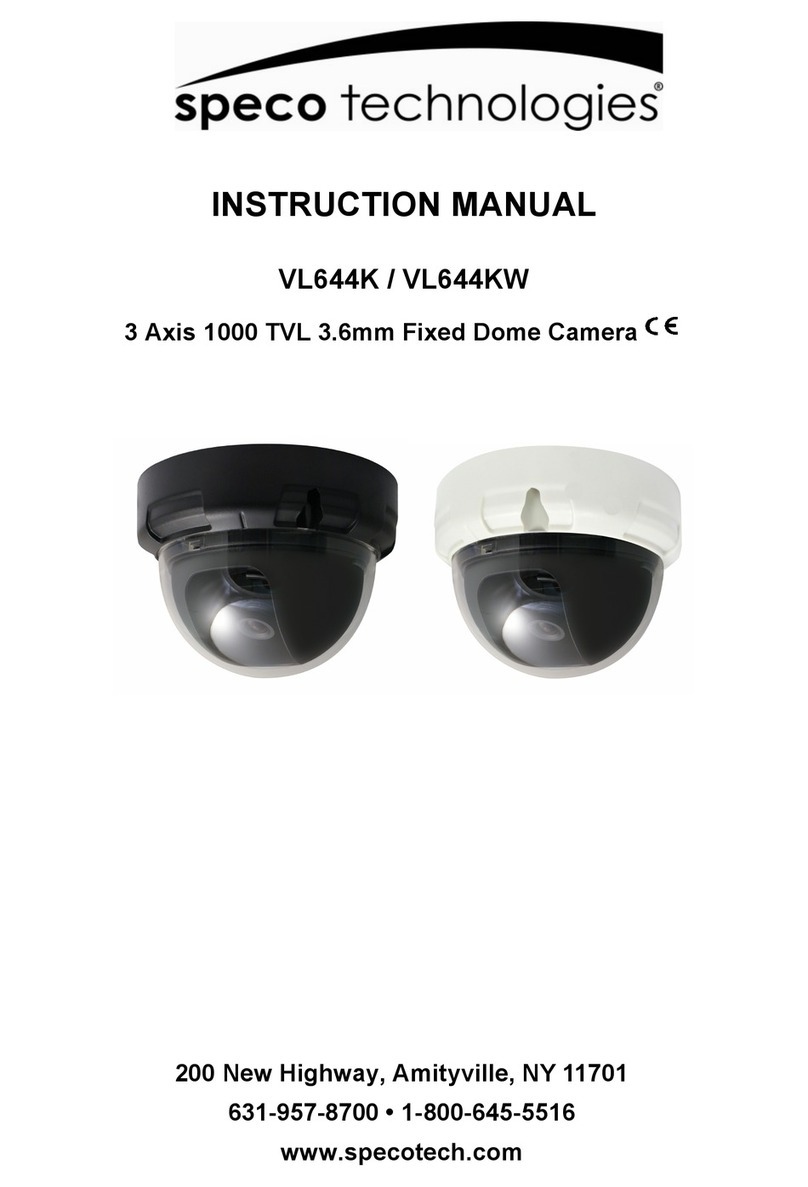Instar IN-2908 User manual
Other Instar Security Camera manuals

Instar
Instar IN-6014 HD User manual

Instar
Instar IN-9408 2K+ User manual

Instar
Instar IN-7011 HD User manual

Instar
Instar IN-9406 2K+ User manual

Instar
Instar IN-9010 User manual

Instar
Instar IN-6014 User manual

Instar
Instar IN-7011 HD User manual

Instar
Instar 10084 User manual

Instar
Instar IN-9020 User manual

Instar
Instar IN-4011 User manual

Instar
Instar IN-5907HD User manual

Instar
Instar IN-5907 HD User manual
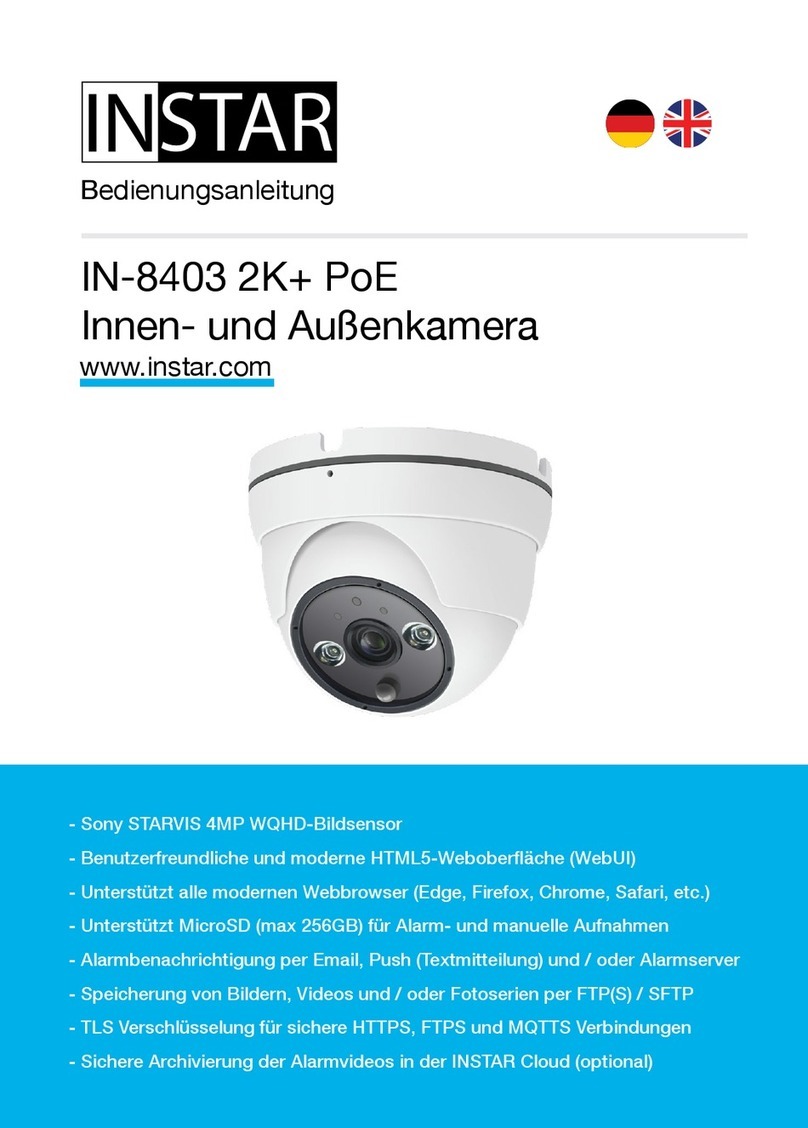
Instar
Instar IN-8403 2K+ PoE User manual

Instar
Instar IN-2908 User manual

Instar
Instar IN-5907 User manual
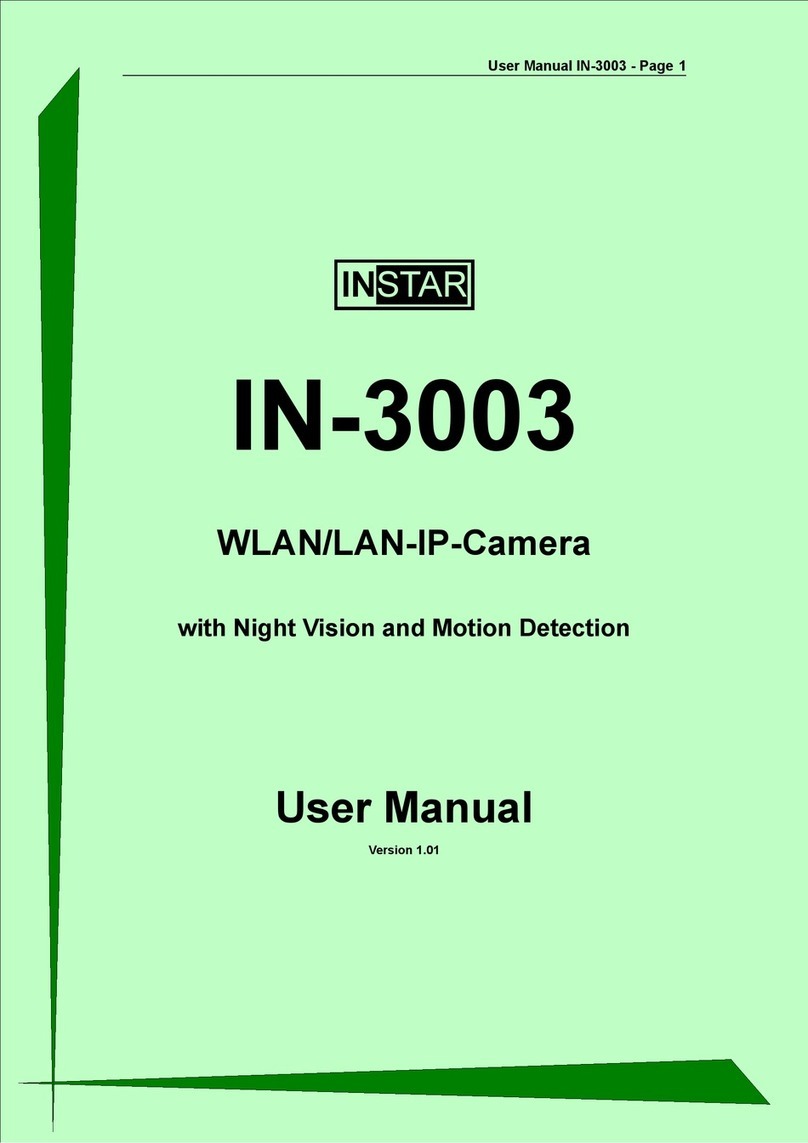
Instar
Instar IN-3003 User manual

Instar
Instar IN-4010 User manual

Instar
Instar IN-7011 HD User manual

Instar
Instar IN-8401 2K+ User manual

Instar
Instar IN-8415 2K+ User manual