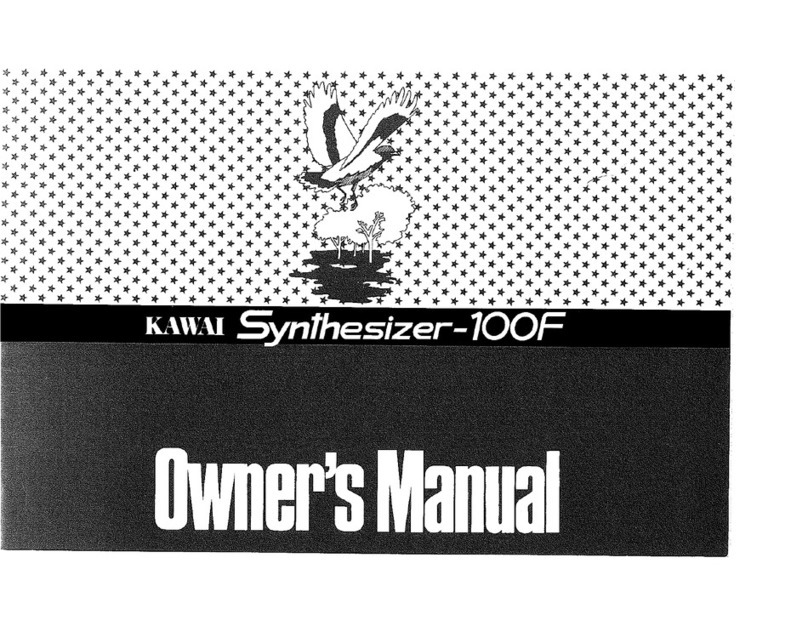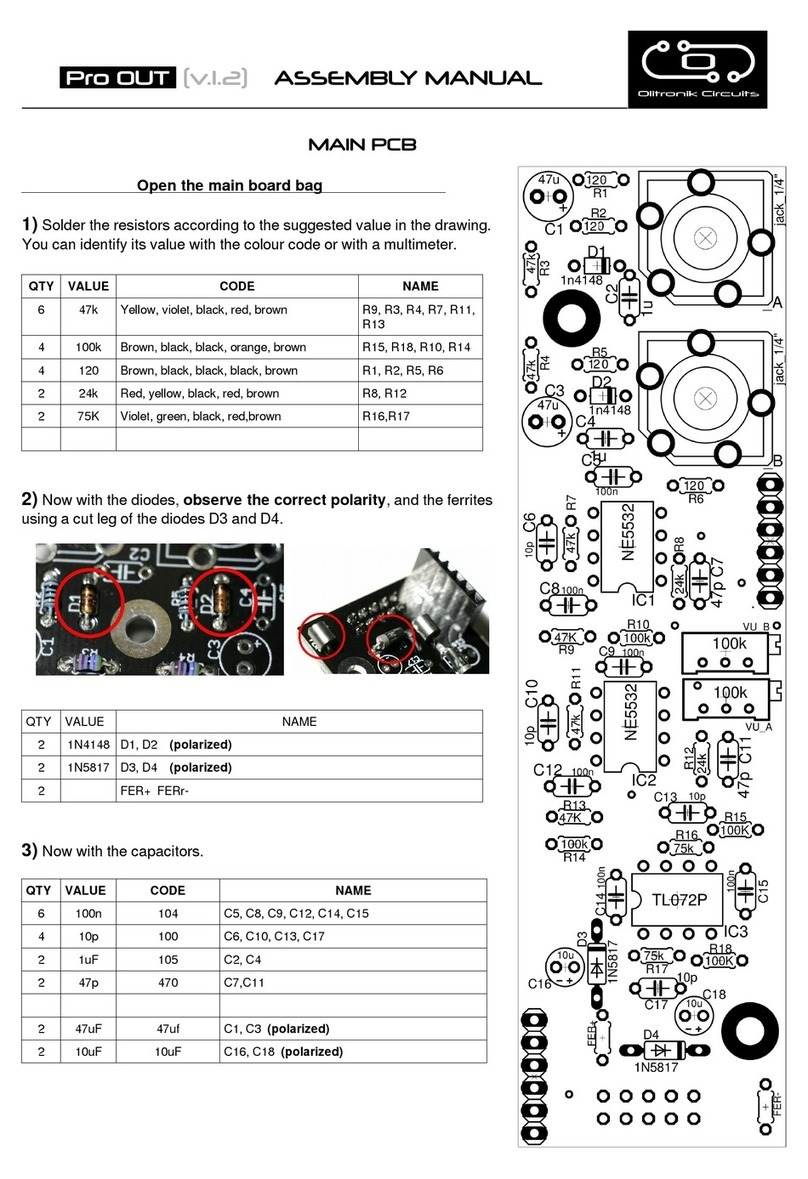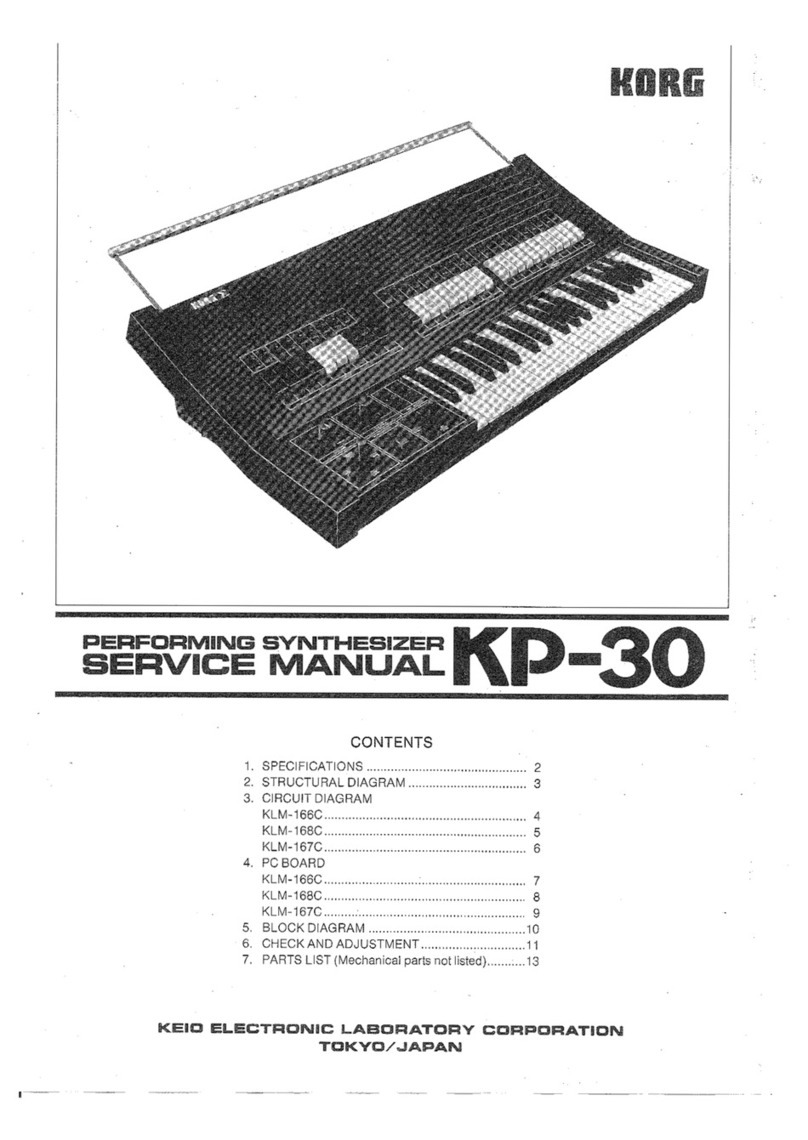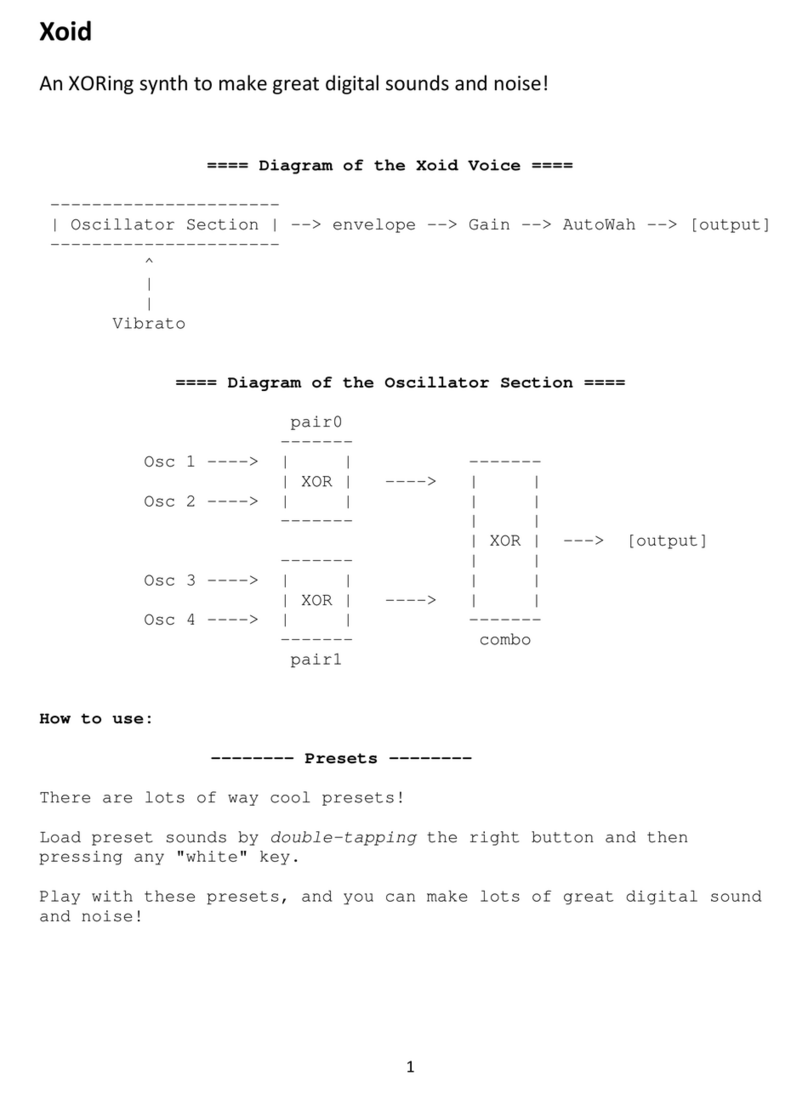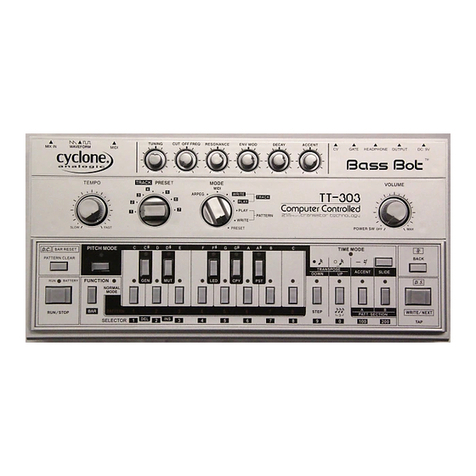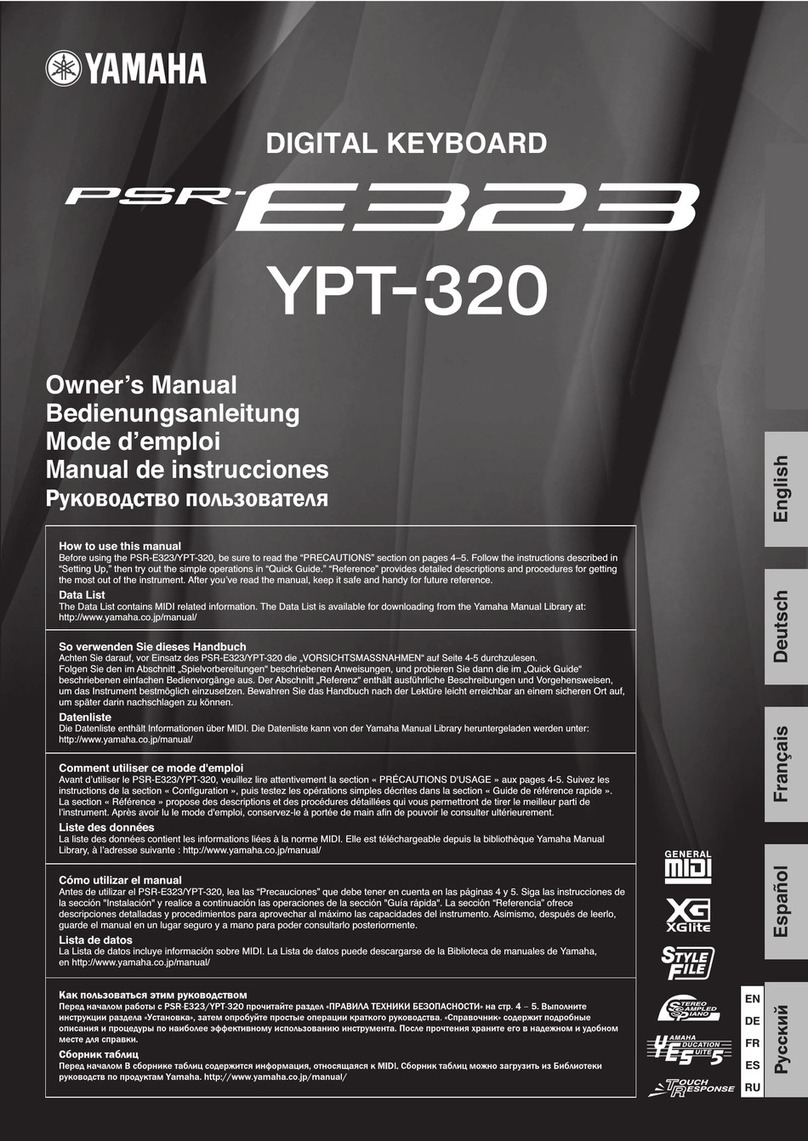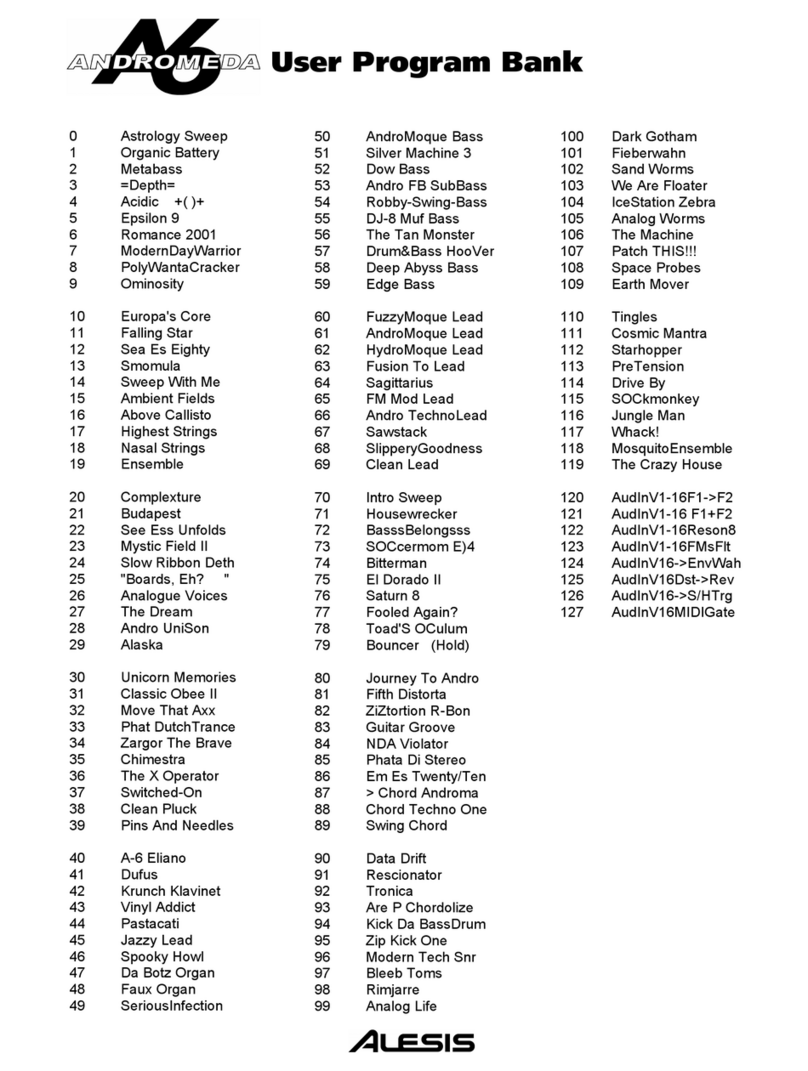Instruo Cs-L User manual

Cš-L
Complex Oscillator
User Manual

3
Description
The Instruō Cš-L is a dual analogue oscillator optimised for generation of
complex waveforms. It features two contrasting discrete circuit oscillators
that are normalled to one another, offering a variety of simultaneous
modulation routings. The resulting harmonic timbres sit far beyond the
realms of traditional subtractive synthesis.
It expands upon the classic complex oscillator paradigm prominent
in the West Coast synthesis philosophy. Typical cross modulation is
expanded upon with inclusion of signal multiplication/amplitude
modulation, a wavefolder per oscillator, final waveform symmetry
biasing, classic and contemporary PWM, a global modulation index
bus, and a digitally-controlled routing scheme that can be configured
on-the-fly.
With the two separate oscillator cores, simultaneous access to all
included waveforms, and the ability for bi-directional modulation, the
Cš-L truly allows the user to shape sound like never before.
Features
• Two independent contrasting cored analogue oscillators
• Wavefolder per oscillator
• Waveform symmetry biasing
• 1V/Oct linking for parallel tracking
• Four-quadrant signal multiplication/amplitude modulation
• Internal oscillator sync capabilities
• Digitally-controlled internal modulation routing
• Global modulation index bus
• LFO capabilities
• Sub-square modes

4
Installation
1. Confirm that the Eurorack synthesizer system is powered off.
2. Locate 26 HP of space in your Eurorack synthesizer case.
3. Connect the 10 pin side of the IDC power cable to the 2x5 pin
header on the back of the module, confirming that the red stripe on
the power cable is connected to -12V.
4. Connect the 16 pin side of the IDC power cable to the 2x8 pin
header on your Eurorack power supply, confirming that the red
stripe on the power cable is connected to -12V.
5. Mount the Instruō Cš-L in your Eurorack synthesizer case.
6. Power your Eurorack synthesizer system on.
Note:
This module has reverse polarity protection.
Inverted installation of the power cable will not damage the module.
Specifications
• Width: 26 HP
• Depth: 35mm
• +12V: 200mA
• -12V: 80mA

5
Cš-L | si:-əz-El | proverb (derivative) “complex sauce-later”
Key
1. Osc A 1V/Oct Input
2. Osc A Coarse Frequency
3. Osc A Fine Frequency
4. Osc A Sine Output
5. Osc A Triangle Output
6. Osc A Sawtooth Output
7. Osc A Final Output
8. Mod Button
9. Osc A PWM Output
10. Osc A PWM CV Input
11 . Osc A PWM
12. Osc B 1V/Oct Input
13. Osc B Coarse Frequency
14. Osc B Fine Frequency
15. Osc B Sine Output
16. Osc B Square Output
17. Sub Button
18. Osc B Triangle Output
19. Osc B Final Output
20. Osc B PWM Output
21. Osc B PWM CV Input
22. Osc B PWM
23. Multiply Output
24. Multiply Modulator Input
25. Multiply Carrier Input
26. Depth
27. Ring/AM/Rect Button
2
4
19
5
18
1
13
14
21
22
23
24
25
26
11
6
16
7
15
39
8
10
20
17
12
27

6
Key
28. LFO Button
29. Osc A Lin/Exp Toggle
30. Osc A FM Input
31. Osc A FM Attenuator
32. Osc B Lin/Exp Toggle
33. Osc B FM Input
34. Osc B FM Attenuator
35. Link Button
36. Index Knob
37. Index CV Input
38. Index Attenuverter
39. Index Button
40. Hard Sync Input
41. Soft Sync Input
42. Sync Button
43. Osc A Symmetry Bias Attenuverter
44. Osc A Symmetry Bias Input
45. Osc A Wavefold CV Input
46. Osc A Wavefold Annenuverter
47. Osc A Wavefold Fader
48. Osc B Symmetry Bias Attenuverter
49. Osc B Symmetry Bias Input
50. Osc B Wavefold CV Input
51. Osc B Wavefold Annenuverter
52. Osc B Wavefold Fader
46
42
29
32
30
31
34
33
35
36
38
40
41
44
43
48
49
50
45
52
47
51
37
28
39

7
Oscillators
Oscillators A and B share various similarities, but they utilise very
different circuitry architectures. Oscillator A features a sawtooth core
circuit while Oscillator B features a triangle core circuit. This contrast
in cores result in slight variations in the harmonic content of each
oscillators’ available waveforms and their strengths and weaknesses.
In short, sawtooth core circuits can do certain things better than triangle
core circuits, and vice versa. The Cš-L offers the best of both worlds
It is important to note that, because of their different architectures and
configurations, each oscillator has a different global frequency range.
This means that matching pointer positions on the Coarse and Fine
frequency knobs will not necessarily result in matching
output frequencies.
The peak-to-peak amplitude of the various waveform outputs differ from
each other slightly. The reference point is 10Vpp on the sawtooth wave.
The other signal amplitudes were purposefully chosen to give a more
balanced perceived loudness over a musical range. This effect is most
prominent between the more harmonically rich waveforms.

8
Oscillator A (Sawtooth Core)
Sine Output: Sine waveform output.
Triangle Output: Triangle waveform output.
Sawtooth Output: Sawtooth/Ramp waveform output.
Final Output: Final waveform output.
• The waveform is determined by the Wavefold parameter and the
Symmetry Bias Attenuverter.
PWM Output: Pulse width modulation waveform output.
PWM: The PWM knob controls the duty cycle ratio of the
pulse width modulation waveform.
• Turning the knob clockwise will increase the +/– ratio of the
pulse wave.
• Turning the knob anticlockwise will decrease the +/– ratio of the
pulse wave.
• The range of the PWM knob was chosen to always result in a signal
with an audible duty cycle when used without external
control voltage.
OSC A PWM VARIABLE DUTY CYCLE

9
PWM CV Input: The PWM CV Input is a bipolar control voltage
input for the PWM parameter.
• Control voltage sums with the PWM knob position.
• Input range: -/+5V.
• Note that with external control voltage extending the controllable
range of the duty cycle, audibility of the signal will drop when
pushed beyond 0% and 100%.
LFO Button: The LFO Button will switch Oscillator A to sub-audio
range frequencies.
If the LFO Button is unilluminated, Oscillator A will output audio
range frequencies.
• Oscillator A will continue to track 1V/Octave when set to
LFO Mode.
• The LFO will reset with every rising edge signal present at the Hard
Sync Input of Oscillator A.
If the LFO Button is illuminated white, Oscillator A will output
sub-audio range frequencies.
LFO Hard Sync

10
Oscillator B (Triangle Core)
Final Output: Final waveform output.
• The waveform is determined by the Wavefold parameter and the
Symmetry Bias Attenuverter.
Triangle Output: Triangle waveform output.
Square Output: Square waveform output.
Sub Button: The Sub Button determines the octave of the
Square Output.
If the Sub Button is unilluminated, the square waveform is set to the
fundamental frequency of Oscillator B.
If the Sub Button is illuminated white, the square waveform is set to
one octave below the fundamental frequency of Oscillator B.
If the Sub Button is illuminated amber, the square waveform is set
to two octaves below the fundamental frequency of Oscillator B.
Sine Output: Sine waveform output.
PWM Output: Stepped triangle waveform output.
OSC B PWM VARIABLE DUTY CYCLE

11
PWM: The PWM knob controls the width of the upper and lower pulses
of the stepped triangle waveform.
• Turning the knob clockwise will increase the width of the upper and
lower pulses.
• Turning the knob anticlockwise will decrease the width of the upper
and lower pulses.
• The range of the PWM knob was chosen to always result in a signal
with an audible duty cycle when used without external
control voltage.
PWM CV Input: The PWM CV Input is a bipolar control voltage input
for the PWM parameter.
• Control voltage sums with the PWM knob position.
• Input range: -/+5V.
• Note that with external control voltage extending the controllable
range of the duty cycle, audibility of the signal will drop when
pushed beyond 0% and 100%.

12
Frequency/Pitch
Coarse: The Coarse knob controls the fundamental frequency of the
oscillator. It determines the pitch of all corresponding waveforms.
• Turning the knob clockwise will increase the frequency.
• Turning the knob anticlockwise will decrease the frequency.
Fine: The Fine knob is used for minute control of the oscillator’s
fundamental frequency and is relative to the frequency value set by the
Coarse knob. It also determines the pitch of all
corresponding waveforms.
• Turning the knob clockwise will increase the frequency.
• Turning the knob anticlockwise will decrease the frequency.
1V/Oct Input: The 1V/Oct Input is a bipolar control voltage input that
is calibrated to 1V per octave.
• This is traditionally used for frequency control (musical pitch) sent
from a sequencer or keyboard.
• Control voltage is added to the summed values set by the Coarse
and Fine knobs.

13
OSC A
OSC B
OSC A
OSC B
Link Button
The Link Button will bidirectionally normal 1V/Octave control voltage
signals from one oscillator to the other via either
1V/Oct Input.
If the Link Button is unilluminated, linking is diabled, and the
1V/Oct Input will control the corresponding oscillator only.
If the Link Button is illuminated white, linking is engaged. Sending
control voltage to the 1V/Oct Input of Oscillator A only will
control both Oscillators A and B. Similarly, sending control
voltage to the 1V/Oct Input of Oscillator B only will control both
Oscillators B and A.
• If a second 1V/Octave signal is patch in either of the above
configurations the Link routing normal is broken and the oscillators
will track independently.

14
Frequency Modulation
FM Input: The FM Input is a bipolar control
voltage input for the frequency parameter of
the oscillators.
• Control voltage is summed with the values set by the Coarse and
Fine knobs and scaled by the FM Attenuator.
• By default, the sine waveform of Oscillator A is normalled to the FM
Input Oscillator B. Similarly, the sine waveform of Oscillator B is
normalled to the FM Input Oscillator A.
• An external signal present at the FM Input will break the normalled
sine waveform connection and act as the modulator.
FM Attenuator: The FM Attenuator determines the depth of frequency
modulation applied to the corresponding oscillator.
• Turning the knob clockwise will increase the depth of
frequency modulation.
• Turning the knob anticlockwise will decrease the depth of
frequency modulation.
Lin/Exp Toggle: Each FM Input can be individually set to a linear or
exponential frequency modulation response curve.
• If the toggle is set to the left position, the FM signal will apply with
linear scaling.
• If the toggle is set to the right position, the FM signal will apply with
exponential scaling.
• If the toggle is set to exponential FM and the FM Attenuator is
fully clockwise, the FM Input will essentially track 1V/Octave (Its
tracking may differ slightly from the calibrated 1V/Oct Input).

15
Wavefolding
Wavefold: The Wavefold faders control the amount of wavefolding
applied to the sine waveform of each respective oscillator. Folded
signals are present at the Final Outputs. Unlike traditional distortion
effects where signal amplitude passing a threshold is ‘clipped’,
wavefolding inverts signal amplitude when it passes a threshold. This
folding can occur multiple times resulting in dynamic control over rich
harmonic spectra.
• The sine waveforms normal to the Wavefolders.
• Moving the fader fully left will reduce the signal’s amplitude,
resulting in near-silence.
• Moving the fader to the centre results in a waveform that resembles
a sine waveform (depending on the position of the Symmetry
Bias Attenuverter).
• Moving the fader fully right results in a rich, harmonic timbre
(Adjusting the Symmetry Bias Attenuverter will further affect the
harmonic makeup).
Wavefold CV Input: The Wavefold CV Input is a bipolar control
voltage input for the Wavefold parameter.
• Control voltage is summed with the fader position and scaled by the
Wavefold Attenuverter.
Wavefold Attenuverter: The Wavefold Attenuverter will scale and
invert the control voltage signals present at the Wavefold CV Input.
Symmetry Bias Attenuverter: The Symmetry Bias Attenuverter controls
the DC offset amount of the sine waveform normalled to the Wavefold
input. The amount of DC offset is applied before the wavefolding stage.
• By default, a DC reference voltage is normalled to the
signal attenuverter.
• The centre position of this knob is calibrated to 0V.

16
• Turning the knob anticlockwise applies a negative bias to the
normalled sine waveform.
• Turning the knob clockwise applies a positive bias to the normalled
sine waveform.
• Applied DC bias will affect the harmonic overtones of the waveform.
Symmetry Bias Input: A signal present at the Symmetry Bias Input will
replace the normalled reference voltage. The external signal can be
scaled and inverted via the Symmetry Bias Attenuverter. The incoming
signal sums with the normalled sine waveform before reaching the
wavefolding stage.
The wavefold circuit can be isolated for processing external signals via
the Symmetry Bias Input. The Symmetry Bias Attenuverter controls the
amplitude of the external signal. Decreasing the amount of wavefolding
via the Wavefold fader will isolate only the external signal at the
Final Output.

17
Oscillator Synchronisation
Both oscillators have an external synchronisation input, labeled Sync on
the front panel.
Hard Sync Input: Oscillator A implements Hard Synchronisation.
• On a rising edge signal, the oscillator’s cycle will reset.
• Hard edged signals such as sawtooth/ramp and square waveforms
work best for the Hard Sync Input of Oscillator A.
• Voltage threshold: 2.5V.
Soft Sync Input: Oscillator B implements Soft Synchronisation.
• This is also known as Frequency Lock or X-Lock.
• The oscillator’s core triangle wavefrom changes its charge direction
when clocked.

18
• When tuning Oscillator B to an external signal, the Soft Sync Input
can be used to phase lock the signals to remove beat frequencies in
unison and perfect interval tunings.
• Oscillator B will lock to integer multiples of the external signal.
• Musical intervals such as perfect octaves, perfect 4ths, and perfect
5ths work best for the Soft Sync Input of Oscillator B.
• Voltage threshold: 2V.
Sync Button: The Sync Button determines the internal synchronisation
routing between the two oscillators.
When the Sync Button is unilluminated, no internal synchronisation
is applied.
When the Sync Button is illuminated amber, the sawtooth/ramp
waveform of Oscillator A will normal to the Soft Sync Input of
Oscillator B, soft synchronising Oscillator B to Oscillator A.
When the Sync Button is illuminated white, the square waveform
of Oscillator B will normal to the Hard Sync Input of Oscillator A,
hard synchronising Oscillator A to Oscillator B.
• Pressing the Sub Button will change the octave of the
synchronising signal.

19
Amplitude Modulation
The module features an on-board signal multiplier which can be utilised
as a four-quadrant multiplier, internal/external signal rectifier, and as a
traditional voltage controlled amplifier.
Multiply Inputs: Each oscillators’ sine waveform is normalled to its
corresponding Multiply Input jack.
• Signals present at the Multiply Inputs will break the normalled sine
waveforms and become the sources for signal multiplication.
• Similar to the wavefold circuit, the amplitude modulation circuit can
be accessed for use independent of Oscillators A and B.
Multiply Output: Multiplied signal output.
• The timbre is determined by the signals present at the
Multiply Inputs.
Depth: The Depth knob determines the amplitude of the top signal
applied to the multiplier circuit. Due to the nature of signal multiplication,
this effectively controls the resulting amplitude of the output signal.
• In comparison to the rich timbres produced at the Final Outputs,
signals produced by the multiplier often appear softer to the ear,
even with approximately equal signal amplitudes. Due to this
difference in perception, the multiplier has a purposefully increased
gain level on its inputs.
• Unity gain of the multiplier can be achieved by setting the pointer of
the Depth knob to point approximately at the Multiply Modulator
Input (2 o’clock). Once the knob is past that point, the multiplied
signals will clip in a harmonically pleasing way.
Ring/AM/Rect Button: The Ring/AM/Rect Button determines the
amplitude modulation mode for the Multiply Modulator Input.

20
If the button is unilluminated, Ring Modulation Mode is selected.
This mode functions as a full four-quadrant multiplier which
achieves bipolar amplitude modulation.
If the button is illuminated white, Half Wave Rectification Mode is
selected. This mode omits any negative portion of the signal seen
at the Multiply Input of Oscillator A, cropping the signal to 0V.
If the button is illuminated amber, Full Wave Rectification Mode is
selected. This mode inverts any negative portion of the signal seen
at the Multiply Input of Oscillator A. This input signal becomes
unipolar positive.
Other manuals for Cs-L
1
Table of contents
Other Instruo Synthesizer manuals
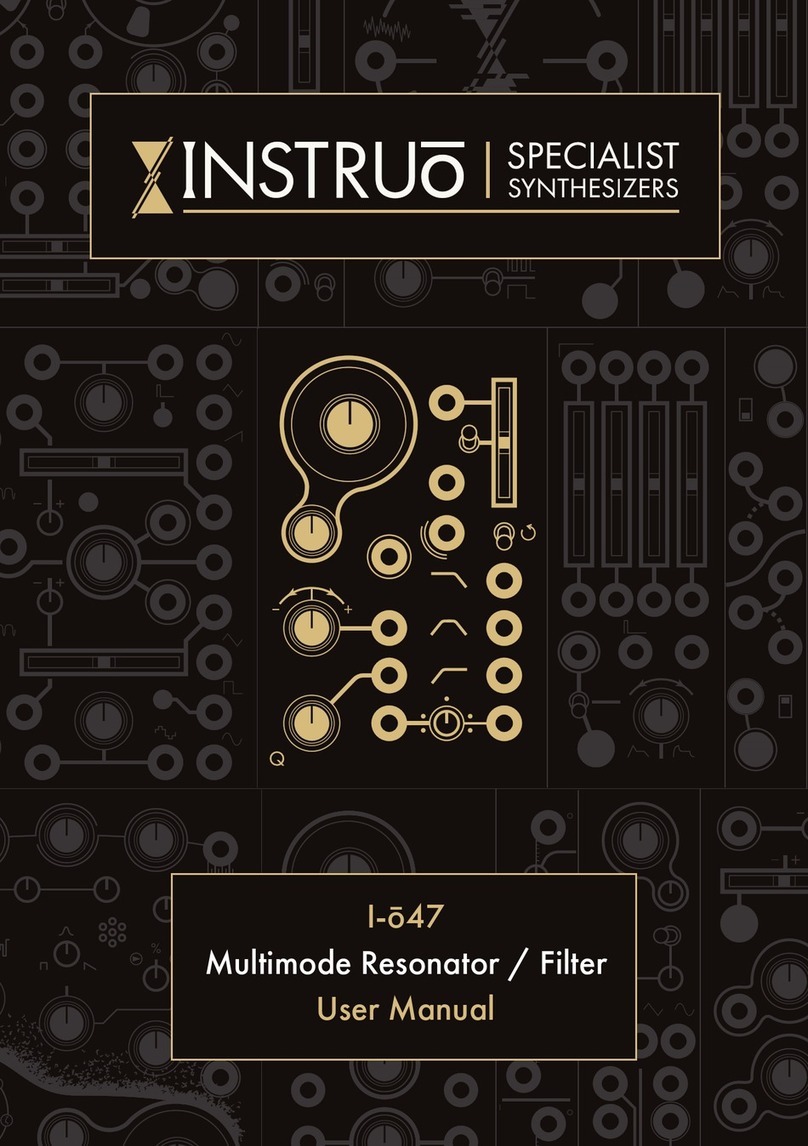
Instruo
Instruo I-o47 User manual

Instruo
Instruo ceis User manual
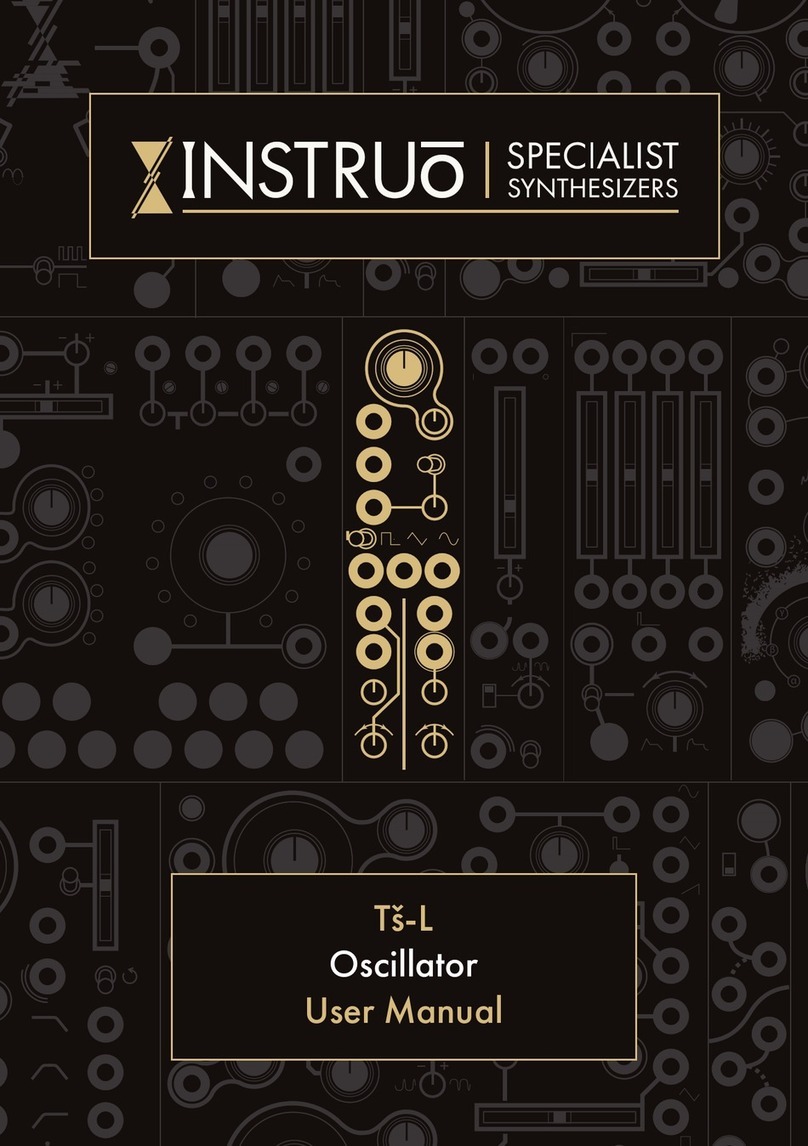
Instruo
Instruo Ts-L User manual
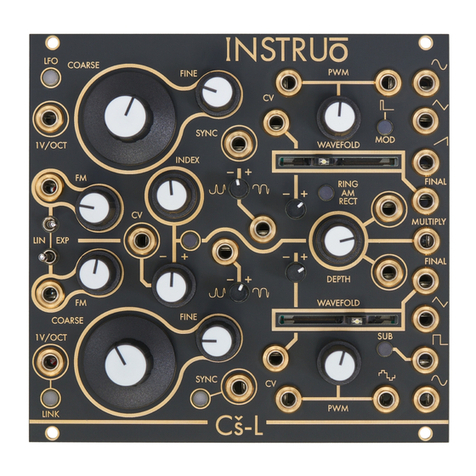
Instruo
Instruo Cs-L User manual

Instruo
Instruo harmonaig User manual

Instruo
Instruo Neoni User manual

Instruo
Instruo Dual Looper User manual
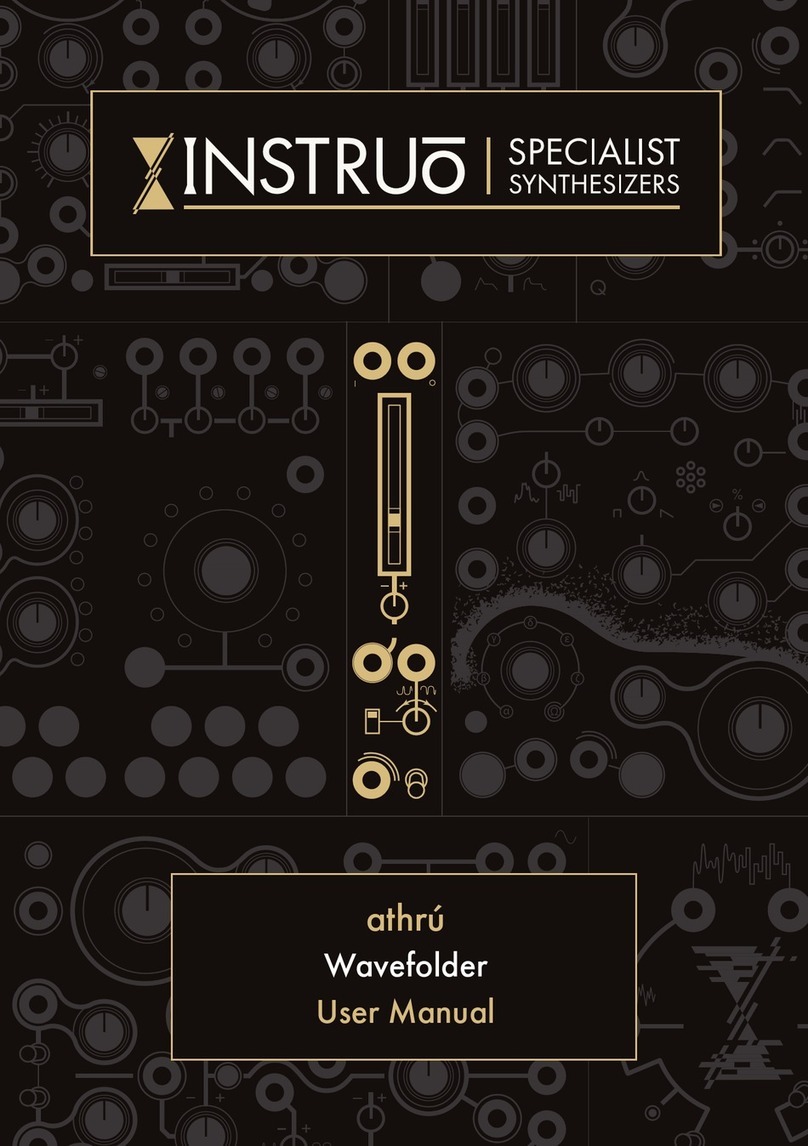
Instruo
Instruo athru User manual
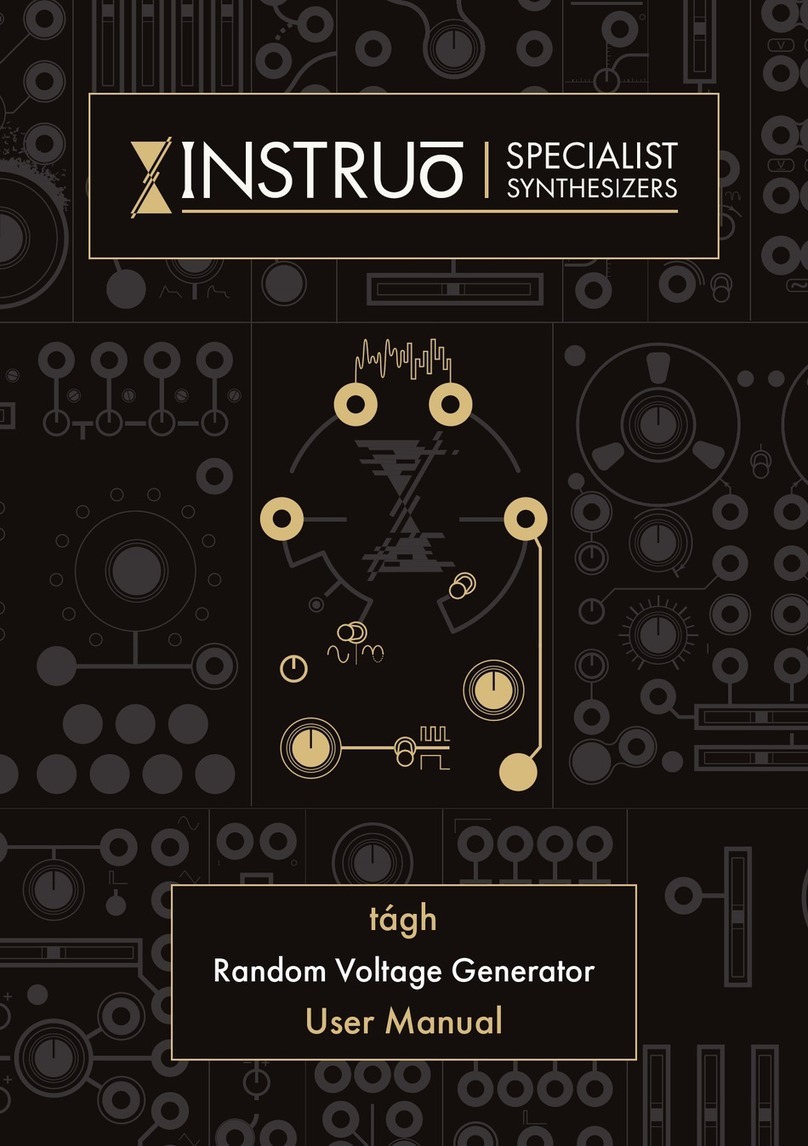
Instruo
Instruo Tagh User manual

Instruo
Instruo OCHD LFO User manual