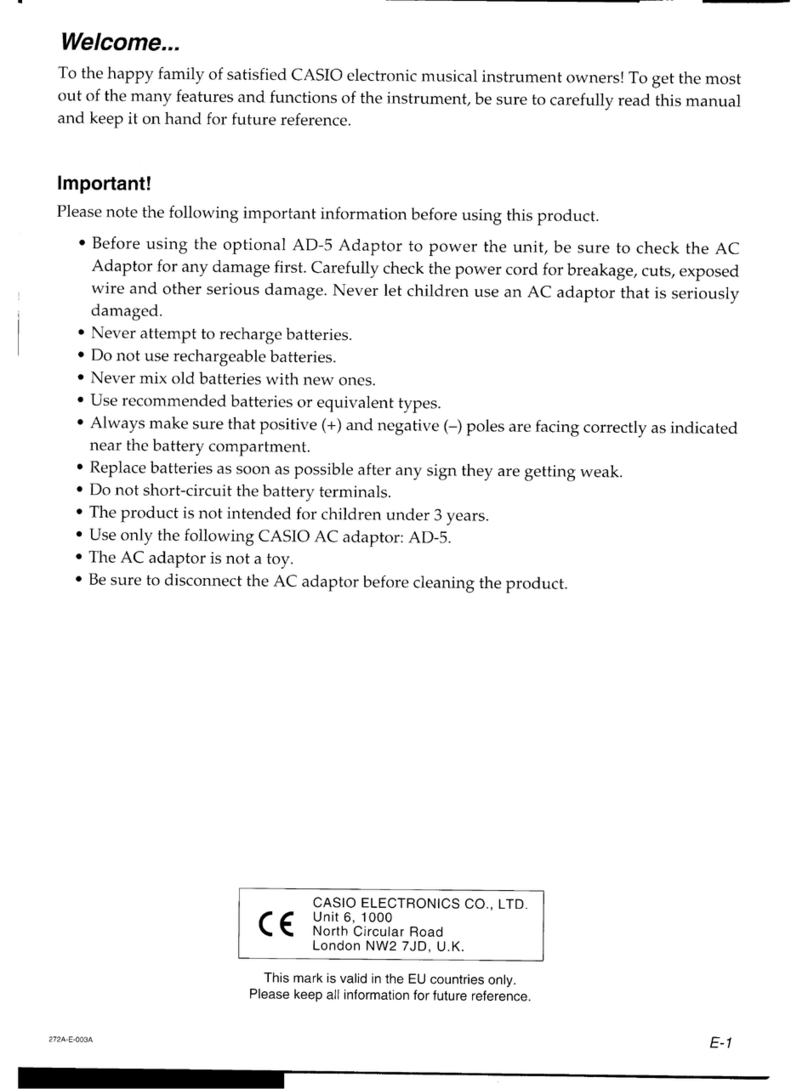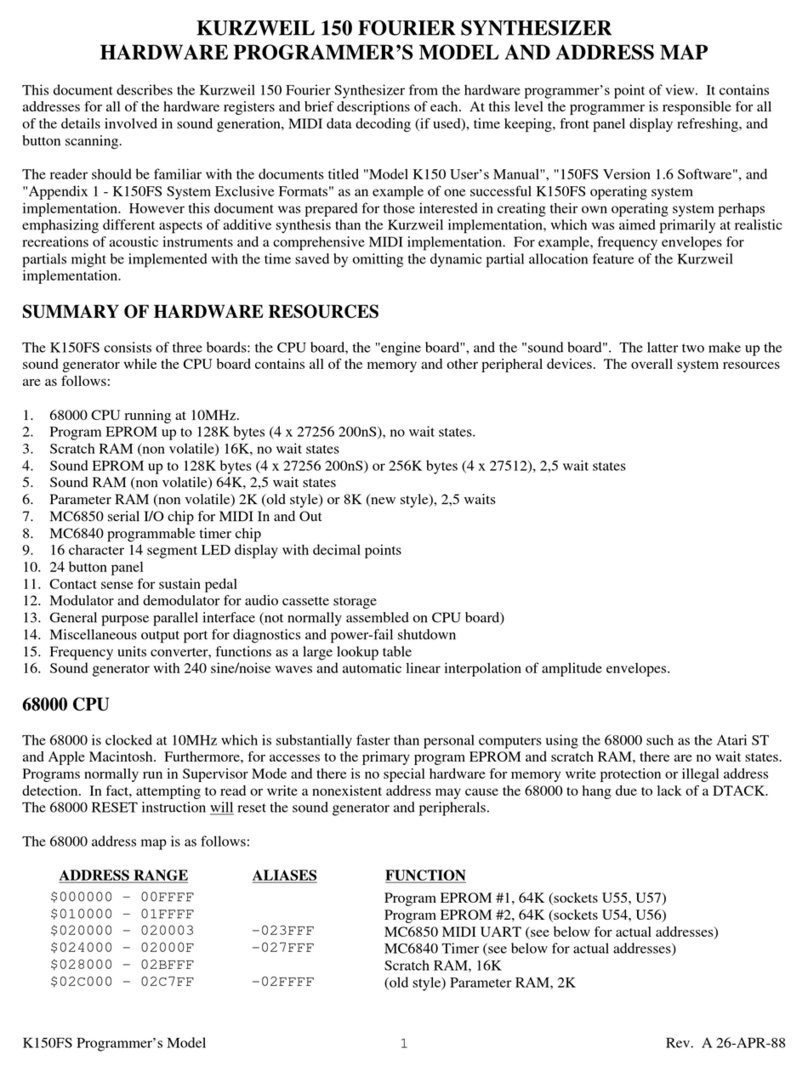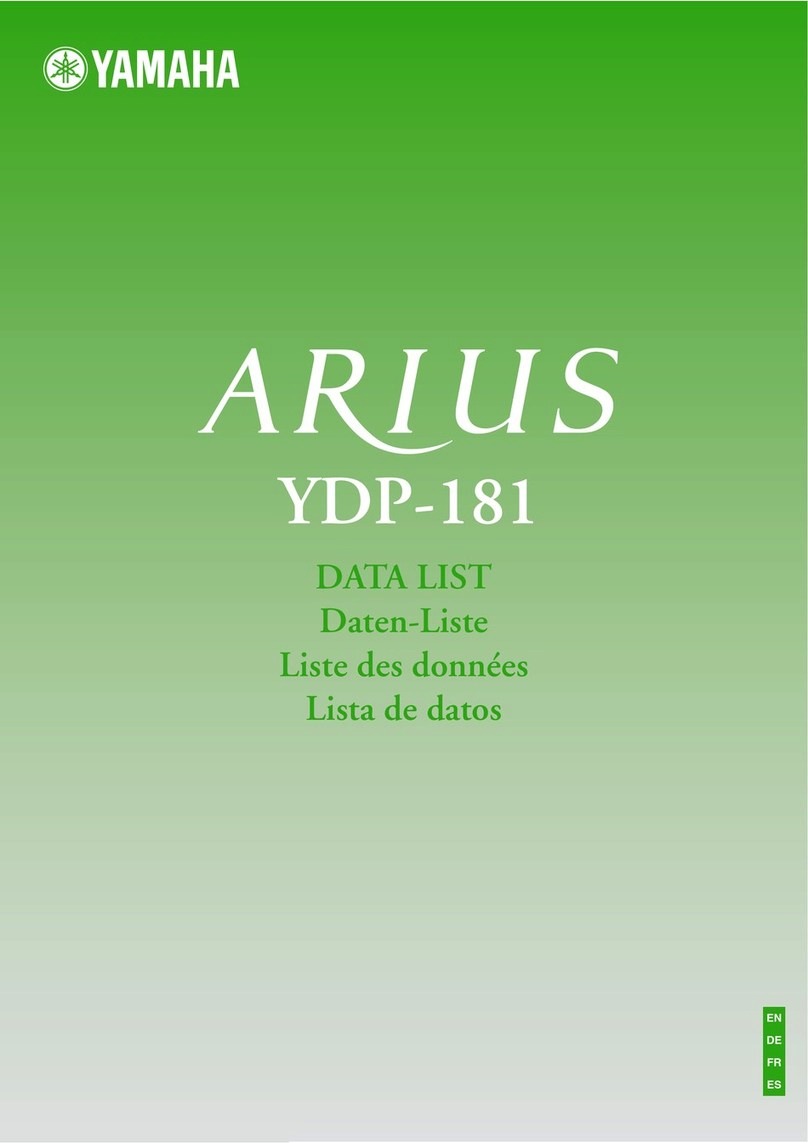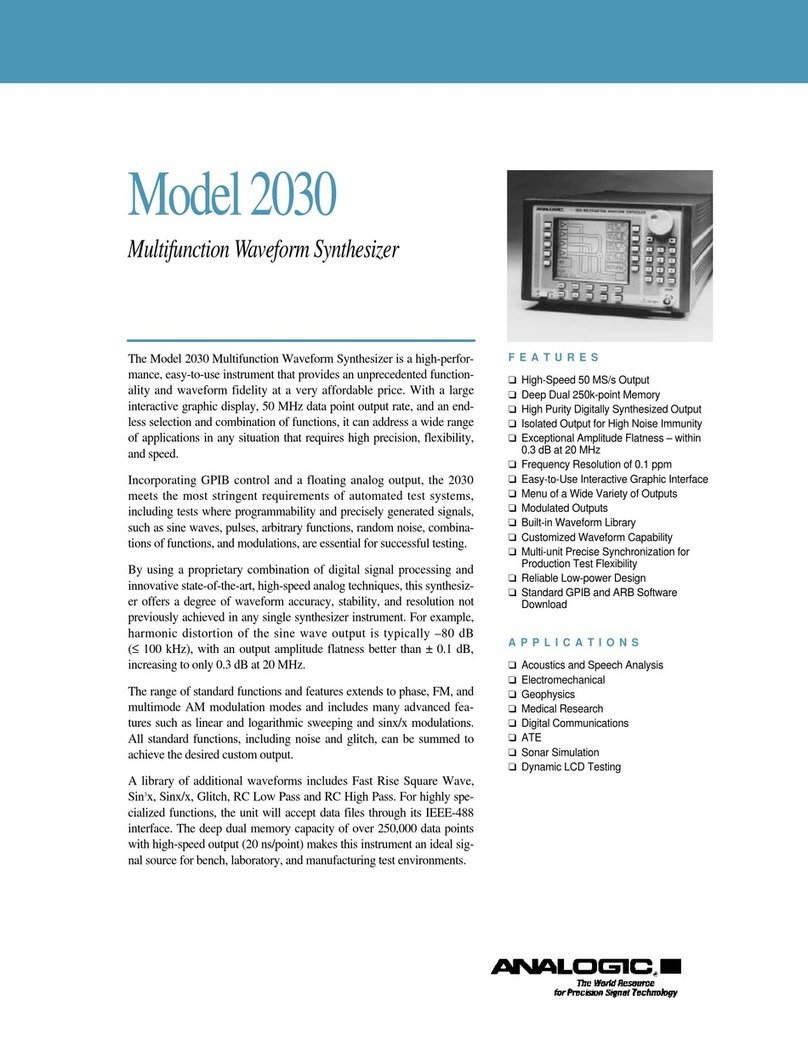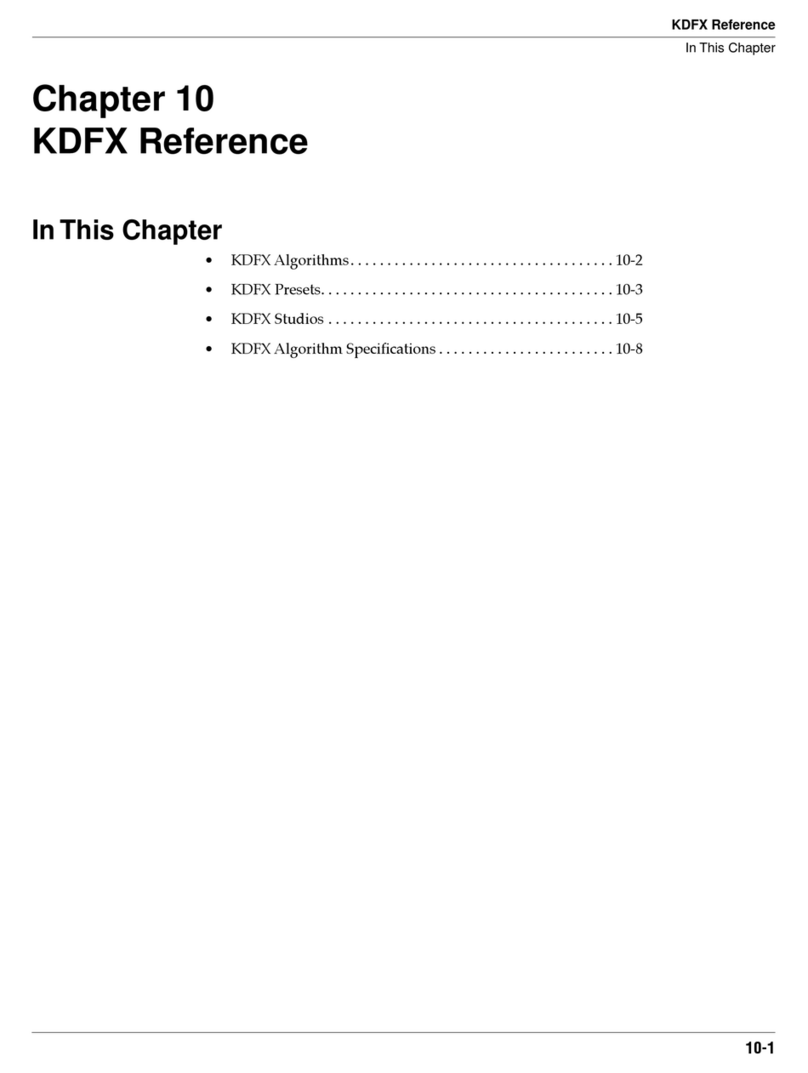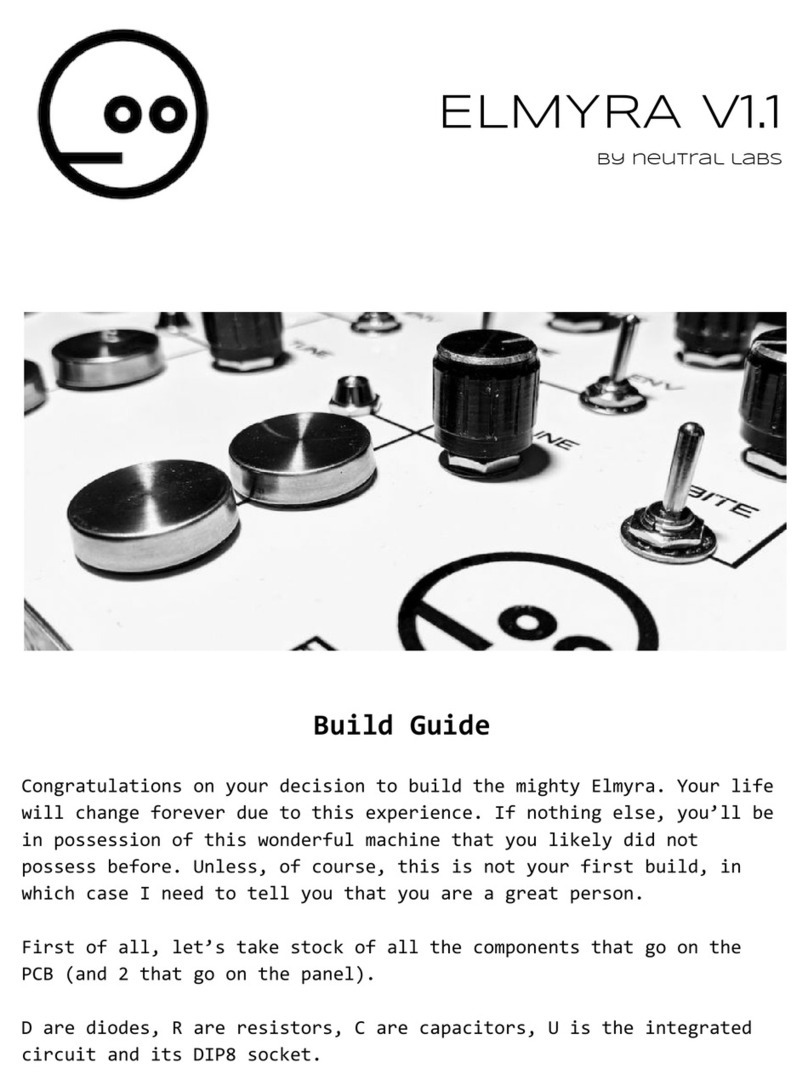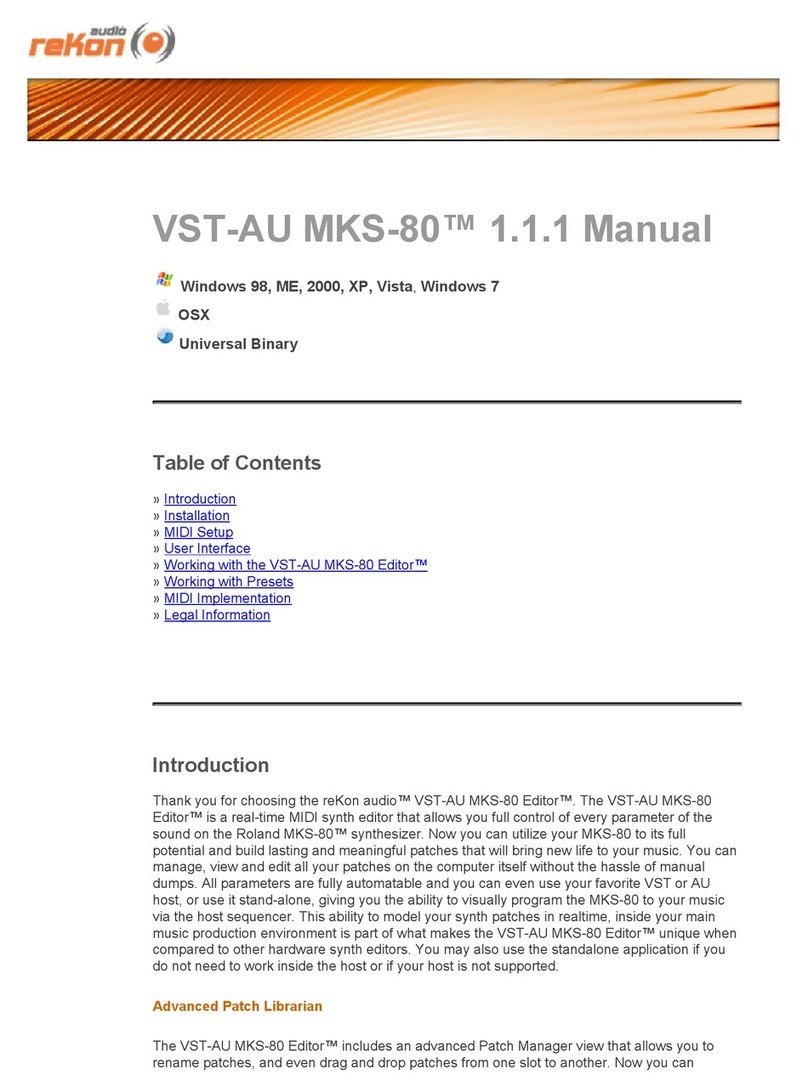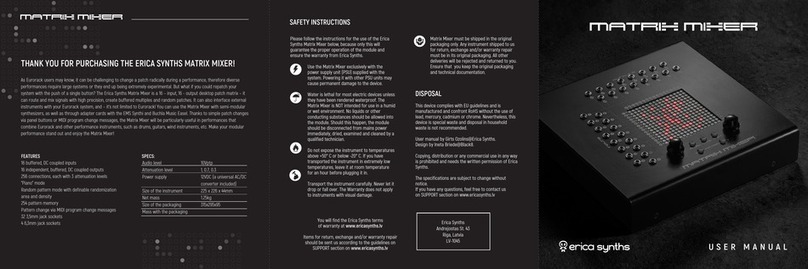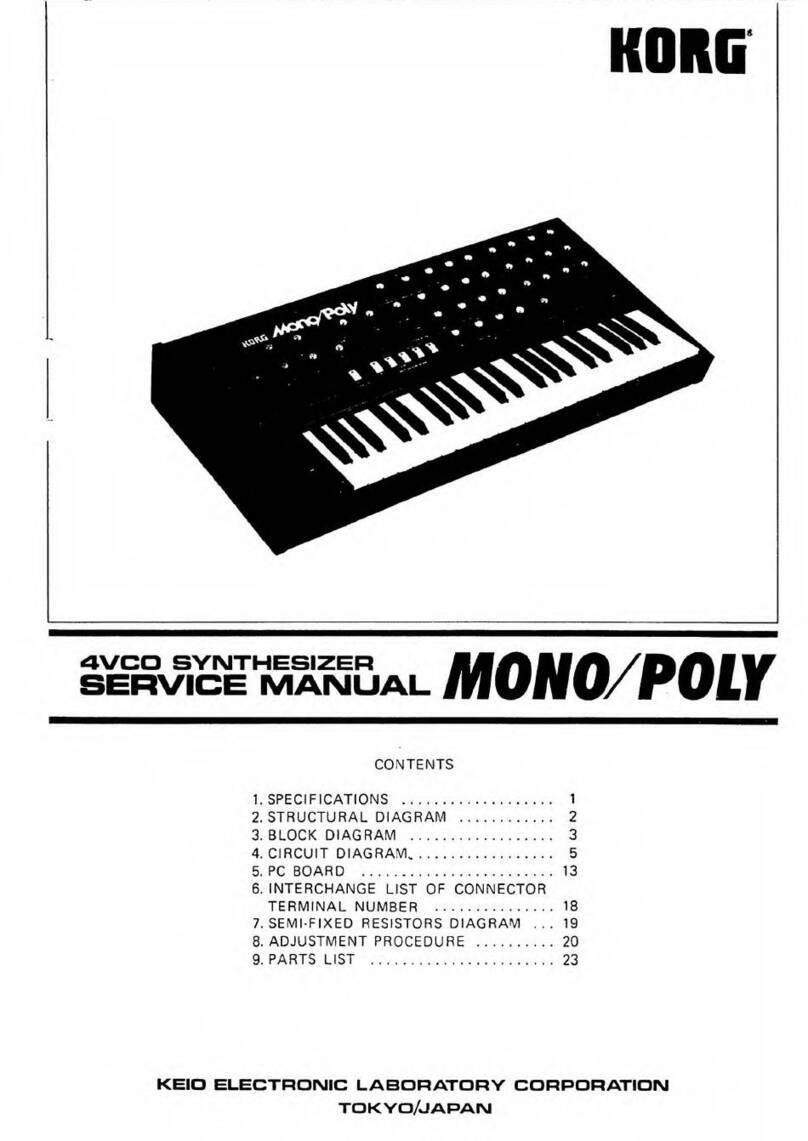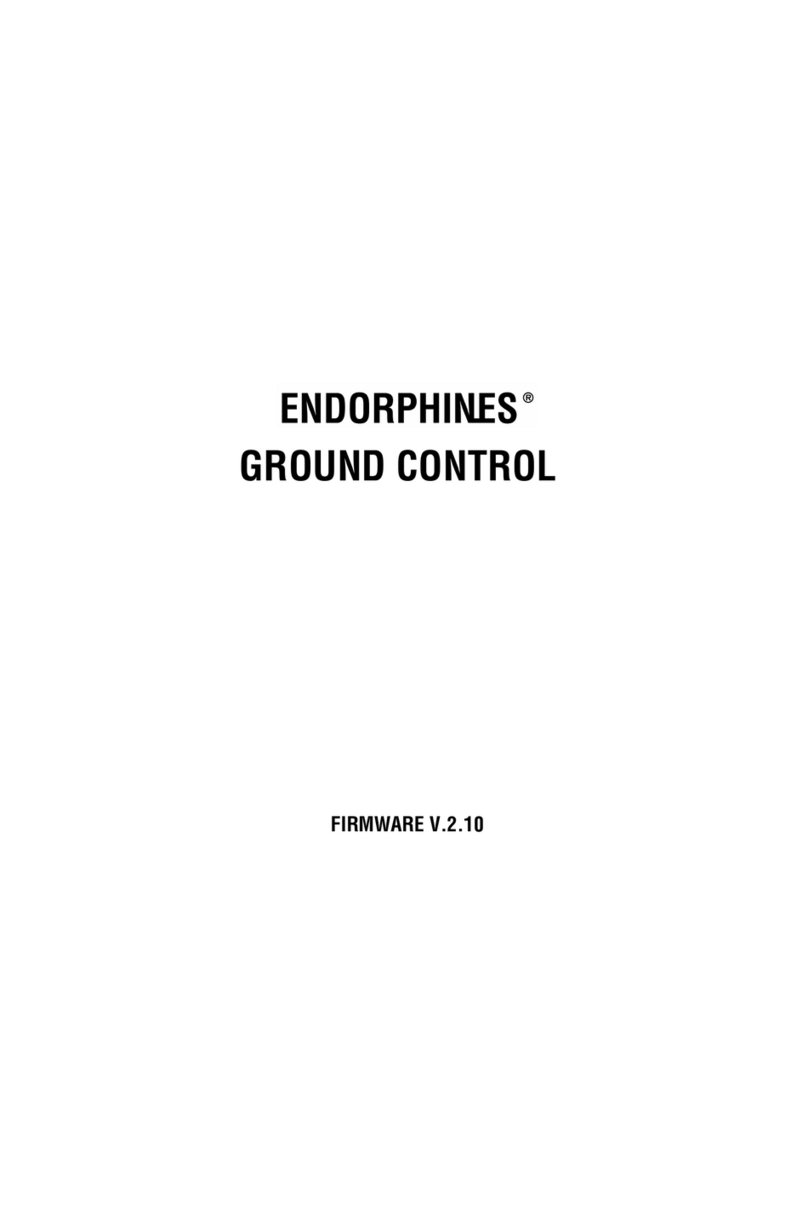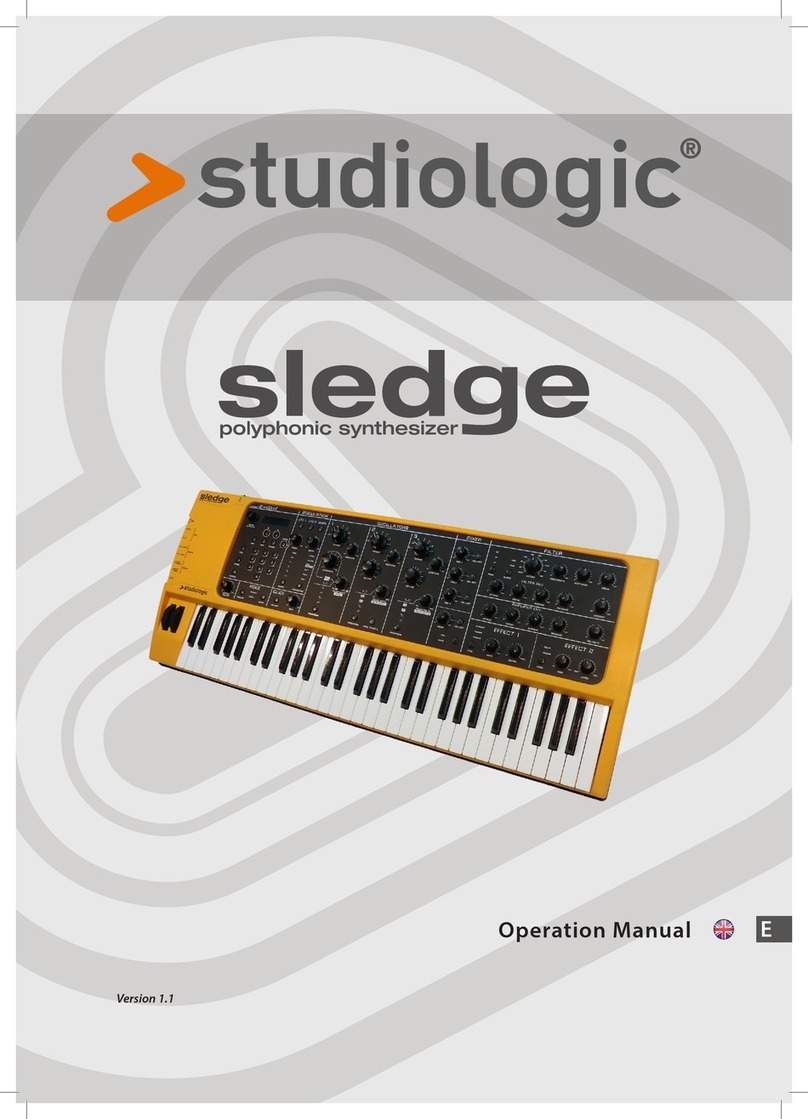Instruo Tagh User manual

tágh
Random Voltage Generator
User Manual

3
Description
Sample & Hold circuits have been a central building-block to modular
systems since the very beginning. Whether they be used for random
stepped modulation, LFO transformation, or audio-rate downsampling,
you can find them on virtually any synthesiser. tágh includes everything
you’d expect, plus much more.
An internal analogue white noise source is normalised to the sample
input. With both Sample & Hold and Hold & Track modes, this circuit
can be internally or externally clocked, scaled, slewed, and full wave
rectified for a stand-alone source of tamed random modulation.
Features
• Sample & Hold and Hold & Track modes
• Input attenuator
• Full wave rectifier for input signal
• Analogue slew for output signal
• Normalled white noise generator
• Internal or external clock options
• Clock range options

4
Installation
1. Confirm that the Eurorack synthesizer system is powered off.
2. Locate 14 HP of space in your Eurorack synthesizer case.
3. Connect the 10 pin side of the IDC power cable to the 2x5 pin
header on the back of the module, confirming that the red stripe on
the power cable is connected to -12V.
4. Connect the 16 pin side of the IDC power cable to the 2x8 pin
header on your Eurorack power supply, confirming that the red
stripe on the power cable is connected to -12V.
5. Mount the Instruō tágh in your Eurorack synthesizer case.
6. Power your Eurorack synthesizer system on.
Note:
This module has reverse polarity protection.
Inverted installation of the power cable will not damage the module.
Specifications
• Width: 14 HP
• Depth: 27mm
• +12V: 70mA
• -12V: 70mA

5
IN OUT
SLEW
RATE
LEVEL
H&T
S&H
CLK IN
tàgh | t}·æ | verb (sampling) to choose, select or sample: to choose a
small number of things by making careful decisions
Key
1. S&H / H&T Switch
2. LED
3. White Noise Output
4. Signal Input
5. Signal Output
6. Level
7. Rectifier
8. Slew
9. Rate
10. Range
11 . Clock In
12. Manual Trigger
1
3
5
7
9
2
4
6
8
10
11
12

6
Signal
S&H + H&T: Switches between S&H mode and H&T mode.
• If the toggle is in its diagonal upper right position, S&H (Sample &
Hold) mode is selected and a new voltage is sampled and held with
every rising edge signal from the internal clock, external clock, or
Manual Trigger button.
• If the toggle is in its diagonal lower left position, H&T (Hold &
Track) mode is selected and the signal present at the Signal Input
is tracked for as long as the internal clock or external clock is held
HIGH or for as long as the Manual Trigger button is pressed. Once
that signal is held LOW, the circuit locks onto a steady voltage
derived from the input signal. This is the inverse of Track & Hold.
LED: LED illumination of the signal present at the Signal Output. If the
LED is white, a positive signal is present at the Signal Output. If the
LED is amber, a negative signal is present at the Signal Output. The
brightness of the LED indicates the amplitude of the voltage.
White Noise Output: Output of the internal white noise generator. This
output is normalled to the Signal Input.
SAMPLE & HOLD HOLD & TRACK

7
Signal Input: Full scale analogue input for the Sample & Hold and Hold
& Track circuits. Connecting a signal to the Signal Input will break the
normal of the internal white noise generator.
Signal Output: Full scale analogue output for the Sample & Hold and
Hold & Track circuits.
Level: Analogue attenuator for the Signal Input. If the knob is fully
clockwise, the input signal will be full scale. If the knob is fully
anticlockwise, no signal will pass to the Signal Input. Because the White
Noise Output is normalled to the Signal Input, the Level knob will scale
the amount of white noise normalled to the Signal Input if no external
signal is present.
Rectifier: Toggles the full wave rectifier into the input signal path. This
will force any negative portion of the bipolar signal to be inverted
to unipolar positive. If the toggle is in the left position, the rectifier is
disabled and bipolar voltage is generated from the Signal Output. If
the toggle is in the right position, the rectifier is enabled and the signal
generated from the Signal Output will be unipolar positive only.
Slew: Analogue slew control for the output signal. If the knob is fully
anticlockwise, no slew is applied to the output signal. Turning the knob
clockwise will increase the amount of slew applied to the output signal.
This can also be used as an inverse low pass filter cut off frequency
control if audio is present at the Signal Input and the module is clocked
at audio rate.

8
Clock
Rate: Manual control over the internal clock rate of the Sample &
Hold and Hold & Track circuits. Turning the knob from anticlockwise to
clockwise will increase the speed of the internal clock. The range of the
speed is dependent on the Range toggle.
Range: Switches between two rate ranges. If the toggle is in the up
position, the high range is selected. If the toggle is in the down position,
the low range is selected.
Clk In: External clock input for the Sample & Hold and Hold & Track
circuits. Connecting an external clock signal will break the normal of the
internal clock signal. Connecting a dummy cable will ignore the internal
clock, and the Manual Trigger button can be used to manually advance
to the next sampled or tracked signal.
Manual Trigger: Pressing the button will manually clock the Sample &
Hold circuit or manually gate the Hold & Track circuit, even if an internal
or external clock signal is being used. In S&H mode, the button will
illuminate briefly as a trigger signal clocks the Sample & Hold circuit (or
when pressed). In H&T mode, the button will illuminate for as long as the
clocking gate signal is held HIGH (or when pressed).

9
Patch Examples
West Coast Synth Voice:
Summary: tágh samples the internal white noise and sends random
voltage to an oscillator. An LFO clocks tágh while simultaneously striking
a wavefolder.
Audio Path:
• Connect the output of the oscillator to the audio input of a
wavefolder.
• Monitor the audio output of the wavefolder.
• Set the fundamental frequency of the oscillator to a desired position.
• Set the wavefolder amount to its minimum position.
LFO
(Square Wave)
Output

10
Control Path:
• Multiply a square waveform LFO to connect it to both the Clk Input
of tágh and the strike input of the wavefolder. This LFO will act as
the rate control for the entire patch.
• Set tágh to S&H mode.
• Connect the Signal Output of tágh to the 1V/Oct Input of the
oscillator and set the Level knob to a desired position.
• Set the Rectifier toggle to a desired position – disabled rectification
will offer a wider range of modulation.
• Set Slew to a desired position.

11
Track & Hold Synth Voice:
Summary: tágh tracks an external LFO and sends voltage to
an oscillator.
Audio Path:
• Create a West Coast Synth Voice audio patch.
• Monitor the audio output of the wavefolder.
• Set the fundamental frequency of the oscillator to a desired position.
• Set the wavefolder amount to its minimum position.
Control Path:
• Multiply a square waveform LFO to connect it to both the Clk Input
of tágh and the strike input of the wavefolder. This LFO will act as
the rate control for the entire patch.
• Connect a triangle waveform LFO to the Signal Input of tágh.
• Set tágh to H&T mode.
LFO
(Triangle Wave)
Output
LFO
(Square Wave)

12
• Connect the Signal Output of tágh to the 1V/Oct Input of the
oscillator and set the Level knob to a desired position.
• Set the Rectifier toggle to a desired position – disabled rectification
will offer a wider range of modulation.
• Set Slew to a desired position.

13
Audio Rate Downsampling:
Summary: tágh acts as an analog audio degrader by sampling audio
signals at audio rate. Setting the sampling rate oscillator to its highest
frequency will force tágh to generate the truest representation of the
input signal.
Audio Path:
• Connect the sample player to the Signal Input of tágh and set tágh
to S&H mode. Any audio signal can be used here – audio sample,
droning oscillator, synth voice, etc.
• Monitor the output of tágh.
• Connect an audio rate square waveform from a secondary
oscillator to the Clk Input of tágh and set the oscillator’s fundamental
frequency to its highest knob position. The frequency of this oscillator
acts as the sampling rate. At this point, there shouldn’t be much
change in the sound.
• Slowly decrease the fundamental frequency of the sampling rate
oscillator to downsample the sample player.
Sample playerOutput

14
Control Path:
• For extra modulation, connect an attenuated bipolar LFO to the FM
input or the 1V/Octave input of the sampling rate oscillator.

15
Low Pass Filter:
Summary: An oscillator passes through tágh and is filtered by the
Slew control. tágh is being clocked at audio rate to sample the truest
representation of the input signal.
Audio Path:
• Connect a harmonically rich waveform from an oscillator to the
Signal Input and set tágh to S&H mode.
• Monitor the output of tágh.
• Use the Slew knob to filter out the higher harmonic content. The Slew
knob will work inversely to a normal cutoff frequency control. As the
knob moves from anticlockwise to clockwise, upper harmonics
are attenuated.
• Connect an audio rate square waveform to the Clk Input.
Output
Audio Rate
Square Wave

16
Manual Trigger:
Summary: Insert a dummy cable to the Clk Input of tágh to ignore the
internal clock and use the Manual Trigger button to manually advance
to new sampled or tracked voltages.
Dummy Cable
Output
This device meets the requirements of the following standards: EN55032,
EN55103-2, EN61000-3-2, EN61000-3-3, EN62311.
Manual Author: Collin Russell
Manual Design: Dominic D’Sylva
Table of contents
Other Instruo Synthesizer manuals

Instruo
Instruo ceis User manual
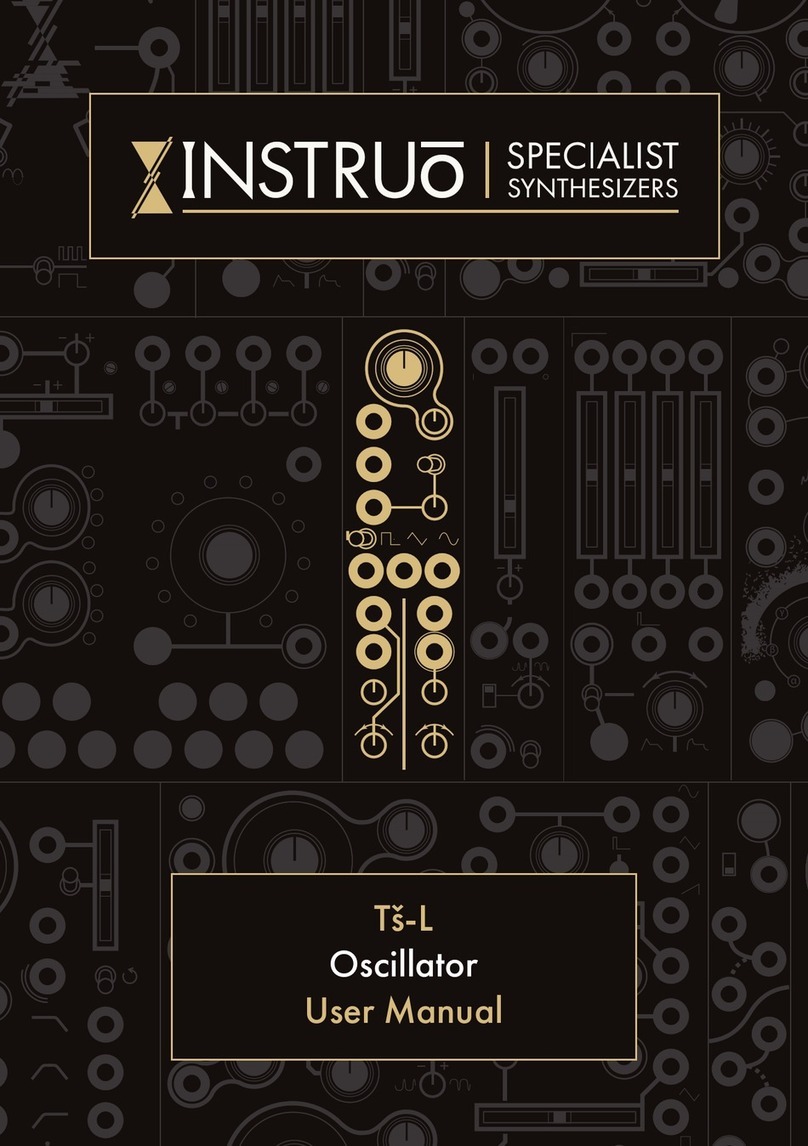
Instruo
Instruo Ts-L User manual

Instruo
Instruo Dual Looper User manual

Instruo
Instruo OCHD LFO User manual
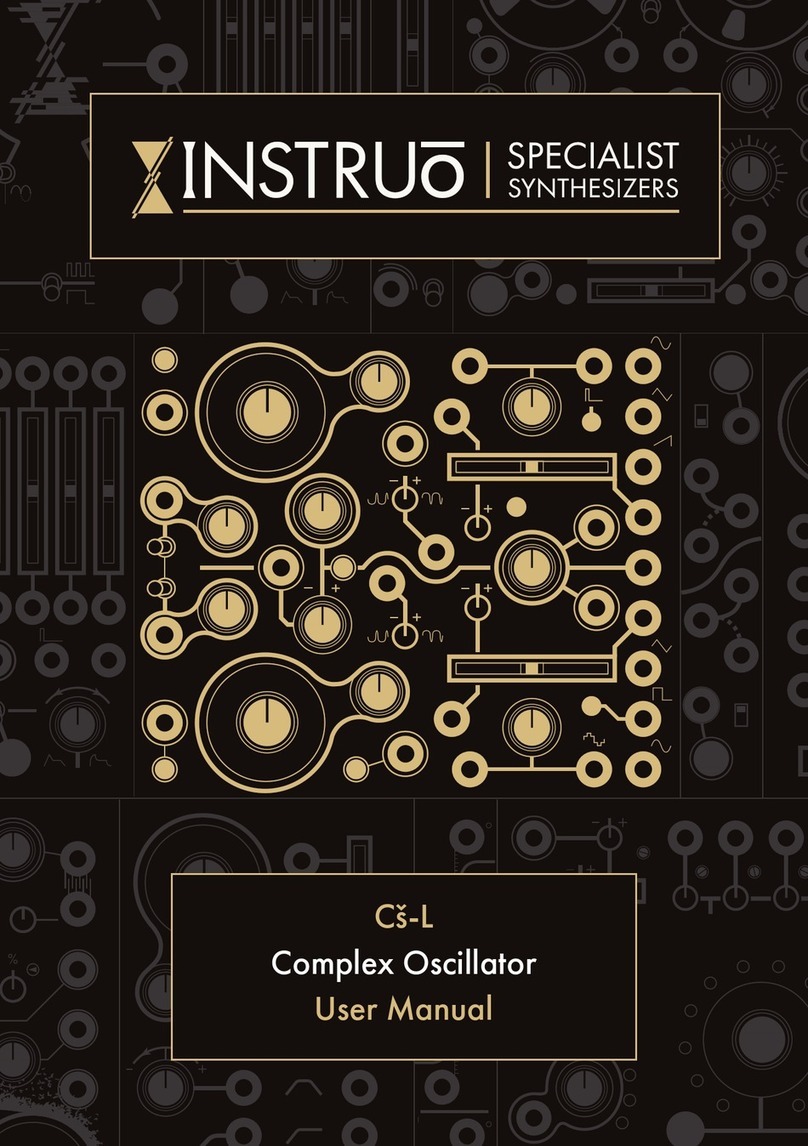
Instruo
Instruo Cs-L User manual
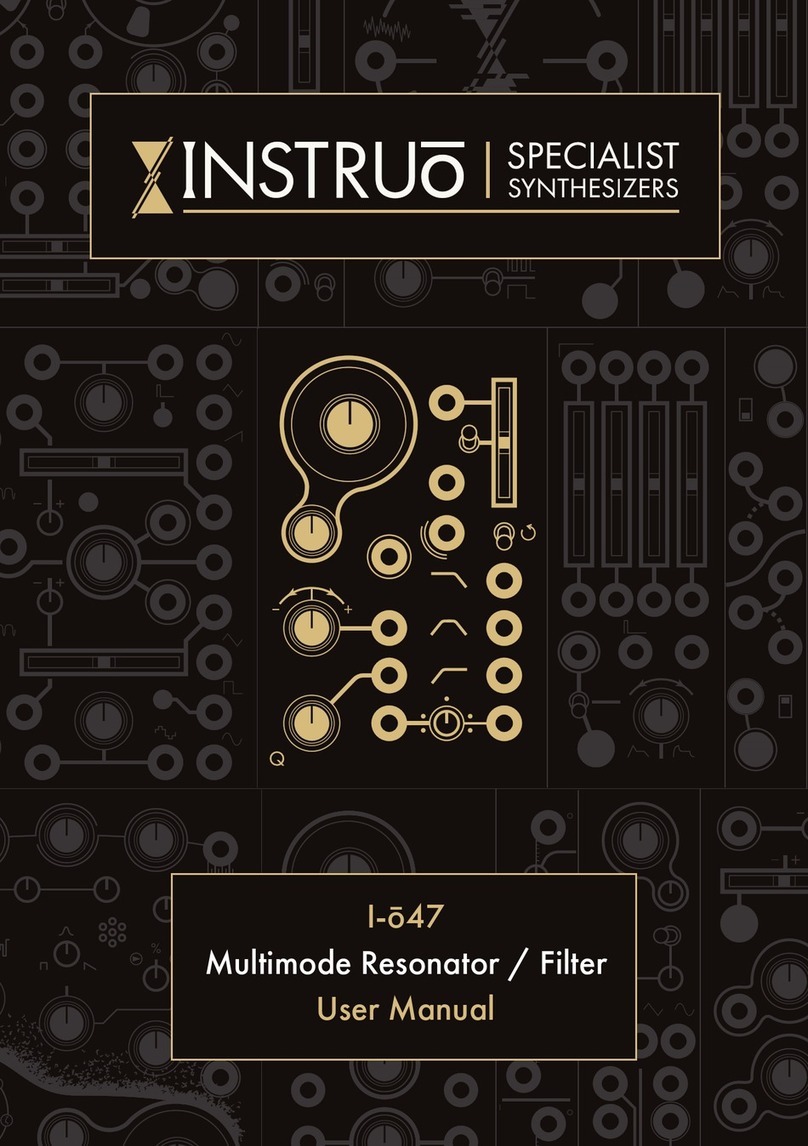
Instruo
Instruo I-o47 User manual

Instruo
Instruo harmonaig User manual
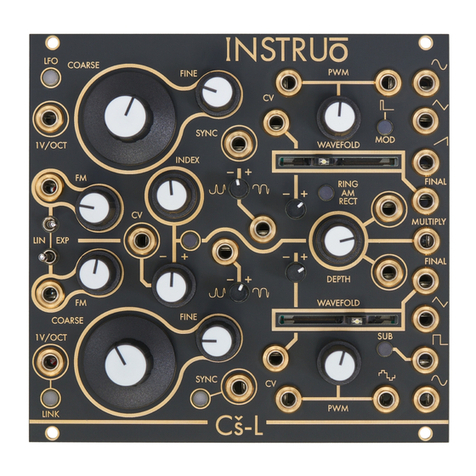
Instruo
Instruo Cs-L User manual
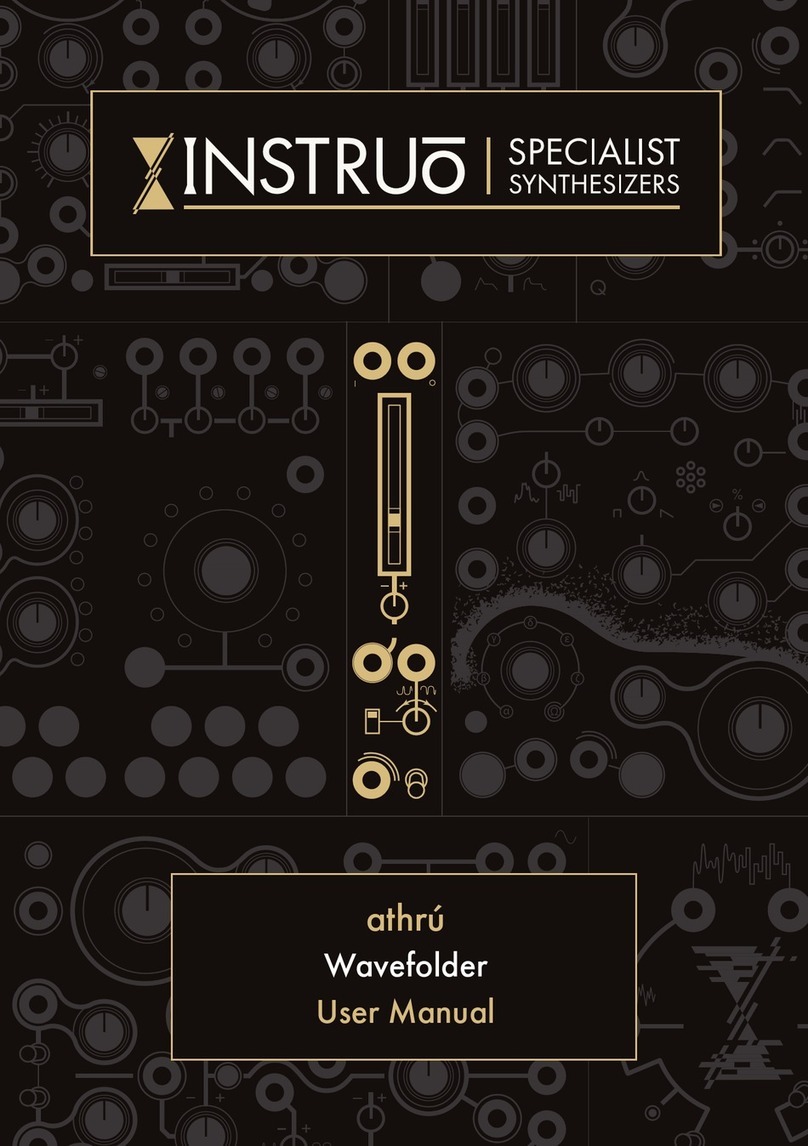
Instruo
Instruo athru User manual

Instruo
Instruo Neoni User manual