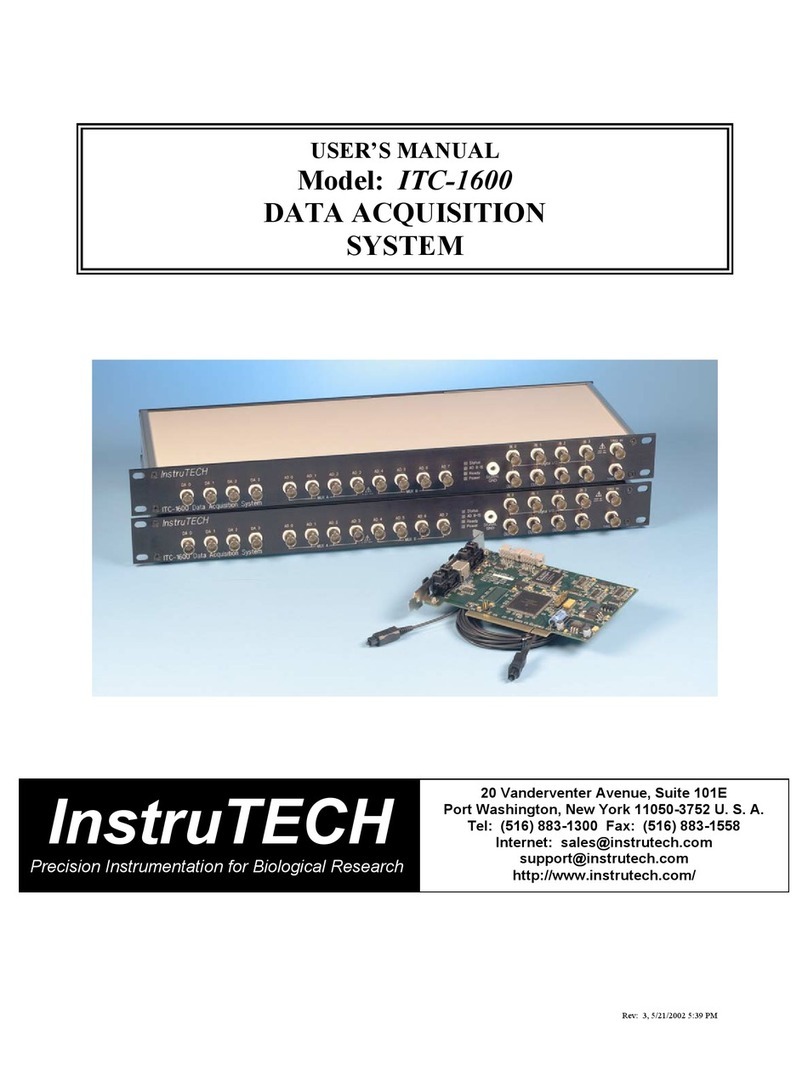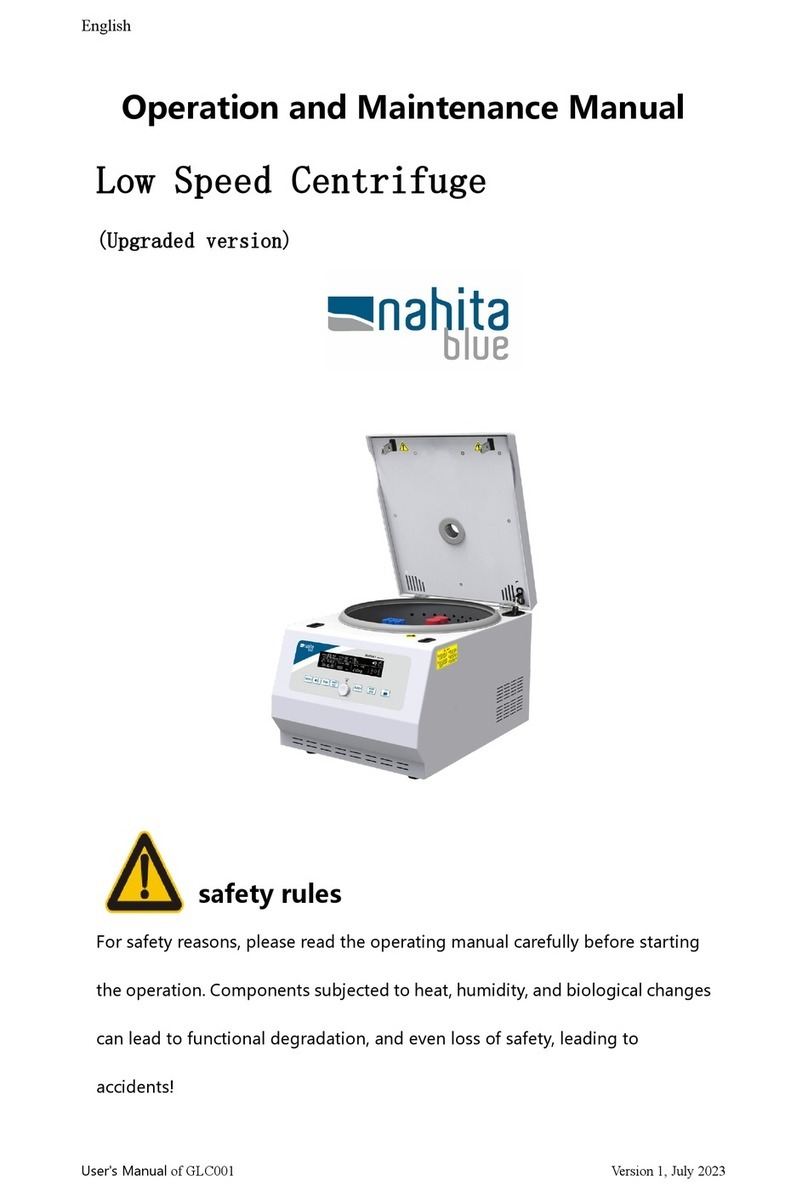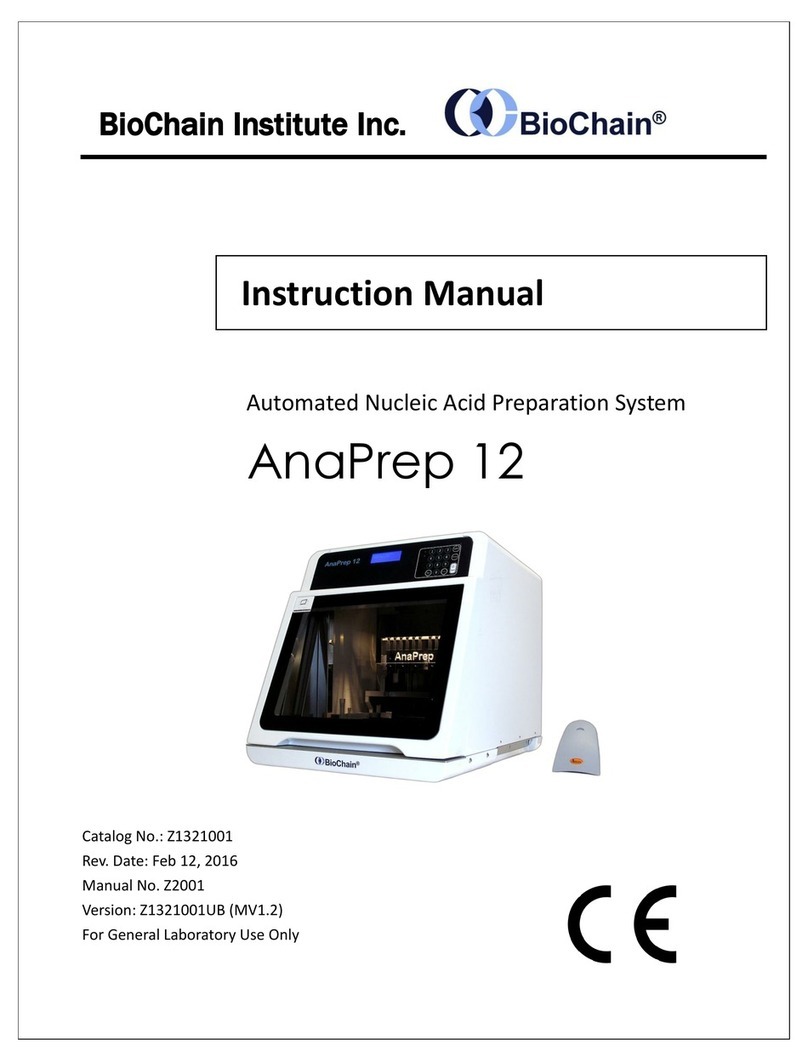Instrutech CVG User manual

Mount
gauge with
this axis
horizontal
InstruTech CVG Convection Vacuum Gauge
Installation and Operating Instructions
Revision 1.01 - 9 Nov 2006
Mounting the InstruTech CVG convection gauge on your vacuum system
Mount the gauge as close as possible to the pressure you want to measure. Long or restricted tubing will create
a pressure difference (error) between your process and the gauge, and cause a delay in response to pressure
changes. Mounting the gauge too close to a gas
source will also cause errors in the readings.
Don't mount the gauge near a source of heating or
cooling, such as heaters or air conditioning vents.
Mount the gauge with its main (long) axis horizontal
(see diagram at right). Pressure reading errors will
occur above 1 Torr if the gauge is not mounted
horizontally. (Below 1 Torr, mounting position has
little to no effect.)
Mount the gauge with port down, if possible, to help
minimize the effect of any particles or condensation in
the gauge.
Don't mount the gauge where it will be subjected to excessive vibration, such as on mechanical pumps.
Vibrations may cause 'noisy' readings, and reading errors due to induced cooling of the sensor.
Fittings - follow the fitting manufacturer's recommendations and note the following:
- NPT fittings: Wrap the threaded portion of the tubing with Teflon tape and hand tighten the gauge into the
gauge port. Do not use a wrench or other tool which may damage the gauge.
Connecting and operating your InstruTech CVG convection gauge
The InstruTech CVG will directly replace Convectron®gauges with all existing controllers or modules. Connect
the CVG to your Convectron®controller with your existing cable, or install in your Mini-Convectron®module,
following the instructions for your particular electronics. Follow those same instructions for setup and operation.
A good recommended practice is to remove power from any cable prior to connecting or disconnecting it.
Grounding
Be sure the vacuum gauge and the rest of your vacuum system are properly grounded to protect personnel from
shock and injury. Be aware that some vacuum fittings, especially those with O-rings, do not produce a good
electrical connection between the gauge and the chamber it is connected to.

InstruTech CVG Gauge
Indicated vs. True Total Pressure
0.0001
0.001
0.01
0.1
1
10
100
1000
0.0001 0.001 0.01 0.1 1 10 100 1000
Device Pressure (Torr)
(nitrogen equivalent)
True Total Pressure (Torr)
(capacitance manometer)
Ar
N2
He
Gases other than clean dry Air or N2.
Calibration: Most thermal vacuum gauges,
including InstruTechgauges, are calibrated for
use with air or N2. All gases have different
thermal conductivity values, so a thermal
vacuum gauge produces different/erroneous
readings unless you make corrections. In
some cases, the difference in readings can
create a dangerous situation. For example: If
you vent your vacuum chamber with Argon,
the readings are lower than the true pressure,
and you may backfill your chamber well above
atmospheric pressure and it's overpressure
limit. Around atmospheric pressure, even the
difference between Air and N2will give
different readings.
Flammable or Explosive Gases: Thermal
vacuum gauges expose a heated wire to the
gases being measured. Under some
conditions, there may be sufficient energy to
ignite a flammable or explosive gas. Thermal
gauges are not recommended for use with flammable or explosive gases or mixtures.
Condensable Gases: Water vapor or other condensable gases can cause erratic and erroneous readings if the
gas condenses into liquid on the internal gauge surfaces or elements. Warming the gauge during the process (up
to 50oC) may help prevent such condensation.
Particulates and Contamination: Dust, dirt, and particles or contamination from a process can damage the gauge
or cause erroneous readings. Even in a clean environment, particles are often created during the installation
process when component surfaces rub against each other (such as when joining fittings). Back streaming oil from
vacuum pumps will also cause erroneous readings and eventual failure of the gauge. A filter on the inlet may
help keep out particles, and prolong the life of the gauge by minimizing the amount of contaminants that get into
the gauge.
Overpressure
InstruTech convection gauges are not intended for use at pressures above ~35psig (~3 bars). If your chamber
goes to higher pressures, you should install an isolation valve to protect the gauge. With some fittings, actual
safe overpressure may be lower; for example, a quick-connect fitting may release the gauge (like a bullet !) with
only a few psi overpressure.
Helpful information is also available in application notes, on such topics as cleaning vacuum gauges, and using
thermal vacuum gauges with different gases. Call us or visit our website.
Convectron®is a registered trademark of Brooks Automation / Helix Technology Corp / Granville Phillips Company.
InstruTech, Inc
1475 S. Fordham St.
Longmont, CO 80503
Phone 303-651-0551
Fax 303-678-1754
E-mail [email protected]
Web www.instrutechinc.com
©2004 InstruTech, Inc. cvg manual rev1.01 11/9/06

Factory Service and Support
If you need help setting up, operating, or troubleshooting your module, you are welcome to call us during normal
business hours (8:00am to 5:00pm Mountain time) Monday through Friday, at
If it becomes necessary to return the unit to InstruTech for service or calibration, please call or
e-mail us for a return authorization number. For the safety of our employees, you must down load a material
disclosure form from our website at www.instrutechinc.com Please use this form to provide a history of the gauge
detailing what gases have been used. We cannot work on gauges that have been exposed to hazardous
materials.
Warranty
SELLER warrants that its products, are free of defects in workmanship and material and fit for the uses set forth in
SELLER's catalog or product specifications, under the normal use and service for which they are intended.
The entire warranty obligation of SELLER is for the repair or replacement, at SELLER's option, of products or
parts (examination of which shall disclose to SELLER's satisfaction that it is defective) returned, to SELLER's
plant, properly identified within twenty four (24) months (unless otherwise noted) after the date of shipment from
InstruTech Plant. BUYER must obtain the approval of SELLER and a return authorization number prior to
shipment.
Alteration or removal of serial numbers or other identification marks renders this warranty void. The warranty
does not apply to products or components which have been abused, altered, operated outside of the
environmental specifications of the product, improperly handled or installed, or units which have not been
operated in accordance with SELLER's instructions. Furthermore the warranty does not apply to products that
have been contaminated, or when the product or part is damaged during the warranty period due to causes other
than ordinary wear and tear to the product including, but not limited to, accidents, transportation, neglect, misuse,
use of the product for any purpose other than that for which it was designed.
THIS WARRANTY IS EXCLUSIVE AND IN LIEU OF ALL OTHER WARRANTIES, EXPRESS OR IMPLIED,
INCLUDING ANY IMPLIED WARRANTY OF MERCHANTABILITY OR FITNESS FOR A PARTICULAR
PURPOSE. THIS WARRANTY EXTENDS ONLY IN FAVOR OF THE ORIGINAL BUYER. THE BUYER'S SOLE
REMEDY SHALL BE THE REPAIR OR REPLACEMENT, AS IS EXPRESSLY PROVIDED HEREIN, OF ANY
WARRANTED DEFECTIVE PRODUCT OR PART, AND UNDER NO CIRCUMSTANCE SHALL SELLER BE
LIABLE TO BUYER OR ANYONE ELSE FOR ANY CONSEQUENTIAL DAMAGES TO PERSONS OR
PROPERTY, FOR INCIDENTAL DAMAGES OR LOSS OF TIME, FOR ANTICPATED OR LOST PROFITS, OR
ANY OTHER LOSS INCURRED BY THE BUYER RELATED TO THE PRODUCT COVERED BY THIS
WARRANTY. THIS EXCLUSIVE REMEDY SHALL NOT BE DEEMED TO HAVE FAILED OF ITS ESSENTIAL
PURPOSE SO LONG AS SELLER IS WILLING AND ABLE TO REPAIR OR REPLACE DEFECTIVE PARTS IN
THE PRESCRIBED MANNER. THIS LIMITED WARRANTY MAY NOT BE MODIFIED BY SELLER UNLESS
SUCH MODIFICATION OR WAIVER IS IN WRITING, EXECUTED BY AN AUTHORIZED OFFICER OF SELLER.
Convectron®is a registered trademark of Brooks Automation / Helix Technology Corp / Granville Phillips Company.
InstruTech, Inc
1475 S. Fordham St.
Longmont, CO 80503
Phone 303-651-0551
Fax 303-678-1754
E-mail [email protected]
Web www.instrutechinc.com
©2004 InstruTech, Inc. cvg manual rev1.01 11/9/06
Table of contents
Other Instrutech Laboratory Equipment manuals
Popular Laboratory Equipment manuals by other brands

NI
NI PXI-5421 manual

Visionix
Visionix VX 120+ Dry eye quick start
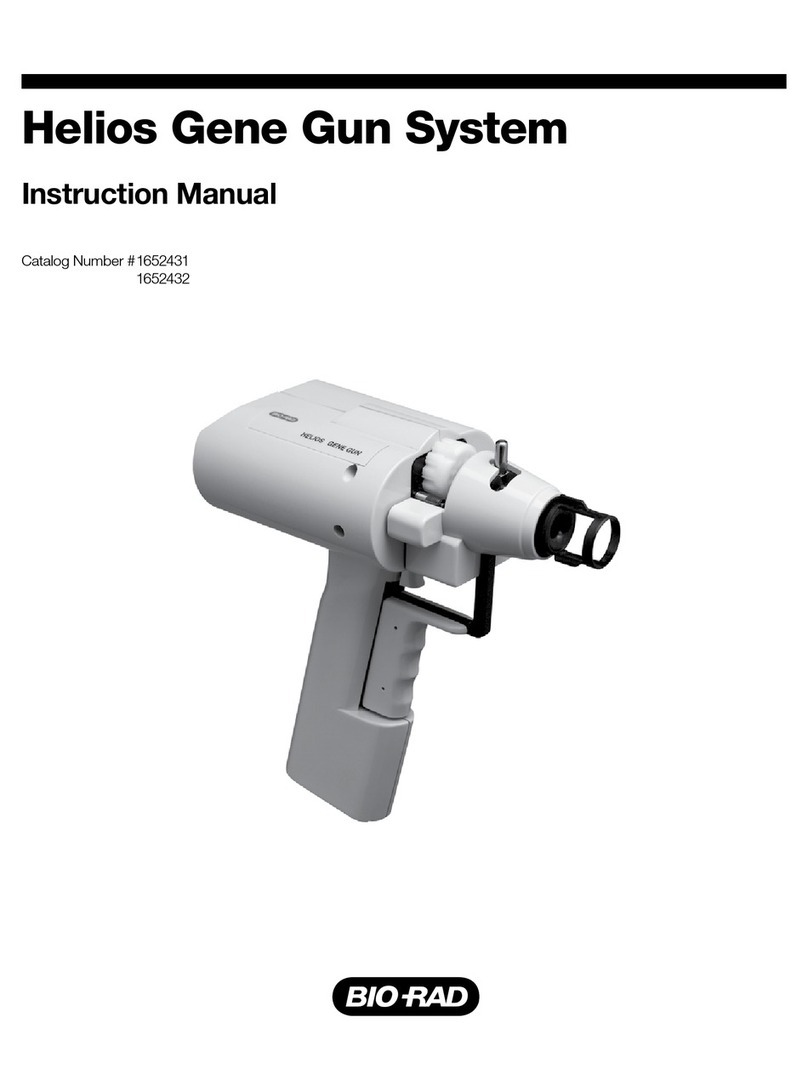
BIO RAD
BIO RAD Helios Gene Gun System instruction manual
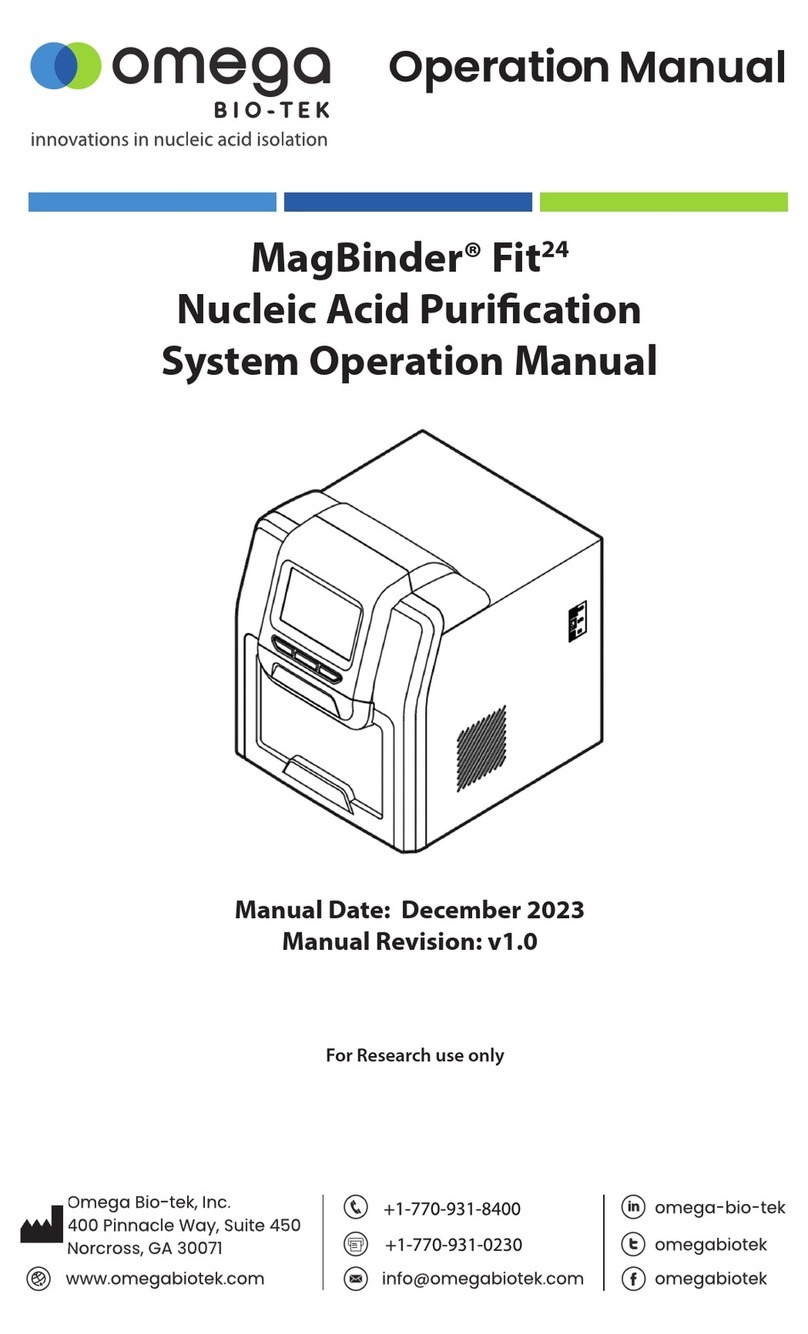
Omega Bio-Tek
Omega Bio-Tek MagBinder Fit24 Operation manual

Trojan Technologies
Trojan Technologies Viqua Sterilight Silver S1Q-PA owner's manual

Thermo Scientific
Thermo Scientific Nicolet Series user guide

Cole Parmer
Cole Parmer XP-400 X-Press manual
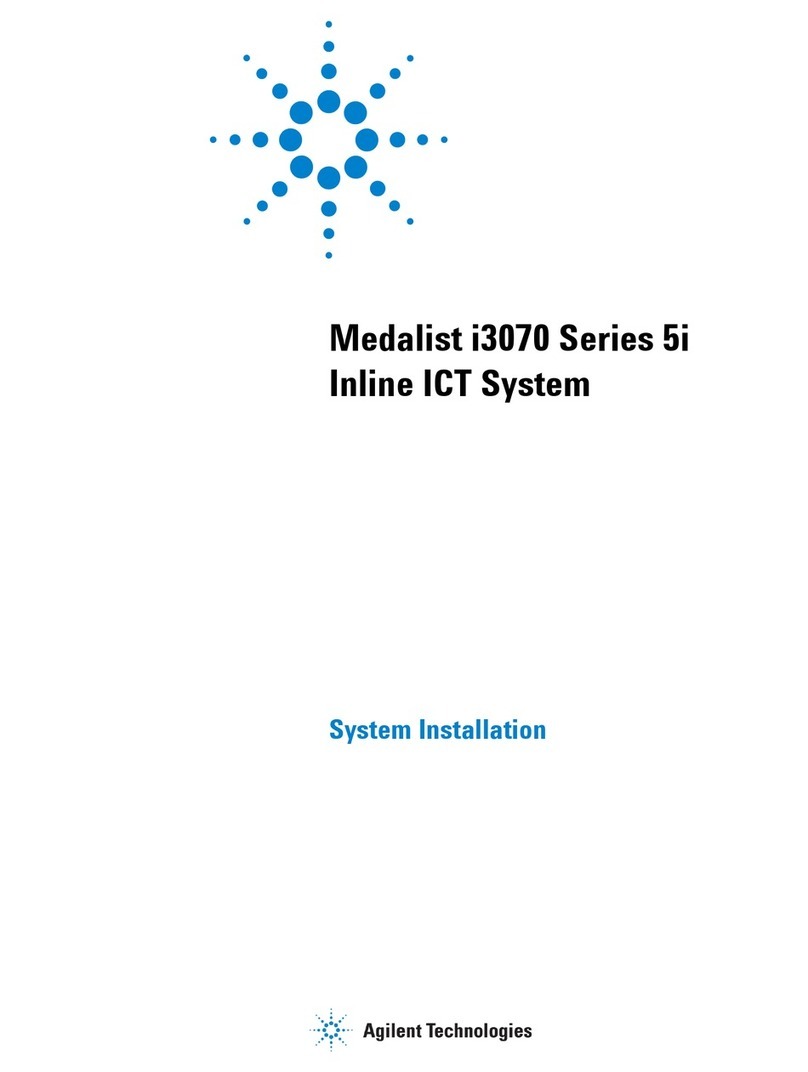
Agilent Technologies
Agilent Technologies Medalist i3070 Series System installation

Four E's Scientific
Four E's Scientific OHS-20D operating instructions
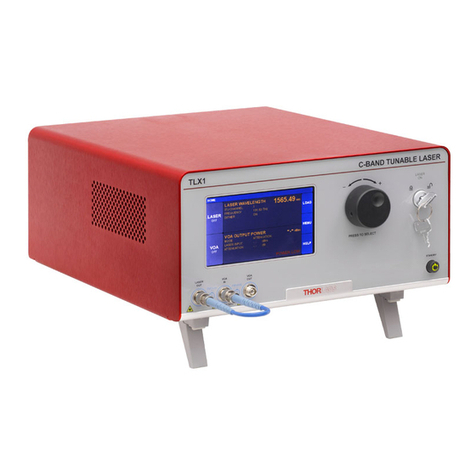
THORLABS
THORLABS TLX1 user guide

USA Scientific
USA Scientific Repeating Pipette user manual

Cantium Scientific
Cantium Scientific P0059 operating manual