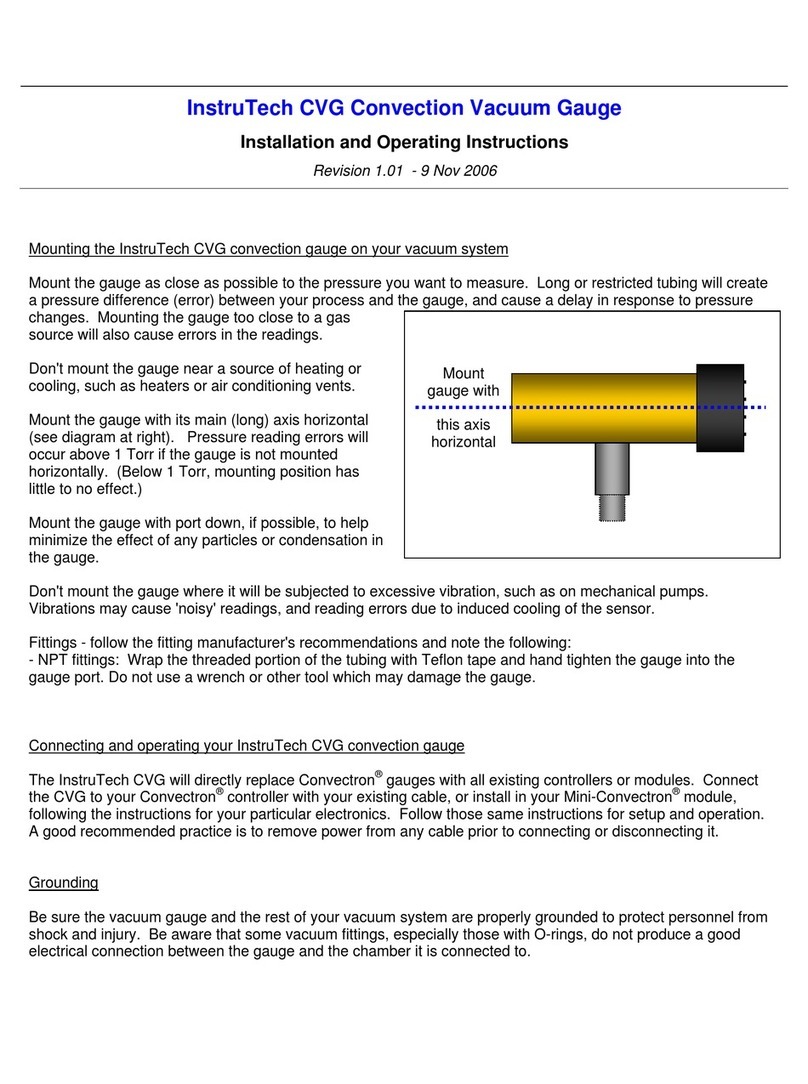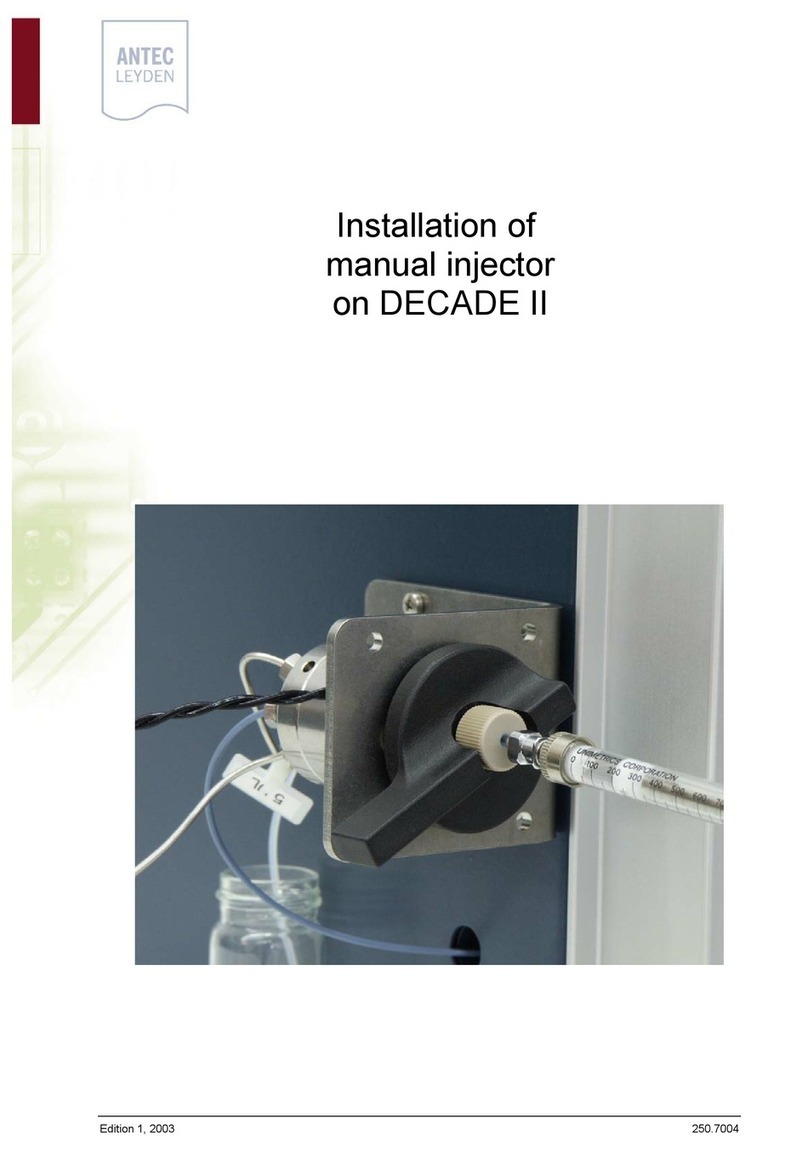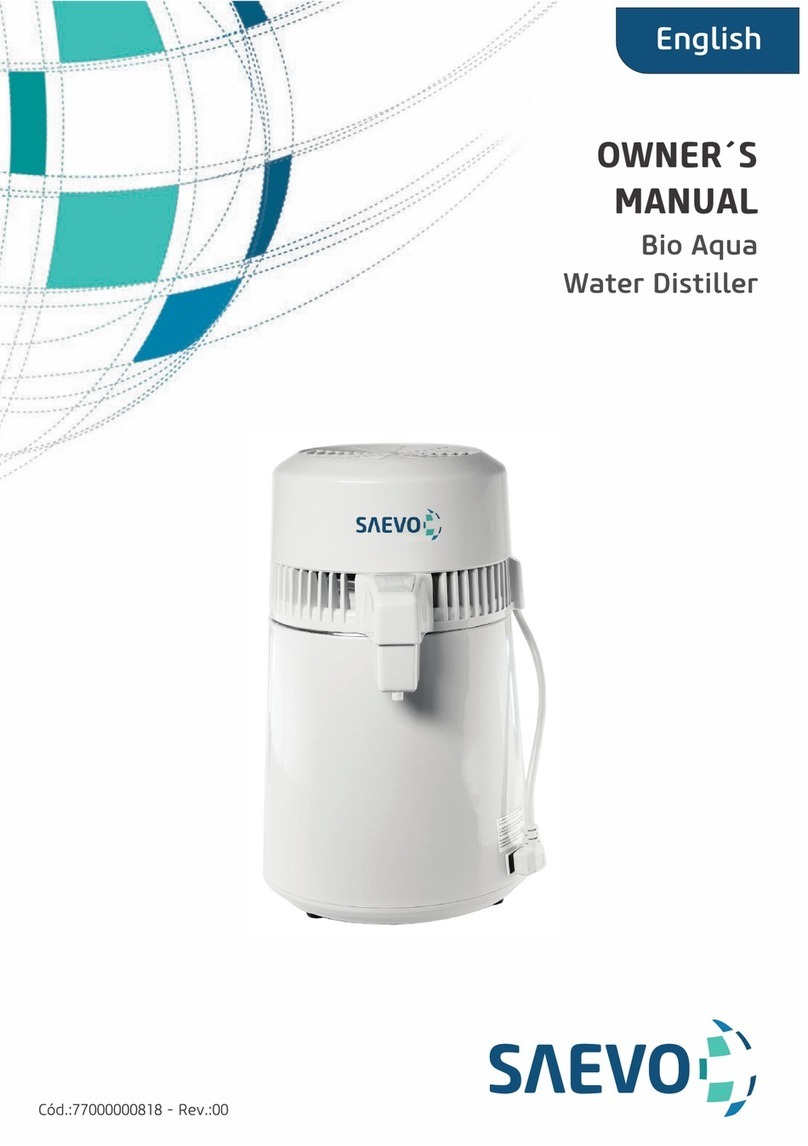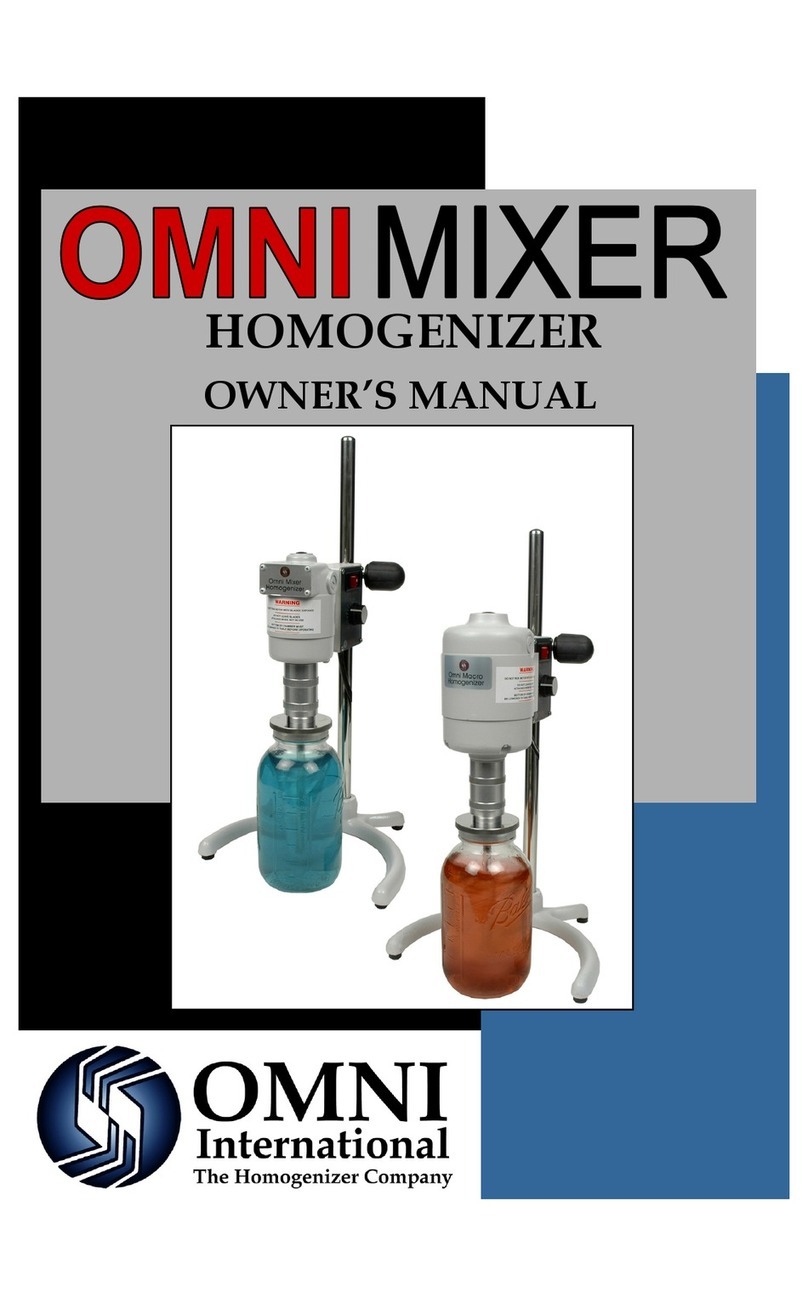Instrutech ITC-1600 User manual

Rev: 3, 5/21/2002 5:39 PM
USER’S MANUAL
Model: ITC-1600
DATA ACQUISITION
SYSTEM
InstruTECH
Precision Instrumentation for Biological Research
20 Vanderventer Avenue, Suite 101E
Port Washington, New York 11050-3752 U. S. A.
Tel: (516) 883-1300 Fax: (516) 883-1558
Internet: sales@instrutech.com
http://www.instrutech.com/

INSTRUTECH CORPORATION ITC-1600 USER’S MANUAL
2
Table of Contents
Table of Contents........................................................................................................................ 2
Table of Figures .......................................................................................................................... 4
Credits ......................................................................................................................................... 5
1 General Information................................................................................................................ 6
1.1 Product intended usage ............................................................................................ 6
1.2 Accessories............................................................................................................... 6
1.3 Unpacking ................................................................................................................ 6
1.4 Purchase Information ............................................................................................... 7
1.5 Technical Specifications .......................................................................................... 8
I-1600 rack unit 8
PCI-1600 computer interface 10
Software support 10
1.6 Description............................................................................................................... 10
1.7 Explanation of symbols............................................................................................ 12
2 Controls and Functions ........................................................................................................... 13
2.1 Front Panel Controls ................................................................................................ 13
2.2 Rear Panel Controls ................................................................................................. 15
3 Installation............................................................................................................................... 17
3.1 Driver installation: ................................................................................................... 17
3.2 Hardware installation: .............................................................................................. 17
4 Important considerations......................................................................................................... 19
4.1 Warm up:.................................................................................................................. 19
4.2 Differential analog to digital inputs: ........................................................................ 19
4.3 Grounding: ............................................................................................................... 19
5 Troubleshooting ...................................................................................................................... 20
6 Additional Software ................................................................................................................ 21
6.1 Available Driver Software ....................................................................................... 21
6.2 Igor XOP’s ............................................................................................................... 21
7 Product Registration................................................................................................................ 22

INSTRUTECH CORPORATION ITC-1600 USER’S MANUAL
3
7.1 Why Register your purchase? .................................................................................. 22
7.2 How to Register your purchase................................................................................ 22
7.3 Product announcement mailing list.......................................................................... 22
8 Rear Panel and Internal Connector PIN Assignments ............................................................ 23
8.1 Rear Panel Digital Input connector.......................................................................... 23
8.2 Rear Panel Digital Output Connectors...................................................................... 24
8.3 Internal Digital Output Connector ............................................................................ 25
8.4 Internal Digital Input Connector............................................................................... 26
8.5 Internal Digital Input Connector 2............................................................................ 27
8.6 Internal Fast Digital I/O Connector .......................................................................... 28
8.7 Internal Digital I/O Legacy Connector ..................................................................... 29
8.8 Internal Power Connector ......................................................................................... 30
9 Warranty Information.............................................................................................................. 31
9.1 Limited Warranty..................................................................................................... 31
9.2 Obtaining Warranty Service..................................................................................... 31
10 Other Products available from Instrutech Corporation.......................................................... 32

INSTRUTECH CORPORATION ITC-1600 USER’S MANUAL
4
Table of Figures
FIGURE 1. EXPLANATION OF SYMBOLS..................................................................................12
FIGURE 2: ITC-1600 FRONT PANEL CONTROLS....................................................................13
FIGURE 3: ITC-1600 REAR PANEL CONTROLS......................................................................15
FIGURE 4: ITC-1600 REAR PANEL DIGITAL INPUT CONNECTOR PINS……………………… 23
FIGURE 5: ITC-1600 REAR PANEL DIGITAL OUTPUT CONNECTOR PINS…………………..… 24
FIGURE 6: ITC-1600 INTERNAL DIGITAL OUTPUT BITS 0 – 15 CONNECTOR PINS..…………. 25
FIGURE 7: ITC-1600 INTERNAL DIGITAL INPUT BITS CONNECTOR PINS……………………. 26
FIGURE 8: ITC-1600 INTERNAL DIGITAL INPUT BITS 16 – 19 CONNECTOR PINS…………… 27
FIGURE 9: ITC-1600 FRONT PANEL DIGITAL I/O BITS CONNECTOR PINS……………………28
FIGURE 10: ITC-1600 INTERNAL ITC-16 DIGITAL I/O LEGACY CONNECTOR PINS………….29
FIGURE 11: ITC-1600 INTERNAL POWER SUPPLY CONNECTOR PINS………………………..30

INSTRUTECH CORPORATION ITC-1600 USER’S MANUAL
5
Credits
Instrutech Corporation would like to thank the following individuals who have contributed
their time and ideas to the development and testing of the ITC-1600 data acquisition
system:
Dr. Hubert Affolter, Heka electronik
Dr. Arthur Sheiman

INSTRUTECH CORPORATION ITC-1600 USER’S MANUAL
6
1 General Information
1.1 Product intended usage
The Instrutech ITC-1600 is intended for research use only in a laboratory by persons
trained in its use. Users are expected to be able to properly operate the ITC-1600 and
associated instruments.
The Instrutech ITC-1600 is not intended for medical use. The Instrutech ITC-1600 is not
intended for use in life support situations, or in situations were improper operation or
failure of the ITC-1600 can result in personal injury.
Instrutech Corporation makes no representation that the design, implementation, testing, or
manufacture of the ITC-1600 meet reasonable standards for use as a medical product.
As stated in the Instrutech Limited Warranty Statement, supplied with each product,
“Instrutech Corporation expressly disclaims all warranties to buyer except the limited
warranty set forth above, including without limitation to any and all implied warranties of
merchantability and fitness for a particular purpose.”
1.2 Accessories
The following items should have been packed with your ITC-1600 Data Acquisition
Interface:
1 PCI-1600 Host interface card (not supplied if I-1600 is ordered)
1 I-1600 Rack unit
2 Fiber-optic cables
1 Power cord, 110 volt or 220 volt type depending on application
1 ITC-1600 User’s manual
1 Warranty card
If any of these items are missing please contact Instrutech Corporation immediately.
1.3 Unpacking
After unpacking the ITC-1600 and accessories from the shipping carton, please inspect
each piece for any signs of shipping damage. Please contact the delivering carrier and
Instrutech Corporation immediately if there is any damage. Do not dispose of the shipping
carton. The carrier will want to examine the shipping carton to process a damage claim.
Instrutech Corporation insures all shipments to cover shipping damage. It is also advisable
to keep the shipping carton in the event that the instrument must be returned for service.

INSTRUTECH CORPORATION ITC-1600 USER’S MANUAL
7
1.4 Purchase Information
Take the time now, while getting started, to record some purchase information here. This
will make it easier to locate this information should this become necessary in the future.
Date of purchase:........................................... ___________________________________
Dealer:........................................................... ___________________________________
Dealer telephone number: ............................. ___________________________________
Dealer fax number:........................................ ___________________________________
Dealer email address:.................................... ___________________________________
Contact name at dealer:................................. ___________________________________
I-1600 rack serial number: ............................ ___________________________________
PCI-1600 serial number: ............................... ___________________________________
Other notes:
_______________________________________________________________________
_______________________________________________________________________
_______________________________________________________________________
_______________________________________________________________________
_______________________________________________________________________
_______________________________________________________________________
_______________________________________________________________________
_______________________________________________________________________
_______________________________________________________________________
_______________________________________________________________________
_______________________________________________________________________
_______________________________________________________________________
_______________________________________________________________________
_______________________________________________________________________
_______________________________________________________________________
_______________________________________________________________________
_______________________________________________________________________

INSTRUTECH CORPORATION ITC-1600 USER’S MANUAL
8
1.5 Technical Specifications
I-1600 rack unit
Analog inputs:
Number of channels 8, 2 ADC, each multiplexed into 4 inputs
MUX A channels 0-3, MUX B channels 4-7
Input type differential, optically isolated
Type of ADC successive approximation
Input connector BNC on front panel
Resolution 16 bit, 1 in 65536
Acquisition rate 400 kHz aggregate, 200 kHz per ADC
Input range -10.24 to +10.239 Volts
Aperture delay 10 ns maximum
Aperture jitter 50 ps rms maximum
Conversion speed software selectable, minimum 5 µs per ADC
Differential nonlinearity ±0.002% of FSR
Drift ±2 ppm/ °C
Input impedance 1MΩ
Signal-to-noise ratio 86dB at DC to 160kHz, < 1mV PP
No missing codes 16-bit
Crosstalk between ADC: not measure able
between MUX inputs: -110dB 20 Volt 1kHz sine
Maximum over voltage ±40 Volts
Asynchronous “telegraphing” inputs:
Number of channels 4, single-ended
Input connector BNC on rear panel
Resolution 12 bit
Acquisition rate 5kHz aggregate
Input range ±10 Volts
Max. input over voltage ±40 Volts
Digital inputs:
Digital inputs 20, logic level, optically isolated
Input type 3.3 and 5 Volt logic compatible
Operational mode selectable, level or latching, active high or low
Minimum pulse width 150 ns
Input connectors 4 on front panel BNC, 16 on rear panel connector
Maximum over voltage ±30 Volts D.C.
Trigger In:
Number 1, optically isolated
Input type 3.3 and 5 Volt logic compatible
Operational mode selectable, edge, level, active high or low

INSTRUTECH CORPORATION ITC-1600 USER’S MANUAL
9
Minimum pulse width 150 ns
Input connector BNC on front panel
Maximum over voltage ±30 Volts D.C.
Analog outputs:
Number of channels 4, individual D/A converters
Output type pseduo differential, optically isolated
Type of DAC double buffered, multiplying
Output connector BNC
Resolution 24 bit converter, 16 bit data (1 in 65536)
Output range -10.24 to +10.239 volts
Conversion speed software selectable, minimum 5 µs each
Settling time <4µs to 0.001%
Gain error 0.2% of FSR
Gain linearity <2dB
Drift ±4 ppm/ °C, after 10 minute warm up
Signal-to-noise ratio 116dB
Output impedance 10Ω(for output overload protection)
Short circuit to ground indefinite
Current output ±20mA maximum
Capacitance drive 200pF
Digital outputs:
Number 36, optically isolated
Output driver 3.3 Volt, TTL, LS, ACT, and HCT compatible
Output connectors 4 on front panel BNC with LED indicators
32 on rear panel connector
Sink output current 6.4 mA (front panel), 3.2 mA (rear panel)
Source output current 6.4 mA (front panel), 3.2 mA (rear panel)
Power-on state logic low
Trigger Out:
Number 1, optically isolated
Output driver 3.3 Volt, TTL, LS, ACT, and HCT compatible
Output connector BNC on front panel
Output current 6.4 mA sink or source
Dimensions:
Width: 19" (47.5cm), Height: 1.75" (4.375cm), Depth: 6" (15 cm),
Weight: 8 pounds (3.6 kg)
Power requirements:
85-264VAC, 47-440 Hz, 25 Watts

INSTRUTECH CORPORATION ITC-1600 USER’S MANUAL
10
Warranty:
Two years parts and labor
PCI-1600 computer interface
Form factor short, 32 bit, 33mHz
Type Bus mastering, PCI 2.0 compliant
Cable 1 pair 5 meter fiber optic cable for each I-1600 rack
unit
Connectors 2 pairs InstruLINK fiber optic transmitters/receivers,
Unisolated Trigger In, Trigger Out, auxiliary digital
output for optional expansion panel and for
synchronization of multiple PCI-1600 interfaces
Software support
MacOS C/C++ Metrowerks libraries
WaveMetrics IGOR Pro XOP
Heka elektronik Pulse and PatchMaster
Linux 32 bit C/C++ library
Windows 9x, NT, 2000 32 bit C/C++ library and VxD driver
WaveMetrics IGOR Pro XOP
National Instrument LabVIEW
Mathworks MATLAB
Heka elektronik Pulse and PatchMaster
Instrutech ECELL
MacOS / Windows are registered trademarks of their respective manufacture. Specifications are typical at
25°C unless otherwise noted and are subject to change without prior notice.
1.6 Description
Instrutech Corporation is proud to introduce the ITC-1600,expandable 16-bit data
acquisition system. The ITC-1600 is not only a product of our historical commitment to
designing high resolution, low-noise scientific data acquisition systems, but also a
technological leap forward. The ITC-1600 utilizes the newest fiber optic and digital signal
processing technologies, in addition to many of the exceptional features of its predecessors
the ITC-16 and ITC-18. The ITC-1600 provides expandability and versatility that will
satisfy both current and future needs.
The ITC-1600 system comprises of a PCI-1600 computer interface card, one or two I-1600
analog rack units connected by the InstruLINK fiber optic data cables. The fiber optics
provide superb optical isolation, virtually eliminating ground loops, while increasing the
distance between the computer and the recording setup to at least five meters. Fiber optic
cables are small, flexible, and, unlike conventional electrical cables do not emit
electromagnetic radiation.
The I-1600 rack unit has eight analog inputs, four analog outputs, twenty digital inputs and
thirty-six digital output channels all sampling synchronously. In addition, four 12-bit

INSTRUTECH CORPORATION ITC-1600 USER’S MANUAL
11
asynchronous “telegraphing” ADC channels are available for monitoring slow changing
parameters.
The eight analog input channels are separated into two banks of four. Each bank is
multiplexed into one 16-bit 200kHz A/D converter. Both A/D converters sample
simultaneously and synchronously at the maximum conversion rate resulting in a total
throughput of 400kHz. This unique arrangement allows pairs of channels to be digitized
without phase-shift. If the bandwidth of the experiment calls for lower sampling rates, the
DSP decimates and/or filters the data. An added benefit of filtering is the reduction of
noise.
The PCI-1600 Bus mastering host interface card supports one or two I-1600 rack units. If
two rack units are used, then all input and output channels are doubled and fully
synchronized. For systems requiring even more channels, multiple PCI-1600 and I-1600
units are used. Multiple PCI-1600 cards installed in the same or in separate computers can
be synchronized.

INSTRUTECH CORPORATION ITC-1600 USER’S MANUAL
12
1.7 Explanation of symbols
Symbol Description
Alternating current
Currant alternatif
Wechselstrom
Corriente alterna
Corrente variabile
On (Supply)
Allumé (alimentation)
An (Netz)
Encendido (suministro)
Sotto tensione
Off (Supply)
Éteint (alimentation)
Aus (Netz)
Apagado (suministro)
Fuori tensione
Caution
Attention
Vorsicht
Cuidado
Cautela
Protective conductor terminal
Borne du conducteur de protection
Schutzleiterpol
Terminal de conductor protector
Morsetto di filo di protezione
Figure 1. Explanation of symbols

INSTRUTECH CORPORATION ITC-1600 USER’S MANUAL
13
2 Controls and Functions
2.1 Front Panel Controls
Circled numbers reference to the diagram of the front panel.
GND
DA0
IN 3
2
7
5
8
1
SIGNAL
TR IG IN
TRIG OUT
6
4
3
DA1 DA2 DA3 AD0 AD1 AD2 AD3 AD4 AD5 AD6 AD7
MUX A MUX B
IN 2
IN 1
IN 0
OUT 3OUT 2
OUT 1
OUT 0
DIG ITAL I/O
Figure 2: ITC-1600 Front Panel Controls
1DAC Outputs:
Four BNC connectors provide access to the four individual deglitched 16 bit
digital to analog converter outputs. Digital to analog converter output voltages
/ waveforms, and timings are controlled by the acquisition software. The DAC
channels have an output range of -10.24 to +10.239 volts. These channels are
optically isolated from the computer. All four channels can be used for
simultaneous waveform generation. Use only high quality 75ΩBNC cables for
optimal results.
2ADC Inputs:
Eight BNC connectors provide access to the eight analog input channels. The
eight analog inputs are divided into two sections of four, labeled “MUX A” and
“MUX B”. Each “MUX” bank is comprised of a single A/D converter
multiplexed into four analog inputs. Each bank has a maximum sampling rate
of 200kHz with a combined aggregate rate of 400kHz. In addition inputs from
each MUX can be simultaneously (co-phased) sampled. Input channel
selection, sampling rate and decimation are specified by the acquisition
software. The ADC channels have an input range of -10.24 to +10.239 volts.
These channels are differential inputs and are optically isolated from the
computer. If the BNC connector shield is left unconnected unexpected results
can occur. Use only high quality 75ΩBNC cables for optimal results. The
absolute maximum input range for these inputs is ±40 volts. Do not exceed this
level or damage can result to the input circuitry.
3Status LED’s
Power indicator:
The power indicator will be illuminated when the ITC-1600 has been
powered on.

INSTRUTECH CORPORATION ITC-1600 USER’S MANUAL
14
Ready indicator:
This LED indicator will be illuminated when the ITC-1600 is properly
initialized by the acquisition software. If this indicator is not illuminated
then the ITC-1600 cannot function.
AD 8-15 indicator:
This LED indicator will be illuminated when two I-1600 rack units are
installed. This indicates that this unit is considered by the acquisition
software as the second set of channels D/A 4 – 7 and A/D 8 to 15.
Status2 indicator:
This LED indicator does not have a pre-assigned function. It is controlled
by the acquisition software. Please refer to software user manual for usage
description, if any.
4Signal Ground connector:
A 4mm banana receptacle provides connection to the internal analog ground.
This low noise ground is provided for connecting to the measuring device. This
ground connection is not connected to the ITC-1600 case or to the computer
power supply ground. If desired, the user should provide an external
connection between the case and the instrument rack.
5Digital Outputs:
Four BNC connectors provide access to the high speed digital output channels.
The state of the digital output channels are controlled by the acquisition
software. LED indicators above each BNC connector are provided for
monitoring the status of each output channel. These digital channels output
standard 3.3 volt logic (3.3 volts and 0 volts). These channels are optically
isolated from the computer. These channels are optimized to drive 75Ω BNC
cables into an AC, HC, ACT, HCT or 8-TTL load.
6Trigger Out:
A BNC connector provides access to a programmable output trigger. The
default function of this output is a gate signal. In this mode the trigger will
output a TTL high when acquisition is started and will remain high until
acquisition is stopped. Please note that the true functionality of this output will
depend on the application software. This output is optically isolated from the
computer.
7Digital Inputs:
Four BNC connectors provide access to the four high speed digital input
channels. These digital inputs are controlled by the acquisition software.
These digital input channels accept standard TTL levels (5 volts and 0 volts).
These channels are optically isolated from the computer. The absolute
maximum voltage range for these inputs is -0.5 volts to +5.5 volts. Do not
exceed this range or damage can result to the input circuitry.

INSTRUTECH CORPORATION ITC-1600 USER’S MANUAL
15
8Trigger Input:
A BNC connector provides access to the external trigger input. A TTL trigger
pulse can be given to start data acquisition. The ITC-1600 will be triggered
with a positive logic pulse with a minimum duration of 150ns. This input is
optically isolated from the computer. The absolute maximum voltage range for
this input is -0.5 volts to +5.5 volts. Do not exceed this range or damage can
result to the input circuitry.
2.2 Rear Panel Controls
Circled numbers reference to the diagram of the front panel.
1
FUSE
23456
100 - 240 V
20 mm type F 2
A
Fuse Asynchronous ADC Inputs
A
D 0
7
Digital Outputs Digital Inputs In Out
InstruLINK
Power
AD 1 AD 2 AD 3
Rx Tx
Figure 3: ITC-1600 Rear Panel Controls
1Power Switch:
Push-button type. Press once to power on, press again to turn off.
2Power Connector:
Accepts standard three wire IEC female type power cords. The
appropriate power cord will be provided with the ITC-1600. The ITC-
1600 will function with a line voltage of 100 volts AC to 120 volts AC
or 200 volts AC to 240 volts AC. Acceptable line frequencies are from
47 hertz to 440 hertz. The maximum power used by the ITC-1600 is
fifteen watts. WARNING: To avoid a shock hazard, the ITC-1600
must be plugged into a properly grounded receptacle.
3 Fuse:
Replace fuse with a standard 20 mm type F 2A fuse only. Littelfuse
#217002.
!

INSTRUTECH CORPORATION ITC-1600 USER’S MANUAL
16
4Digital Outputs:
Dual 37 pin stacked DB female connectors provide thirty-two 3.3 Volt logic
digital outputs for triggering external devices. All digital outputs are fully
synchronous with the analog I/O and are under software control. Top connector
provides access for bits 0 to15, bottom for 16 to 31. All digital outputs have an
individual ground. Please refer to section 8 of this manual for pin-out
assignments.
5Digital Inputs:
Single 37 pin DB male connector provide sixteen (bits 0 to 15) 3.3 Volt logic
digital inputs for monitoring external devices. All digital inputs have an
individual ground. Please refer to section 8 of this manual for pin-out
assignments.
6InstruLINK:
Proprietary fiber-optic link between the I-1600 rack unit and the PCI-1600 host
interface. The transmitter is labeled “OUT Tx” and the receiver is labeled “IN
Rx”. When the unit is powered up the transmitters, on both the PCI-1600 and
the I-1600 will be illuminated.
7Asynchronous ADC Channels:
Four 12 bit asynchronous AD inputs running at approxmately1millisecond
sampling rate. Can be used for parameter monitoring such as telegraphing gain
and filter settings from an amplifier. Channel selection is controlled by the
acquisition software. Input range is between -10.24 to +10.23 volts. These
channels are optically isolated from the computer. Use only high quality 75Ω
BNC cables for optimal results. The absolute maximum input range for these
inputs is ±40 volts. Do not exceed this level or damage can result to the input
circuitry.

INSTRUTECH CORPORATION ITC-1600 USER’S MANUAL
17
3 Installation
3.1 Driver installation:
MacOS:
For MacOS 9.x and lower a separate driver is not required. All of the hardware specific
functions to control the ITC-1600 are embedded in the application software. For MacOS
X please download the ITC-1600 MacOS X driver from our web site and follow the
installation instructions.
Microsoft Windows:
1- Before installing the ITC-1600 / PCI-1600 please go to our web site and download the
latest driver installer package.
2- Execute the self-extracting archive “ITCWinInstaller.exe”. A dialog prompting for the
folder to extract the files will be displayed. Select “OK” or hit the Enter key to use the
default path “C:\ITC”. To select another folder either type in the new name or use
“Browse” to select an existing folder.
3- Follow directions and install the hardware.
4- For Windows NT 4, run the setup program from the ITC folder and follow the
installation instructions. For Windows 95/98/ME, 2000 and XP the “add new
hardware” wizard will automatically be executed once the new hardware has been
detected. When prompted, browse to the ITC folder. The Instrutech.inf file will be
found and the appropriate drivers will be installed.
3.2 Hardware installation:
1. Turn the computer OFF.
2. Disconnect the power cord to the computer.
3. Remove the cover from the computer to access the computer’s PCI expansion slots.
Please follow the instructions outlined in your computer user’s manual for removing
the cover of the computer. Locate an empty PCI bus slot and remove the cover over
the case access opening. Use caution here to guard against static, as outlined in chapter
one. Remove the PCI-1600 card from the static shielding packaging. Line up the
card-edge connector on the PCI-1600 board with the female connector on the CPU
board. Gently press the two together until fully seated. If any resistance is felt please
check for any proper alignment of the connectors. Do not force the two boards
together. It should take minimal pressure to mate the two connectors. If excessive
force is used here, damage could result to the PCI-1600 card and the computer mother
board. If your model computer uses a screw to secure the expansion cards in place,
install the screw and make sure that it is fastened securely.
4. Re-install the cover of the computer.
5. Install the I-1600 interface into it’s operating position. Make sure that the interface can
reach the computer with the supplied 5 meter (16.5 feet) fiber-optic cable set.
6. Remove the protective plastic covers from the ends of the fiber-optic cables. Take the
cable with the Blue label and connect one end to the back of the PCI-1600, also marked
with a blue label and the other end to the connector labeled “OUT Tx” on the rear

INSTRUTECH CORPORATION ITC-1600 USER’S MANUAL
18
panel of the I-1600 rack. Take the second cable, with the red marking, and connect one
end to the back of the PCI-1600, also marked with a red label, and the other end to the
connector labeled “IN Tx” on the I-1600. The connectors on either end of the cable
are keyed and will only mate when properly inserted. Do not use any cable other than
the Instrutech supplied cable. With the InstruLINK it is not necessary for the computer
or I-1600 to be power off. Note: If connecting a second I-1600 rack unit to the PCI-
1600 then the colors connect the Green labeled cable to “IN Tx” and Yellow to “OUT
Rx”.
7. Connect the power cord to the I-1600. The internal power supply used in the I-1600 is
an auto switching multi-voltage supply that will operate from 100
volts to 260 volts. Make sure that the I-1600 power cord is
plugged into a properly grounded AC receptacle. Improper
grounding of the I-1600 could result in an electrical shock hazard.
It is advisable to plug all equipment into a common outlet strip,
this will minimize power line induced noise in the system.
Equipment plugged into different outlets can cause excessive sixty
hertz noise to be induced into the acquired data.
8. Before powering up please recheck all connections. If all connections are proper then
the power led will illuminate once the power switch is depressed.
9. You are now ready to install the acquisition software. Follow the installation
instructions provided with the software.
!

INSTRUTECH CORPORATION ITC-1600 USER’S MANUAL
19
4 Important considerations
4.1 Warm up:
The ITC-1600 digital to analog converter circuitry uses a sophisticated thermal
stabilization technique to provide complete stability of the DAC outputs over time. For
optimal stability of the DAC outputs the ITC-1600 requires 20 to 30 minutes of warm up
time. During this initial 20 minutes after the ITC-1600 is turned on, DAC drift will occur.
This drift can be as large as 6 mV during the initial warm up period. After this warm-up
period the DAC outputs will be extremely stable.
4.2 Differential analog to digital inputs:
The ITC-1600 analog to digital converter inputs are true differential inputs. For proper
operation of the A/D converter the cable connecting the A/D input to the signal source
must have a complete shield. High quality 75 ohm BNC to BNC cables are recommended
for optimum performance.
4.3 Grounding:
A connection should be made between the SIGNAL GROUND connector on the ITC-
1600 front panel to the signal ground connector on the signal source. Most patch clamp
amplifiers provide a suitable connection point for the signal ground.
To minimize ground-loops the ITC-1600 should be plugged into the same power strip as
the host computer.

INSTRUTECH CORPORATION ITC-1600 USER’S MANUAL
20
5 Troubleshooting
Most problems arise from incorrect installation of the hardware, and or incorrect use of the
software. Following is a list of possible problems and solutions:
1- Power LED not illuminated.
First check that the power switch, located on the rear panel, is fully depressed.
Check to see that the AC line cord is plugged in correctly, if attached to a power strip
check the power strip switch and circuit breaker.
Check the fuse, located on the rear panel. The fuse can be easily removed by using a
flat blade screwdriver. If the fuse needs to be replaced please use the appropriate fuse
as listed in section 2.2 of this manual.
2- Ready light not illuminated.
The ready light is illuminated once the application program has successfully initialized
the ITC-1600 hardware. The ITC-1600 cannot be properly initialized if the device
driver or the application software is not properly installed.
Check the cable connections between the PCI-1600 host interface and the I-1600.
Make sure both ends are plugged in securely and that the cable is not damaged. Also
check that the color markings of the cables and connectors match as outlined in section
3.
Check if the driver was installed properly by running our ITCDemo program, supplied
with driver installer.
If all of the above steps fail to resolve the problem then contact your dealer for assistance.
Table of contents
Other Instrutech Laboratory Equipment manuals