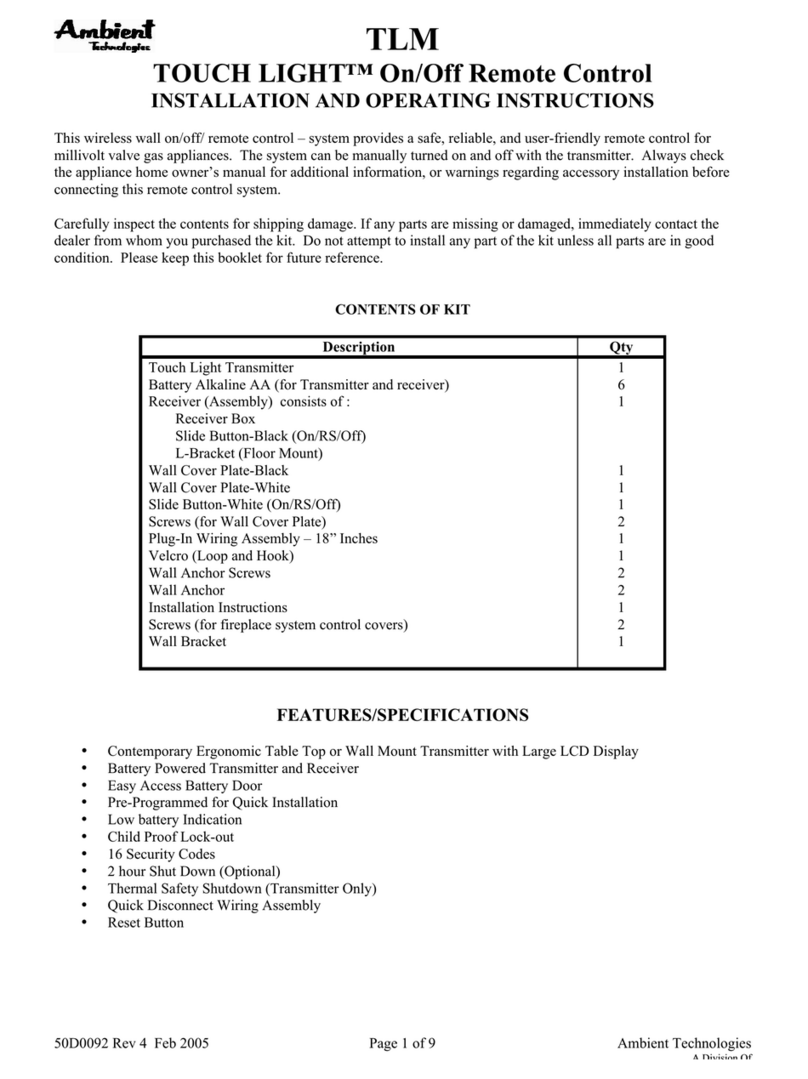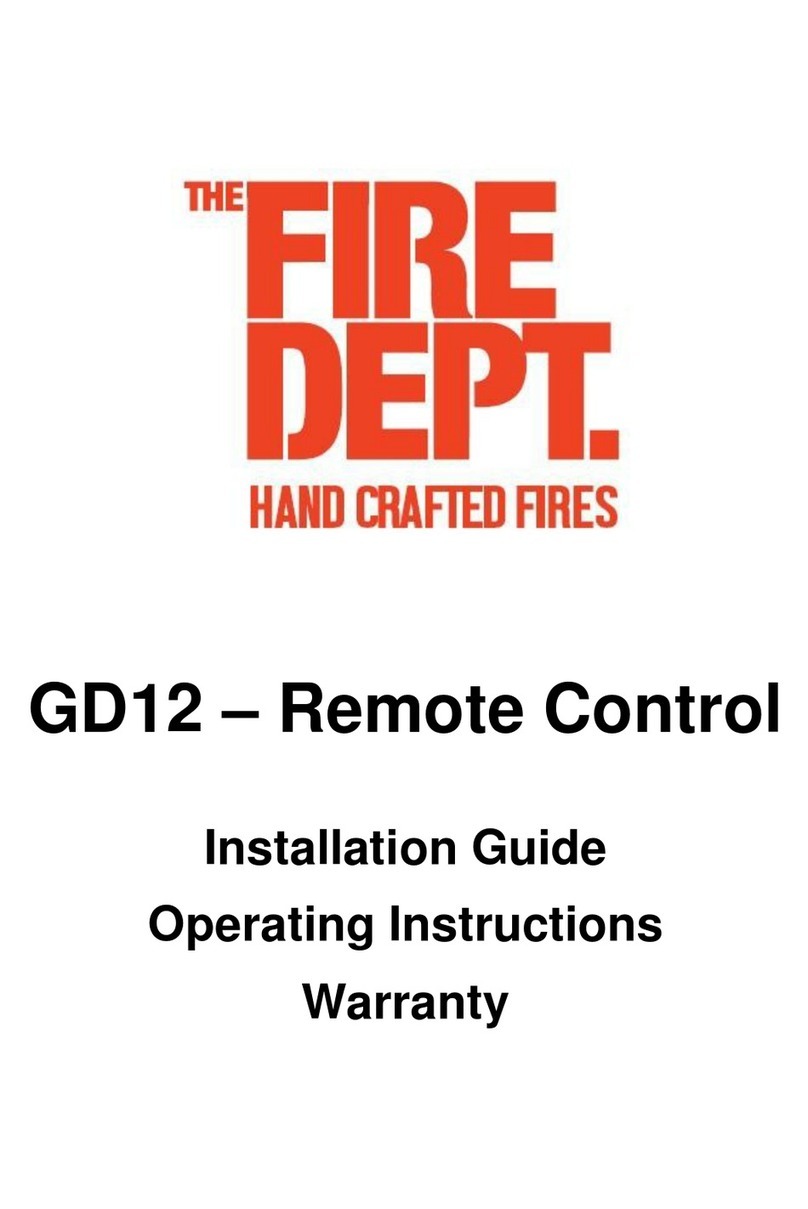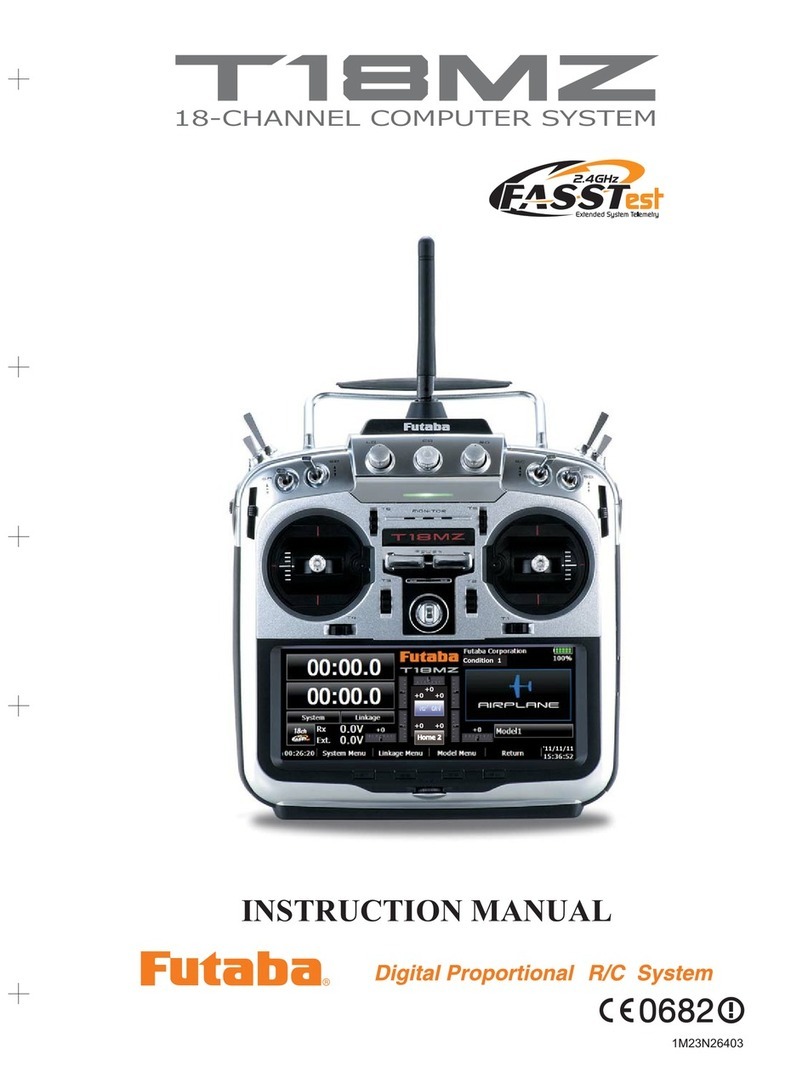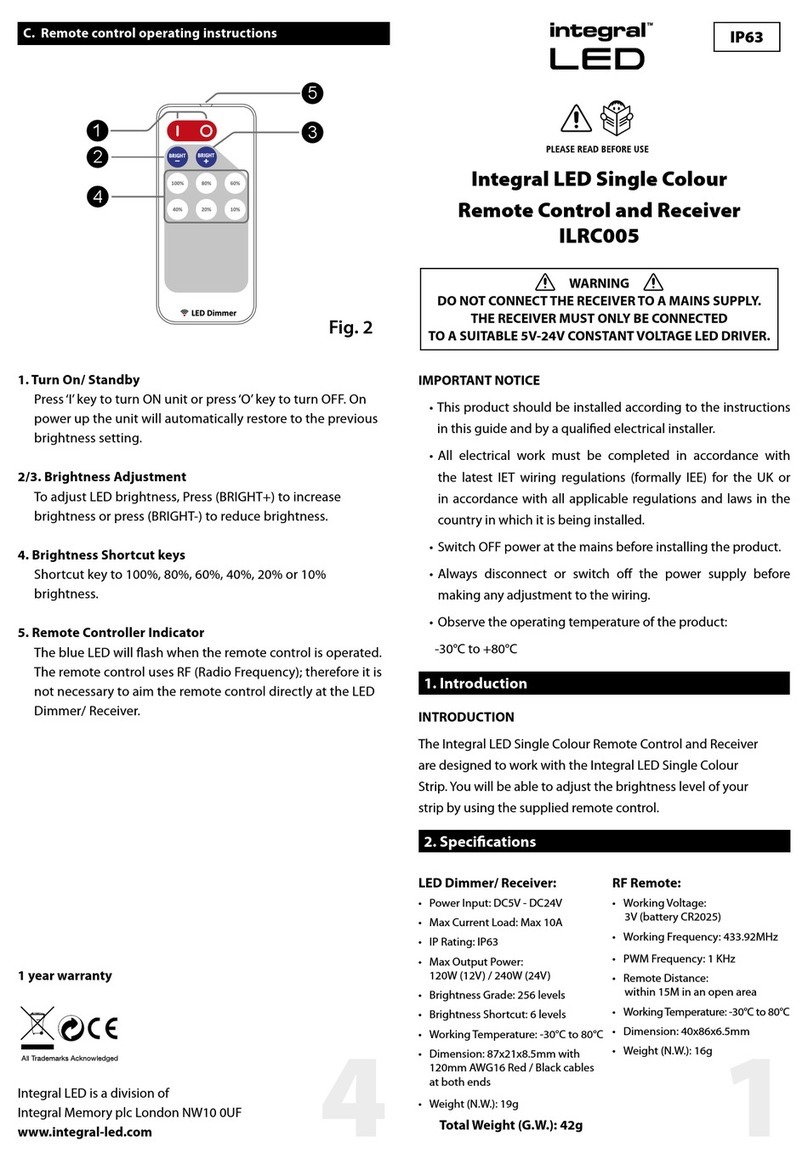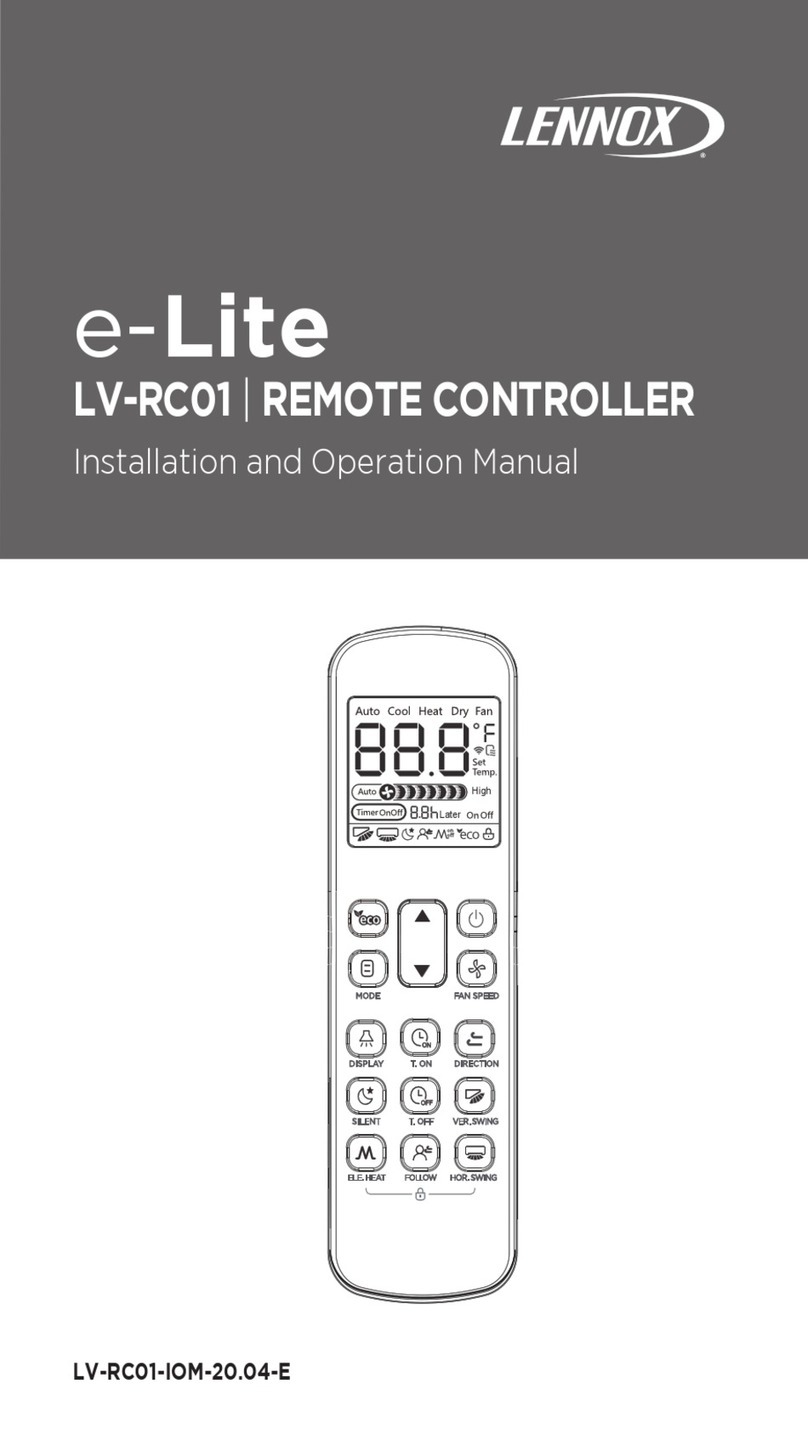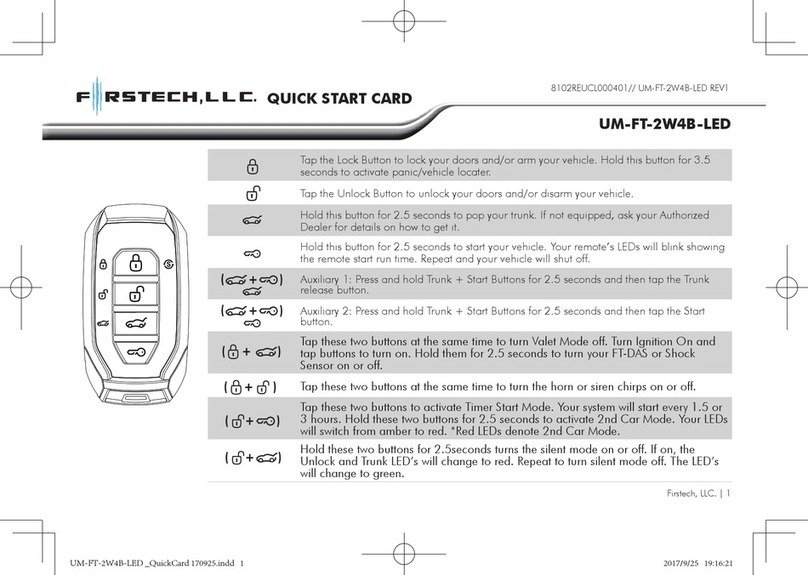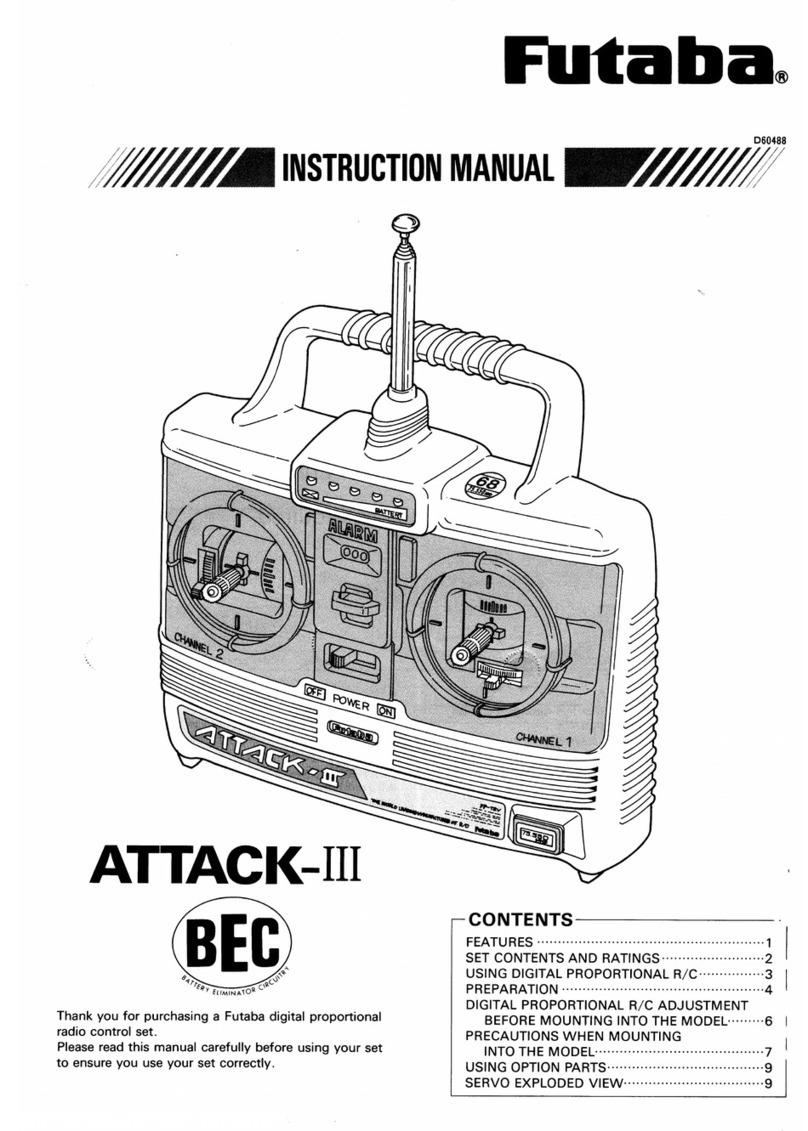70200055
Function introduction
Important: Read All Instructions Prior to Installation
Product Data
• This device contains lithium battery that shall be stored and disposed properly.
• DO NOT expose the device to moisture.
Safety & Warnings
RF+Bluetooth RGBW Remote Controller
Protocol
Operation Voltage
Transmission Frequency
Transmission Range (free fi eld)
Protection Type
Dimming Range
Dimension
Protection Grade
RF+Bluetooth
3VDC (CR2025)
2.4GHz
30m
IP20
0.1%-100%
136.3x38.9x10.7mm
IP20
Magnetic Bracket
Note:Before the first use, please remove the protective film on the battery.
Front side
Back side
Short press to turn on/off W channel
(For RGBW) or to cycle through colour
temperatues (CTC strip), press and
hold down to increase/decrease light
intensity of W channel or transition
slowly from one colour temperature to
the other.
ON/OFF button, click to turn on/off the
chosen group
RGB color button, press and hold down
to get the color you would like or short
press to cycle through 8 standard
colours. The 9th short press will turn off
the colour chip.
Brightness down button, press and hold
down to decrease light intensity or short
press to cycle through dimming steps
Brightness up button, press and hold
down to increase light intensity or short
press to cycle through dimming steps
Scene button, press and hold down to
save a scene, short press to recall the
saved scene
RGB colour changing modes. Short press
to play/pause the mode, short press again
to change to a different mode. Press and
hold down to speed up/down the mode
Zone buttons, click to choose a zone
choose multiple zones quickly to
control zones simultaneously.
• RF+Bluetooth RGBW remote control
• Easy & quick pairing to the RF+Bluetooth receivers by simply pushing the buttons
• Mesh network for further control distance, receivers can transmit signal to each other
• Allows the control of maximum 4 zones of receivers
• With magnet on the back, easy to fasten to & remove from the bracket
• Low power consumption technology, long battery life
• Waterproof grade: Ip20
• The controlled receiver status can be quickly synchronized to the smart APP
• Transmission range between every two neighbor devices up to 30m
• Each receiver can be paired to max. 8 remote controls
• Each remote can control numerous receivers
Pair with RF+Bluetooth receiver
Note: one receiver can be paired with max 8 remote controls.
Prog.
RF+Bluetooth LED Receiver
Step 4: Then immediately click any other button except zone buttons (e.g. ),
The LED lights connected with the receiver will flicker once which means the receiver
is paired with zone 2 successfully.
If you use multiple receivers, you have two choices:
Option 1: have all the receivers in the same zone, like zone 1
Option 2: have all the receivers in diff erent zones, like zone 1, zone 2, zone 3
and zone 4
Step 2:Short press the "prog." button on RF+Bluetooth receiver (or reset
power of the receiver 3 times continuously if the button is not accessible) to set it into
pairing to RF remote status
Step 1:Wire the strip to the receiver and set the dip switches of the receiver
according to the strip type. Please see instructions of the receiver for more info.
Remove the protective fi lm from the battery compartment of the remote.
Step 3:Click a zone button to select a zone (e.g. zone 2).