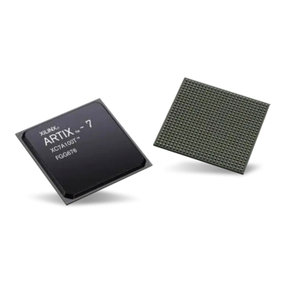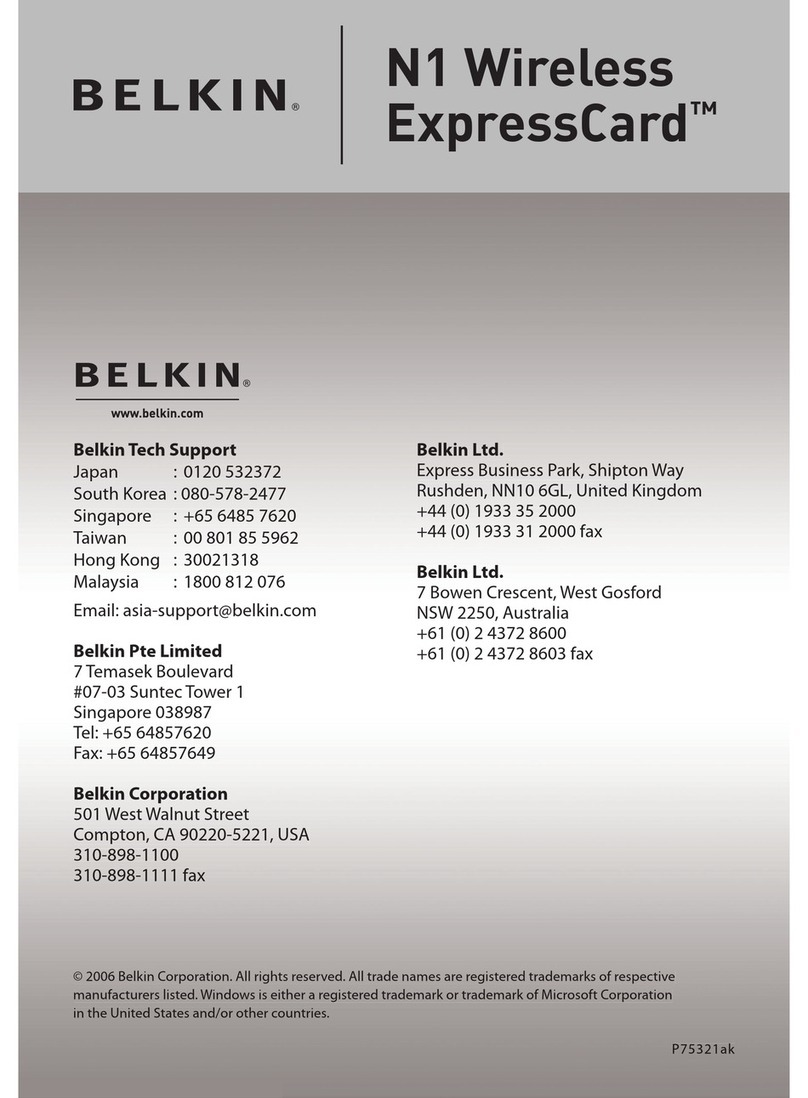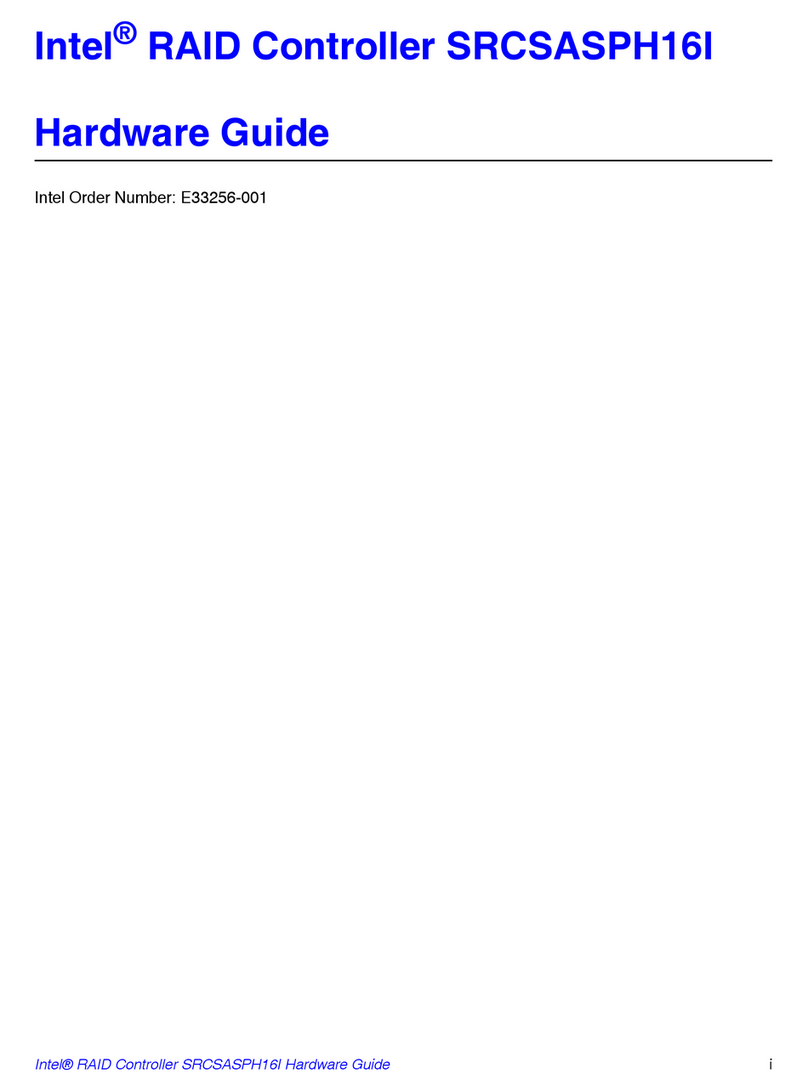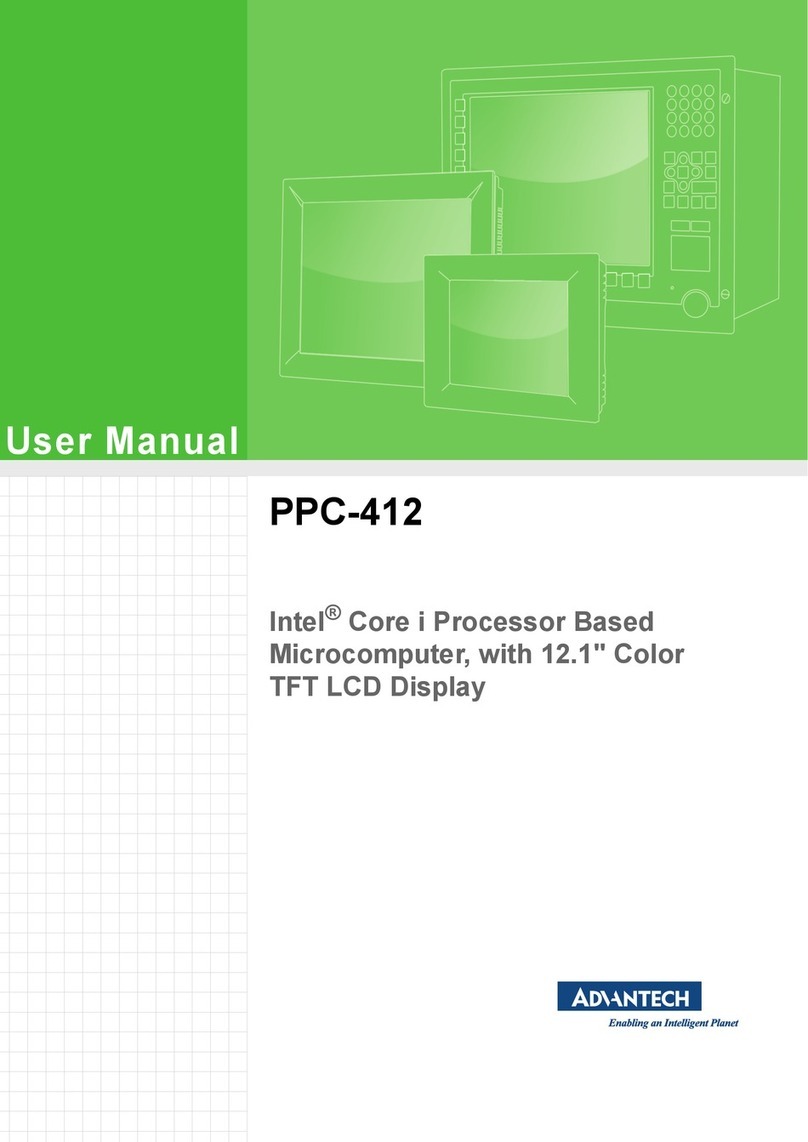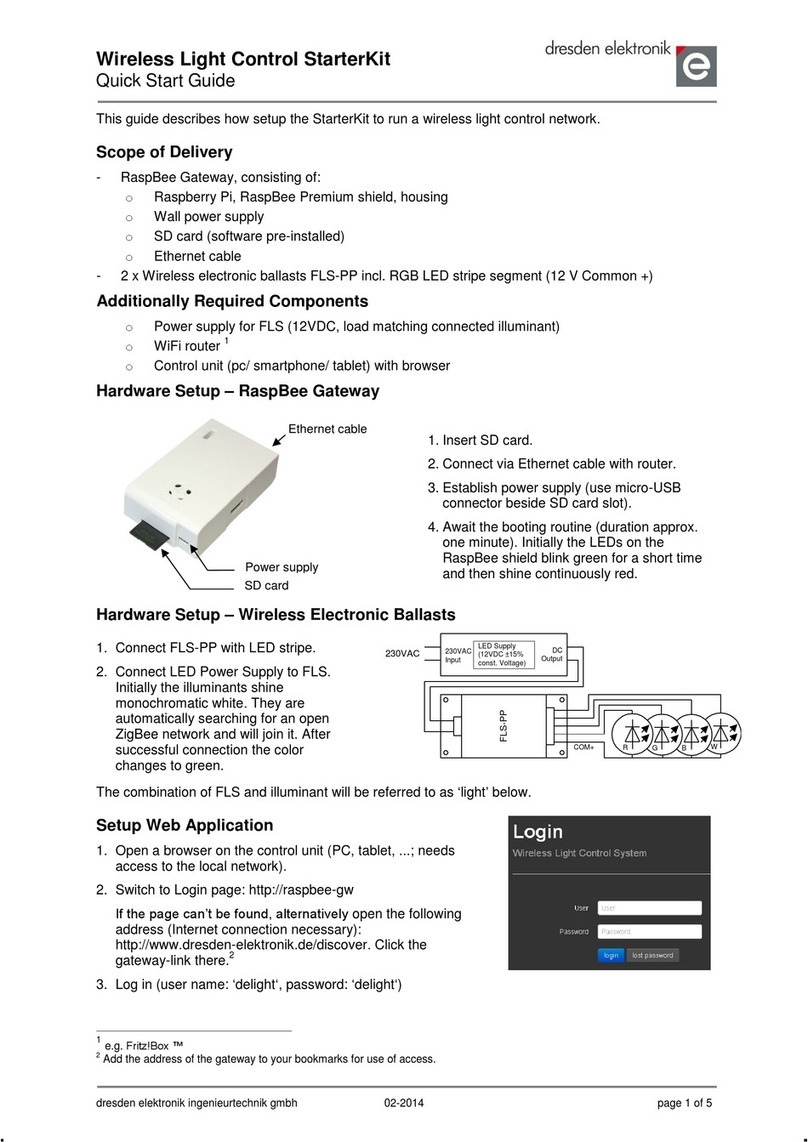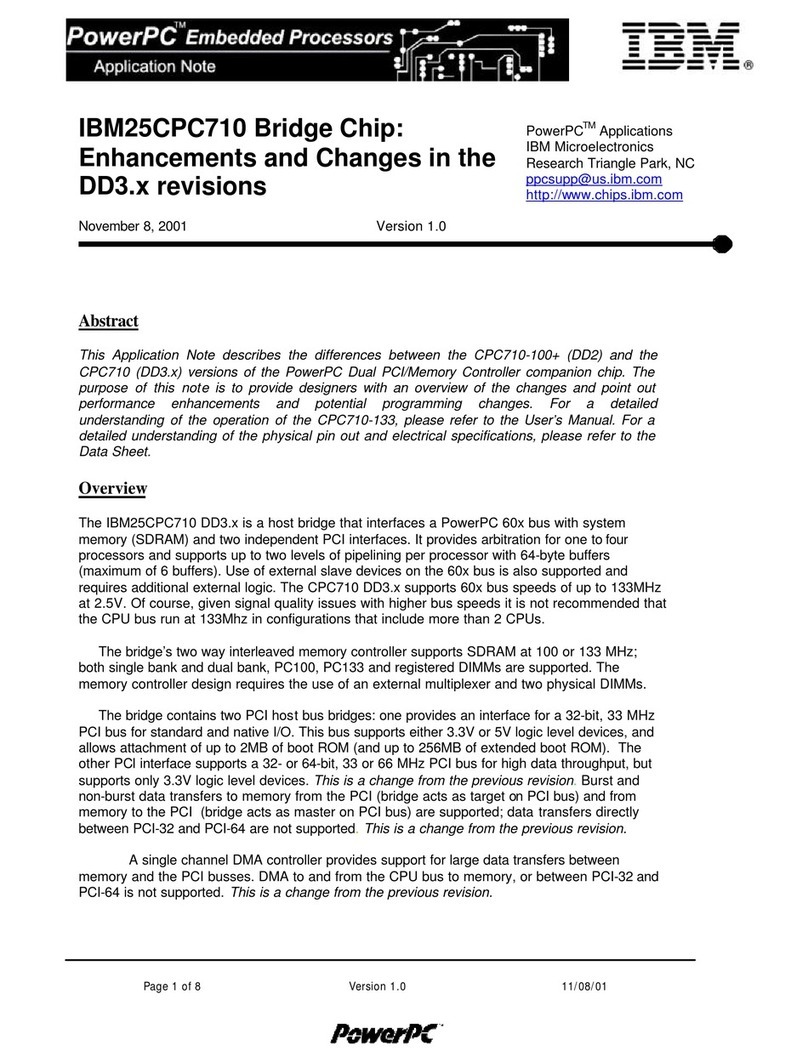Integration IA OEM-DAUB1 2400 User manual

IA OEM-QSUB1 2400
IA OEM-DAUB1 2400
802.15.4/ZigBee™ Dongle
Quick Start Guide
Version 1.0r
IA OEM
-
QSUB1 2400 Rev 01.0r 0606 ©2006, Integration Associates, Inc.

i
Integration Associates, Inc.
110 Pioneer Way, Unit L
Mountain View, California 94041
Tel: 650.969.4100
Fax: 650.969.4582
www.integration.com
marketing@integration.com
techsupport@integration.com
IA OEM-DAUB1 2400
802.15.4/ZigBee Dongle
Quick Start Guide
Version 1.0
Revision Date: November 13, 2006
The information is provided “as is” without any express or implied warranty of any kind, including
warranties of merchantability, non-infringement of intellectual property, or fitness for any particular
purpose. In no event shall Integration Associates, Inc., or its suppliers be liable for any damages
whatsoever arising out of the use of or an inability to use the materials. Integration Associates, Inc., and
its suppliers further do not warrant the accuracy or completeness of the information, text, graphics, or
other items contained within these materials. Integration Associates, Inc., may make changes to these
materials, or to the products described w/ithin, at any time, without notice.
© 2006 Integration Associates, Inc. All rights reserved. Integration Associates is a trademark of
Integration Associates, Inc. All trademarks belong to their respective owners.

ii
SAFETY INFORMATION
All safety information must be read carefully and fully understood, before attempting to use your IA OEM-DAUB1 2400 product.
This manual contains the safety information that must be observed in order to avoid potential hazards that could result in personal
injuries or damage your IA OEM-DAUB1 2400 product.
The IA OEM-DAUB1 2400 Unit
Warning: This product contains no user serviceable parts. Never remove the covers or dismantle the IA OEM-DAUB1 2400. Contact
an authorized Integration service provider if repair or adjustment is necessary.
Caution: To avoid damage to this product never allow any liquids to spill into any part of the product, and never expose the product
to rain or to water. If any of those events occurs switch off the product immediately. Contact an authorized Integration service
provider for assistance before attempting to use the product again.
Never place this product on top of or adjacent to a heating device, and never expose it to direct sunlight. Never store in an
unventilated room or vehicle where excessive internal temperatures may be encountered.
If the product is ever dropped and damaged, or you detect emission of extraordinary odour or excessive heat, switch off the
product immediately. Contact an authorized Integration service provider for assistance before attempting to use the product
again.
If this product is exposed to cold temperature, allow it to warm to room temperature before use. This will prevent the occurrence
of harmful condensation within the product.

iii
TABLE OF CONTENTS
Safety Information .................................................................................................................................................................................................... ii
Table of Contents ..................................................................................................................................................................................................... iii
1. Introduction ........................................................................................................................................................................................................... 4
Welcome to the IA OEM-DAUB1 2400 ........................................................................................................................................................ 4
1. Introduction ........................................................................................................................................................................................................... 5
What’s in the Box............................................................................................................................................................................................ 5
2. Installation ............................................................................................................................................................................................................. 6
System Requirements ................................................................................................................................................................................... 6
Operating System ..................................................................................................................................................................................... 6
Hardware.................................................................................................................................................................................................... 6
Setting Up the Hardware ............................................................................................................................................................................... 7
Setting Up the Software................................................................................................................................................................................. 8
Installing the IA OEM-DAUB1 2400 Drivers.......................................................................................................................................... 8
Verifying Drivers Installation.................................................................................................................................................................15
3. Maintenance........................................................................................................................................................................................................16
Care and Cleaning ..................................................................................................................................................................................16
4. Troubleshooting the IA OEM-DAUB1 2400.....................................................................................................................................................17
Problem....................................................................................................................................................................................................17
Possible Solution? ..................................................................................................................................................................................17
Upgrading/Updating the IA OEM-DAUB1 2400 .................................................................................................................................17
5. Technical Support ...............................................................................................................................................................................................18
Contacting Technical Support.....................................................................................................................................................................18
Worldwide......................................................................................................................................................................................................18
Contacting Support:................................................................................................................................................................................18
6. Technical Specification ......................................................................................................................................................................................19
7. Index .....................................................................................................................................................................................................................20
EU Declaration of Conformity ................................................................................................................Error! Bookmark not defined.
Integration Product Warranty...............................................................................................................................................................21
Notes .........................................................................................................................................................................................................................22
Related Products and Documents........................................................................................................................................................................23
Related Products ....................................................................................................................................................................................23
Related Documents ...............................................................................................................................................................................23

4
1. INTRODUCTION
WELCOME TO THE IA OEM-DAUB1 2400
Congratulations on your purchase of this quality Integration product. This manual explains how to install and use the IA OEM-
DAUB1 2400 unit.
The Integration IA OEM-DAUB1 2400 provides a simple interface between USB enabled devices and 802.15.4/ZigBee Devices.

5
1. INTRODUCTION
WHAT’S IN THE BOX
Now you have purchased your IA OEM-DAUB1 2400 unit, and while Integration products are carefully packed to prevent damage in
transit, we recommend that the product is unpacked and inspected immediately on receipt.
If damage has occurred please advise your carrier and your supplier who will arrange appropriate action.
If it is necessary to re-pack the product for onward shipping or returning to Integration for service, PLEASE ENSURE THAT THE
ORIGINAL PACKING OR EQUIVALENT IS USED.

6
2. INSTALLATION
SYSTEM REQUIREMENTS
Before you begin installation of the software and hardware you need to ensure that your system meets the requirements shown
below.
Operating System
Your system should come with a pre-installed operating system or you may choose to upgrade your operating system to the latest
version. Below you will find a list of those that the IA OEM-DAUB1 2400 software supports. Check to make sure that you have the
following minimum operating system:
•Microsoft Windows XP Home©, Windows XP Professional© * or Microsoft Vista©
•
Hardware
Before you install the software, make sure your computer has the following minimum hardware requirements:
•Personal Computer with 300 MHz minimum processor, 2 GHz processor (Recommended). Please refer to the PC manuals that
came with your system for system configuration information.
•Minimum of 128MB, 256 MB RAM memory (Recommended).
•200 MB of free hard drive space.
•CD-ROM drive.
•1024x768 Graphics display.
•Qty 1: 1.1 or 2.0 USB Compliant Port.
* Check website for updates.

2. INSTALLATION
7
SETTING UP THE HARDWARE
The IA OEM-DAUB1 2400 unit can be considered a plug and play device since all that is required is a USB port on your computer.
Installing the IA OEM-DAUB1 2400 Dongle is simple, either connect directly to the USB port or via a USB extension cable to the USB
port as shown below.
IA OEM-DAUB1 2400 Installation

2. INSTALLATION
8
SETTING UP THE SOFTWARE
The software package supplied for your IA OEM-DAUB1 2400 unit contains the following modules: -
•USB Drivers
•Microsoft.NET Framework ©
•IA OEM-DAUB1 2400 User Manual (PDF format)
Installing the IA OEM-DAUB1 2400 Drivers
Ensure the IA OEM-DAUB1 2400 dongle is connected to the USB port on your computer. Microsoft Windows will recognize a new
USB Device that has been connected to the computer’s USB port and the following window will appear.
Select and click on the “No, not this time” radio button.
Click the Next button to proceed to the following screen.

2. INSTALLATION
9
Select and click on the “Install from a list or specific location” radio button.
Click the Next button to proceed to the following screen
Select the “search removable media (floppy CD- ROM...)”tick box. Ensure the supplied CD-ROM is installed in the CD-ROM Drive.
Click the Next button to proceed.

2. INSTALLATION
10
►IMPORTANT NOTE:
The window shown opposite will be
displayed, this is normal.
Click the “Continue Anyway” button to
proceed.
Please wait whilst the wizard installs the IA OEM-DAUB1 2400 Loader drivers onto your computer.

2. INSTALLATION
11
Microsoft Windows will recognize a new ZigBee Dongle that has been connected to the computer’s USB port and the following
window will appear.
Select and click on the “No, not this time” radio button.
Click the Next button to proceed to the following screen.

2. INSTALLATION
12
Select and click on the “Install from a list or specific location” radio button.
Click the Next button to proceed to the following screen

2. INSTALLATION
13
Select the “Search removable media (floppy CD- ROM...)” tick box. Ensure the supplied CD-ROM is installed in the CD-ROM Drive.
Click the Next button to proceed.
►IMPORTANT NOTE:
The window shown opposite will
be displayed, this is normal.
Click the “Continue Anyway”
button to proceed.

2. INSTALLATION
14
Please wait whilst the wizard installs the IA OEM-DAUB1 2400 drivers onto your computer.
The drivers have been successfully installed when the window below is displayed.
Click the Finish button to close the wizard.
Your IA OEM-DAUB1 2400 device is now installed and ready for use.

2. INSTALLATION
15
Verifying Drivers Installation
After installation is complete, you may check the driver components are installed on your computer via the Windows Device
Manager as follows:
1. From the Windows desktop select Start, right click on My Computer.
2. Select Properties.
3. Select the Hardware Tab and click on the Device Manager button.
4. In the Device Manager window navigate to the Universal Serial Bus Controllers. Click the (+) sign adjacent to the
“Universal Serial Bus Controllers” heading. You will find a new entry added to the list of devices, which appears
as IAI-DAUB1-2400
Below is an example Device Manager window with the driver components installed, shown highlighted.

16
3. MAINTENANCE
Your IA OEM-DAUB1 2400 requires minimal maintenance.
Care and Cleaning
Plastic surfaces are easily scratched and can be marred by alcohol and various solvents. To keep your product clean, gently wipe
with a soft clean lightly dampened cloth to dust this product, avoid excessive use of oil-based furniture polishes since the materials
used in the dongle will accumulate more dust. A non-abrasive, anti-static cleaner/polisher is recommended.

17
4. TROUBLESHOOTING THE IA OEM-DAUB1 2400
Please check to see if any problem you may have with your IA OEM-DAUB1 2400 is described here before taking it for service or
calling for support.
Problem Possible Solution?
Q1. Power LED ON, not receiving
data packets.
•Try an alternative USB port on the computer.
•If connected to a stand alone USB Hub, try connecting the dongle
directly to the computer’s USB port.
•Check the distance of the transmitter is within 10 metres of the
dongle.
•Check the dongle is not obscured by metal objects.
Q2. Application reports no device
found.
•Check on device manager that the IAI-DAUB1-2400 is installed
correctly
•If the device appears as “IAI-DAUB1-2400 Loader”, then it is only
half installed. Right click on the device and select ‘update driver’.
Follow the installation instructions as described above.
Should none of the above solutions rectify the problem, refer to the technical support section in this manual for further assistance.
Upgrading/Updating the IA OEM-DAUB1 2400
Visit the Integration website for support information on updates for your IA OEM-DAUB1 2400, website address:
www.integration.com.

18
5. TECHNICAL SUPPORT
CONTACTING TECHNICAL SUPPORT
If you contact us please be prepared to give us the following information:
•Complete name of product
•Version number on the CD-ROM, if any
•Version number and date stamp of the .inf, and .dll files.
•Specific details of the problem
•Complete information on your computer system setup
WORLDWIDE
Contacting Support:

19
FCCID: UR2001
This device complies with Part 15 of the FCC Rules.
Operation is subject to the following two conditions:
(1) this device may not cause harmful interference, and
(2) this device must accept any interference received, including interference that may cause undesired
operation
6. TECHNICAL SPECIFICATION
DECLARATION OF CONFORMITY
CE Conformity
We, Integration Associates, declare under our sole responsibility that this product, to which this declaration
relates, is in conformity with the related European Directives. CE marking is the responsibility of Integration
Associates Inc.
USB Certification
This device has been certified to be used with USB compliant hardware platforms.
FCC Certification
Table of contents
Popular Computer Hardware manuals by other brands
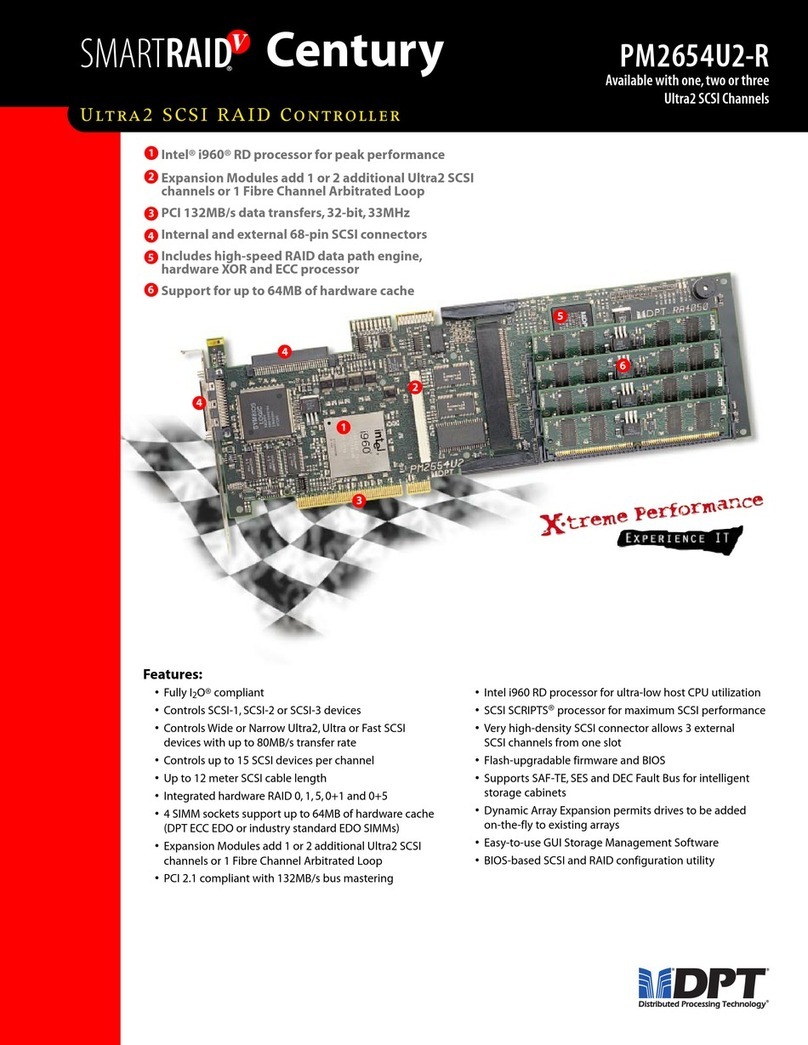
DPT
DPT SmartRaidV Century Ultra2 SCSI RAID Controller... Features list
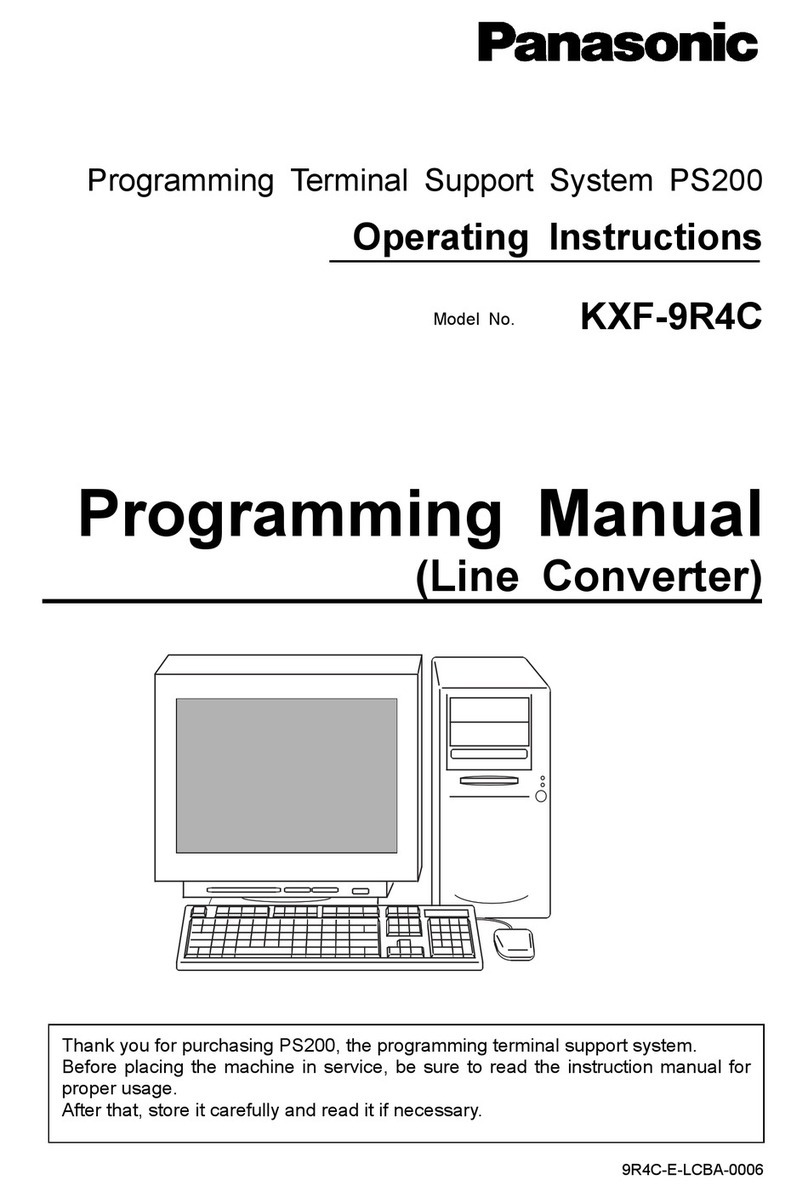
Panasonic
Panasonic KXF-9R4C operating instructions
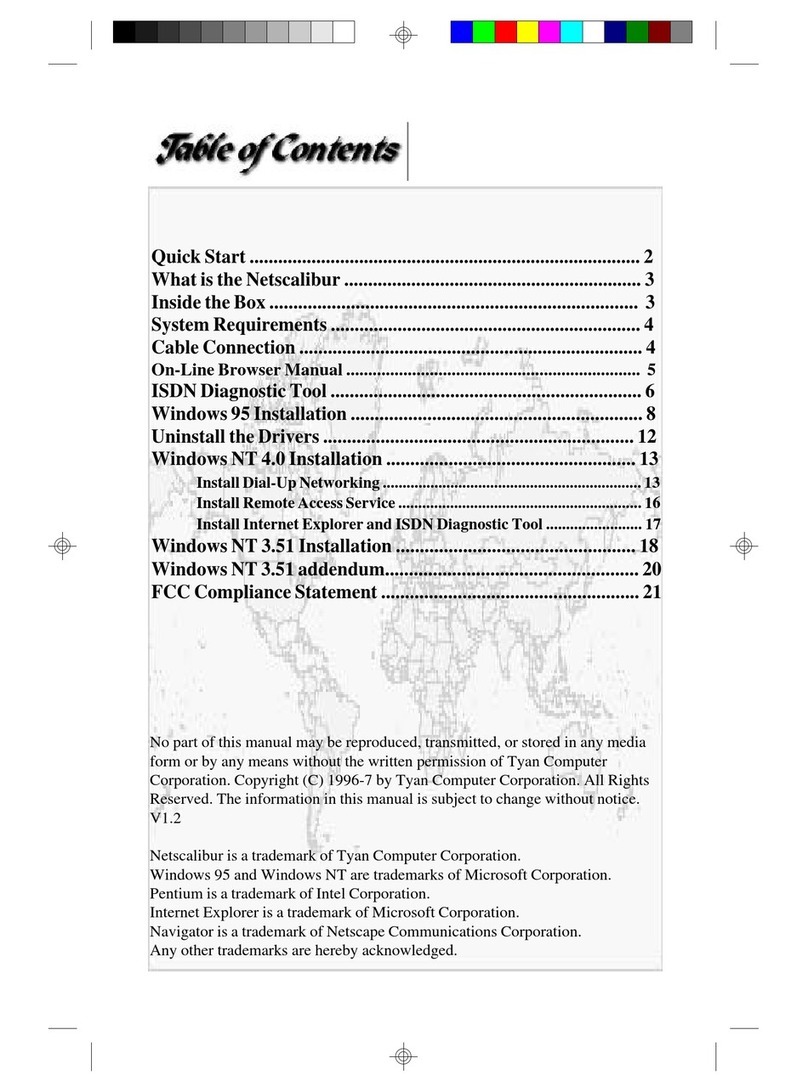
TYAN
TYAN NETSCALIBUR manual

Teradici
Teradici Teradici APEX 2800 Server Offload card by quick start guide

Altera
Altera Nios II Hardware development guide
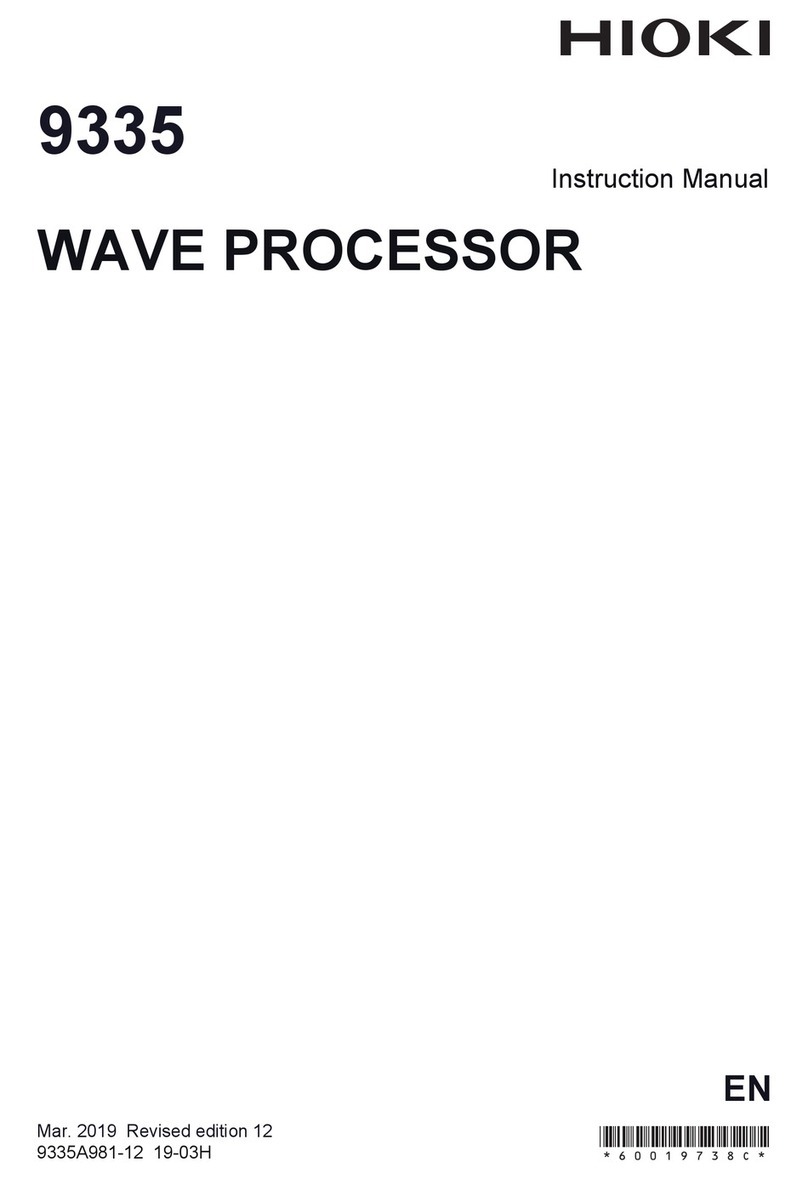
Hioki
Hioki 9335 instruction manual