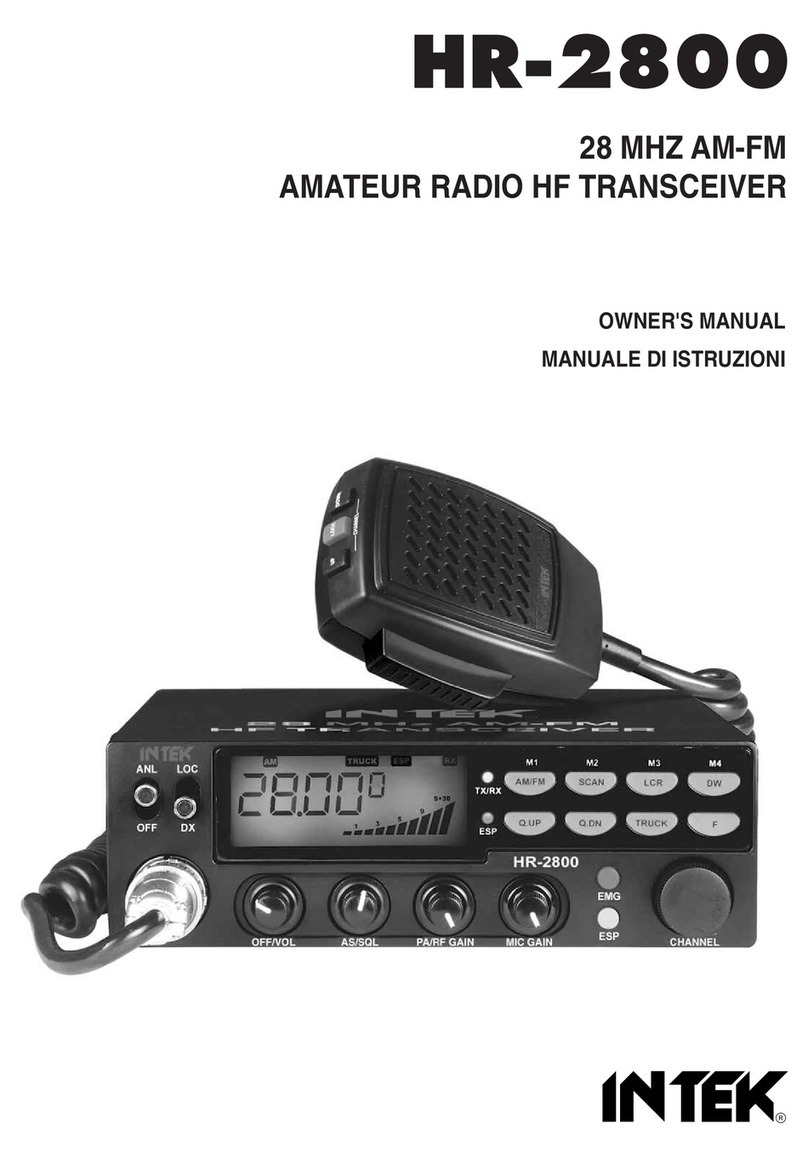Intek KT-355EE User manual
Other Intek Transceiver manuals
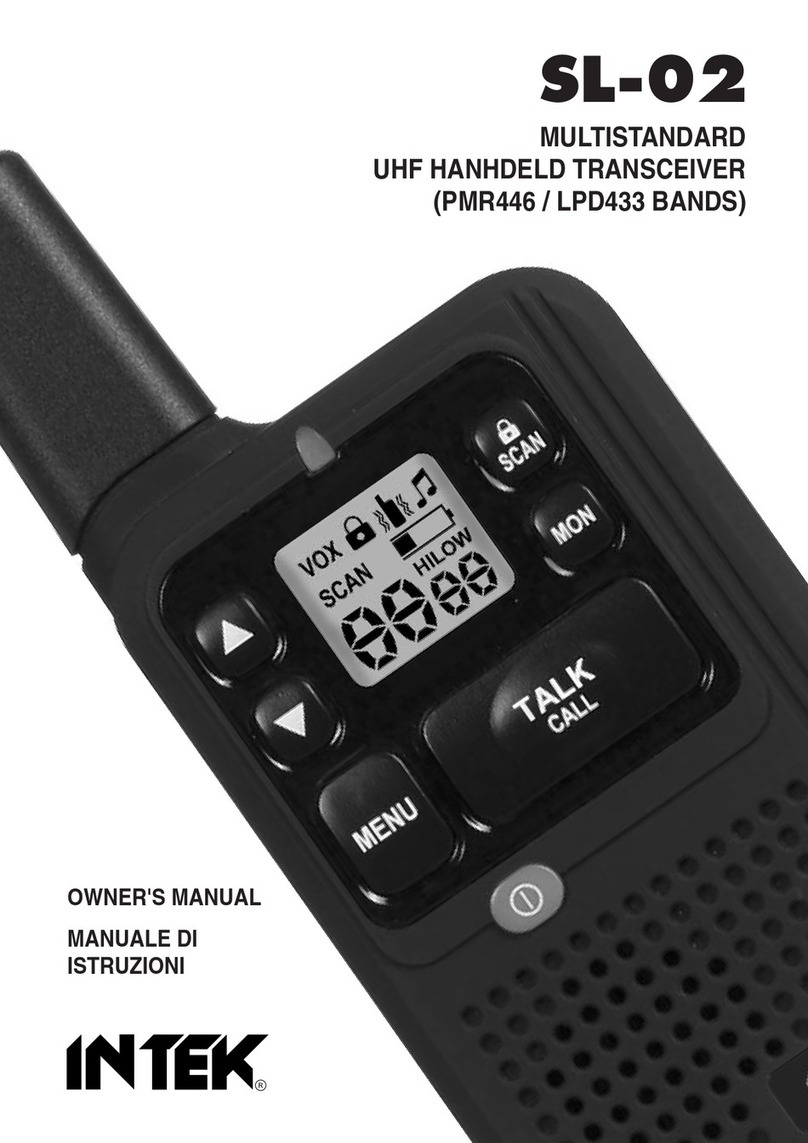
Intek
Intek SL-02 User manual

Intek
Intek MT-3030 User manual

Intek
Intek MT-5050 User manual

Intek
Intek HR-200S User manual

Intek
Intek M-490 Plus User manual

Intek
Intek M-110 PLUS User manual
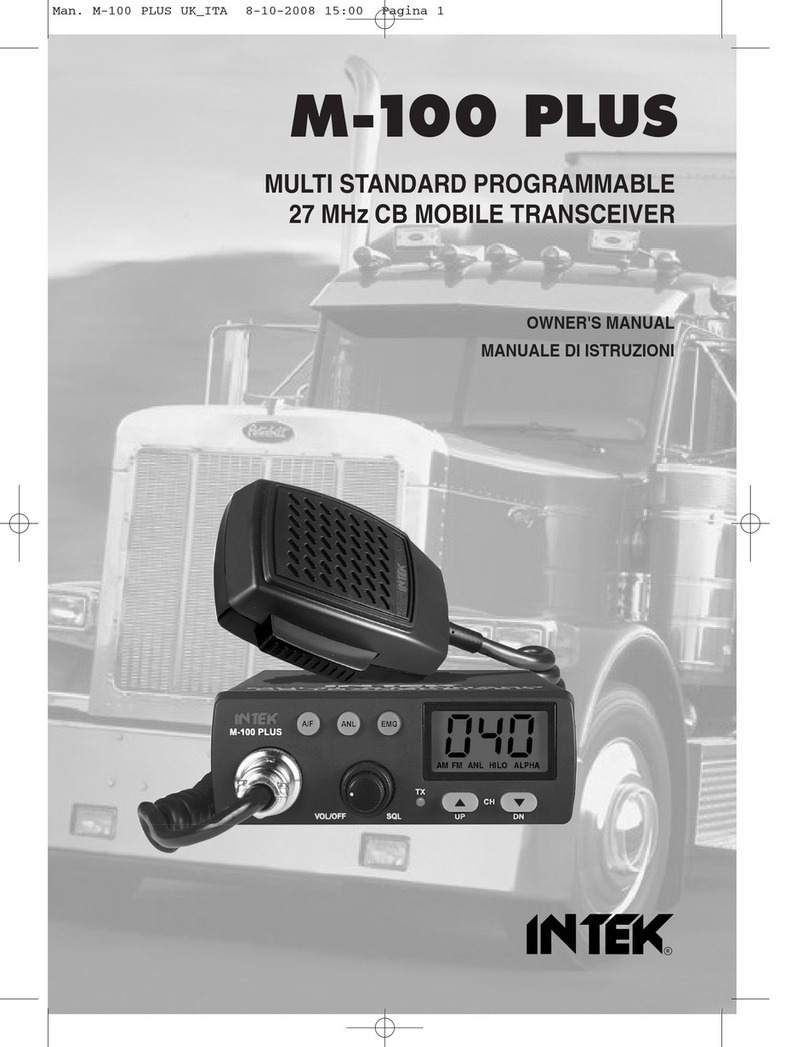
Intek
Intek M-100 PLUS User manual
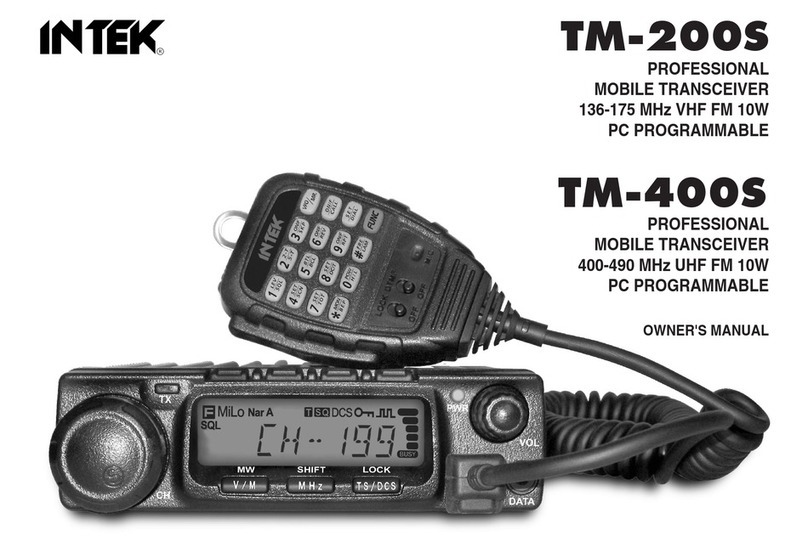
Intek
Intek TM-200S User manual

Intek
Intek M-60 Plus User manual

Intek
Intek M-120 PLUS User manual

Intek
Intek KT-930EE User manual

Intek
Intek H-520 PLUS User manual

Intek
Intek KT-380EE User manual

Intek
Intek KT-950EE User manual

Intek
Intek H-510 PLUS User manual
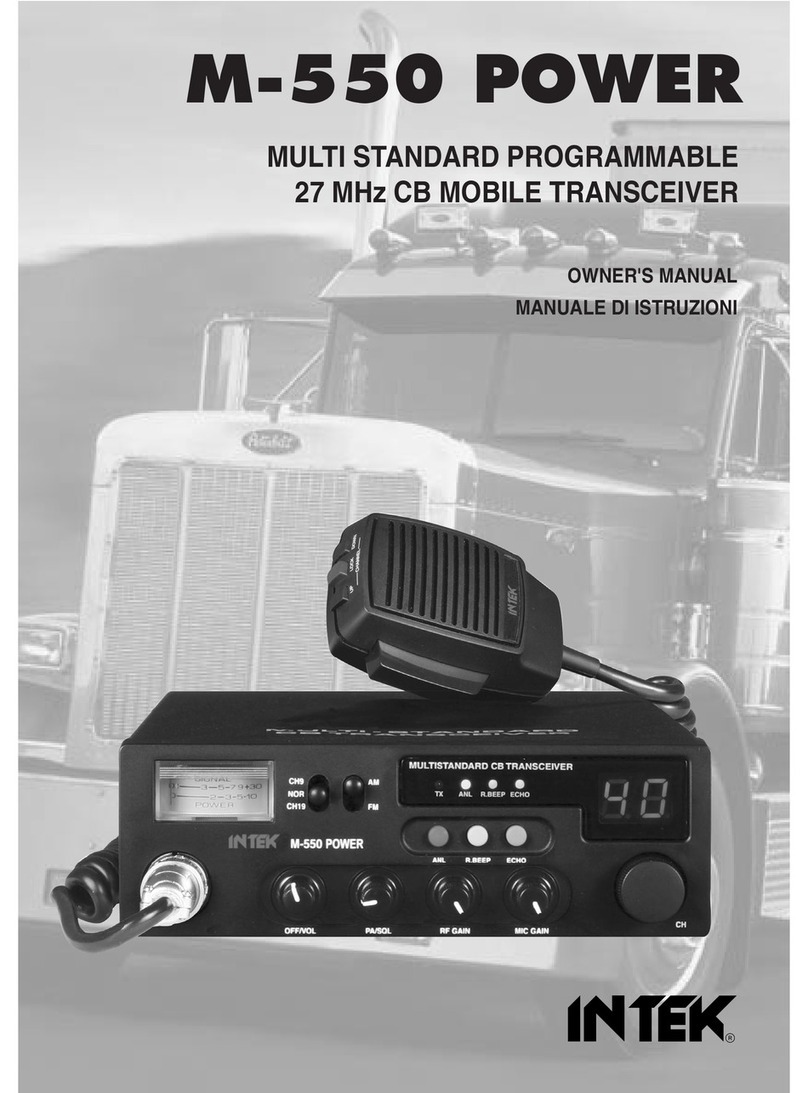
Intek
Intek M-550 Power User manual

Intek
Intek M-130 PLUS User manual

Intek
Intek MT-174W10 User manual

Intek
Intek M-490 Plus User manual

Intek
Intek M-130 PLUS User manual