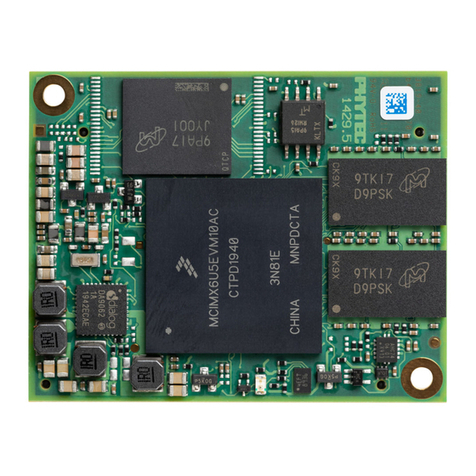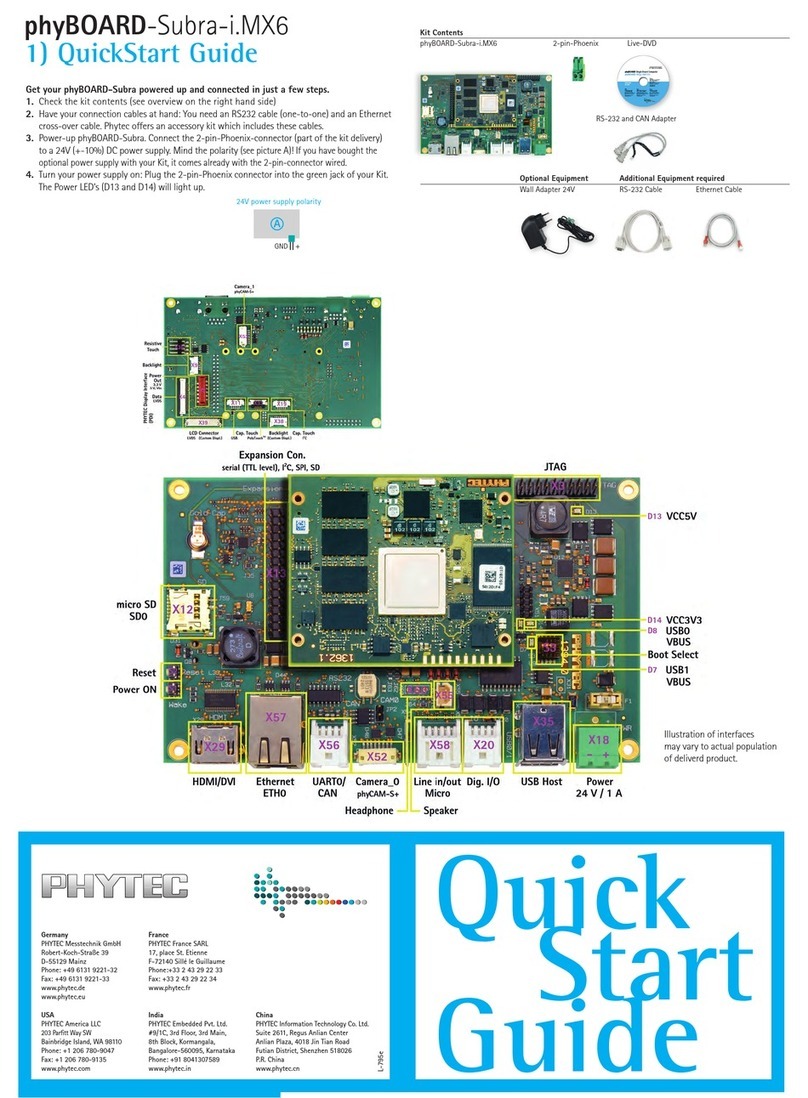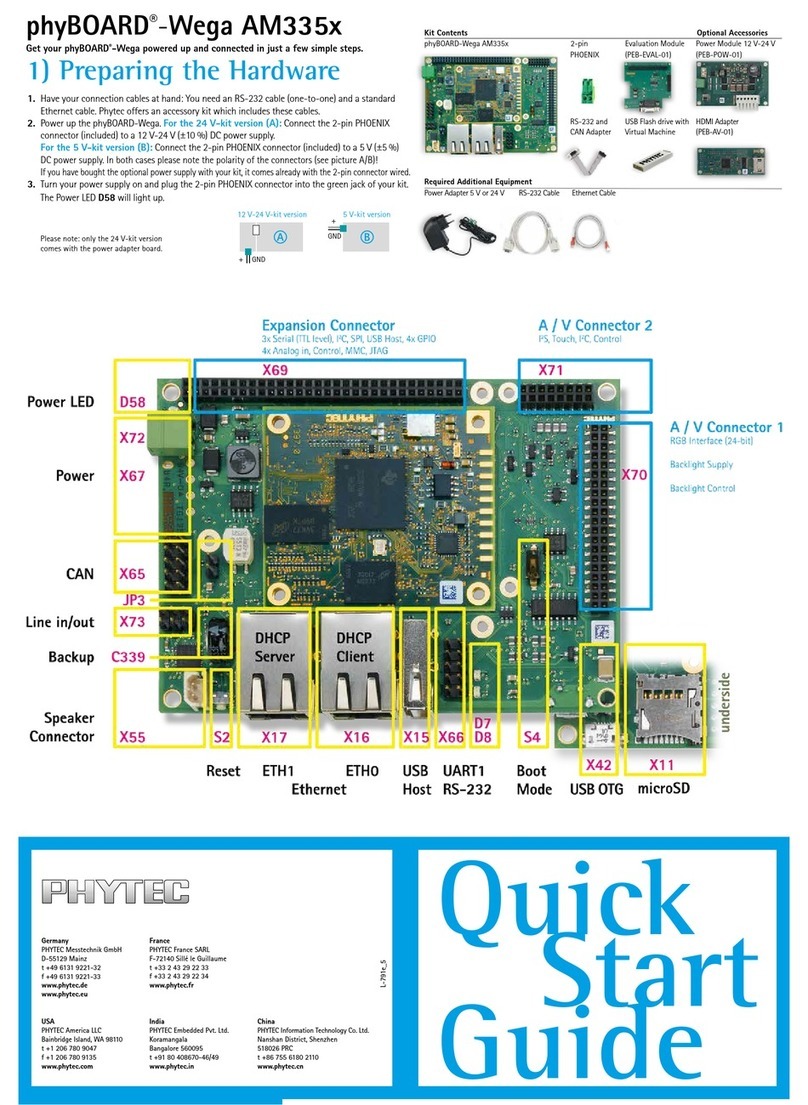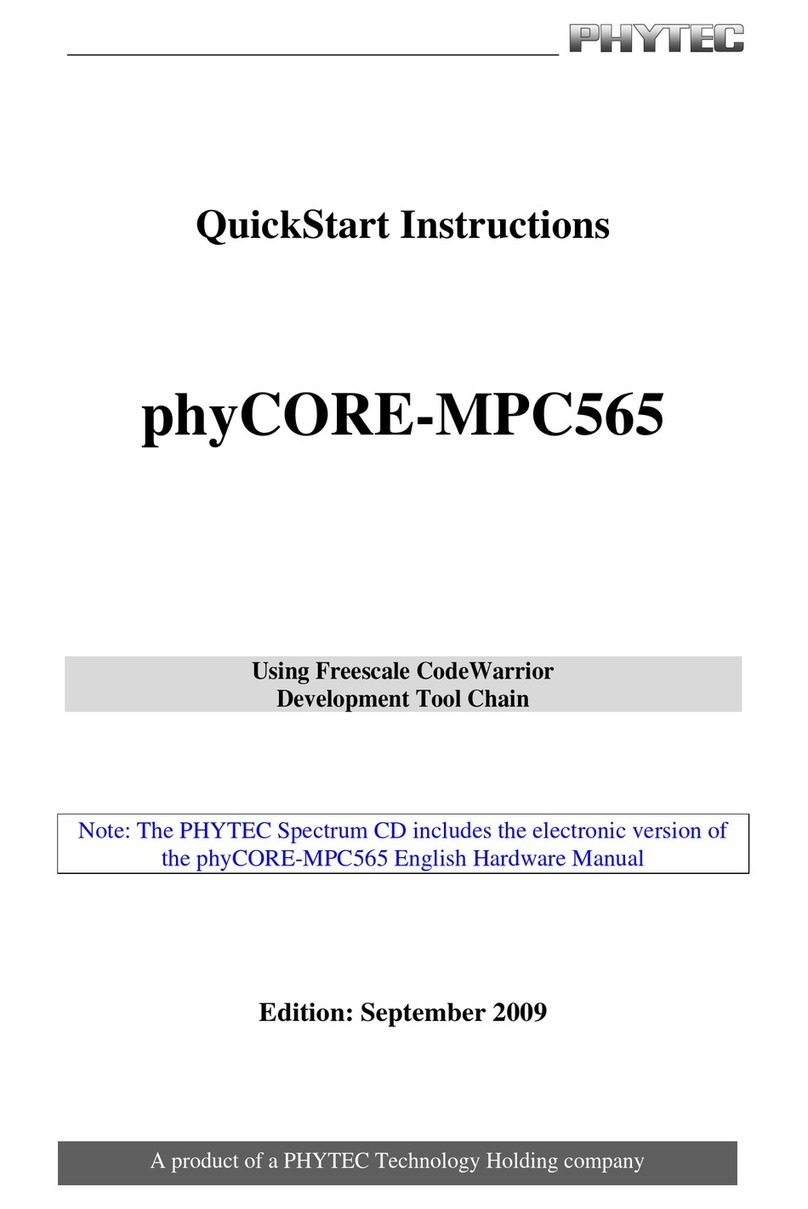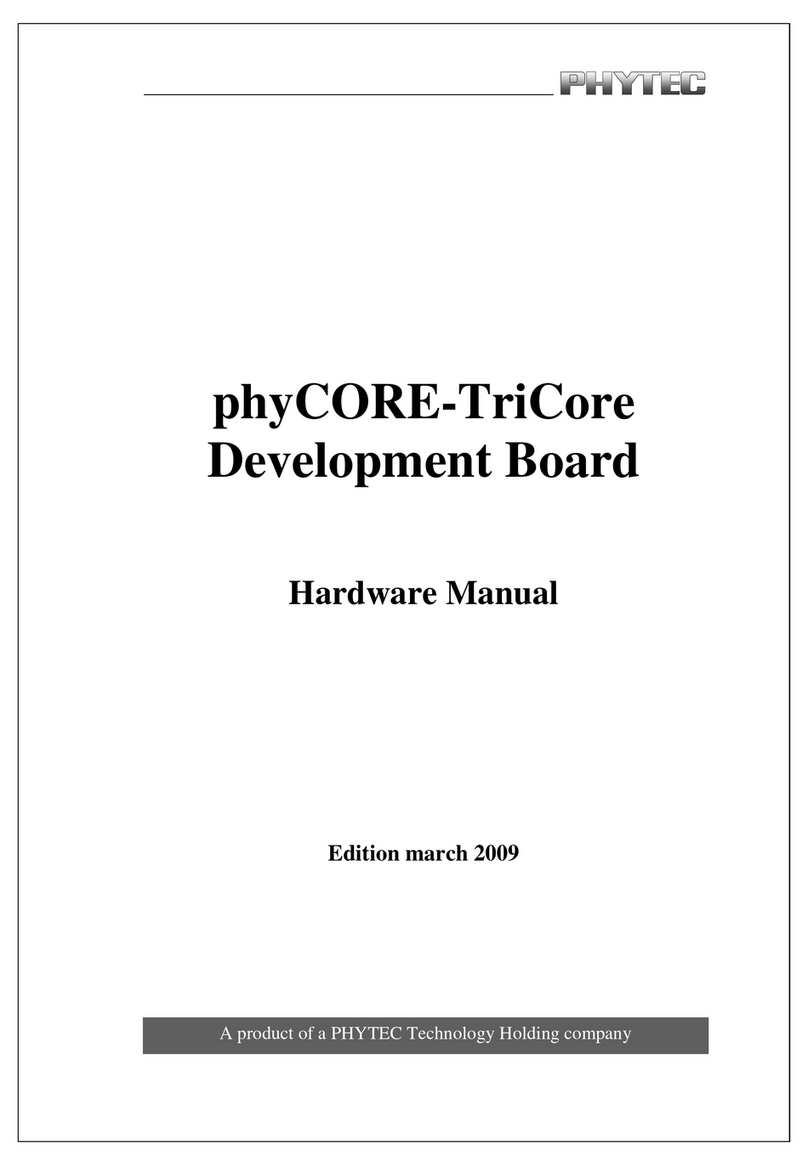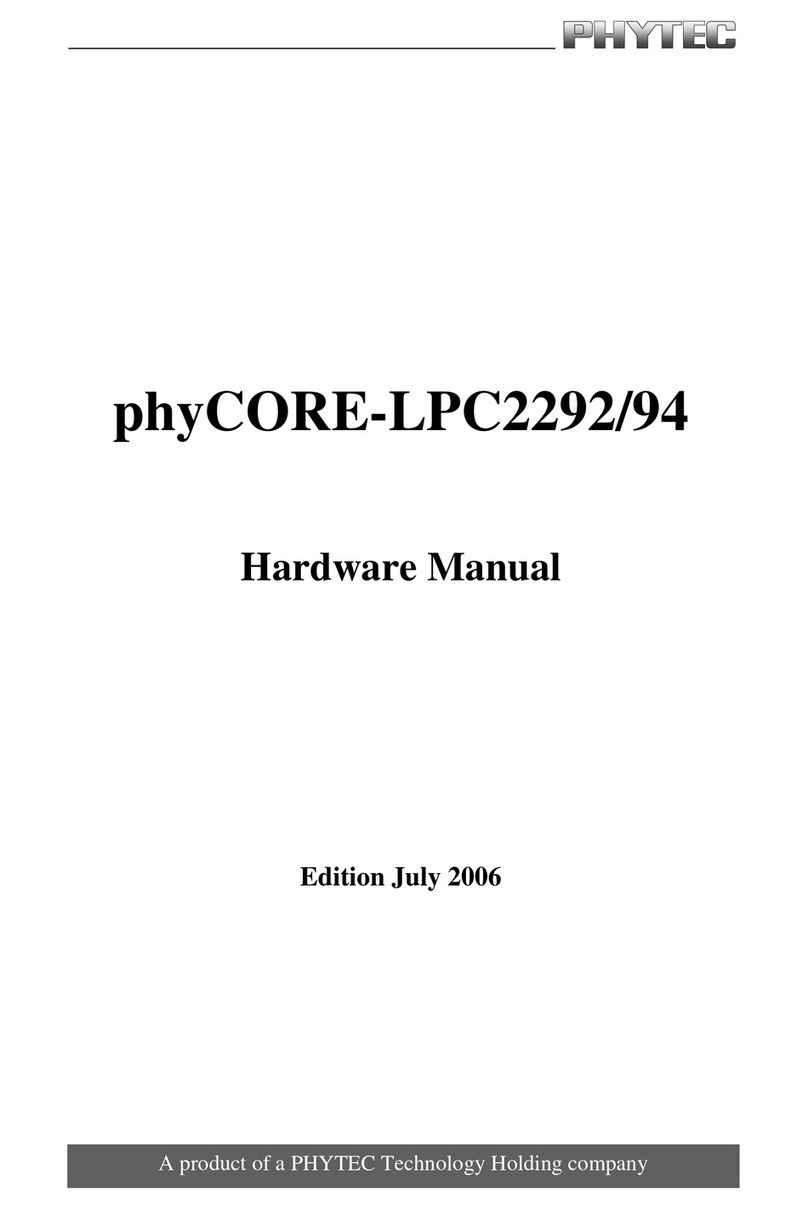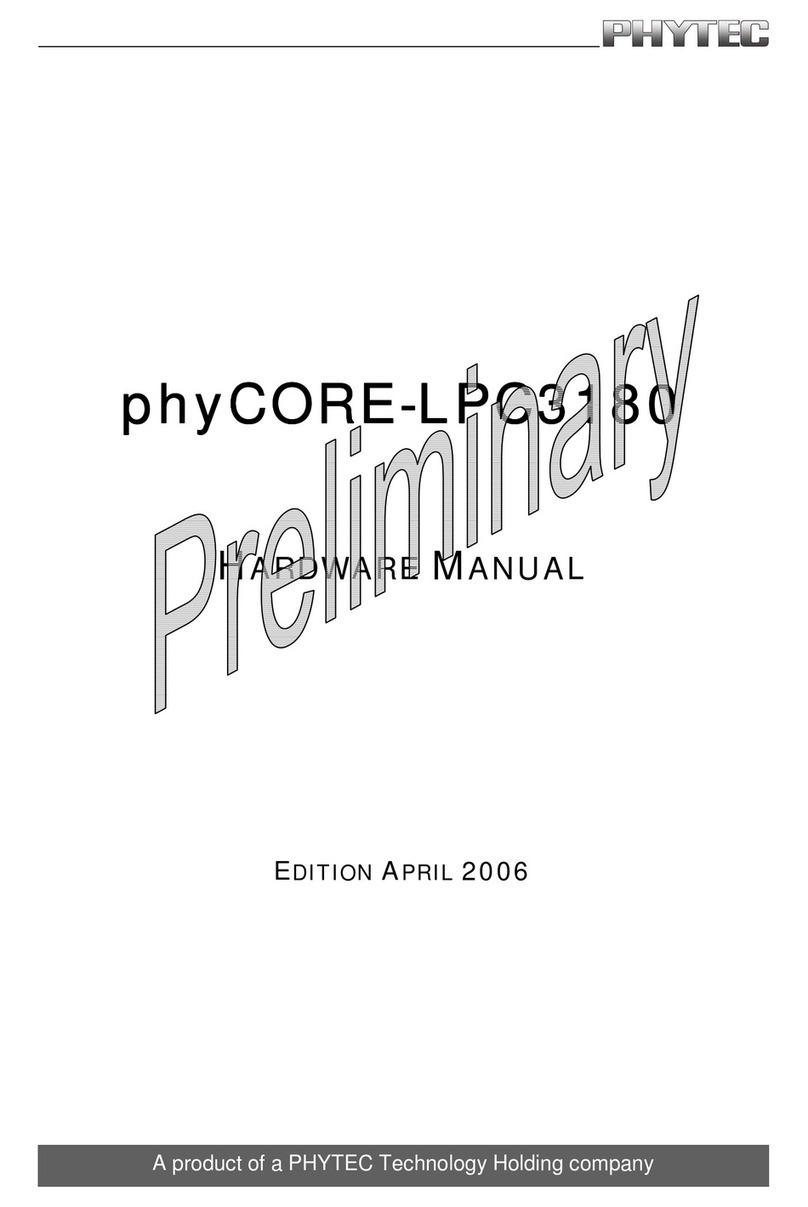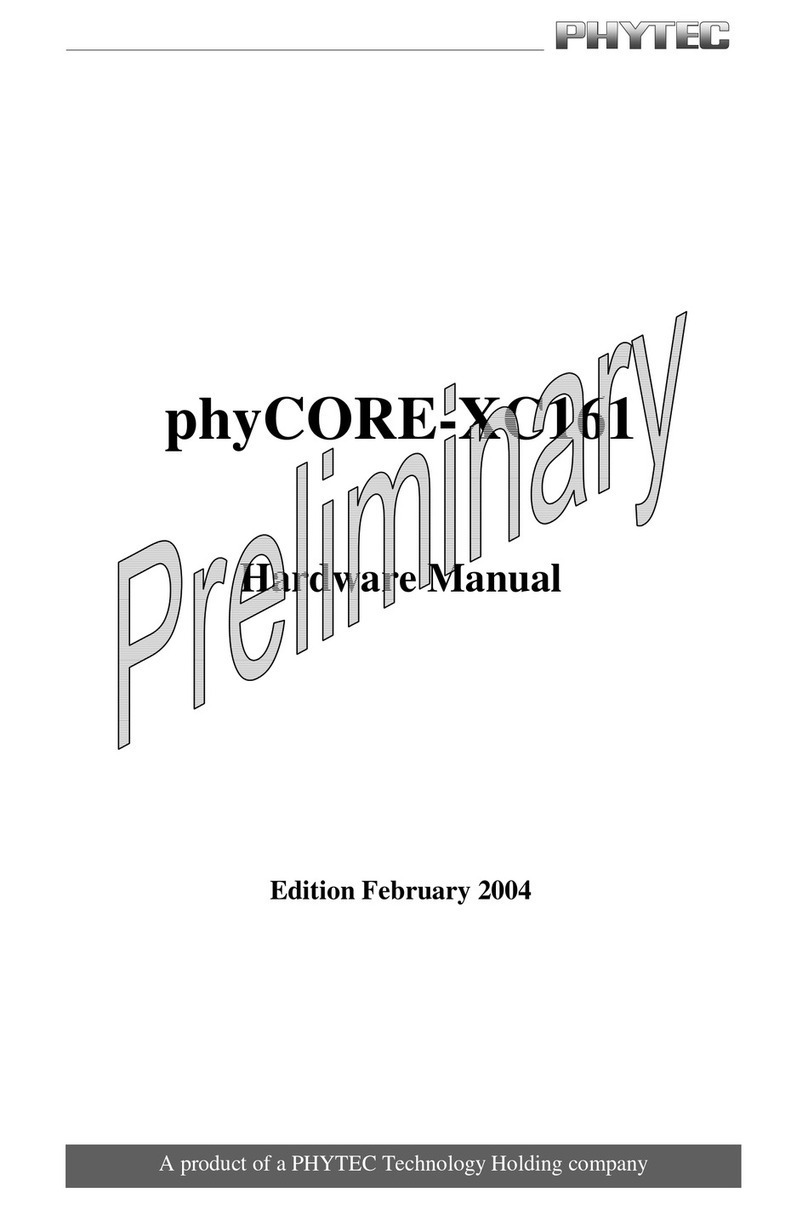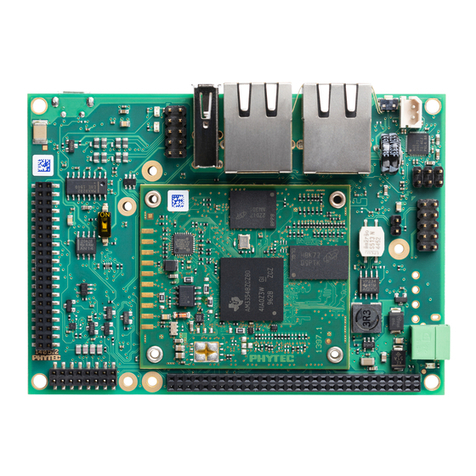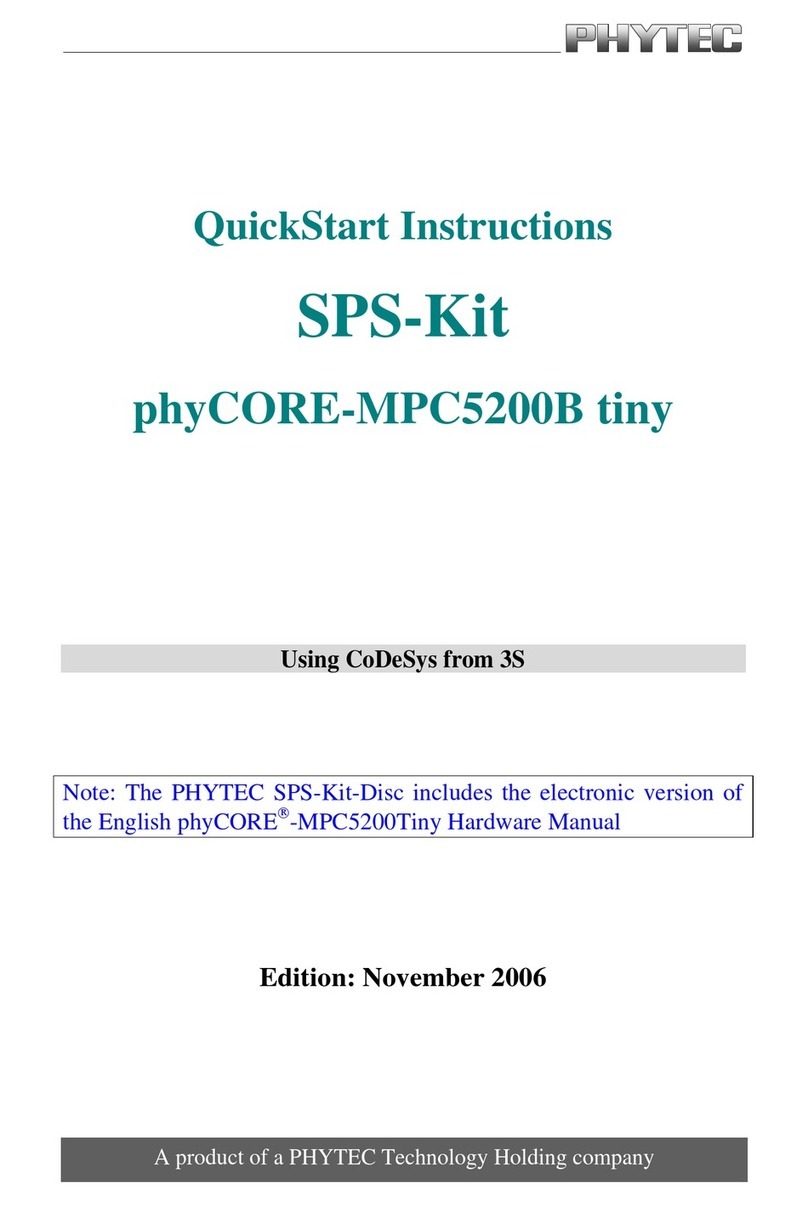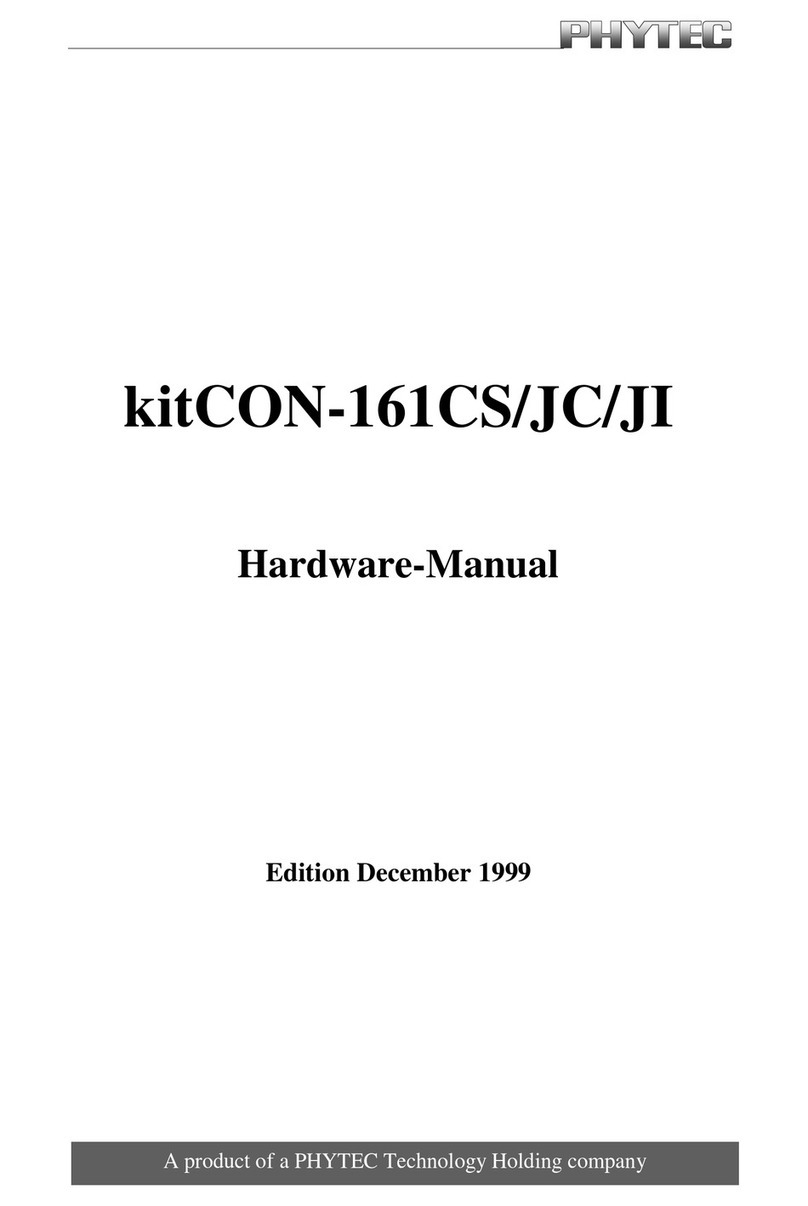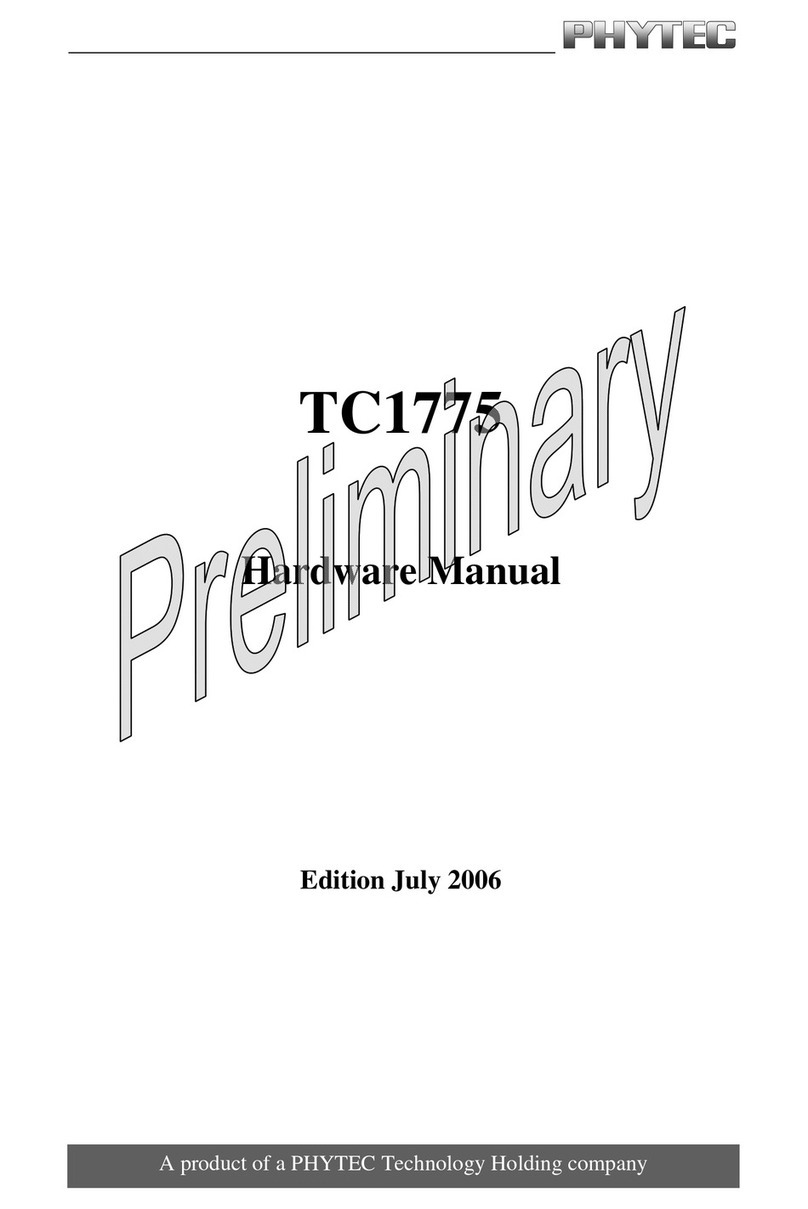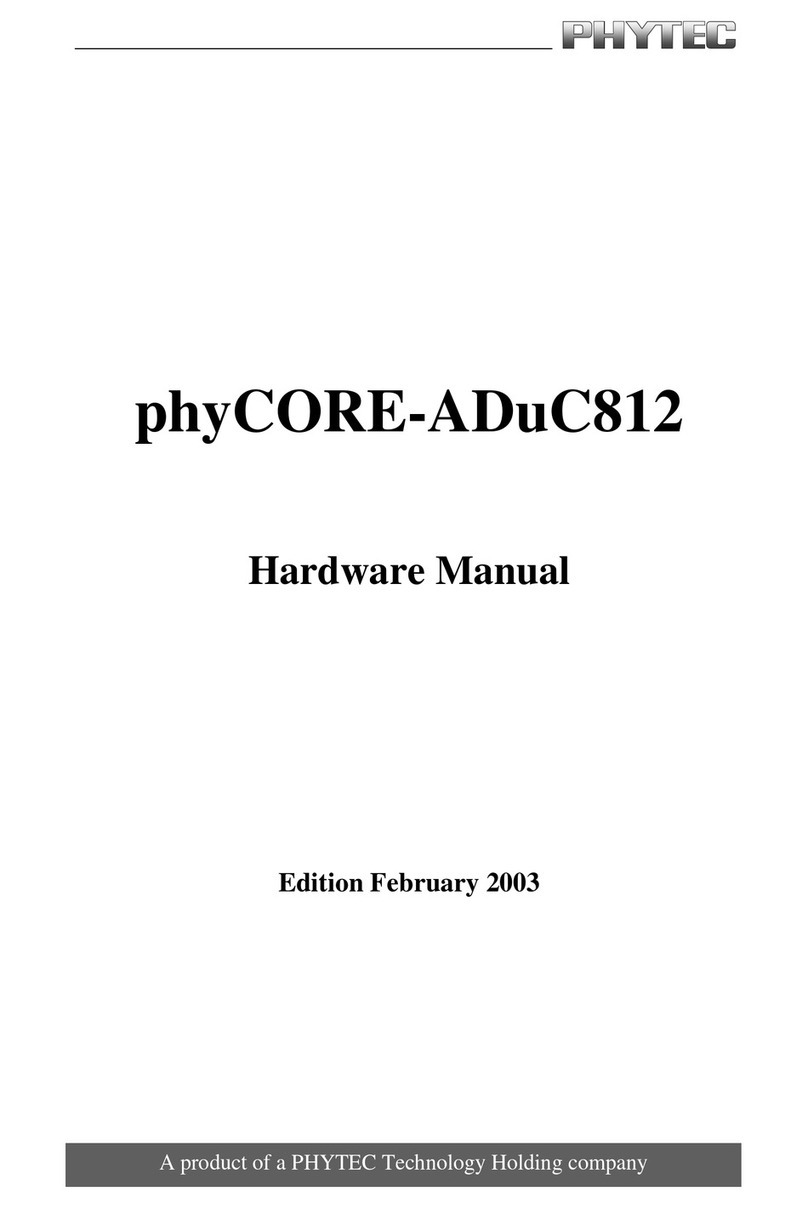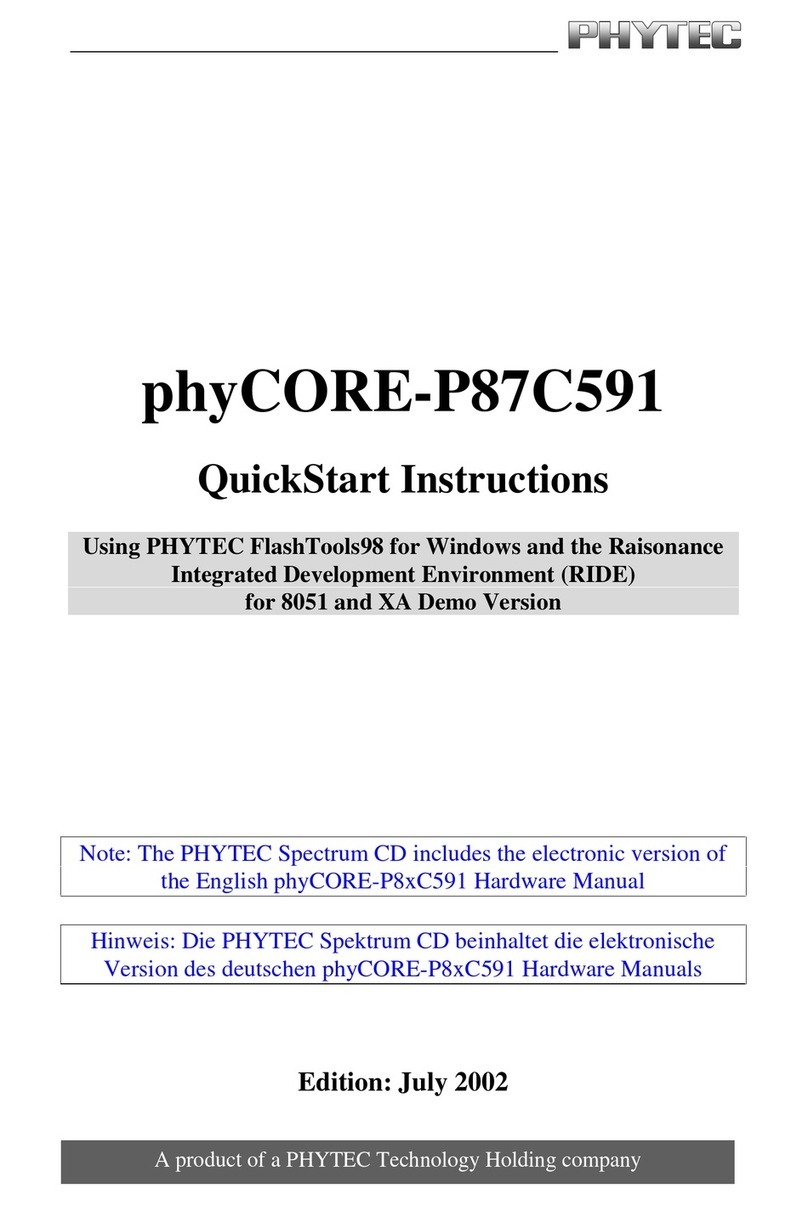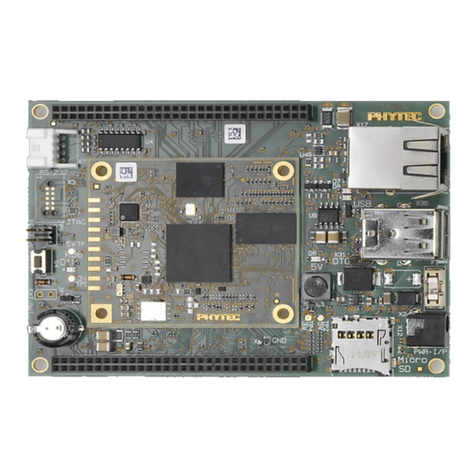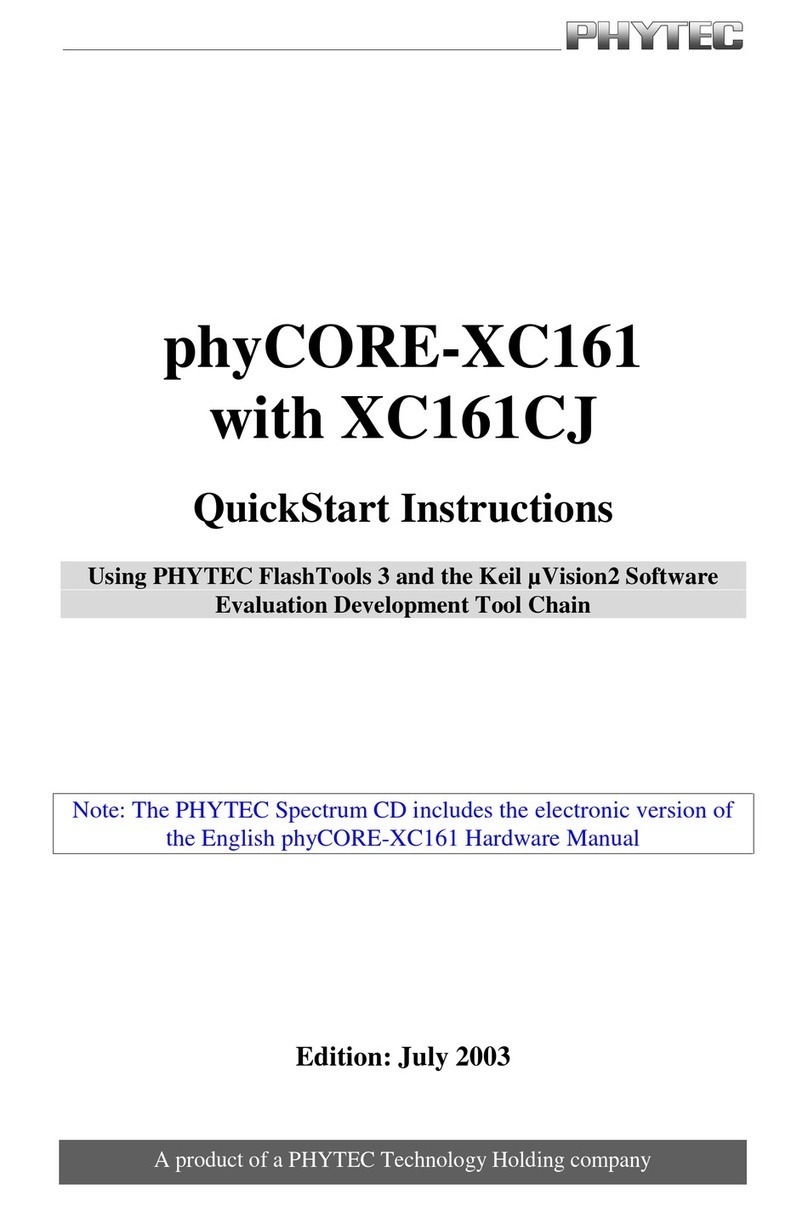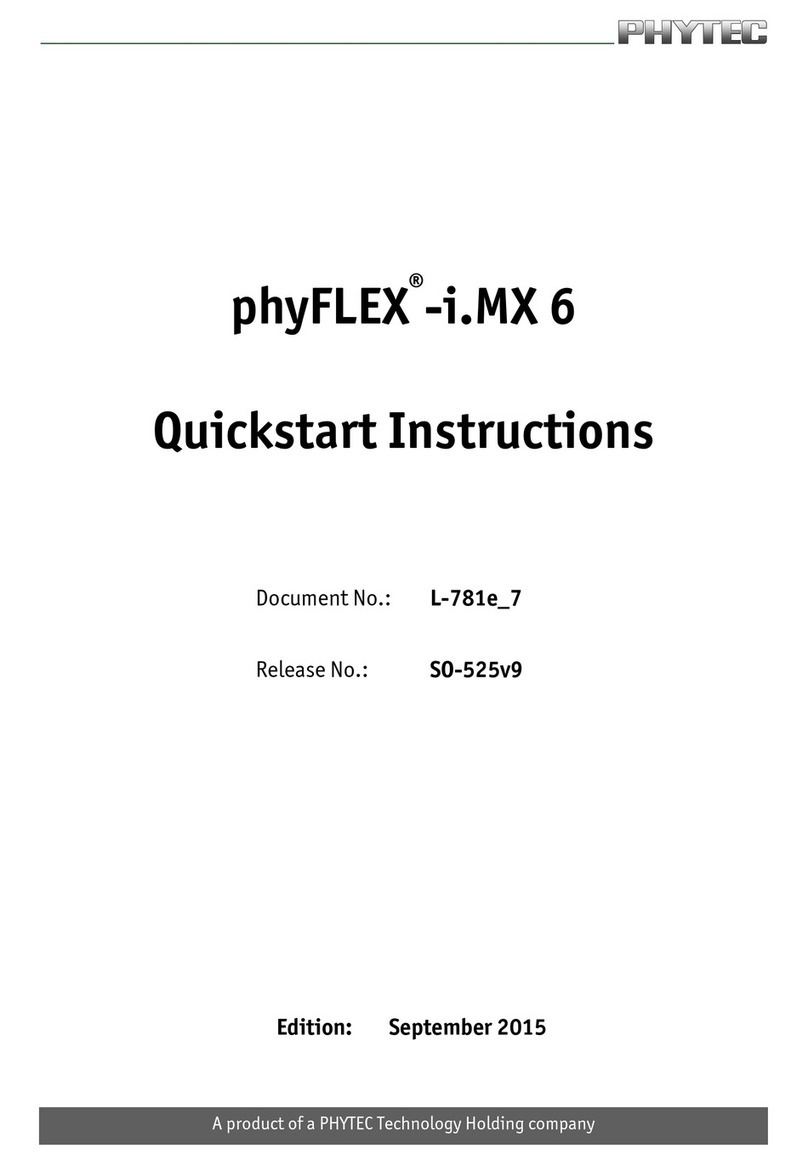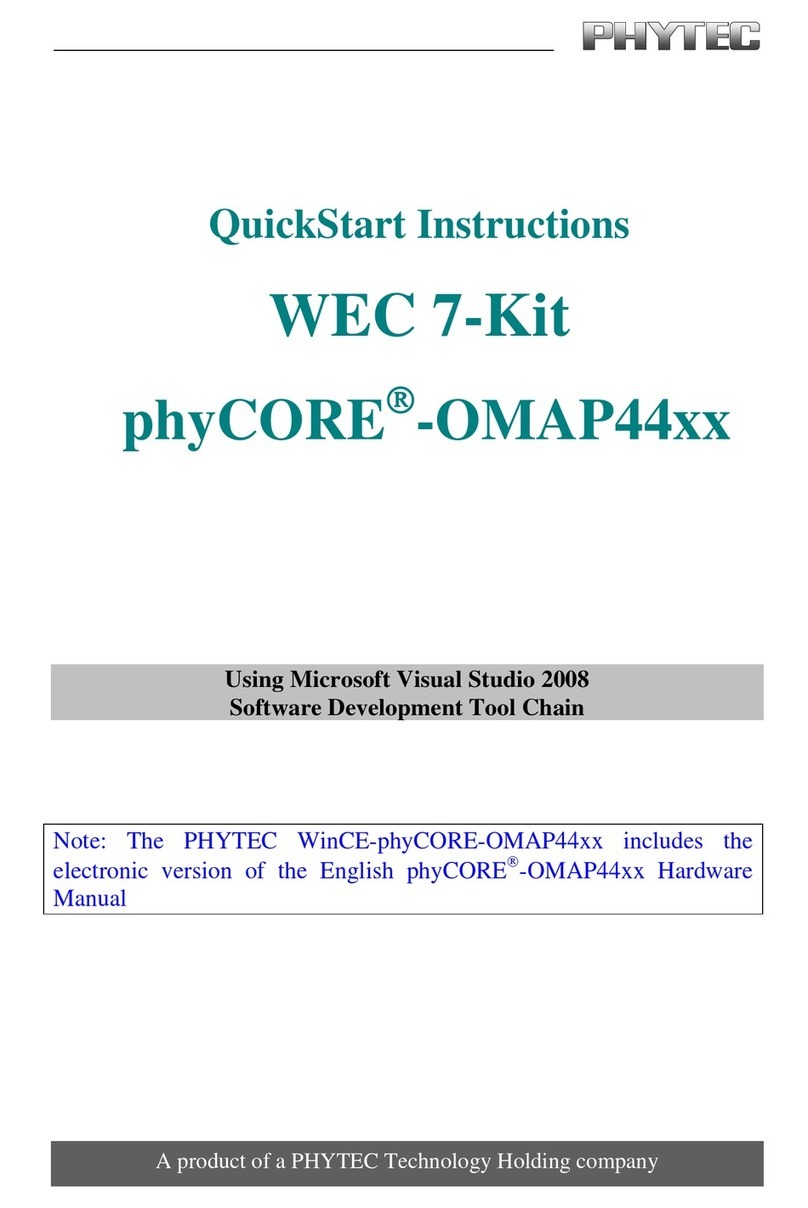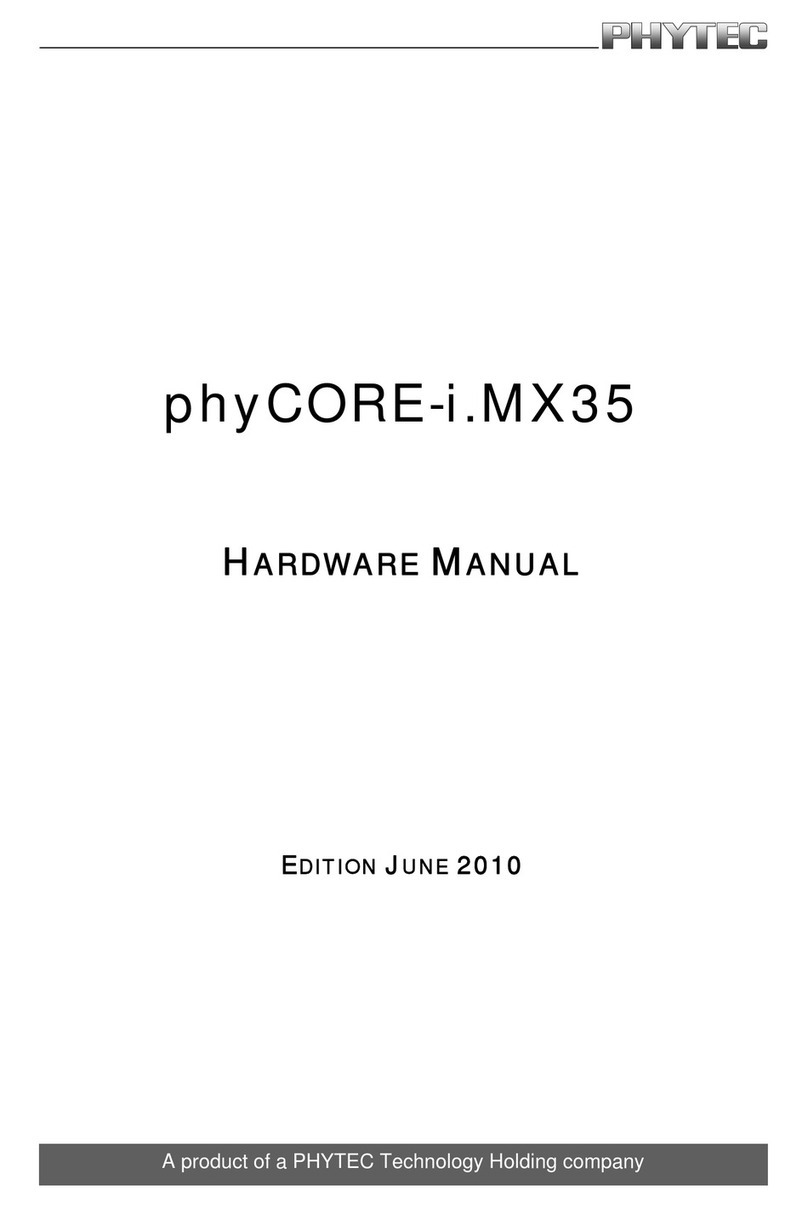Contents
© PHYTEC Meßtechnik GmbH 2005 L-659e_3
1 Introduction to the Rapid Development Kit.....................................1
1.1 Rapid Development Kit Documentation ......................................1
1.2 Overview of this QuickStart Instruction.......................................2
1.3 System Requirements ...................................................................3
1.4 The PHYTEC phyCORE-LPC2294...........................................4
1.5 Keil ARM7/µVision3 Software Development Tool Chain..........7
2 Getting Started.....................................................................................9
2.1 Installing Rapid Development Kit Software.................................9
2.2 Interfacing the phyCORE-LPC2294 to a Host-PC...................15
2.3 Downloading Example Code with Philips LPC2000
Flash Utility................................................................................18
2.4 Downloading Example Code with µVision3..............................21
2.4.1 "Blinky".........................................................................22
2.4.2 "Hello"...........................................................................25
3 Getting More Involved......................................................................31
3.1 Creating a New Project and Adding an Existing Source File.....31
3.1.1 Configure the Project Components................................33
3.1.2 Adding Source Files to the Project................................37
3.2 Modifying the Source Code........................................................40
3.3 Setting Options for Flash Target ................................................41
3.4 Building the Project....................................................................52
3.5 Downloading Code into Flash Memory......................................53
4 Debugging...........................................................................................55
4.1 Creating a Debug Project and Preparing the Debugger..............56
4.1.1 Creating a New Project..................................................56
4.1.2 Setting Options for Target.............................................57
4.2 Starting the Debugger.................................................................65
4.3 Keil µVision3 Debug Features ...................................................67
4.4 Using the Keil µVision3 Debug Features...................................69
4.4.1 Breakpoints....................................................................69
4.4.2 Single Stepping and Watch Window.............................70
4.5 Running, Stopping and Resetting...............................................71
4.6 Changing Target Settings for the "Executable Version"............72