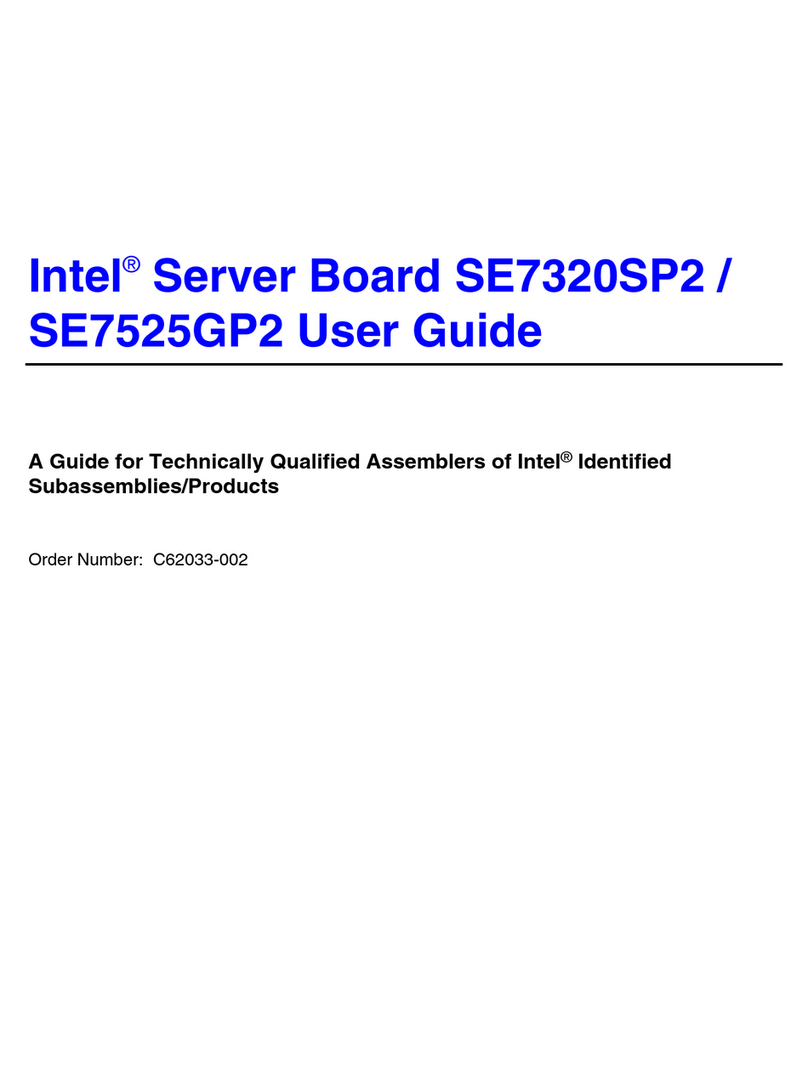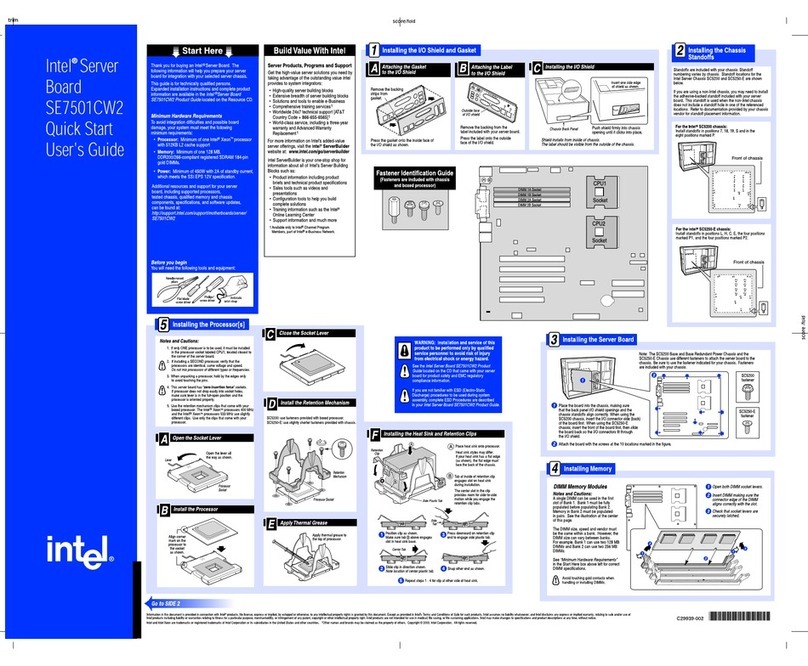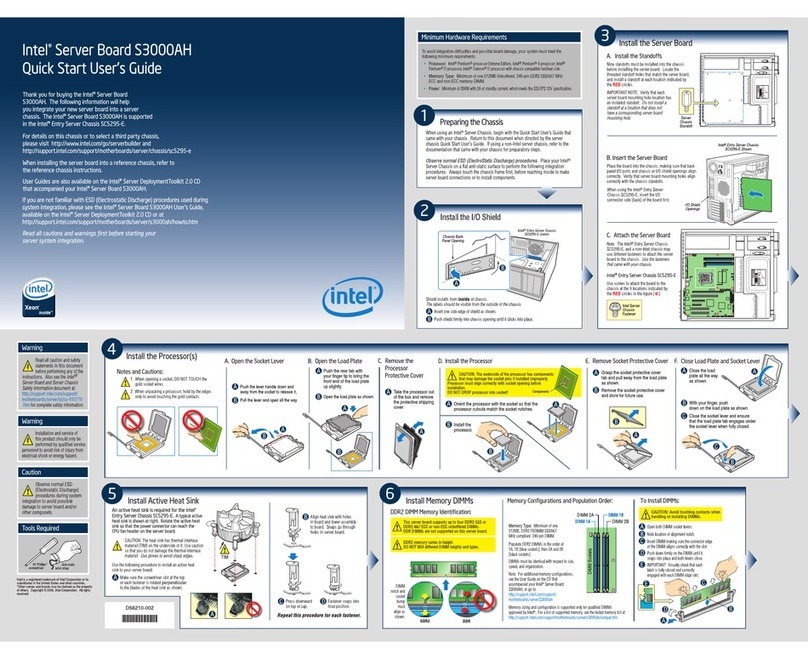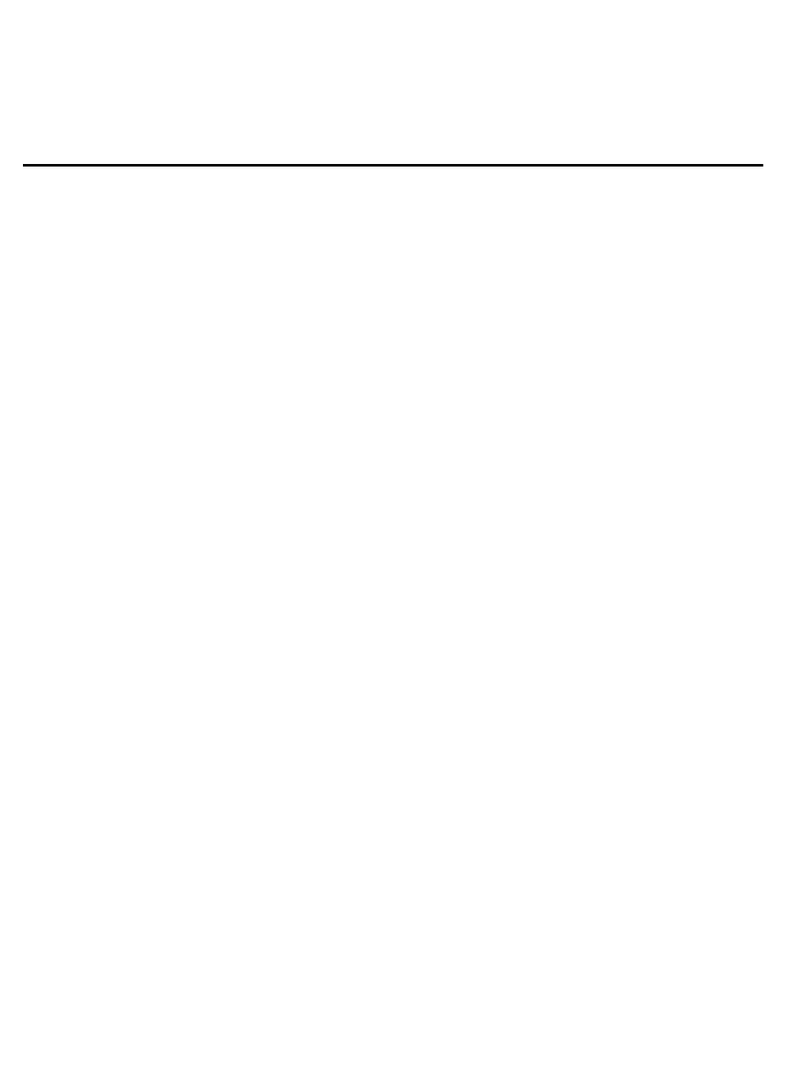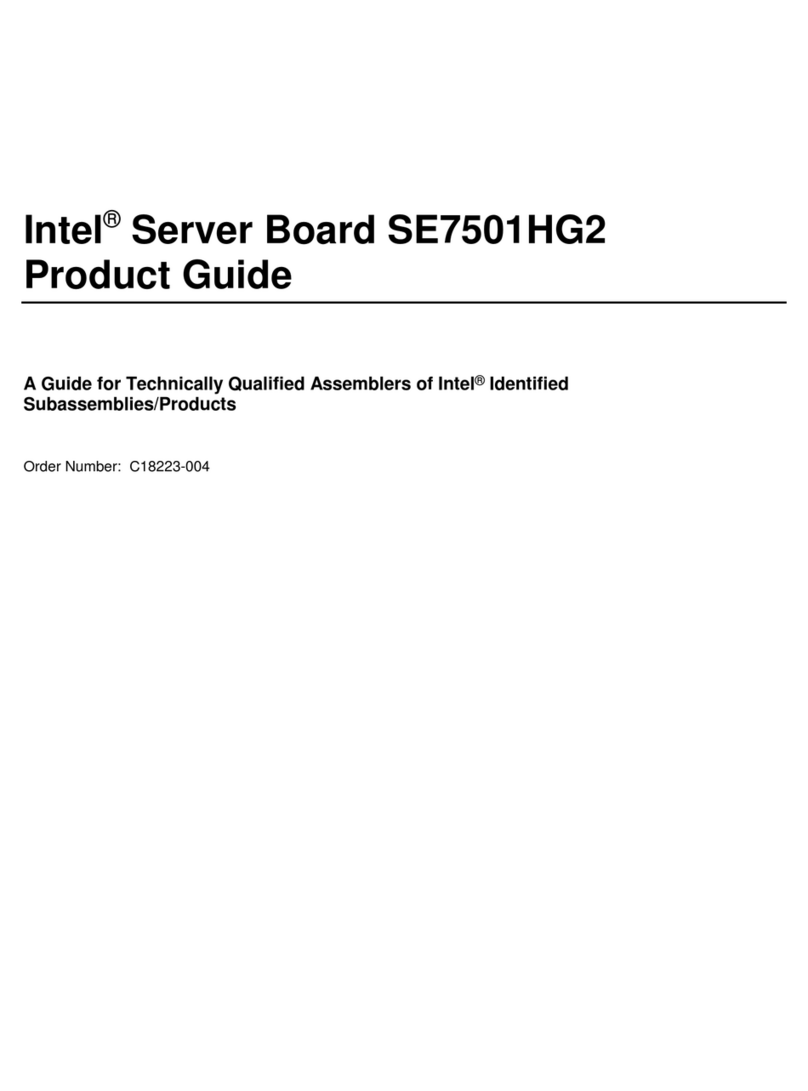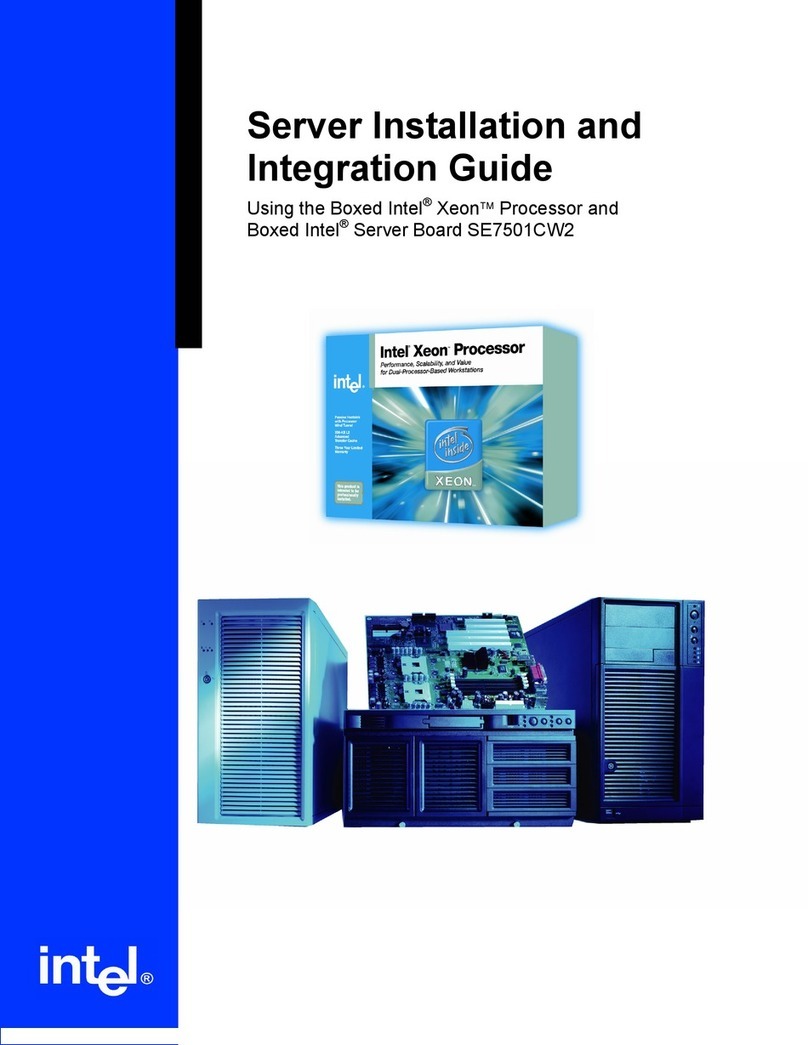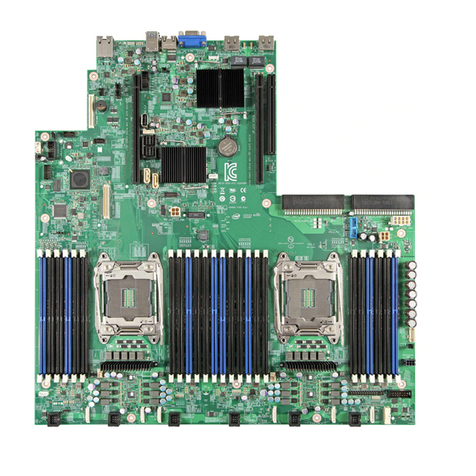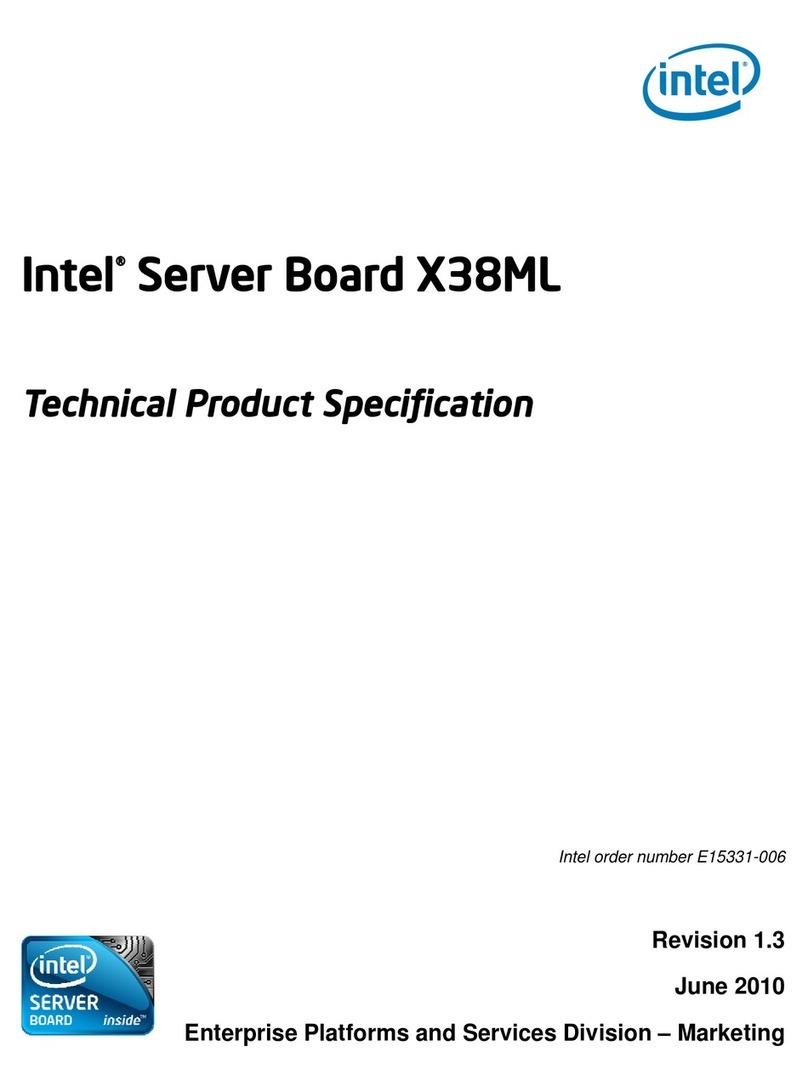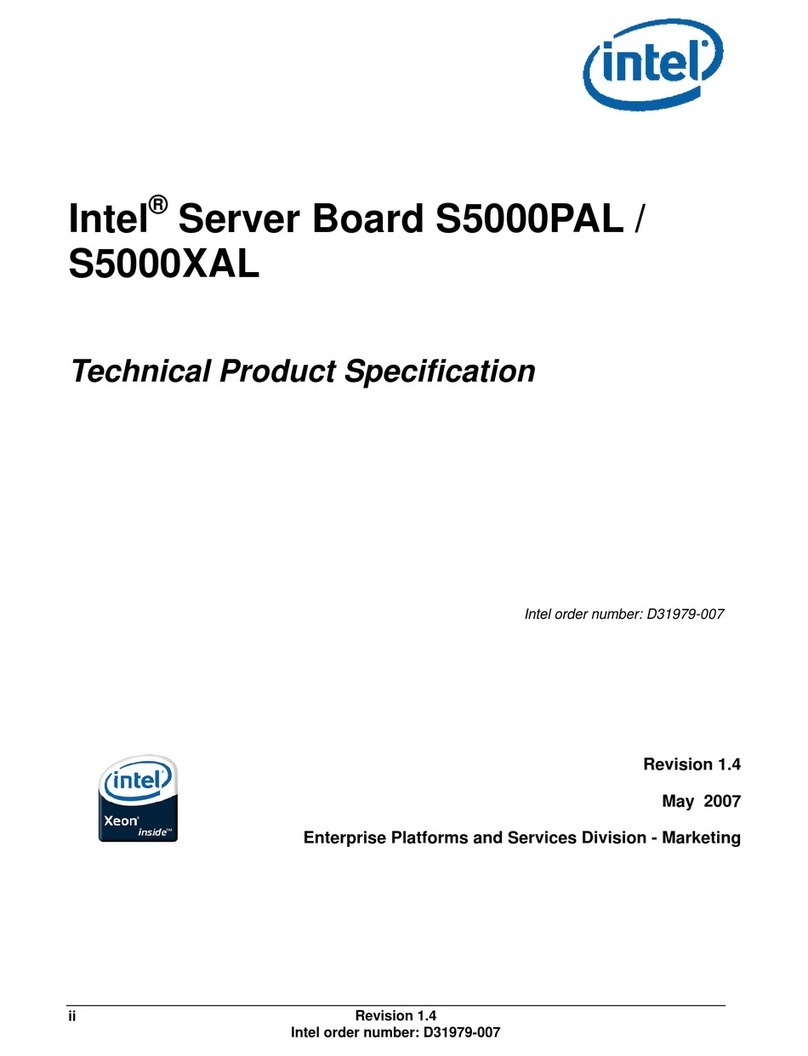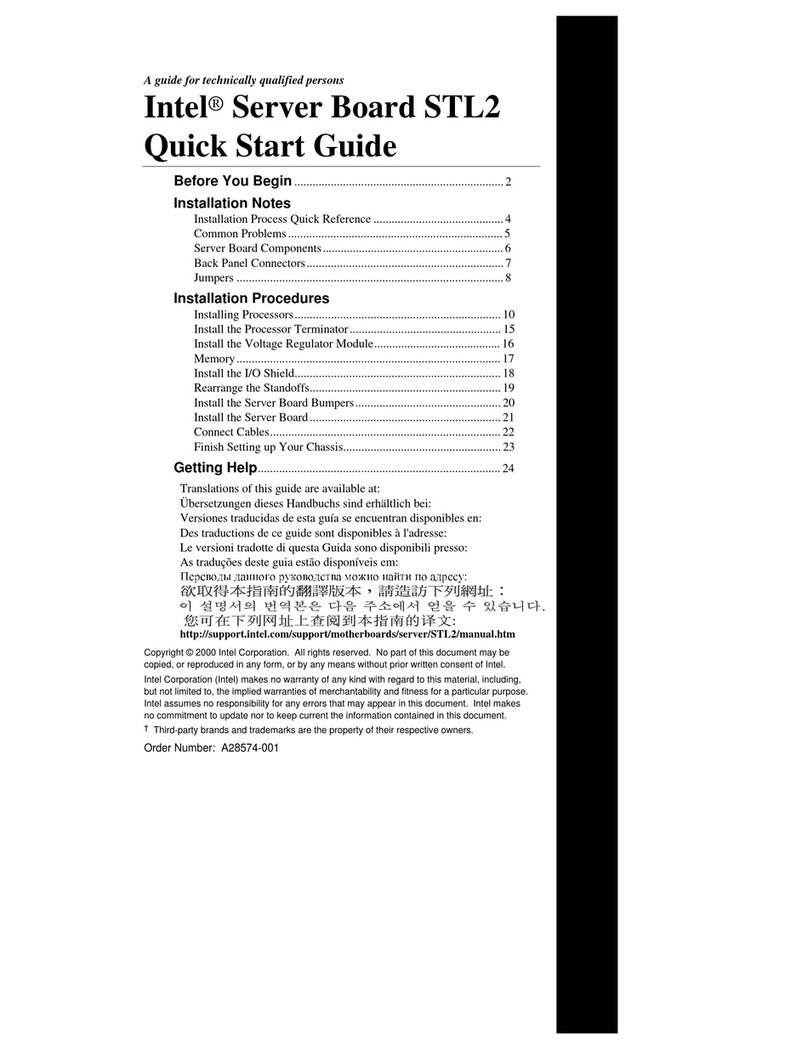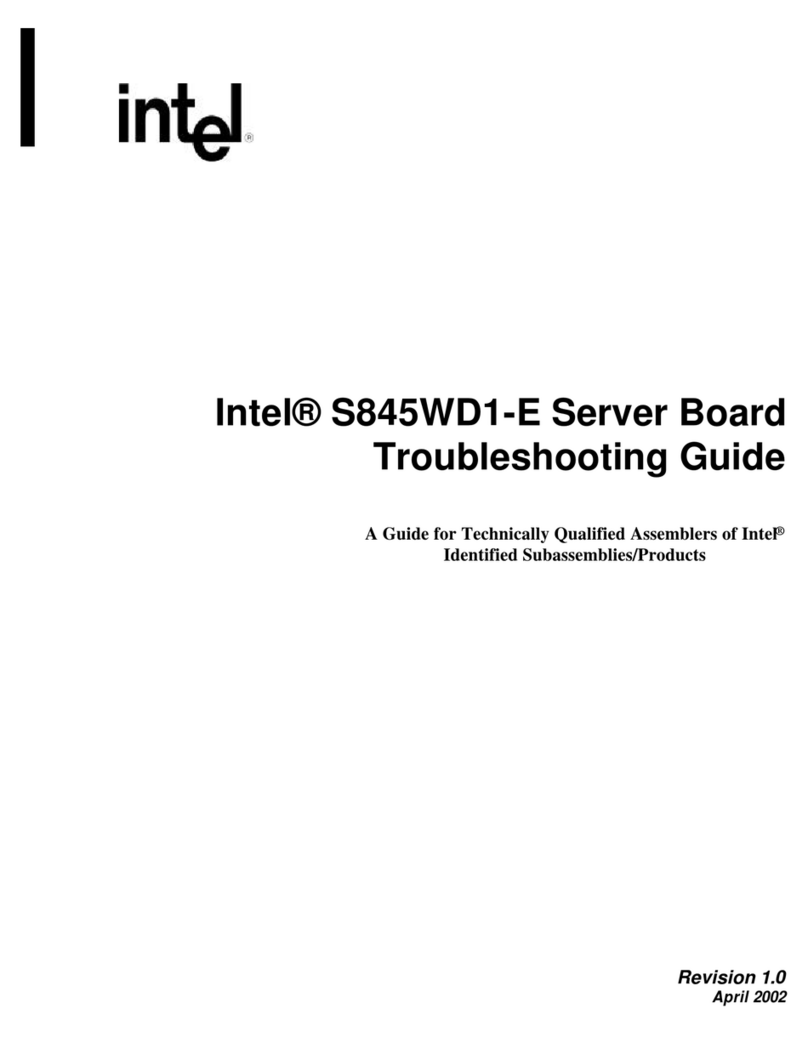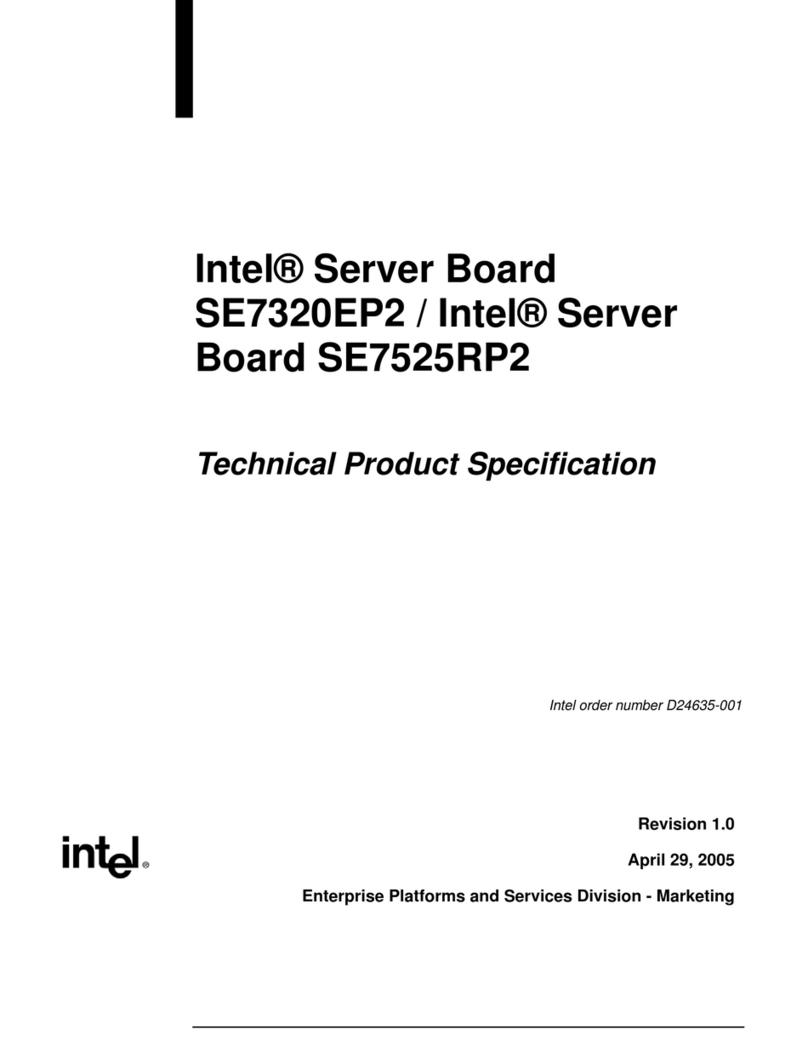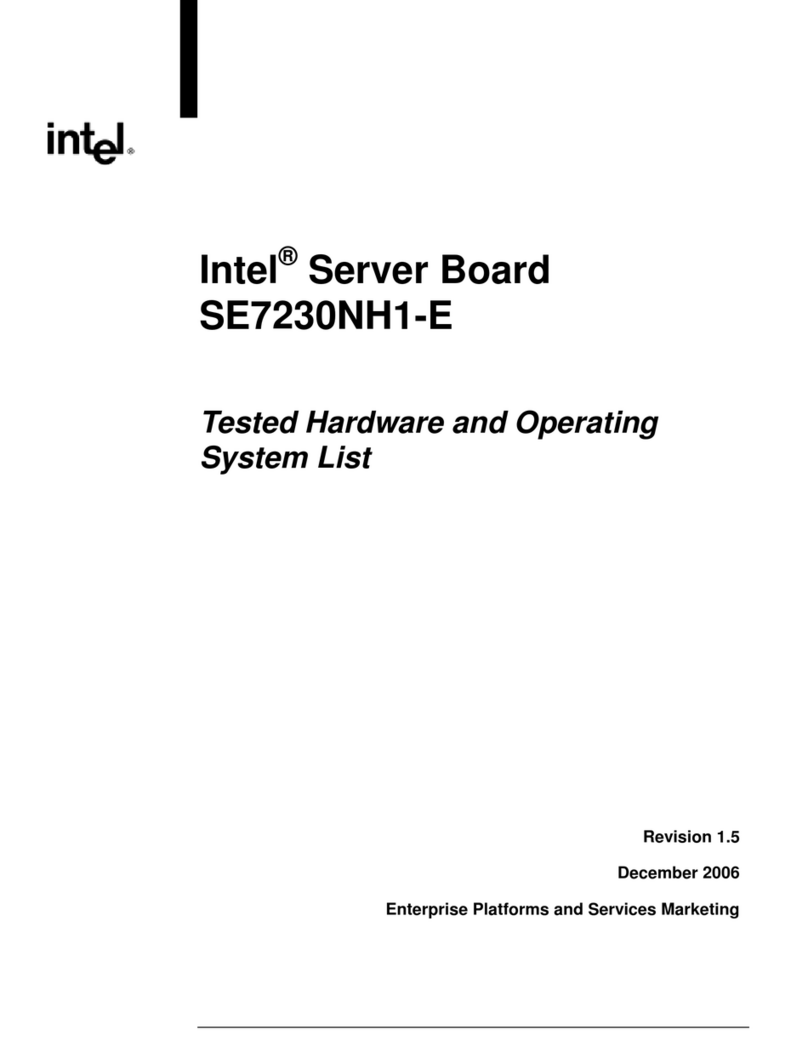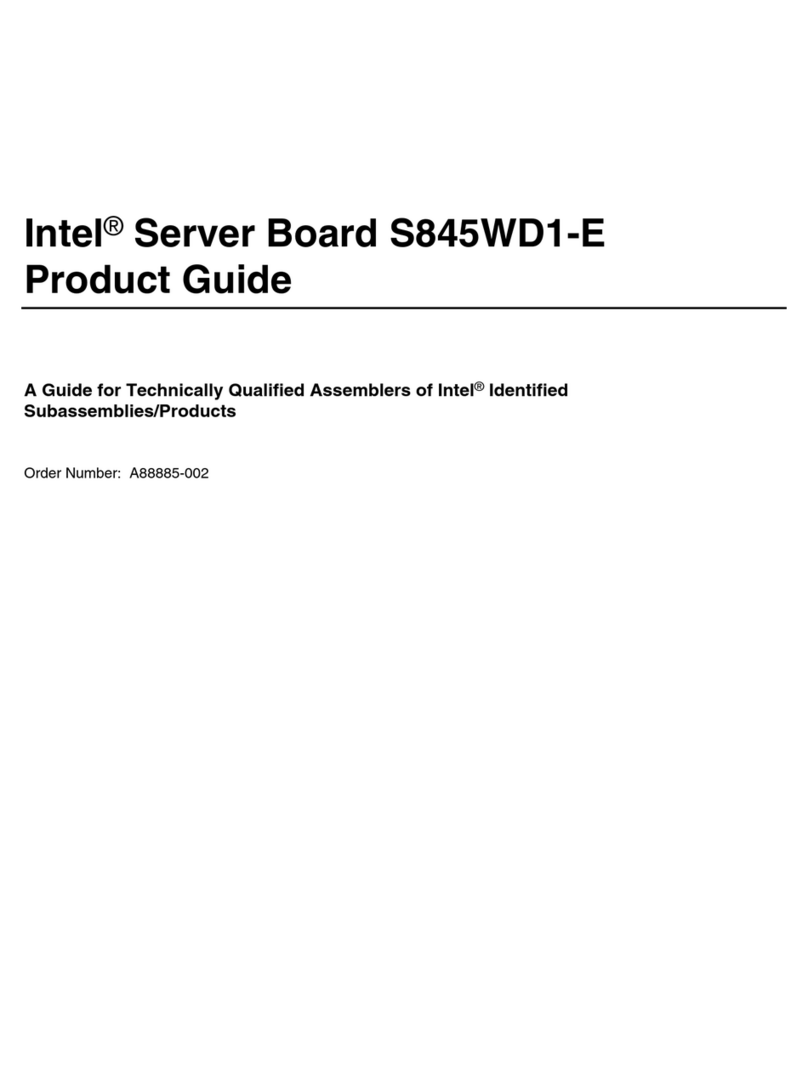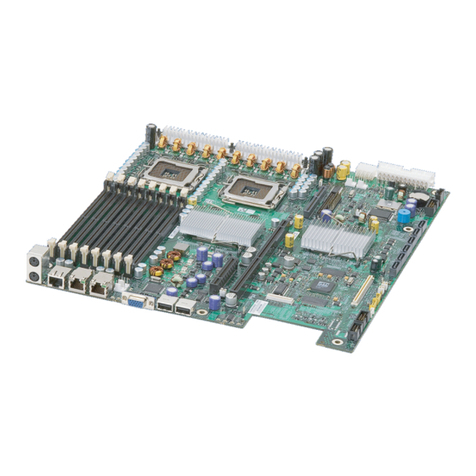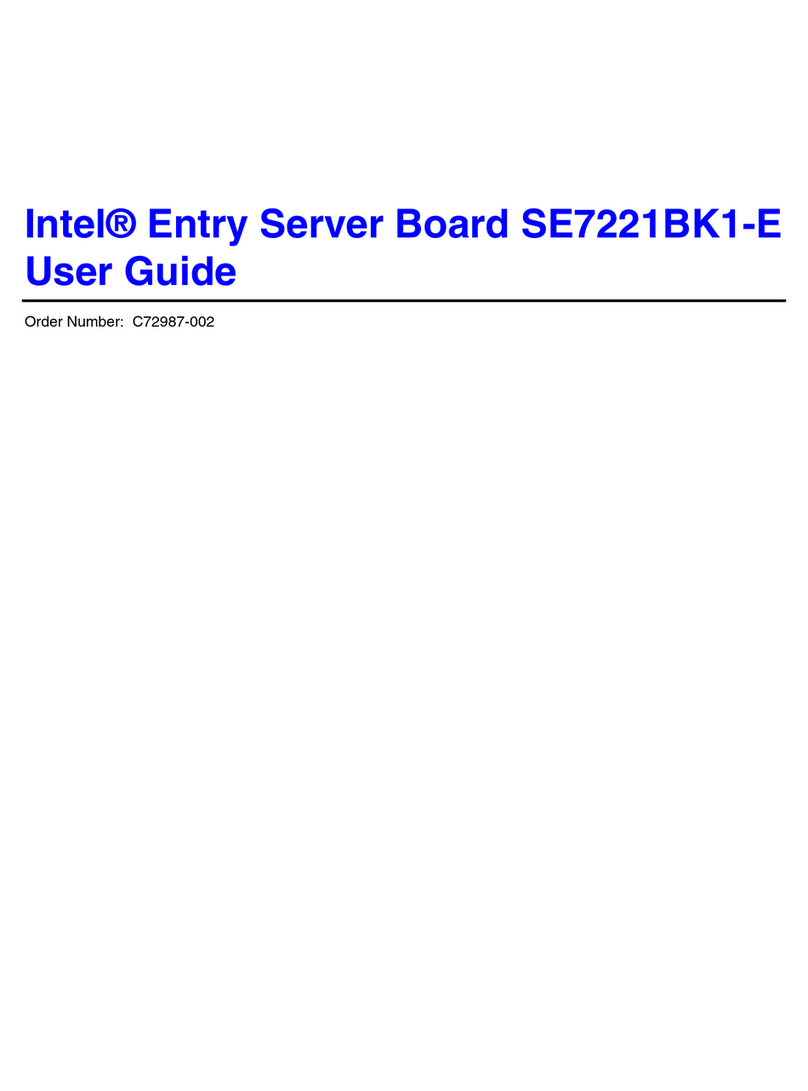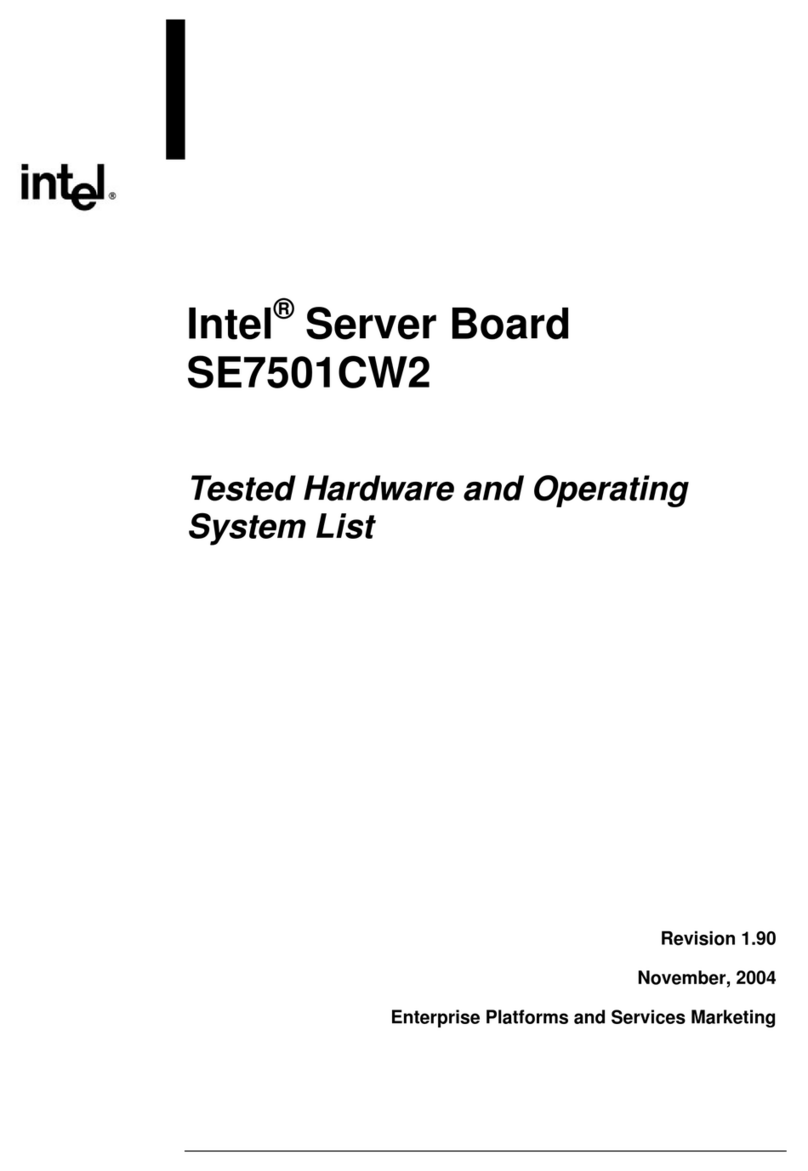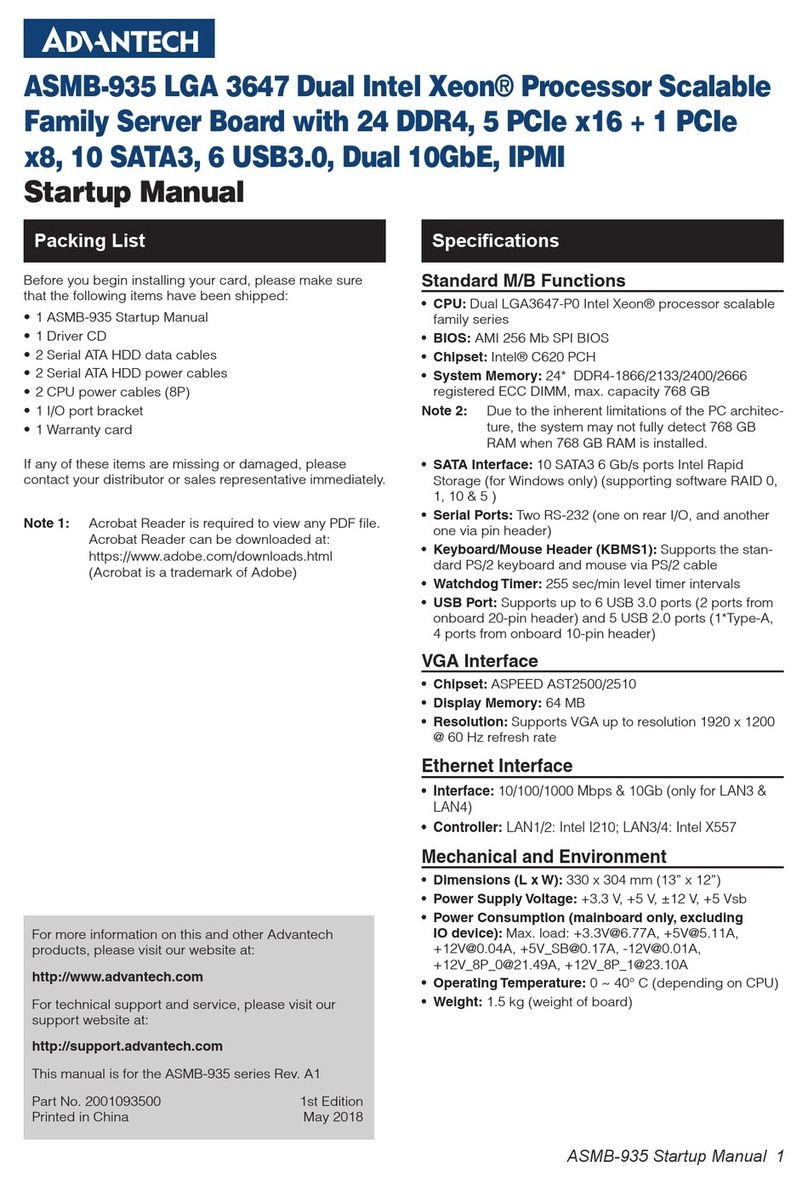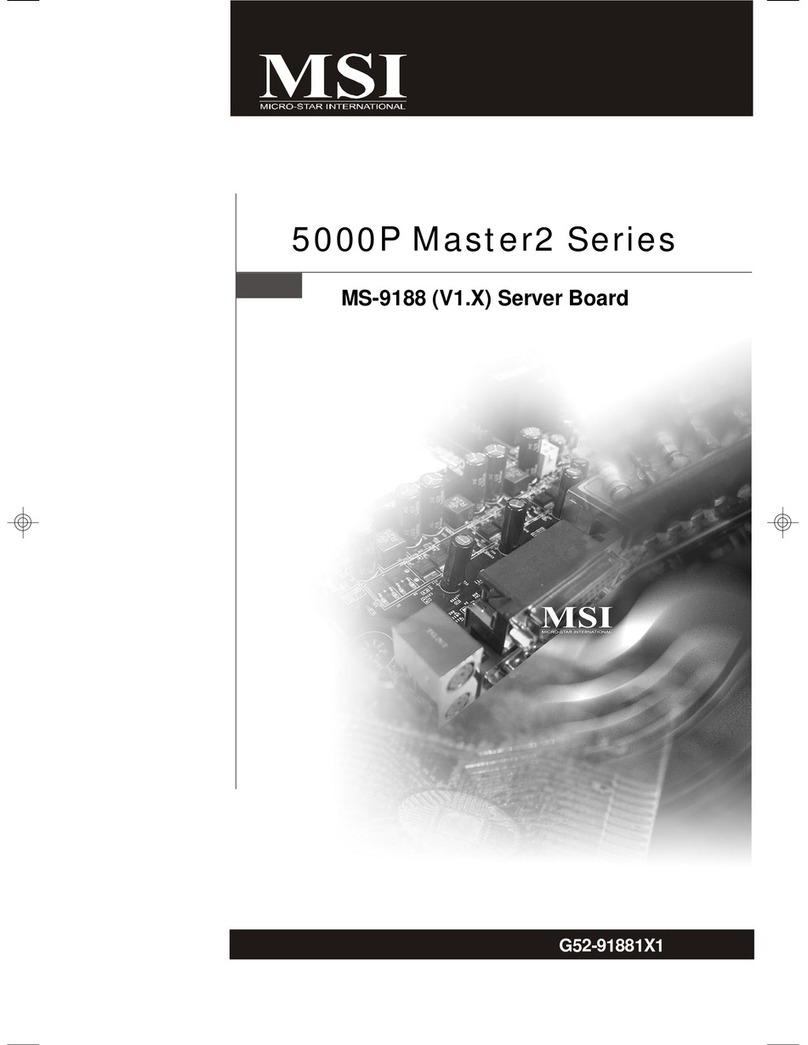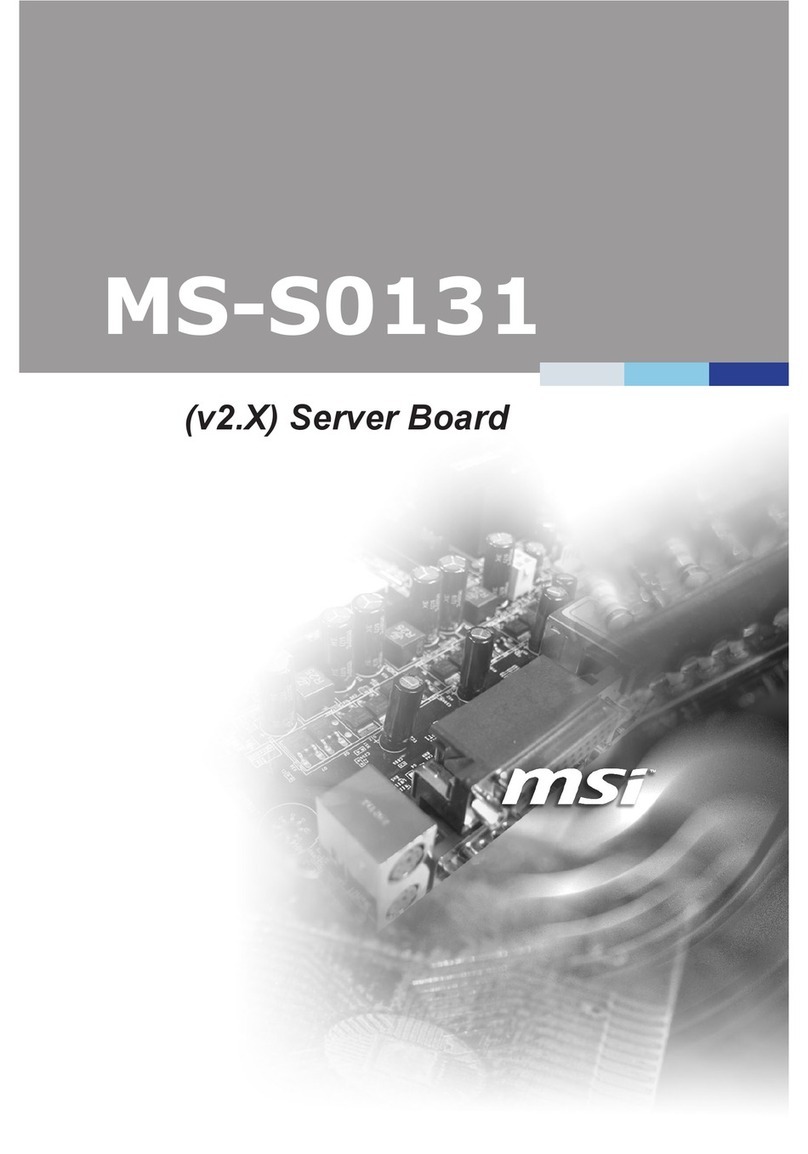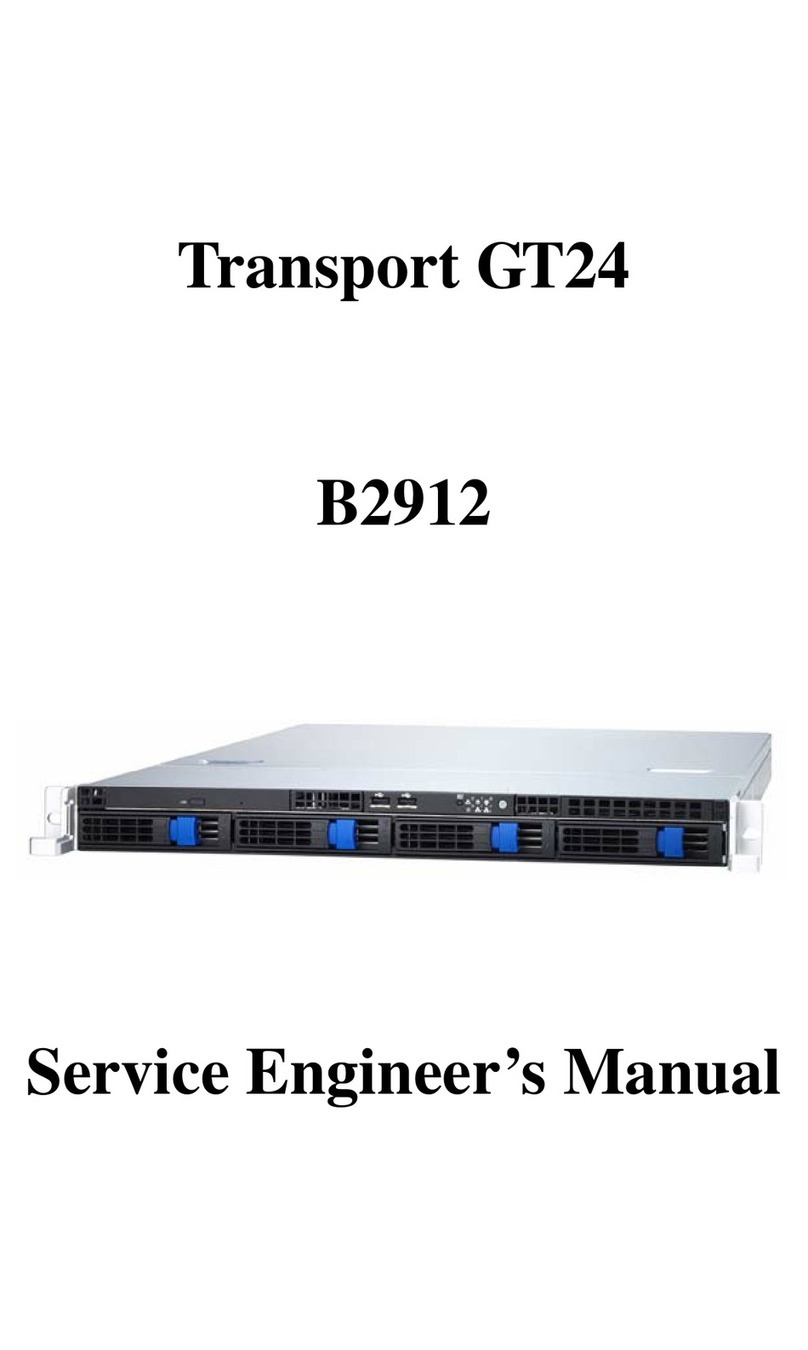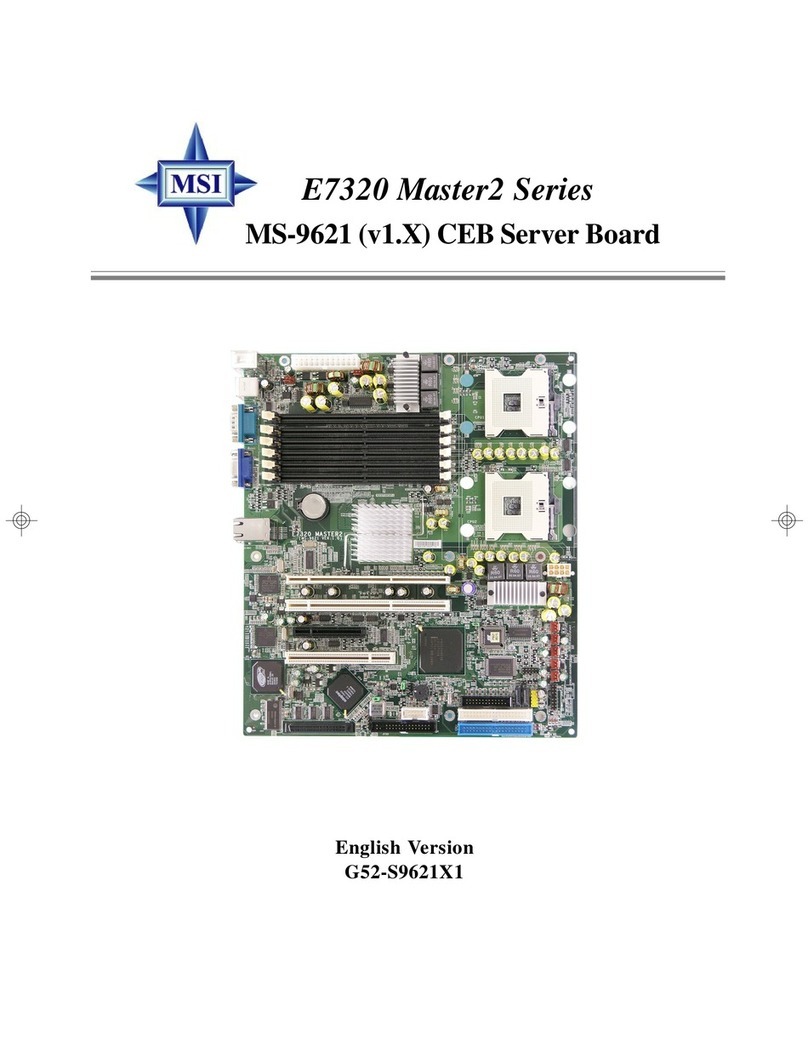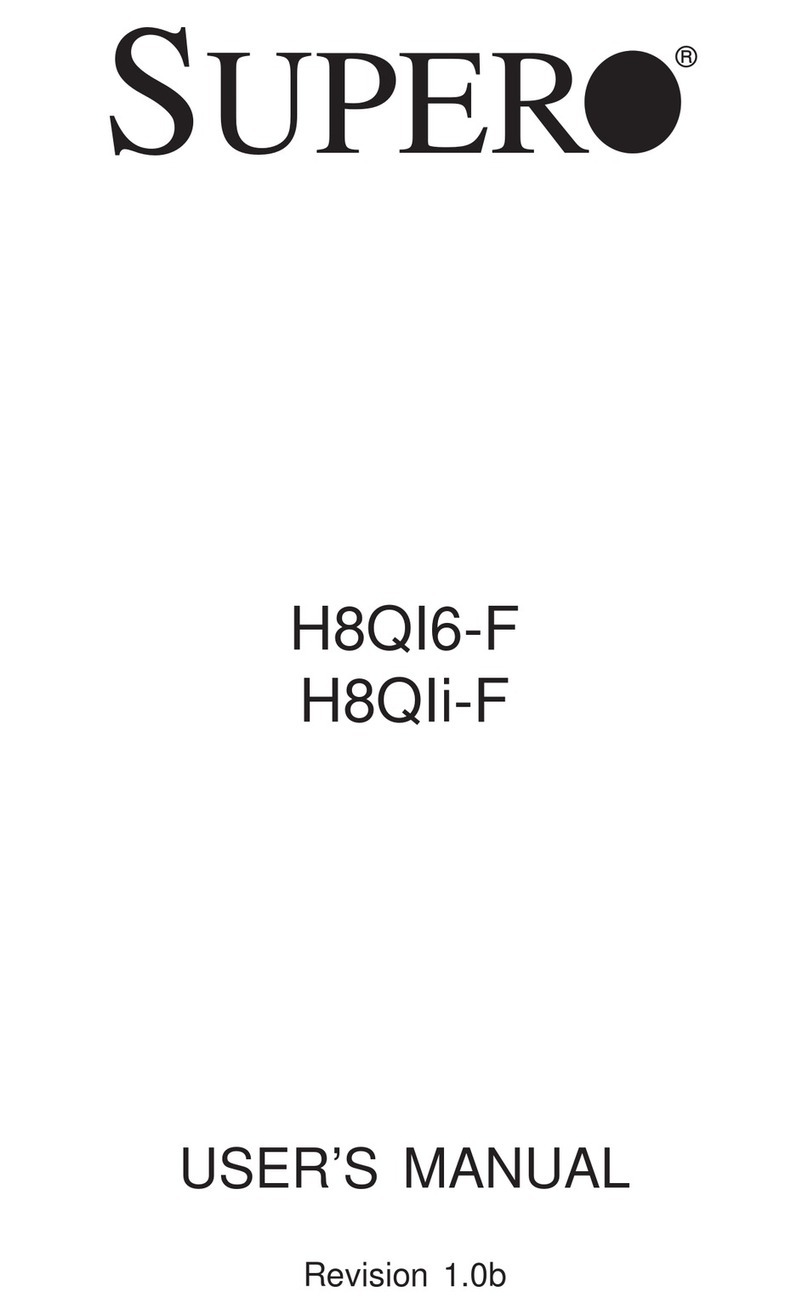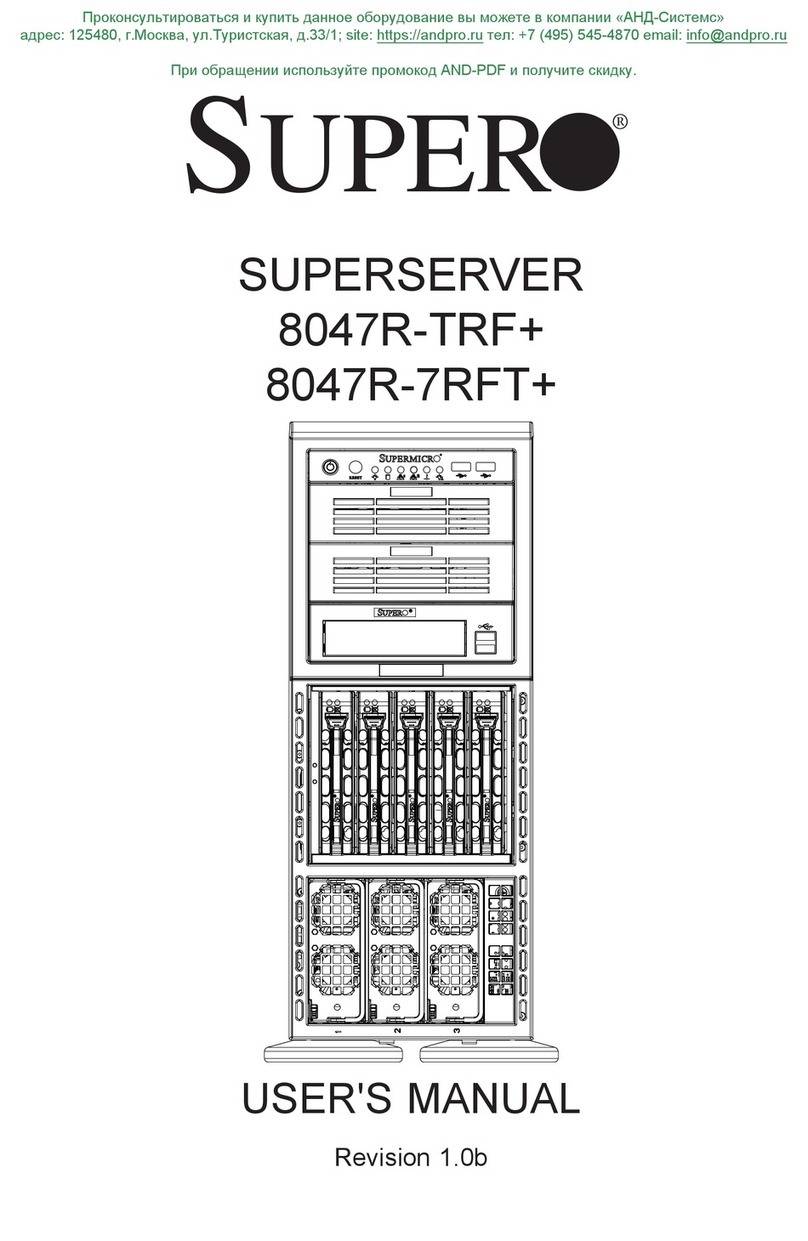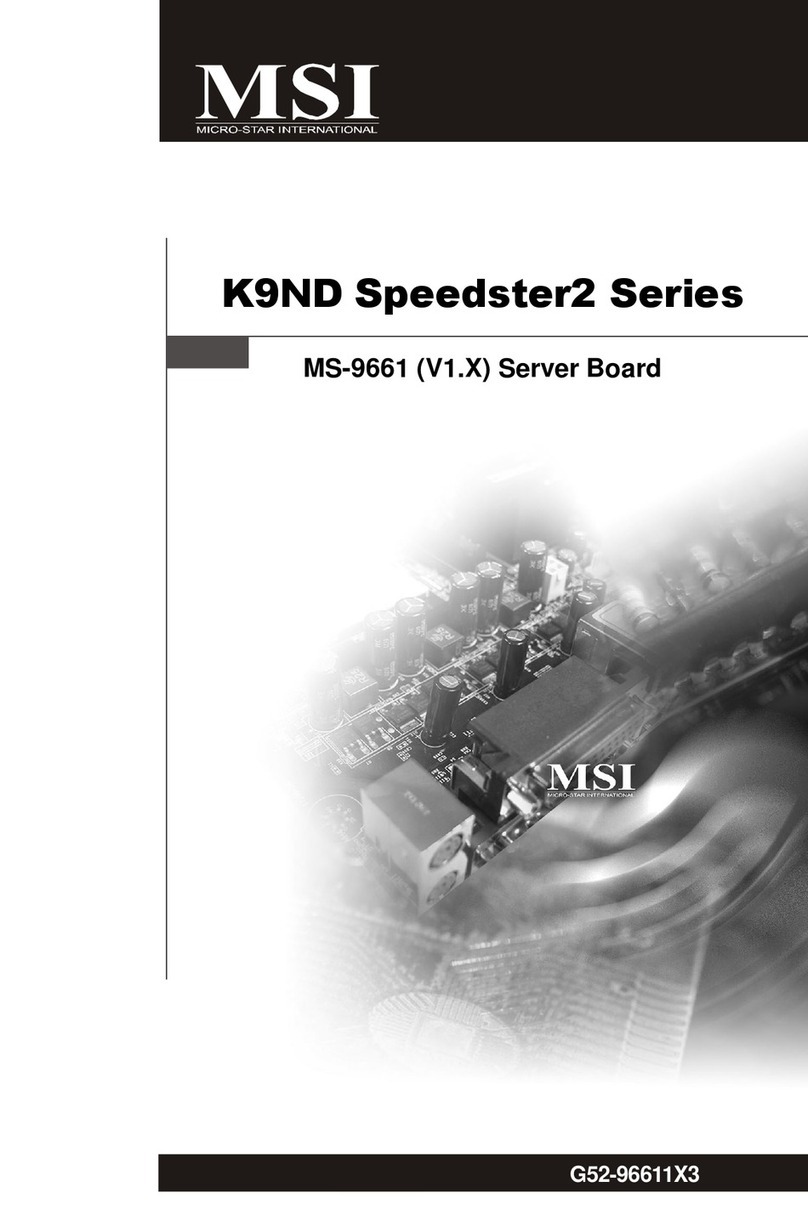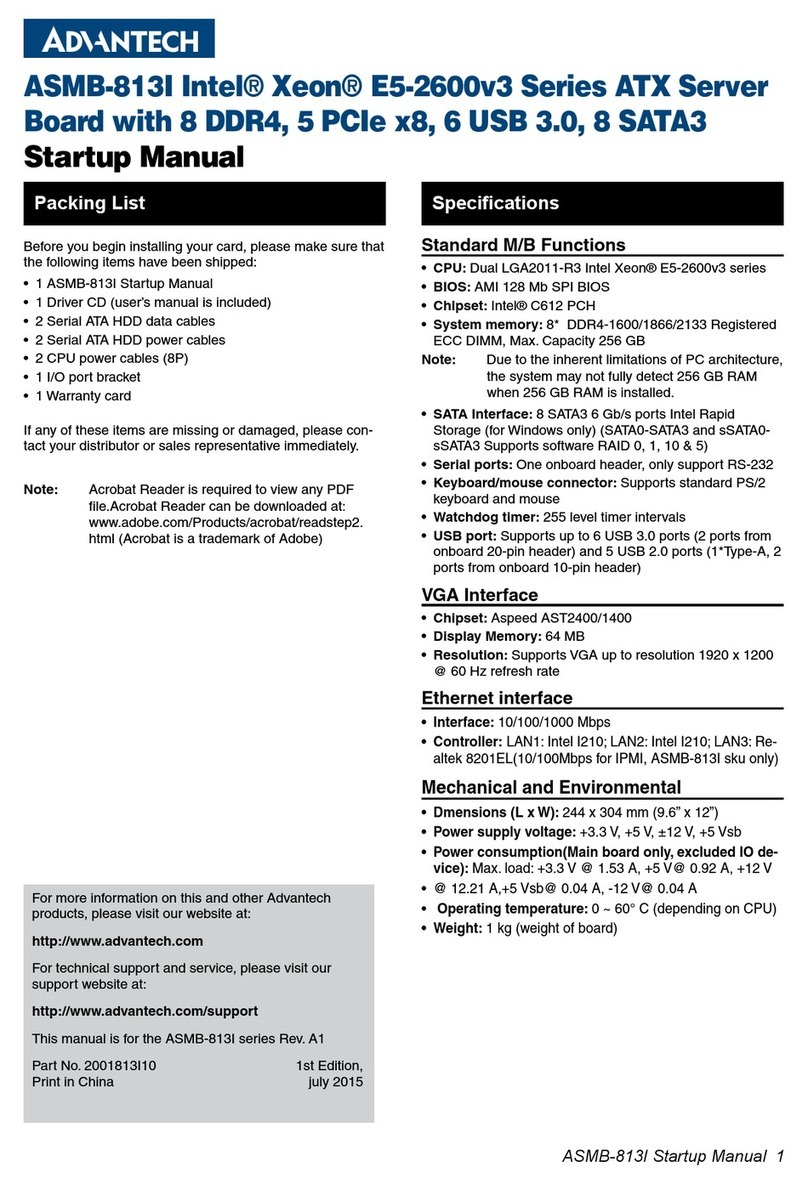Contents
Intel® Server Board S5520HC, S5520HCT and S5500HCV Service Guide ix
Contents
Safety Information.............................................................................................iii
Preface...............................................................................................................vi
1Server Board Features..................................................................................1
Connector and Component Locations...................................................................................... 4
Configuration Jumpers.............................................................................................................. 5
Back Panel Features ................................................................................................................ 6
Intel®Light-Guided Diagnostics................................................................................................ 7
RAID Support............................................................................................................................ 8
Hardware Requirements........................................................................................................... 9
Processor......................................................................................................................... 9
Memory 9
Power Supply................................................................................................................. 11
Storage Mode Matrix .............................................................................................................. 12
Optional Hardware.................................................................................................................. 14
Intel®SAS Entry RAID Module AXX4SASMOD............................................................ 14
2System Utilities ...........................................................................................17
Using the BIOS Setup Utility................................................................................................... 17
Starting Setup ................................................................................................................ 17
If You Cannot Access Setup.......................................................................................... 17
Setup Menus.................................................................................................................. 17
Upgrading the BIOS................................................................................................................ 18
Preparing for the Upgrade............................................................................................. 19
Recovering the BIOS.............................................................................................................. 20
Clearing the Password............................................................................................................ 21
Clearing the CMOS................................................................................................................. 23
3Hardware Installations and Upgrades .......................................................24
Before You Begin.................................................................................................................... 24
Tools and Supplies Needed ................................................................................................... 24
Installing and Removing Memory........................................................................................... 24
Installing DIMMs ............................................................................................................ 24
Removing DIMMs .......................................................................................................... 25
Installing or Replacing the Processor..................................................................................... 25
Installing the Processor ................................................................................................. 25
Installing the Processor Heatsink(s).............................................................................. 28
Replacing the Processor................................................................................................ 31
Replacing the CMOS Battery ................................................................................................. 31
4Troubleshooting..........................................................................................34
Resetting the System.............................................................................................................. 34
Problems following Initial System Installation ........................................................................ 34
First Steps Checklist...................................................................................................... 34
Hardware Diagnostic Testing ................................................................................................. 35
Verifying Proper Operation of Key System Lights......................................................... 35
Confirming Loading of the Operating System............................................................... 35