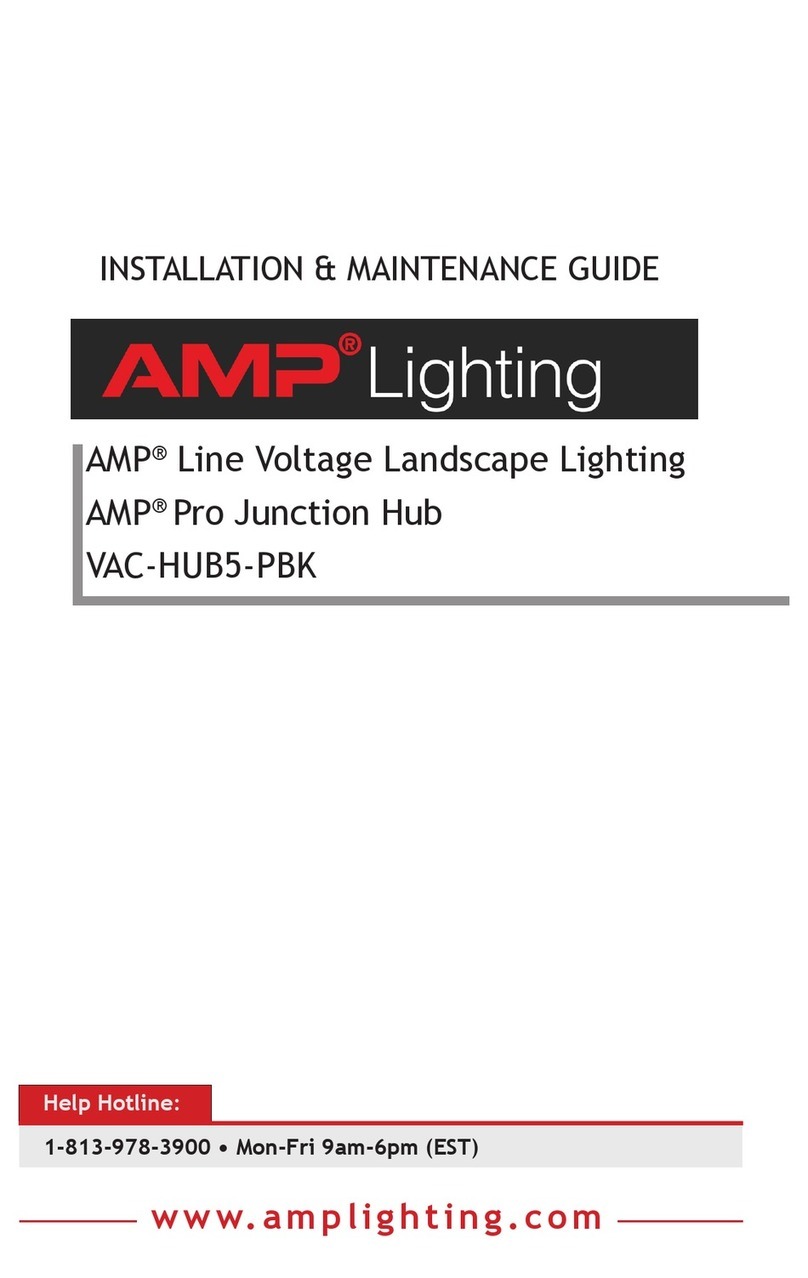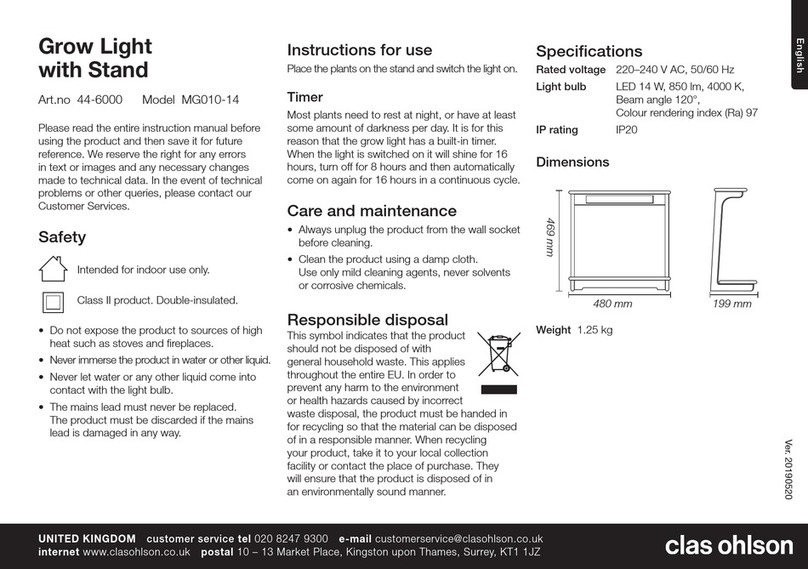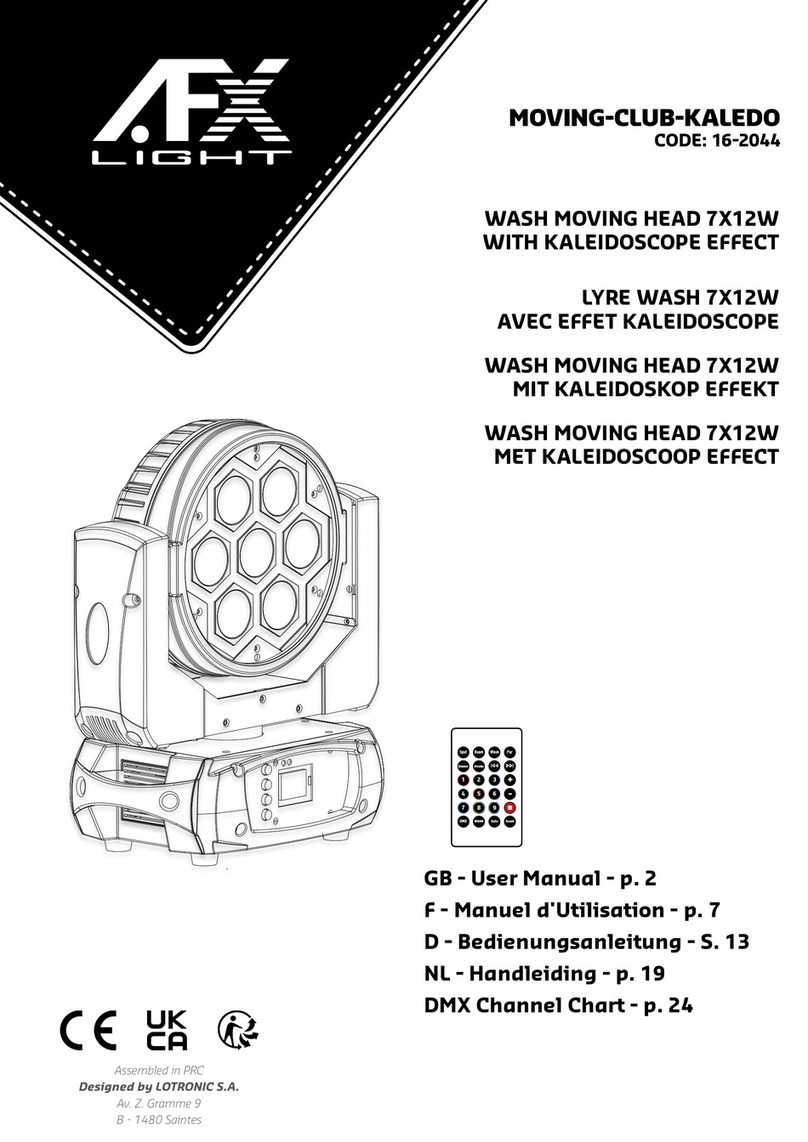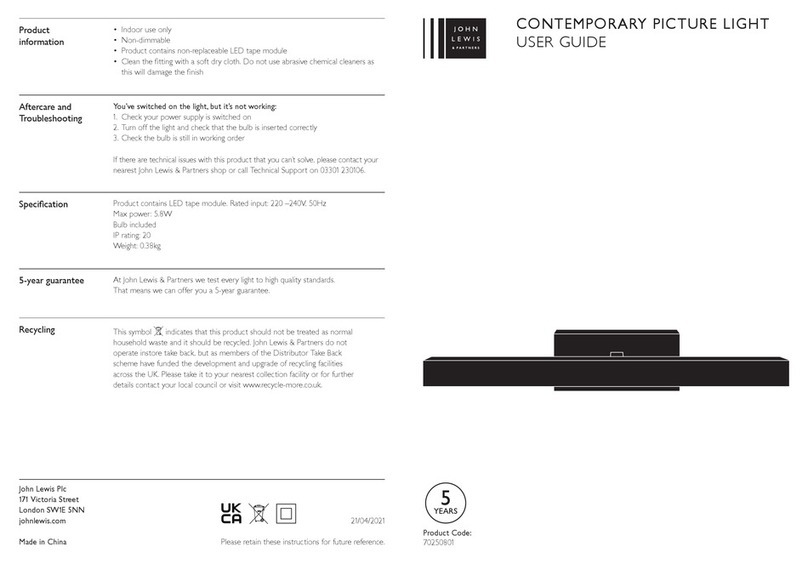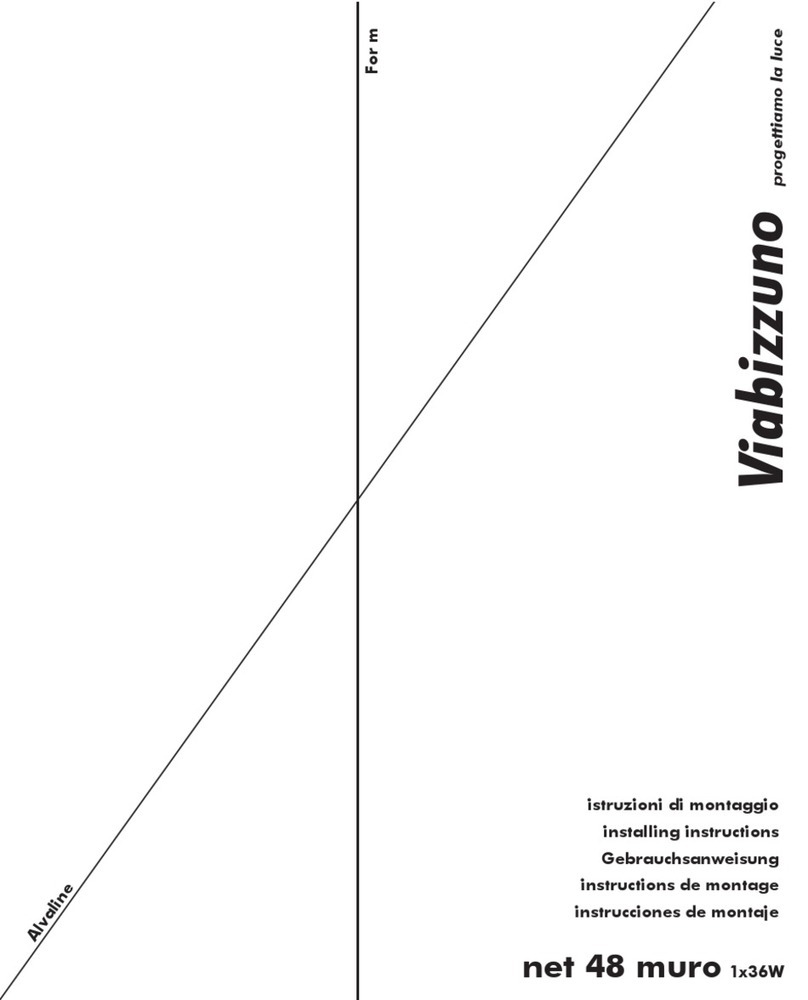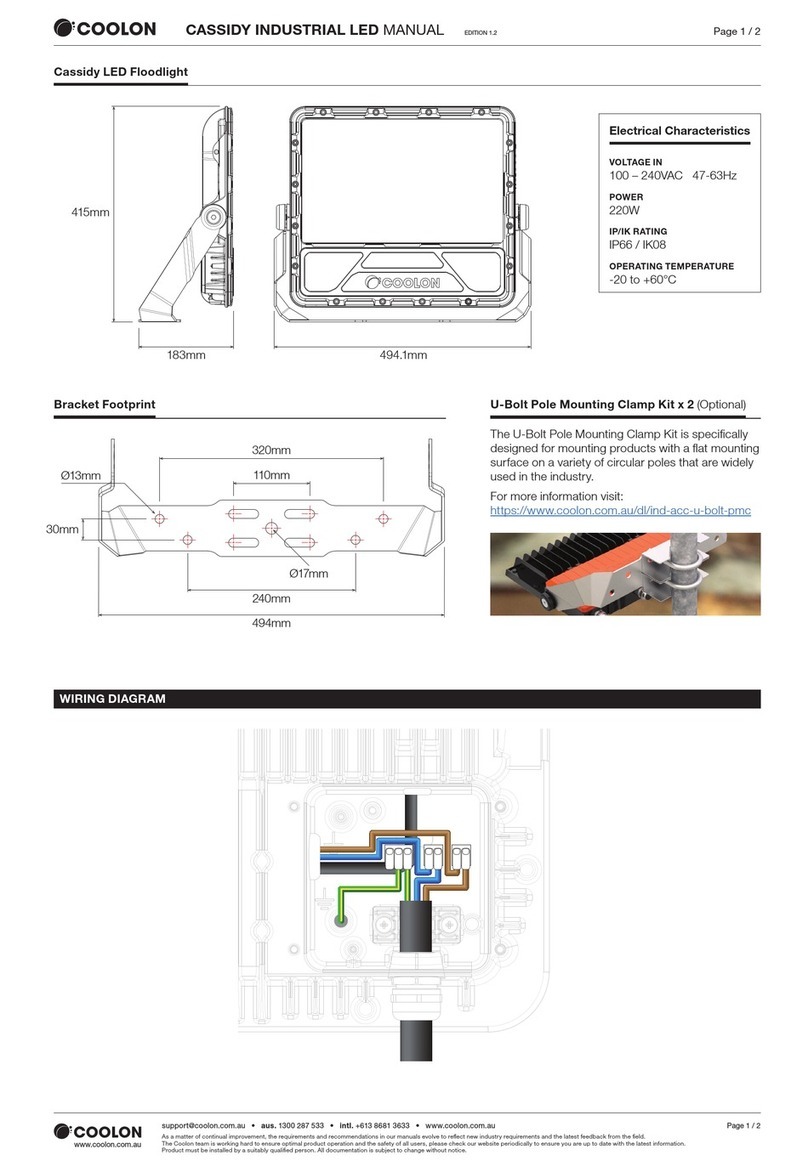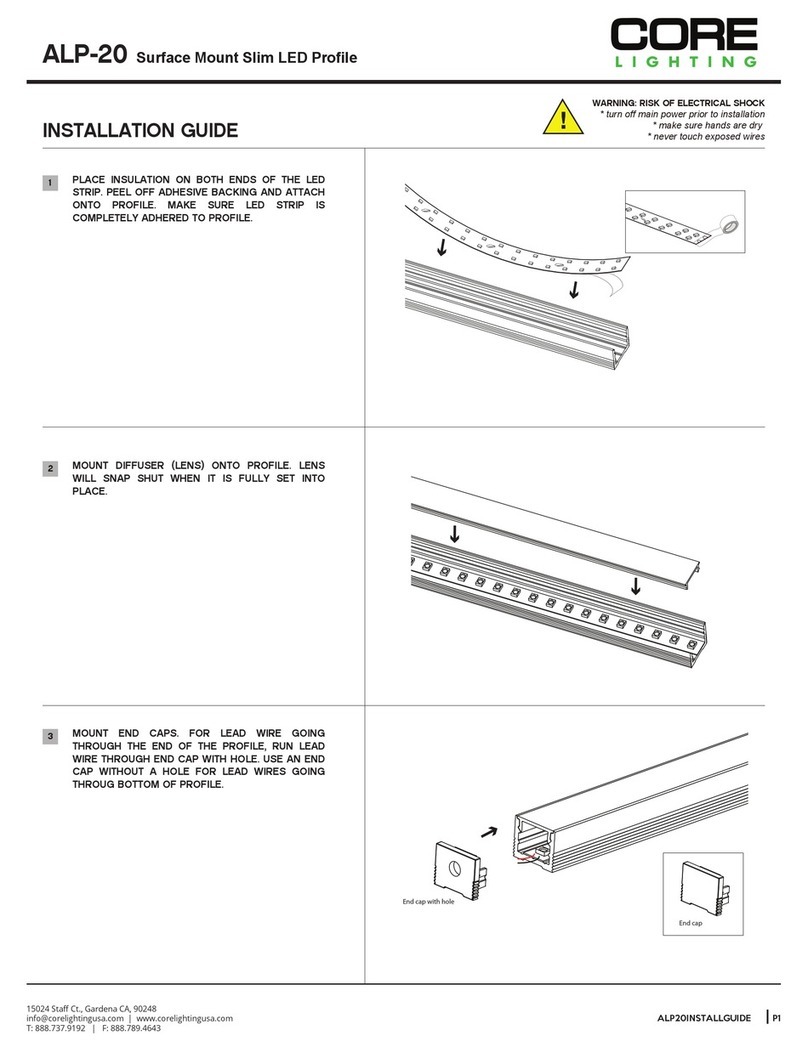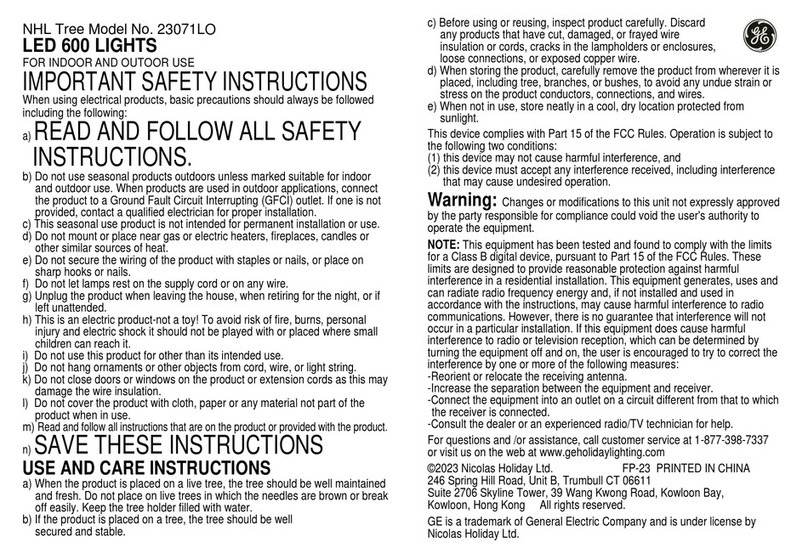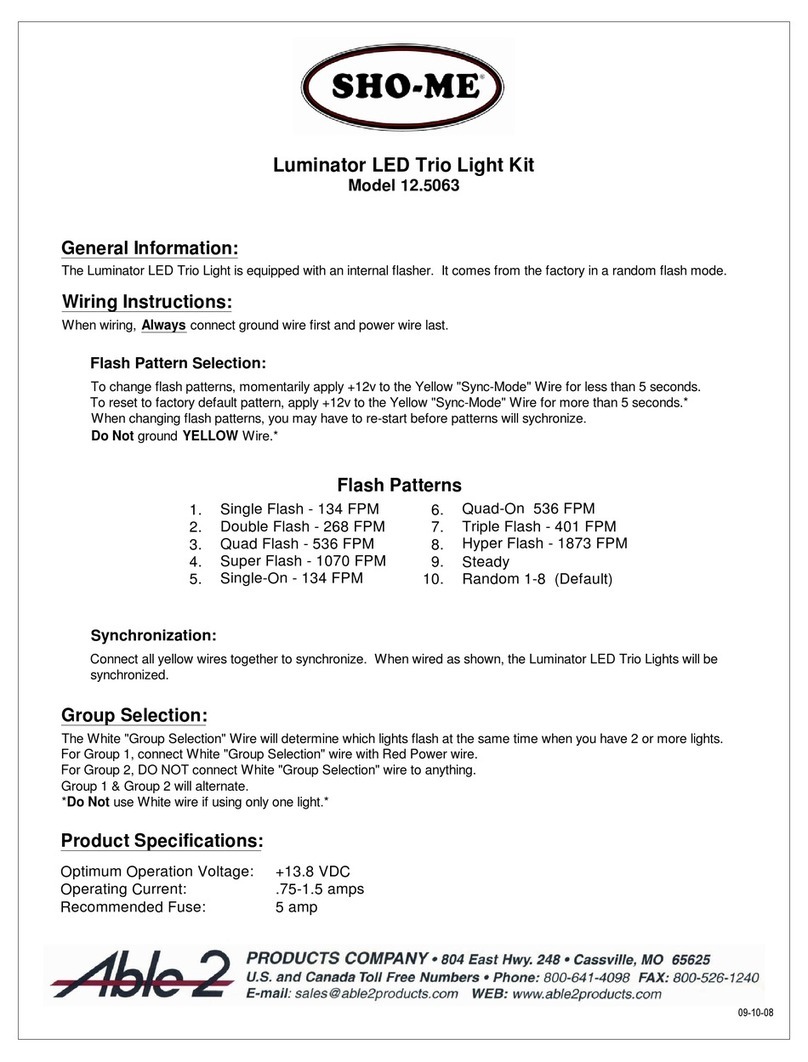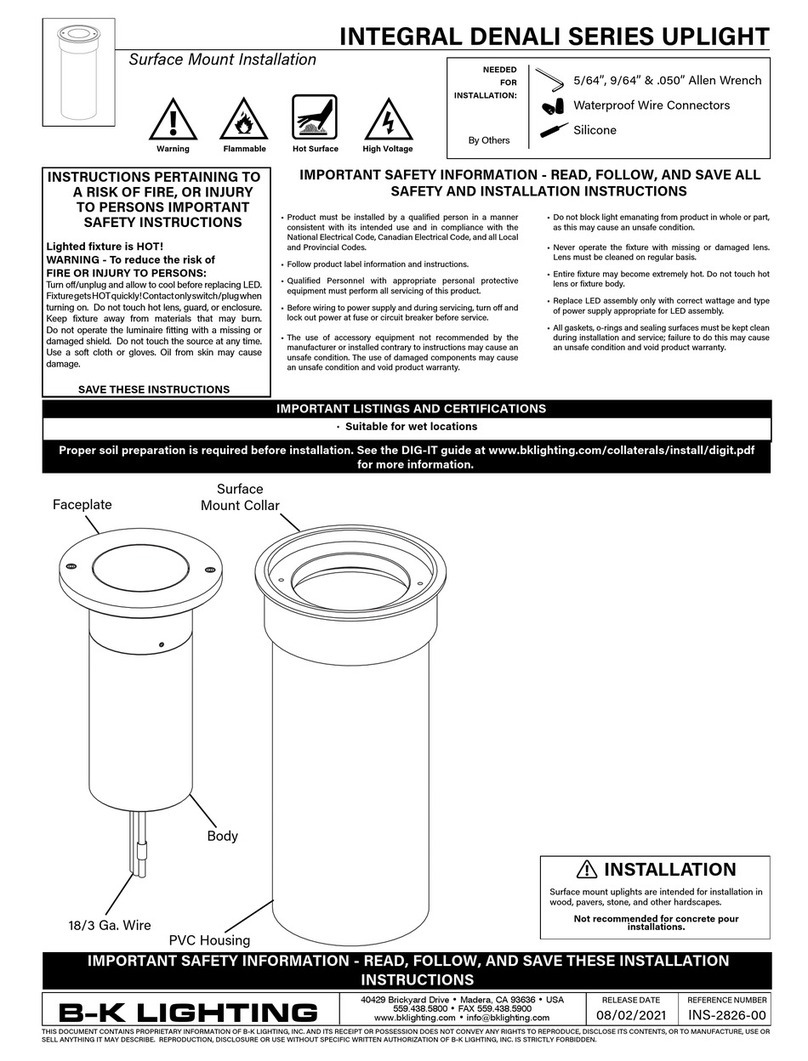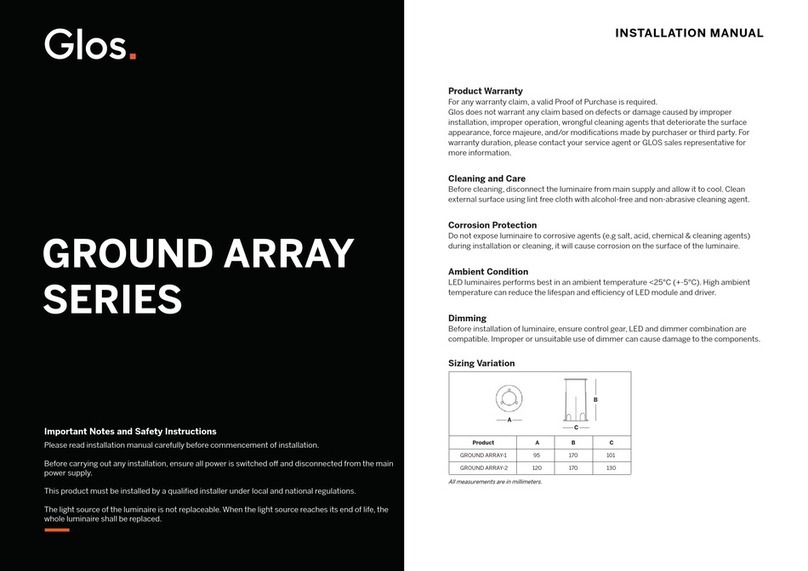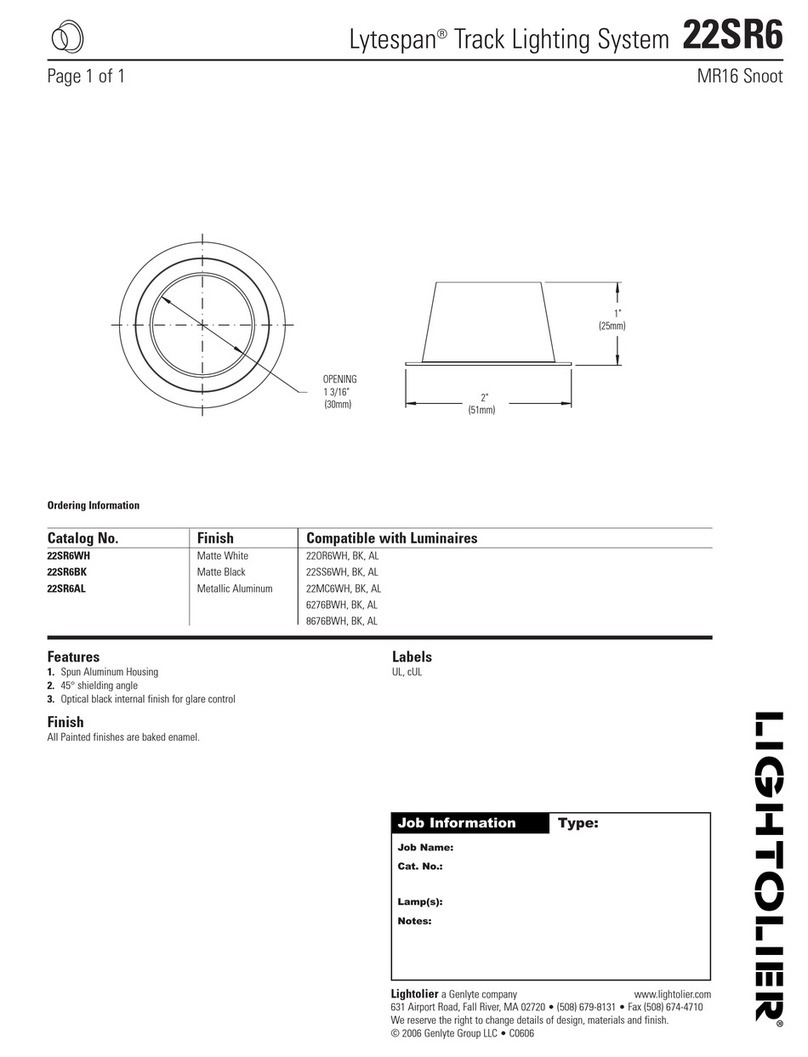IP20
INSTRUCTION MANUAL
General remarks
1. The installation of this product must be done in accordance to the information enclosed in this
manual and carried out by a qualied electrician
2. Before installation make sure that electrical supply line is isolated.
3. Before operation please check if the voltage of mains supply is same as the input voltage of this
product.
4. This tting is supplied with the Ni-Cd battery pack, not pre-charged.
5. The product needs to be charged for 24 hours before rst emergency operation. If not used regularly,
it should be charged every three months.
6. The battery should be changed after the luminaire no longer meets its rated duration. It is recom-
mended to change it minimum every four years.
7. The product is delivered with an open space lens as a standard. If a corridor lens is needed, a separate
kit consisting of a lens and a lens cover must be ordered for replacement.
Characteristics
Rated voltage: 220-240VAC 50/60 Hz
Light source (non-replaceable): Power LED 3W or 5W
Max power *: 3W - 9W
Luminous ux *: 110lm (for 3W) or 188lm (for 5W)
Battery pack (replaceable) *: Ni-Cd, 3.6V 3Ah HT (for 3W) or 3.6V 4.5Ah HT (for 5W)
Emergency autonomy: min. 3h
Full charge time: max 24h
Ambient temperature: +10°C - +55 °C
Module: Starlet White
Operating modes: SA (M) - maintained or A (NM) - non-maintained
Test functionality: MT - maunual test or AT - autotest
* depending on version
STARLET WHITE
versions: SO & SC; M/NM & NM; 3W & 5W; MT & AT
Pursuant to the Act of 29 July 2005 on
waste electrical and electronic equipment
and the Act of 24 April 2009 on batteries
and accumulators, the presented device,
after use, due to hazardous substances
contained in it, is subject to collection of
waste electrical and electronic
equipment. Detailed information on
WEEE collection can be obtained from
municipal authorities
Handling of obsolete equipment
Intelight Sp. z o.o.
8 Rydygiera str.
01 -793 Warsaw, Poland
LED indicator
The green LED indicator is located on the front surface of the LED lamp head. The LED indicates the
mains supply is ON and is healthy and the battery is charging. It should be always ON when the mains
supply is ON.
When the lamp is in auto-test mode, LED indicator becomes red.
If LED indicator starts ashing red it signals a battery failure. In a case of quick ashing red it informs
about shorter than nominal autonomy time.
Manual test
(Concerns versions with manual test function)
Pressing and keeping the button on lamp head makes it passing into emergency mode. Green LED
indicator stops lighting, LED lamp will light using battery power instead of mains supply. Releasing the
button stops manual testing.
Auto test
(Concerns versions with auto test function.)
After emergency lamp is installed it will perform automatic tests:
1. Function test
It will be conducted once monthly for 10 min. The testing checks if the lamp is healthy and ready for
emergency operation. After 10 min. it will go back to normal operation.
2. Autonomy test
It will be conducted once yearly during nominal lamp autonomy time (e.g. 3 h).This testing checks if the
lamp is healthy and its autonomy time equals to the rated nominal value (e.g. mentioned 3 h). After the
test is nished, the lamp will go back to normal operation.
Function of a manual switch
In auto test versions, the manual switch on the lamp head has two functions:
1. Pressing the button for 1 s initiate timing start.
2. Pressing the button for 3 s lights LED indicator and initiate auto test procedure for 5 min.
KTM 97143 - Instruction Starlet White, EN ver. 20171129