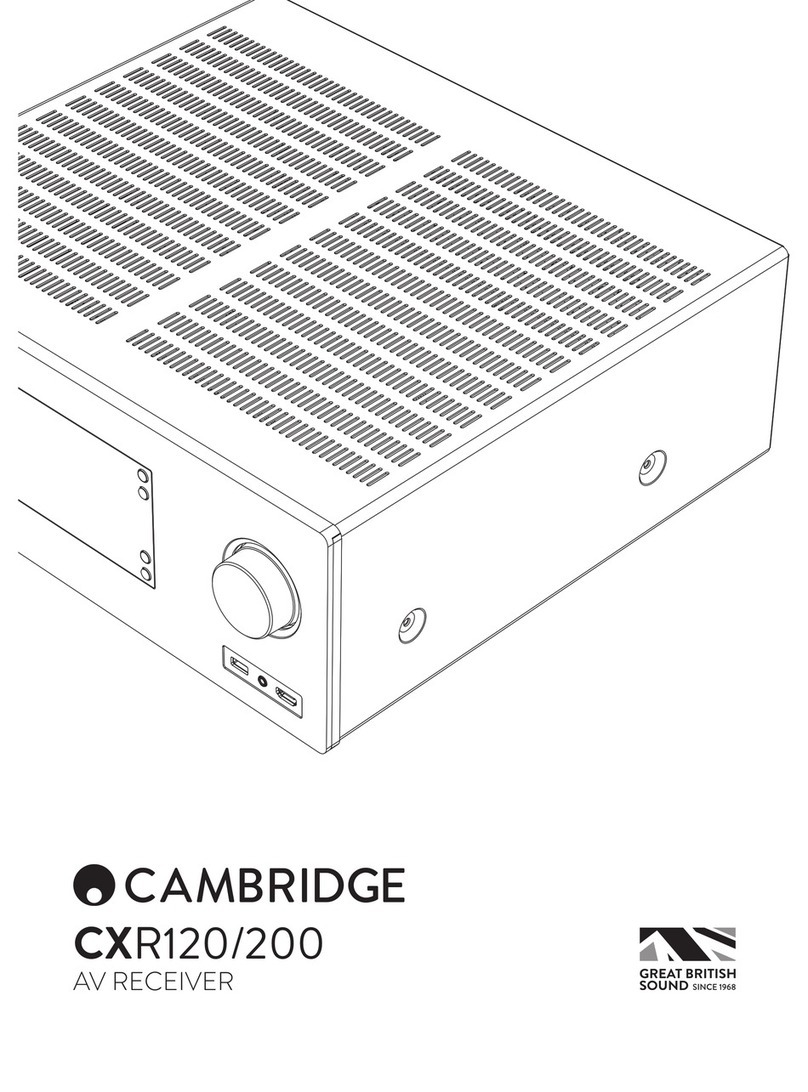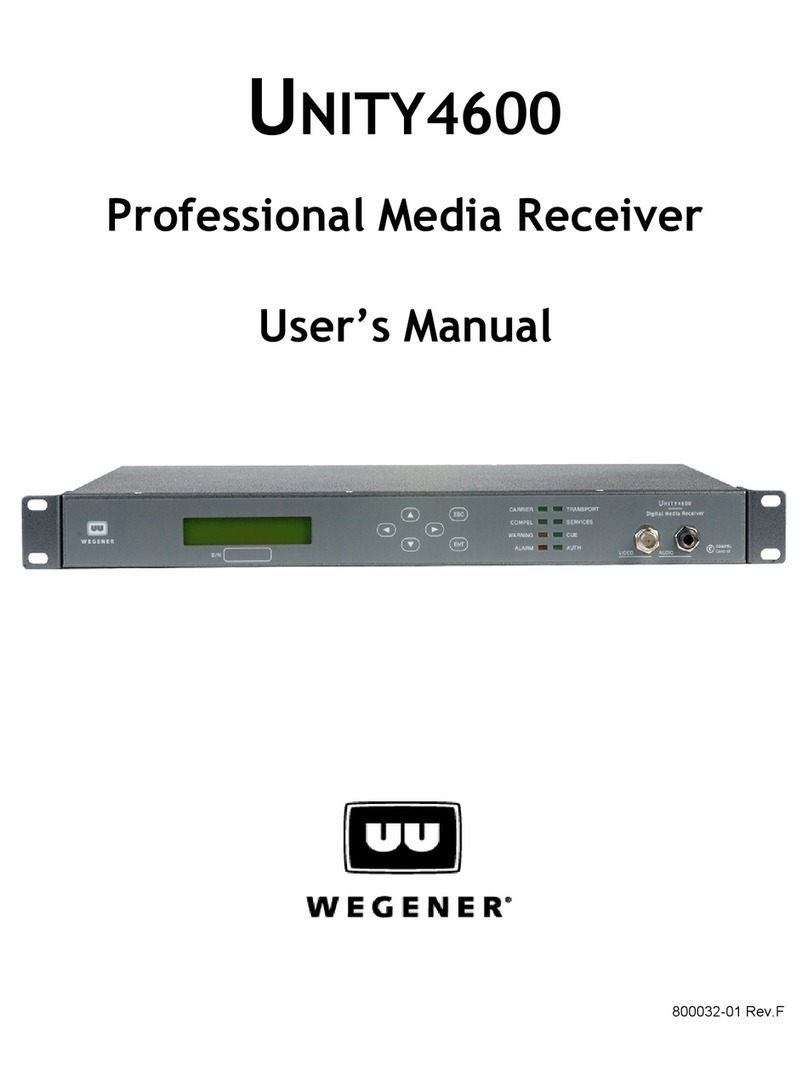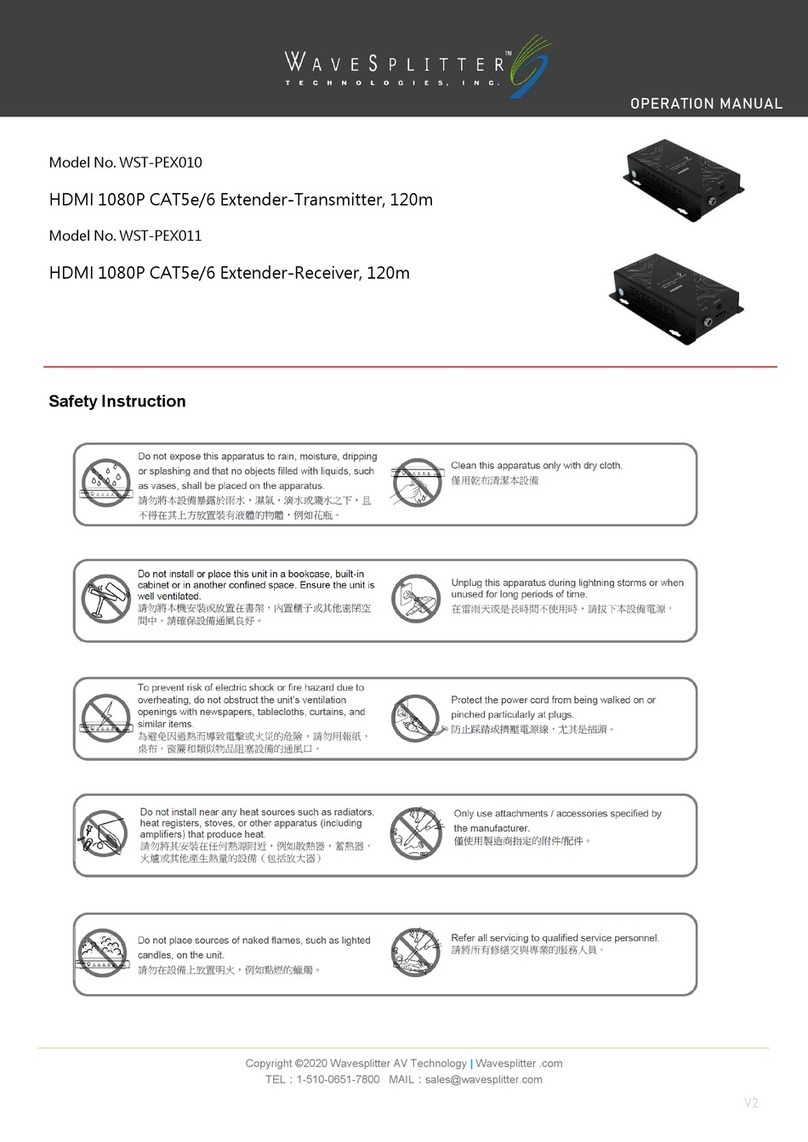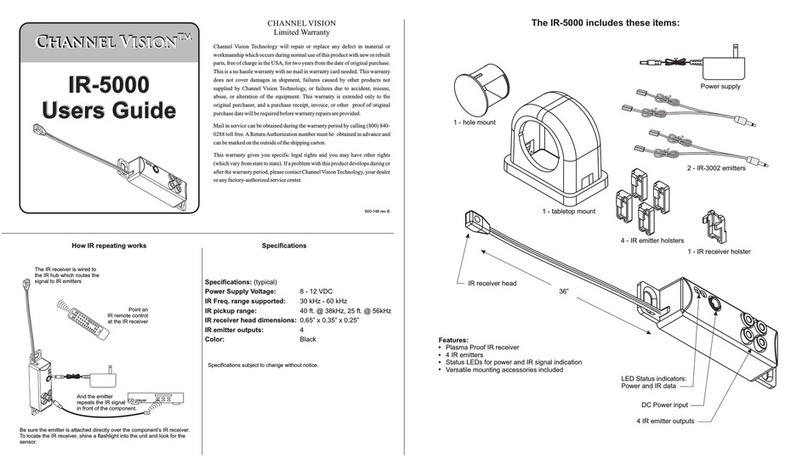Intelix NT-BSR4K-H2 User manual
Other Intelix Receiver manuals
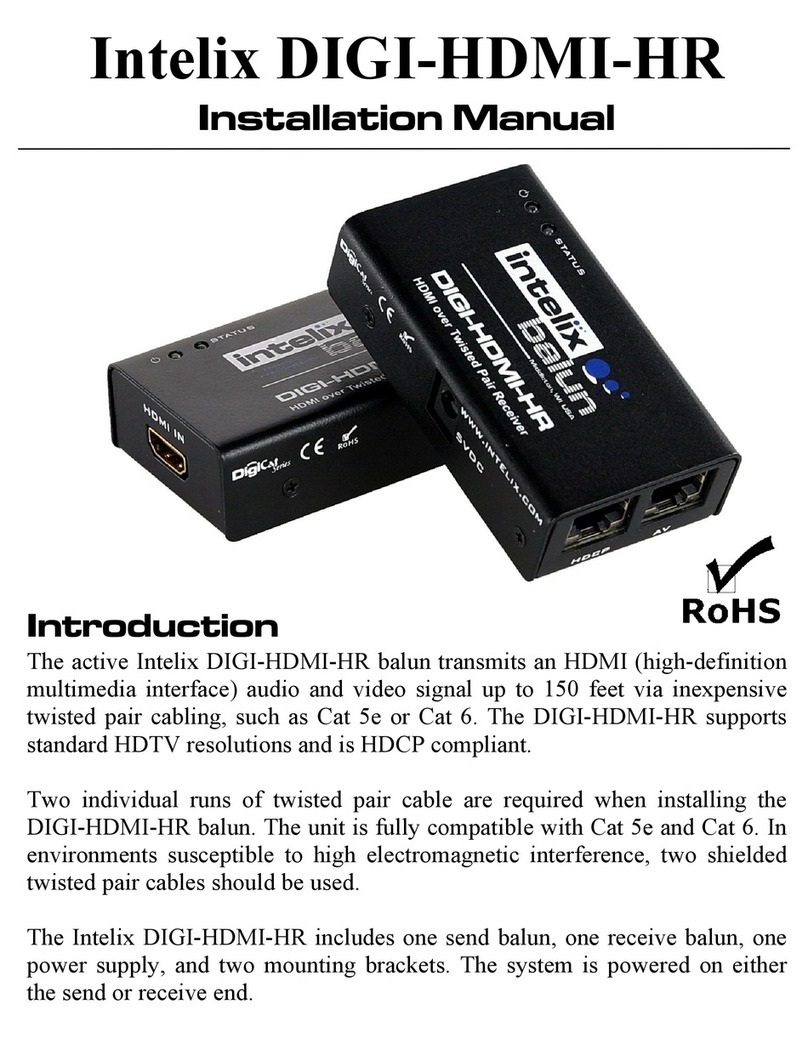
Intelix
Intelix DIGI-HDMI-HR User manual
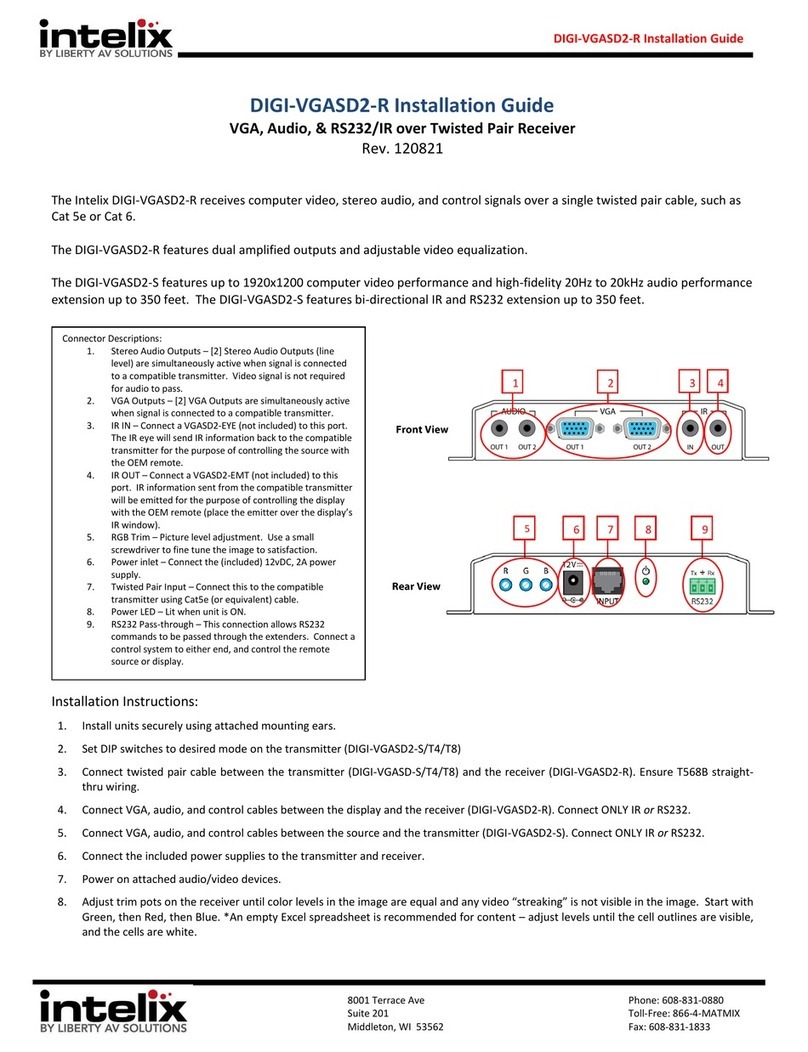
Intelix
Intelix DIGI-VGASD2-S User manual
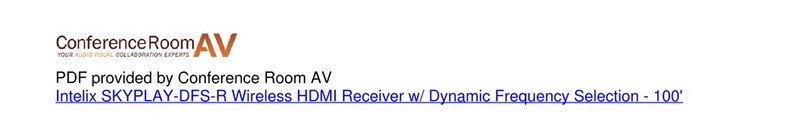
Intelix
Intelix SKYPLAY-DFS Series Operating instructions

Intelix
Intelix SKYPLAY-MX Operating instructions
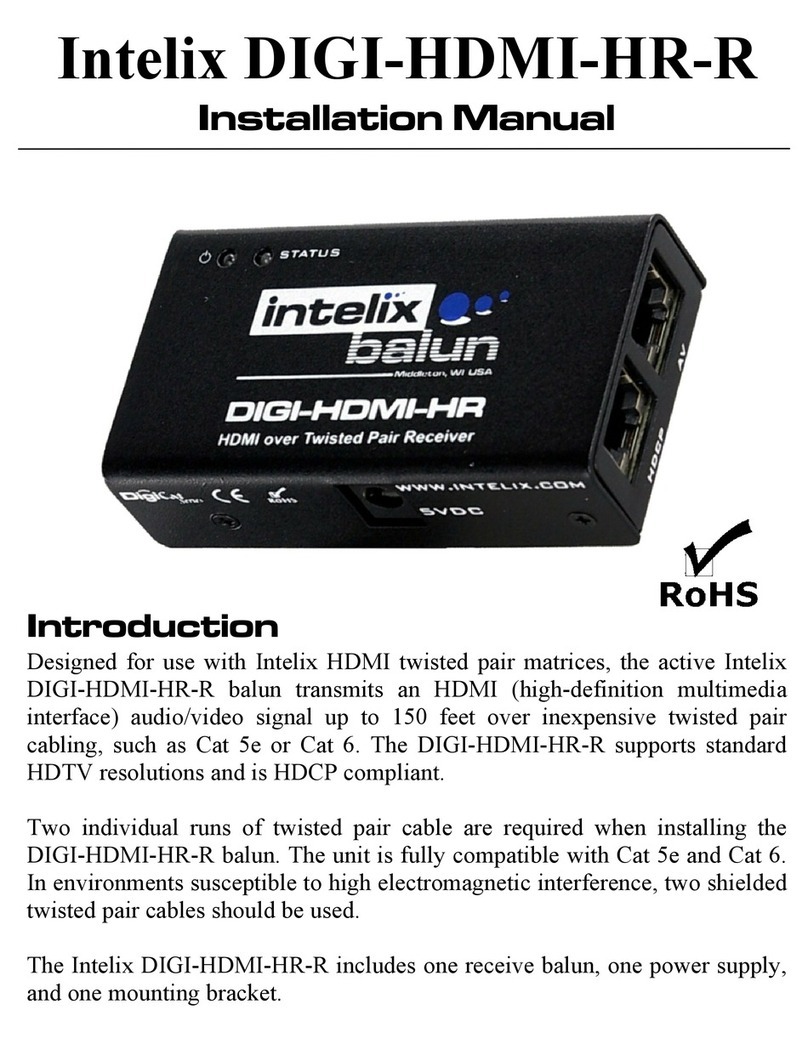
Intelix
Intelix DIGI-HDMI-HR-R User manual

Intelix
Intelix INT-BSR4K-H2 User manual

Intelix
Intelix DIGI-DVI-F User manual
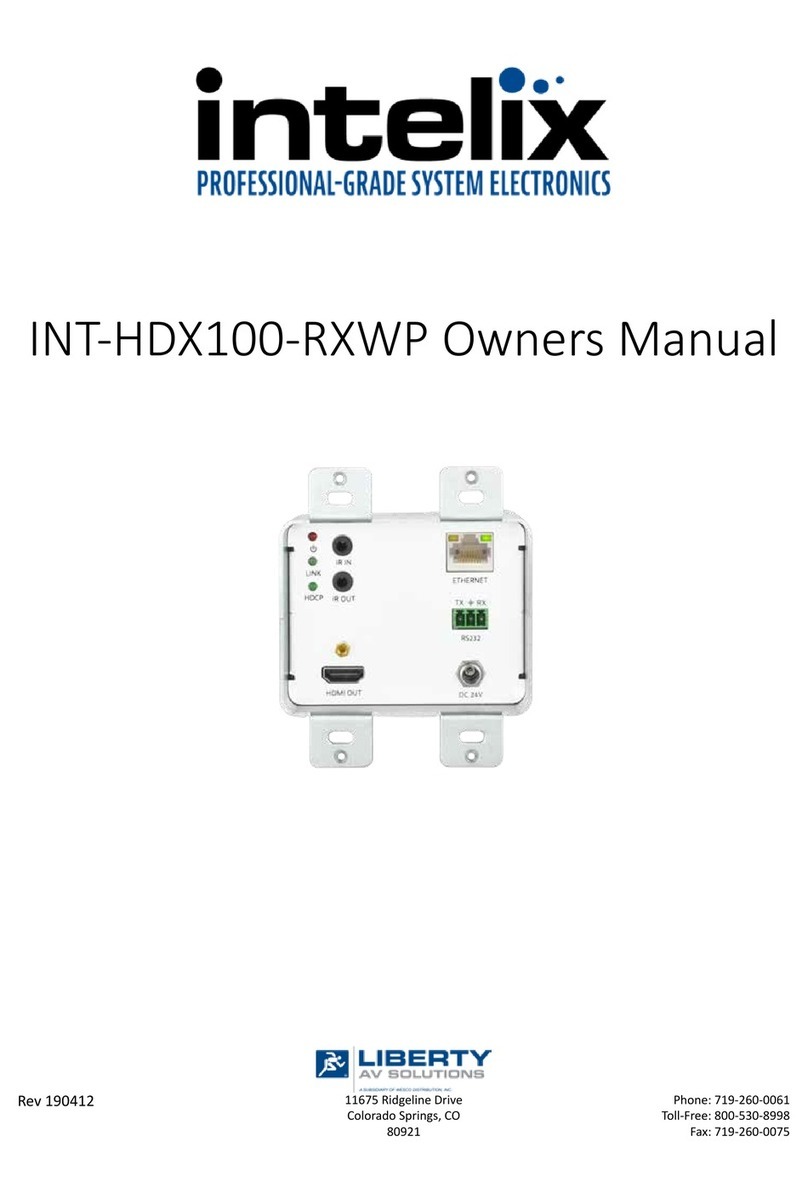
Intelix
Intelix INT-HDX100-RXWP User manual
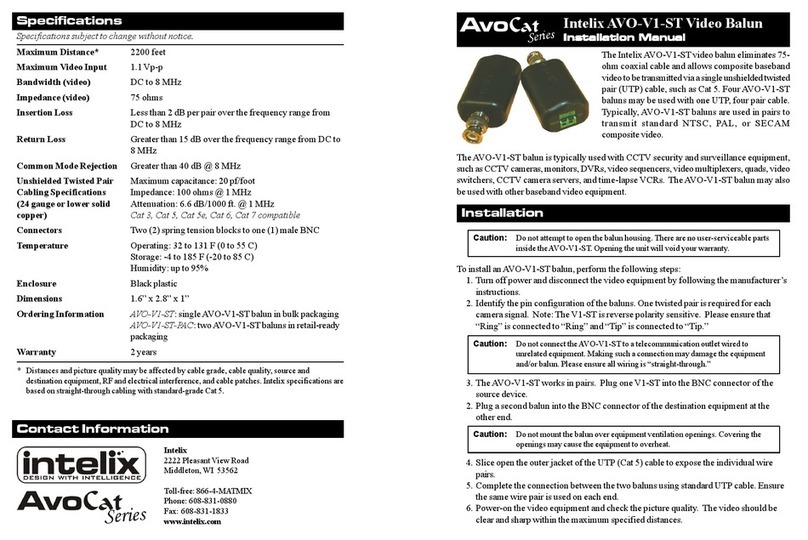
Intelix
Intelix AvoCat Series User manual
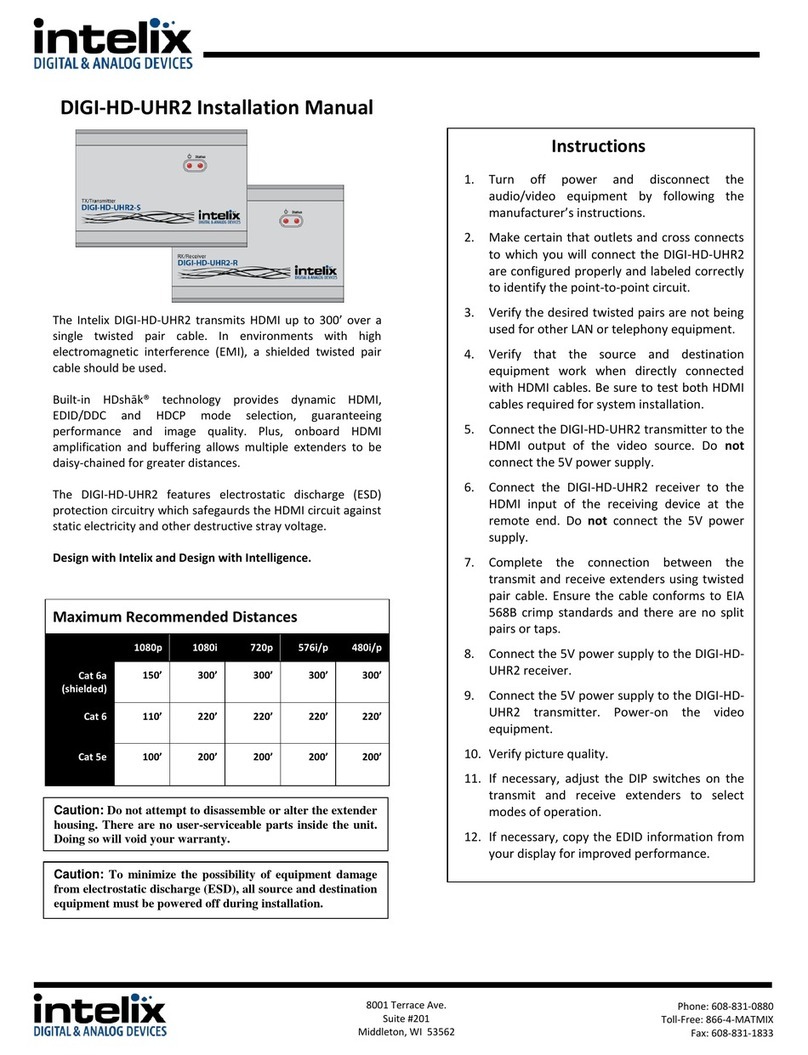
Intelix
Intelix DIGI-HD-UHR2-R User manual
Popular Receiver manuals by other brands
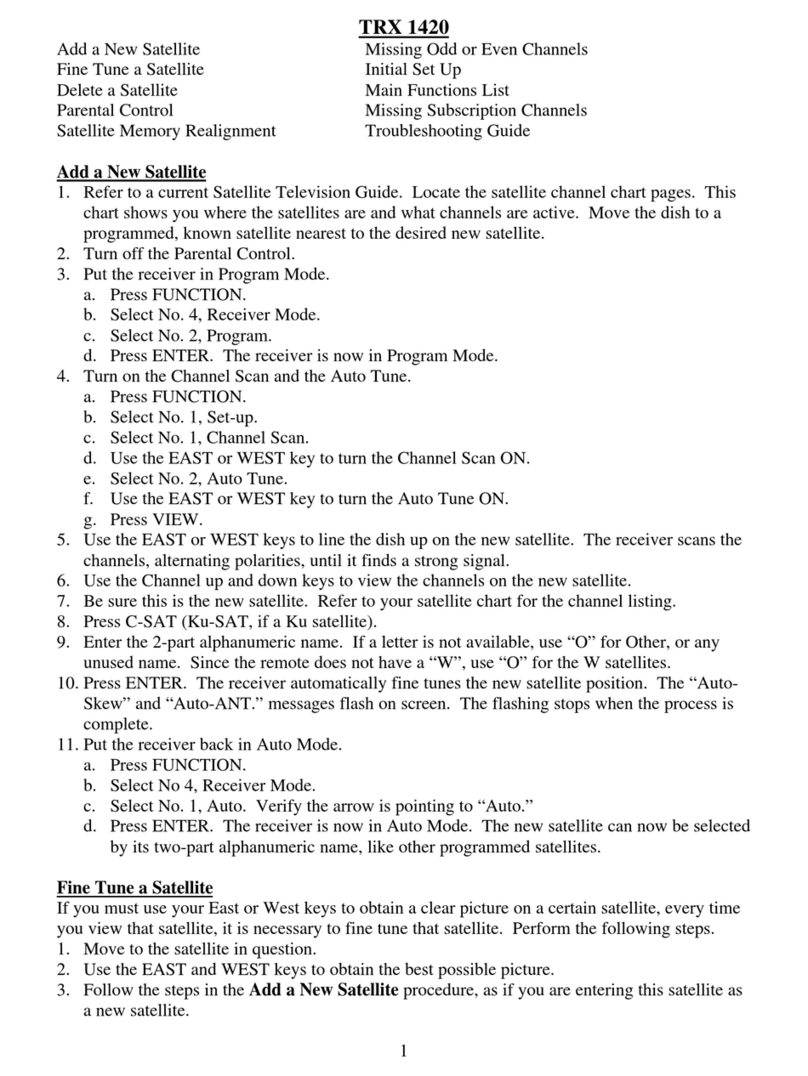
Toshiba
Toshiba TRX-1420 troubleshooting guide
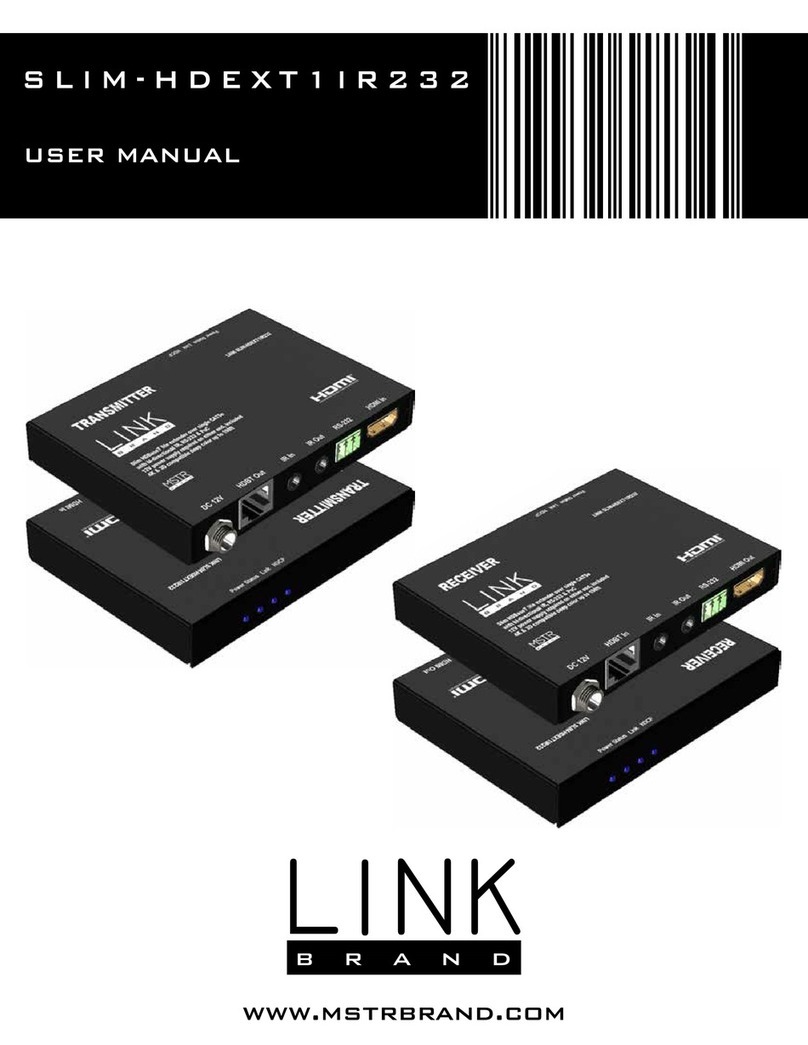
Link
Link SLIM-HDEXT1 IR232 user manual

Cooper Security
Cooper Security 768R Installation and programming guide

Yamaha
Yamaha RX-V2065 - AV Network Receiver Service manual

Panduit
Panduit Atlona AT-HDR-EX-70C-KIT installation guide

Sony
Sony STR-DA50ES - Fm Stereo/fm-am Receiver operating instructions