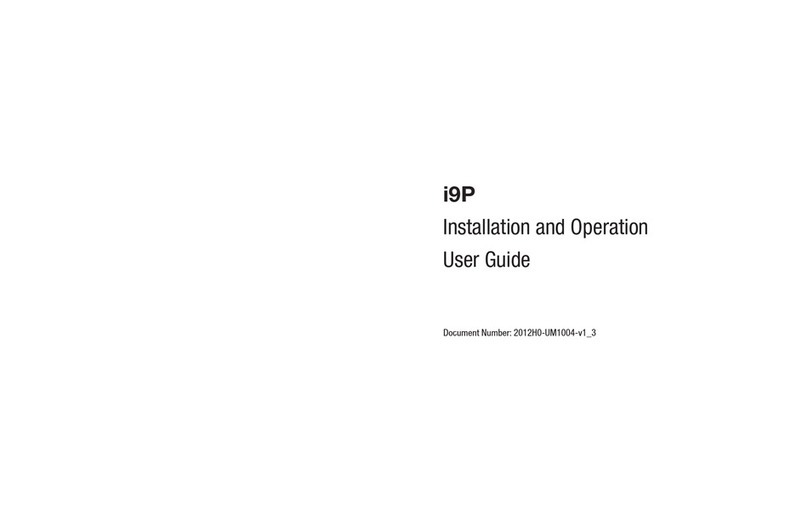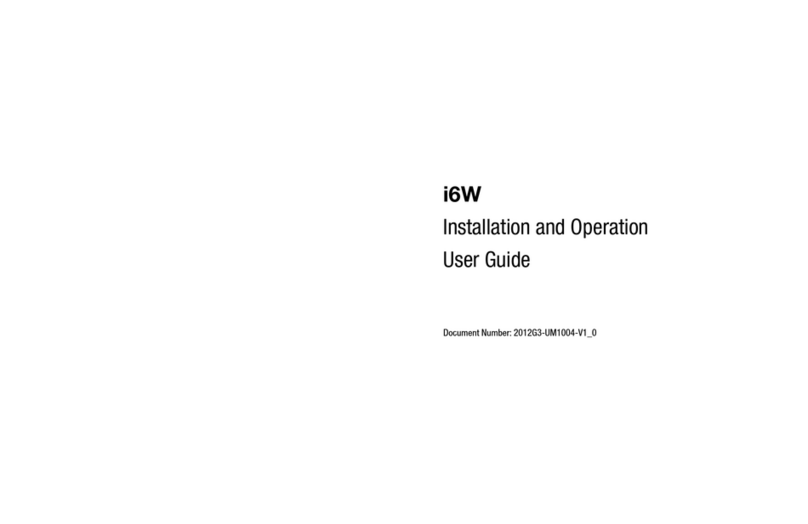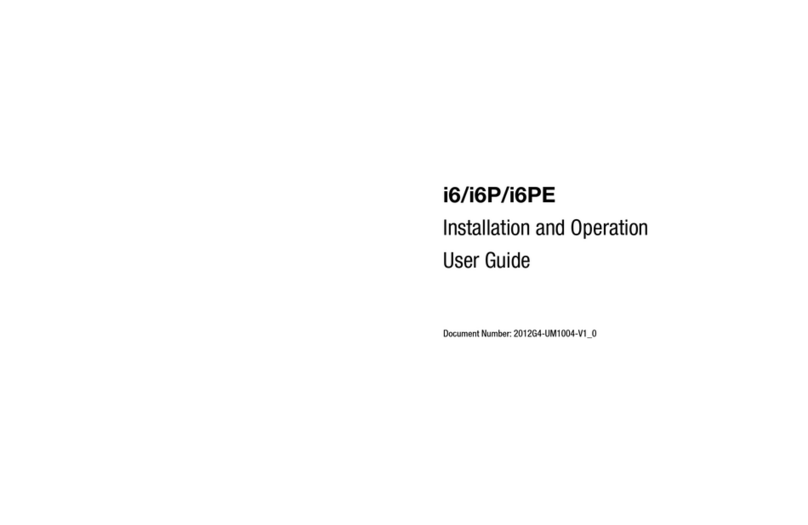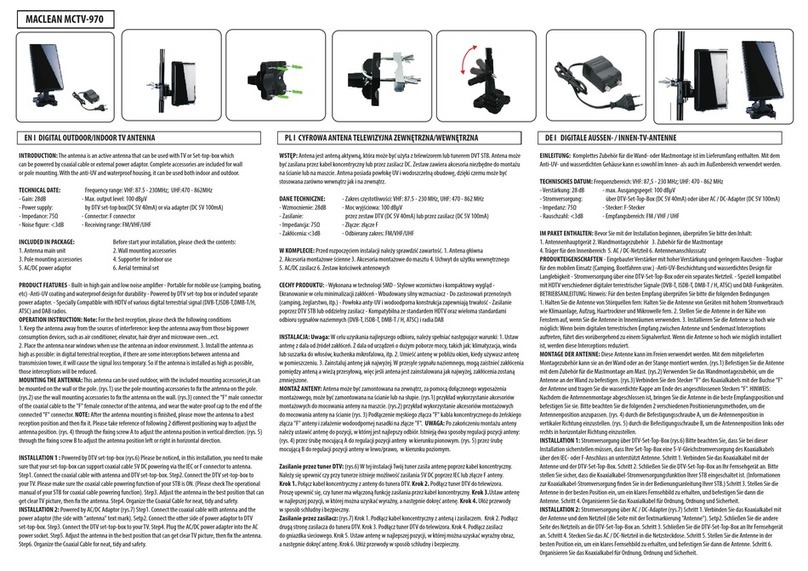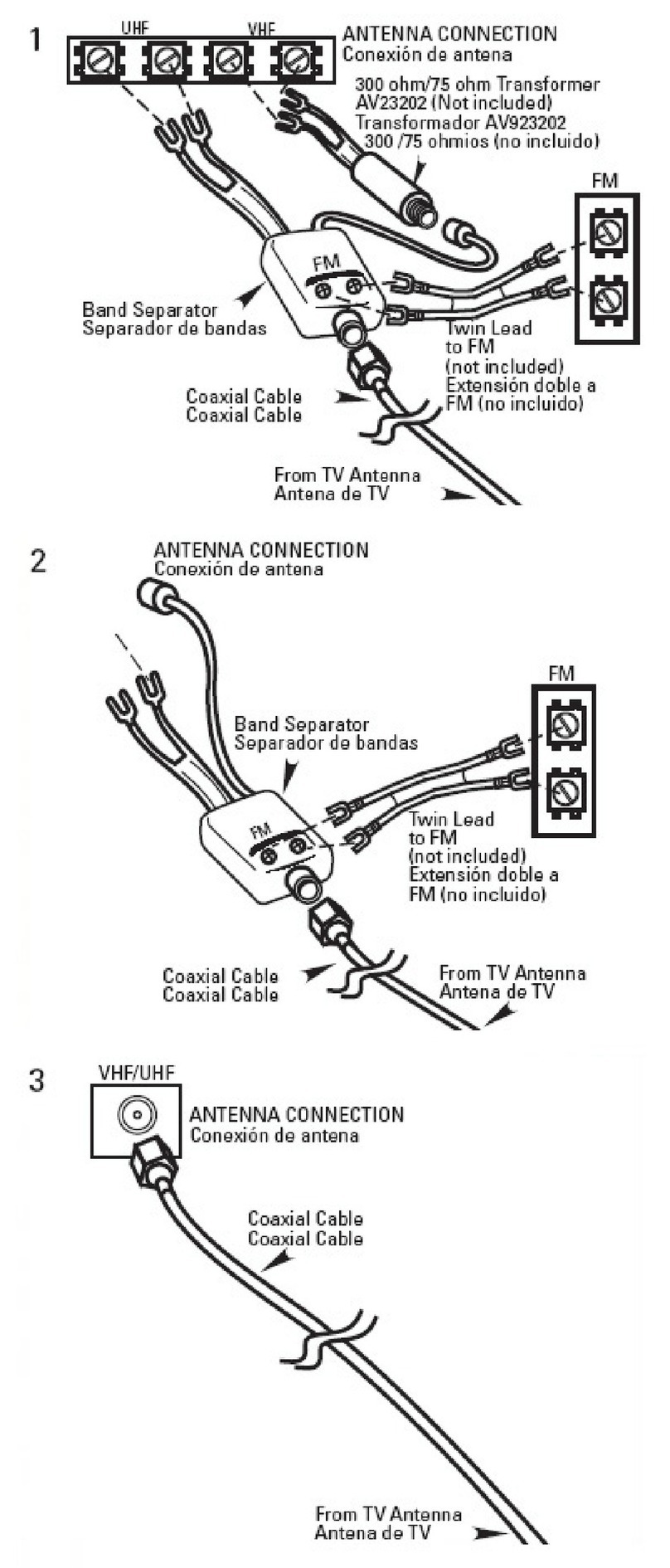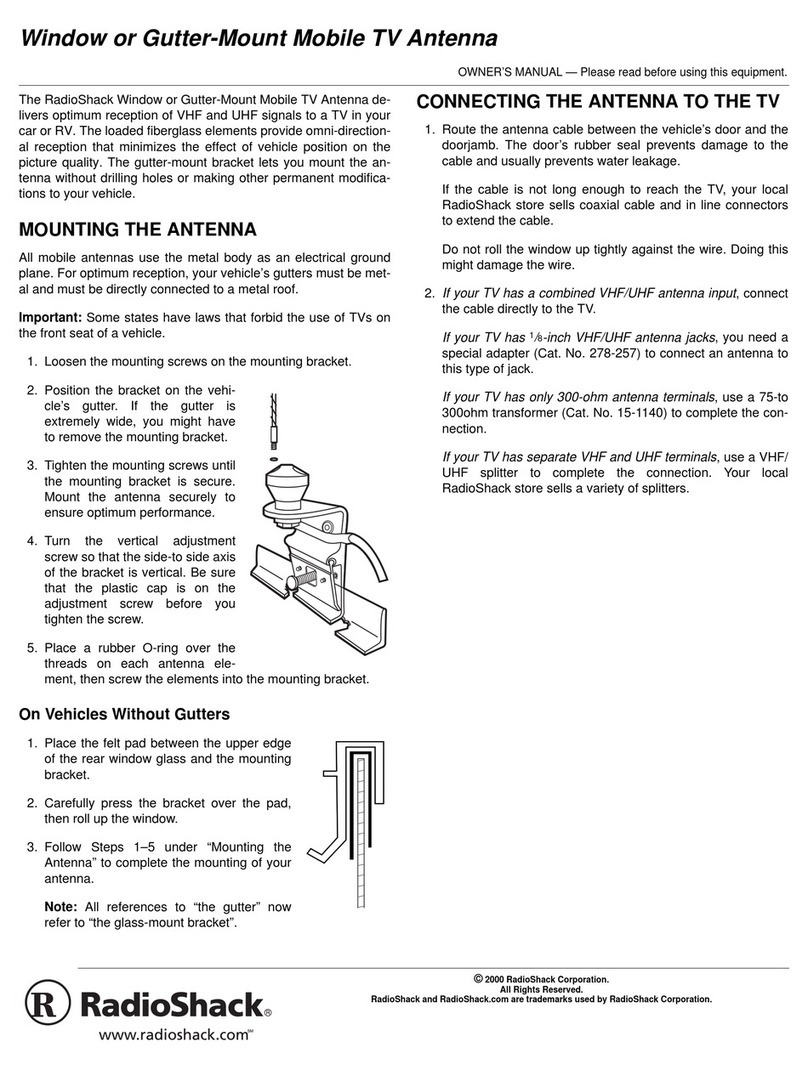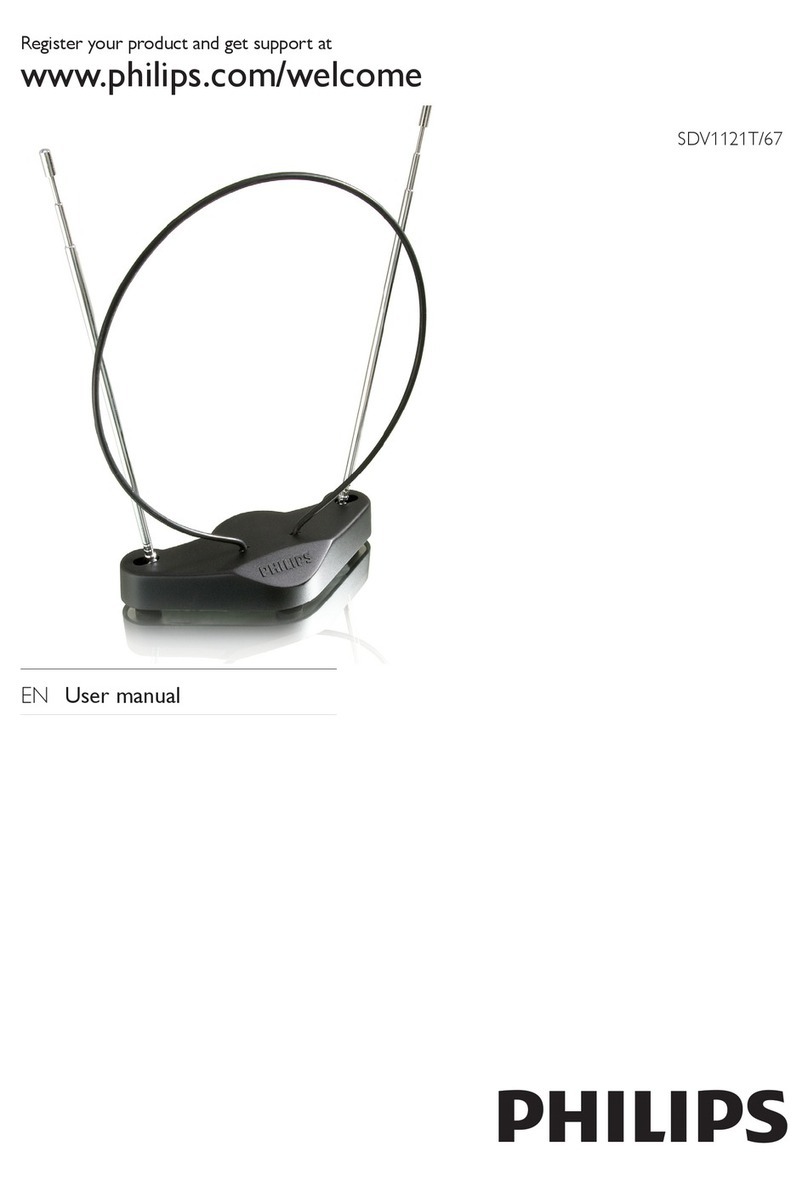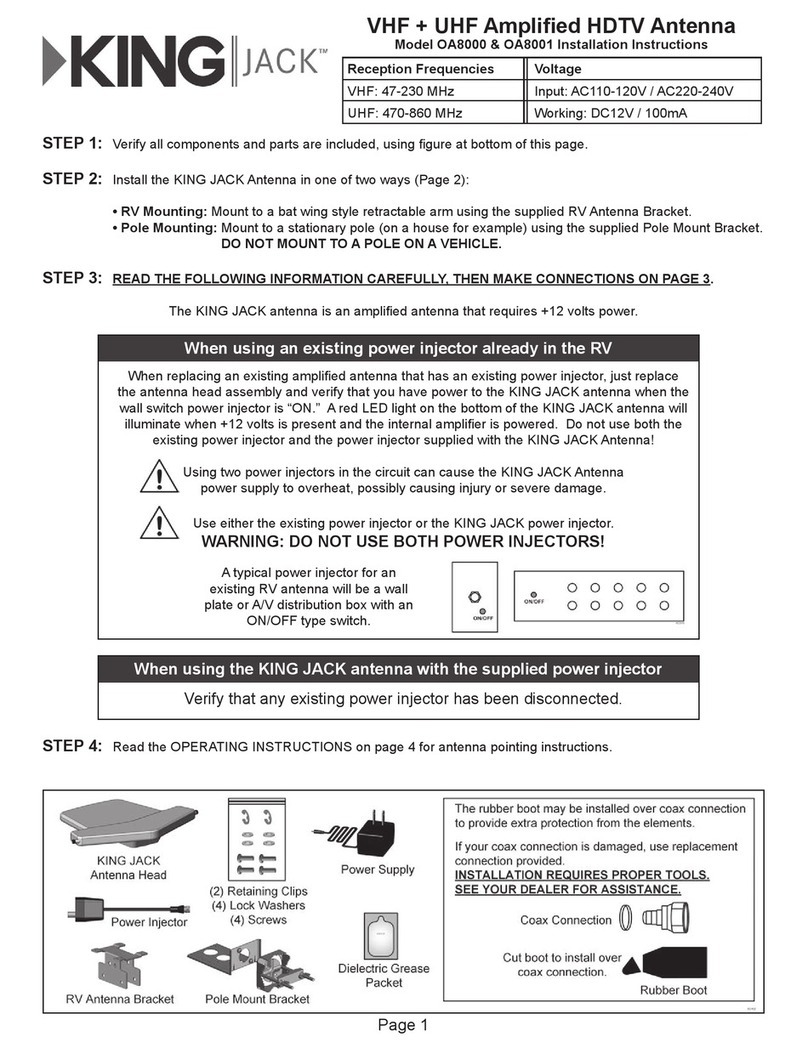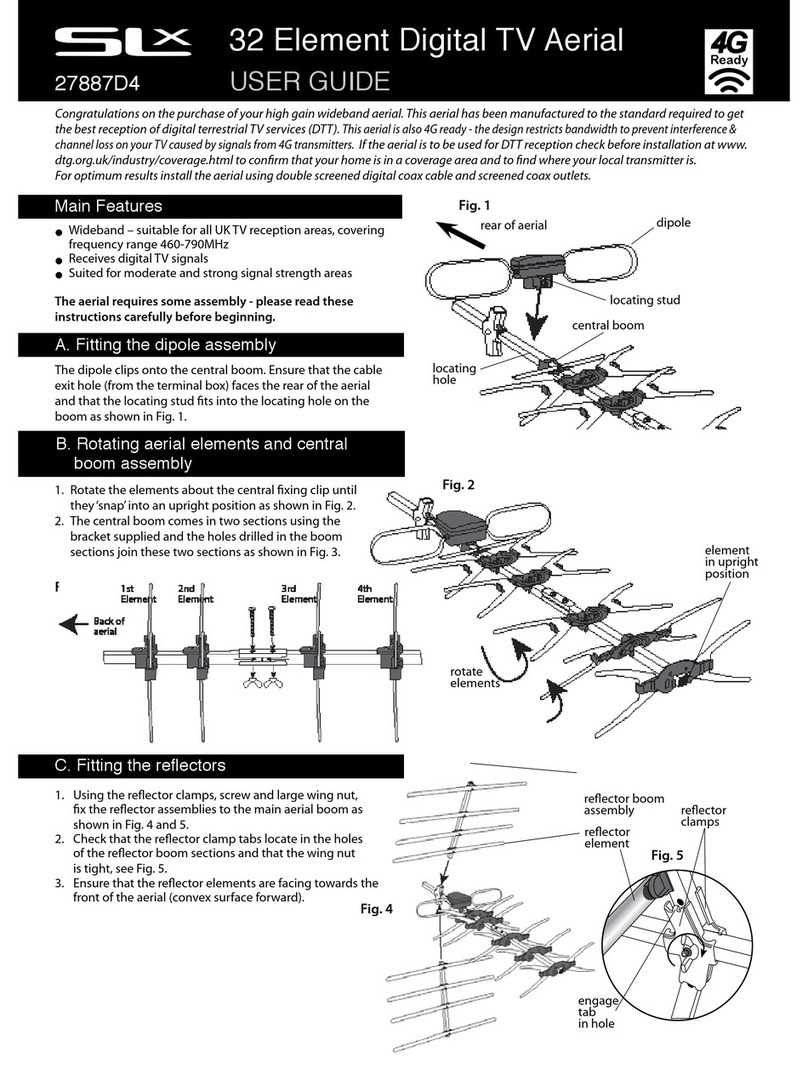Intellian t80Q User manual
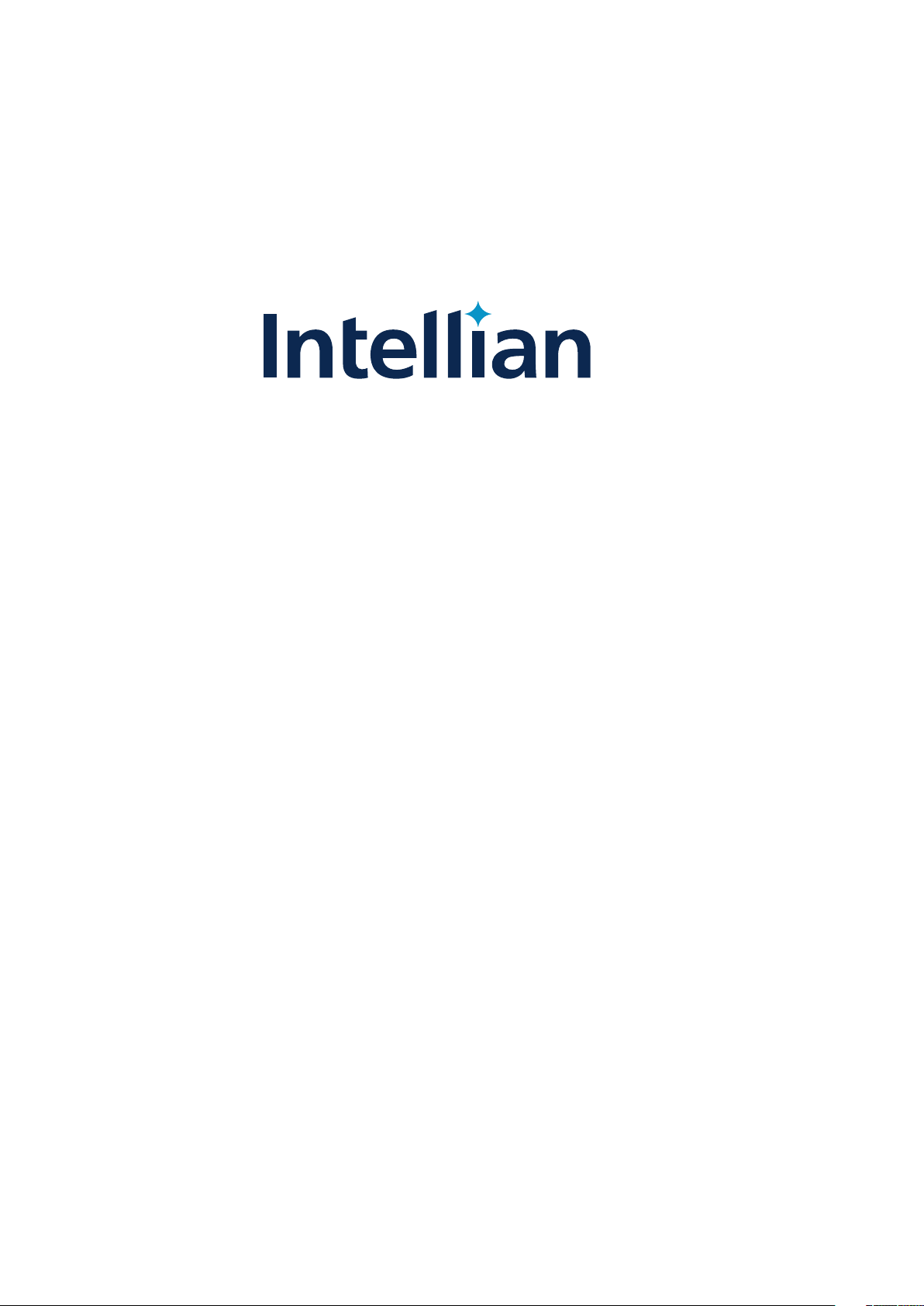
Marine Satellite Television Antenna System
t80W / t80Q
Installation and Operation User Guide
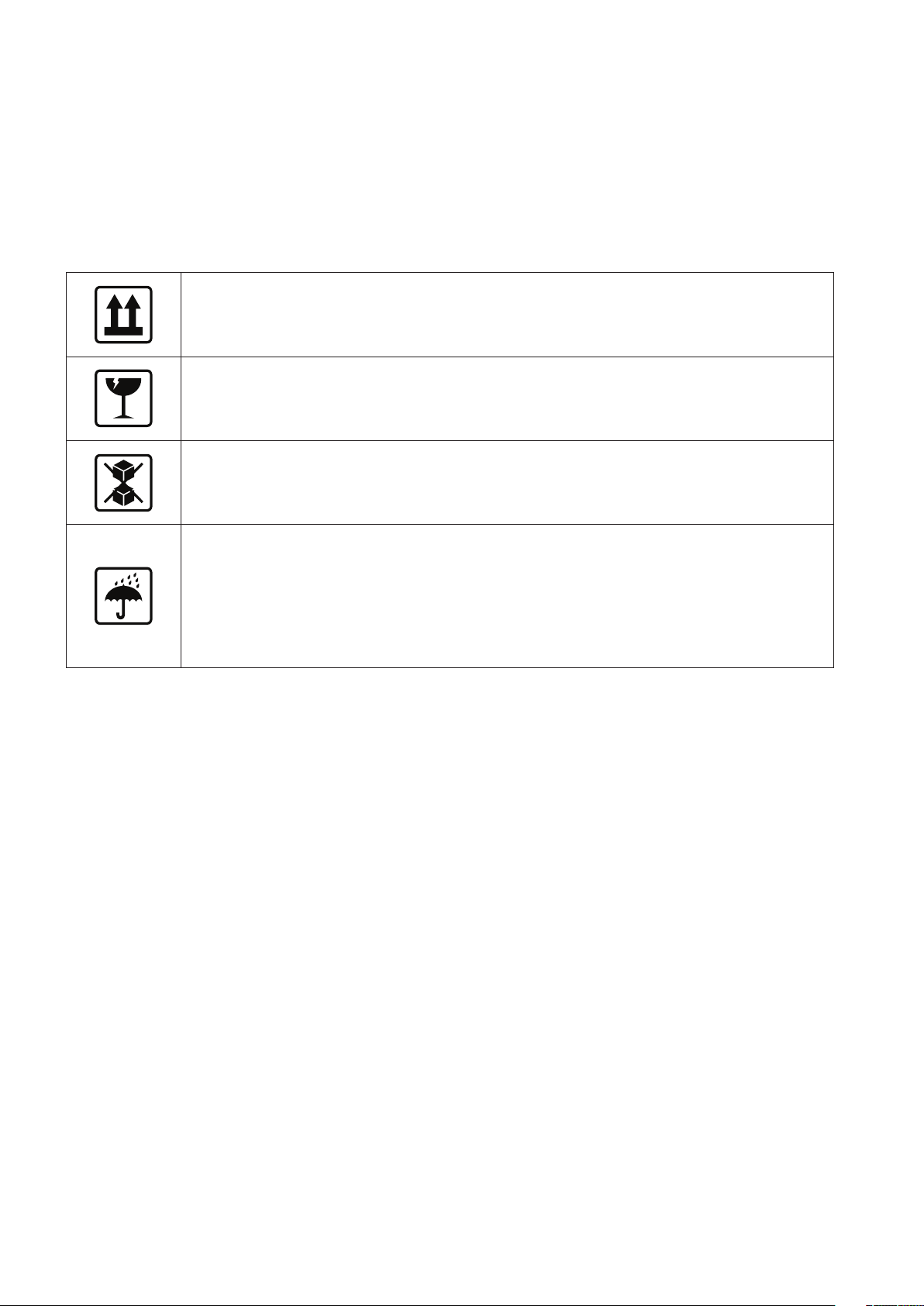
THIS WAY UP
• Place the boxes/crates on the oor noting the direction of the arrow.
FRAGILE
• Since the Radome is fragile, handle it with care. Do not apply excessive pressure or shock.
These may cause surface cracking or other damage.
DO NOT STACK
• Do not stack boxes/crates as there is a risk boxes/crates may fall and be damaged.
KEEP DRY
• Always make sure the antenna is stored on a dry surface in a dry, well-ventilated area.
• The antenna is designed to withstand a normal rain shower; however, water resistance
cannot be guaranteed if the antenna is submerged.
General Precautions
Before you use the antenna, make sure that you have read and understood all safety requirements.
* DO NOT SHIP VIA RAIL: Ensure not to ship any system via Rail.
* DO NOT STORE THE ANTENNA WRAPPED IN A TARP, TENT, VINYL, AND OTHERS:
To avoid damage to radome paint, do not use a cover on the radome. Using any type of cover may cause
paint damage. Intellian radomes are designed to withstand exposure to rain, humidity, and sun/UV rays when
assembled according to Intellian instructions, and when the supplied approved hardware and sealants are
used. Under no circumstances should an Intellian radome be covered by any protective covering that adheres,
bonds, or clings to the surface, whether by self-adhesion or tension.

Doc. No. UG-KJ0008-V2.8
Serial number of the product
This serial number will be required for the all troubleshooting or service inquiries.
© 2020 Intellian Technologies Inc. All rights reserved.
Intellian and the Intellian logo are trademarks of Intellian Technologies, Inc., registered in
the U.S. and other countries. t80W and t80Q are trademarks of Intellian Technologies, Inc.
Intellian may have patents, patent applications, trademarks, copyrights, or other intellectual
property rights covering subject matter in this document. Except as expressly provided in
any written license agreement from Intellian, the furnishing of this document does not give
you any license to these patents, trademarks, copyrights, or other intellectual property. All
other logos, trademarks, and registered trademarks are the property of their respective
owners. Information in this document is subject to change without notice. Every effort
has been made to ensure that the information in this manual is accurate. Intellian is not
responsible for printing or clerical errors.
Disclaimer
The information in this user manual is subject to change without prior notice through a
product life cycle. A printed version of the user manual is periodically updated and may
contain inaccuracies or omissions compared to the recent product information. The most
up-to-date information is available on our website at https://www.intelliantech.com.

INDEX
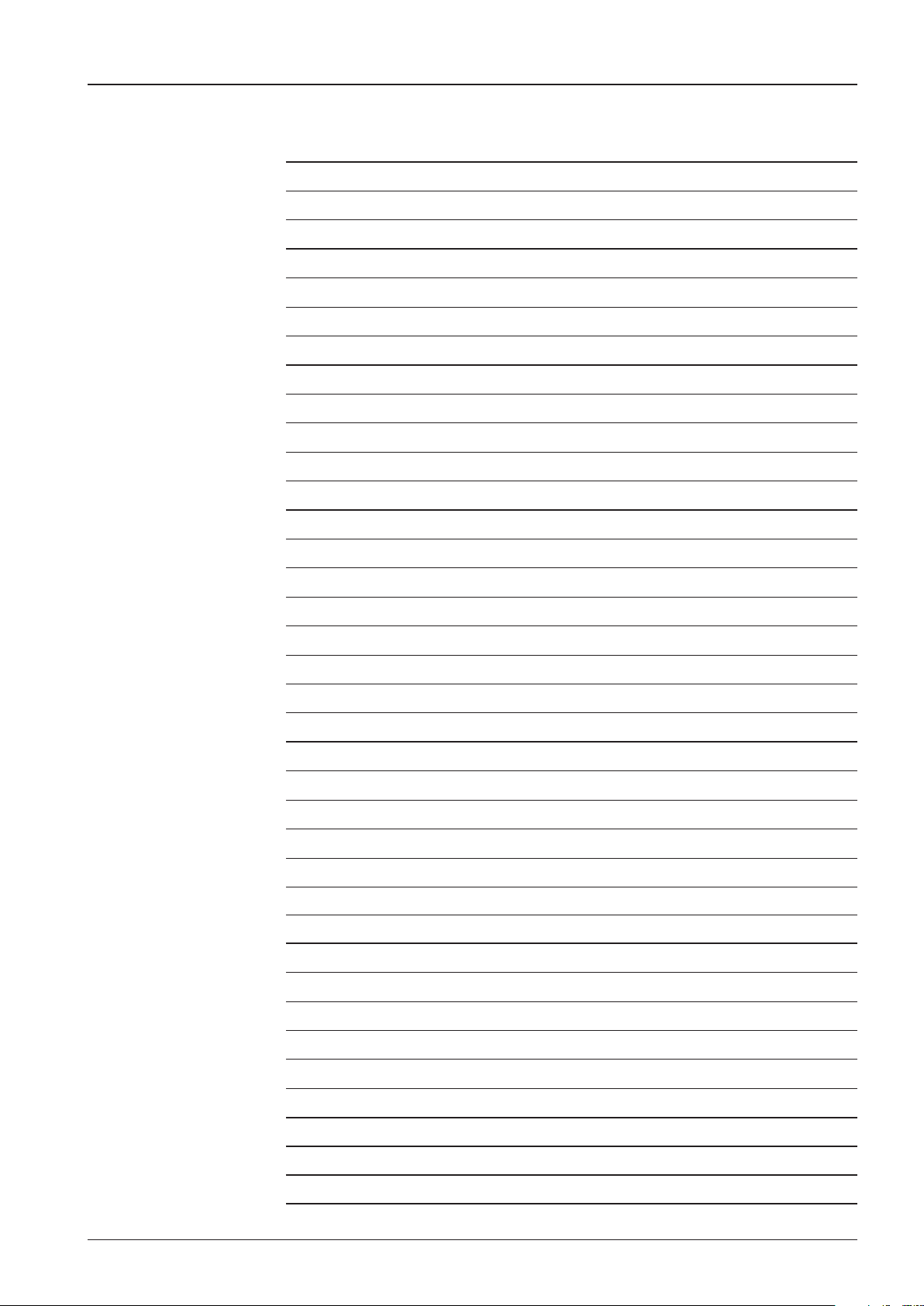
5
INDEX
INTRODUCTION 9
Intellian t80W/t80Q Introduction 10
Intellian t80W/t80Q Features 11
INSTALLING THE ANTENNA 13
System Package 14
Planning the Installation 18
Antenna Installation 22
INSTALLING THE ACU 33
Mounting the ACU 34
Connecting the System Cables 36
PC to ACU Commnunication Setup 41
Wi-Fi Connection 43
OPERATING THE ACU 47
Introduction 48
Normal mode 49
Setup mode 53
Installation Settings 56
Antenna Settings 59
Satellite Settings 70
System Settings 77
Aptus®83
Introduction to Aptus®84
Software Installation 85
PC to ACU Communication Setup 86
Toolbar Menus 89
System Property Status Dashboard 92
Work View Tabs 94
APTUS WEB 111
Introduction 112
Main Page 113
Antenna Settings 117
Firmware & Conguration 123
Administration 129
TECHNICAL SPECIFICATION 139
WARRANTY 140
APPENDIX: LIBRARY UPGRADE GUIDE 141
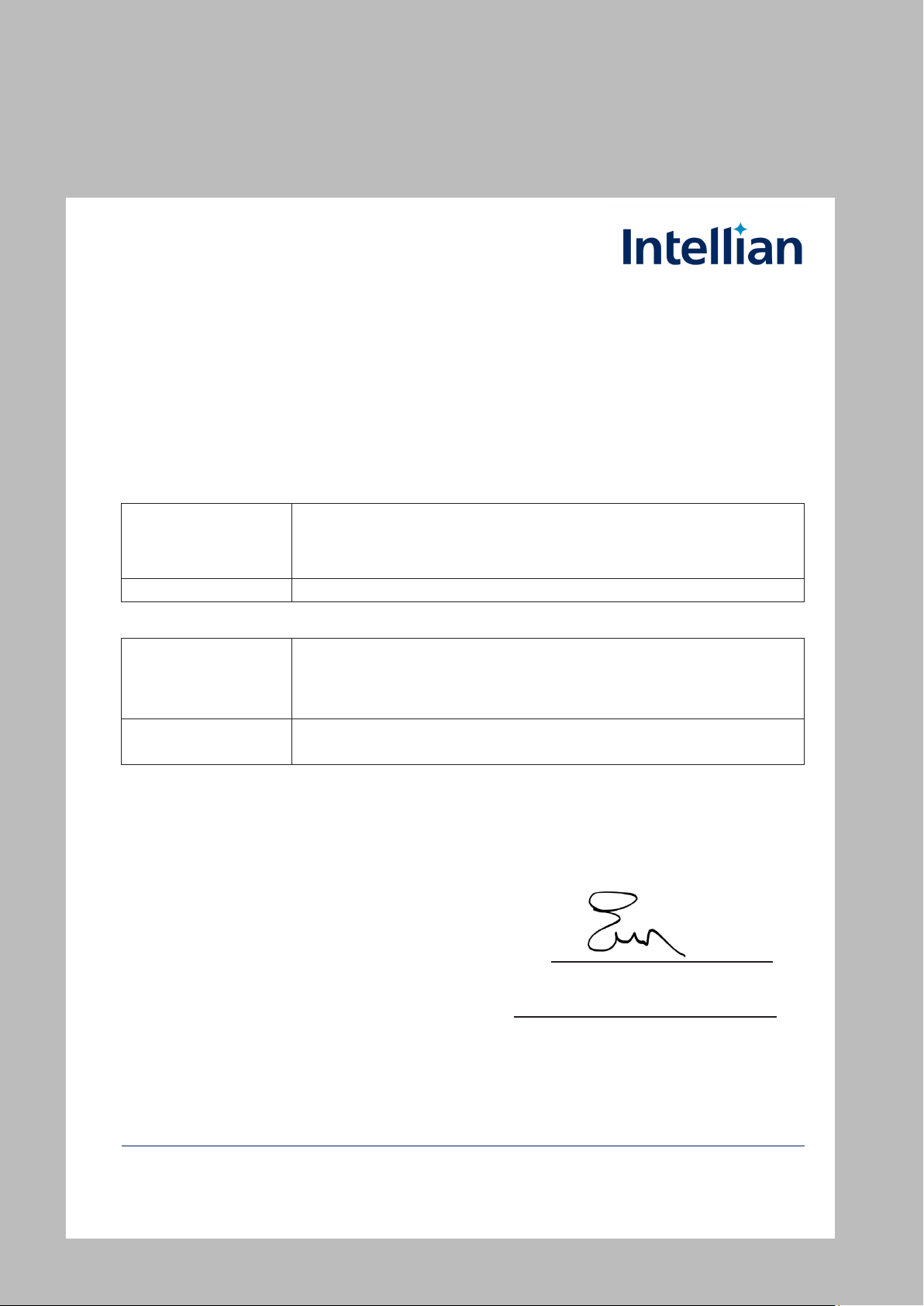
t80W/t80Q – Marine Satellite TV Antenna System
6
CERTIFICATIONS
Doc Number IT14-DC0821-02
Intellian Technologies, Inc.
EMEA & APAC Headquarters
348-5 Chungho-Ri, Jinwi-Myeon
Pyeongtaek-Si, Gyeonggi-Do, 451-862 Korea
Tel: + 82 31 379 1000
Intellian Technologies USA, Inc.
US Headquarters
9004 Research Drive
Irvine, CA 92618 USA
Tel: +1 949 727 4498
CE & FCC Declaration of Conformity (DoC)
We, Intellian Technologies, Inc. located at 2F Dongik Bldg., 98 Nonhyun-dong, Kangnam-gu, Seoul 135-080, Korea
declare under our sole responsibility that the product(s) described in the below to which this declaration relates is in
conformity with the requirements of the EU EMC Directive 89/336/EEC and FCC 47 CFR Part 15 Subpart B when the
methods, as described in EN 60945: 2002, ANSI 63.4: 2003 and EN 60950-1:2006+A11:2009+A1:2010+A12:2011,
respectively.
Product Information:
Product Name(s):
Intellian t80, 85cm Ku-band Maritime TVRO Antenna System
Intellian t100, 105cm Ku-band Maritime TVRO Antenna System
Intellian t110, 105cm Ku-band Maritime TVRO Antenna System
Intellian t130, 125cm Ku-band Maritime TVRO Antenna System
Model Number(s):
T3-9XXX, T3-10XXX, T3-11XXX, T3-13XXX
Supplementary Information:
Notified Body Involved:
(Testing Organization)
SK Tech Co., Ltd.
820-2, Wolmoon-Ri, Wabu-Up, Namyangju-Si, Kyunggi-Do, 473-905, Korea
Technical/Compliance
File Held by:
Intellian Technologies, Inc.
348-5 Chungho-Ri, Jinwi-Myeon, Pyeongtaek-Si, Gyeonggi-Do, 451-862 Korea
Authority: Kevin Eom Signature: __ __ ___________
/ CTO, R&D
Date: 21
st
August, 2014

7

t80W/t80Q – Marine Satellite TV Antenna System
8

9
INTRODUCTION
Intellian t80W/t80Q Introduction
Intellian t80W/t80Q Features
INTRODUCTION

t80W/t80Q – Marine Satellite TV Antenna System
10
Intellian t80W/t80Q Introduction
The t-Series is designed completely in-house, 3-axis stabilized platform available
both an Intellian exclusive WorldViewTM Low Noise Block down converter (LNB)
module and General-purpose Universal Quad LNB.
The t-series offers recreational and commercial boaters to achieve a new level of
satellite TV convenience, as well as unparalleled access to the greatest number of
channels at sea.
The Intellian t80W is the TV antenna capable of operating in all global market without
the need of changing the LNB unit inside of antenna's dome.
The Intellian t80Q has the European dedicated linear LNB and provides higher
optimized gain for especially European waters.
Intellian's patented WRS (Wide Range Search) algorithm achieves fast signal
acquisition and pioneering DBT (Dynamic Beam Tilting) technology makes keeping
stable signal locking.
Designed to excel in all sea states and weather conditions, t80W and t80Q are
tested to industry-leading standards for vibration and resonance frequency as well
as extreme.

11
INTRODUCTION
Intellian t80W/t80Q Features
Global Satellite Services Compatibility
Intellian t80W provides boaters with seamless and uninterrupted satellite TV service
across multiple coverage areas and service providers offering cost-effective solutions
and straightforward, simple operation from the Americas (circular polarized), as well
as Europe, the Middle East and the Asia-Pacic region (linear polarized) with one
LNB module.
Hands-Free WorldViewTM LNB Module for t80W
The WorldViewTM LNB module is built with the precise pioneering technology of ±25
kHz (±2.5ppm) stability and is designed to receive multi-band and multi-polarization
satellite TV services around the globe. Therefore, boaters are no longer required to
manually switch out the LNB inside the antenna dome or re-wire the system when
the vessel travels from region to region.
Universal Quad LNB Module for t80Q
The Universal Quad LNB module is optimized for European waters using by Dual
Local Frequency (9.75GHz, 10.60GHz). It provides higher optimized gain for
especially European water.
DVB-S2 Digital TV Receptions
Some of the HD TV services have moved to DVB-S2 transmission formats and there
will be more in the future. Thanks to Intellian's groundbreaking DVB-S2 digital TV
technology, now boaters are able to enjoy their favorite Sat TV entertainment at sea,
just like home.
Wide Elevation Range
The wide elevation range enables the antenna to have seamless signal reception
while the vessel is traveling near the Equator or Polar Regions.
Global Satellite Library
The t80W includes the pre-programmed global satellite library which allows the
boaters to select the desired satellite while traveling from region to region. Once the
satellite is selected the WorldViewTM LNB module will automatically switch to the
corresponding local frequency to receive the signal.
The t80Q has its own optimized library for universal LNB (Local Frequency:
9.75GHz/10.6GHz).
Dedicated Management Ethernet Port
The Management Ethernet Port on the front of the ACU enables direct and simple
network connection between a PC and the ACU. The management Port supports
DHCP network connection by default, allowing automatic IP congurations and
quick access to Intellian's remote management solution, the Aptus Web software.
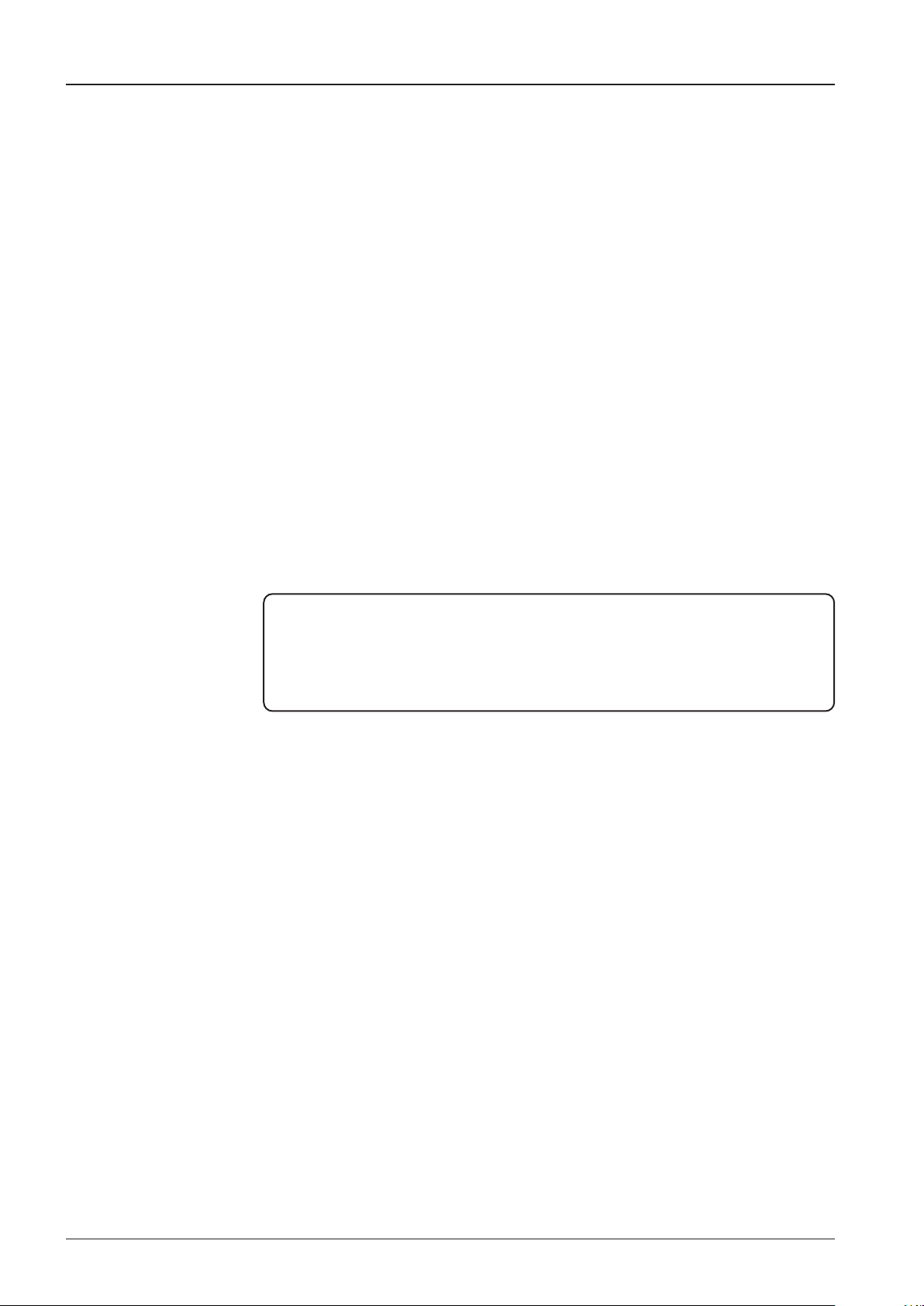
t80W/t80Q – Marine Satellite TV Antenna System
12
Wireless Connectivity and Intellian App
The built-in Wi-Fi enables the ACU to be wirelessly connected and can be turned
on or off. Any kind of wireless devices such as PCs, laptops, and smartphones can
be used to connect to the ACU and monitor, control and change the settings of the
system wirelessly. An Intellian App is available for download to access to the ACU
via Wi-Fi and operate the antenna from iPhone, iPad or other network devices.
iPhone and iPad are registered trademarks of Apple Inc.
Intellian Network Devices
Intellian Aptus Web enables connection to the antenna to monitor the real-time status
of the connected system. This function provides users with the direct connection to
sibling devices allowing an integrated control solution for linking multiple devices.
NOTE: The gures provided in this manual are based on the t80Wmodel, but
the functions and operation of the models (t80W, t80Q) are the same. The
dedicated functions of the t80Q model are detailed separately.

13
INTRODUCTION
INSTALLING THE ANTENNA
System Package
Antenna Unit
ACU (Antenna Control Unit)
Installation Kit
Planning the Installation
Selection of Antenna Installation Site
System Cables
RF Cable (Customer supplied)
Power Requirement
Gyrocompass / GPS Interface Cable (Customer supplied)
Tools required for Installation
Antenna Installation
Unpacking the Package Box
Antenna Dimensions
Antenna Mounting Hole Pattern
Installing the System Cables
Mounting the Radome
RF Cable Connections
Reinstall the top radome
Position the Radome

t80W/t80Q – Marine Satellite TV Antenna System
14
System Package
The Intellian t80W/t80Q consists of two major units, an antenna unit and the antenna
control unit (ACU).
Antenna Unit
The antenna unit includes an antenna pedestal inside a radome assembly unit. The
pedestal consists of the satellite antenna main dish and sub-reector module with
the WorldViewTM LNB module(t80W) and the Universal Quad LNB module(t80Q)
mounted on a stabilized pedestal.
The radome protects the antenna pedestal assembly unit from the severe marine
environment.
WorldViewTM LNB module
(For t80W model)
Universal Quad LNB module
(For t80Q model)

15
INSTALLING THE ANTENNA
ACU (Antenna Control Unit)
Antenna Control Unit (ACU) provides the power to the antenna and controls the
various settings of the antenna. Additionally, VFD (Vacuum Fluorescent Display)
allows you to operate the ACU in the dark.
Front panel
Rear panel
Installation Kit
Contains the items required for mounting the antenna unit and ACU to the vessel.
Antenna Q’ty Description Size Remark
5Hex. Bolt M12 x 80L
Antenna-Deck
5Flat Washer M12
5Spring Washer M12
10 Hex. Nut M12
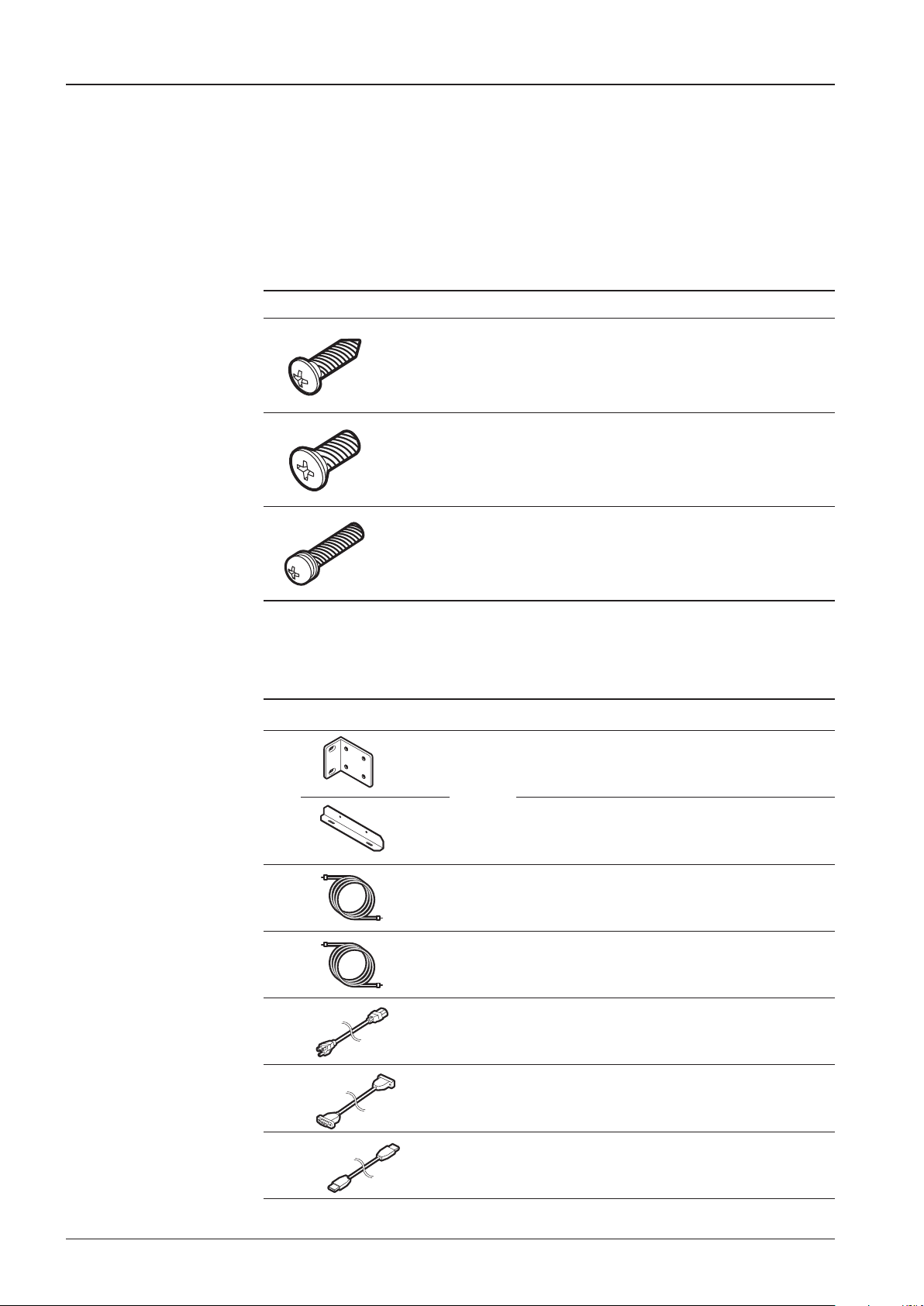
t80W/t80Q – Marine Satellite TV Antenna System
16
Image Q’ty Description Size Remark
1
2
ACU
Bracket
Rack - ACU-19inch Rack
2 Table - ACU-Table
2 1 RG6 Cable
(Optional) 30m ANT - ACU RF Cable
3 1 RG6 Cable 3m ACU - IRD Cable
4 1 AC Power Cable
(CEE 7/7) 1.5m ACU Power
5 1 PC Serial Cable 1.8m ACU to PC
6 1 USB Cable
(A-A) 1.8m ACU to PC
Other Components
ACU Q’ty Description Size Remark
5Self-Tapping
Screw ø 4 x 16 Table Mount
Bracket
10 Flat Head Screw M4 x 12L Rack Mount
Bracket ACU
5Sems Bolt M3 x 12L Table Mount
Bracket ACU
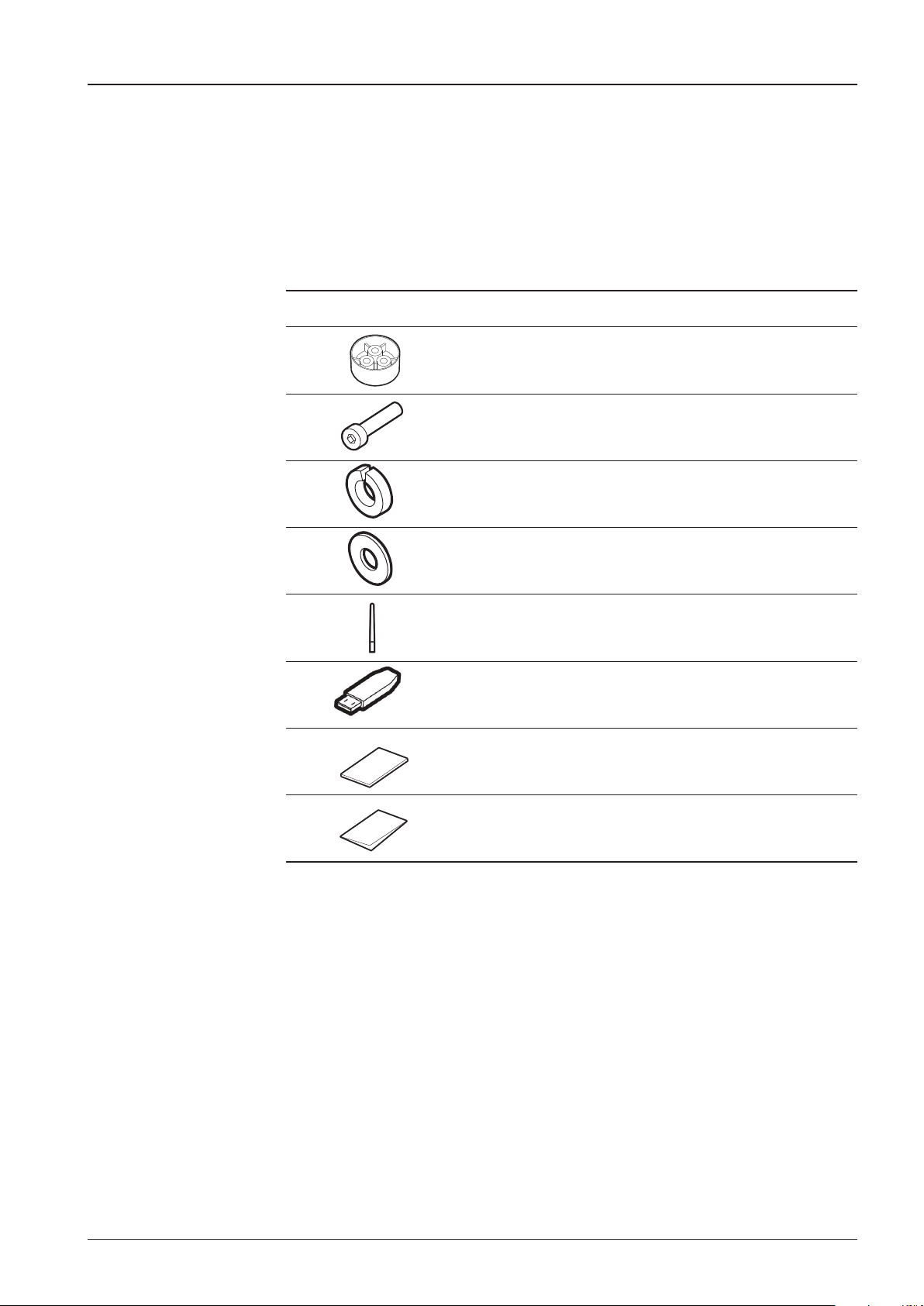
17
INSTALLING THE ANTENNA
Image Q’ty Description Size Remark
7 2 Rubber Gland RG6 RG6 Cable-Antenna
8 5 Hex Socket
Head Cap M6 x 40L Radome (Top-Bottom)
9 5 Spring Washer M6 Radome (Top-Bottom)
10 5 Flat Washer M6 Radome (Top-Bottom)
11 1 Wi-Fi Antenna 110mm -
12 1 USB Flash Drive -
13 1 Mounting Template - -
14 1 Quick Installation
Guide - -
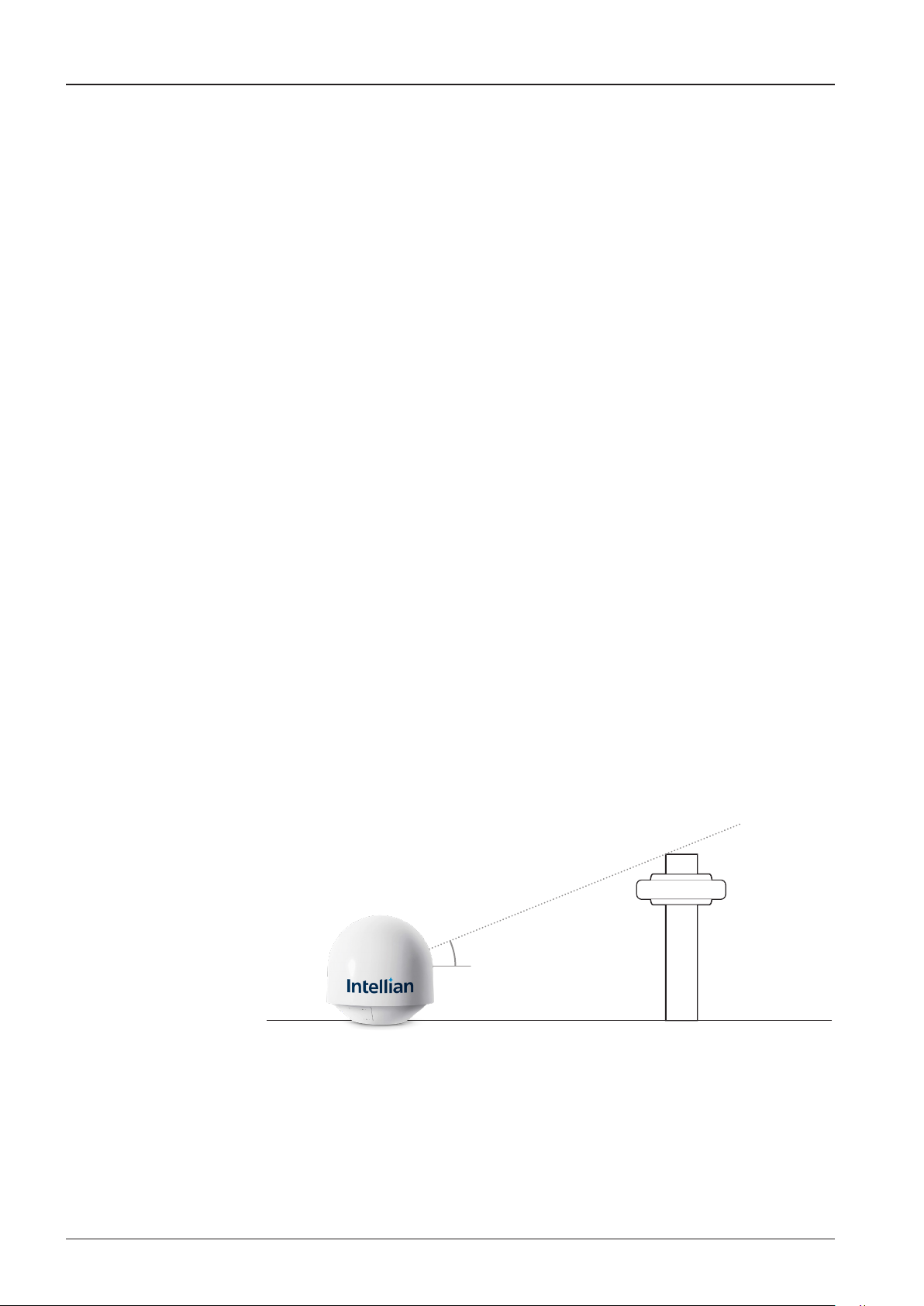
t80W/t80Q – Marine Satellite TV Antenna System
18
Planning the Installation
Selection of Antenna Installation Site
Install the antenna in accordance with the following procedures to insure maximum
performance of the antenna.
The antenna should be installed in a place where there is all round clear view of
the horizon. Please be sure there are no obstacles within 15 degrees above the
antenna. Any obstacles can prevent the antenna from tracking the satellite signal
(Refer to the drawing).
Do not install the antenna near by the radar especially on the same plane as the
microwave radar transmissions as these will overload the antenna front-end circuits.
It is recommended to position the antenna at least 4 feet (1.2m) above or below the
level of the radar and minimum of 15 feet (4.6m) away from any high power short
wave radars.
The mounting platform should be robust enough and not subject to excessive
vibration. The movement of the antenna can be minimized by installing at the center
of the vessel. For optimal performance of the antenna, it is not recommended to
install on any corner of the vessel, where the movement of the vessel is the greatest.
Install the bottom of the antenna parallel to the surface of the sea and x tightly to
the structure of the vessel.
Elevation Limit
of Obstacles
Antenna Unit Obstacle
15°
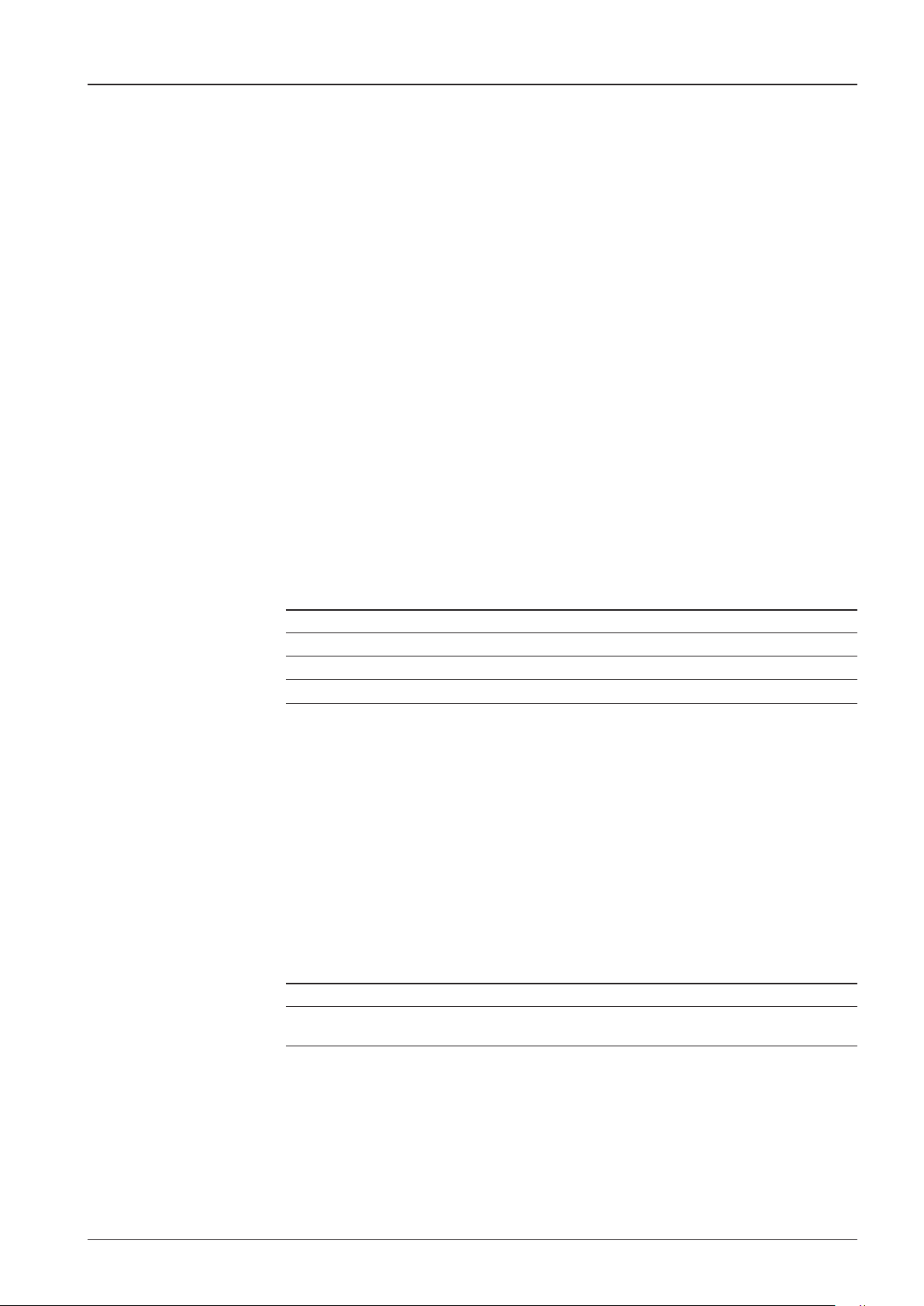
19
INSTALLING THE ANTENNA
System Cables
Before installing the system cables, you need to take the following points into
consideration.
1. All cables need to be well clamped and protected from physical damage and
exposure to heat and humidity.
2. Cable with a tight bend radius should be avoid.
3. Where a cable passes through an exposed bulkhead or deck head, a watertight
gland or swan neck tube should be used.
RF Cable (Customer supplied)
Due to the signal losses across the length of the RF coax on L-Band, Intellian
recommends the following 75 ohm coax cable types for standard system
installations. For cables that run longer than 100 meters, please consult Intellian
Technologies.
Power Requirement
Intellian t80W/t80Q has been designed to work on a vessel’s power supply rated
at 110-220 V AC.
Run Length Coax Type
Up to 35 meters RG6 or LMR-300-75
Up to 60 meters RG11 or LMR-400-75
Up to 100 meters LMR-600-75
Type Multi-conductor, Shielded
Number of wires 2 conductors for NMEA 0183,
5 conductors for NMEA 2000
Gyrocompass / GPS Interface Cable (Customer supplied)

t80W/t80Q – Marine Satellite TV Antenna System
20
5
4
3
21Pins
Connector Threads
5
3
4
12Sockets
Connector Threads
Pin Signal
1Shield
2NET-S, (power supply positive, +V)
3NET-C, (power supply common, -V)
4NET-H, (CAN-H)
5NET-L, (CAN-L)
Pin Signal
1Shield
2NET-S, (power supply positive, +V)
3NET-C, (power supply common, -V)
4NET-H, (CAN-H)
5NET-L, (CAN-L)
Male Connector Female Connector
• NMEA 2000 Connector
12345
6789
54321
9876
Pin Signal
1GND
2GPS OUT +
5GPS IN +
Pin Signal
-NMEA 0183 -
+NMEA 0183 +
ACU GPS In/Out Port
D-Sub 9 pin Female
• GPS Connector
• NMEA 0183 Connector
This manual suits for next models
1
Table of contents
Other Intellian TV Antenna manuals