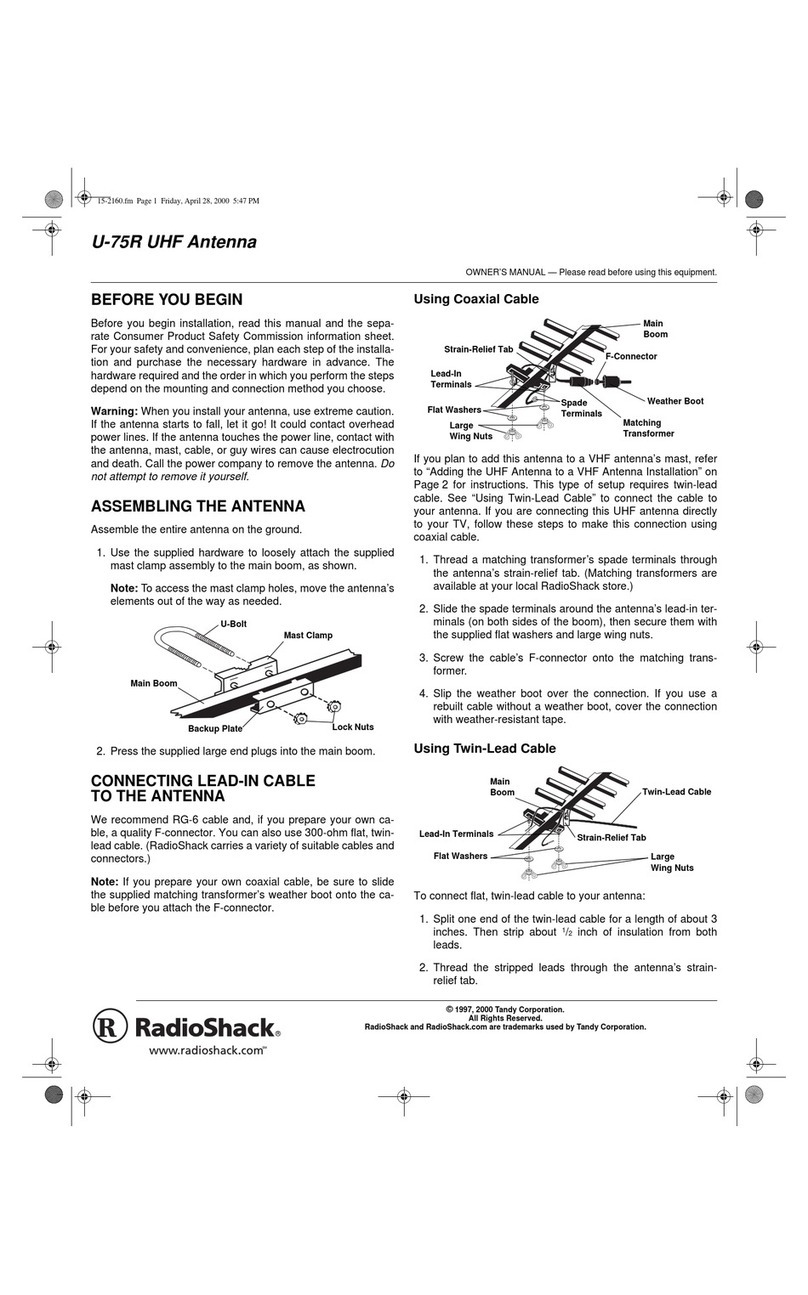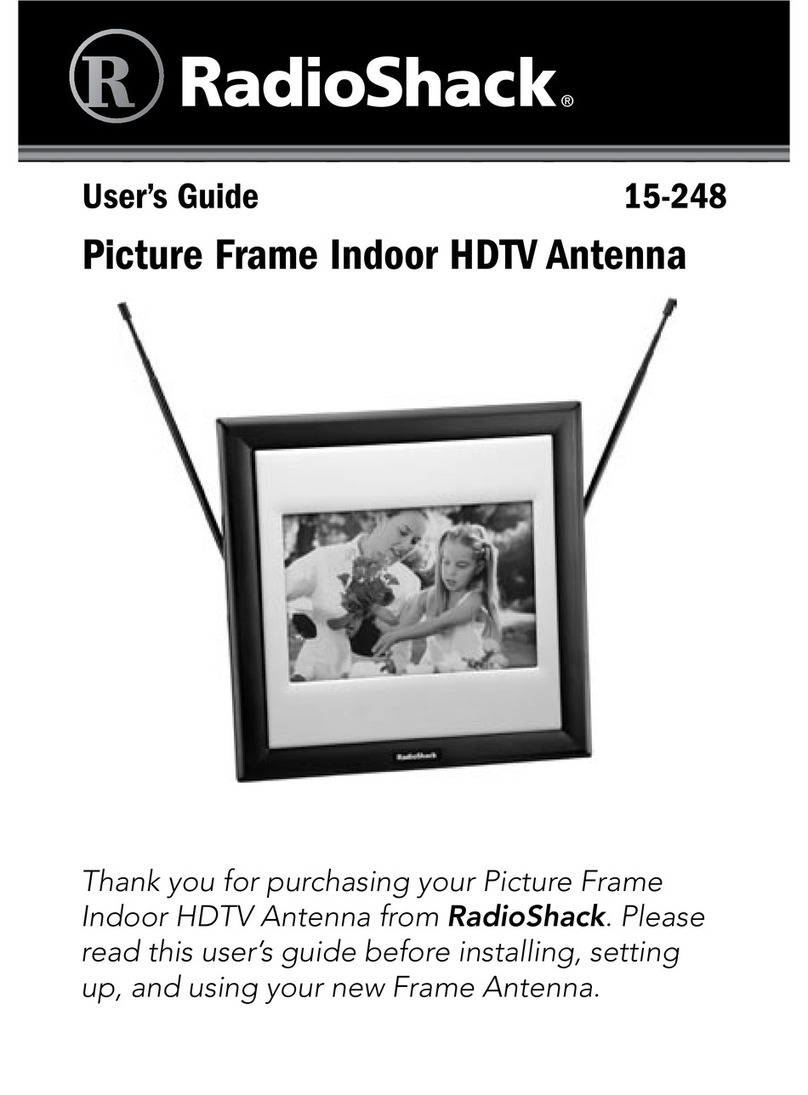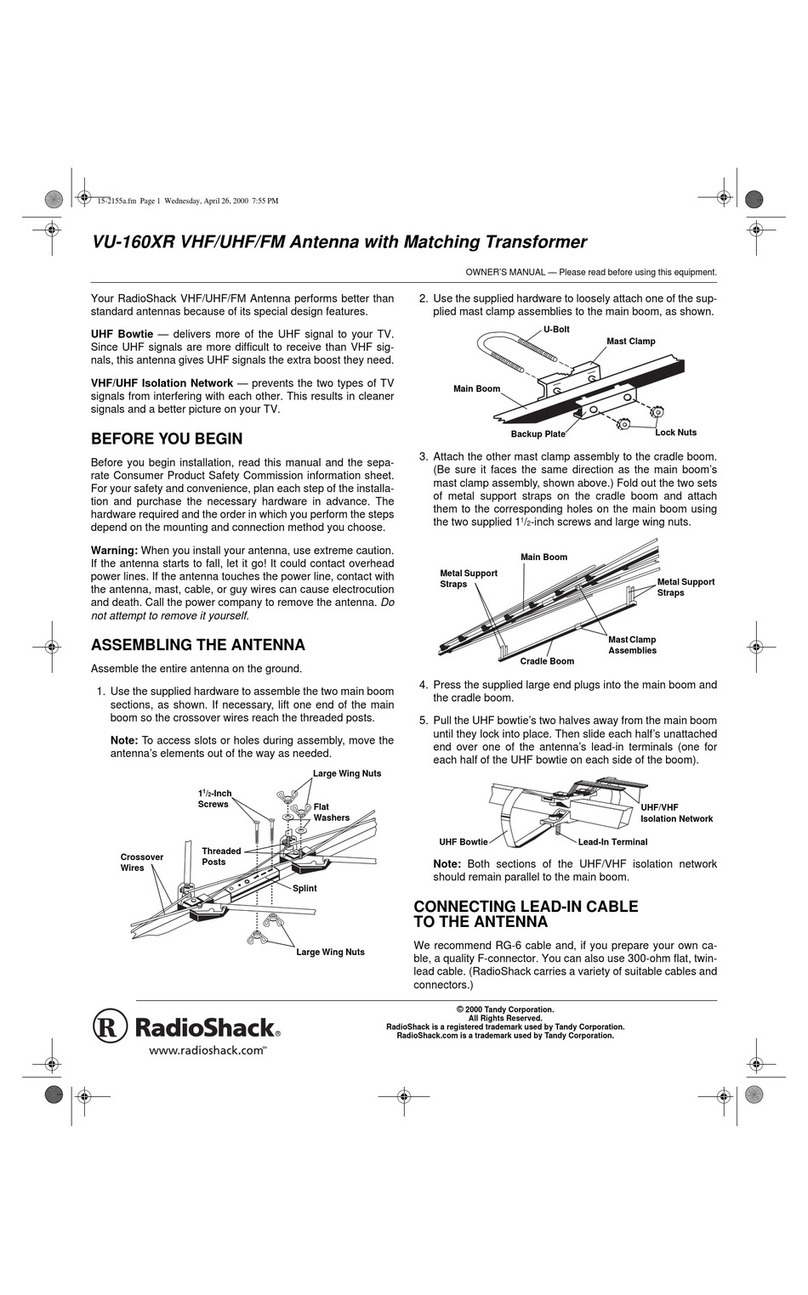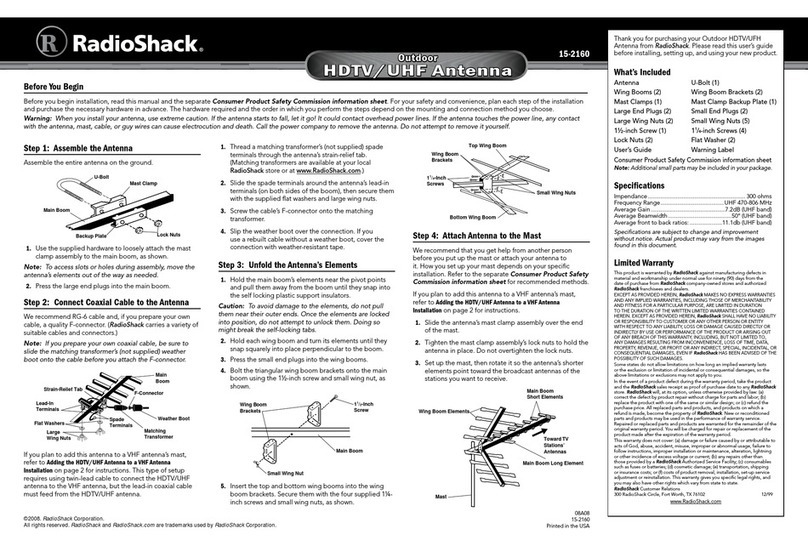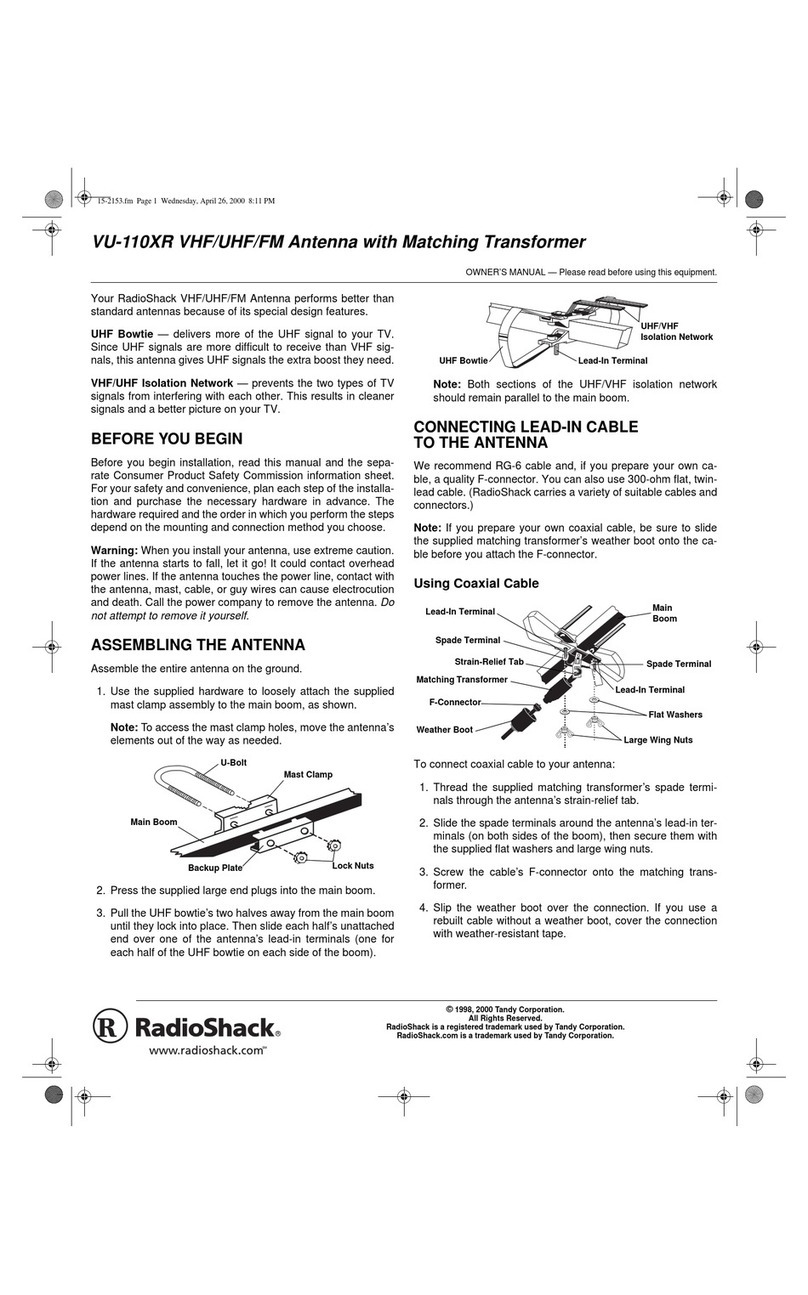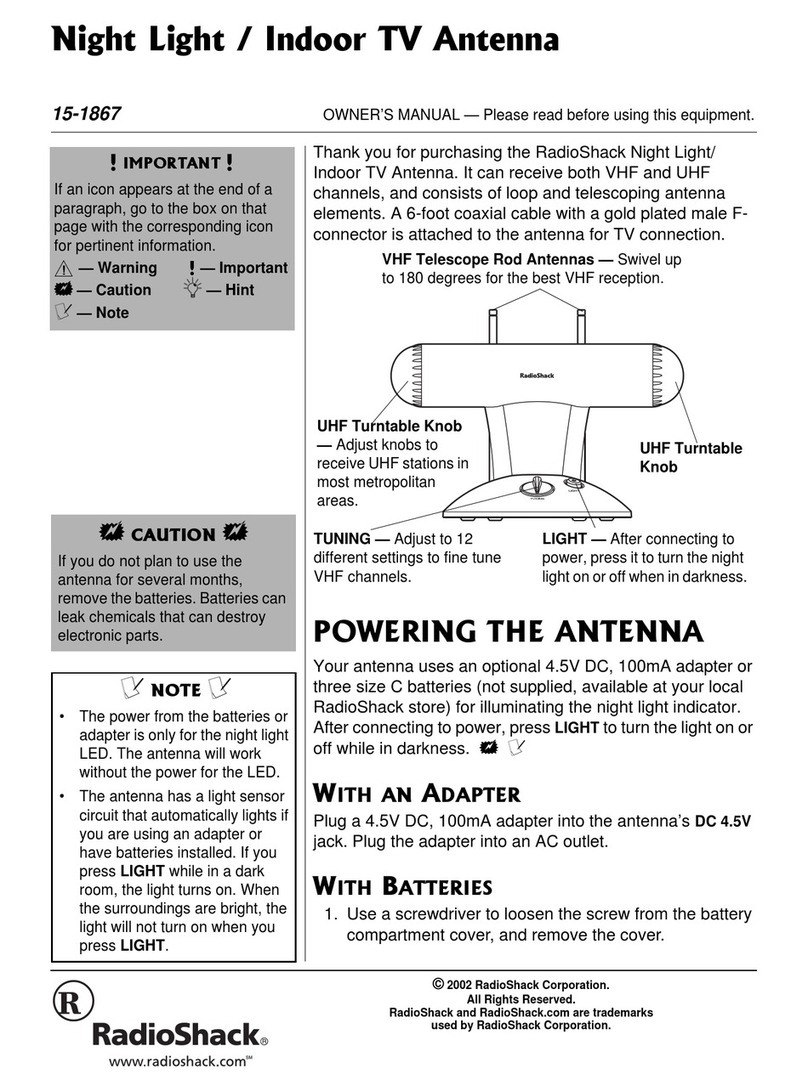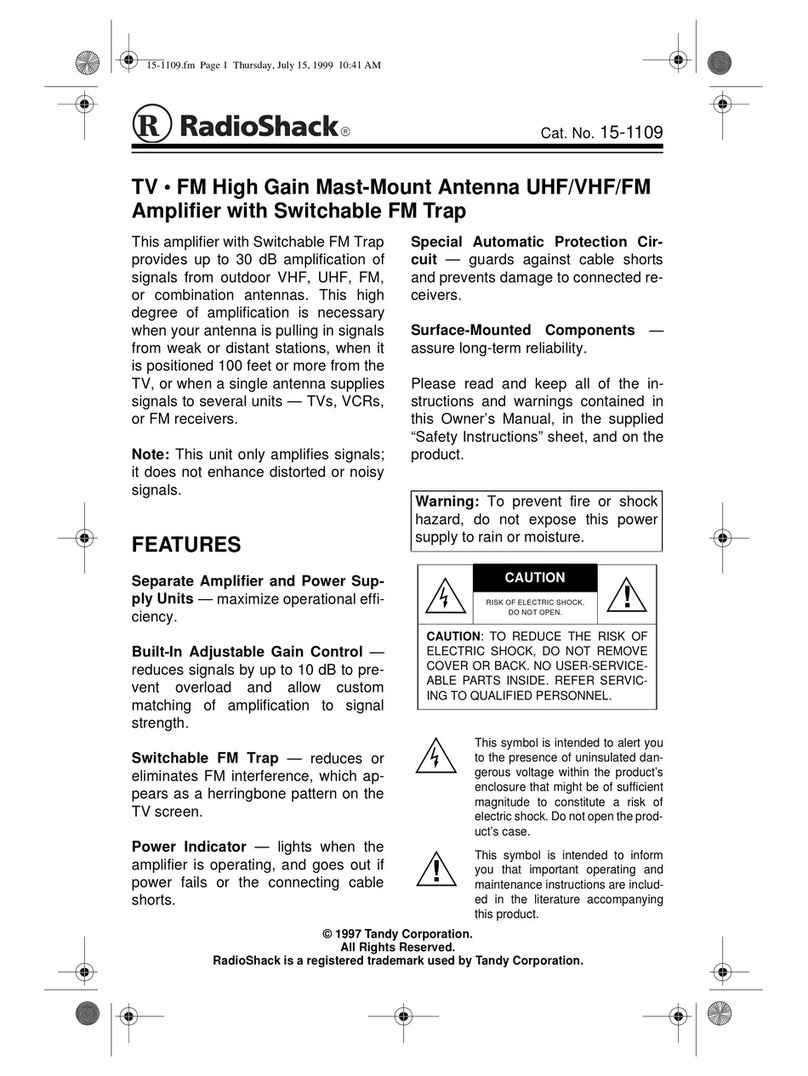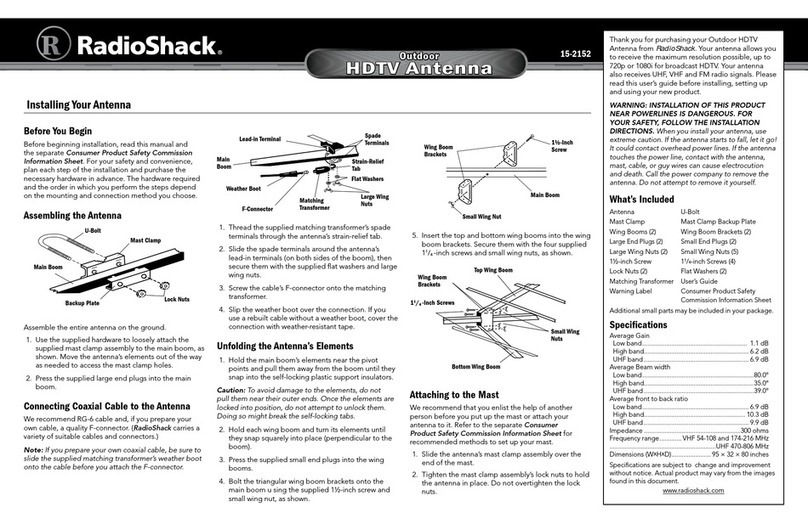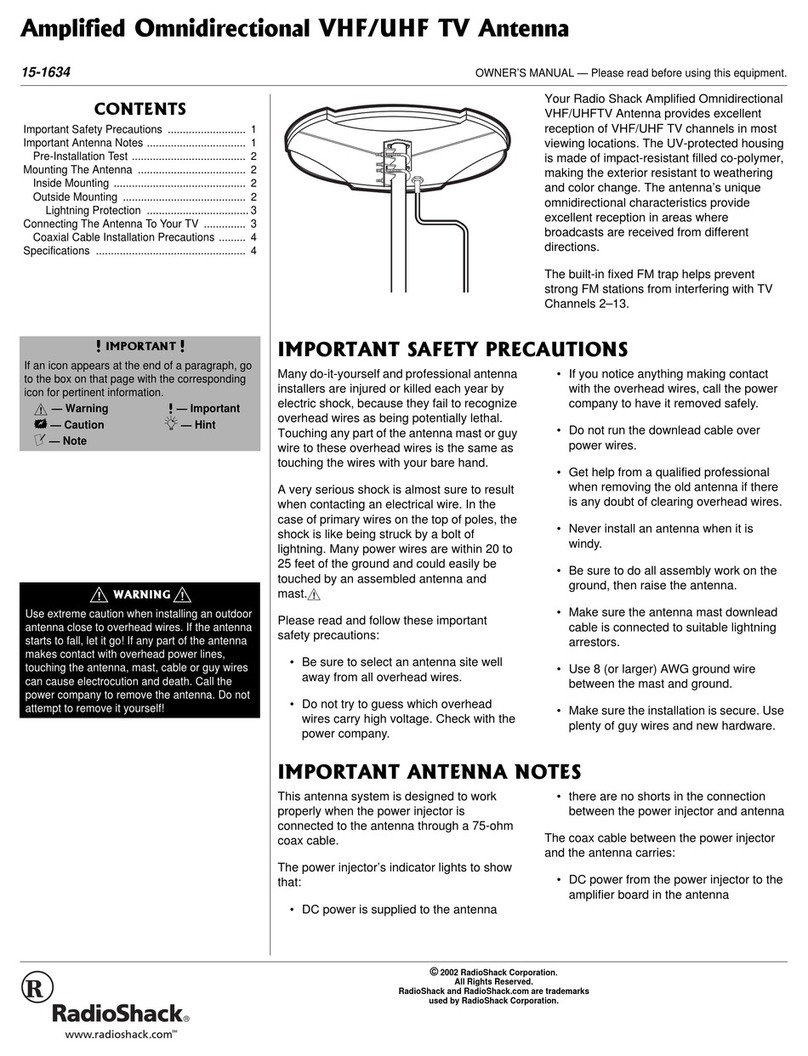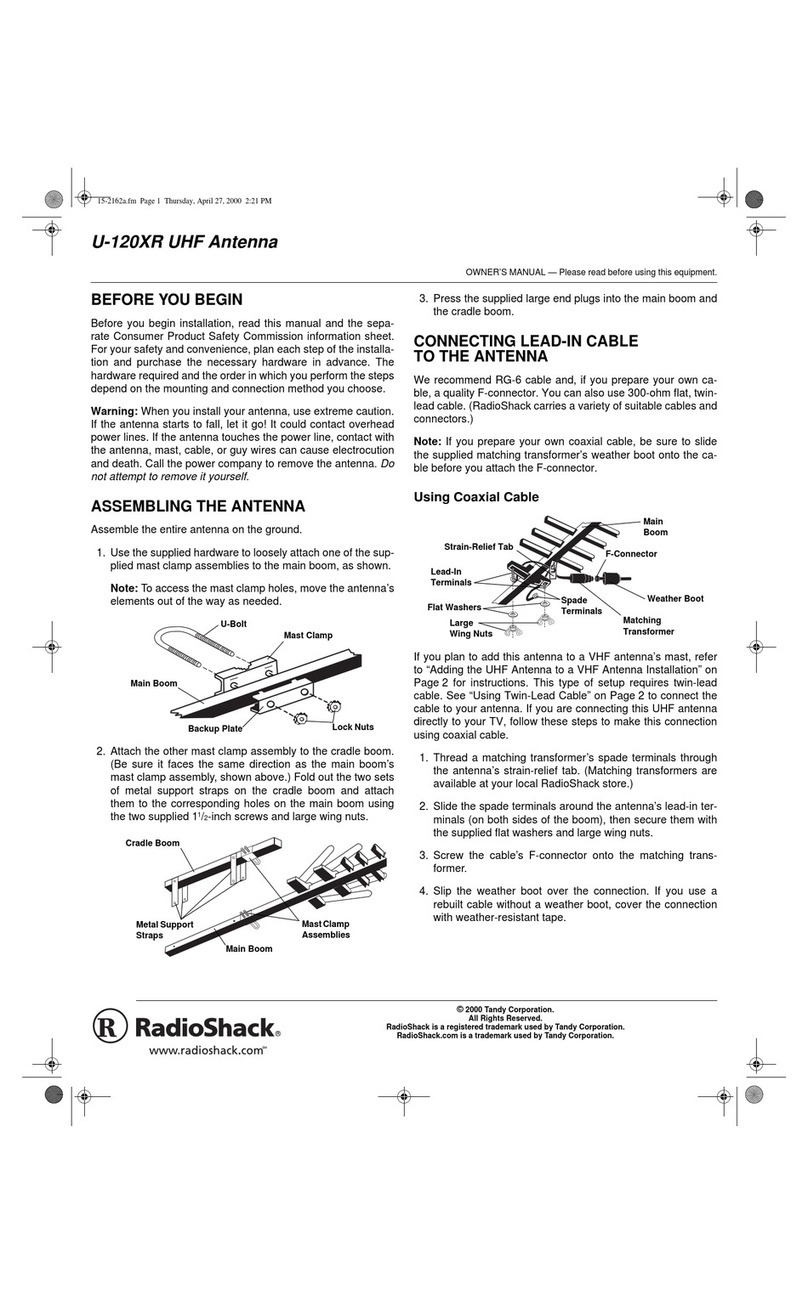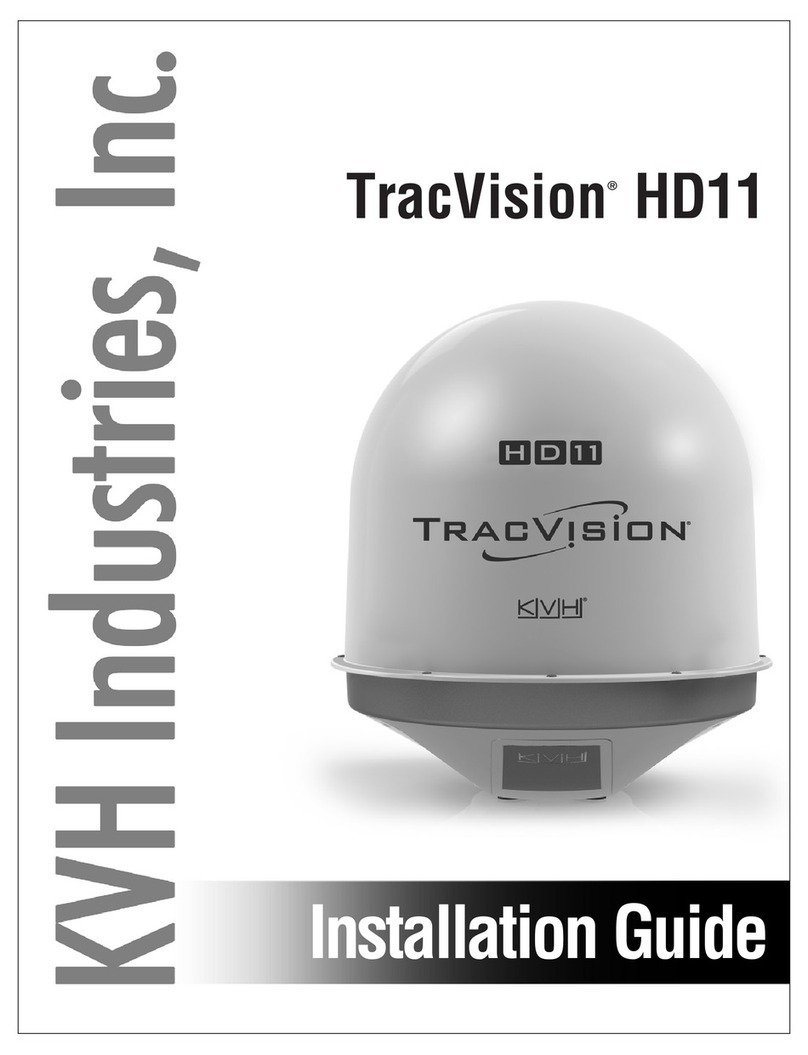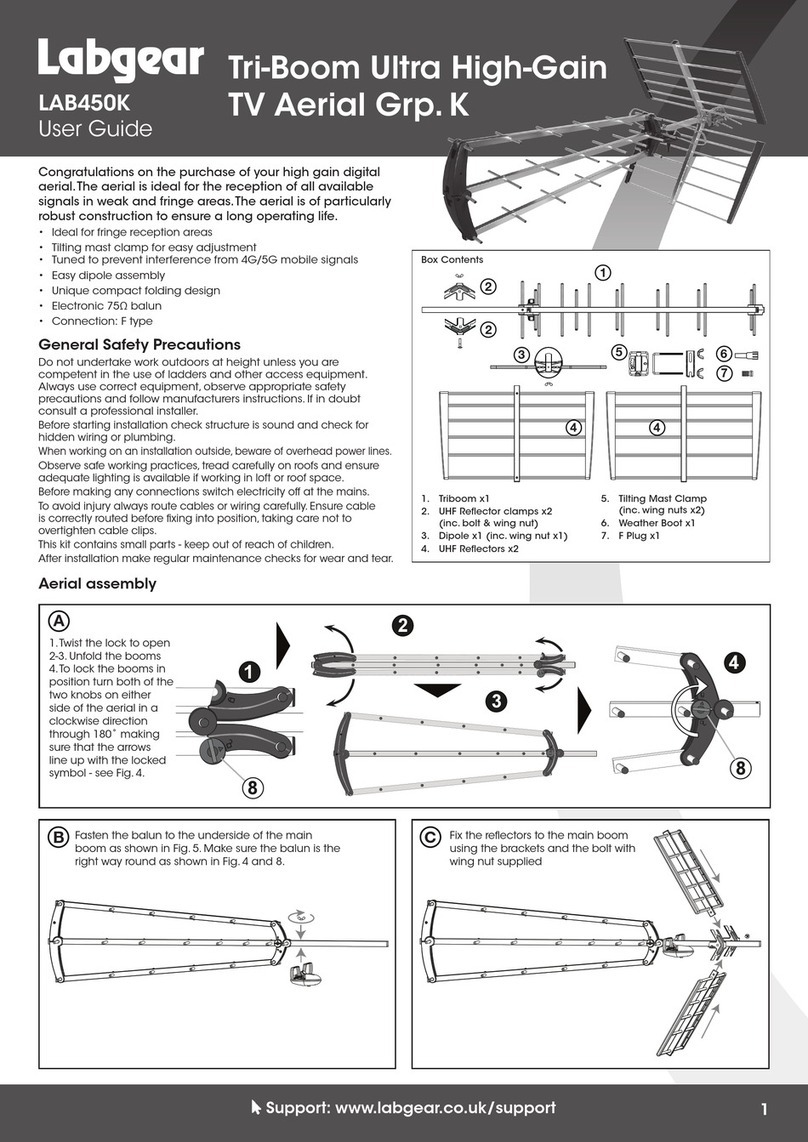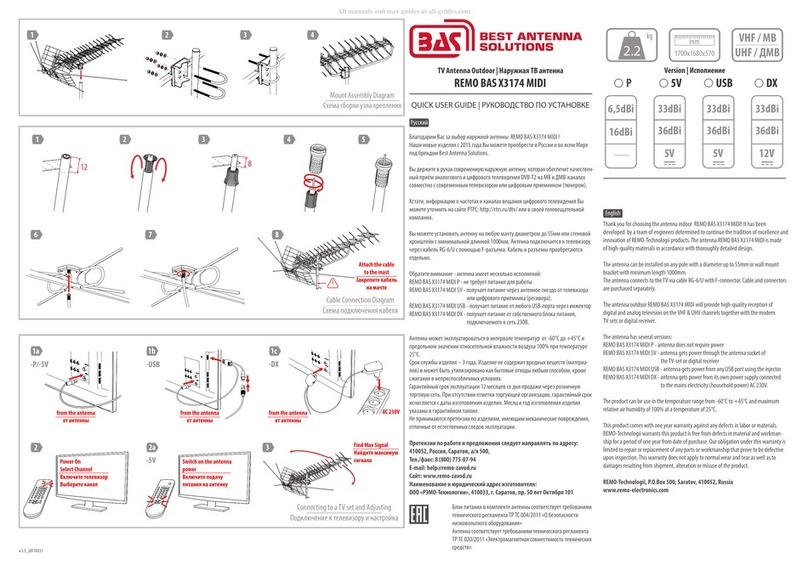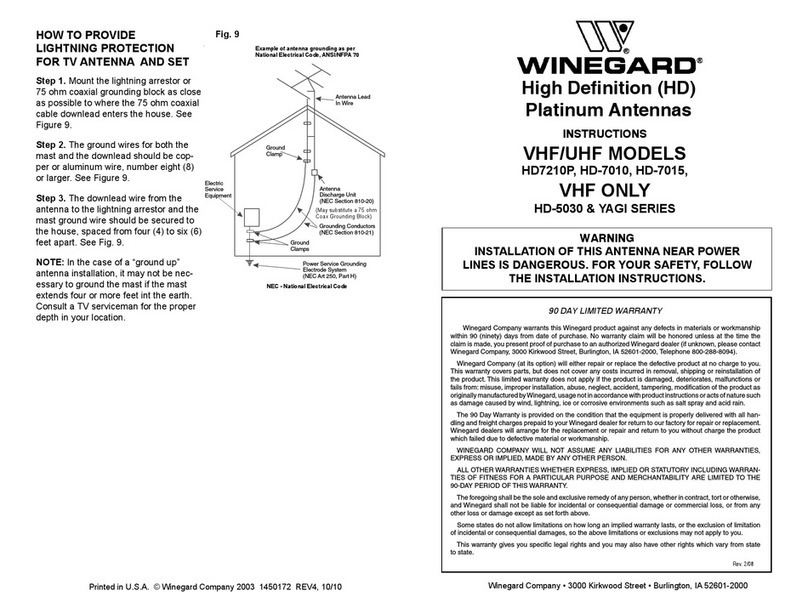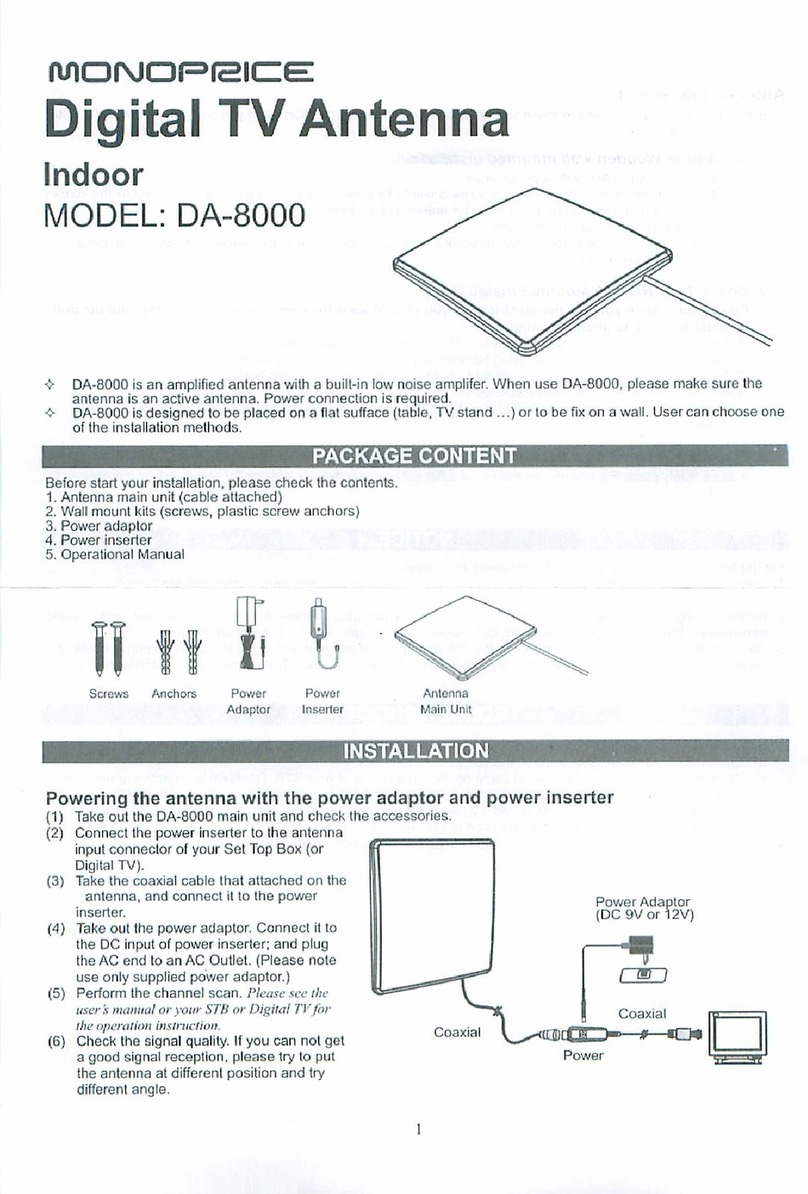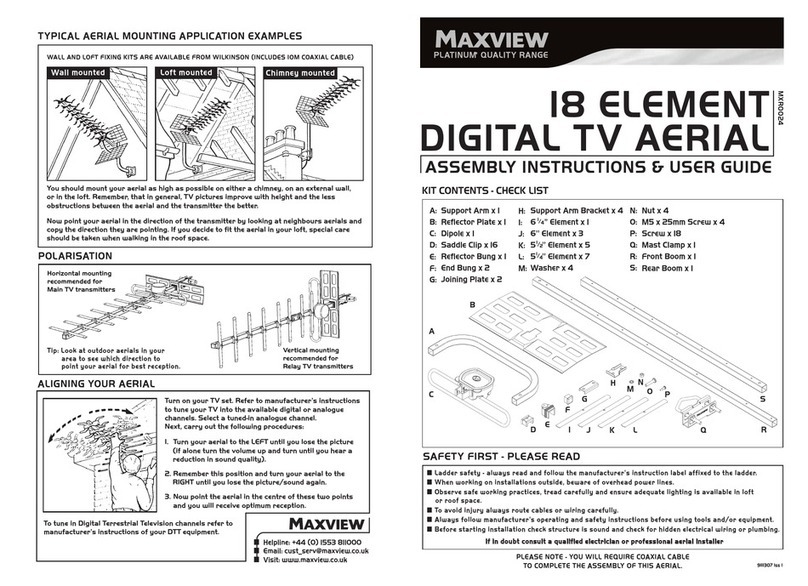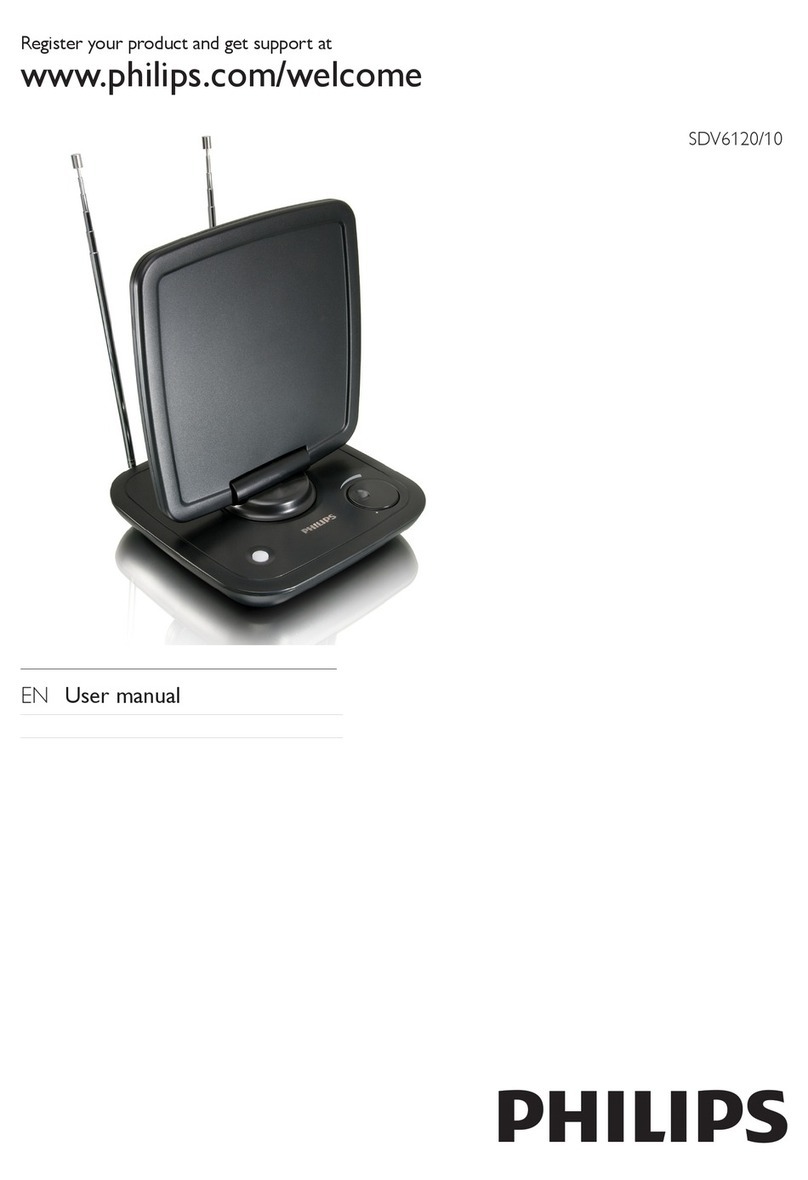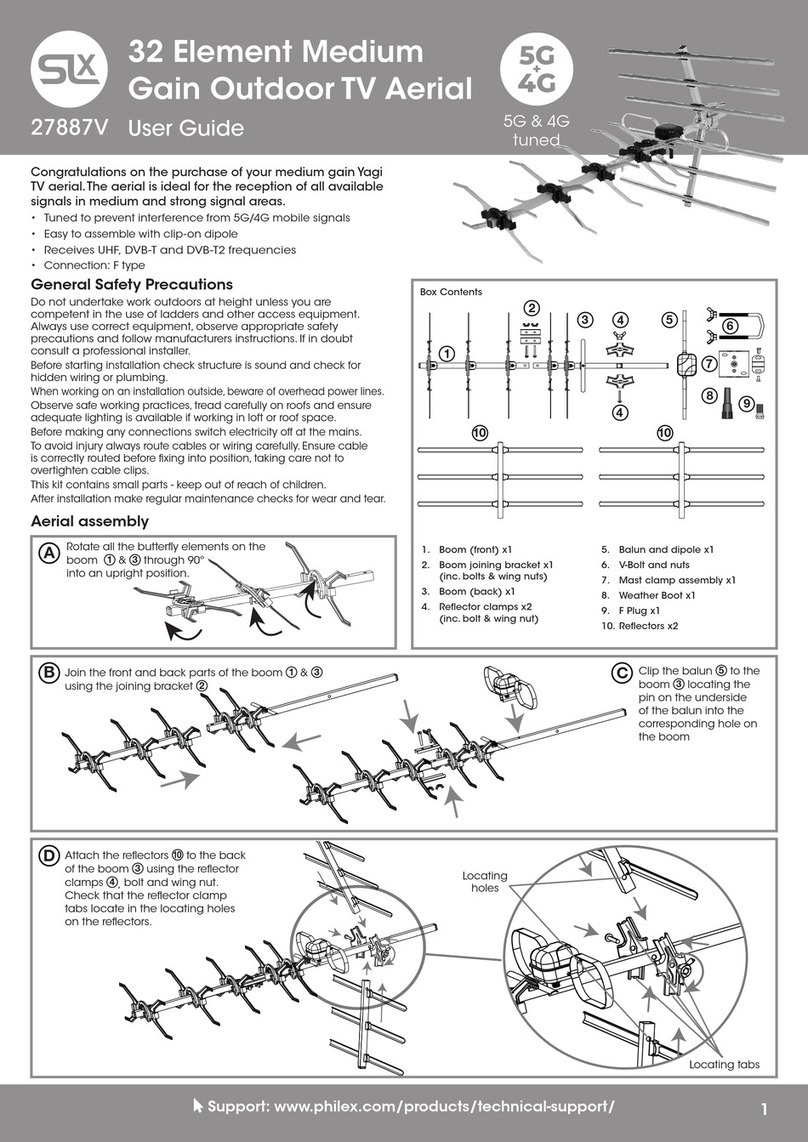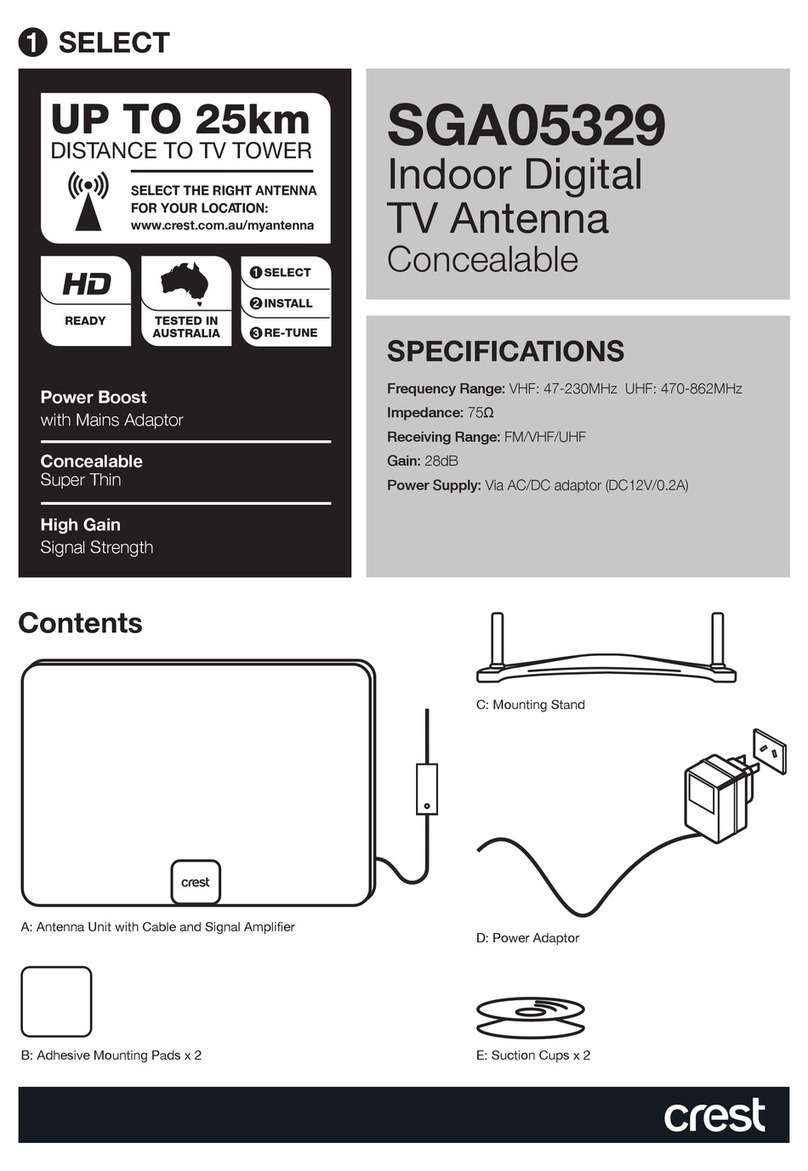©2000 RadioShack Corporation.
All Rights Reserved.
RadioShack and RadioShack.com are trademarks used by RadioShack Corporation.
OWNER’S MANUAL — Please read before using this equipment.
Window or Gutter-Mount Mobile TV Antenna
The RadioShack Window or Gutter-Mount Mobile TV Antenna de-
livers optimum reception of VHF and UHF signals to a TV in your
car or RV. The loaded fiberglass elements provide omni-direction-
al reception that minimizes the effect of vehicle position on the
picture quality. The gutter-mount bracket lets you mount the an-
tenna without drilling holes or making other permanent modifica-
tions to your vehicle.
MOUNTING THE ANTENNA
All mobile antennas use the metal body as an electrical ground
plane. For optimum reception, your vehicle’s gutters must be met-
al and must be directly connected to a metal roof.
Important: Some states have laws that forbid the use of TVs on
the front seat of a vehicle.
1. Loosen the mounting screws on the mounting bracket.
2. Position the bracket on the vehi-
cle’s gutter. If the gutter is
extremely wide, you might have
to remove the mounting bracket.
3. Tighten the mounting screws until
the mounting bracket is secure.
Mount the antenna securely to
ensure optimum performance.
4. Turn the vertical adjustment
screw so that the side-to side axis
of the bracket is vertical. Be sure
that the plastic cap is on the
adjustment screw before you
tighten the screw.
5. Place a rubber O-ring over the
threads on each antenna ele-
ment, then screw the elements into the mounting bracket.
On Vehicles Without Gutters
1. Place the felt pad between the upper edge
of the rear window glass and the mounting
bracket.
2. Carefully press the bracket over the pad,
then roll up the window.
3. Follow Steps 1–5 under “Mounting the
Antenna” to complete the mounting of your
antenna.
Note: All references to “the gutter” now
refer to “the glass-mount bracket”.
CONNECTING THE ANTENNA TO THE TV
1. Route the antenna cable between the vehicle’s door and the
doorjamb. The door’s rubber seal prevents damage to the
cable and usually prevents water leakage.
If the cable is not long enough to reach the TV, your local
RadioShack store sells coaxial cable and in line connectors
to extend the cable.
Do not roll the window up tightly against the wire. Doing this
might damage the wire.
2.
If your TV has a combined VHF/UHF antenna input
, connect
the cable directly to the TV.
If your TV has
1
/
8
-inch VHF/UHF antenna jacks
, you need a
special adapter (Cat. No. 278-257) to connect an antenna to
this type of jack.
If your TV has only 300-ohm antenna terminals
, use a 75-to
300ohm transformer (Cat. No. 15-1140) to complete the con-
nection.
If your TV has separate VHF and UHF terminals
, use a VHF/
UHF splitter to complete the connection. Your local
RadioShack store sells a variety of splitters.