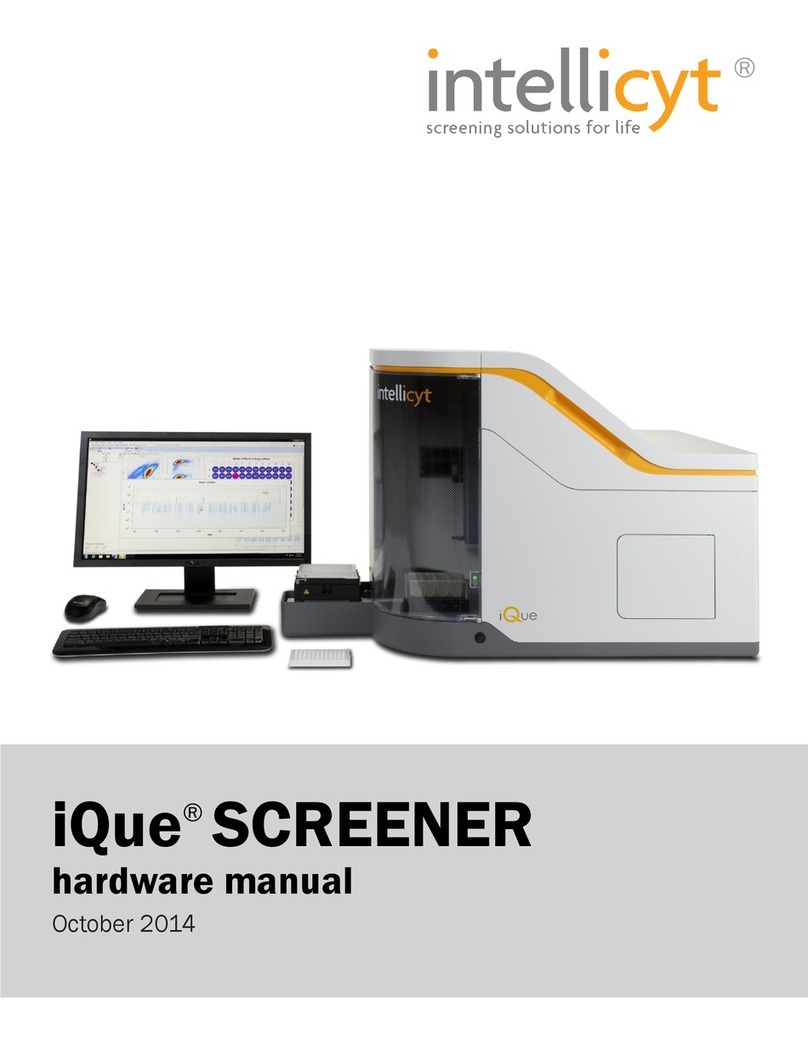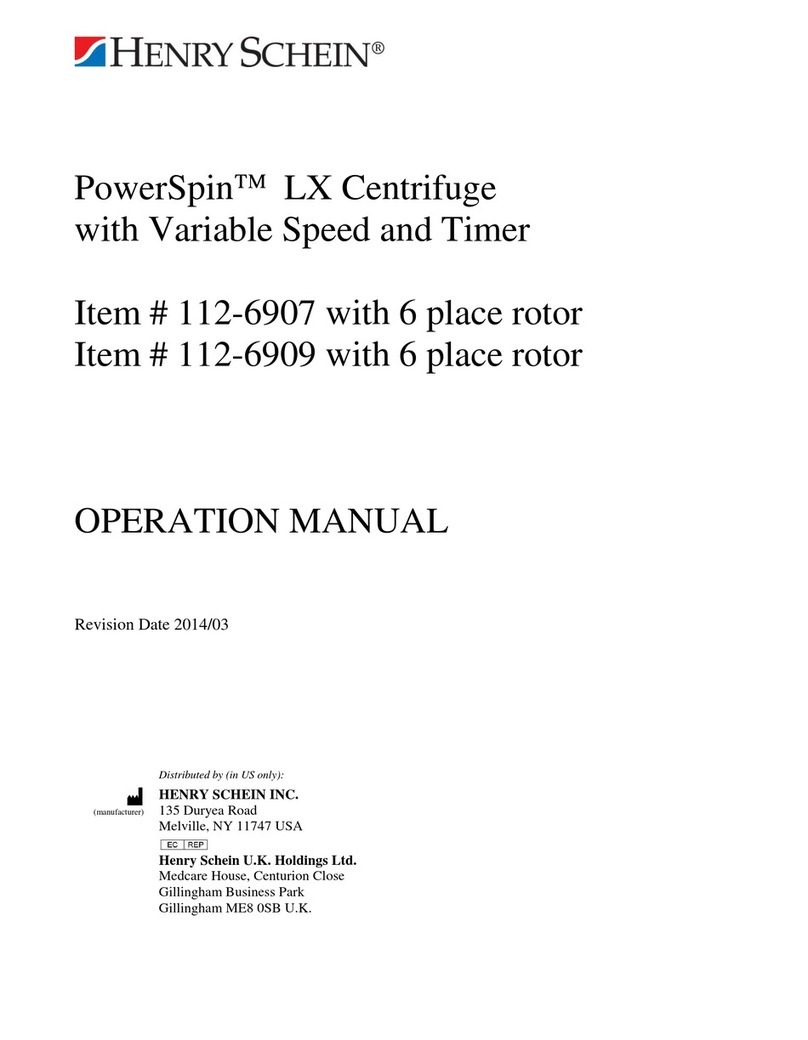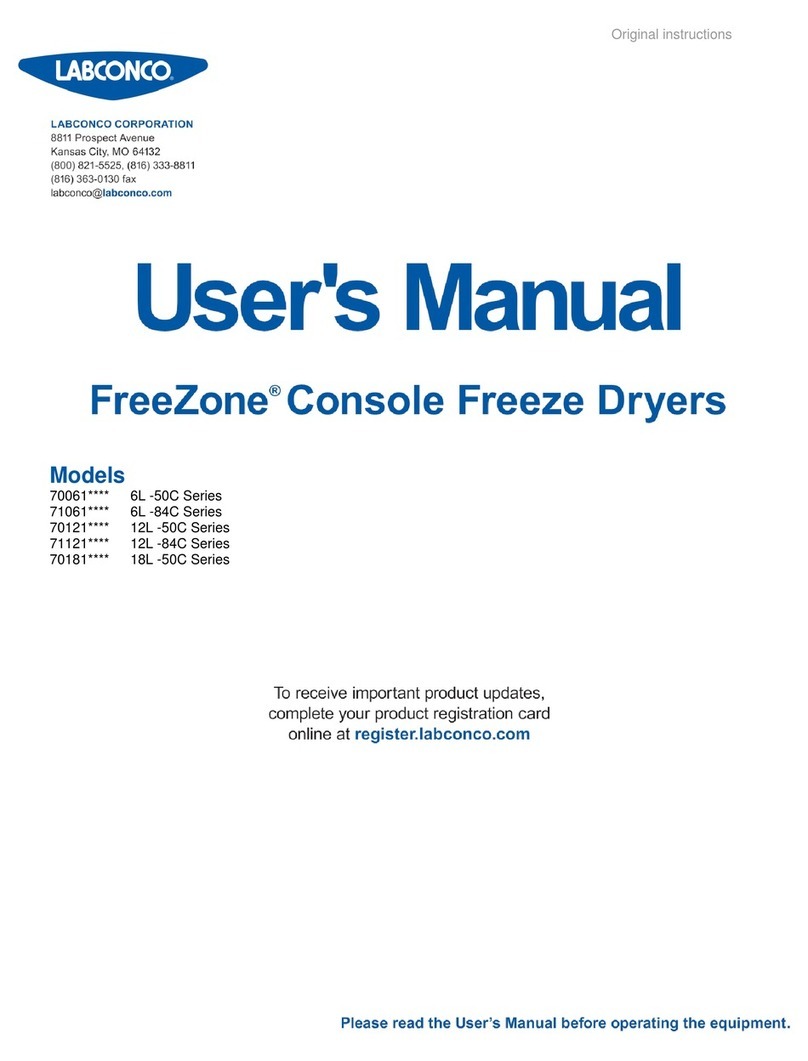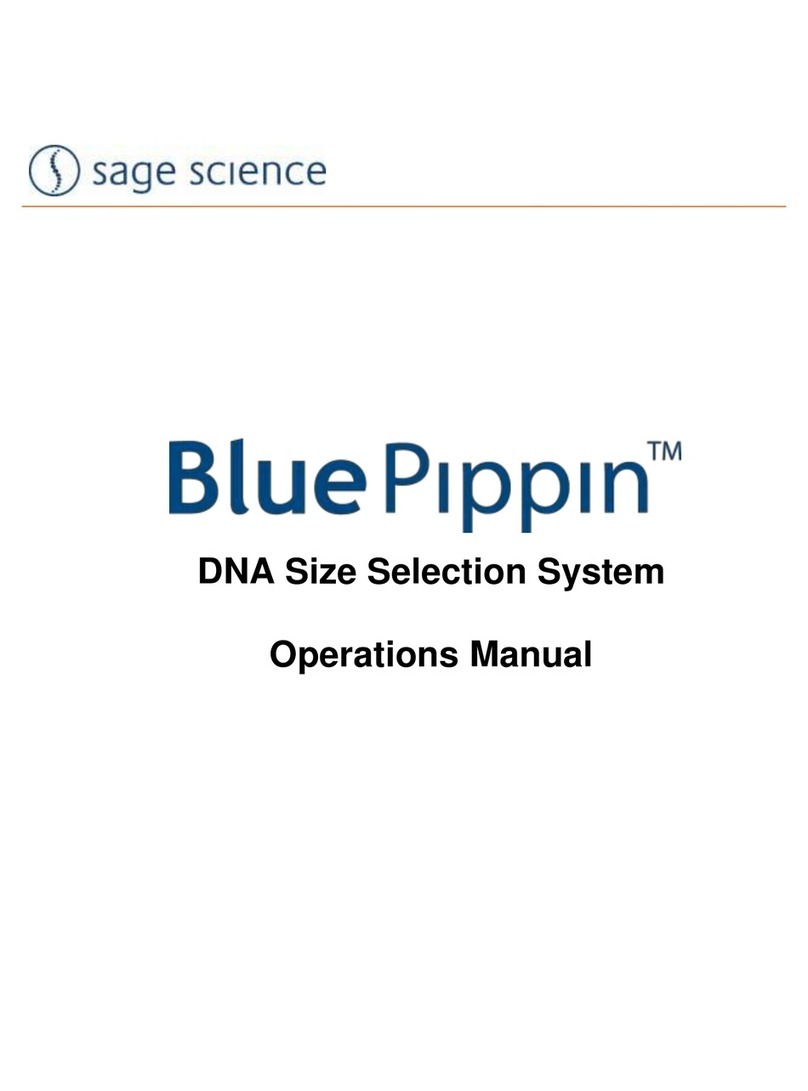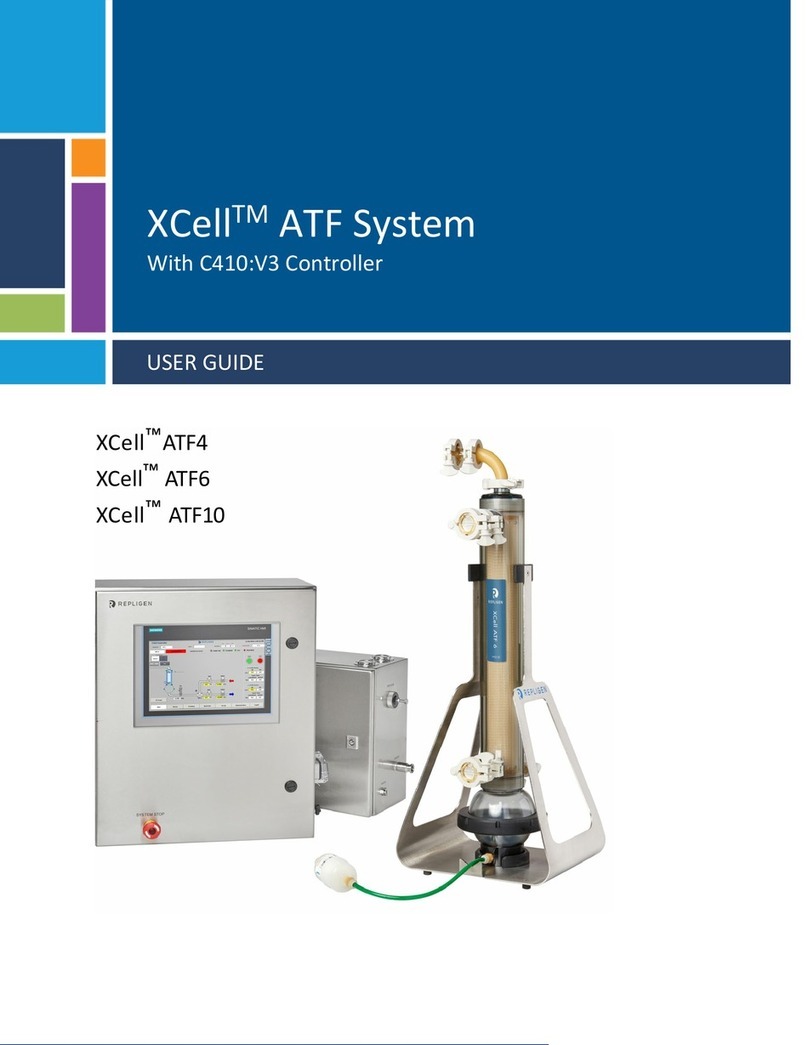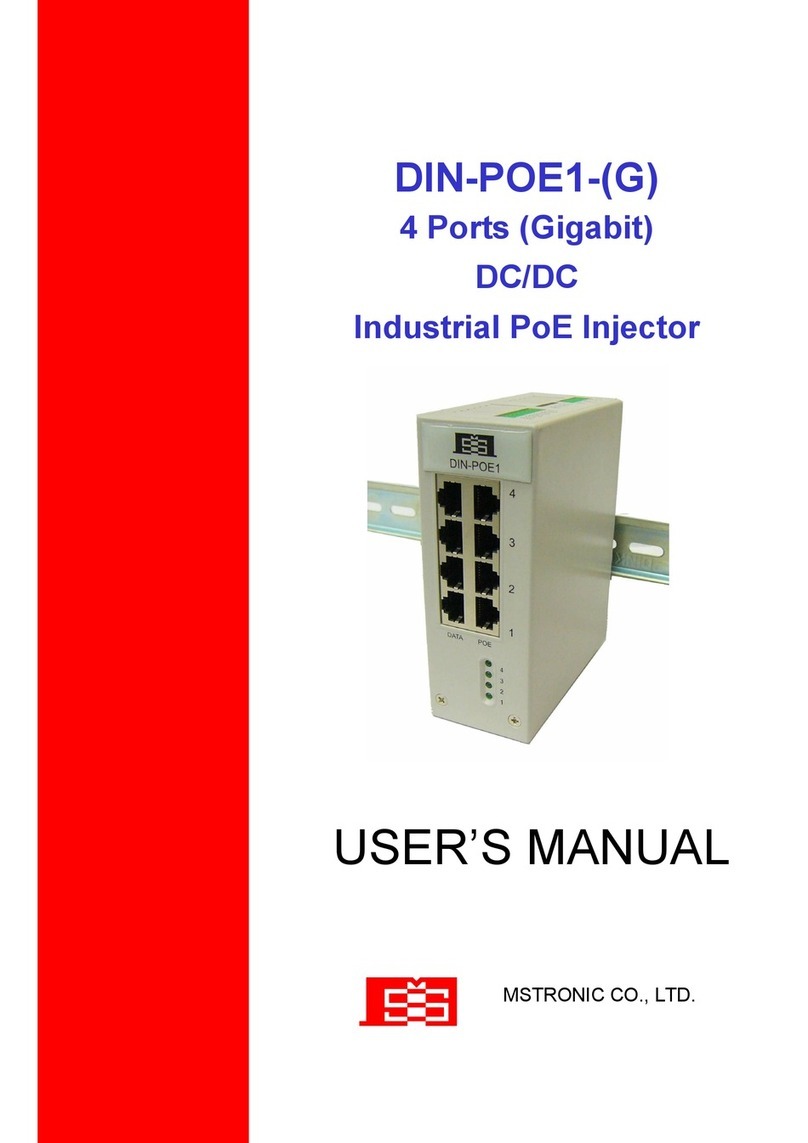INTELLICYT iQue Screener PLUS User manual

iQue®Screener PLUS
hardware manual
December 2016


Table of Contents
INTRODUCTION ...................................................................................1
Published By .................................................................................1
Copyright ....................................................................................1
Trademarks ..................................................................................1
Statement of Proper Use .......................................................................1
End User Use Agreement for iQue Screening System ................................................2
IntelliCyt Corporation Software License Agreement..................................................4
Declaration of Conformity.......................................................................5
USING THIS MANUAL...............................................................................7
Conventions ..................................................................................7
Terminology ..................................................................................7
Text Conventions ..............................................................................7
Text Symbols .................................................................................8
Safety Symbols ...............................................................................8
Accessing Technical Support ....................................................................9
SAFETY .........................................................................................11
General Precautions ..........................................................................11
General Warnings ............................................................................11
Operator Safety ..............................................................................12
Safety Symbols and Labels ....................................................................13
Biological Handling Precautions ................................................................14
Laser Precautions ...........................................................................14
Operational Precautions.......................................................................15
Electrical Precautions .........................................................................15
GETTING TO KNOW THE IQUE SCREENER PLUS ........................................................17
Overview....................................................................................17
Requirements ...............................................................................17
Specications ...............................................................................18
Variations ...................................................................................18
Fluorescence Channels .......................................................................19
Front View ..................................................................................22
Status Light Detail............................................................................23
Shaker Detail ................................................................................24
Sampling Area Detail .........................................................................24
Sampler Detail ..............................................................................25
Pump Detail .................................................................................25
Right Side Panel Detail ........................................................................26
Bottle Station................................................................................26
Fluidics Harness Detail ........................................................................27
Back Panel Detail ............................................................................27
Front Service Area............................................................................28
Optical Bench and PMT Module Detail ...........................................................29

OPERATION......................................................................................33
Daily Startup ................................................................................35
Daily QC ....................................................................................37
Running a Plate ..............................................................................39
Daily Shutdown ..............................................................................45
iQue Screener PLUS Bottle Fluids ...............................................................47
iQue Screener PLUS Deck Fluids ................................................................51
MAINTENANCE ...................................................................................55
Recommended Maintenance Schedule ..........................................................57
Standard Cleaning Procedures .................................................................59
Changing the Probe and Tubing.................................................................63
Fluidics Maintenance .........................................................................69
Managing Plate Models .......................................................................75
Manual Control Mode .........................................................................83
Clog Prevention and Management ..............................................................87
SPECIAL TOPICS..................................................................................91
Moving an iQue Screener PLUS .................................................................93
Connecting iQue Screener PLUS Power and Data Cables ............................................95
Purge and Prime .............................................................................99

1iQue®Screener PLUS Hardware Manual: Part Number 11811 Rev B, Introduction
IntelliCyt iQue®Screener PLUS Hardware Manual
Part Number: 11811 Rev. B – Updated December 2016
Published By
IntelliCyt®Corporation
9620 San Mateo NE
Albuquerque, NM 87113 USA
Telephone: 505-345-9075
E-mail: support@intellicyt.com
Copyright
Copyright © 2006-2016 by IntelliCyt Corporation. All rights reserved.
Portions of this document are protected by U.S. Patent No. US6878556; US6890487; 7368084 and/or other
Patents Pending.
Portions of this document are based on works that are licensed from and Copyright © 2006 by Science & Technology
Corporation @ UNM, Albuquerque, NM.
IntelliCyt Corporation reserves the right to make modications and additions to the information in this document
without notice. No part of this document may be reproduced or transmitted in any form or means, electronic,
photographic, mechanical, or otherwise, for any purpose without the express written permission of IntelliCyt
Corporation.
Trademarks
IntelliCyt®, HTFC®, iQue®, ForeCyt®, “Screening Solutions for Life”®, and “iDM”®are trademarks of IntelliCyt
Corporation. HyperCyt®is a registered trademark of IntelliCyt Corporation under license from the Science and
Technology Corporation at the University of New Mexico.
Microsoft, Windows 7, Windows 8, and Windows 10 are trademarks or registered trademarks of Microsoft
Corporation.
Other products or company names mentioned in this document may be trademarks or registered trademarks of their
respective owners and are treated as such.
The iQue Screener PLUS uses ForeCyt and IntelliCyt Data Manager software which require licensing before use.
Statement of Proper Use
The iQue Screener PLUS is designed to acquire samples in a multi-well microplate to perform high-throughput ow
cytometry. The iQue Screener PLUS is designed for use in a temperature-controlled laboratory environment that is
free of conductive contaminants.
Introduction

iQue®Screener PLUS Hardware Manual: Part Number 11811 Rev B, Introduction2
End User Use Agreement for iQue Screening System
1. Parties. This Product Use Agreement (“Agreement”) is between IntelliCyt Corporation, a Delaware corporation with ofces at 9620
San Mateo NE, Albuquerque, NM 87113 USA (“IntelliCyt”) and the end user organization (“Customer”) using the proprietary iQue Screening
System and other IntelliCyt products identied in the Invoice (“Products”). Customer’s use of the Product constitutes its acceptance of the
terms and conditions of this Agreement. If the Customer does not agree to the terms and conditions of this Agreement it may not use the
Product.
2. Effective Date. This Agreement is effective as of the date of the Customer’s purchase order. This Agreement is made pursuant to
Customer’s opportunity to review IntelliCyt’s “iQue Screening System Use Terms and Conditions” (via written communications with IntelliCyt)
and (a) Customer’s issuance of a purchase order, (b) and/or Customer’s payment of IntelliCyt’s invoice (the “Invoice”), (c) and/or Customer’s
use of the Product.
3. Nature of Agreement. This Agreement contains all the terms and conditions relating to IntelliCyt’s provision of, and Customer’s use
of the Product. Customer may contract IntelliCyt to receive technical support for the Product, including software upgrades and maintenance.
Such additional services will be pursuant to a separate written agreement.
4. Customer’s Licensed Use of Product. Customer is granted a license to IntelliCyt’s Product for the purposes of processing data for
Customer’s own use. Customer shall not: (i) subcontract or otherwise allow use of the Product and associated documentation by third parties;
(ii) use the Product and associated documentation to analyze, separate, isolate or otherwise process third party samples or specications,
including fee for service activities, contract research or service bureau activities; (iii) use the Product and associated documentation for
human in-vitro diagnostic applications; (iv) remove or destroy any proprietary rights marks or legends on or in the Product or associated
documentation; (v) adapt, translate, modify, enhance, or create derivative works of the software component of the Products or associated
documentation; (vi) reverse engineer, disassemble, decompile, or otherwise attempt to derive the source code of the software component
of the Product; (vii) assign, distribute, sublicense, rent, lease, sell, post on the Internet, or otherwise transfer the Product or associated
documentation, in print or through any electronic or other medium; or (viii) make copies of the software component of the Product or
associated documentation other than for archival and backup purposes.
5. Acceptance. The Product is deemed accepted ten (10) days after the date of installation by IntelliCyt unless, within that time
period, Customer provides IntelliCyt documentation that the Product delivered does not conform to the specications in the Invoice or the
written description provided by IntelliCyt with the Product (the “Documentation”). If the Product does not perform as set forth above for
reasons inherent in the Product (and not, for example, third party hardware, software, equipment, damage by Customer or improper system
conguration), IntelliCyt will promptly repair or replace the Product with a conforming Product. If the Product still does not materially conform
to its written description or specications, Customer may accept the Product AS IS or return the Product and receive a refund of fees paid for
the Product.
6. Limited Warranties; Exclusion of Certain Warranties.
6.1 Limited Warranty. IntelliCyt warrants that for one (1) year after the date of shipment, the Product will perform in substantial
conformance with the Documentation, provided that the Product has been used as specied by IntelliCyt. IntelliCyt will use
reasonable efforts to correct any material nonconformance within thirty (30) business days after receipt of written notice of such
nonconformance and Customer’s provision of any data, output, or other documentation or description of the nonconformance.
6.2 Voiding the Product Warranty. This limited warranty applies only to the Product used in accordance with this Agreement
and the Documentation and does not apply if the Product (a) has been subject to accident or misuse; or (b) has been repaired,
reassembled, or modied by a party other than IntelliCyt; or (c) has not been maintained in accordance with the Documentation; or
(d) if the Product’s serial number has been removed or defaced; or (e) has been incorporated into a system without IntelliCyt’s review
and written approval.
6.3 Exclusive Remedies. IntelliCyt does not warrant that the Product will meet Customer’s specic needs, industry
requirements, be error-free, or operate without interruption. The remedies in this Section 7 are the sole and exclusive remedies
provided to Customer by IntelliCyt relating to the Product.
6.4 Disclaimers.
6.4.1 INTELLICYT MAKES NO WARRANTIES ON BEHALF OF ITS LICENSORS TO INTELLICYT’S CUSTOMER IN
CONNECTION WITH THE PRODUCT AND DISCLAIMS ALL STATUTORY, EXPRESS OR IMPLIED WARRANTIES, INCLUDING, BUT
NOT LIMITED TO, THE IMPLIED WARRANTIES OF MERCHANTABILITY, FITNESS FOR A PARTICULAR PURPOSES AND NON-
INFRINGEMENT OF THIRD PARTY RIGHTS.
6.4.2 INTELLICYT AND ITS LICENSORS SHALL HAVE NO LIABILITY TO CUSTOMER FOR ANY SPECIAL, INDIRECT,
CONSEQUENTIAL, INCIDENTAL OR PUNITIVE DAMAGES, LOSS OF ANTICIPATED PROFITS OR BUSINESS, LOSS OF DATA
OR SAMPLES OR FOR INTERRUPTIONS IN BUSINESS WITH RESPECT TO ANY CLAIM OF ANY KIND RESULTING FROM THE
PRODUCT.
7. Product Intellectual Property. IntelliCyt or its licensors retain all right, title and interest in the Product and associated
documentation, including all intellectual property rights therein and any derivations thereof.
8. Limitations of Liability for Damages. Neither party shall be liable for indirect, incidental, consequential, special, punitive or
exemplary damages, or for lost prots or business interruption losses, in connection with the Product or this Agreement, regardless of whether
such party has been made aware of their possibility. Other than amounts due to IntelliCyt for purchase of the Product, the indemnication
obligations of Section 11, and the breach of the provisions of Sections 4 and 10, in no event shall either party be liable to the other, under any
theory of recovery, including contract, negligence, strict liability, warranty, misrepresentation, or products liability, in an amount in excess of ten
thousand dollars ($10,000). Any claims relating to this Agreement shall be brought within one (1) year after the occurrence of the event giving
rise to the cause of action.
9. Condentiality. IntelliCyt and Customer may have access to information that the other considers to be condential, private, or a
trade secret. This information may include, but is not limited to, data, technical know-how, technical specications, results of testing, new
product designs, strategic plans, and competitive intelligence (“Information”). Each party shall use the other’s Information only to perform its

3iQue®Screener PLUS Hardware Manual: Part Number 11811 Rev B, Introduction
obligations under, and for the purposes of, this Agreement. Neither party shall use the Information of the other for the benet of a third party.
Each party shall maintain the condentiality of all Information in the same manner in which it protects its own information of like kind, but
in no event shall either party take less than reasonable precautions to prevent the unauthorized disclosure or use of the Information. Upon
termination of this Agreement, or upon a party’s request, each party shall return to the other all Information of the other in its possession. All
provisions of this Agreement relating to condentiality, ownership, and limitations of liability shall survive the termination of this Agreement.
10. Indemnication.
10.1 ProductIntellectualPropertyIndemnication. IntelliCyt agrees to defend, and hereby indemnies and agrees to hold
harmless, Customer from all damages, losses, fees, and expenses awarded by a court of competent jurisdiction, or reached through
a settlement, arising out of Customer’s use of the Product when such claim is based upon a third party claim that the Product
infringes a U.S. patent, trademark, copyright or trade secret; provided that (a) Customer promptly noties IntelliCyt in writing of
such claim; (b) IntelliCyt has sole control over the investigation, litigation and negotiation of such claim; (c) Customer is current
in its payments of fees to IntelliCyt and is in compliance with its obligations under this Agreement; and (d) Customer reasonably
cooperates in the defense or settlement of such claim. This indemnication applies only to the Product delivered by IntelliCyt and
shall not apply if the Product has been modied by a party other than IntelliCyt, or if the Product has been combined with (or used
in connection with) other products and used as a part of an infringing process or method which, but for the combination, would not
infringe the intellectual property rights of such third party.
10.2 If the Product becomes, or in IntelliCyt’s opinion is likely to become, the subject of such a claim, then IntelliCyt may either
(a) procure (at its expense) Customer’s right to continue using the Product, or (b) replace or modify the Product to avoid the claim
of infringement. If neither of the foregoing alternatives is reasonably available to IntelliCyt, then IntelliCyt may terminate this
Agreement and refund the balance of the Product fee which, for purposes of this Section 11, shall depreciate over a period of three
(3) years. This states the entire liability of IntelliCyt with respect to third party claims of intellectual property infringement.
10.3 CustomerIndemnication. Customer agrees to defend, and hereby indemnies and holds harmless, IntelliCyt and its
licensors from any damages, losses, fees, expenses, and claims asserted by third parties against IntelliCyt arising out of Customer’s
use of the Product, provided that (a) IntelliCyt promptly noties Customer in writing of such claim; (b) Customer has sole control over
the investigation, litigation and negotiation of such claim; (c) IntelliCyt is in compliance with its obligations under this Agreement; and
(d) IntelliCyt reasonably cooperates in the defense or settlement of such claim.
11. Termination. Either party may terminate this Agreement if there is a material breach by either party that is not cured within thirty
(30) days after receipt of written notice of such breach. If IntelliCyt terminates this Agreement because of Customer’s material breach that is
not cured, Customer is still liable for all payments related to the Product or this Agreement. Upon termination of this Agreement for breach by
Customer, Customer shall promptly discontinue using the Product and return it to IntelliCyt.
12. Assignment. Customer shall not assign any of its rights or obligations under this Agreement without IntelliCyt’s prior express written
consent, which may be granted or withheld at IntelliCyt’s sole discretion. Any attempted assignment without such consent shall be void.
Subject to the foregoing, this Agreement is binding upon and shall inure to the benet of each party’s successors and authorized assigns.
13. General.
13.1 Notices. All required communications shall be in writing and addressed to the recipient party at its address as set forth
on the rst page of this Agreement, addressed to the person who signed this Agreement on behalf of such party, or to such address
and person as may be designated by such party in writing. All communications will be deemed given when hand-delivered; or if
mailed, by registered mail with verication of receipt, upon date of mailing; or if by electronic mail or facsimile, when received (with
verication of transmission sent promptly to the receiving party along with a hard copy of the communication).
13.2 Severability. Any part of this Agreement held to be invalid or unenforceable shall be revised so as to make it valid and
enforceable and consistent with the intent of the parties expressed in that provision. All other provisions of this Agreement will
remain in full force and effect.
13.3 Export. All orders accepted for export are subject to issuance of an export license by the United States Government for
export of the Product(s), and subject to Customer providing IntelliCyt with the relevant import certicate or any other document
necessary to secure such export license and/or to permit the import of the Product into the country of destination. Customer shall
not re-export the Product, and shall comply with all laws, statutes, regulations, and Executive Orders relating to export, including the
U.S. Export Administration Act.
13.4 Distribution and/or resale. The Product and associated documentation are for nal end use by the Customer and are not for
distribution and/or resale to third parties.
13.5 Governing Law and Venue. The Agreement shall be governed exclusively by the laws of the USA and the State of New
Mexico and will not be governed by the United Nations Convention of Contracts for the International Sale of Goods, or by the Uniform
Commercial Code, the application of which are expressly excluded. Any action brought by either party related to this Agreement shall
be initiated and maintained in Bernalillo County, New Mexico, or in the United States District Court of the District of New Mexico, and
the parties expressly submit to the exclusive personal jurisdiction and venue of these courts.
13.6 Entire Agreement. This Agreement and the Invoice, and any addenda expressly identied as amending this Agreement,
constitute the entire understanding of the parties with respect to the subject matter of this Agreement and replaces all prior and
contemporaneous written and oral communications, promises, or understandings. This Agreement may be amended only by a
writing signed on behalf of both parties. Electronic mail shall not be deemed to constitute a signed writing for purposes of this
modication provision unless expressly identied as an amendment. No waiver of any right or remedy will be effective unless
given in writing and signed on behalf of the party making such waiver. No purchase order or other administrative document will
amend this Agreement unless signed by a representative of both parties and identied as an amendment to this Agreement, even
if accepted by the receiving party without objection. IntelliCyt hereby objects to any additional or different terms and conditions
contained in Customer’s purchase order, none of which shall be binding upon IntelliCyt unless specically agreed to in writing signed
by an ofcer of IntelliCyt. Failure by IntelliCyt specically to object to provisions contained in Customer’s purchase order shall not in
any way be deemed an alteration to or waiver of these terms and conditions.

iQue®Screener PLUS Hardware Manual: Part Number 11811 Rev B, Introduction4
IntelliCyt Corporation Software License Agreement
This Software License Agreement (“Agreement”) for the iQue Screener System software is entered into in conjunction with the purchase of
the license to the Software. By installing and using the Software, Licensee accepts the Software and agrees to be bound by the terms of this
Agreement.
1) License Grant: IntelliCyt Corporation (“Licensor”), grants the purchaser (“Licensee”) a non-exclusive, non-transferable license (“License”) to
use the Software, and associated manuals and documentation, in conjunction with hardware congurations authorized by IntelliCyt Corporation,
at the designated Licensee’s business location until this License is terminated in accordance with the terms and conditions specically set out
in the Agreement. This License permits the Licensee to make one copy of the Software in machine-readable form for backup purposes only.
2) Licensor’s Rights: Licensor represents that it has all rights necessary to grant the license herein. The Software is protected by patents,
patent applications, and copyrights and includes valuable trade secrets and other proprietary material. Licensee agrees to treat the Software
as condential and not to copy, reproduce, sub-license, or otherwise disclose the Software or its associated manuals and documentation to
third parties, including any parent, subsidiaries, or afliated entities, without the prior written consent of Licensor, and all Licensee personnel
using the Software shall be so advised. Licensee agrees not to disassemble, decompose, reverse engineer, or otherwise translate the Software.
Licensee agrees not to modify the Software, not to allow access to the Software through any terminal located outside of Licensee’s location, and
that any derivative works and the backup copy are the sole property of the Licensor.
3) Term: This License is effective at the time the Licensee receives the Software. Termination shall occur when Licensee ceases all use of the
Software and returns or destroys all copies thereof. This License shall automatically terminate upon the failure of the Licensee to comply with
any of the terms of this Agreement. Sections 2, 4, and 5 shall survive the termination of the License for any reason.
4) LIMITATION OF LIABILITY: LICENSOR SHALL HAVE NO LIABILITY WITH RESPECT TO ITS OBLIGATIONS UNDER THIS AGREEMENT OR OTHERWISE
FOR ANY INDIRECT, INCIDENTAL, SPECIAL, OR CONSEQUENTIAL DAMAGES, HOWEVER CAUSED AND ON ANY THEORY OF LIABILITY, WHETHER
FOR BREACH OF CONTRACT, TORT (INCLUDING NEGLIGENCE) OR OTHERWISE, ARISING OUT OF OR RELATED TO THIS AGREEMENT, INCLUDING
BUT NOT LIMITED TO LOSS OF ANTICIPATED PROFITS, LOSS OR INTERRUPTION OF USE OF OR CORRUPTION OF ANY FILES, DATA OR EQUIPMENT,
EVEN IF LICENSOR HAS BEEN ADVISED OF THE POSSIBILITY OF SUCH DAMAGES. THESE LIMITATIONS SHALL APPLY NOTWITHSTANDING ANY
FAILURE OF ESSENTIAL PURPOSE OF ANY LIMITED REMEDY. THE PARTIES AGREE THAT THE FOREGOING LIMITATIONS REPRESENT A REASONABLE
ALLOCATION OF RISK UNDER THIS AGREEMENT.
5) DISCLAIMER OF WARRANTY: LICENSOR AND ITS DISTRIBUTORS MAKE NO PROMISES, REPRESENTATIONS OR WARRANTIES, EITHER EXPRESS,
IMPLIED, STATUTORY, OR OTHERWISE, WITH RESPECT TO THE SOFTWARE, MANUALS, AND DOCUMENTATION, INCLUDING THEIR CONDITION,
THEIR CONFORMITY TO ANY REPRESENTATION OR DESCRIPTION, OR THE EXISTENCE OF ANY LATENT OR PATENT DEFECTS, AND LICENSOR
AND ITS DISTRIBUTORS SPECIFICALLY DISCLAIM ALL IMPLIED WARRANTIES OF MERCHANTABILITY, NONINFRINGEMENT, AND FITNESS FOR A
PARTICULAR PURPOSE. LICENSEE ACKNOWLEDGES THAT THE LOADING OF THIS OR ANY THIRD PARTY SOFTWARE ON A COMPUTER SYSTEM
MAY RESULT IN SYSTEM DAMAGE, DATA LOSS, DATA CORRUPTION OR SOFTWARE INCOMPATIBILITY.
6) Miscellaneous: Licensee may not assign this Agreement or any rights or obligations hereunder, directly or indirectly, by operation of law or
otherwise, without the prior written consent of Licensor. Subject to the foregoing, this Agreement shall inure to the benet of and be binding
upon the parties and their respective successors and permitted assigns. No waiver or modication of this Agreement shall be valid unless in
writing signed by each party. The waiver of a breach of any term hereof shall in no way be construed as a waiver of any other term or breach
hereof. If any provision of this Agreement is held to be unenforceable, such provision shall be reformed only to the extent necessary to make it
enforceable. This Agreement shall be governed by United States and New Mexico law (except for conict of laws principles). United States law
shall supplement New Mexico law where United States law is non-exclusive (e.g., trademark, trade secret, and unfair competition laws), and shall
be exclusive where United States law is exclusive (e.g., copyright and patent laws). This Agreement contains the complete agreement between
the parties with respect to the subject matter hereof, and supersedes all prior or contemporaneous agreements or understandings, whether oral
or written. The undersigned warrants that they have actual authority to bind Licensee as to the subject matter of the Agreement.

5iQue®Screener PLUS Hardware Manual: Part Number 11811 Rev B, Introduction
Declaration of Conformity

6iQue®Screener PLUS Hardware Manual: Part Number 11811 Rev B, Introduction
THIS PAGE
INTENTIONALLY
LEFT BLANK

7iQue®Screener PLUS Hardware Manual: Part Number 11811 Rev B, Using This Manual
Conventions
This guide assumes basic knowledge of computers using Microsoft Windows operating systems and familiarity with
windows, menus, commands, buttons, tabs, dialog boxes, and other Microsoft Windows elements. The terminology,
conventions, and symbols used in this guide are described next.
Terminology
Term Denition
Click Place the mouse pointer over the item, then depress and release the primary mouse
button (usually the left button) in one quick motion.
Right-click Place the mouse pointer over the item, then depress and release the secondary
mouse button (usually the right button) in one quick motion.
Double-click Place the mouse pointer over the item, then depress and release the primary mouse
button twice in quick succession.
Drag
Place the mouse pointer over the item, depress and hold down the left mouse
button, then move the pointer (and the object) to some target location and release
the mouse button.
Press Push and release a key on the keyboard.
Shift, Ctrl, Alt When any of these terms appear before any of the above terms, it means to hold
down the specied keyboard key while taking the hyphenated action.
Shortcut menu A menu that appears when an item has been right-clicked.
Text Conventions
• Menus, menu items, drop-down lists, text boxes, buttons, and options that require user action appear in
bold type. For example: Click Run.
•Window titles and dialog box names begin with uppercase letters. For example: Sampler Control window.
Using This Manual

8iQue®Screener PLUS Hardware Manual: Part Number 11811 Rev B, Using This Manual
Text Symbols
Symbols are used in iQue Screener PLUS documentation to draw attention to important information, such as
operating tips and suggestions, as well as the presence of hazards.
Symbol Description
NOTE
A tip, suggestion, or additional information.
WARNING
Indicates information that is necessary for proper instrument or software operation.
Safety Symbols
The following symbols may appear adjacent to safety precaution statements.
DANGER
Indicates an imminently hazardous situation that, if not avoided,
will result in death or serious injury.
WARNING
Indicates a moderately hazardous situation that, if not avoided,
may result in death or serious injury.When this symbol appears on
equipment, consult product documentation to identify the nature
of any potential hazard and determine the actions to perform.
CAUTION
A cautionary statement, which, if not followed, may result in
instrument damage or corruption of data.
Risk of Fire.
Biohazard.
Moving Parts – Risk of body parts, clothing, hair, jewelry, etc.
encountering or catching in moving parts.
Hazardous Voltage – Risk of shock injury.
CAUTION
A cautionary statement which, if not followed, may result in instrument
damage, corruption of data, or minor injury.
DANGER
Indicates an imminently hazardous situation that, if not avoided, will
result in death or serious injury.
WARNING
Indicates a moderately hazardous situation that, if not avoided,
may result in death or serious injury. When this symbol appears on
equipment, consult product documentation to identify the nature of
any potential hazard and determine the actions to perform.
RISK OF FIRE
BIOHAZARD
MOVING PARTS
Risk of body parts, clothing, hair, jewelry, etc. encountering or catching
in moving parts.
HAZARDOUS VOLTAGE
Risk of shock injury.

9iQue®Screener PLUS Hardware Manual: Part Number 11811 Rev B, Using This Manual
Accessing Technical Support
For help with a technical question that is not addressed within the documentation, please contact
support@intellicyt.com or IntelliCyt Customer Service at (505) 345-9075 Opt 2.
Before contacting us, please be prepared to answer the following questions:
•What were you doing when the problem occurred?
• Did you try to follow the steps in this guide, but they didn’t work?
•Can you reproduce the problem?
•Did you try to solve the problem? If so, what steps did you take and what did you observe?
•Which error messages, if any, appeared?
Your answers to these questions help us provide you with a solution as quickly as possible.

10 iQue®Screener PLUS Hardware Manual: Part Number 11811 Rev B, Using This Manual
THIS PAGE
INTENTIONALLY
LEFT BLANK

11iQue®Screener PLUS Hardware Manual: Part Number 11811 Rev B, Safety
General Precautions
WARNING
Use this product only in the manner described in this guide. When
used other than as specied, the safety protections may be impaired.
Failure to adhere to safety precautions and/or procedures outlined in
this document may result in system failure or personal injury. IntelliCyt
Corporation shall not be held liable under any circumstances.
WARNING
BIOHAZARD!
• Use proper laboratory practices when handling any hazardous
materials.
• Make sure that biohazards do not contaminate iQue Screener
PLUS components.
• In the event that system contamination occurs, contact customer
support for applicable cleanup procedures.
DANGER
If smoke, abnormal noise, or strange odor is present, immediately
shutdown the system and notify Customer support. It is dangerous to
continue using the system.
WARNING
For safe operation of the iQue Screener PLUS, the system must be
connected to an IntelliCyt approved uninterruptable power supply.
General Warnings
THE iQue SCREENER PLUS IS INTENDED FOR GENERAL LABORATORY AND RESEARCH USE ONLY. IT IS NOT
INTENDED FOR IN VITRO DIAGNOSTIC TESTING. READ THE ENTIRE iQue PLUS SCREENER SYSTEM HARDWARE
MANUAL BEFORE ATTEMPTING TO OPERATE THE INSTRUMENT. DO NOT ATTEMPT TO PERFORM ANY PROCEDURE
BEFORE CAREFULLY READING ALL INSTRUCTIONS. ALWAYS FOLLOW PRODUCT LABELING AND MANUFACTURER’S
RECOMMENDATIONS. IF THERE IS ANY QUESTION AS TO HOW TO PROCEED, CONTACT INTELLICYT.
IF THIS INSTRUMENT IS USED IN A MANNER NOT SPECIFIED BY THE MANUFACTURER, THE PROTECTION PROVIDED
BY THE INSTRUMENT MAY BE IMPAIRED.
COMPLY WITH ALL NATIONAL HEALTH AND SAFETY STANDARDS SUCH AS THE USE OF BARRIER PROTECTION. THIS
MAY INCLUDE, BUT IS NOT LIMITED TO, PROTECTIVE EYEWEAR, GLOVES, AND SUITABLE LABORATORY ATTIRE WHEN
OPERATING OR MAINTAINING THIS INSTRUMENT.
The information in this user guide is subject to change at any time without notice. Products may change in response
to technological advancements.
Safety

12 iQue®Screener PLUS Hardware Manual: Part Number 11811 Rev B, Safety
Operator Safety
WARNING: There is a risk of operator injury if:
•The covers are not opened and/or closed with care.
• All covers and panels are not closed and secured in place prior to and during instrument operation.
• Contact is made with moving parts.
• Broken parts are mishandled.
• Improper tools are used for troubleshooting.
• The integrity of safety interlocks and/or sensors is compromised.
• Instrument alarms and error messages are not acknowledged and acted upon.
To avoid injury:
• Open and close the covers with care.
• Keep covers and panels closed and secured in place while the instrument is in use.
• Keep away from moving parts.
• Report any broken parts to the manufacturer.
• Use the proper tools when troubleshooting.
• Take full advantage of all safety features and do not defeat safety interlocks and/or sensors.
• Acknowledge and act upon instrument alarms and error messages.
IF THIS INSTRUMENT IS USED IN A MANNER NOT SPECIFIED BY THE MANUFACTURER, THE SAFETY PROTECTION
PROVIDED BY THE INSTRUMENT MAY BE COMPROMISED LEADING TO OPERATIONAL FAILURE AND/OR OPERATOR
INJURY.
To help ensure compliance with intended use:
• Operate the instrument as described in this user guide.
• Only operate with an original copyrighted version of software.
• Install, update, and run anti-virus protection software on a regular basis.
If this product was purchased from anyone other than an authorized distributor and if it is not presently under a
service contract, there is no guarantee that the product is tted with the latest mandatory engineering revisions or
that the user will receive the most current information bulletins concerning the product.
The Flow Cytometer System is a Class 1 laser device.

13iQue®Screener PLUS Hardware Manual: Part Number 11811 Rev B, Safety
Safety Symbols and Labels
Safety symbols and labels draw attention to potentially dangerous conditions. These symbols, together with text,
apply to specic procedures and appear as needed on the instrument and throughout this user guide. Do not
remove these labels.
Biohazard/Biological Risk: Consider all materials (specimens, reagents, controls,
etc.) and the areas these materials come into contact with as being potentially
infectious and/or life threatening. Wear appropriate laboratory attire, follow
universal laboratory safety protocols, and adhere to local regulations.
Electrical Shock Hazard: There is the possibility of electrical shock when the
instrument is plugged into the power source.
Laser Radiation Hazard: Consider the laser source as being potentially hazardous
to eyesight. Wear the proper protective eyewear to avoid damage to eyes from the
laser. Never look directly into laser light.
Laser Aperture Hazard: Directed laser light is emitted from the aperture indicated
with this label. Follow all laser radiation/hazard warnings.
General Caution: Indicates a potentially dangerous area of the system. Consult the
user manual before using the system.

14 iQue®Screener PLUS Hardware Manual: Part Number 11811 Rev B, Safety
Biological Handling Precautions
Biological samples are potentially dangerous and/or life threatening. Adhere to proper handling procedures for
samples and reagents at all times.
Depending on the laboratory environment, there could be a risk of biological, chemical, or radiological
contamination resulting from contact with samples, sample tubes, sample waste, the waste container, and/or
associated tubing. Handle all samples as if potentially infectious or life threatening. Wear protective clothing, gloves,
and eyewear. Never pipette by mouth. Clean up all spills immediately. Dispose of all samples and waste according to
proper handling procedures and local regulations.
•Always treat waste with decontamination solution before disposal. Dispose of waste according to local
regulations.
•Always empty the waste bottle daily or when prompted by software to prevent spillover and possible biohazard
risk.
•Consult appropriate Material Safety Data Sheets when necessary.
The screening system is programmed for automatic decontamination of the uidics system during shut down.
Laser Precautions
The ow cytometer contains two or three lasers in the 405nm to 640nm range, depending on instrument variant,
under the outer and secondary covers. The instrument, therefore, may pose certain hazards associated with this
laser, if misused.
•Eye and skin exposure to direct and reected laser light is hazardous and may be extremely harmful. Never
remove or attempt to remove the internal covers.
• Ensure that all optical lters are securely positioned. Prevent stray reections from other surfaces. Never
place any foreign object in the path of the laser beam.
• Only authorized personnel can install, remove, or repair the laser. Do not open the laser head enclosure for
any reason. Always return the instrument for repair.
• Never operate the unit in the presence of ammable gases or fumes.
• Turn off the cytometer when not in use.

15iQue®Screener PLUS Hardware Manual: Part Number 11811 Rev B, Safety
Operational Precautions
Ambient Temperature and Humidity
Operating temperature is between 15°C and 30°C (59°F and 86°F) and < 80% relative humidity.
Area of Use
• The iQue Screener PLUS is designed to t on a laboratory bench top.
• Provide a safety perimeter of 15 cm (6 inches) around the instrument and computer to allow proper
ventilation and to protect the instrument and computer from accidental liquid spills.
• Take special care while handling uids around the instrument.
• Do not allow uncontained uids to enter the interior of the instrument or computer.
• Immediately clean up spills.
• Do not place anything on top of the ow cytometer, including sample tubes and racks.
• Before manually cleaning the system, turn off the instrument and unplug the power cord.
Electrical Precautions
Electrical devices pose the risk of an electric shock. To reduce the risk of an electric shock, do not open
the back or side service panels while the system is plugged in. Allow only authorized personnel to remove
any other panels from this device.
Always use the provided power cords, power supplies, and cables. Do not abuse the cords. Never use the cords to
pull the plug from an outlet. Keep cords away from heat, oil, or sharp edges. Damaged cords increase the risk of
electric shock.
CAUTION: The instrument must be plugged into an IntelliCyt approved uninterruptable power supply (UPS). The UPS
must be plugged into a standard, grounded, or earthed mains electrical outlet, conforming to local codes. Non-
grounded or non-earthed mains outlet adaptors must not be used.

16 iQue®Screener PLUS Hardware Manual: Part Number 11811 Rev B, Safety
THIS PAGE
INTENTIONALLY
LEFT BLANK
Table of contents
Other INTELLICYT Laboratory Equipment manuals
Popular Laboratory Equipment manuals by other brands

Cole Parmer
Cole Parmer SH-200 Series instruction manual
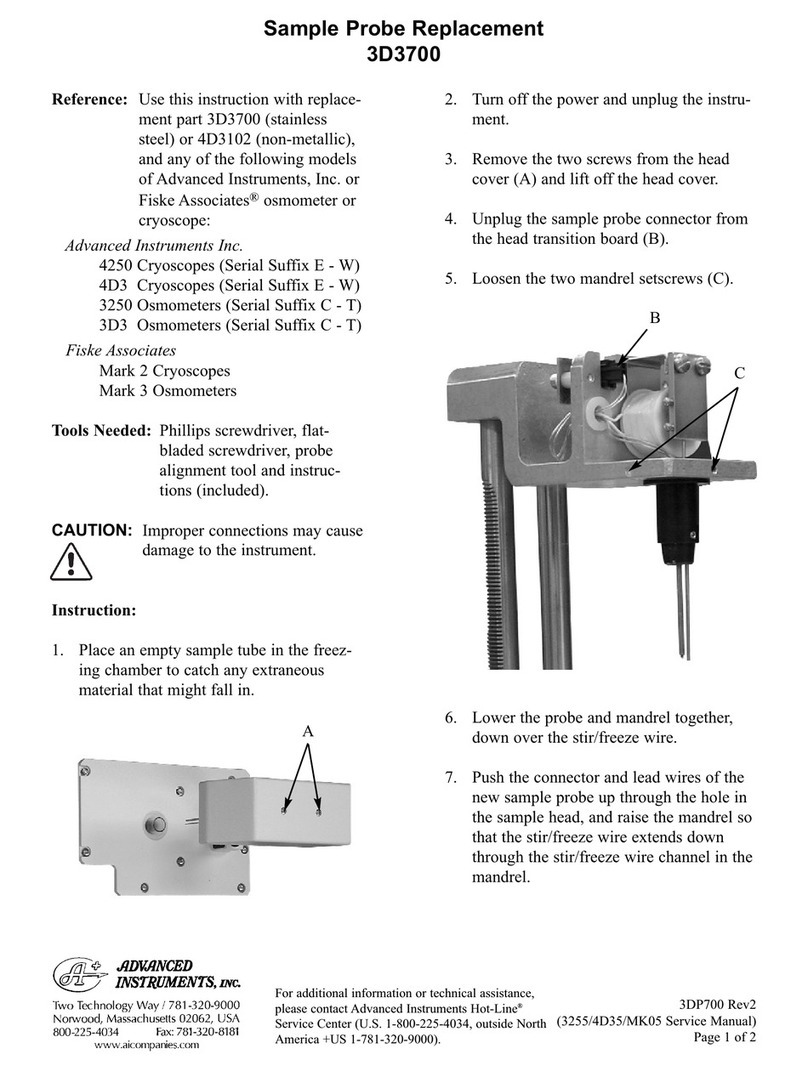
Advanced Instruments
Advanced Instruments 3D3700 Replacement

BANDELIN
BANDELIN SONOPLUS mini20 Instructions for use

vacuubrand
vacuubrand VAC24SEVEN Instructions for use

Shodex
Shodex HILICpac VG-50 4D Operation manual

Thermoline Scientific
Thermoline Scientific TU-1 operating instructions