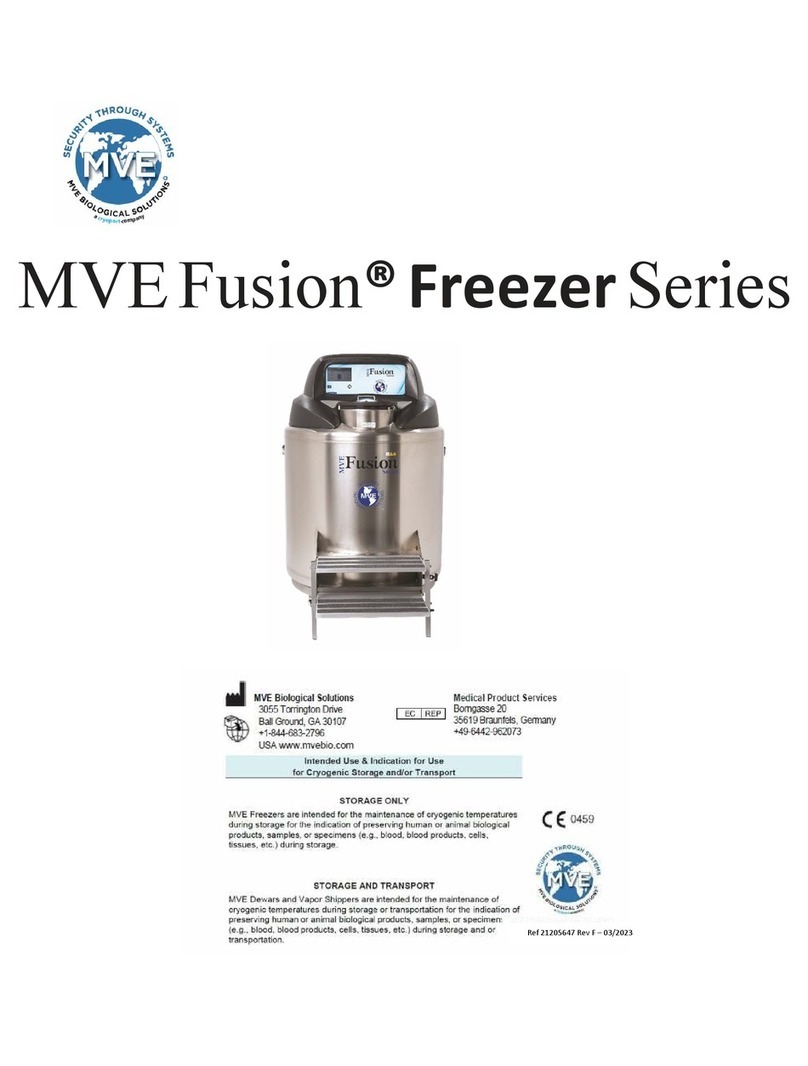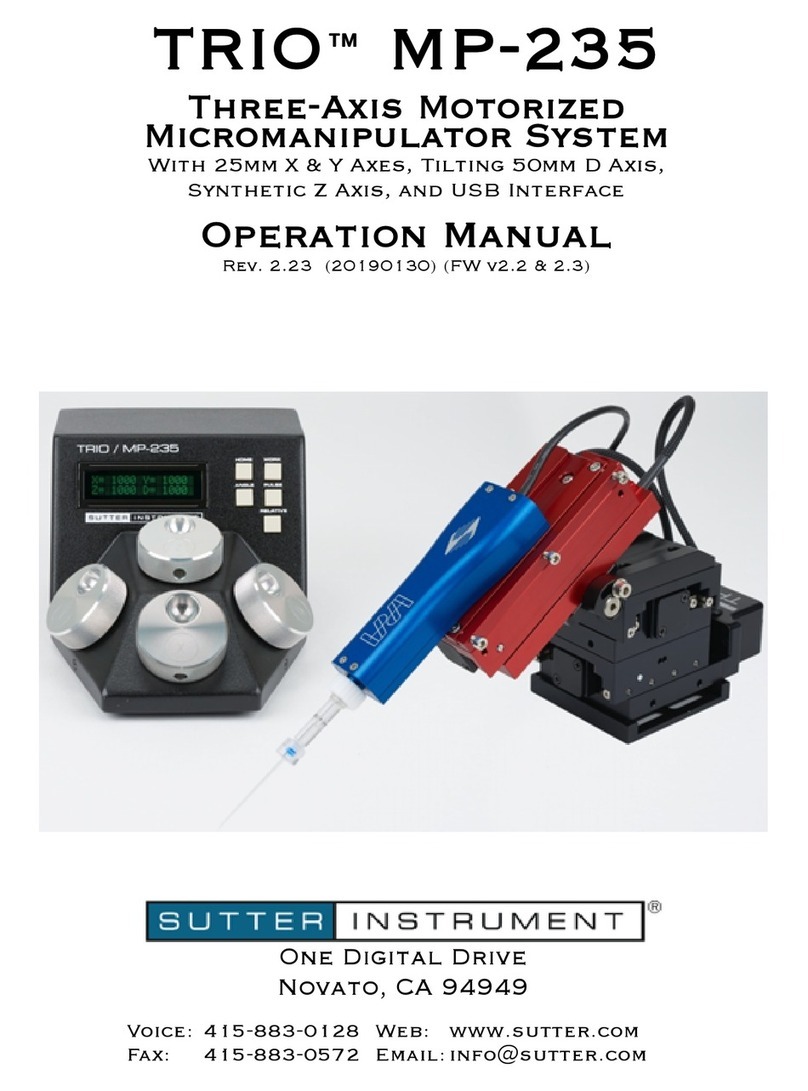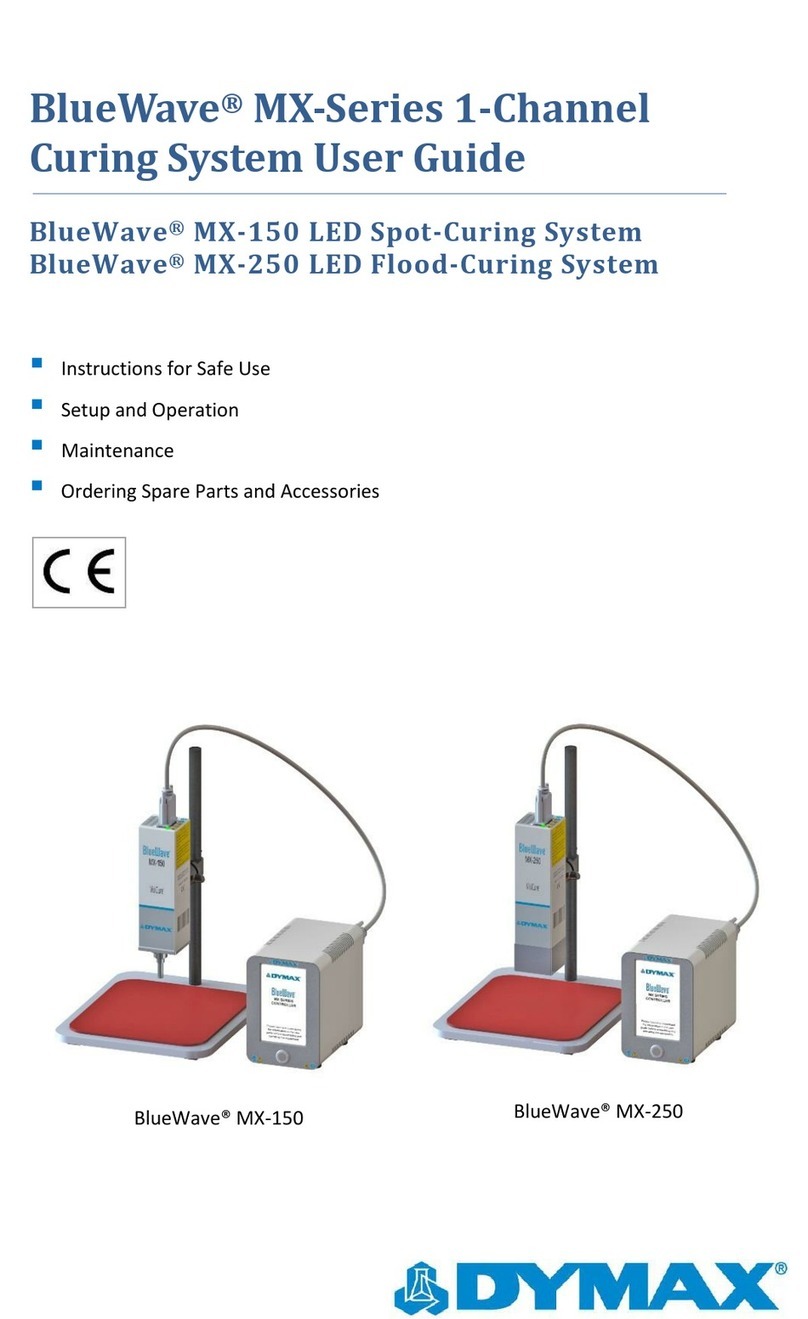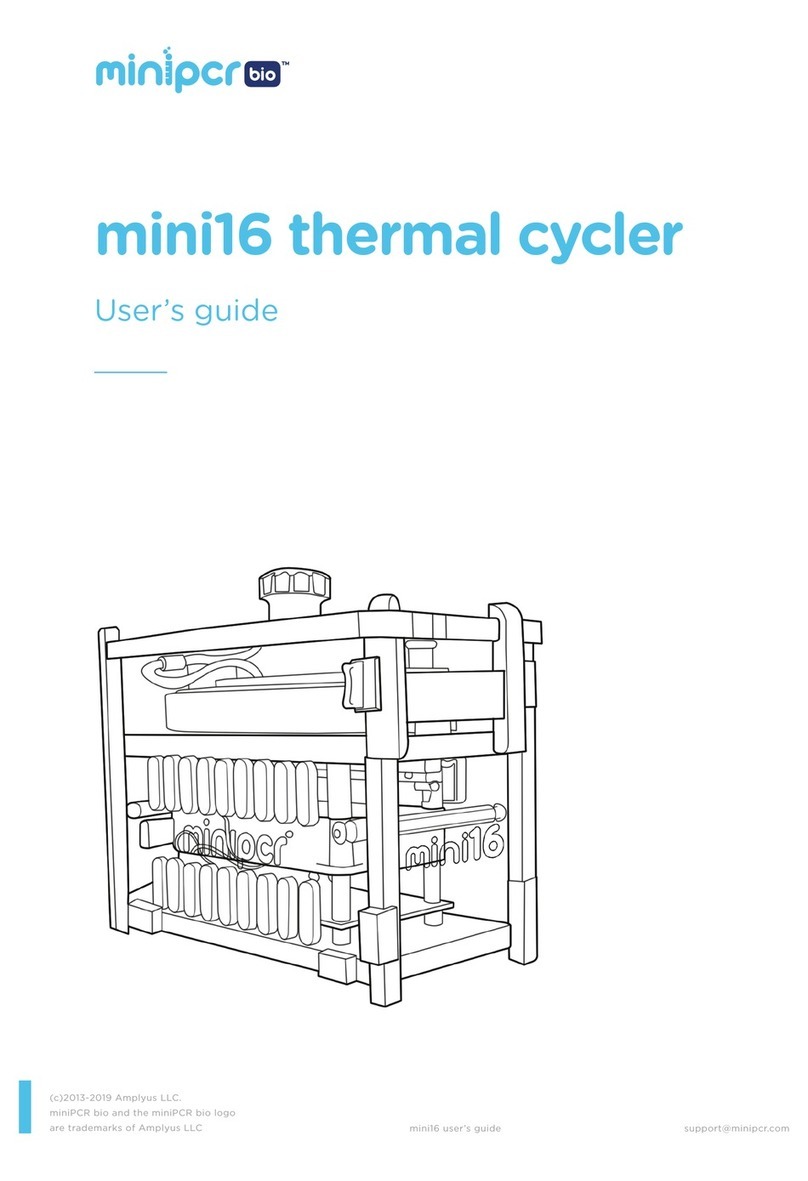3DP700 Rev2
(3255/4D35/MK05 Service Manual)
Page 2 of 2
8. Seat the mandrel firmly up into the man-
drel hole, with the stir/freeze wire chan-
nel perpendicular to the front edge of the
chassis and no gaps between the flange
and the underside of the chassis.
9. Without overtightening (overtightening
can damage the mandrel), re-tighten the
two mandrel setscrews to hold the man-
drel in place.
Note: The probe length is factory-adjusted to
the mandrel, and should not require
further adjustment.
10. Use the probe alignment tool and instruc-
tions to properly position the probe and
stir/freeze wire.
11. Plug the sample probe connector into the
head transition board.
12. Arrange the probe leads so that they will
not touch the clapper or be pinched by the
head cover, and replace the cover.
13. Plug in the power cord and turn on the
instrument.
14. Set the sample bin number (see the fol-
lowing procedure).
15. Calibrate the instrument. (Recalibration
is required each time the sample probe is
replaced.)
Set Sample Bin Number
1. If there is a Supervisor/Operator
keyswitch, turn it to the Supervisor posi-
tion (if required).
2. Press TEST. Press <or >to select
“Probe Bin Test”, and then press
START.
3. Place a sample of Probe Bin-Setting Fluid
into the freezing chamber.
4. At “[START] Ready?”, press START.
5. At the end of the test, record the sample
probe resistance and the bin number, and
then press STOP. The display will
change to “Probe Bin Test”.
To set the correct sample bin number, fol-
low steps 6-8.
If the current sample bin number matches
the number just recorded, press STOP
twice to exit the menu.
6. Press SETUP. The Supervisor/Operator
keyswitch must be in the Supervisor posi-
tion.
7. At “Select Setup Item”, press <or >to
select “Select Sample Bin #”, and then
press START.
8. If the current sample bin number is not
the same as the one recorded in step 5,
enter the correct number, press ENTER,
and then press STOP twice to exit the
menu.