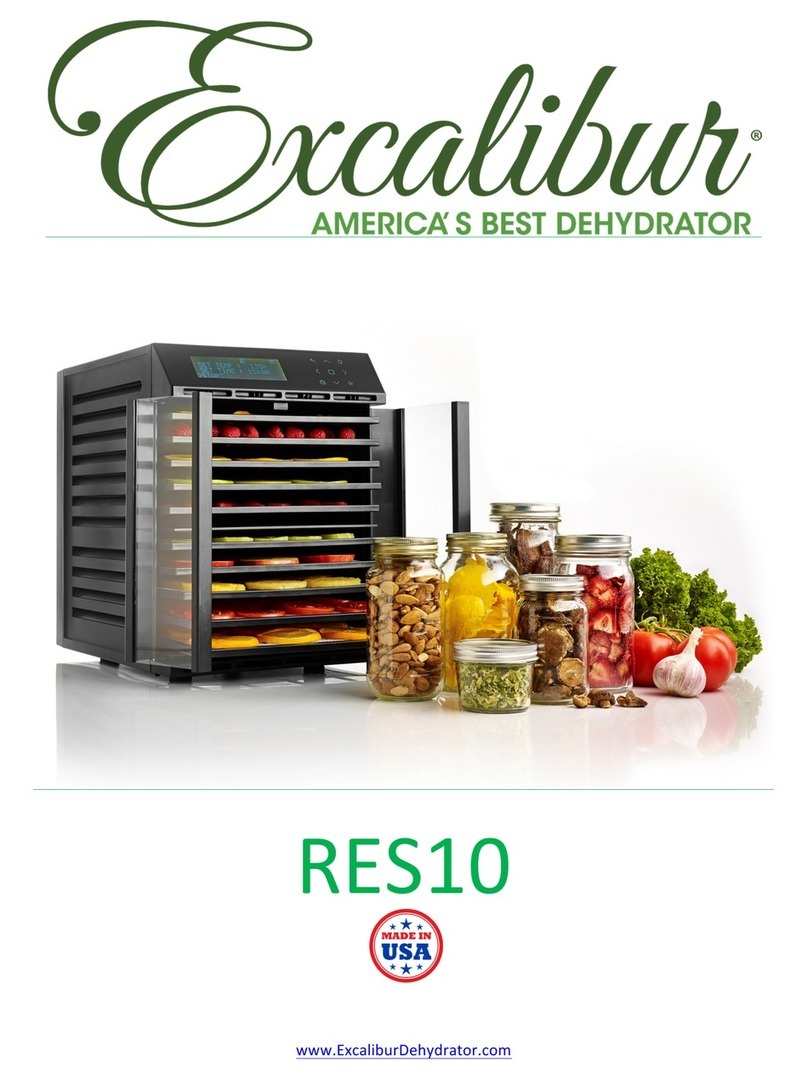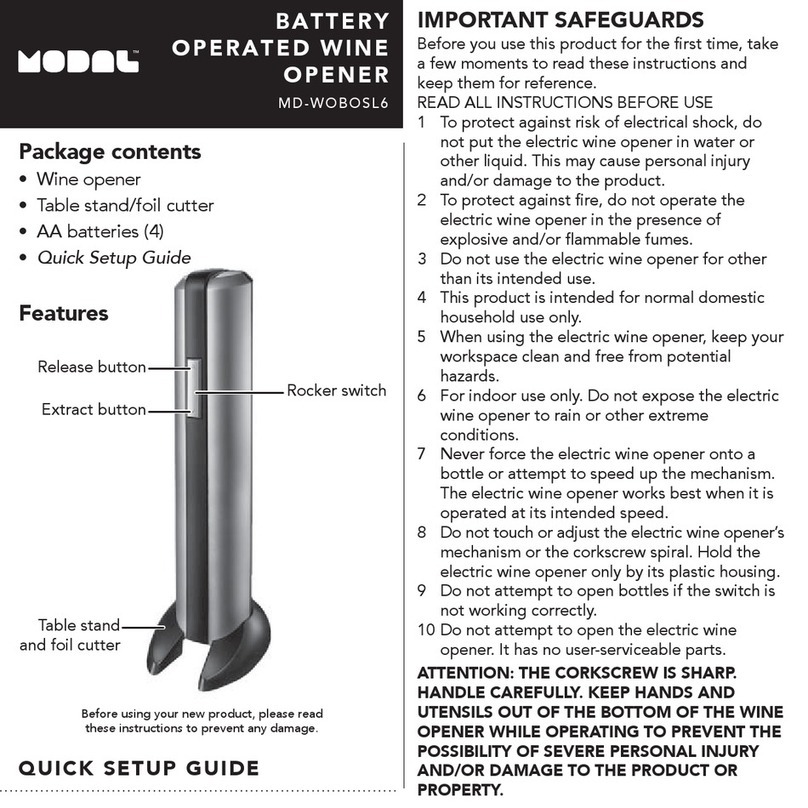Intelligent Appliances Urban Cultivator User manual


2

3
•
•
•
•
•
•
•
•
•
•
•
•
−
−
ENVIRONMENTAL INFORMATION

4
−
−
−
−
−
−
−
−
−
−
−
−
−
−
•
•
•
•
•
•
•
−
•

5
•
•
•
•
•
•
1 Control Panel
7 Le Tray
2 Door
3 Top Drawer
4 Humidity
5 Boom Drawer
6 Right Tray
8 Reservoir
9 Ulity Connecons
Accessories
10

6

7

8
DISCLAIMER: Please make sure that the length of the drain line does not exceed 1829mm. In the event that a pump is used, make sure it has a
capacity exceeding 80GPH. Intelligent Appliances will not be responsible for any losses arising from usage or failure of any addional devices
connected to the unit for facilitaon of plumbing or drainage. Please refer to local codes for electrical and plumbing installaon.
① Mains Water in Connecon (Min 30psi required)
Use the inline lter & braided mains hose to connect to your mains water
connecon. The hose comes with a standard 3/8” compression ng.
② Drain out connecon
Connect the drain hose (1/2” to 3/4” hose connecon) to your drain which
should be no further than 1829mm from the Culvator and 610mm up from
the oor.
③ Power connecon
Connect the Culvator to a standard 240V socket-outlet. The electricity plug
should be no further than 610mm away from the unit and should run out on
the same side as the water and drain hose. The wall receptacle is non-
replaceable.
④ Hole size for all connecons
Use a 4” hole saw and remove part of the boom shelf of the cabinet adjacent
to the Culvator where all the connecons run from.
⑤ Adjustable feet
Twist the Culvators feet to adjust the heigh for levelling the unit.
Leave 1½” clearance gap for the door swing and handle when
installing the Urban Culvator adjacent to a wall.
Water in, Drain out & Electricity connecons run out from one side
only, the le.

9
On/O
Turns the Urban Culvator on
and o. Will turn o all
①
Lighng Cycles
②
Menu Headings
Pressing the menu buon scrolls through all the
menu opons
A city water connecon fully automates plant
watering and reservoir water levels.
Set Date & Clock
Set Temp C/F
Set Lights Time
Set Water On Time
Set Recycle Rate
Top Up Reservoir
Air Pump
Set Mode
③Scroll up the menu.
④
Scroll down the menu.
⑤
Press enter to conrm
your selecon for all
available opons.
⑥
Safety Lock
Hold both buons together for 3 seconds to unlock the Control Panel
Display
⑦Top Watering Cycle
Select schedule
Boom Watering Cycle
Select schedule.
NOTE: Aer selecng watering schedule you must
select manual water to set day 1 of the cycle.
⑧
⑨
Recycle Reservoir
Select when you want to
manually drain and ll the
Reservoir.
⑩

10
−
−
Menu Enter SET DATE & CLOCK
PRESS ENTER TBR
Menu Enter 03:41:54PM 12HR
19/12/2021 TBR
Menu Enter SET MODE
PRESS ENTER TBR
Menu Enter NO PLUMBING
STANDALONE TBR
Menu Enter PLUMBING
TO CITY MAINS TBR
Menu Enter DRAIN RESERVOIR
Y N TBR
Menu Enter SET MODE
PRESS ENTER TBR

11
Menu Enter PLUMBING
TO CITY MAINS TBR
Menu Enter TOP UP RESERVOIR
Y N TBR
Menu Enter TOP UP RESERVOIR
PRESS ENTER TBR
Menu Enter SET LIGHTS TIME
PRESS ENTER TBR
Menu Enter LIGHTS ON TIME
08:00AM TBR
Menu Enter LIGHT SCHEDULE
18HR ON 6HR OFF TBR
Menu Enter LIGHT SCHEDULE
12HR ON 12HR OFF TBR
Menu Enter LIGHT SCHEDULE
ALWAYS ON TBR
Menu Enter SET WATER ONTIME
PRESS ENTER TBR
Menu Enter WATERING CYCLE
05 MIN TBR
Menu Enter SET RECYCLE RATE
PRESS ENTER TBR

12
−
−
−
−
−
−
−
Menu Enter RECYCLE RATE
OMCE PER 07 DAY TBR
Menu Enter SET TEMPERATURE
PRESS ENTER TBR
Menu Enter SET TEMP : 18°C
FANS CYCLE ON TBR
Menu Enter DISPLAY C/F °C TBR
Menu Enter TOP WATER SCHED:
ONCE IN 4 DAYS TBR
Menu Enter TOP WATER SCHED:
MANUAL CYCLE TBR
Menu Enter TOP WATER SCHED:
ALWAYS OFF TBR
Menu Enter TOP WATER SCHED:
TWICE PER DAY TBR
Menu Enter TOP WATER SCHED:
ONCE PER DAY TBR
Menu Enter TOP WATER SCHED:
ONCE IN 2 DAYS TBR
Menu Enter TOP WATER SCHED:
ONCE IN 3 DAYS TBR
Menu Enter TOP WATER SCHED:
ONCE IN 4 DAYS TBR
Menu Enter BTM WATER SCHED:
ONCE IN 4 DAYS TBR
Menu Enter BTM WATER SCHED:
MANUAL CYCLE TBR
Menu Enter BTM WATER SCHED:
ALWAYS OFF TBR

13
•
•
•
•
•
−
−
−
−
−
−
−
WARNING!
The culvator will water without the drawer in
place which will cause ooding. Please ensure
drawers are always in place when watering.
Disclaimer
Please make sure the top (T) grower draw is installed
when there is a watering program set. Intelligent
Appliances will not be held responsible for any losses
arising from water pumping from the top level without
the drawer properly installed.
Menu Enter BTM WATER SCHED:
TWICE PER DAY TBR
Menu Enter BTM WATER SCHED:
ONCE PER DAY TBR
Menu Enter BTM WATER SCHED:
ONCE IN 2 DAYS TBR
Menu Enter BTM WATER SCHED:
ONCE IN 3 DAYS TBR
Menu Enter BTM WATER SCHED:
ONCE IN 4 DAYS TBR

14

15

16

17

18
Cabinet Cut-Out Dimensions
Height 882.65mm Width 616mm Depth 616mm
Product Dimensions without counter top or wheels
Height 882.65mm Width 609.6mm Depth 609.6mm

19
632
604
77
71
933
604
775
862
632

20
Table of contents